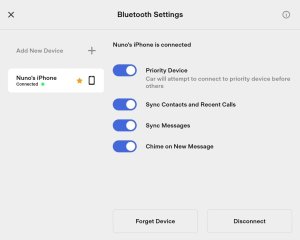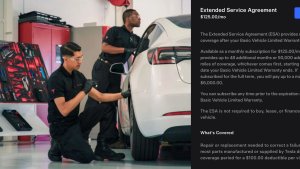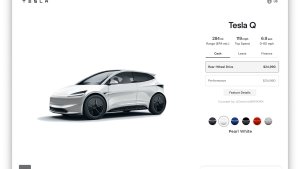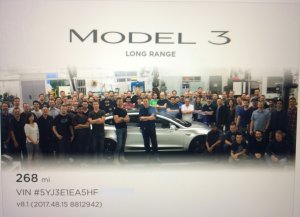How to Lock a Tesla: An In-Depth Guide to Securing Your Vehicle
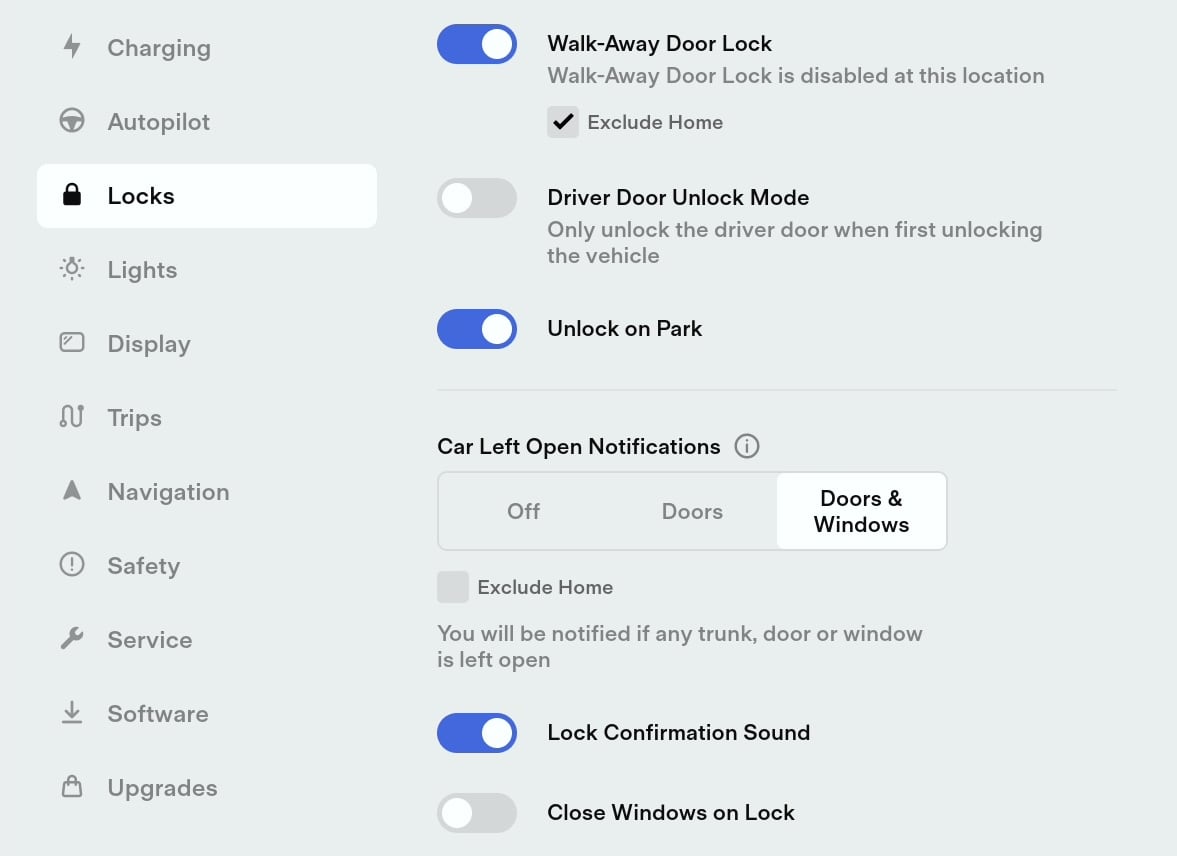
In today's world, the security of your vehicle is more important than ever. Tesla, a pioneer in electric vehicles, has implemented advanced security features and locking mechanisms to help protect your investment. This guide will delve into the various ways to lock a Tesla, auto-locking options, and the process of locking doors from inside and outside, providing you with the knowledge to secure your car confidently.
Introduction to Tesla Locking Mechanisms
Tesla offers multiple methods to secure your vehicle, including auto-locking options, manual locking from the inside, and locking from the outside using the Tesla app or key card. Each option provides different levels of convenience and security to meet your individual preferences and needs.
Auto Locking Options
Auto-locking mechanisms on Tesla vehicles add a layer of security and convenience to your driving experience. Here are some key features:
Walk-Away Door Lock
Tesla's walk-away door lock feature automatically locks your car, whether you're using a phone key or key fob, as you move away from it. This ensures that your vehicle is secure when you're not around. As you walk back towards the car, it will automatically unlock, allowing for a seamless entry. If you keep your phone close to where your vehicle is parked, such as a bedroom above an open garage, your vehicle may unlock because your phone key is nearby. If you use the Tesla app, you can disable passive authentication on your Tesla app to prevent the vehicle from unlocking when your phone is nearby.
Exclude Home
Tesla allows you to exclude your home location from the auto-lock feature. This means your car will not auto-lock when parked at home, providing added convenience. You can input your home address in the vehicle's navigation system to set up this feature.
It's important to note that Tesla will recognize a location as being your home if it's within approximately 1,640 feet (500 meters) of your saved address. This means that if you leave your car in a nearby parking spot or outside of your garage, the vehicle will not lock if you have auto-lock turned off for your home location.
How Walk-Away Door Lock Works
The walk-away door lock feature utilizes your phone's or key fob's proximity to the car. The doors lock automatically when you move a certain distance away (approximately 10 feet). This distance can vary depending on your phone's signal strength or key fob battery life.
Camp Mode and Walk-Away Door Lock
When Camp Mode is activated, the walk-away door lock feature is disabled. This is to ensure that the car remains unlocked and accessible during camping or extended stays in the car. Camp Mode lets you maintain climate control, interior lighting, and USB power while parked.
Driver Door Unlock Option
You can choose to have only the driver's door unlocked when you approach the vehicle. This adds an extra layer of security by limiting access to the car. To enable this option, navigate to the "Locks" menu in your vehicle's settings.
Lock Confirmation Sound
Tesla allows you to enable or disable the lock confirmation sound, a helpful audible cue to know your vehicle is secure. This feature can be toggled on or off in the car's settings. If you decide to turn off the confirmation sound, you can check if the vehicle is locked by looking to see if the mirrors are folded.
Unlock Notifications
You can receive notifications if your car is left unlocked or if any doors are left open. This keeps you informed about the security status of your vehicle. To enable notifications, navigate to the "Safety & Security" menu in the car's settings and select the desired options.
Locking Doors from Inside
To lock a Tesla from the inside, follow these steps:
Tap the lock icon at the top of the screen. In a Model 3 or Model Y, there's also a lock icon on top of the vehicle visualization if the vehicle is parked. The doors will automatically lock, and the icon will change to indicate the locked status.
Locking Doors from Outside
You can lock your Tesla from outside using the Tesla app, key card, or touchscreen:
Locking Using the Tesla App
Open the app and look for the quick action icons. If the icon is white and unlocked, tap it to lock the car. If the icon is gray and locked, the car is already locked. Remember, quick actions are customizable, so if the lock icon is missing, you can add it back by customizing your quick actions. To customize quick actions, you can long press on any of the icons and drag the desired icons to the quick action bar.
Lock Using the Key Card
To lock your Tesla with a key card, simply tap the card on the designated area of the driver's side door pillar. The card uses RFID technology to communicate with the car, allowing for keyless entry and locking. Keep your key card safe, as it is an essential backup for accessing and starting your vehicle if your phone or key fob is unavailable.
Lock Using the Screen
Open the door, press the lock button on the center touchscreen, and then close the door. This method ensures that the car is locked even if you don't have your phone or key fob with you. As you close the door, the vehicle will recognize that the command came from inside and lock the doors accordingly.
Additional Tips for Securing Your Tesla
In addition to locking your vehicle, consider these tips to ensure your Tesla remains safe and secure:
Update Your Tesla App and Vehicle Software
Keep your vehicle's software and the Tesla app up to date to benefit from the latest security enhancements and features. You can check for updates in the car's settings under "Software."
PIN to Drive
To add an extra layer of security, enable the PIN to Drive feature, which requires entering a unique PIN before the car can be driven. This prevents unauthorized use of your vehicle, even if someone gains access to your key card or phone. You can enable PIN to Drive in the "Safety & Security" menu.
Activate Sentry Mode
Sentry Mode is a security feature that monitors the environment around your car when parked. If a potential threat is detected, the car will activate cameras and alarms to deter malicious activity. Sentry Mode cameras can also be viewed remotely in many regions.
Use a Strong Password
It is connected to your vehicle and its features. Make sure to use a strong, unique password and enable two-factor authentication to protect your account from unauthorized access.
Be Cautious With Car Access
While many third-party accessories and services are available for Tesla vehicles, be cautious when choosing products that may compromise the car's security, void its warranty or give access to your vehicle. Stick to reputable services and vendors and read reviews before making a purchase.
Tesla offers several options for locking and securing your vehicle, providing security and convenience. Familiarize yourself with these features and follow the additional tips mentioned above to ensure your Tesla remains safe and secure at all times. By taking advantage of these advanced security features, you can enjoy peace of mind while driving and parking your Tesla.













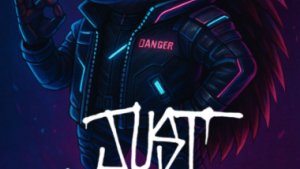
![First Recorded Tesla Robotaxi Intervention: UPS Truck Encounter [VIDEO]](https://www.notateslaapp.com/img/containers/article_images/2025/robotaxi_model_y.jpg/3036d8b53214c2d071c978c42911e451/robotaxi_model_y.jpg)
![First Look at Tesla's Robotaxi App and Its Features [PHOTOS]](https://www.notateslaapp.com/img/containers/article_images/tesla-app/robotaxi-app/robotaxi-app-tips.webp/e643a61975bf712d18dc9aa9a48fdb01/robotaxi-app-tips.jpg)
![Tesla’s New Camera Cleaning Feature and the Future of Cleaning Robotaxis [VIDEO]](https://www.notateslaapp.com/img/containers/article_images/2024/windshield-rain-droplets.jpg/8335f3020509dab3cdb56c1a91d054a9/windshield-rain-droplets.jpg)
![Tesla Launches Robotaxi: Features, Robotaxi App, Command Center and First Impressions [VIDEO]](https://www.notateslaapp.com/img/containers/article_images/2025/robotaxi_rear_screen.jpg/bf5ea088bdebda8ca7e0aa1503b69f4e/robotaxi_rear_screen.jpg)