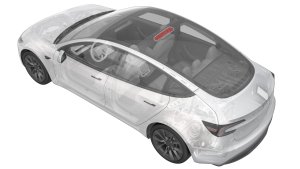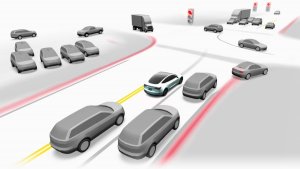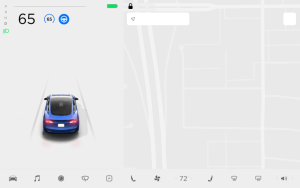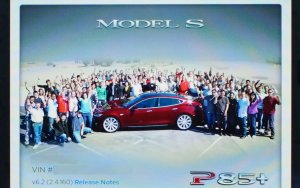Tesla's New 'Tap to Park' Autopark Feature [Updated With Video]

Tesla has released the much-anticipated new Autopark feature that is expected to be based on the new neural networks that power FSD Beta v12.
Teslas have had Autopark capability for several years, although it has several shortcomings, besides not being available to any recent vehicles that do not include ultrasonic sensors (USS).
This refined version of Autopark is available as part of update 2024.2.11, although the update appears to be limited to employees at this time.
This new iteration of Autopark is expected to be a big improvement over the previous version. According to Musk, it contains “major improvements” over the previous version.
Video
Update: The first video of the new Autopark feature is now available thanks to X user Space Cat, who drives a Model Y with Enhanced Autopilot and without ultrasonic sensors. In the video below you can see the new parking visuals and how easily the vehicle detects parking spots, something the current Autopark feature struggles with.
The driver can pick from any of the highlighted spots. It’s impressive how the vehicle shifts to drive or reverse depending on what’s needed. This appears to be similar behavior to what we’ll see in FSD, according to Tesla’s Autopilot director.
Tesla made the process to initial Autopark easy with this release. The vehicle automatically displays available parking spots and defaults to one nearby. All the driver has to do is stop the vehicle and tap ‘Start’ on the screen to start Autopark. There’s no need to tap a button to have the vehicle detect parking spots or even to select a particular spot, unless you have a preference.
Tesla autopark for vision only non-USS Model Y! At long last! So far I'm pretty impressed. It's way better than the old autopark.@AndyZeGerman @28delayslater pic.twitter.com/Hi25l7T1XL
— Space Cat 🐈🚀 (@raderje) March 24, 2024
Tap a Parking Spot and Exit the Vehicle?
Musk has been talking about the new ‘Tap to Park’ feature for several months. In December 2023, Musk said "We are working on a feature where the car identifies probable viable parking spaces. You tap on one, exit the vehicle and it parks there."
The release notes in this version don't mention the ability to exit the vehicle before the vehicle starts parking, although it sounds like that's Tesla's goal for this feature. This first iteration could be Tesla's MVP (Minimal Viable Product) that they'd like to ship and they'll slowly add on features as the feature is refined.
There are several hints beyond Musk's comment that Tesla will eventually support tapping a parking spot on the screen and allow the driver to exit the vehicle while the car parks itself.
A look under the hood at Tesla's recent app update showed that Tesla is building Autopark features into the app, hinting that you may even be able to initiate Autopark directly from your phone in the future.
This is very similar to what you can already do with Summon on vehicles with USS. From your device, you can wake up the vehicle and have it drive a short distance to you. It's not far-fetched to think that Tesla has sights on being able to do this in reverse.
Available to Vehicles Without USS
Tesla has been delivering vehicles without USS, Autopark, and Smart Summon for over a year now. This updated feature is expected to have improved vision to make up for the lack of USS. A similar situation occurred with Park Assist, where vehicles without USS could no longer show distances to objects when parking.
Tesla then introduced High-Fidelity Park Assist in the holiday update and surprised everyone with what they were able to accomplish. Instead of just displaying distances to objects, Tesla created 3D models of surrounding objects and colored them based on the vehicle's proximity.
High-Fidelity Park Assist is still limited to vehicles without USS, but we know Tesla is working on adding the feature to vehicles that include ultrasonic sensors as well. It's not clear whether the new Autopark may also only be rolled out to vehicles without USS, or if it'll be available to all vehicles at the same time.
Autopark is part of Tesla’s Enhance Autopilot (EAP) suite, so only users with EAP or FSD are expected to receive the feature when it rolls out.
Improved Visuals and Selection
The image Tesla released shows an improvement in Autopark visuals. The current iteration of Autopark only shows one parking spot at once, and it's difficult to even have that come up on the screen.
This new version appears to be a drastic improvement, not only outlining a parking spot on the display but also displaying various parking spots at once - including parallel spaces.
According to the release notes, the parking spots will appear any time you're driving slowly through a parking lot, although the exact speed isn't specified.
Improved Autopark
Musk previously talked about a vast improvement in the new Autopark, which he called Tap to Park. This new Autopark is expected to be based on the same neural networks that power FSD Beta v12, which has been a drastic improvement over FSD Beta v11.4.9. We should see a much improved Autopark experience when this feature becomes available to Tesla owners.
Although the previous version of Autopark worked, it was difficult to have it detect a parking spot and display it on the screen. It often also parked very slowly, making it less almost useless if there were other vehicles around. However, the result was usually quite good, with the vehicle parking safely and well between the parking lines. We expect the two shortcomings of the current Autopark to be drastically improved in this latest revision.
Public Roll Out / Release Date
Just a few days ago, Musk revealed that Tesla would release a new version of Summon (Actually Smart Summon) and a new Autopark feature with "major improvements" next month (April).
It's surprising to see this feature added to update 2024.2.11 when Tesla is already rolling out 2024.8.4. This leads us to believe that this update may be currently in a testing phase with employees and is not yet ready to go to a public release.
When Tesla is ready to ship this feature to owners, we'll likely see it introduced in a revision to 2024.8, or even the next major update, which could be 2024.12.
Either way, it looks like we'll be getting it fairly soon, and if the new Autopark has anywhere near the improvements in Tesla's FSD Beta v12.3, then we're in for a real treat.

















![Tesla’s B-Pillar Recording Requires HW4 [Update: New Dashcam Viewer Included on HW3 / Ryzen Vehicles]](https://www.notateslaapp.com/img/containers/article_images/tesla-screen/dashcam-viewer-hw3.jpg/ba8281c93679d2cf4a405a771e96b167/dashcam-viewer-hw3.jpg)



![Tesla Semi Keynote: New Features, 46 Charging Sites, Upgraded Battery & More [VIDEO]](https://www.notateslaapp.com/img/containers/article_images/semi/semi-new-features.jpg/c7df4e0d32f8cb0beee080ad201e943b/semi-new-features.jpg)