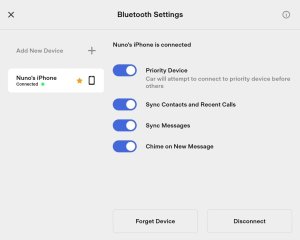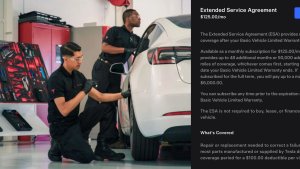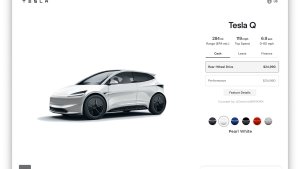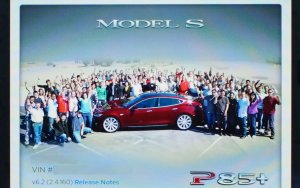Tesla FSD V12.4.1 Goes Out: Exploring No Nags and More [Video]

With FSD V12.4.1 finally beginning its rollout to select customers as of last night. You’re probably wondering exactly how nags will – or won’t – work for the updated and much-hyped update.
No Steering Wheel Nags
Tesla’s current implementation of no steering wheel nags on V12.4.1 is pretty simple and straightforward. As long as you’re paying attention and looking at the road, you won’t be required to touch the steering wheel. You’ll see a green dot on the screen, letting you know that the enhanced driver monitoring system (DMS) and Vision-Based Attention Monitoring (VBAM) are active.
On the Model S and X, the green dot is on the instrument cluster screen, immediately next to the blue FSD/AP wheel icon. On the Model 3 and Model Y (and Cybertruck, in the future), the green dot indicator is on the top left of the screen, in between the battery indicator and the blue FSD/AP wheel.
However, there are some restrictions baked into this initial implementation. Your eyes cannot be obscured or occluded from the cabin camera. This means that legacy vehicles are ineligible for the new VBAM, along with anyone who installs a physical camera cover for privacy or other reasons.
For the privacy-conscious folks, Tesla has mentioned that cabin camera imagery will not leave the vehicle itself unless you enable data sharing, which is optional. Cabin camera imagery is also not available to view via the API, so third-party integrations cannot view your cabin camera either.

Restrictions
There are some other catches too. The cabin camera is currently unable to see through sunglasses due to the polarization. The car will display “Attention monitoring unavailable, sunglasses use detected” on the screen. This could change in the future as Tesla figures out how to best take advantage of its cabin cameras. However, it can see through regular glasses just fine – so eyeglass wearers, rejoice!
Attention monitoring unavailable, sunglasses use detected
Vehicles that do not have IR lights in the cabin will also not be able to take advantage of VBAM at night – as the cameras in vehicles without IR lights are unable to see at night. Tesla does offer a refit for vehicles to upgrade to IR-capable cameras – put in a service ticket if you’re interested through the Service Menu on the app.
If it cannot find your eyes due to any of these restrictions, the green light will not come on, and the regular wheel nags that you are used to will continue.
Warnings and Suspensions
If VBAM determines that you’re not paying attention – initially a screen warning will appear, telling you to pay attention to the road. This can be dismissed quickly by just reverting your attention to the road ahead of you. You won’t have to touch the steering wheel to dismiss the nag.
However, if you continue to not pay attention and the DMS detects improper usage, you will receive an Autopilot Strikeout, and FSD will disengage. Before a Strikeout occurs, there will be multiple auditory and visual warnings, ensuring you have a few moments to bring your attention back to supervising FSD.
You can receive up to 5 Strikeouts before the FSD becomes suspended. One strikeout will be lifted per 7-day period in which you do not receive a Strikeout. If you hit 5 Strikeouts, it could be up to 5 weeks before you clear all of them! If you receive another Strikeout within that 7-day period after an initial Strikeout, the 7-day period is reset.
Other Changes
Elon Musk has mentioned that V12.4 was supposed to be focused on user comfort, by reducing hard acceleration and braking. According to Musk, it should have a 5-10x improvement between user disengagements.
Early Access owners have mentioned that 12.4 tends to be more assertive and less hesitant when it comes to intersections, stop signs, and parking lots. Owners have also noticed improvements in the “lane dancing”, where FSD V12.3 would stray in between lanes for too long while changing lanes.
Of additional note is that Vision Autopark is slightly faster – but this is the same Vision Autopark speed increase that rolled out to customers who have already received the Spring Update. For everyone else, expect a 2-3x improvement in how fast Vision Autopark changes directions, and how fast it maneuvers in general. As of the Spring Update, it can now park in even tighter spaces.
Another much-appreciated feature is the ability to temporarily increase the sensitivity of Autowipers. As many have experienced, the Autowiper functionality doesn’t always work well. However, with the Spring Update, you can now temporarily increase the sensitivity of the Autowiper system by tapping once on the wiper stalk (or button on stalkless vehicles).
Missed Features
Sadly, some previously announced features were missed out on in this release of FSD V12.4.1. Namely, the key features of Banish Autopark and Park Seek. For the time being, users will still have to disengage FSD and then engage Autopark once they find their parking spot.
Banish Autopark, or “Reverse Summon” was thought to arrive in V12.4 as part of the comfort update according, allowing you to choose a parking spot type preference, exit the vehicle, and then have the car park itself.
Additionally, Park Seek – which would allow FSD to automatically find a parking spot in a parking lot, and then engage Autopark automatically, was initially a confirmed feature, but is not present in this release.
Finally, Hand Gesture recognition was supposed to come in an update “later in May” – but given that FSD V12.4 has missed previous deadlines – no surprise to people familiar with the “2 week policy” – there is no confirmation yet if that feature has made it into this build. It is very possible that the employee in question may have been referring to V12.5 – which is also expected to bring vehicle-to-fleet communication.
Expected Wide Release
Given that it just rolled out to employees yesterday, and then to “OG” FSD Beta owners today, we could expect 2024.15.5 – the version that contains V12.4.1 – to hopefully continue rolling out to customers next week. Everyone with an update under 2024.15.5 - so users on 2024.3.25, 2024.8.9, and 2024.14.11 – should be eligible to receive this update. The very few vehicles already on 2024.20 with the Adaptive Headlights functionality will have to wait a bit longer!













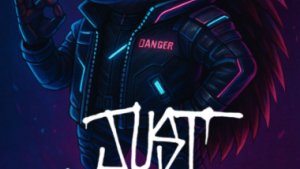
![First Recorded Tesla Robotaxi Intervention: UPS Truck Encounter [VIDEO]](https://www.notateslaapp.com/img/containers/article_images/2025/robotaxi_model_y.jpg/3036d8b53214c2d071c978c42911e451/robotaxi_model_y.jpg)
![First Look at Tesla's Robotaxi App and Its Features [PHOTOS]](https://www.notateslaapp.com/img/containers/article_images/tesla-app/robotaxi-app/robotaxi-app-tips.webp/e643a61975bf712d18dc9aa9a48fdb01/robotaxi-app-tips.jpg)
![Tesla’s New Camera Cleaning Feature and the Future of Cleaning Robotaxis [VIDEO]](https://www.notateslaapp.com/img/containers/article_images/2024/windshield-rain-droplets.jpg/8335f3020509dab3cdb56c1a91d054a9/windshield-rain-droplets.jpg)
![Tesla Launches Robotaxi: Features, Robotaxi App, Command Center and First Impressions [VIDEO]](https://www.notateslaapp.com/img/containers/article_images/2025/robotaxi_rear_screen.jpg/bf5ea088bdebda8ca7e0aa1503b69f4e/robotaxi_rear_screen.jpg)