Tesla Autopilot: Difference Between Basic Autopilot, Enhanced Autopilot and FSD
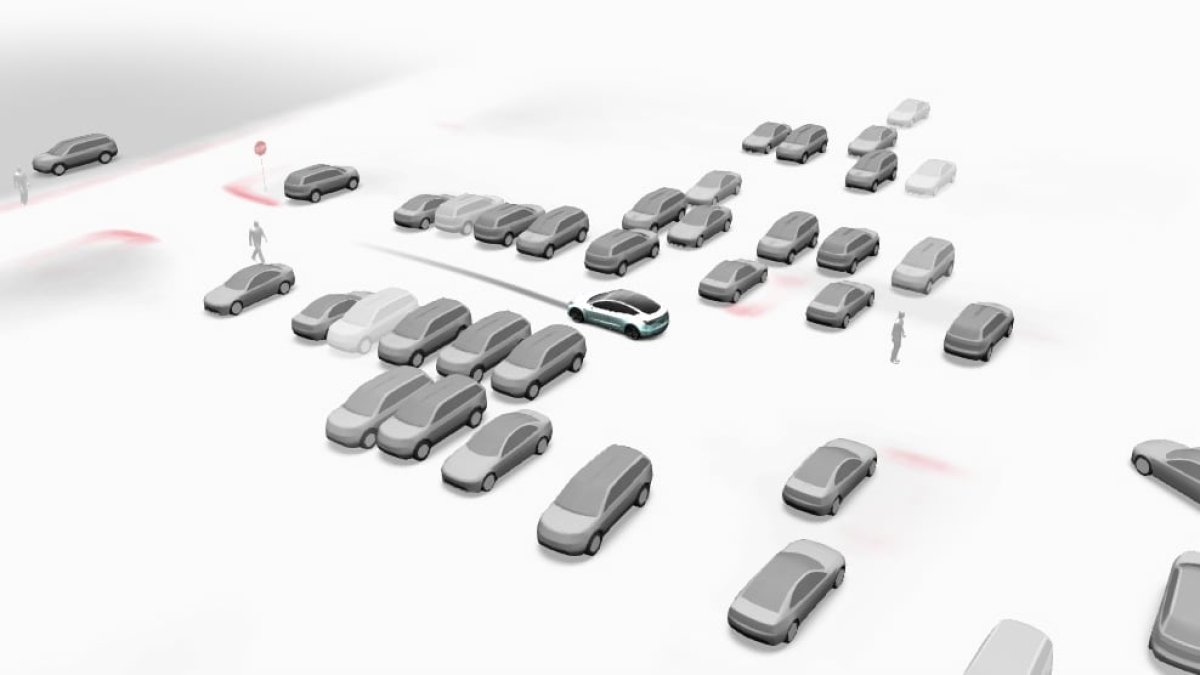
Depending on your region, Tesla offers two or three Advanced Driver Assistance Systems (ADAS). They may be available as a one-time purchase or as a subscription model.
Autopilot, the basic package, is now available for free on all Tesla vehicles. However, that hasn’t always been the case and if you’re buying a used Tesla, it may not come with Basic Autopilot.
Enhanced Autopilot offers a few additional features, but its availability will vary depending on the market. It has previously been available for purchase in North America, but it’s currently unavailable as Tesla tries to push more people toward the now cheaper FSD option.
Finally, FSD—or Full Self-Driving—is Tesla’s capstone feature. It allows its vehicles to drive to most locations without a driver intervention but requires constant supervision.
We’ll break down each of the three offerings and what they include below.
Basic Autopilot
Tesla’s standard offering is Basic Autopilot. It comes on every new vehicle for free (since about 2019), and there are no additional charges for it. Autopilot consists of two key features, “Traffic-Aware Cruise Control” and “Autosteer”.
Alongside these features, Tesla offers a whole host of safety features, such as Automatic Emergency Braking, that are included with every vehicle. Some vehicles may require HW3, which was launched in 2019.
Traffic-Aware Cruise Control
Traffic-Aware Cruise Control, or TACC, as it is more commonly known, is enhanced cruise control. The driver is still steering, but TACC automatically adjusts the vehicle's speed to maintain the following distance from vehicles in front.
TACC is initiated with one downward tap of the right steering stalk. If the vehicle includes FSD and it is enabled under Controls > Autopilot, it must be turned off before TACC is available.
TACC following distances can be adjusted by pushing the right scroll wheel on the steering wheel or yoke to the left or right. You can adjust TACC’s speed (up to +10mph or +10km/h above the posted limit on non-highways) by scrolling the same wheel up and down.
Autosteer
Autosteer is essentially an enhanced lane-keeping system. It works in conjunction with TACC to keep the car in the marked (or unmarked) lane. It is functional at any speed above 10 mph or 15 km/h but will not stop for stop signs or lights. This is important to keep in mind, as Autosteer is extremely useful but will not obey any traffic control signs, perform turns, or change lanes. It requires full driver supervision at all times.
Autosteer functions on both surface roads and highways, with no limitations on surface roads other than the same limits that apply to TACC on surface roads regarding maximum speed. Autosteer can greatly help reduce driver fatigue, and drivers can take over whenever they need to turn, use an off-ramp, or encounter a traffic control like a stop sign or traffic lights.
One of the coolest things you’ll notice on Autopilot, whether on the highway or on a regular road, is that it will provide extra space for larger vehicles – it will move over within the lane to ensure that adequate space is maintained. This is also beneficial to cyclists, who are provided the correct 5 ft (1.5m) distance between them and a vehicle. Don’t be scared if your Tesla moves to the edge of the lane to give them a little space.
Park Assist
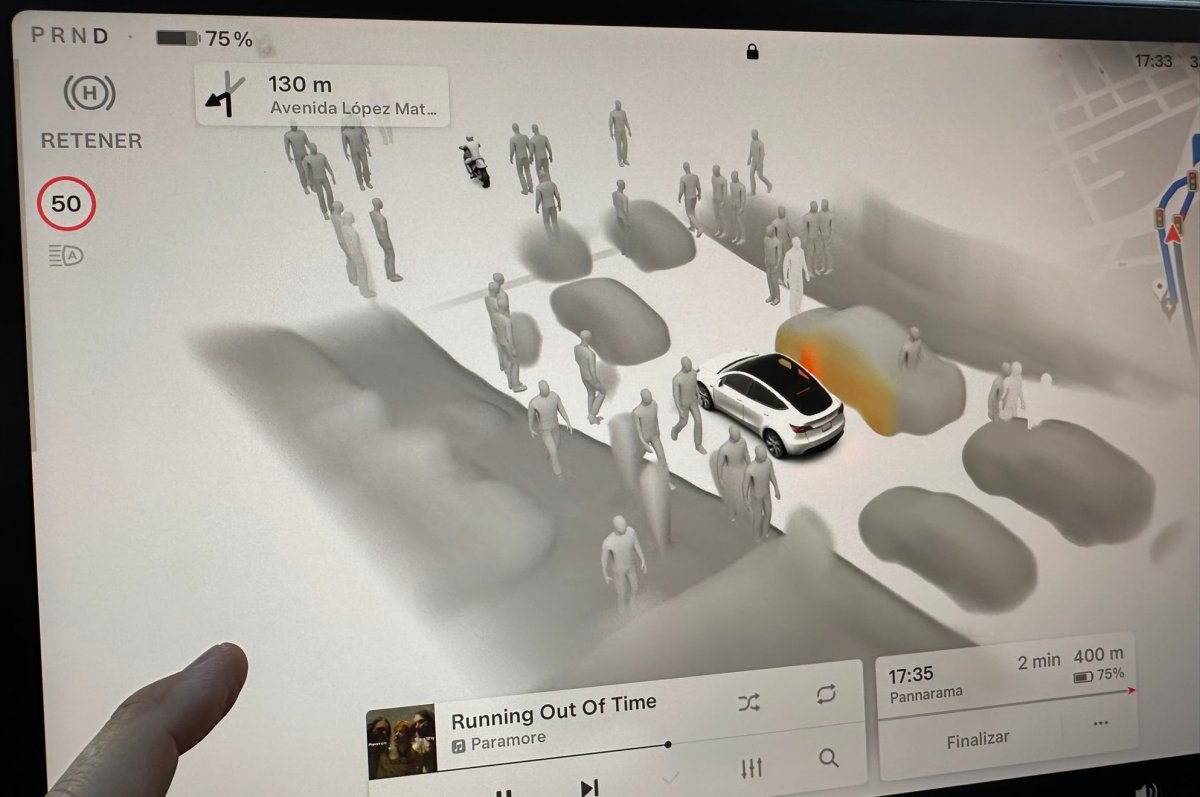
Tesla's Park Assist feature (video) provides a 3D reconstruction of the vehicle's surroundings while parking, similar to a 360-degree camera but with 3D models built in real-time.
The system leverages Tesla Vision to create the surrounding environment, including cars, pillars, bikes, and other nearby objects. It may not recognize all the objects, but it can define their outlines and build a 3D model.
Each 3D model is gray, but changes color the closer the vehicle gets to the object. The objects go from gray to yellow, orange, and finally red.
Since these are actual 3D models, you can even pan and rotate the on-screen models to view them from various angles.
The new Park Assist feature is available on all vehicles powered by AMD Ryzen chips. Tesla started adding AMD Ryzen chips in early 2022, but you can confirm your vehicle’s infotainment chipset by navigating to Controls > Software in the vehicle and tapping on Additional Vehicle Information. Here, you’ll be able to see if your vehicle has the Intel Atom chip or the AMD Ryzen chipset.
For vehicles with Intel chipsets, your car will display distances to objects using its ultrasonic sensors instead of a 3D visualization of the objects on the screen.
Enhanced Autopilot (EAP)
Enhanced Autopilot was a purchase option and even a subscription feature available in some regions. However, it is no longer available for purchase in North America, but it is still available for those owners who previously purchased it. For owners who have purchased EAP, it is also still available.
Enhanced Autopilot adds some convenience features on top of the Basic Autopilot functionality that improves highway driving and helping out in parking lots.
EAP was previously available for $6,000 USD or $7,800 CAD.
Auto Lane Change
Auto Lane Change is just what it sounds like. While on Autopilot and on a multiple-lane road or highway, Autopilot will automatically change lanes to maintain the set speed, if possible. This means it will switch lanes to pass other cars on the road that are driving slower than your set speed limit.
Definitely a great convenience feature for road-tripping.
Navigate on Autopilot
Navigate on Autopilot is an enhancement for Autopilot on highways, taking Auto Lane Change up another notch. It lets your Tesla take control and manage on-ramps and off-ramps, and most importantly, it will change lanes for you to make sure your vehicle is in the correct lane for you to get off the correct exit, onto the next highway or move away from an exit-only lane. This is an excellent feature in a bigger city that you may be unfamiliar with, as it makes sure you’re in the correct lane to stay on your route.
Navigate on Autopilot will automatically signal and take the off-ramp to your navigation destination, handing over control to the driver near the end of the onramp.
Navigate on Autopilot will both visually and audibly ping the driver to take over once it has reached the end of the off-ramp, and the driver is expected to take control for the turn off the ramp. Auto Lane Change will put you in the correct turn lane before it pings for control takeover.
Once again, similar to Autosteer, Navigate on Autopilot is not able to manage traffic controls or turns, which means it will require the driver to take over once it is done. Just like every other autonomy feature from Tesla today, this requires driver supervision.
Autopark

With EAP, your Tesla can reverse park or parallel park itself, thanks to Autopark, which is now available for Tesla Vision vehicles. Autopark was recently revamped, making it faster and more reliable. Tesla is also expected to add Park Seek as part of EAP in a future update.
When driving slow enough (below 6mph or 10km/h), parking spots will appear on the visualization, letting you select a spot. The vehicle will ask to be brought to a stop, and then you can tap the screen (or confirm with the buttons on a Model S or X), and the vehicle will begin parking.
Enjoy this moment as your Tesla parks itself hands-free. While you can release the seatbelt during Autopark, you should always supervise your Tesla while it is moving on its own, as it is not perfect and will occasionally need the driver to intervene.
Basic Autopilot | Enhanced Autopilot | FSD | |
|---|---|---|---|
TACC | Yes | Yes | Yes |
Autosteer | Yes | Yes | Yes |
Auto Lane Change | No | Yes | Yes |
Navigate on Autopilot | No | Yes | Yes |
Autopark | No | Yes | Yes |
Summon / Smart Summon | No | Yes | Yes |
Traffic Control | No | No | Yes |
City Streets | No | No | Yes |
Price | Included | N/A | $8,000 USD |
Summon
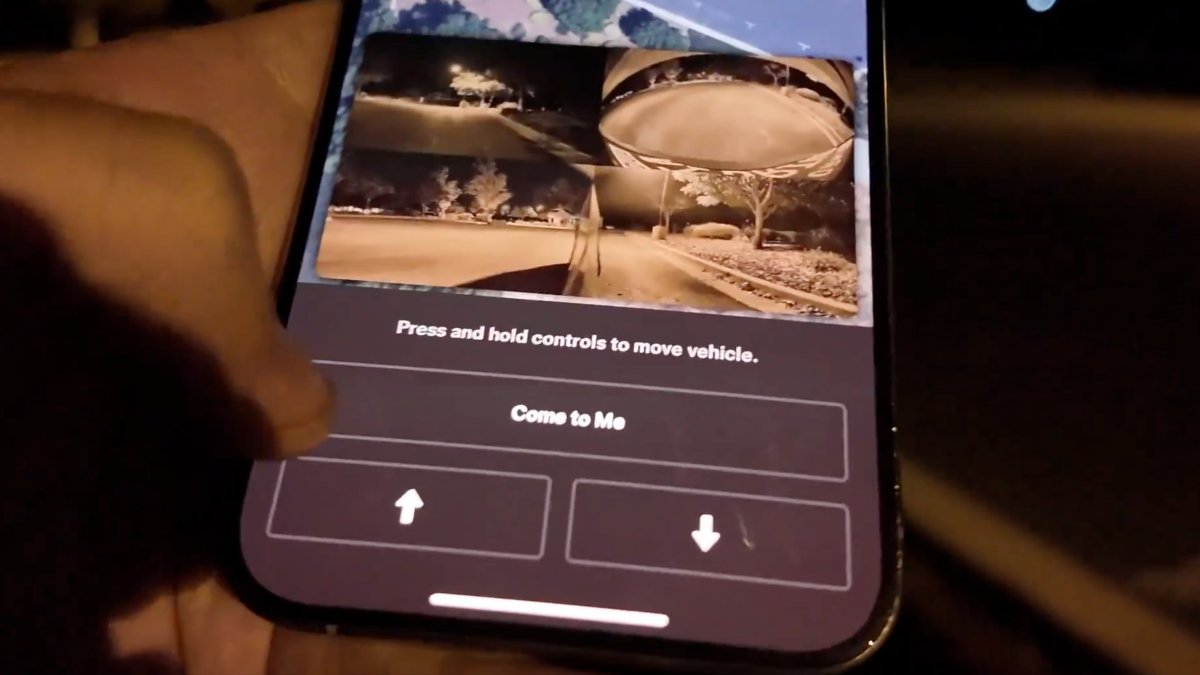
Summon has two options; one allows you to move the vehicle backward or forward using the Tesla app on your phone, enabling you to get in and out of tight parking spaces like those in a parking garage. Summon has a maximum distance of 39 ft (or 12m) in either direction of the starting position.
The other option, Smart Summon, will bring your car to you in a parking lot or driveway, letting it automatically switch between forward and reverse, make turns, and stop for obstacles. For Smart Summon to function, you need to be within approximately 215 ft (65m) of your vehicle. It will exit the parking spot and then drive towards you.
However, Smart Summon is currently limited to vehicles with ultrasonic sensors (USS). Tesla has already started rolling out a new version of Smart Summon called Actually Smart Summon that will make it available on all Tesla vehicles. Actually Smart Summon is currently available in North America on recent builds of FSD, but it’s expected to be more widely available later this year.
Summon is in beta and should be carefully supervised. We highly recommend that you do not use Smart Summon in a busy parking lot until the Actually Smart Summon update is deployed.
Full Self Driving (Supervised)
FSD (Supervised) is the current top-end package for Tesla’s autonomy. It is available with a monthly subscription in North America at $99 USD / $99 CAD, or for purchase at $8,000 USD or $11,000 CAD. The United States also has an annual subscription option that offers a slight discount, but that option is currently unavailable in Canada.
FSD allows your Tesla to drive from point A to point B almost entirely on its own, with the driver supervising it. One thing to keep in mind is that the software stack that governs FSD on city streets and the one that governs Autopilot on the highway is fairly different, with city streets including more advanced capabilities. However, this is expected to change in the near future as Tesla adds support for the highway to its FSD tech stack.
We recommend subscribing for a month and trying it out – or you may have already received a free month of FSD as a trial.
The FSD package includes everything in Enhanced Autopilot, city street driving and a few additional options, such as Green Traffic Light Chime, which has the vehicle beep when a traffic light turns green if your vehicle hasn’t moved in about a second.
FSD (Supervised)
FSD V12, also known as FSD (Supervised), is the latest version of Tesla’s Full Self Driving package. It is capable of tackling most situations that a driver can encounter. However, as with all autonomy products, it isn’t perfect and needs driver supervision – hence the “Supervised” in the name.
FSD is fairly simple for the user – set a navigation destination and tap down once on the right steering stalk, and FSD will take over driving. You must always remain attentive of the vehicle and be prepared to stop it in a dangerous situation.
FSD will stop for stop signs and traffic lights, maneuver between lanes as necessary, and take all the turns you need to take. It can handle encountering things like road construction, 2-way stops, 5-way intersections, and much more with the driver supervising it. For the most part, with recent versions of FSD, you won’t need to intervene often while driving.
FSD will take you to your destination, and depending on where that is, it may bring you directly to your driveway or right into a parking lot, where you can then enable Autopark to park your vehicle.












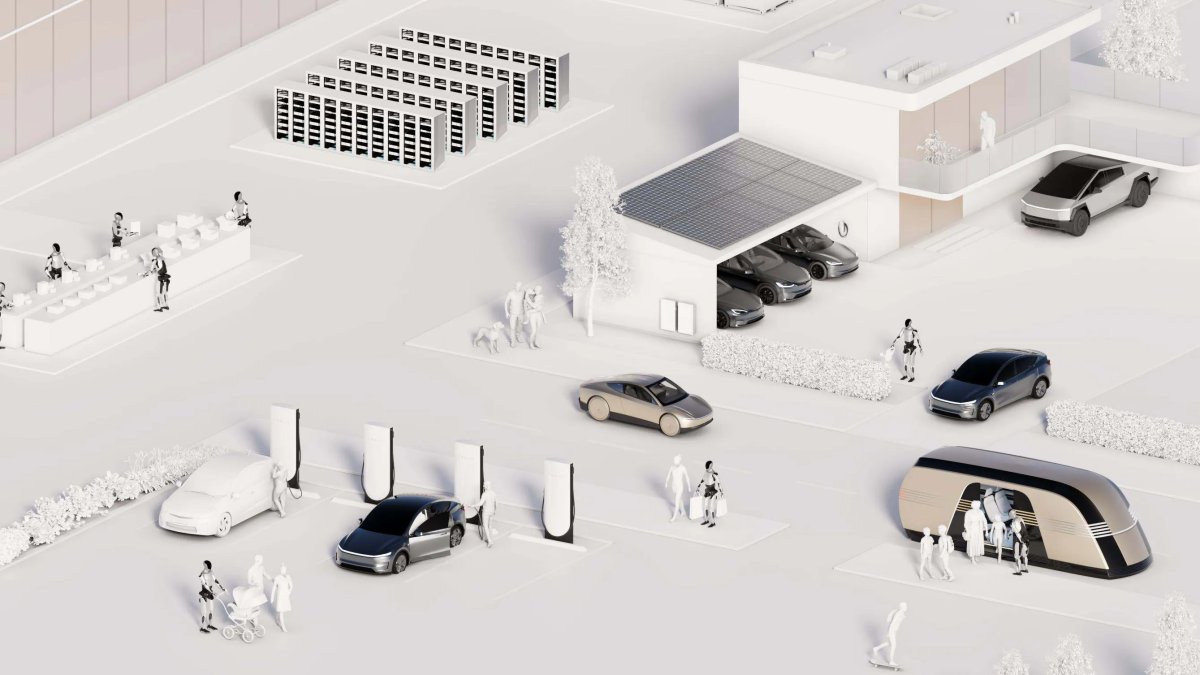





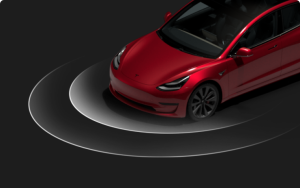





![Tesla Autonomously Delivers Its First Vehicle to Customer — And It’s More Impressive Than Expected [VIDEO]](https://www.notateslaapp.com/img/containers/article_images/model-y-2025/newmodely_77.jpg/382e0312c769d0bb2e1234f7ac556fad/newmodely_77.jpg)


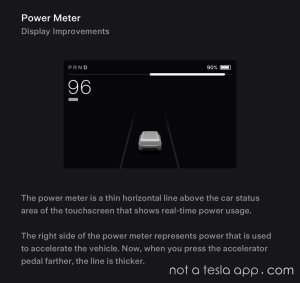
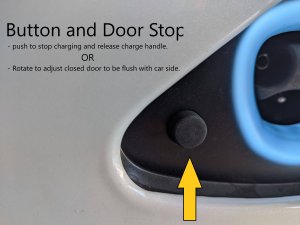

_300w.png)












