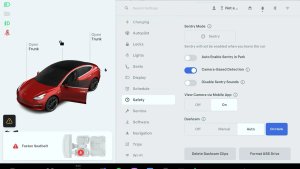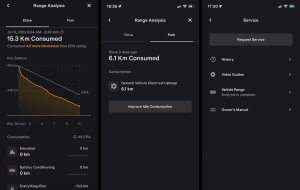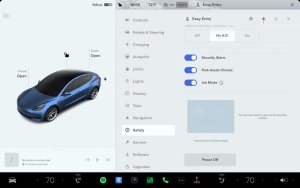Teslas with AP 2.0 to need camera upgrades for FSD
Tesla entered into the car industry with their first EV, the original Tesla Roadster. It was more of a proof of concept as Tesla had bigger plans. Tesla's plan to enter the automobile market was to build an expensive, electric sports car that would have high margins and prove to the world what EVs could do.
Tesla planned to minimize their effort by focusing only on the electric components of the car, such as the drivetrain and battery. They would try to leverage other parts from existing auto manufacturers such as Lotus.
However, in the end Tesla ended up creating most of the parts themselves. The final Roadster utilized as little as 7% of the same parts as the Lotus Elise.

Tesla didn't make the same mistake again. When they manufactured the Model S in 2012 they decided to build the car from the ground up themselves. The original Model S didn't have any driver assist features. It's hard to say whether Autopilot wasn't something Tesla had started developing yet, or whether they planned to start small and add to the car in later years.
In September 2014, Tesla introduced their first version of Autopilot. Tesla built the hardware, but left driver assist software up to MobilEye, a company that still focuses on creating driver assistance systems today.
With the introduction of Autopilot 2.0 in 2016, Tesla decided to ditch MobilEye and take their platform in-house. It was a sudden and messy breakup, but in the end it was the right decision for Tesla. Autopilot 2.0 took several years before catching up to the capabilities of AP 1.
Since the introduction of AP 2.0, Tesla has offered a FSD package. Many features were not available out of the gate, but Tesla has slowly developed more features that fall into their FSD package.
Although many features have come out as part of the package such as lane keeping, lane changing, Navigate on Autopilot, Smart Summon, Autopark and more, Tesla is still developing its true self driving system. The problem has been more difficult to solve than anybody in the industry realized. Tesla is now making great progress with their latest FSD Beta releases.
Since AP 2, Tesla has used different hardware such as cameras and processors, but camera placements have remained the same. Tesla wanted to keep camera placement consistent across their product lines. From the beginning Tesla developed these cameras and processors to be easily swappable when better technology comes along.
AP 2 Cameras to be Swapped
Autopilot 2.0 cameras had a filter that made it able to absorb more light but it reduced colors captured. At the time Tesla thought this trade off would be worth it, but they now realize that it's better to bring the cameras in line with the ones used today. Since the cameras were made to be swappable if needed, Tesla can go in and swap them out for the same cameras that are used today.
Don’t worry, Tesla prepared for this.
— Whole Mars Catalog (@WholeMarsBlog) October 22, 2021
The cameras just pop right off and can be replaced with the latest model.
Super smart, right? @elonmusk pic.twitter.com/DTRoGSnHhx
This is exactly what Tesla is doing. Any Tesla that has FSD and AP 2.0, Tesla will be replacing the camera modules with cameras in 2021 vehicles. The FSD computer will also be replaced with the FSD HW 3.0 computer.
Tesla is planning on introducing a HW 4.0 FSD computer with the introduction of the Cybertruck, but this computer is not meant for FSD 3.0 vehicles. Tesla beleives they can achieve FSD on 3.0 hardware, but 4.0 will give them some extra processing power to increase safety even more.
Yeah, although early production cars will need camera upgrades, as well as FSD computer (all included in the price)
— Elon Musk (@elonmusk) October 22, 2021
The same will be true if Tesla realizes that 4K or wide-angle cameras are needed in the future. These cameras are relatively inexpensive and Tesla can swap out the hardware if needed in order to achieve FSD.
Elon confirmed on Twitter that all vehicles with FSD and AP 2.0 will indeed need to have their cameras replaced in order to get FSD on city streets. The amount of vehicles released with AP 2.0 was relatively small as Tesla soon moved to AP 2.5 roughly a year later.
Elon didn't mention any timeframe on when Tesla will be updating these cars but Tesla may be waiting for Tesla service demand to be reduced. The demand for Tesla service is at an all time high as the world starts to get back to some form of normal and there has been pent up demand for service as people are addressing issues from the past year.
When Tesla gets to updating these vehicles with newer cameras and FSD computers, there will be no cost to owners as the replacement will be completely free.












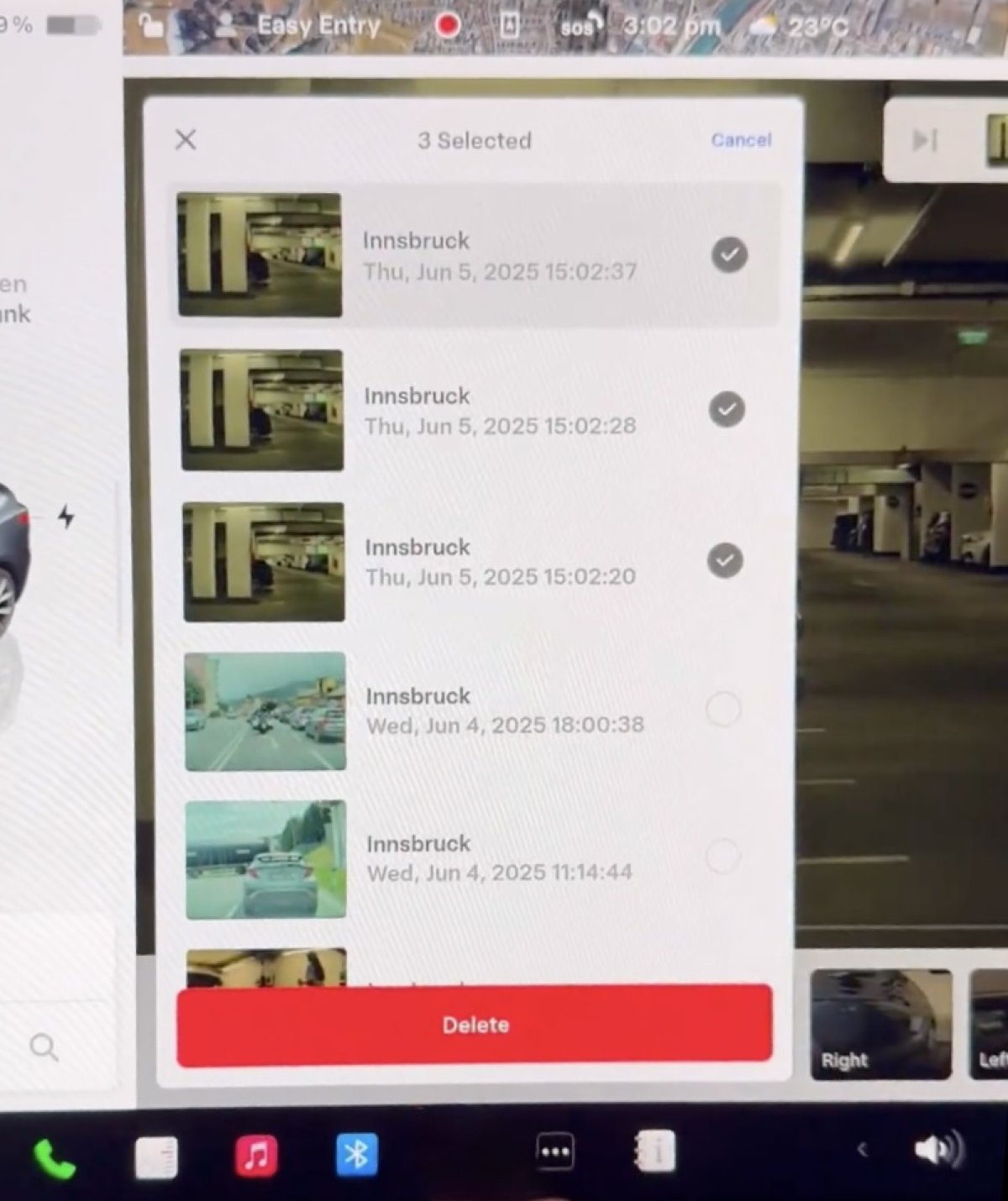

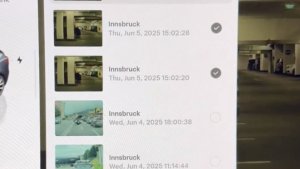

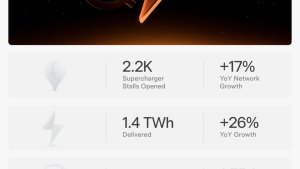
![Tesla Adds Third-Party Charge Cable Release Shortcut in Update 2025.20 [VIDEO]](https://www.notateslaapp.com/img/containers/article_images/2021/ccs-adapter.jpg/596b5f1e1d3797f6d2e2667c8af972f7/ccs-adapter.jpg)