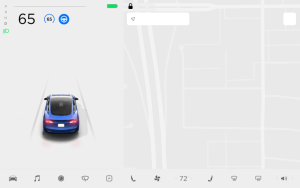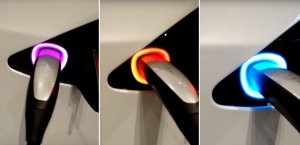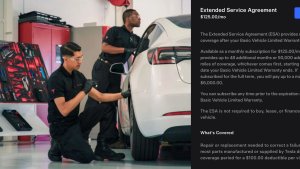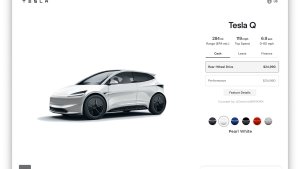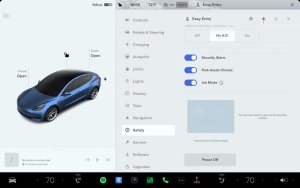Which Tesla Wipers to Buy? Blade Sizes, Service Mode, and How to Replace Them

Teslas are generally known as low-maintenance vehicles since there are no oil changes to perform, coolant flushes, and brake pads can last 200,000 miles or more thanks to regenerative braking.
However, there are still some parts that wear out and need to be replaced. One of these things is your windshield wipers.
This guide will walk you through identifying the right size for your vehicle, accessing Wiper Service Mode, and how to replace them.
When To Replace Blades

You’ll want to look for these common signs that your wiper blades are due for a change:
Streaking
Smearing
Skipping/Chattering
Squeaking
Visible Damage
As a general rule of thumb, Tesla recommends replacing your wiper blades once a year, although we’ve found they generally last much longer than this, even in snowy areas. However, your local climate, whether your vehicle is garaged, and how often you use them will play a key role. Keep in mind that the sun will harden and degrade the rubber of the blades, even if you don’t use them.
Windshield Wiper Sizes by Model
Finding the correct size of blades can sometimes be difficult. Blade sizes and adapter types can vary between third-party vendors and Tesla. Here’s a table displaying the correct wiper sizes based on the model.
Model | Driver Side Length | Passenger Side Length |
|---|---|---|
Model 3 (all years) | 26" (650mm) | 19" (480mm) |
Model Y (all years) | 26" (650mm) | 20" (500mm) |
2021+ Model S | 26" (650mm) | 20" (500mm) |
2021+ Model X | 26" (650mm) | 21" (533mm) |
2012-2020 Model S | Varies - see below | Varies - see below |
2015-2020 Model X | Varies - see below | Varies - see below |
Cybertruck | 48” (1220mm) | NA |
The wiper blade sizes are straightforward for the Model 3 and Model Y. However, things get a little more complicated for the Model S and Model X due to Tesla using different wiper arms that require different wiper blades over the years.
If you have a legacy Model S or Model X (2012-2020 model years), then your vehicle may use the same blade sizes as the newer Model S and X or use longer 28” and 18” blade sizes. Your best bet is to turn on Wiper Service Mode (see below) and measure the length of the driver and passenger blades.
Which Wipers to Get
We recommend a pair of high-quality Bosch ICON wipers—the same wipers that are already on your Tesla. They offer great performance and make replacement really quick and simple. While third-party wipers may also work great, they often need an adapter, which can make installation confusing or complicated.
You can get most Bosch ICON wipers directly from Amazon for about $30 below.
Model Y: Bosch ICON wipers (26” and 20” pair)
Model 3: Bosch ICON wipers (26” and 19” pair)
2021+ Model S: Bosch ICON wipers (26” and 20” pair)
2021+ Model X: Bosch ICON wipers (26” and 21” pair)
Some legacy Model S & Model X: Driver’s side 28” | Passenger’s side 18”
Third-Party Wiper Adapters
Tesla uses Bosch-style wiper arm tabs. Most third-party wipers include adapters, but you’ll want to make sure they support the correct Bosch adapter—either #4 or #6—depending on your vehicle. Adapter requirements can vary by region and model year; for example, some 2021 Model Ys use a #4, while others use a #6.
Since there’s no definitive rule, we recommend checking the third-party manufacturer’s compatibility guide or opting for Tesla’s OEM Bosch wipers above, which are competitively priced.
Wiper Service Mode
To safely and easily replace your wipers, you’ll want to enable Wiper Service Mode. This lifts up the wiper away from the windshield and hood edge and also prevents them from automatically turning on if they sense water.
Once the vehicle is in Park, go to Controls > Service > Wiper Service Mode. The wipers will then move to their service position. Just turn off Wiper Service Mode once you’re done examining or replacing the wipers.
Once you’re done replacing the wipers, it’s also a good idea to mark them as replaced in Tesla’s Maintenance summary. This will keep track of the date your wipers were changed and record your odometer reading, making it easier to see when you may need a replacement.
Go to Controls > Service > Maintenance and select Wiper Replacement to mark your wipers as changed.
Replacing the Wipers
With Wiper Service Mode active, replacing the wipers is straightforward as long as you’re using the Bosch wipers or know which third-party adapter to use. The Cybertruck has its own set of instructions further down.
Place a soft towel or cloth on the windshield beneath the wiper arms. This can help prevent scratching or an impact on the windshield if the arm springs back away from you.
Lift one wiper arm slightly away from the windshield (wiper arms do not lock upward)
Release the wiper blade by pressing firmly on the square locking tab at the top, where the blade meets the wiper arm.
Slide the old blade off the hook or pin, and note its orientation.
Install the new blade onto the wiper arm, ensuring it’s oriented the same way the old one was removed. Slide the blade onto the new arm until it clicks into place.
Give the blade a gentle tug to ensure it is locked into place.
Lower the wiper arm, and repeat steps 2-6 for the other side.
Exit Wiper Service Mode
Give your wipers a test run to make sure everything functions smoothly before driving.
Cybertruck
We recommend carefully reading the Cybertruck Owner’s Manual for a wiper replacement. The washer hose barb needs to be removed and reinstalled with the Cybertruck’s replacement wiper blade, but the rest of the procedure is much the same, except the arm does not lock upwards.
There are no third-party wiper replacements for the Cybertruck that exist at the time of writing, so you’ll need to purchase them from the Tesla store. Service locations will generally have them in stock and can do a replacement if requested. As far as we can see, Service will offer a goodwill wiper swap when you purchase one on-site.














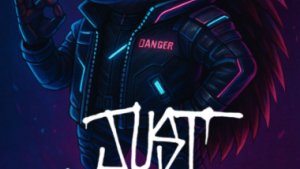
![First Recorded Tesla Robotaxi Intervention: UPS Truck Encounter [VIDEO]](https://www.notateslaapp.com/img/containers/article_images/2025/robotaxi_model_y.jpg/3036d8b53214c2d071c978c42911e451/robotaxi_model_y.jpg)
![First Look at Tesla's Robotaxi App and Its Features [PHOTOS]](https://www.notateslaapp.com/img/containers/article_images/tesla-app/robotaxi-app/robotaxi-app-tips.webp/e643a61975bf712d18dc9aa9a48fdb01/robotaxi-app-tips.jpg)
![Tesla’s New Camera Cleaning Feature and the Future of Cleaning Robotaxis [VIDEO]](https://www.notateslaapp.com/img/containers/article_images/2024/windshield-rain-droplets.jpg/8335f3020509dab3cdb56c1a91d054a9/windshield-rain-droplets.jpg)
![Tesla Launches Robotaxi: Features, Robotaxi App, Command Center and First Impressions [VIDEO]](https://www.notateslaapp.com/img/containers/article_images/2025/robotaxi_rear_screen.jpg/bf5ea088bdebda8ca7e0aa1503b69f4e/robotaxi_rear_screen.jpg)