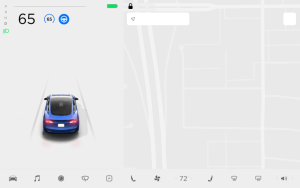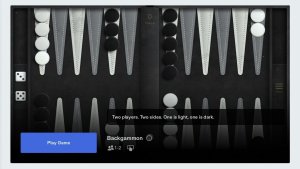Tesla Software Update 2025.8 -- The Undocumented Changes

With most vehicles moving on to Tesla’s 2025.14 Spring Update, we’re now taking a look at all the undocumented features that were discovered during Tesla’s 2025.8 update.
While these features tend to be smaller in nature, some of them are just as valuable as the features outlined in Tesla’s release notes in the vehicle.
This update includes changes such as improvements to maps, trip meters, and Rainbow Road. Let’s take a look at all the undocumented features in Tesla’s 2025.8 software update.
New Map Icons
Icons on the map are being redesigned to be rounder and easier to see. They now feature a white border to make them pop out against a colorful background, which is especially better when using satellite views.
This feature started rolling out slowly but should now be available to everyone.
Trips & Odometer

The Trips display has been improved to show more precise information, and a new metric has been added.
More Precision: The trip meters will now show values with a tenths place when they’re under a certain value. That means that the Current Drive and Since Last Charge trip meters will now show a fractional kWh and a mile. This is especially useful for Current Drive.
The Current Drive meter is automatically reset when your vehicle comes out of park so that it can track your current drive, while the Since Last Charge meter automatically resets after a charging session completes.
More Data: In addition to added precision, the Current Drive now features a new data point. kWh is now shown for the current drive, just like the other trip meters. Previously, the Current Drive showed minutes instead of kWh -- it now features both.
These changes affect the Trips widget in the Model 3, Model Y and Cybertruck. While the added precision is also added to all vehicles under Controls > Trips, the new kWh metric for the Current Drive is only displayed in the small widget.
Additional Tool Tips

Tesla has added some additional tips to the screen that show up in certain cases. For example, if you’re playing audio over Bluetooth, Tesla will suggest that you use their built-in music apps instead of streaming through your phone.
Destination Charging

Destination charging icons are now visible on the map when you have Points of Interest enabled. You can enable Points of Interest by tapping on the map and choosing the Points of Interest icon on the right side near the satellite imagery icon.
Some destination chargers may charge a fee, while others may be open to the public or exclusive to paying customers.
Navigation Improvements

If you're using Tesla's navigation system with voice guidance enabled, the spoken directions will now stop immediately when you end the trip. Previously, the spoken directions would continue being played until the phrase was completed.
Improved Rainbow Road

The rainbow road feature has been greatly improved in this update with FSD. Rainbow road, which can be enabled in the Toybox app, now changes the vehicle's path when on Autopilot from a blue path to a rainbow one.
Previously, Tesla had to overlay the blue path on top of the rainbow colors because rainbow road didn’t support all the features of the path, such as showing chevrons when slowing down rapidly.
With this update, the rainbow path now incorporates all the same features as the blue path when FSD is active.
In addition, if you start Rainbow Road by tapping the right stalk four times, audio will play. Unfortunately, the sound couldn’t be stopped until it was completed before, but with this update, you can now stop the audio by reducing the volume with the left scroll wheel.
Additional Transparency Effects

On Intel vehicles, several modules didn't include a transparency effect. This was primarily due to Intel cars not using the blur effect since it could slow down the infotainment unit.
With this update, Tesla has enabled the transparency effect across a set of modules. Notably, this fixes the issue when using full-screen visualizations where the music player had transparency, but the navigation module on the right did not.
Transparency has also been added to other modules that are displayed over the map, such as the list of Superchargers, destinations, search results, and the ETA / End Trip module displayed at the bottom.
Note: Due to the lack of the blur effect on Intel due to performance reasons, these changes could make some text more difficult to read.
No Phone Key Graphic

The graphic that's displayed in the vehicle when it doesn't detect a phone key has been updated. Tapping on the blue text at the bottom displays the old animation showing you where to tap a key card.
Bluetooth Player

The Bluetooth app typically only displays the connected devices and a button to connect a new device. There was a lot of white space, since there wasn’t much other information to display.
With this update, Tesla is making it easier to jump to another source by displaying available music streaming services underneath the connected Bluetooth device.
Tapping a music service will jump to the selected service.
Service Mode Release Notes

As with most Tesla updates, Tesla usually adds or improves Service Mode with additional features, making diagnosing and fixing problems easier. This update adds or improves the following items.
New HVAC Panel
A new HVAC panel is available to support HVAC system diagnosis. It adds the ability to determine the status of the HVAC actuators, HEPA filter, and blower motor.
Applies to: Cybertruck
HV Battery Panel Update - Moved State of Health (SOH) Routine
The State of Health (SOH) routine in the HV Battery panel has been moved to the Controls > Service tab, which does not require entering Service Mode or Service Mode Plus.
Applies to: 2021+ Model S, 2021+ Model X, Model 3, Model Y
Windows Panel Update - Rear Defrost Routine
The rear defrost component on the Windows panel has been updated to simplify diagnostics. The re-enable routine will now be visible all the time, but it can only be ran when a condition requiring its usage is detected.
Applies to: 2021+ Model S, 2021+ Model X, Model 3, Model Y
Seats Panel Update - Cabin Radar and Seat Sensor
The Seats panel has been updated to show whether the cabin radar and/or seat sensor is being used to detect occupants in the front seats.
Applies to: Model 3, Model Y, Cybertruck
Brakes Panel Update - Update Gateway Configurations
The gateway configurations for brake hardware type and caliper color can now be updated on the Brakes panel.
Applies to: Model 3 (2017-2023), Model Y (2020-2024), Model S (2021+), Model X (2021+)
Steering Panel Update - Update Gateway Configurations
The gateway configuration for the steering column motor type can now be updated on the Steering panel.
Applies to: Model 3, Model Y
Service Mode Update - Media Source Switches to Bluetooth
When entering Service Mode, the Media Source will now automatically switch to Bluetooth to prevent the vehicle from playing media using the customer's connected media accounts.
Applies to: Model S, Model X, Model 3, Model Y
Charging Panel Update - Charge Port ECU Reset Routine
The Charge Port Electronic Control Unit (ECU) reset routine, TEST-RESET_CP, has been added to the Charging panel, which may be required after performing Charge Port related service.
Applies to: Model 3, Model Y, Palladium S, Palladium X, Cybertruck
Noise Recording Panel Update - Moved to Tools
The Noise Recording panel has been moved from the the High Voltage panel to the Tools panel. To access the panel, tap Tools > Noise Recording.
Applies to: Cybertruck
Coolant Panel Update - Coolant Purge Status Indicator
An indicator has been added to the Coolant panel to report the status of the coolant purge and whether the coolant purge needs to rerun.
Applies to: Cybertruck
Next Update
Tesla’s next update is the 2025.14 Spring Update, which has now rolled out to more than half of the Tesla fleet. If you’re still waiting for it, rest assured that you should be updated soon. If you’ve already updated, be sure to check out the undocumented features already found in the 2025.14 update.











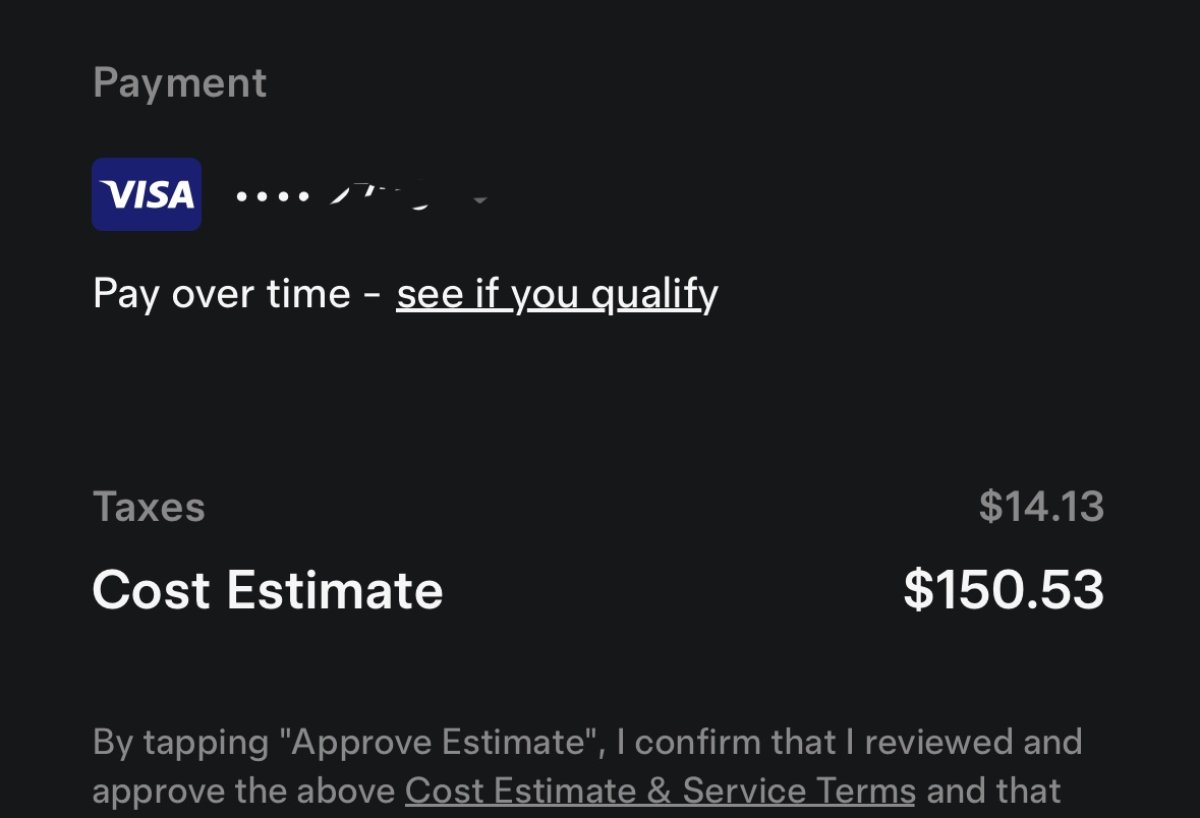



![Tesla Autonomously Delivers Its First Vehicle to Customer — And It’s More Impressive Than Expected [VIDEO]](https://www.notateslaapp.com/img/containers/article_images/model-y-2025/newmodely_77.jpg/382e0312c769d0bb2e1234f7ac556fad/newmodely_77.jpg)





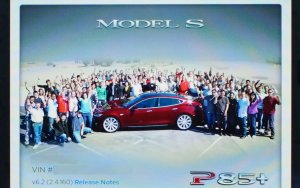




![First Recorded Tesla Robotaxi Intervention: UPS Truck Encounter [VIDEO]](https://www.notateslaapp.com/img/containers/article_images/2025/robotaxi_model_y.jpg/3036d8b53214c2d071c978c42911e451/robotaxi_model_y.jpg)
![First Look at Tesla's Robotaxi App and Its Features [PHOTOS]](https://www.notateslaapp.com/img/containers/article_images/tesla-app/robotaxi-app/robotaxi-app-tips.webp/e643a61975bf712d18dc9aa9a48fdb01/robotaxi-app-tips.jpg)

![Elon talks about Twitter and job cuts at Bloomberg forum [video]](https://www.notateslaapp.com/images/news/2022/elon-musk-qatar-forum_300w.jpg)