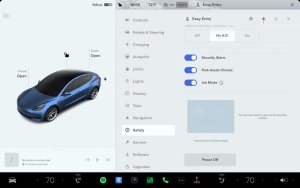A Visual Look at Tesla’s 2025 Spring Update Features

Tesla’s 2025 Spring Update has arrived and is now going out in larger waves. Although this update isn’t as large as last year’s Spring Update, there are several exciting features in this year’s Spring Update.
In this article, we’ll take our first look into some of the newest features.
Custom Trunk Height per Location
The trunk height for Model Ys, Model 3s with automatic trunks, and the 2021+ Model S and Model X will now be customizable by location. While you could previously apply a maximum general height, you can now also apply a height at a given location.
This is especially helpful if you don’t want the vehicle to open the trunk all the way in your garage, but would like it to open all the way elsewhere.
To set it, you can manually adjust the liftgate to your preferred height when at the location and then press and hold the trunk close button until you hear a chime. Alternatively, you can open the liftgate with the on-screen controls and then press the pause button and have it remember this height.
If you have a Cybertruck, the process is similar to save the frunk height.
B-Pillar Sentry & Dashcam

For newer hardware 4 vehicles, Sentry Mode and Dashcam will now also record video from the B-pillar cameras on your vehicle. This brings the total number of cameras recorded to six, up from just four. This also means that the vehicle is now covered practically in 360 degrees. The only cameras not recorded are the alternative front camera, the front bumper camera (on the new Model Y and Cybertruck for now), and the interior camera.
While most of the other cameras wouldn’t provide much improvements in terms of security, adding the interior camera would be a really nice addition. However, we imagine there are privacy reasons why Tesla isn’t adding this one.
You can check out the new angles in the improved Dashcam viewer under “Left Pillar” and “Right Pillar”, which are located at the far right.
For AI3 vehicles and the Cybertruck, this feature isn’t available, however, we expect it to be added to the Cybertruck soon.
Dashcam Viewer
New Dashcam Viewer in a short Video: pic.twitter.com/Fs1lgMuAGk
— Max Bracco (@max_bracco) April 15, 2025
The Dashcam and Sentry Mode Viewer have received an improved interface to go along with the new B-pillar camera recording. However, like the new cameras, this feature is only currently available on HW4 vehicles. While the B-pillar camera records are unlikely to arrive on HW3 vehicles due to technical constraints, we may see this improved Dashcam Viewer arrive on other vehicles in the future.
The new viewer now displays all the cameras along the bottom, rather than having one at each corner.
Tesla has also added a jump back or forward 15-second button; however, the recent improvement to adjust the playback speed from 0.5x, 1x, and 2x appears to have been removed.
There’s also a new button at the top right corner of the video, which lets you easily jump to the next video clip.
Reverse Camera

For HW4 vehicles, Tesla has also improved the visible angle of the rearview camera. Tesla’s cameras actually capture angles slightly wider than the ones displayed in the vehicle UI and the Tesla app - so it’s nice to see them increasing the viewing area.
These same vehicles have now also been updated to have the fender cameras displayed at the top of the Camera app instead of the bottom.
Adaptive Headlights for North America
Overnight, your Tesla gets better with a OTA update.
— Nic Cruz Patane (@niccruzpatane) April 22, 2025
Tesla Adaptive Headlights in action on a Legacy Tesla Model Y.
Now available in the US with Software Update 2025.14.1 pic.twitter.com/ZtITiZLNQw
Adaptive headlights have finally been enabled for vehicles with matrix headlights in North America with this Spring Update. You can check them out in action below. If you’re unsure whether your vehicle includes matrix headlights, our guide can help.
Model S / X Turn Signal Cameras

The Model S and Model X have received some much-requested love from Tesla. The blind spot camera feature, which displays the fender cameras on screen when the turn signal is active, is being moved to the instrument cluster.
Until now, the feature has shown the cameras on the infotainment display, much like the Model 3 and Model Y. If you prefer to keep them on the main display, you can adjust it under Controls > Display > Automatic Blind Spot Camera.
New Navigation Options
With the 2025 Spring Update, you can now customize your route to have fewer stops, the best amenities, or just a fastest overall route.
— Nic Cruz Patane (@niccruzpatane) April 21, 2025
Great quality of life improvement. pic.twitter.com/1KR4hXFVKz
Tesla added three new routing options to the Spring Update, which now lets you choose between faster and more frequent charging stops or longer and less frequent stops. The long-awaited avoid highways option is finally included in this update as well.
Fastest: This offers the quickest path to the destination, disregarding any attempts at efficiency or stopping more frequently to perform short charges.
Best Amenities & Fewer Stops: This routing mode minimizes your charge stops in exchange for making them longer, but also allows you to stop near highly rated restaurants, shops, and restrooms for a more relaxing trip.
Avoid Highways: This highly requested feature allows you to keep your navigation routing away from highways unless absolutely necessary to reach your destination. Hurray for the country roads and relaxed driving.
Phone Icon Update
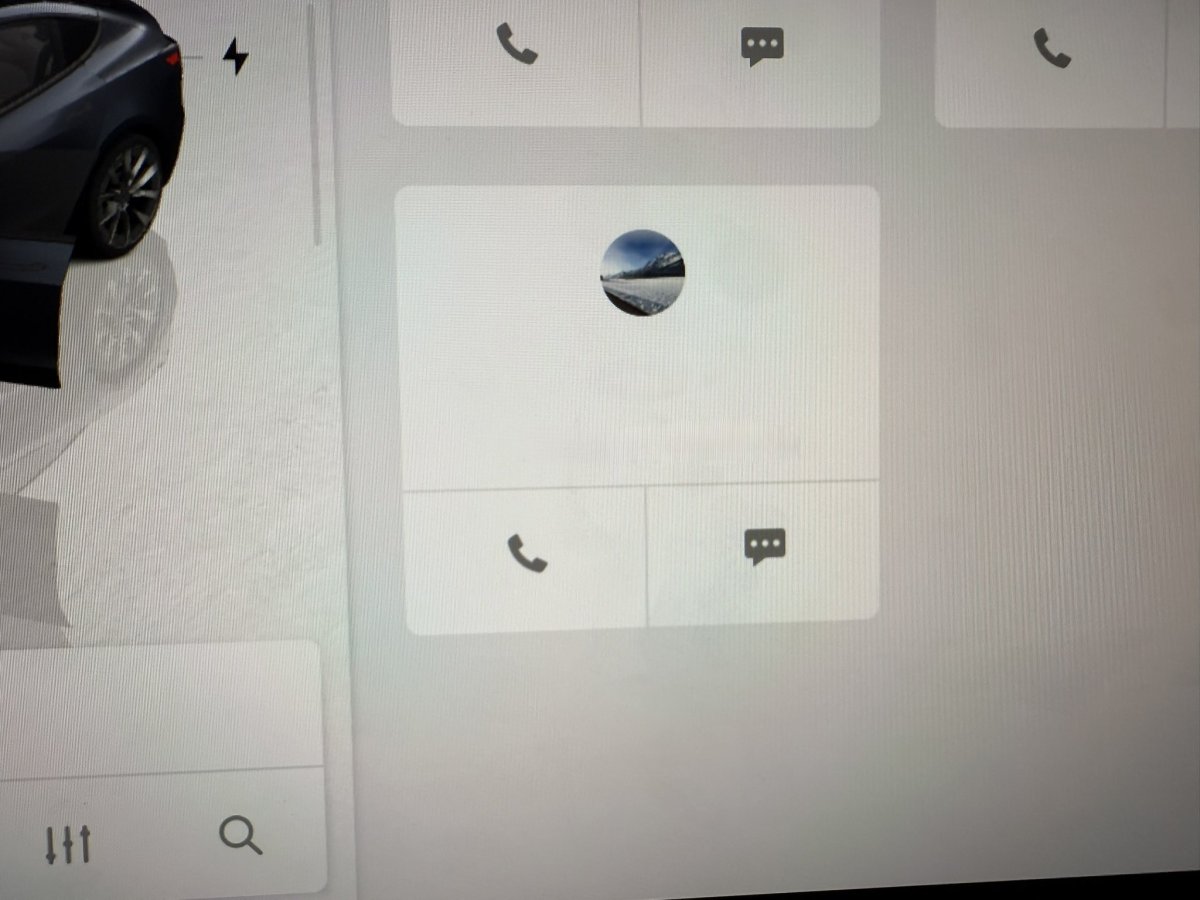
Tesla has updated the in-vehicle Phone app to display contact pictures from your phone, along with the name and phone number.
The new contact photos will also appear in the dialog window that opens when you receive an incoming call.
Search Filters for Music
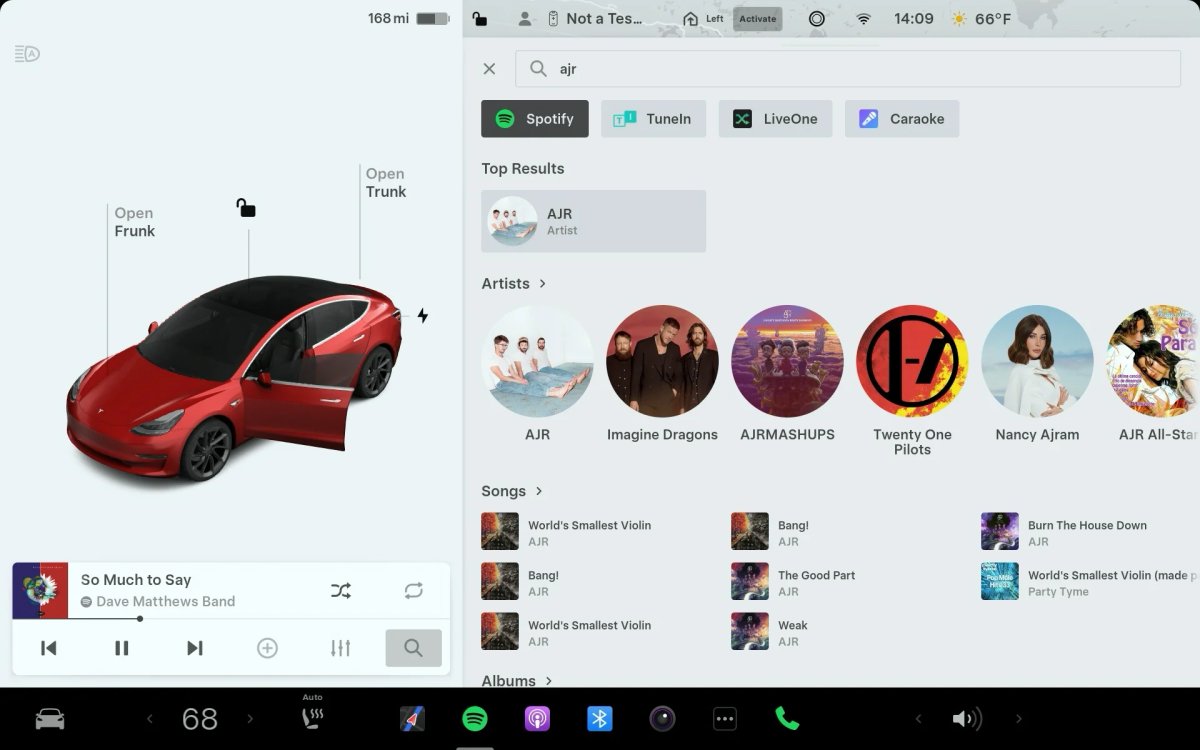
When searching for music, the results are now filtered by the music service, rather than displaying all results in a single view.
When you prefer a search, the results will be limited to the currently selected music source. Results for other services will be displayed in separate tabs organized by service. This is a really nice addition, but we’d also love to see an “All” results tab, similar to the previous experience, that lets you view results across various services.
Keep Accessory Power On
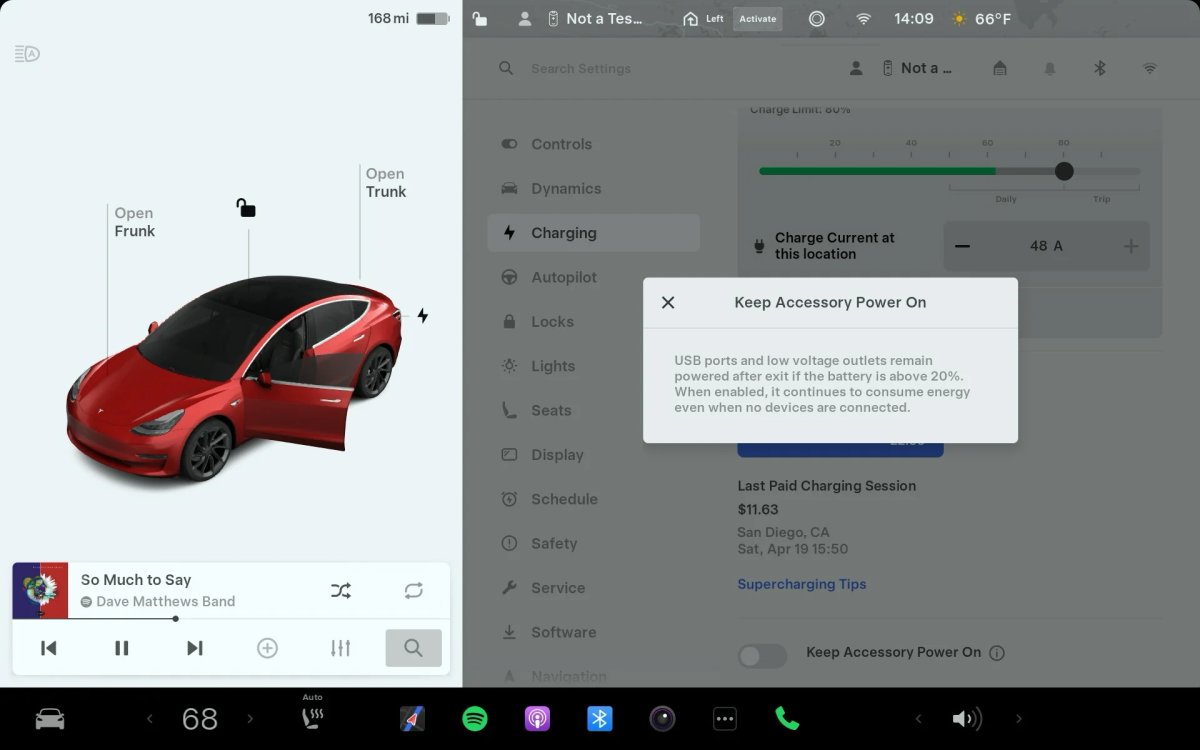
Tesla is finally giving users the ability to charge devices with 12V sockets and USB ports when there’s no one in the vehicle. While 12V sockets and USB ports are turned off when the vehicle goes to sleep, many users work around this by enabling Sentry Mode to keep the ports powered.
The good news is that this new feature is even more efficient than before because owners no longer need to keep Sentry Mode on just to keep these ports powered.
To enable power for the USB ports and 12V sockets, navigate to Controls > Charging and scroll down to Keep Accessory Power On. Keep in mind, similar to Sentry Mode, this feature uses additional energy, even if devices aren’t being charged — so use it selectively.
Music Improvements
Tesla has made several other music-related improvements in this update besides the updated search results screen.
Amazon Music: You no longer need a premium subscription to Amazon Music to use the streaming service in the car. Your free account will work just fine.
Apple Music: Apple Music’s shuffle function has been improved so that it now shuffles the entire playlist of music, instead of just the first 100 results in the playlist.
YouTube Music: The next song in a playlist will now be displayed in the Up Next section. You view this section by tapping on the album artwork in the music player.
Other Improvements
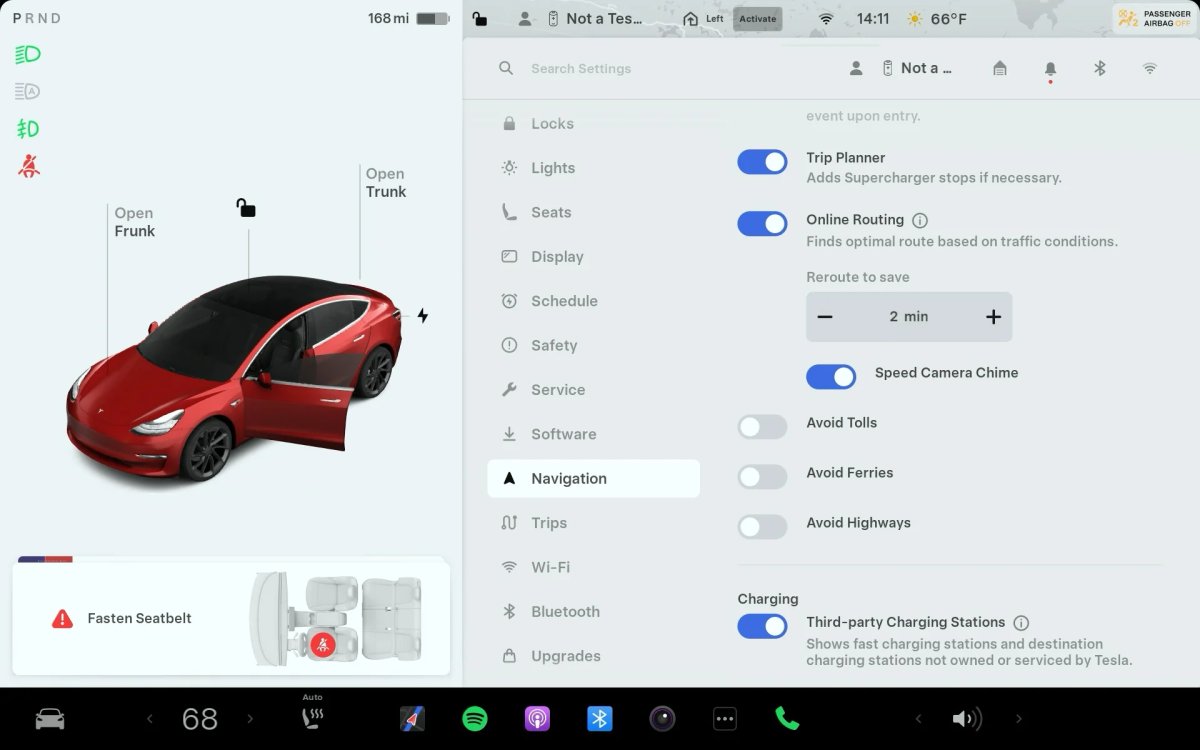
Tesla has made several other improvements. One nice addition, currently limited to the Cybertruck, is that the vehicle's visualization will now display the actual distance a door is open.
Tesla also improved the hotspot feature. If you typically use the hotspot on your phone to connect to the vehicle, this feature will now be automatically enabled each time the vehicle is put into drive.
While Tesla has already shown third-party chargers in Europe, Tesla is now giving users the ability to view them in other regions for the first time. The feature is off by default, but you can go to Controls > Navigation and enable third-party chargers. Tesla explains that your vehicle will not automatically navigate to these chargers, but they will show up in the list of available chargers.
When viewing a Supercharger, Tesla now provides a list of all nearby amenities as well, making it easier to see places nearby.
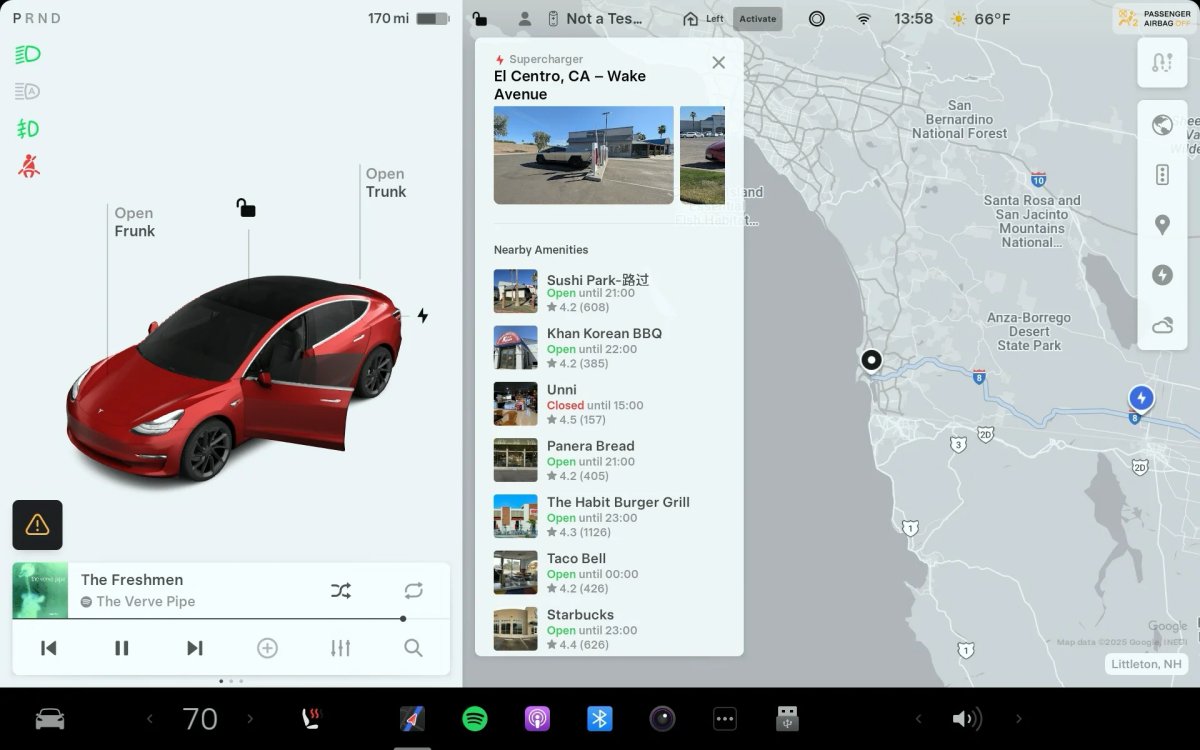
While this update’s big features are the Sentry Mode and Dashcam Viewer improvements, which don’t apply to everyone, there are a lot of smaller charging and music improvements that make using and charging the vehicle better. Hopefully, we’ll see Grok come in Tesla’s next major update.











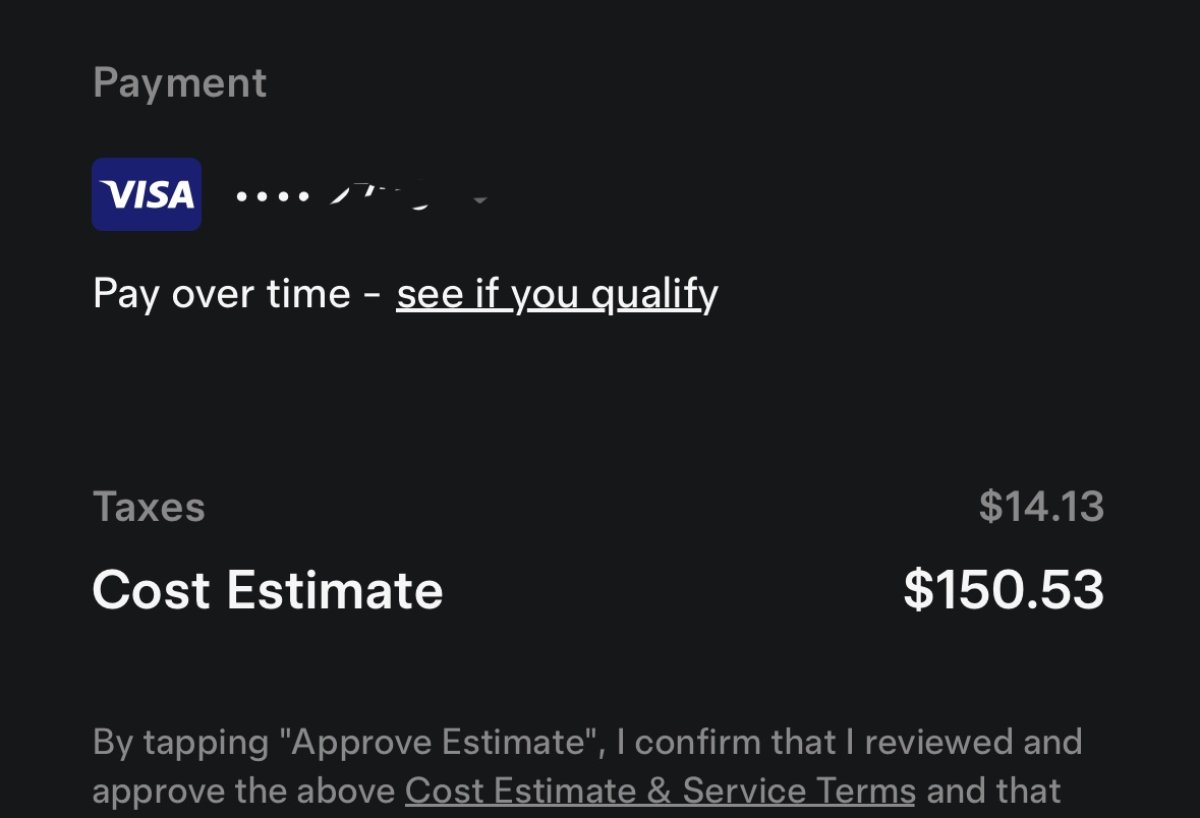



![Tesla Autonomously Delivers Its First Vehicle to Customer — And It’s More Impressive Than Expected [VIDEO]](https://www.notateslaapp.com/img/containers/article_images/model-y-2025/newmodely_77.jpg/382e0312c769d0bb2e1234f7ac556fad/newmodely_77.jpg)


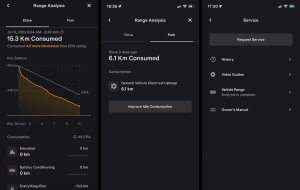







![First Recorded Tesla Robotaxi Intervention: UPS Truck Encounter [VIDEO]](https://www.notateslaapp.com/img/containers/article_images/2025/robotaxi_model_y.jpg/3036d8b53214c2d071c978c42911e451/robotaxi_model_y.jpg)
![First Look at Tesla's Robotaxi App and Its Features [PHOTOS]](https://www.notateslaapp.com/img/containers/article_images/tesla-app/robotaxi-app/robotaxi-app-tips.webp/e643a61975bf712d18dc9aa9a48fdb01/robotaxi-app-tips.jpg)


![Andrej Karpathy considers returning to Tesla to work on Optimus [video]](https://www.notateslaapp.com/images/news/2022/karpathy-podcast_300w.jpg)