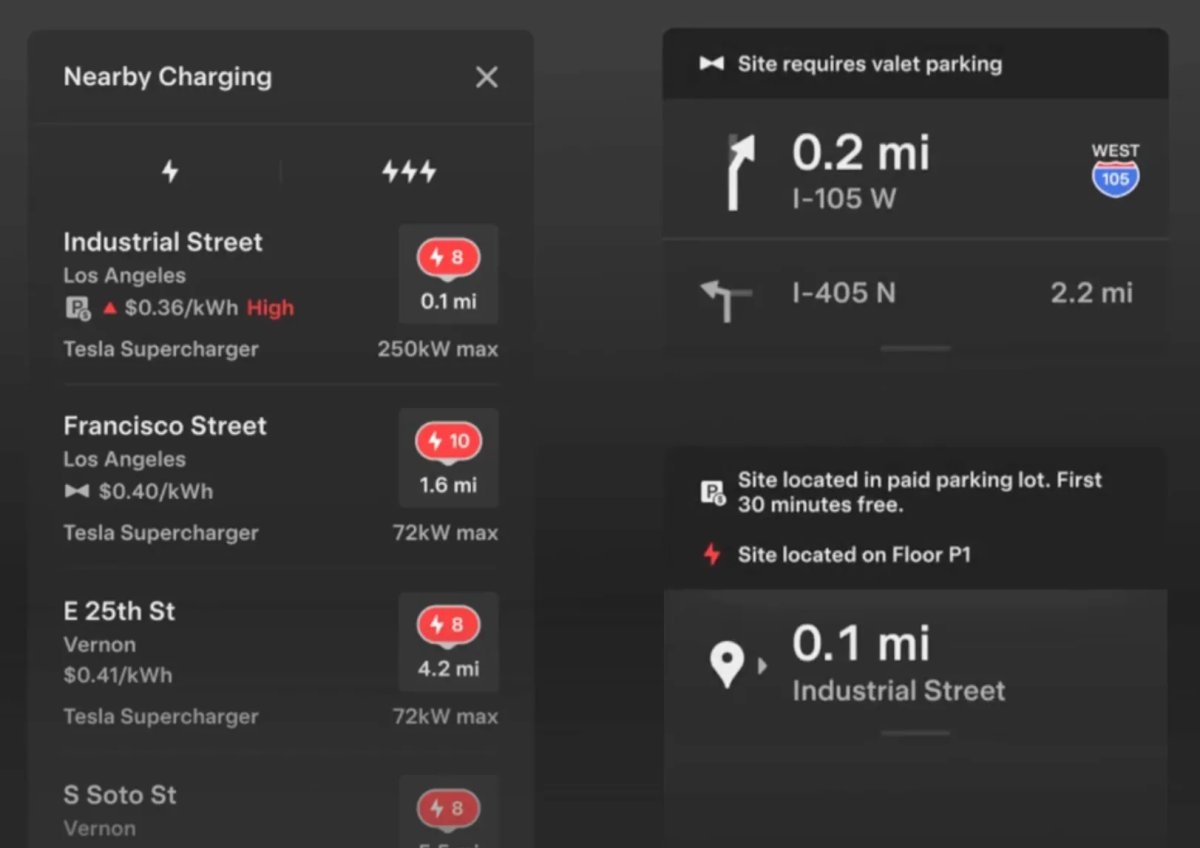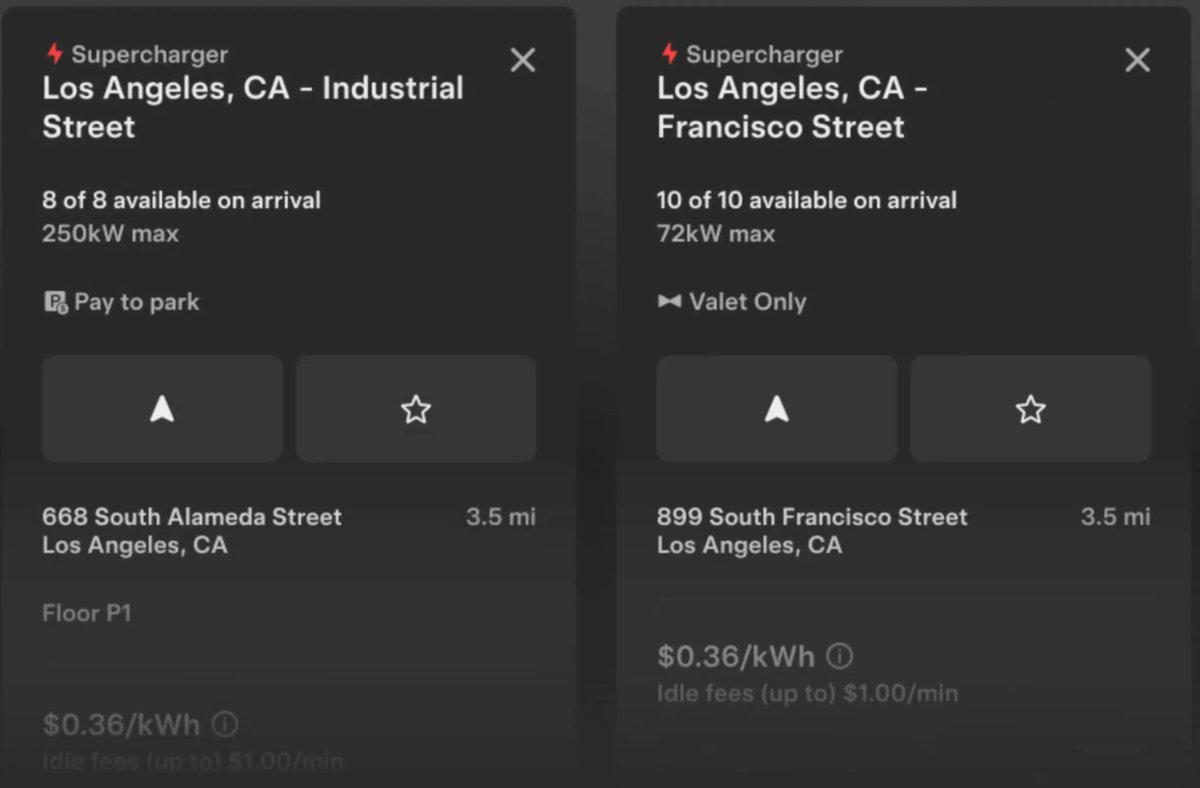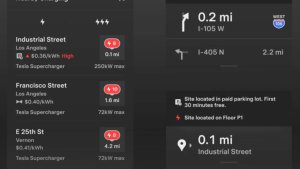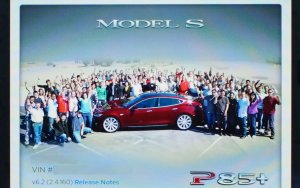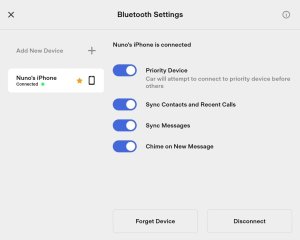A Look at the 22 Unlisted Improvements in Tesla's 2024.14 Update
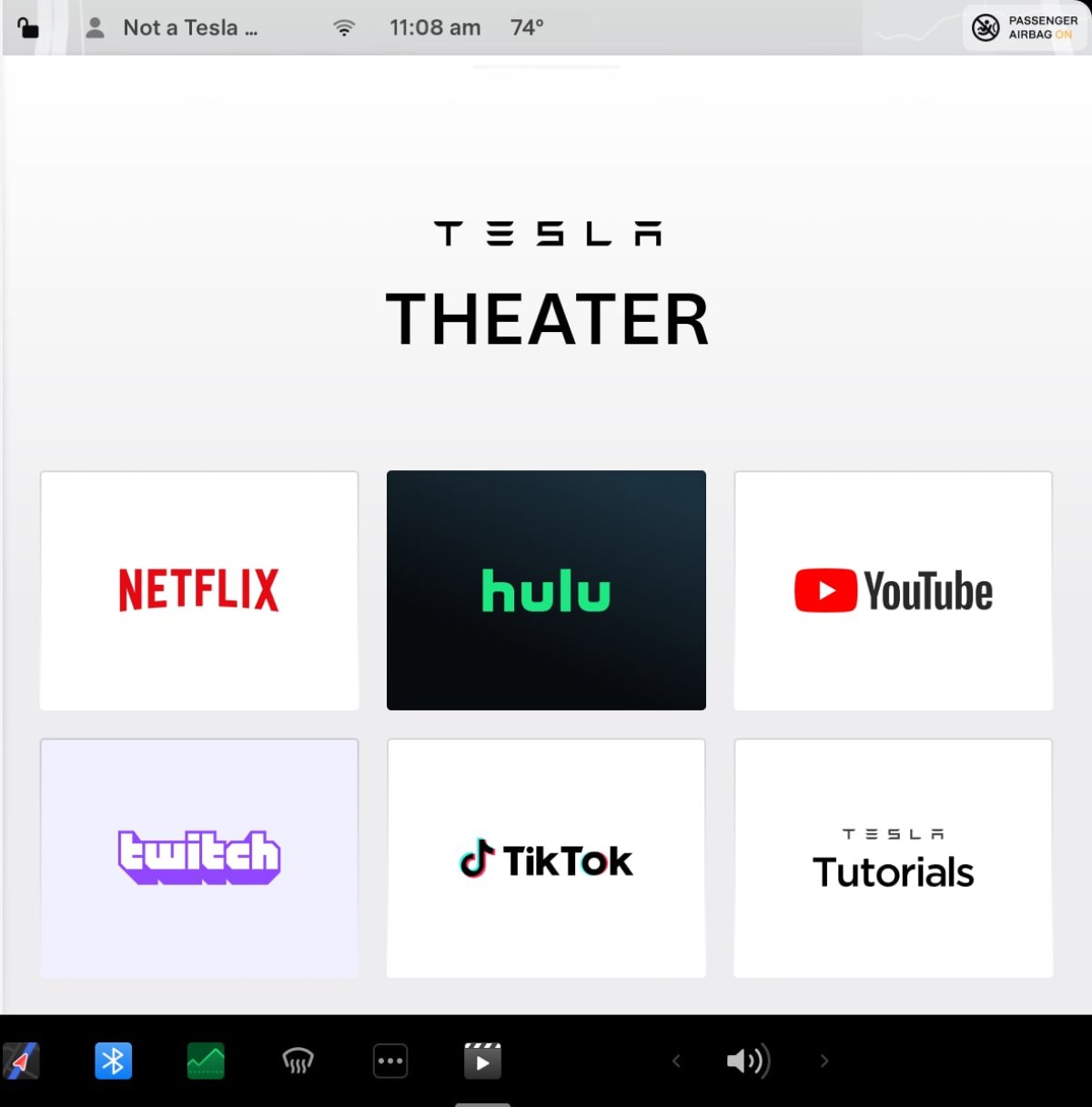
Every Tesla update comes filled with smaller improvements that go unlisted in the official release notes. Tesla update 2024.14 was a huge update that brought several new designs such as the new parked visualization and an improved media player, but it also brought a record of 22 changes that went undocumented.
If you love following Tesla software and the changes in each update, you’ll enjoy this list.
Entertainment Apps UI
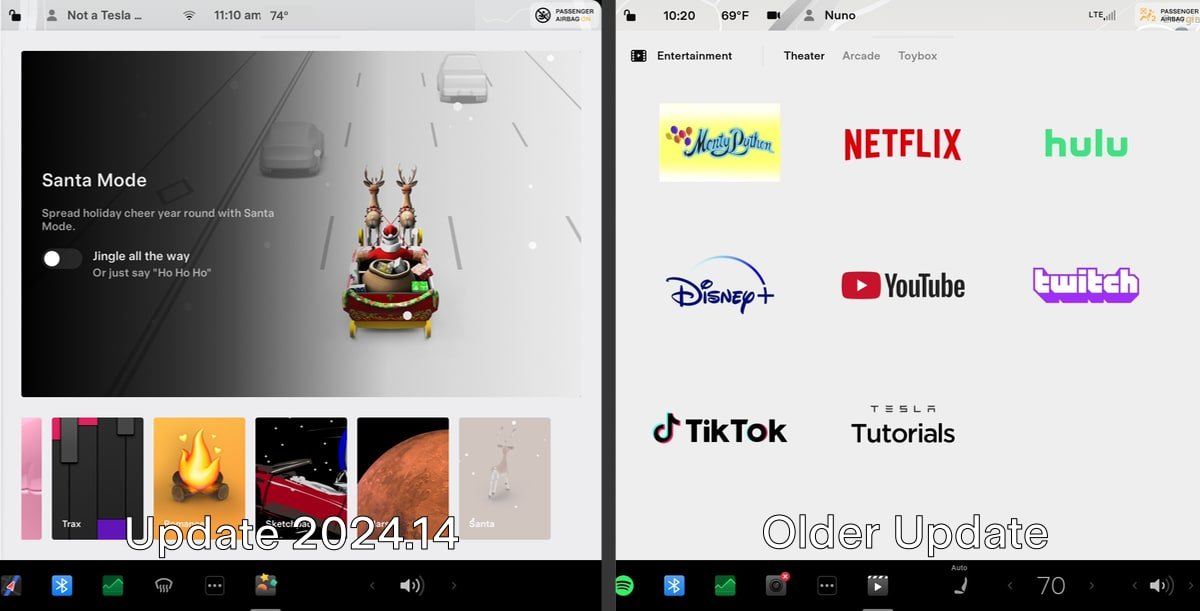
Tesla Theater, Toybox and Arcade were all part of the "Entertainment" app, even though there were separate icons for each of these services.
With this update, the tabs at the top that let you quickly jump from Arcade to Toybox and Theater have been removed across the three entertainment apps to provide a more streamlined look.
Tesla Theater UI
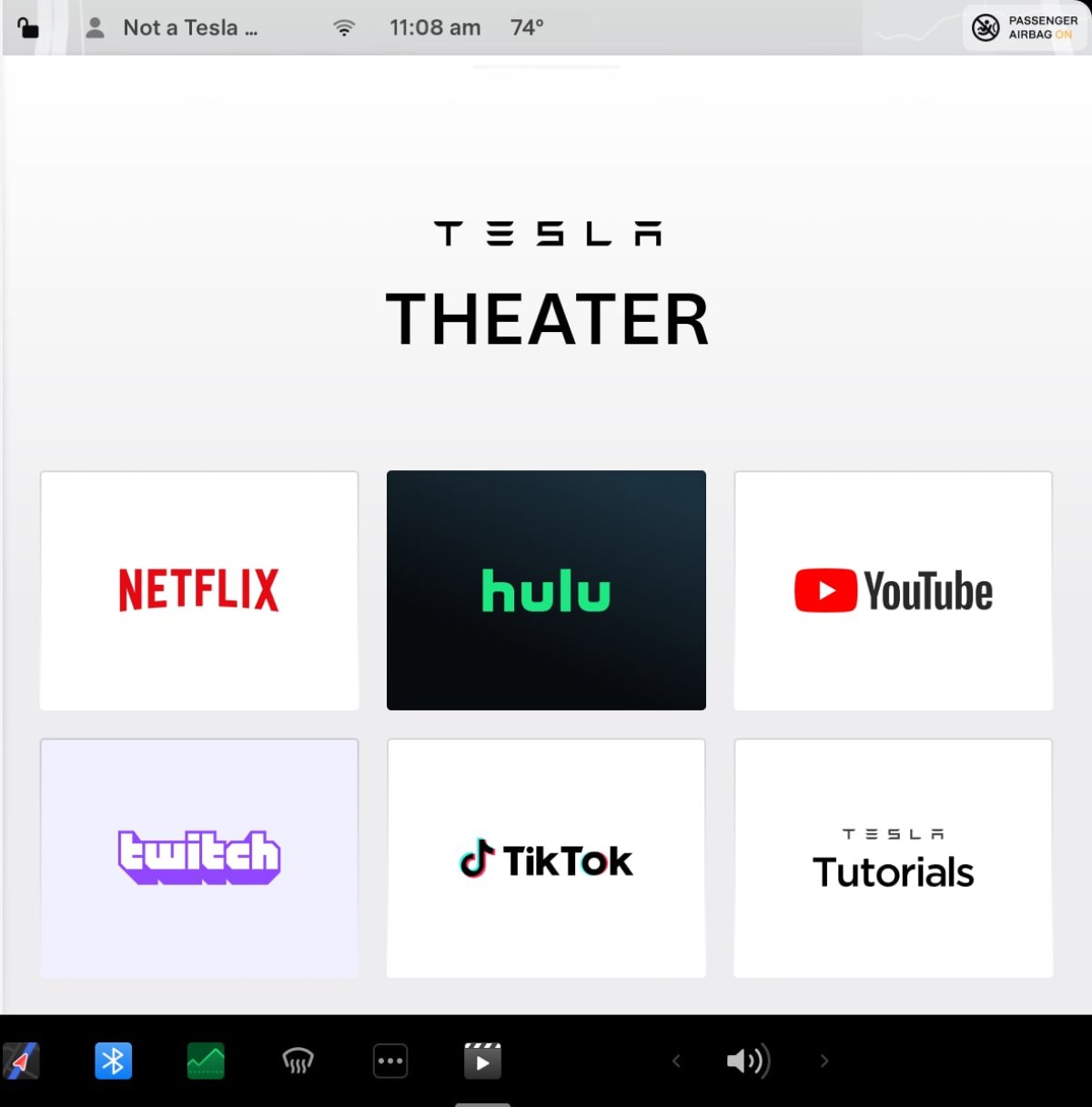
Tesla Theater app icons have been updated to be much larger. At the top it now says Tesla Theater in large letters to clarify which app you’re in. The icons are now at the bottom of the screen and the app names below the icons have also been removed.
Navigation Path
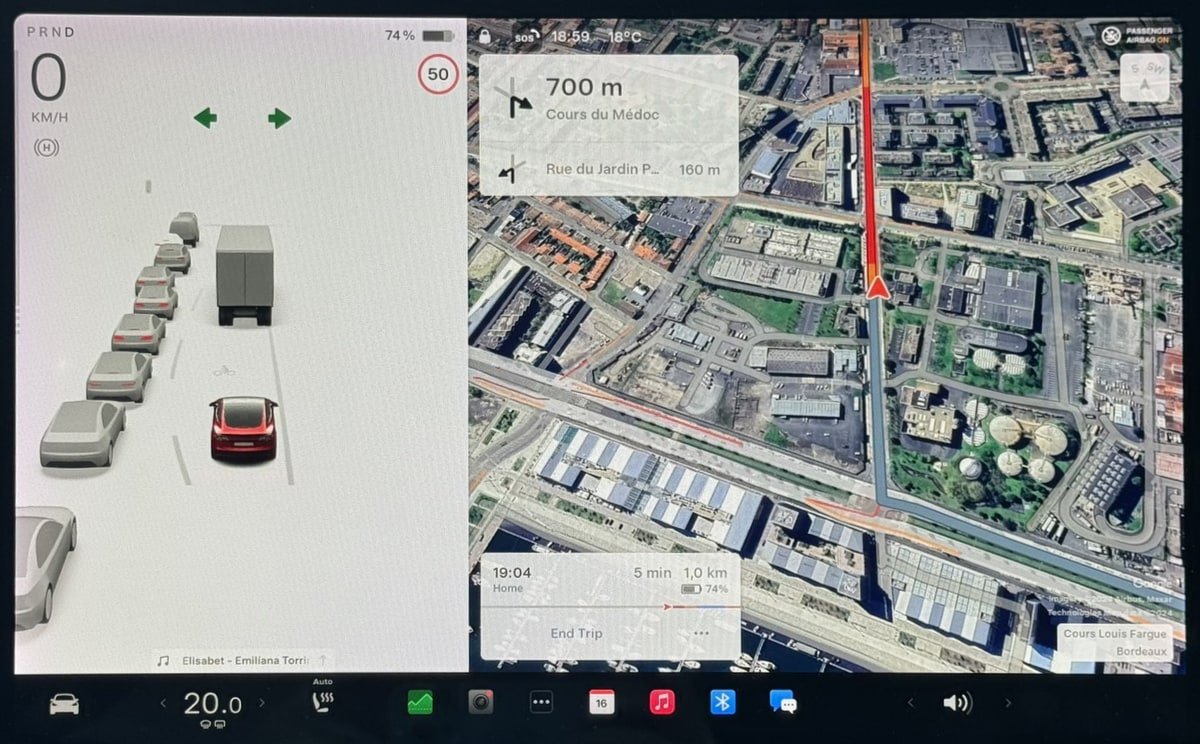
When using the navigation system, the route's path will now turn gray for areas that your vehicle has already completed.
If your vehicle has Premium Connectivity, the path's color ahead of your vehicle will continue to be based on traffic density. If you're not subscribed to Premium Connectivity, then the path will remain blue, while the path behind your vehicle will turn gray.
This is a nice to have improvement which makes it easier to navigate areas where the paths cross.
Driver Profile
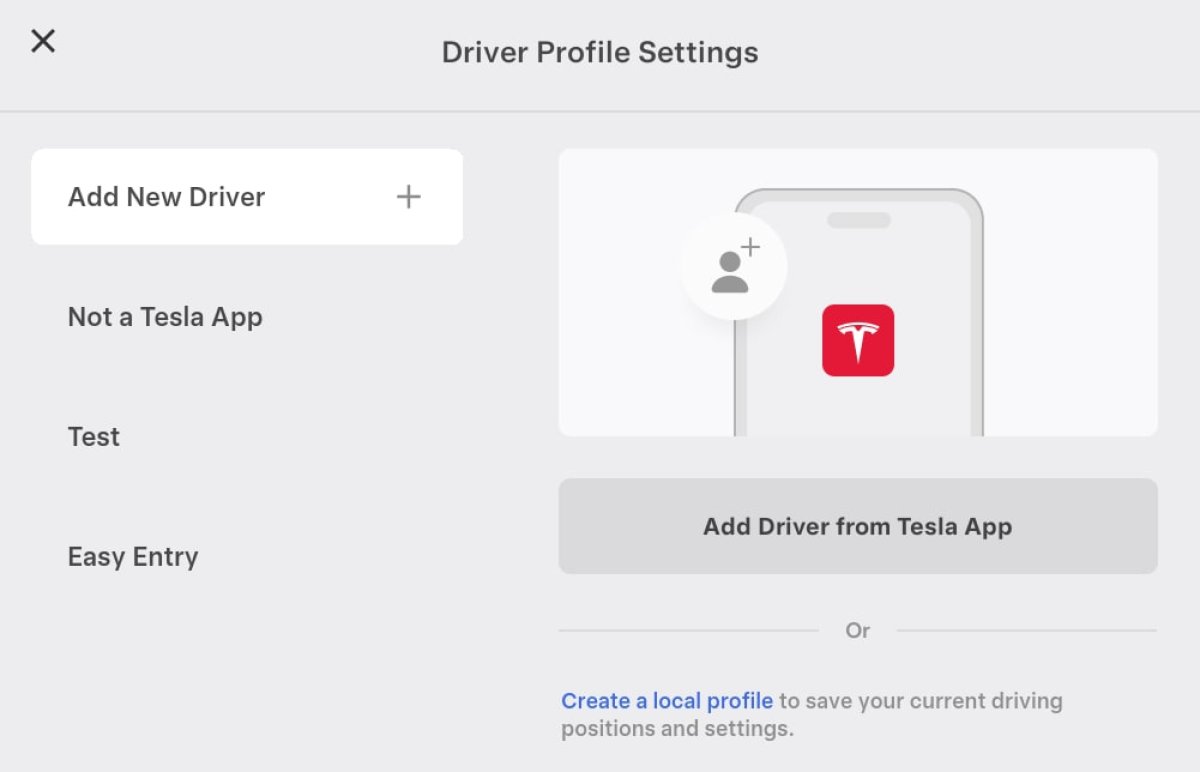
When adding a new Driver profile, Tesla now displays a graphic that encourages users to add a driver profile through the Tesla app, which makes it a cloud-based Tesla Profile. A cloud profile is stored on Tesla's servers and lets you sync and use your profile across your other Tesla vehicles, loaner vehicles or Tesla rentals.
You can still create a local profile that is limited to the vehicle that it's created on.
Cybertruck New Feature Icon
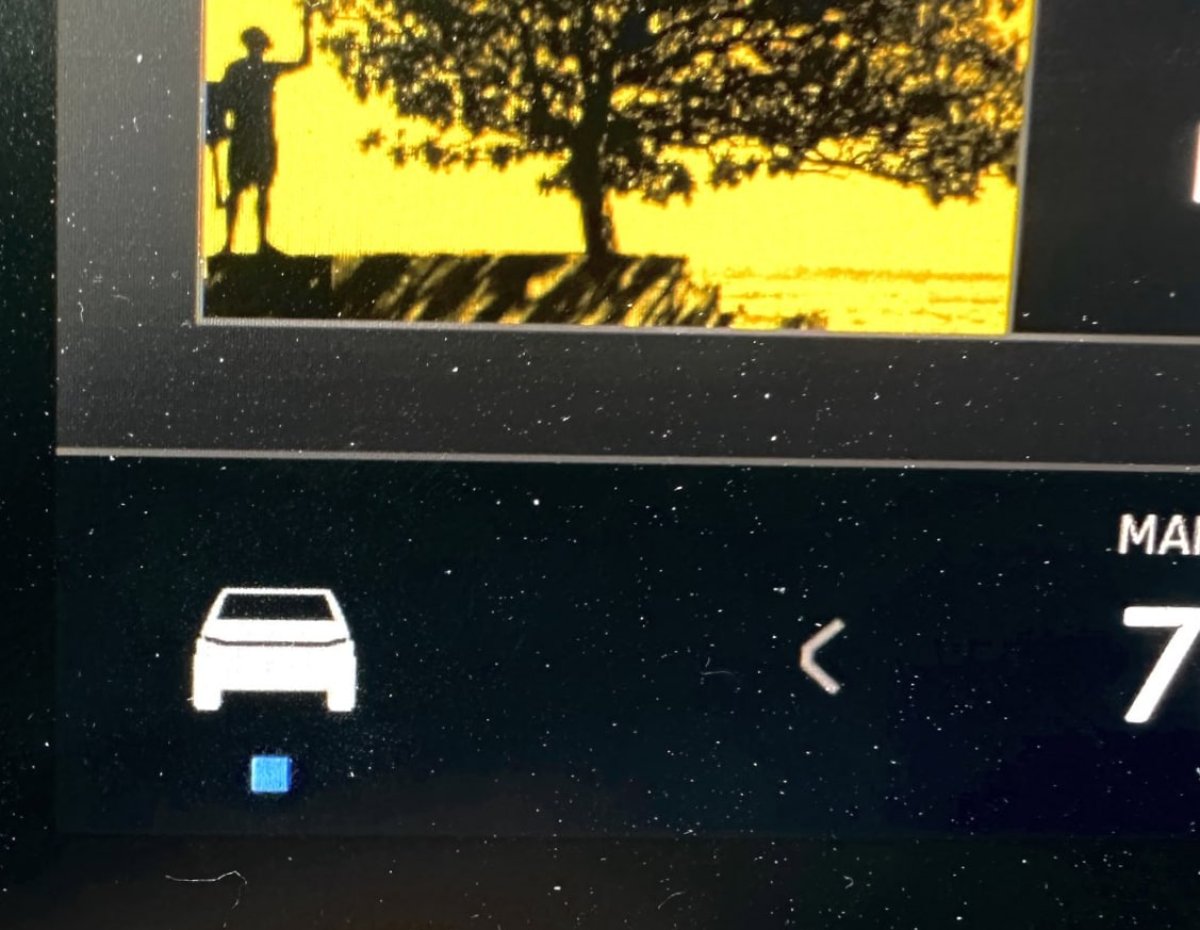
The blue icon that highlights new or improved features after a Tesla update has been updated for the Cybertruck. It's now a simple square that matches the Cybertruck's design.
FSD Version in App
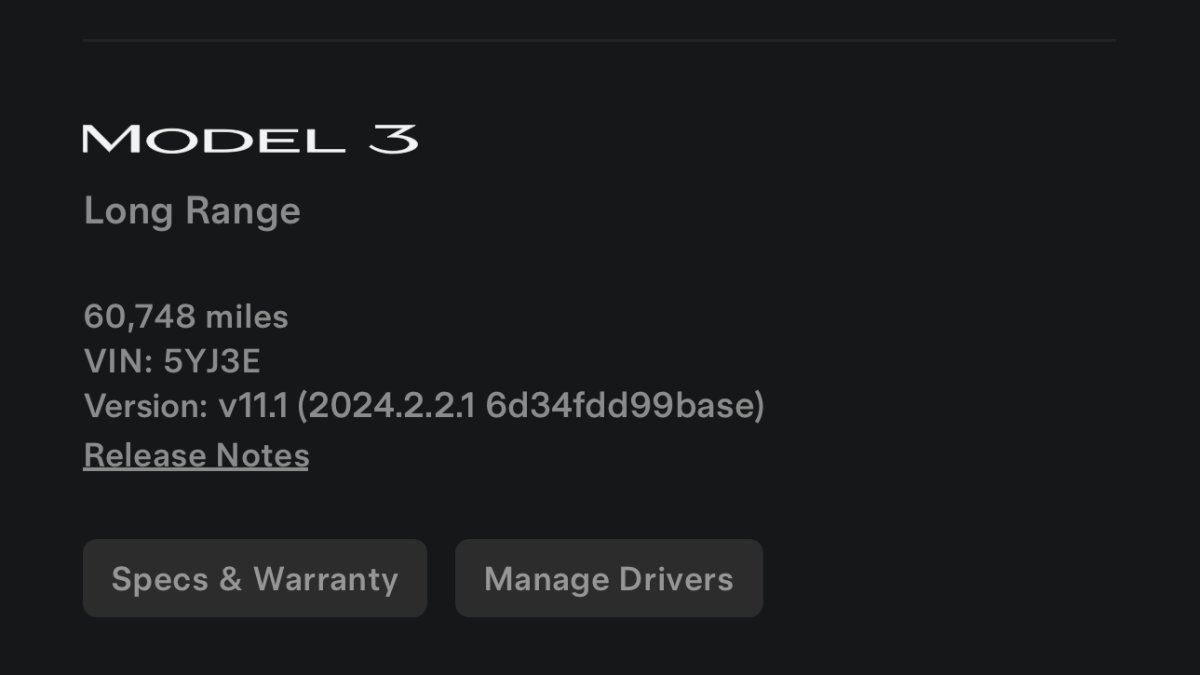
With Tesla car update 2024.14 or higher, the app will now display the FSD version at the bottom of the app.
Tesla has slowly been adding more software version information to the app. It now displays:
V12 - The vehicle's software version, which is only incremented with large user interface changes. Think of this like Windows 11
2024.14.6 - The vehicle's specific update version, much like one of Windows major updates
FSD 12.3.6 - FSD version number. This could be thought of as the version of Chrome that your vehicle is using.
Vehicle Visualization
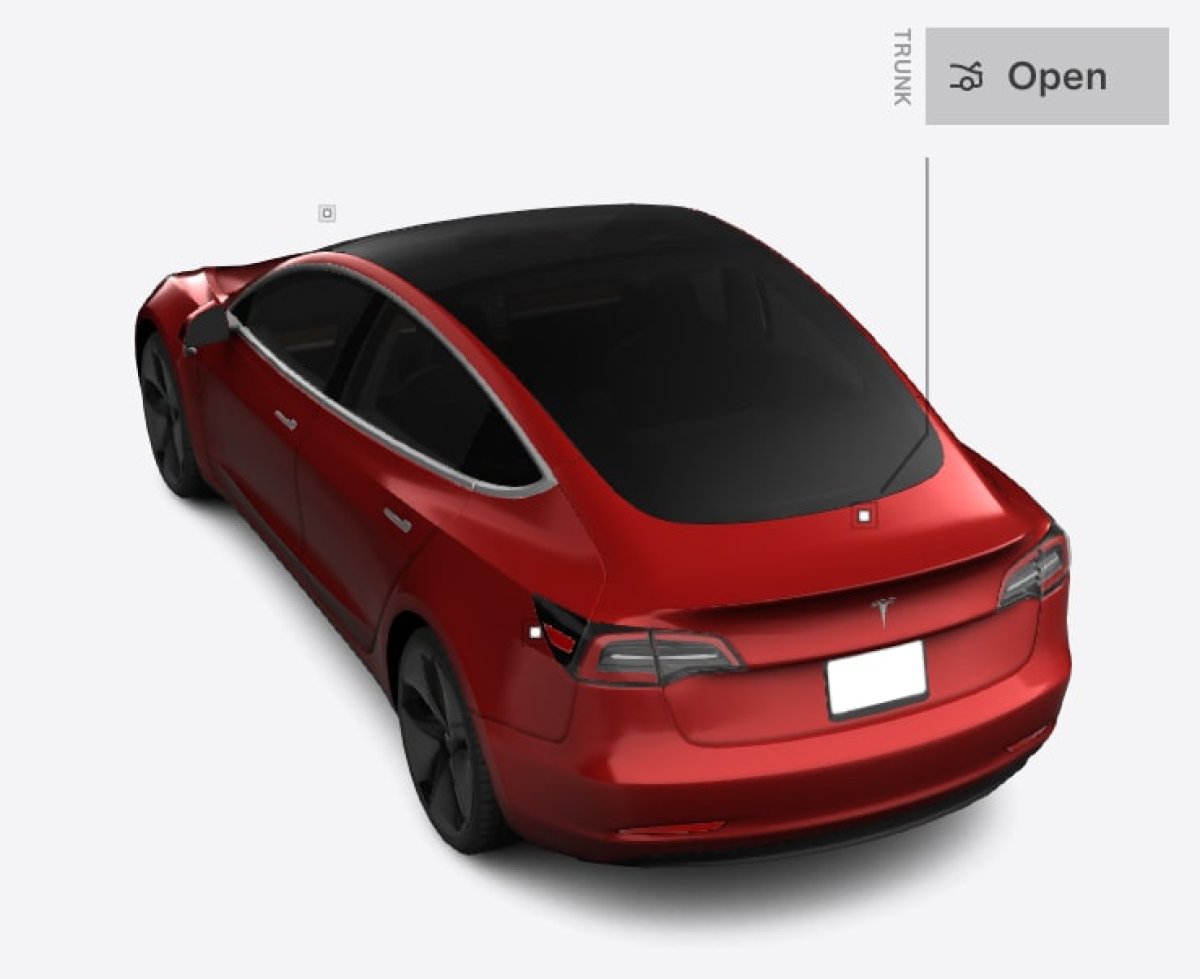
When you're parked and rotate the vehicle in the visualization, there are now dots that you can touch that reveal buttons to access various parts of the vehicle such as the frunk, trunk or charge port.
Vehicles with Intel processors also get the new buttons in this visualization.
Nav App
There's a new icon for the navigation app. The app is available in the All Apps menu and can be pinned to the dock at the bottom of the screen.
Instead of having to minimize apps by swiping down, or tapping the icon for the app that's open, users can now simply tap the Nav icon to go back to Tesla's navigation screen.
Climate Icon
In the All Apps menu, there is now a Climate icon that you can add to your vehicle's dock. Tapping the button brings up the vehicle's climate menu and is an alternative to tapping the climate temperature.
This may be a new default icon that is placed in the vehicle to make it more obvious to new owners how to access the climate controls.
Explicit Apple Music Content
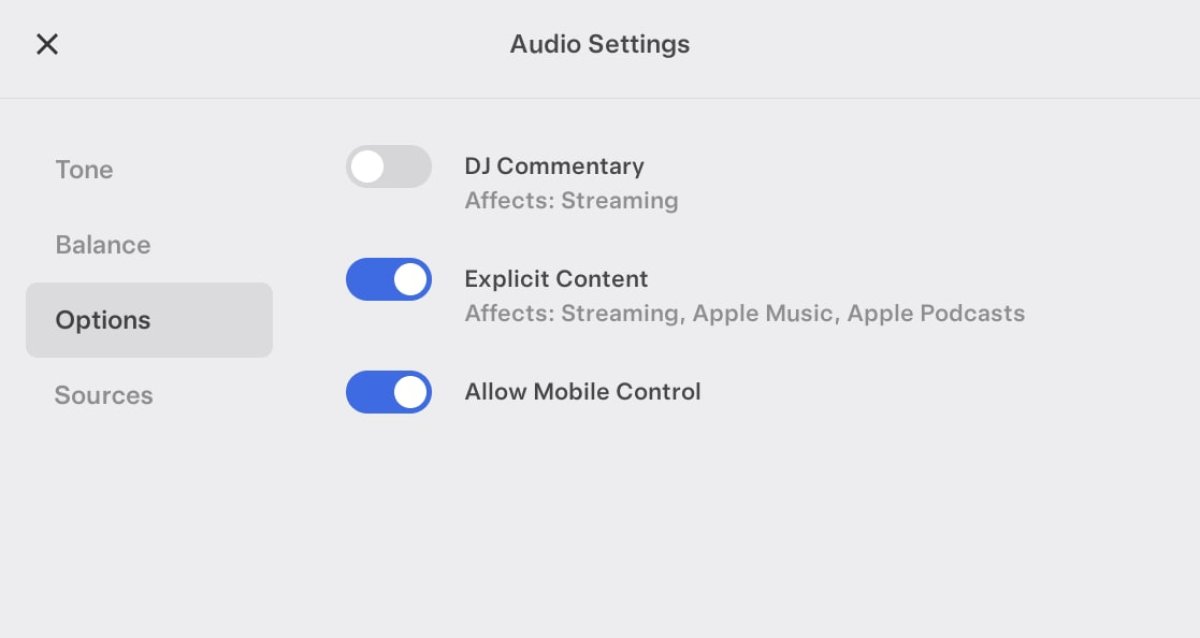
The Explicit Content setting under Audio Settings > Options now also applies to Apple Music in addition to “Streaming” and Apple Podcasts. This is a nice addition for those with young kids.
Pedals & Steering Menu Updated
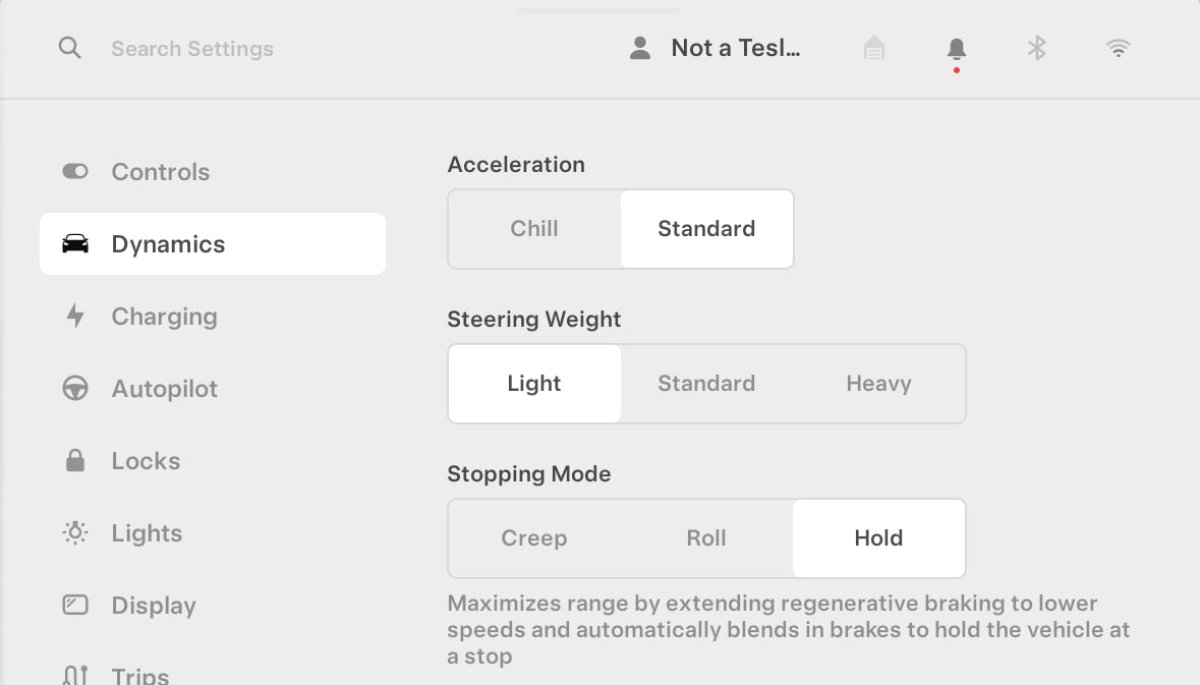
The Pedals & Steering Menu is now called Dynamics- which lets you set your acceleration and regeneration levels, stopping mode and more.
Steering Mode has been renamed 'Steering Weight,' and the choices are now Light, Standard and Heavy instead of the previous, Comfort, Standard and Sport. The functionality remains the same.
Quick Controls Updated
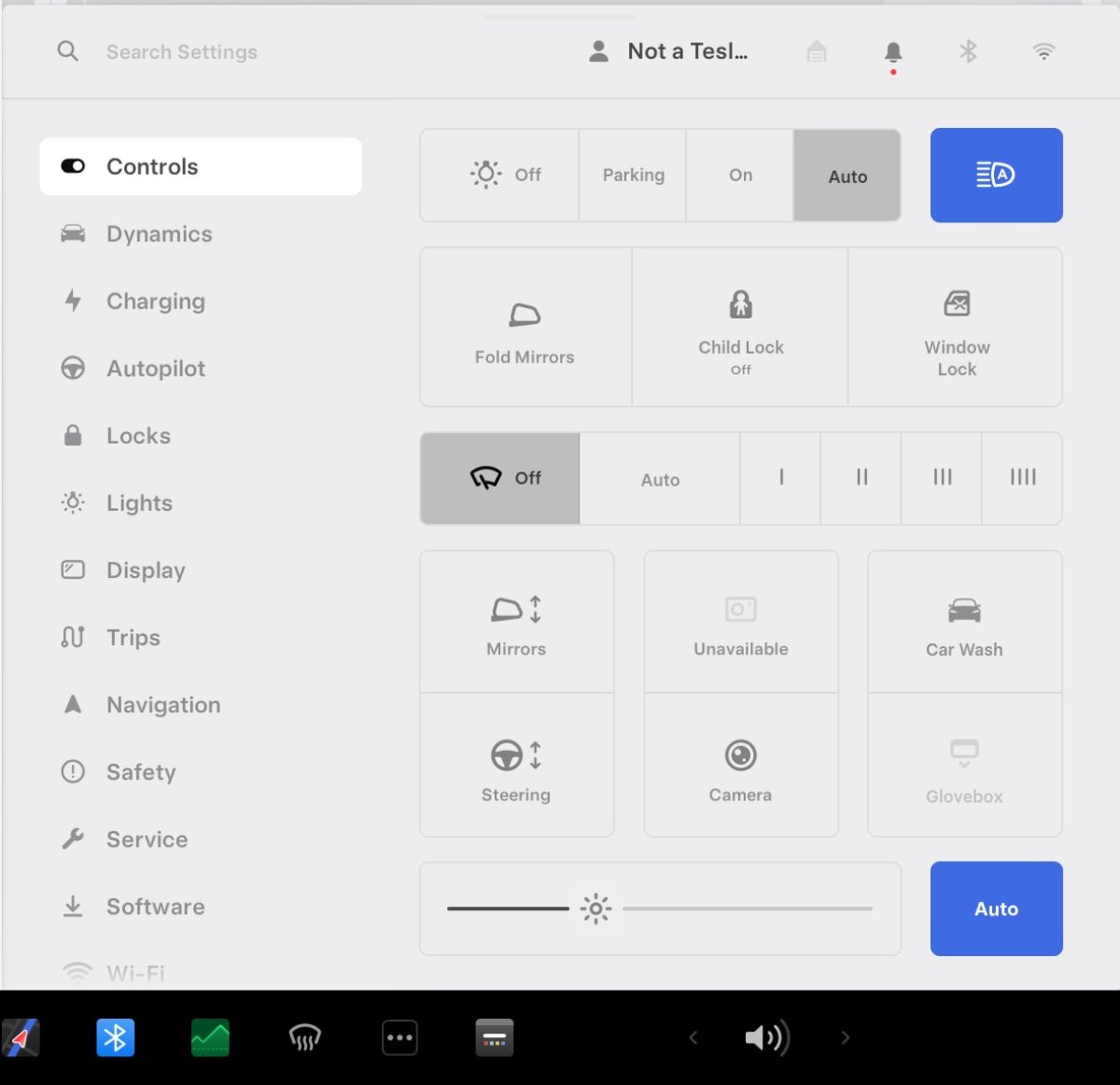
The Controls menu has been updated to make it easier to find and select various options. The glovebox option has been moved down to make the buttons for Fold Mirrors, Child Lock and Window Lock larger.
The wiper controls now have Off and Auto next to each other instead of at opposite corners. Car Wash Mode has been added to the list of options for the Model 3 and Model Y.
Search Menus
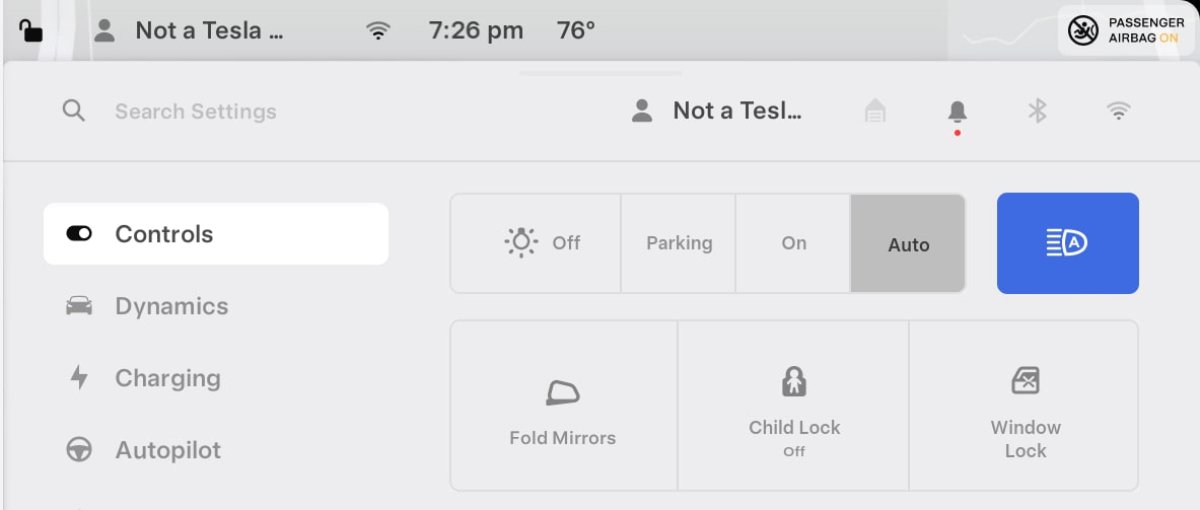
The search box in settings has been moved to the top of the menu instead of being the first section.
This creates some additional space and makes the search box persistent since you can now scroll through the sections, which have included WiFi and Bluetooth since update 2024.8.
Sentry Mode Video
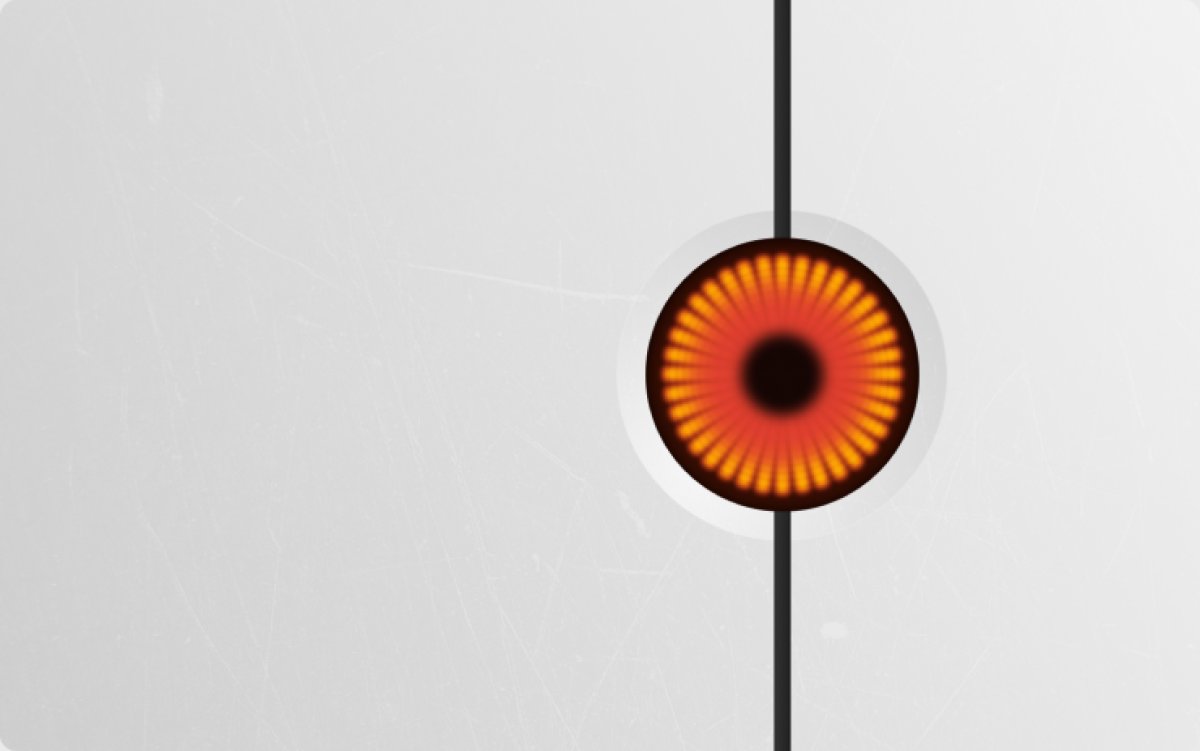
When a Sentry Mode event is detected, it will now create a one-minute event video file called event.mp4 on your USB drive.
This one-minute video is in addition to the other video files that are already created when there's a Sentry Mode event. It's also the same video that is available in the Tesla app when a Sentry Mode event occurs.
New Media Player
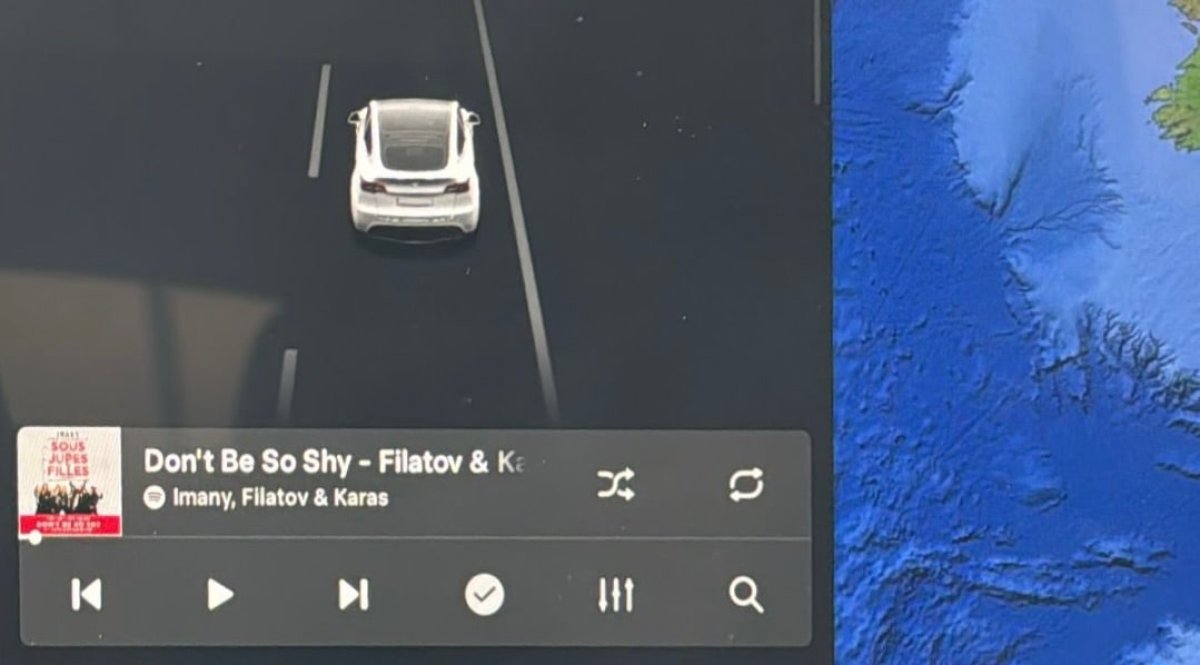
There’s a new media player that’s larger and easier to use. By increasing the size of the media player, Tesla is now able to fit additional options that were hidden previously, such as EQ and audio settings, the search button and shuffle and repeat options.
The new media player appears while the vehicle is parked, driving or while the visualizations are in full-screen mode.
The media player can be minimized as before, but it now remains in the visualization area as a small strip incase of going down into the dock.
Status Bar Icons
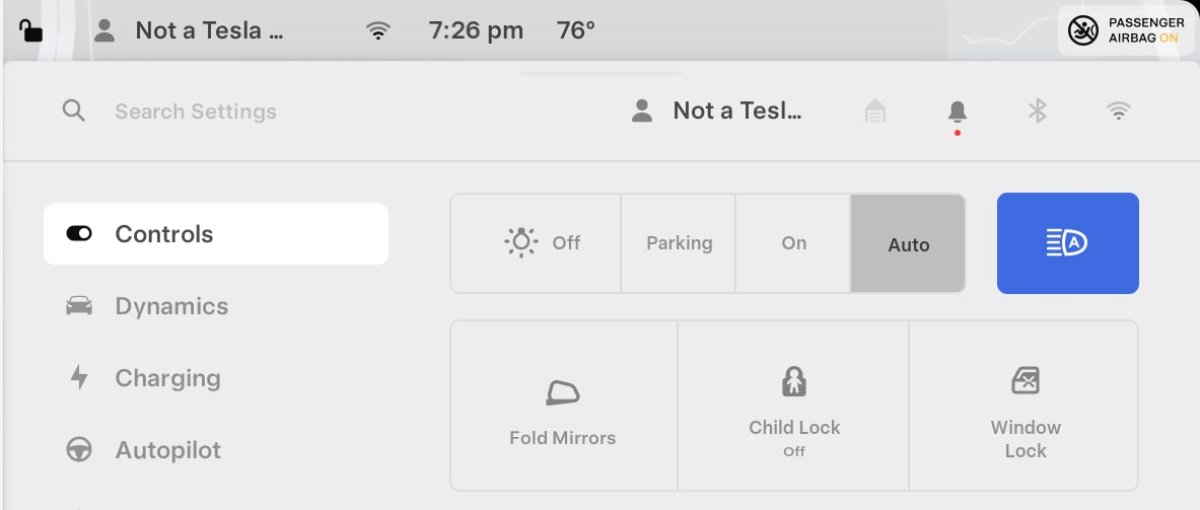
The status bar icons have been rearranged when parked so that the driver profile, WiFi and Sentry Mode icons are closer to the driver and the time and temperature readings are further to the right.
New Auto Shift User Interface
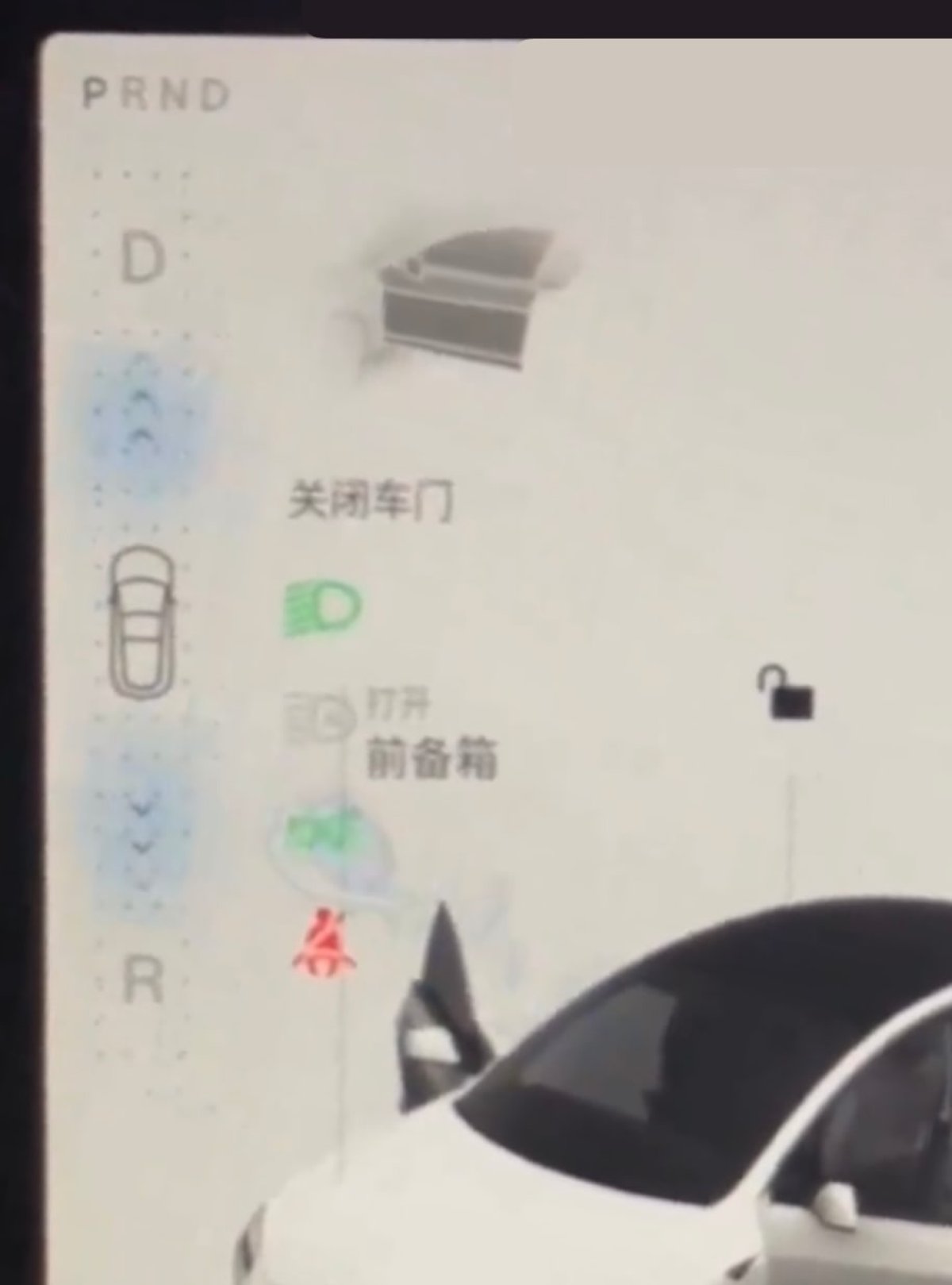
The Auto Shift user interface has been updated to be more compact so that it doesn't take up the entire left side of the screen.
It now leaves room above for the gear indicator and doesn't go all the way down to allow for a larger media player.
Charging Display

While your vehicle is charging, the screen will now display additional information about the vehicle's charging status.
It includes the charge limit, current power, total energy added, number of phases, and the current amperage and voltage.
There is also a new animation on the left side where the new power meter appears while driving. This vertical line mimics the vertical green lights on Tesla's Wall Connector that scroll up and down while the vehicle is charging.
Pause Trunk Opening
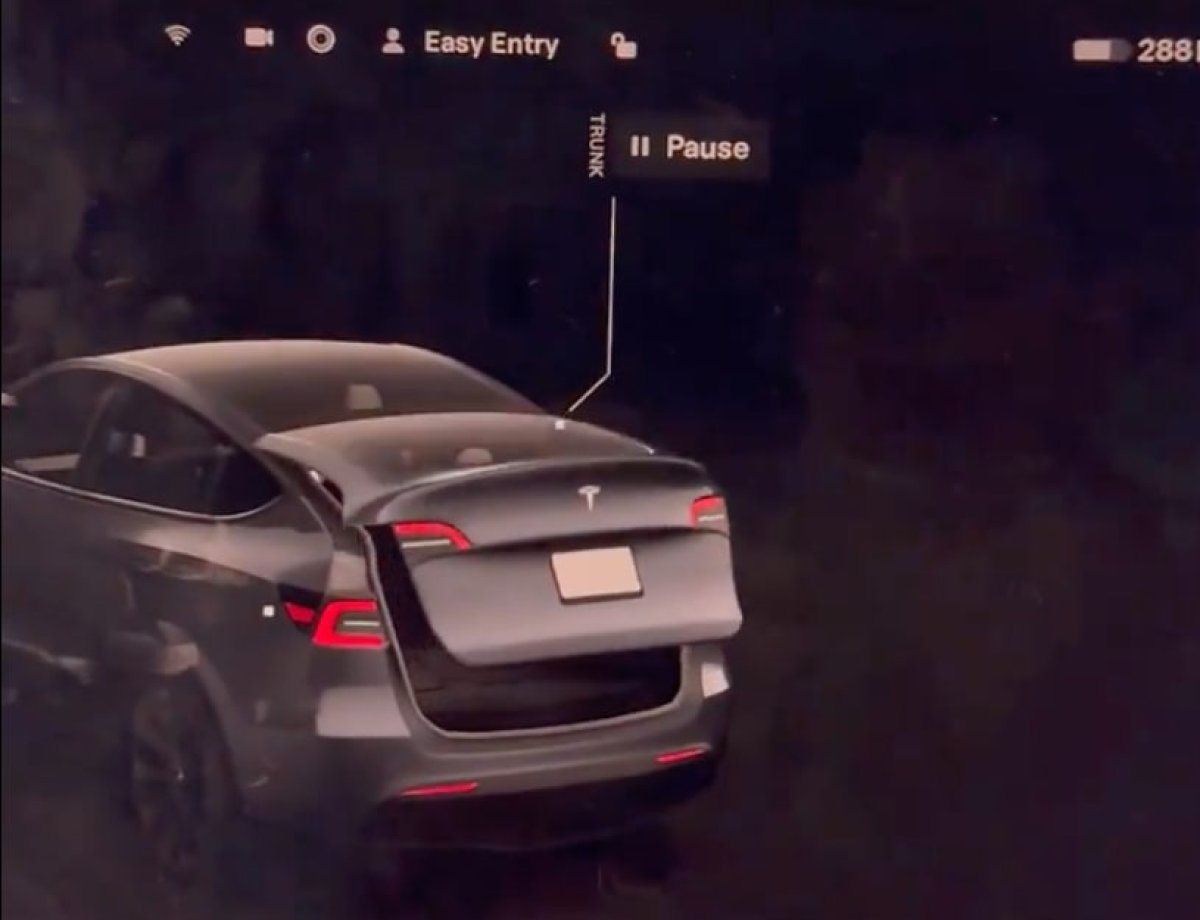
In the vehicle's new visualization, after you tap Open Trunk, you'll now be given the option to "Pause" the trunk opening so that it remains open to the current height.
This could be useful when opening the trunk where there may not be enough overhead space.
You can always set the maximum height for the trunk to open, limiting how far the trunk lid goes up whenever you're at that specific location.
This feature is also available on vehicles with Intel processors as long as the vehicle contains a powered trunk.
Larger Speedometer

The font size of the speedometer has been increased, making it easier to see.
Regen Meter
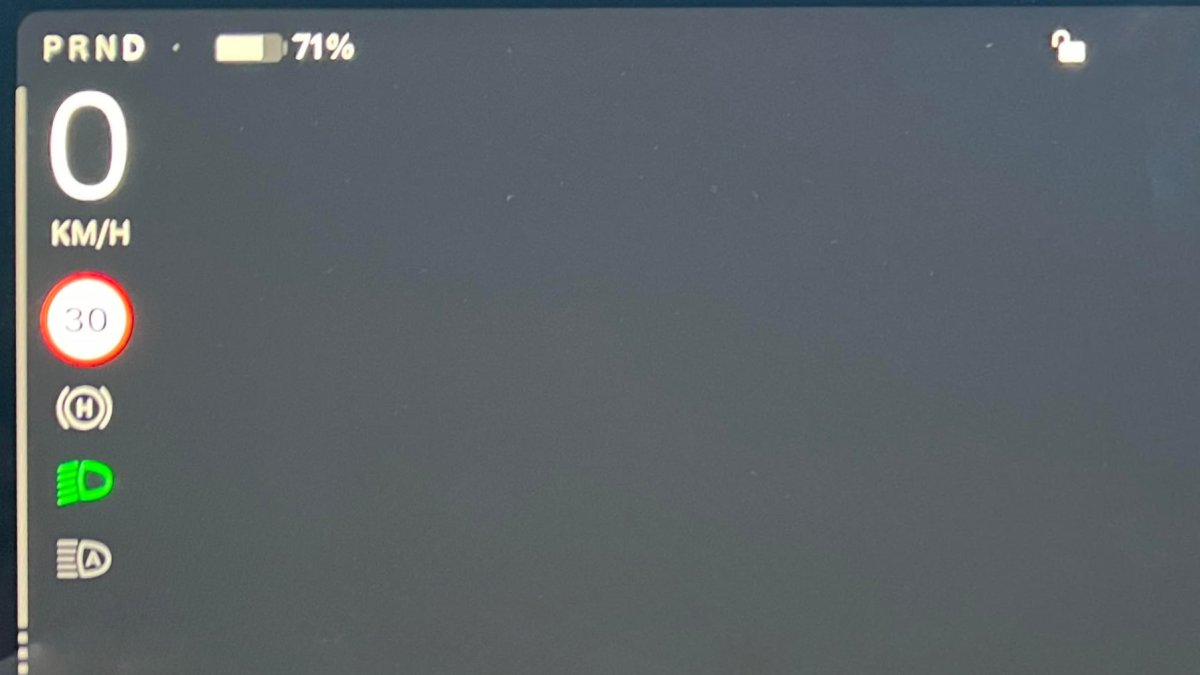
The power/regeneration bar in the Model 3 and Model Y is now placed vertically along the left side of the screen instead of horizontally on top.
Improved Autopilot Visualizations
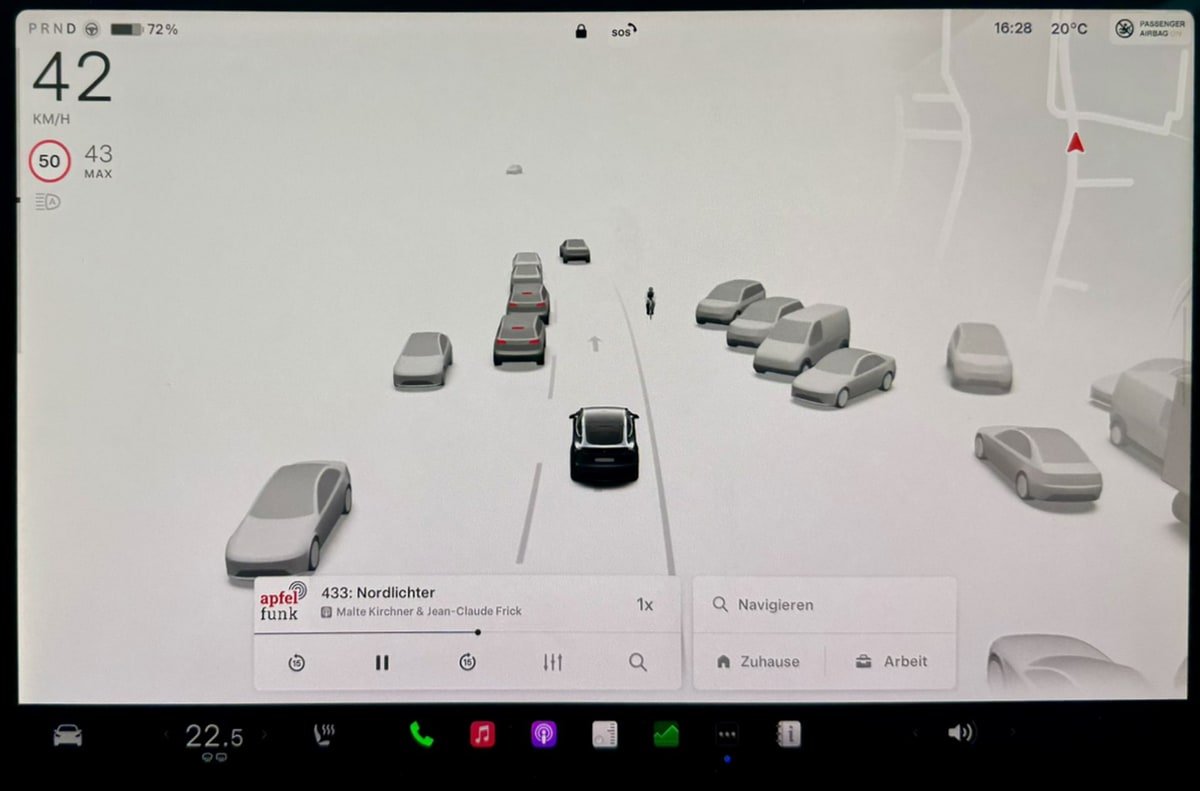
Autopilot visualizations have been improved while in the standard view or full-screen. The vehicle will now detect and display more vehicles as well as showing when a vehicle's turn signals or brake lights are on.
Improved visualizations are available on Intel and AMD vehicles.
Videos
You can also check out videos of the best Tesla features in update 2024.14, including a look at the improved wiper controls in this update.
We also have a closer look at the changes to Auto Shift for the new Model 3 and an in-depth look at the changes to the improved media player.