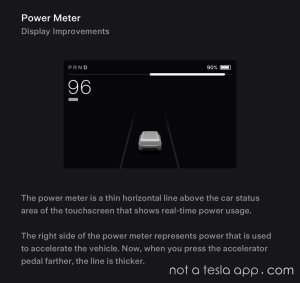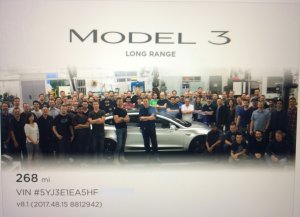What is Tesla Premium Connectivity and What's included
Tesla vehicles receive constant updates to improve functionality, add features, improve reliability and even add games. Teslas will also send you notifications on your phone when your car alarm goes off, if you left your car unlocked, or if the charge level is critically low.

What is Premium Connectivity?
All Teslas come standard with WiFi and cellular modems. When connecting to WiFi either through your home's network or through a hotspot, most features in your Tesla are free to use. However when utilizing your car's cellular connection some features are limited to Tesla's premium connectivity package.
Cost of Premium Connectivity?
Tesla's Premium Connectivity package currently costs $10/month per car in the US. Cars sold before June 30, 2018 include free premium connectivity.
As of February 2022, Tesla has also added a yearly plan for Premium Connectivity in the US. The price of the annual plan is $99/year. You can subscribe to the monthly or the yearly plan by using the Tesla app. In the Tesla app go to the Upgrades section and then tap Manage. If you currently subscribe to the monthly plan, you can also switch to yearly in this same section.
What is included for free, without Premium Connectivity?
The most important data features are included for free in your Tesla, such as phone notifications, software updates, updated navigation maps and even optimal navigation routing that takes live traffic into account.
What does Premium Connectivity include?
The features that require premium connectivity have mostly to do with entertainment while parked or driving. Keep in mind that all entertainment features are available to you if you're connected to WiFi or a hotspot.
Entertainment features that require premium connectivity include music streaming, such as Slacker and Spotify. It also includes video streaming services while parked such as Netflix, Disney+, YouTube and a few others. Keep in mind that some of those services still require a subscription. For example, YouTube is available for free, but Netflix requires a paid subscription. Tesla's premium connectivity simply lets you use the car's data connection to stream those services.
Additional services included in Premium Connectivity are:
- Internet browser - Browse the web to look up restaurants, destinations or other information. It can be used by the passenger while driving.
- Caraoke - Tesla's version of Karaoke which features hundreds of songs and displays the lyrics on the screen.
- Satellite view maps - This displays satellite imagery in your navigation instead of just the terrain view with streets.
- Live traffic visualizations - Traffic visualizations will show you which roads are congested and where traffic jams are located by coloring in the roads in various colors. The traffic view can be turned on or off by tapping the Live Traffic icon on the right side of the maps.
- Traffic Along Route - With Premium Connectivity, your route will be colored in various colors to highlight the areas with traffic.
- Traffic Lights and Speed Camera Icons - Traffic lights, stop signs, speed camera locations and other icons are displayed on the map.
- Traffic in Trip Progress Bar - The vehicle's trip progress bar will show you an overview of the traffic along your entire trip.
- Sentry Mode Videos in the App - If your video has Sentry Mode armed and there is an event, the Tesla app will notify you with a notification of the event and a one-minute video clip. The video clips can also be viewed in the app.
- Sentry Mode Live Access - You can view the live feed of most cameras on the vehicle within the app. Simply make sure Sentry Mode is activated and go to Security and tap on live view.
- Average Speed Zones - If your region uses average speed zones, your Tesla will now display when the speed zone started, how much longer until it ends and your average speed.
- Zoom - You can connect to meetings with the Zoom app (AMD Ryzen processor vehiciles only)
- Steam - You can download and play some Steam games on Model S and Model X vehicles that have access to Steam.
| Feature | Included | WiFi / Hotspot | Premium |
|---|---|---|---|
| Navigation | |||
| Phone Notifications | |||
| Ability to Use Tesla App | |||
| Best Route Considers Traffic | |||
| Show Live Traffic | |||
| Satellite-View Maps | |||
| Video Streaming | |||
| Caraoke | |||
| Music Streaming | |||
| Internet Browser | |||
| Sentry Mode Live Access | |||
| Sentry Mode Videos in App | |||
| Traffic & Speed Camera Icons | |||
| Average Speed Zone Support | |||
| Traffic in Trip Progress Bar | |||
| Zoom* | |||
| Steam* |
*These features are only available in some vehicles. Steam requires a 2021+ Model S or Model X with 16GB of ram or more, but it's not available on every model. Zoom is only available on vehicles with the AMD Ryzen processor.
Can I share my phone's data (hotspot) with my Tesla?
Yes, with software update 2021.24 and later, you can now choose to share your phone's data connection with your Tesla. It'll get you access to most of the features included with premium connectivity such as music streaming, internet browsing and you'll be able to use all of them while driving.
However there are two features that aren't available without Tesla's premium connectivity, even if you're using your phone as a hotspot. They include the live traffic visualization and the satellite imagery in maps.
Those two features aren't included when on WiFi or using a hotspot because they cost Tesla more than just the data to get them to you. Google provides Tesla both of those features for a fee. Tesla is simply including those fees they pay Google in their premium connectivity package price. So Tesla decides to not provide these features unless you're paying for the premium package.
Find out more about the remain connected to WiFi while in drive.











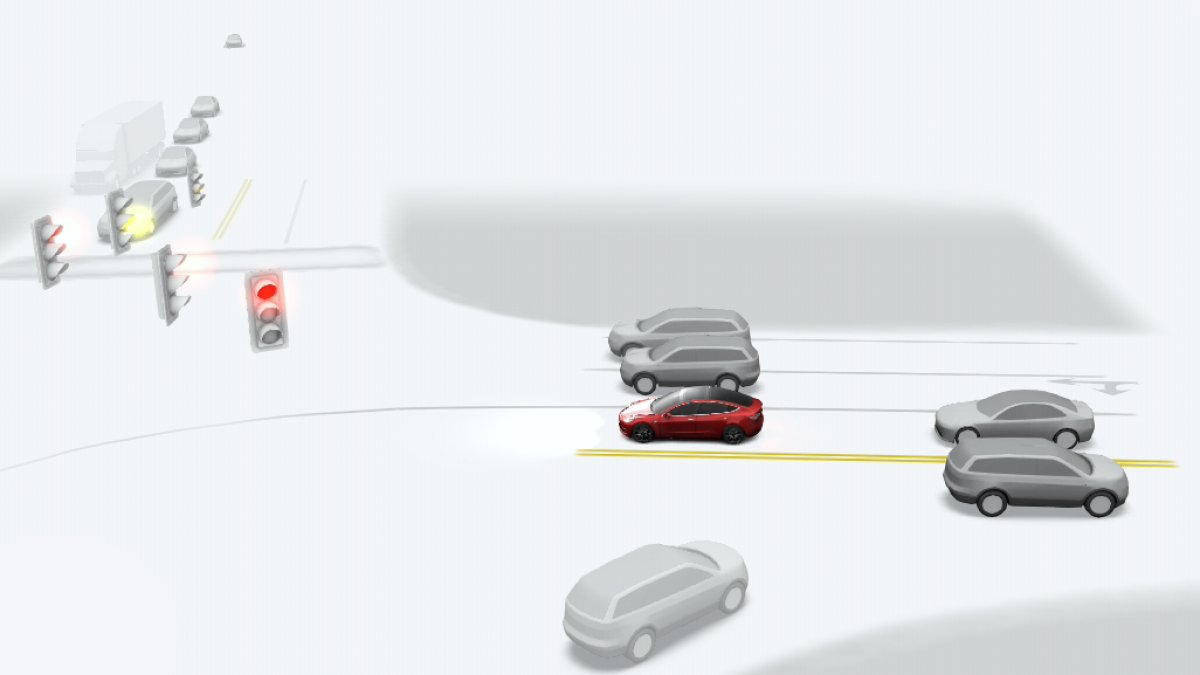


![Tesla Launches 'TeslaVision' Contest With Big Prizes — See Last Year’s Winner [VIDEO]](https://www.notateslaapp.com/img/containers/article_images/2025/tesla-vision.webp/0458df1c6ed085c427608f0cf762de64/tesla-vision.jpg)
![Tesla Officially Unveils New Model S and Model X: All the Changes [Photos]](https://www.notateslaapp.com/img/containers/article_images/2025/refresh_s_x_1.jpg/31a01e933ae496b97965b27db360f11b/refresh_s_x_1.jpg)



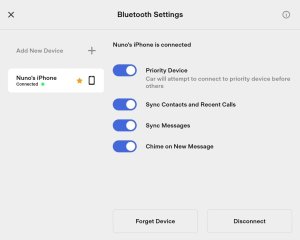

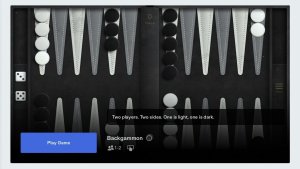


![Driverless Tesla Robotaxi Spotted on Camera in Austin [VIDEO]](https://www.notateslaapp.com/img/containers/article_images/robotaxi/robotaxi-public.webp/5ffd9ed0c2c7f9dbfee05decb1c19a2f/robotaxi-public.jpg)
![New Model Y Performance Hits Nürburgring -- Our Best Look yet at the Upcoming Performance Model [VIDEO]](https://www.notateslaapp.com/img/containers/article_images/model-y-2025/model_y_performance_front.webp/a1fc68836e87fa694d414637ec5278b5/model_y_performance_front.jpg)
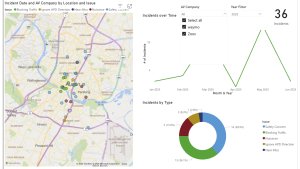
![Tesla Update 2025.20 Adds Multiple Camera Improvements [VIDEO]](https://www.notateslaapp.com/img/containers/article_images/tesla-screen/camera-toggle-wide.jpeg/cc9bd521da6a6d31af3812c1def70725/camera-toggle-wide.jpg)