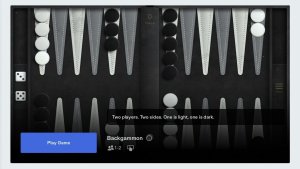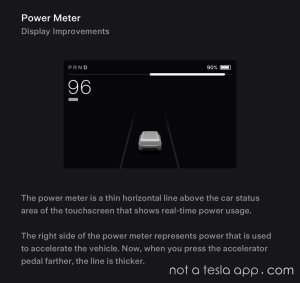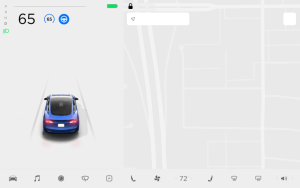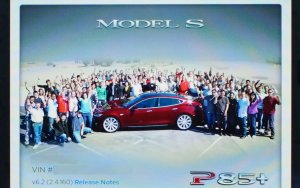First Look at Tesla’s 2025.26 Update [Photos + Videos]
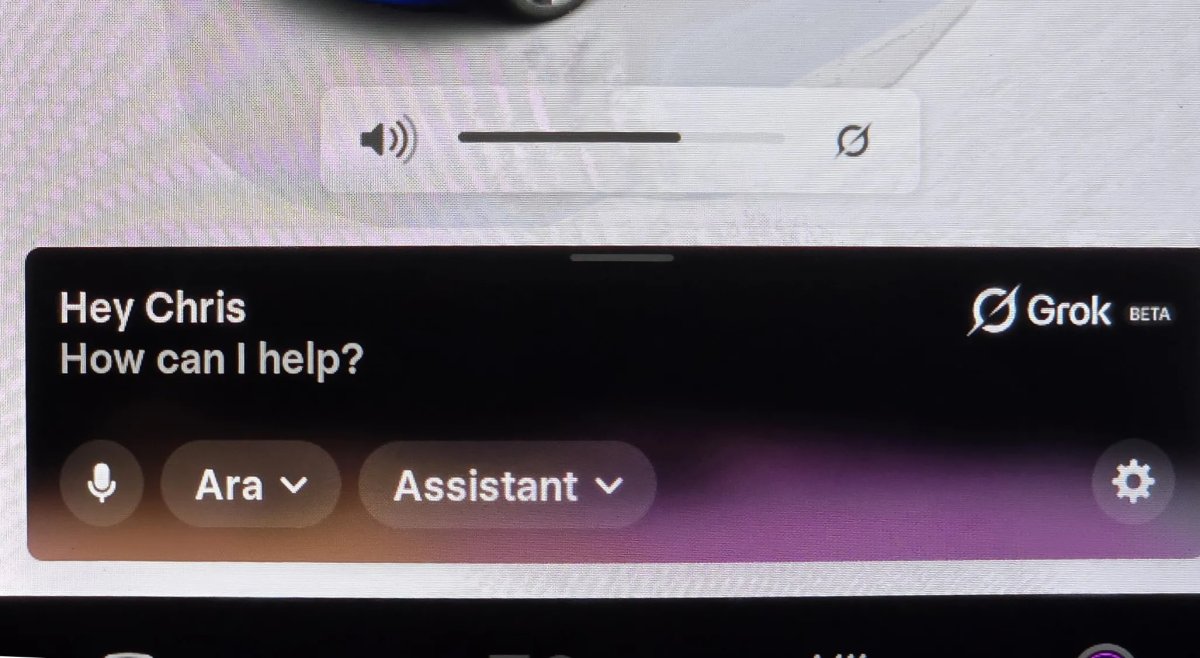
Tesla’s Summer Update, 2025.26, has finally launched, bringing with it a batch of interesting new features for some, and a bunch of quality-of-life improvements for everyone else.
Grok AI Assistant
The star of the Summer Update is Grok, xAI’s conversational AI assistant, which has now landed in Tesla vehicles. For now, it's available in any Tesla that has an AMD processor and is potentially coming to Intel-based vehicles in the near future. The feature is also only available in the U.S., but it’s expected to expand to other regions — hopefully soon.
Grok is in its first iteration as an in-vehicle assistant, and for now, cannot control the vehicle, which means that Tesla’s voice command system is still intact. However, there is a lot it can do already. Grok is activated by pressing and holding the voice button (right scroll wheel on older vehicles), while a short press of the button is still reserved for voice commands. Grok will support a wake word in the future, letting you activate it without pressing a button.
You don't need to sign into Grok to use it in your Tesla!
— Dirty Tesla (@DirtyTesLa) July 16, 2025
It can't currently control anything in the car, but it does seem context aware that it is in a vehicle. pic.twitter.com/IpatR7sjiJ
Grok Options
Once Grok is open, which can also be done by tapping the Grok app icon, users can tailor the AI personality according to their preferences by selecting a persona and voice of their choice.
There are also several other settings for Grok under the settings button. You can enable NSFW mode, Kids Mode, or disable access to your vehicle’s location.
Grok has contextual awareness of your vehicle location, which means it can provide relevant answers to questions like “Where should I go for dinner?”
Logging In Not Required
Grok is free with Premium Connectivity, or if you’re using your phone’s hotspot feature or connected to WiFi, so anyone can try it for free. In fact, you don’t even need to log in to start using Grok. However, logging in adds some additional features.
If you’d like to log in, you can do so by scanning the QR code in the vehicle, which will provide chat management and transcripts, SuperGrok access (if you pay for a subscription), and better privacy control.
Light Sync
It’s so clean 😮💨 pic.twitter.com/ngRWTq6YJ8
— Warren (@Warren_pr1) July 13, 2025
Tesla has added a new Light Sync feature that pulses the vehicle’s ambient lighting in sync with the music being played. This option is turned on under Toybox > Light Sync. There are also a few options, including the ability to match the ambient light colors to the album’s artwork, instead of using your selected color.
In addition, in Park you can enable Rave Cave when parked, which cranks up the ambient lighting brightness to the maximum.
Dashcam App Update
The Dashcam app now allows you to adjust playback speeds, just like the older Dashcam Viewer, which is still used on Intel-based vehicles.
In addition to adjusting playback speed, you can now adjust the video view so that it’s displayed without being obstructed by the buttons at the top (video below). The difference is small, but could be useful if you’re trying to see something slightly out of view or that’s hidden behind the top Dashcam buttons.
While the Cybertruck has also received the updated Dashcam Viewer with this update, it does not have the new B-pillar camera recordings like other HW4 cars.
„New“ Dashcam Playback-Speed adjustment in 2025.26 pic.twitter.com/UpRdg92ekY
— Max Bracco (@max_bracco) July 18, 2025
Sentry Mode Glow
Sentry Mode is getting one of the best uses of the vehicle’s ambient lighting that we’ve seen so far. The ambient lighting will now slowly pulse red while Sentry Mode is activated to grab someone’s attention, instead of just relying on the vehicle’s display.
While you can disable Sentry Mode sounds, we’d love to see an even more stealthy Sentry Mode that also disables the ambient lighting and screen, allowing the vehicle to record without anyone being aware.
Since the ambient lighting is being used in this case to make people more aware of a feature, Tesla could also use it in other modes, such as Dog Mode.
There are a lot of potential uses for ambient lighting. Tesla can make it glow while the vehicle is charging, with the brightness potentially related to the vehicle's charge level.
Accent lighting now also turns red when someone’s protecting the car – someone who can’t open doors … 👁️ https://t.co/DgRqqV5MnR pic.twitter.com/PwNXgoGs1k
— Tesla (@Tesla) July 13, 2025
Supercharger Site Info at Arrival
When you navigate to a Supercharger, new icons in the charger list will indicate locations that require valet service or pay-to-park access.
Upon arrival at the location, a notification will appear on your screen, displaying important details such as access codes, parking restrictions, level/floor information for parking garages, and restroom availability. This information will also be available on the site card in the navigation.
Equalizer Presets
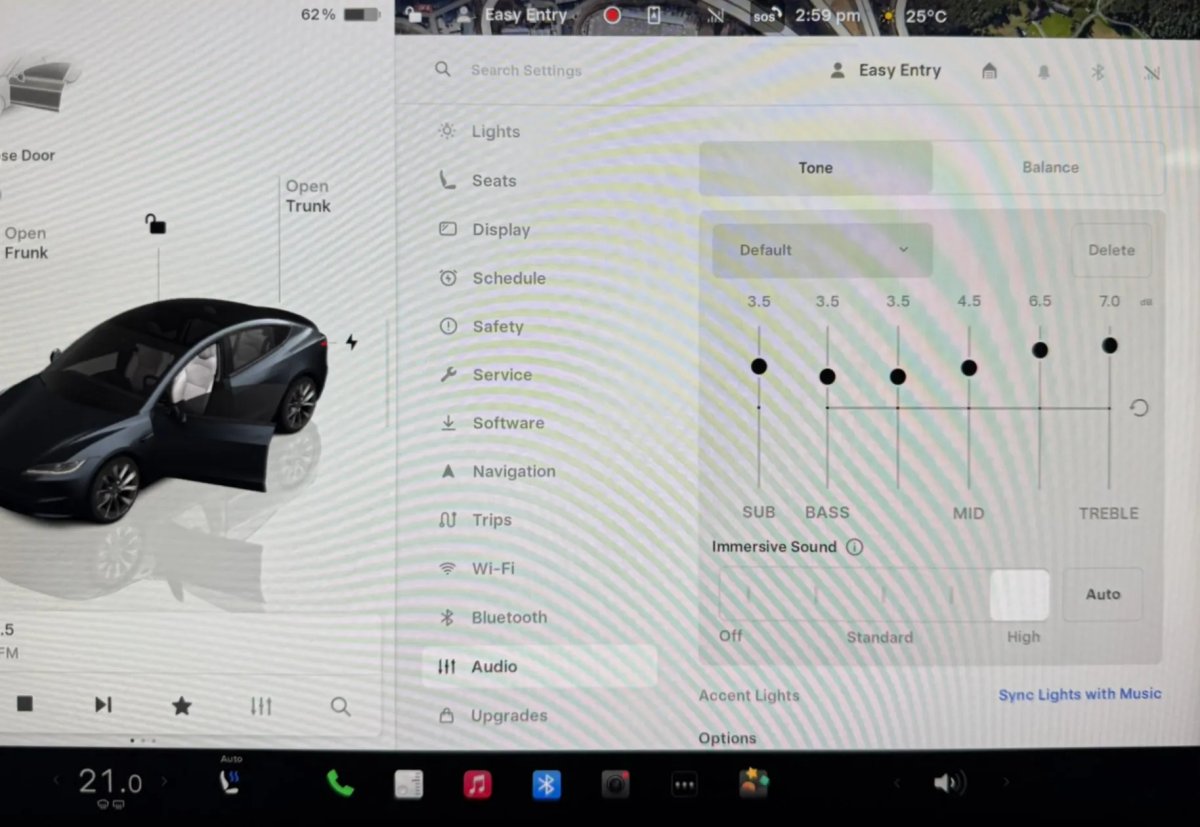
Tesla has moved the audio settings from the music player, directly into the vehicle settings — making them much easier to find. In addition to creating a new “Audio” section in settings, you can now create and save equalizer presets.
Each preset can have a name, custom EQ settings, and a setting for immersive audio.
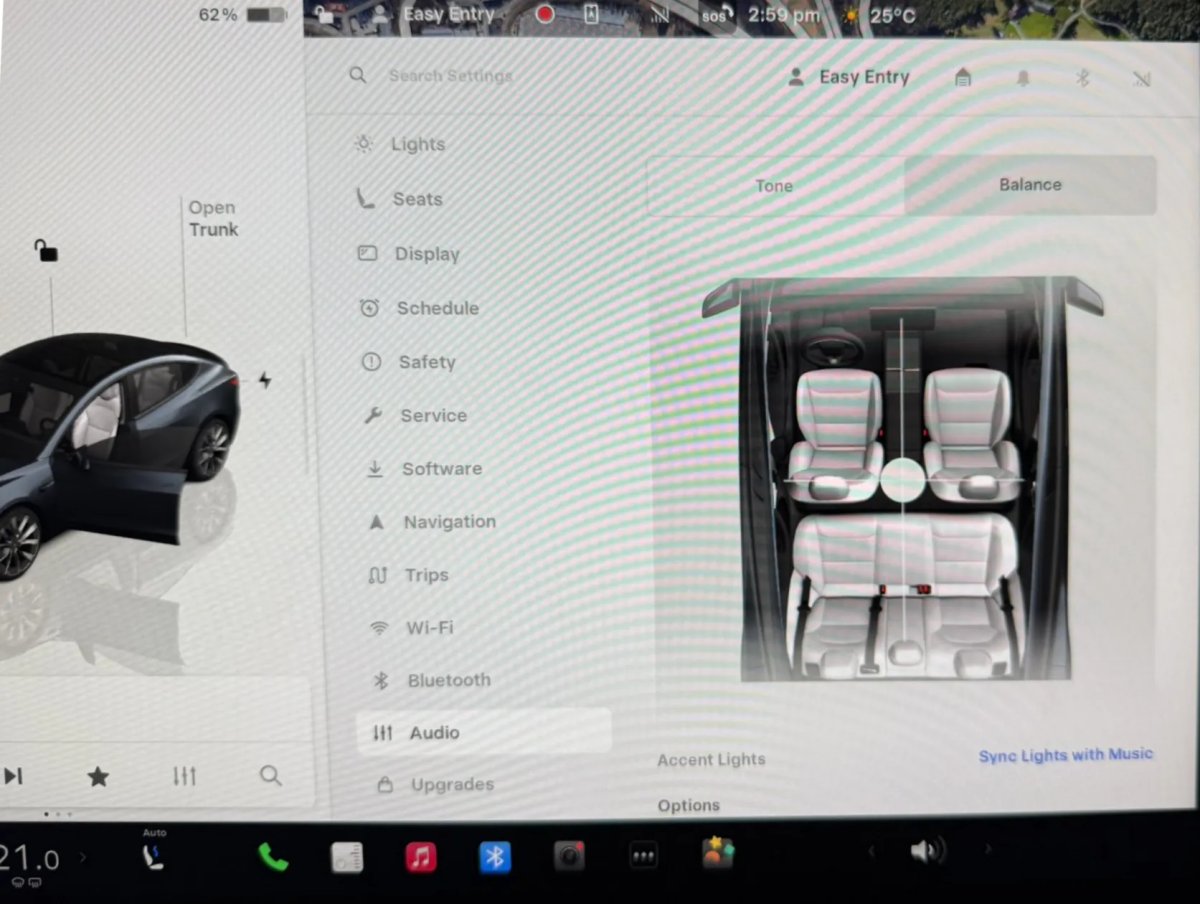
Onboarding Guide

Tesla has introduced a new Onboarding Guide for new owners. The guide covers driver settings, touchscreen use, steering wheel and seat setup, and how to control key portions of the vehicle, including lights, wipers, and Autopilot features.
The Onboarding Guide is automatically initiated when a new owner accepts delivery of a Tesla, or can be manually initiated at any time by going to Controls > Service > Onboarding Guide.
This appears to only be available for the new Model 3 and new Model Y.
New onboarding guide in Update 2025.26 pic.twitter.com/cfg0ioSBms
— Max Bracco (@max_bracco) July 18, 2025
Rollout
In typical Tesla fashion, this 2025.26 update is rolling out gradually in small waves initially. Three waves have already gone out, so all signs are looking good for it going into a wide release soon.











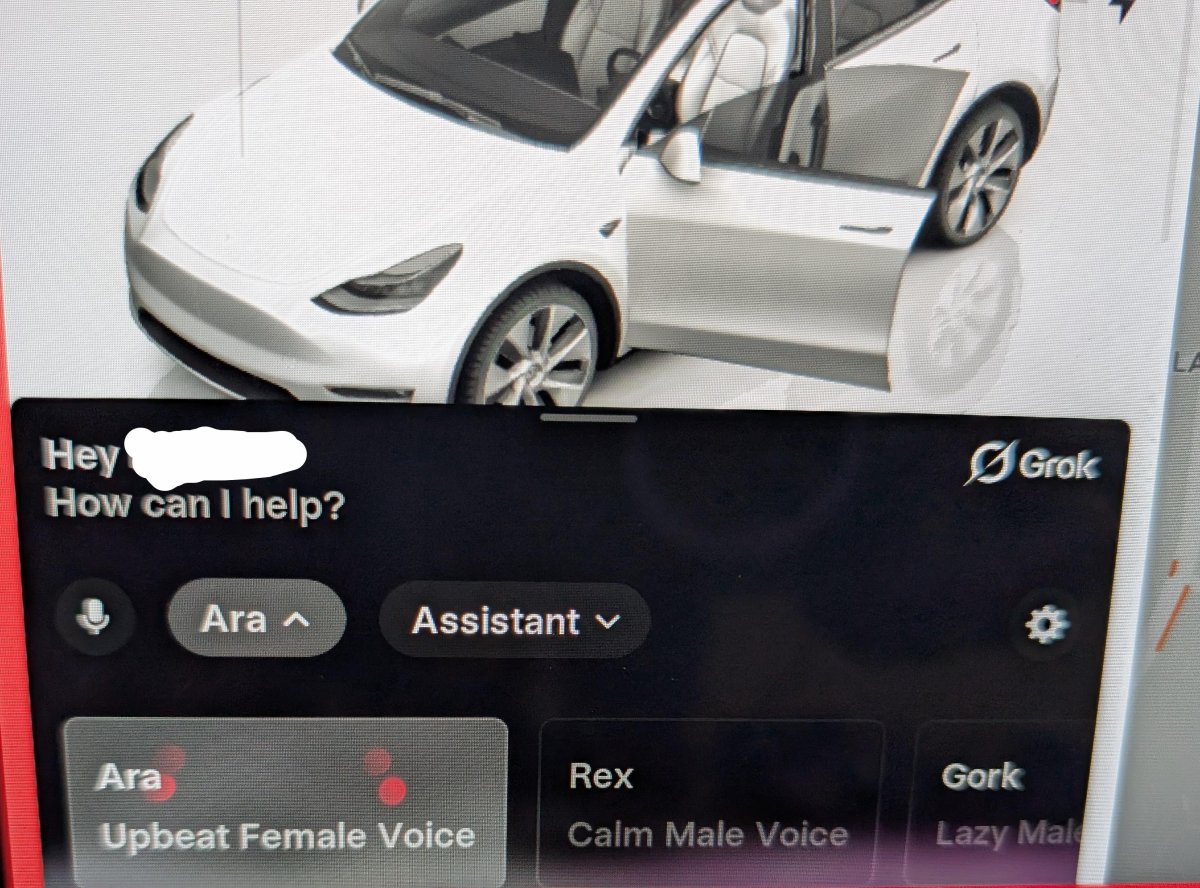




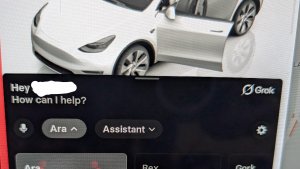
![Tesla Diner: First Look at Its Food and Potential Collectibles [VIDEO]](https://www.notateslaapp.com/img/containers/article_images/2025/tesla-diner-logo.webp/feaab9ffb76b08874e474c8abdf2684d/tesla-diner-logo.jpg)



_300w.png)