A Look at the Lucid Air Touring From a Tesla Perspective

Recently, I had the opportunity to test drive the Lucid Air Touring while I was on a trip to Toronto. It was an interesting experience, so I’d like to tell you what I thought, coming from a two-year Tesla owner.
For context, I currently own a Tesla Model Y—a 2022 MYLR—and have driven both a Model S Long Range and a Model S Plaid. I use FSD nearly every day and go on road trips all the time. EVs have become a central part of my car ownership experience, and I’ve tried out everything from the original Kona EV to the Audi e-Tron and back.
I hope that my experience and perspective provide an interesting view of Lucid’s pretty amazing vehicle.
The Lucid Air
The Lucid Air is Lucid’s primary and only vehicle – until the Lucid Gravity SUV launches later this year. It’s available in various trim lines that go from lowest to highest – Air Pure, Air Touring, Air Grand Touring, and Air Sapphire.
I got to sit in the three primary models – the Air Pure, the Air Touring, and the Air Grand Touring. I intended to try out the Grand Touring as well – but more on that later. My focus for this will be on the Lucid Air Touring – the one that I had the opportunity to take to the streets with a Lucid employee sitting in the front passenger seat and a few friends sitting in the back.
The Lucid Air is a 4-seat sedan aimed at the upscale and luxury market. And from the price tag, you can tell who it is aimed at - $96,500 CAD (~$70,000 USD) for the Air Pure – without any options. The fully specced out Touring I drove cost $146,999 CAD (~$107,000 USD).
Lucid Air Touring – Options and Pricing
So, let’s get into it, starting with the specs of the car I had the opportunity to drive. The Lucid Air Touring is quite a vehicle, especially spec-wise. Lucid’s Air Touring is a dual-motor EV, with a rated range of approximately 587 km (365mi) and 620 horsepower – pulling 3.4s 0-60 mph (0-100 km/h).
Let’s talk options, as there are quite a few on the Lucid Air. The vehicle I drove was painted in the standard Infinite Black Metallic – a free paint option on any Lucid Air. All paint options only cost $1,000 CAD ($800 USD), which is quite nice.
The vehicle was equipped with an optional glass canopy. Yes – Lucid’s glass canopy is an option that goes for $5,000 CAD ($4,000 USD) and is only available on Touring or higher. The Air Pure is only available with a metallic roof. By default, the vehicles come with a platinum pillar trim which matches the rest of the vehicle. The one I drove had the Stealth package – another $4,500 CAD (~$3500 USD).
There are a few wheel options, and the Stealth package does blackout all the wheel options if it's selected, which is neat. 19” Aero Range wheels are standard, but 20” and 21” packages are available for another $2,500 or $5,000 CAD ($1750 or $3,500 USD). Once again – this vehicle had the 21” rims.
In terms of interior options, there are a few to pick from – by default, you get the Mojave PurLuxe Alternative Leather – if you pony up another $4,000 CAD ($3,000 USD), you can select from three real leather choices – Mojave (Black), Tahoe (Brown), or Santa Cruz (White). If you also choose the glass roof, the headliner, pillar trim, and sun visors on the roof interior are in Alcantara. If not, they’re in cloth.
The full leather packages also include leather or Alcantara on more surfaces within the vehicle, removing the cloth and plastic from anywhere in the interior.

Other Features
Lucid also has an extensive list of features, including a Driver Assistance Package – DreamDrive (more on this later), an upgraded sound system, additional seating controls (12-way power seats or 20-way power seats with ventilation and massage), and a comfort package.
The comfort package includes a power frunk, heated wipers, soft-close doors, heated rear seats, four-zone climate control, heated steering wheel, and power rear window shades.
Honestly, in my opinion, many of the features in the “comfort package” should be standard. Paying for a heated steering wheel on a car that starts at $109,000 CAD is ridiculously silly in 2024.
I could imagine seeing this as an option for BMW – who allows customers to part out every piece of their higher-end vehicles (for a premium), but for an EV vendor like Lucid? It feels almost disappointing. Most interesting is that nearly every inventory vehicle that Lucid has in stock in North America has the package included by default.
Upgrade Chart
Here’s a chart showing the available upgrades and their prices for the Touring.
Feature | Price (CAD) | Price (USD) |
|---|---|---|
Paint Options | $1,000 | $800 |
Glass Canopy | $5,000 | $4,000 |
Stealth Package | $4,500 | $3,500 |
19” Wheels | Included | Included |
20” Wheels | $2,500 | $1,750 |
21” Wheels | $5,000 | $3,500 |
Mojave PurLuxe Alternative Leather Interior | Included | Included |
Leather Interior Options | $4,000 | $3,000 |
DreamDrive | Included | Included |
DreamDrive Pro | $3,500 | $2,500 |
Surreal Sound System | Included | Included |
Surreal Sound Pro | $3,800 | $2,900 |
Comfort Package* | $4,000 | $3,000 |
14-Way Heated Power Front Seats | Included | Included |
20-Way Power Seats with Ventilation and Massage | $5,000 | $3,750 |
Comfort Package includes Power Frunk, Heated Wipers, Soft-Close Doors, Heated Rear Seats, Four-Zone Climate Control, Heated Steering Wheel, Power Rear Windows/Side Window Sunshades
If you add up all those features, it costs an additional $35,800 CAD in options – or $26,950 USD for a fully loaded Touring. Those same costs apply to the Grand Touring as well. It's slightly less for the Pure – there are fewer options, including not being able to equip it with a glass roof. The Sapphire, on the other hand, comes fully equipped at $327,300 CAD, or $249,000 USD.
Battery and Motors
Lucid’s biggest bragging points are its battery and motor technologies. The Lucid Air Grand Touring has a 718km EPA range-estimated battery, leaving behind its closest contender – the Tesla Model S Long Range, at 647km. However, the Grand Touring costs 1.5 times more than the Model S.
Besides the absolutely fantastic range figures – Lucid also brings an astonishing 5 mi per kWh, while the Model S only reaches 3.2 mi per kWh. The Model 3 narrows the gap at 3.9mi per kWh, but Lucid is still head and shoulders above in terms of efficiency. Of course, that efficiency comes at a cost – as even the Air Pure is far more expensive than a Model 3 Performance.
Here's a table comparing some key specs between the Lucid Air trims, the Model 3 and the Model S.
| Air Pure (RWD) | Air Touring | Air Grand Touring | Model 3 Performance | Model S Long Range |
|---|---|---|---|---|---|
0-60 mph (0-100km/h) | 4.5s | 3.4s | 3.0 | 2.9s | 3.2s |
Horsepower | 430 hp | 620 hp | 819 hp | 510 hp | 1020 hp |
Range (km) | 676 km | 653 km | 824 km | 487 km | 647 km |
Range (mi) | 420 mi | 406 mi | 512 mi | 303 mi | 402 mi |
Starting Price (CAD) | $96,800 | $109,300 | $152,300 | $69,990 | $103,990 |
Starting Price (USD) | $69,900 | $78,900 | $110,900 | $54,990 | $74,990 |
Lucid has some pretty extreme competition for the price and specs – but those aren’t all that matter. The interior, materials, fit, and finish are truly up to par for what you pay for.
Exterior
Let’s take a look at the outside of the vehicle. Overall, it's stylish, with nice, clean lines. If you opt for the default Stellar White Metallic, the vehicle looks good – even if you choose to have a metallic roof.
If you opt for the Glass Roof, it looks much better. However, you’ll want the Stealth Package on any color other than the Stellar White Metallic or Cosmos Silver Metallic. The platinum trims just stand out too much and take away from the car. All three wheel sets, including the base Aero wheels, are fairly stylish – especially so in the Stealth package.
Interior
On the interior, especially in the driver’s seat, the Lucid Air Touring with the extended real leather package is quite something to behold. Lucid has put a lot of care into designing the interior of the vehicle, with some subtle but clean ambient lighting highlighting the curves of the dash and interior of the vehicle.
The screens are mostly comfortably spaced (more on this in the UI section), but if you’re tall, you’ll find it a struggle to see around inside the vehicle. The A-pillar is extremely low and prevents taller people from seeing to the front left of the vehicle. This can be annoying when doing a left turn – you’ll find yourself leaning forward to see around the pillar.
However, the driver seat is fantastically comfy and holds you well in place when you put the vehicle into a higher speed mode and put your foot down to really take advantage of that acceleration. A well-placed reverse mirror and pop-up repeater cameras assist in making lane changes.
Backing up to the passenger side, the seats are super comfortable. If I had to choose a vehicle to be chauffeured around in – the Lucid Air with the extended real leather would be up there. It's fantastically built and very comfortable. The only thing missing is rear-ventilated seats and a better display. The rear display is only for accessing the rear climate controls since the vehicle is equipped with a quad-zone climate system. The rear screen currently has no other functionality – a big miss from the newer Model 3 Model S and Model X in my eyes, especially for those hoping to move their small families around in comfort.
Lucid has taken the rear passenger seats to the next level – they’re super comfortable and super spacious. In fact, my passengers found it to be more spacious than the Rivian R1T Quad Max we test-drove just an hour prior – and more comfortable. Behind those seats, in the trunk, you can find a fairly deep amount of space. Unlike Tesla’s long hoods that provide plenty of vertical space, the Lucid Air’s trunk is more similar to one you may find on a regular sedan but extremely deep. Plenty of space for several suitcases.
The frunk is massive. In fact, it's bigger than any Tesla frunk – a big win in my eyes, especially with the automatic frunk in the comfort package. I’d love to use the frunk on my Model Y more often – but having to manually open and close it means it's mostly relegated to storing safety equipment, a spare first-aid kit, and a portable air compressor. The Lucid Air’s frunk is fantastically large – you could easily fit three full gym bags up front, with space for a bit more stuff as well.

Drive and Handling
The Lucid Air has three drive modes – Smooth, Swift, and Track (and one called Sapphire – on the same-named model). Smooth is effectively Eco mode and is nice, soft, and accelerates easily. It also limits horsepower to around 430 hp (the same as the Air Pure) if you’re on the Touring or Grand Touring.
Track mode disables much of the traction control and drive assists and also unlocks 100% of the vehicle’s power. Track mode has some sub-modes for racetracks, including Dragstrip, Hot Lap, and Endurance. Interestingly, Swift doesn’t unlock all of the horsepower, but reduces the amount of traction control and driver assists similar to Track. If you want all the horsepower, you’ll need to up it to Track mode.
Overall, while on Smooth, the Lucid Air handles extremely comfortably. In addition, while the vehicle doesn’t have air suspension, its adaptive suspension handles exceptionally well – the pothole-ridden roads we drove over were pretty much unnoticed by the passengers and myself. Lucid has done an absolutely spectacular job of fine-tuning the driving experience for comfort.
In Swift, the car handles a bit more robustly, and you can feel it start to come to life. Sadly, I didn’t have the opportunity to test track mode on Toronto’s congested streets. However – fret not – I have made plans with a friend to take a Lucid Air Grand Touring to the track in the future. Sadly, there are no Sapphires in my future – but if a reader has one and you’re in the Toronto or Ottawa area, let us know.
Overall, I enjoyed driving the car for the luxurious experience. However, it didn’t feel particularly sporty or snappy and felt more like driving a high-end ICE vehicle with an EV’s instantaneous response times. Overall, a good feeling in terms of ride quality and handling for a day-to-day driving experience.
Honestly, if Tesla could replicate Lucid’s absolutely spectacularly comfortable driving experience, that would be amazing, especially in the Model S and X. There’s definitely room for Tesla to improve – even past the “comfort” suspension they added in the 2023 Model Y. And that’s pretty evident – third-party suspension upgrades like those from Unplugged Performance are far superior to Tesla’s, especially in the comfort factor.
User Interface
Lucid’s overall user interface felt smooth, quick, and slick to operate. There were no delays or lag when switching back and forth between modes (like the Q4 e-Tron…). The upper displays show key vehicle information on the right and center and navigation or audio information on the right side. The center display also shows the repeater cameras when signals are active.
The larger display at the bottom is used primarily for options, drive mode swaps, and the 360º parking view. However, it feels like it's not being fully utilized—it’s there and very available, but it's next to useless. If I could display a full-screen nav or more media controls there, that’d be a huge improvement.
I may be spoiled by having everything on a single display on my Tesla and being comfortable with it – I personally don’t love the instrument cluster on the Model S and X. It’s great for your next turn and speedometer, but some features like the smaller visualizations and Autopark feel much less intuitive since you can’t tap or drag the screen.
DreamDrive and DreamDrive Pro
The Grand Touring I drove was equipped with DreamDrive Pro, Lucid’s version of FSD, but due to the lack of time and location, I didn’t have the opportunity to test it out. I’m hoping to do that sometime soon, but the Lucid Air comes with DreamDrive standard and DreamDrive Pro as an optional upgrade.
The standard version includes a long list of features, many of which are standard on a Tesla:
3D Surround View
Blind-spot Monitoring
Driver Monitoring system to warn against distractions
Front / Rear Cross-traffic Protection
Automatic Emergency Braking
Forward Collision Monitoring
Lane Departure Protection
Adaptive Cruise Control
Traffic Drive-off Alert (think the Green Light Chime on a Tesla)
Traffic Sign Recognition
Auto Park in and out (parallel and perpendicular)
Park Distance Warning
Rear View Camera
That sounds like a lot of stuff, but it's mostly standard features that are available on a Tesla.
Pro also promises future-capable ADAS for driving and parking, along with Highway Assist—including active lane centering with adaptive cruise control—essentially Autopilot.
Concluding Thoughts
Overall, the Lucid Air Touring is a compelling vehicle for its target market—older, well-off buyers who desire a more relaxed, luxurious, and comfortable EV. While I am absolutely in love with its adaptive suspension and luxurious interior, I really prefer the active dynamic of driving my Telsa.
If I did have a bunch of extra money, I think the Lucid Air would be a fantastic second vehicle for road trips – future models will have NACS ports and current models should be getting adapter capabilities. My friends and family would absolutely appreciate sitting in the comfortable cabin, and I’m sure the DreamDrive Pro would do a fairly good job of getting me around on highways during a trip.












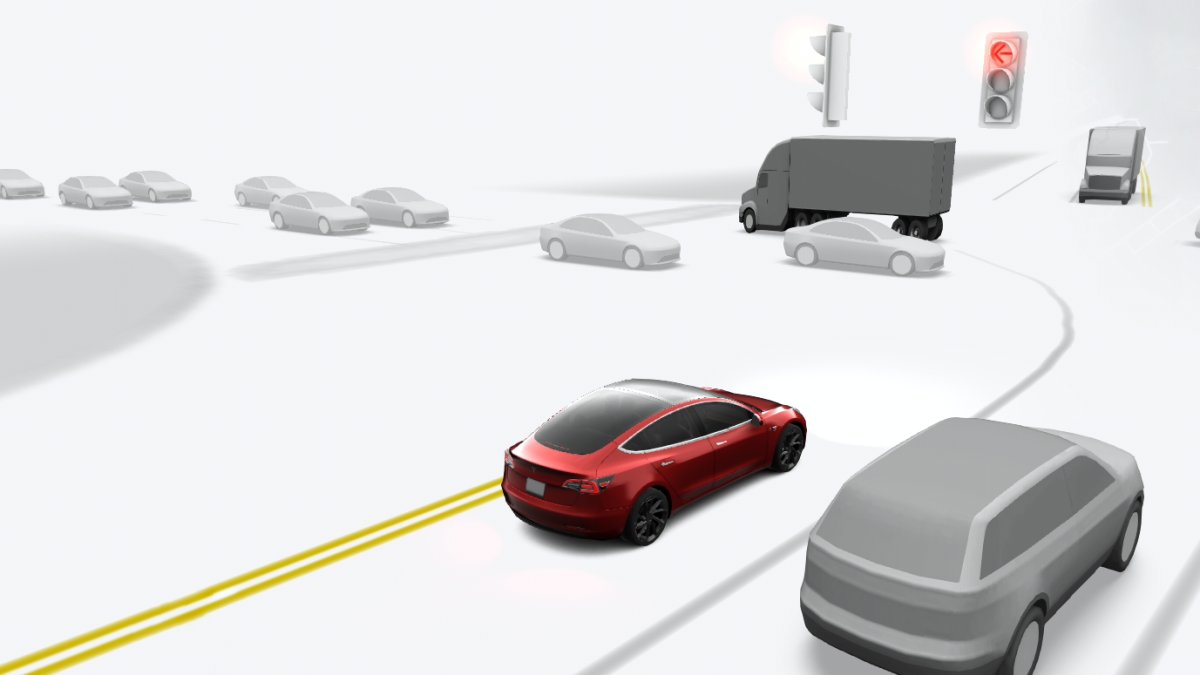

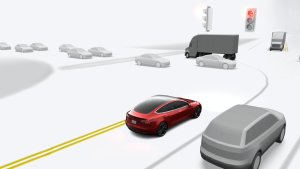

![First Look at Tesla’s 2025.26 Update [Photos + Videos]](https://www.notateslaapp.com/img/containers/article_images/2025/grok-app.webp/f66c0424fde99ab9adb2b041d854f723/grok-app.jpg)
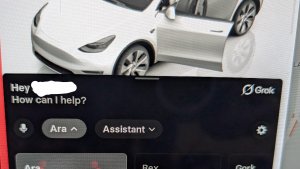

_300w.png)

![Tesla Diner: First Look at Its Food and Potential Collectibles [VIDEO]](https://www.notateslaapp.com/img/containers/article_images/2025/tesla-diner-logo.webp/feaab9ffb76b08874e474c8abdf2684d/tesla-diner-logo.jpg)



















