Tesla voice command: Pause/Resume
Voice command: Pause/Resume
Description: Pauses or resumes Fireplace music, Fireplace Mode must be enabled
Discovered in version: 2020.12.11.1
Discovered on: May 26, 2020
Voice command: Pause/Resume
Description: Pauses or resumes Fireplace music, Fireplace Mode must be enabled
Discovered in version: 2020.12.11.1
Discovered on: May 26, 2020
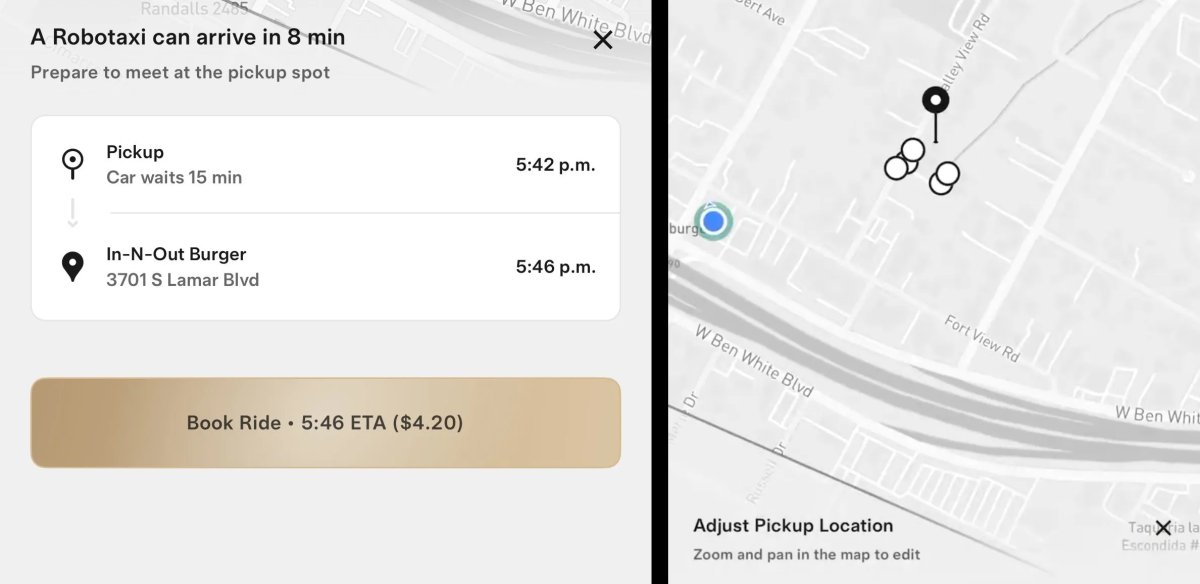
Tesla is rolling out a fairly big update for its iOS and early-access-only Robotaxi app, delivering a suite of improvements that address user feedback from the initial launch last month. The update improves the user experience with increased flexibility, more information, and overall design polish.
The most prominent feature in this update is that Tesla now allows you to adjust your pickup location. Once a Robotaxi arrives at your pickup location, you have 15 minutes to start the ride. The app will now display the remaining time your Robotaxi will wait for you, counting down from 15:00. The wait time is also shown in the iOS Live Activity if your phone is on the lock screen.
We previously speculated that Tesla had predetermined pickup locations, as the pickup location wasn’t always where the user was. Now, with the ability to adjust the pickup location, we can clearly see that Tesla has specific locations where users can be picked up.
Rather than allowing users to drop a pin anywhere on the map, the new feature works by having the user drag the map to their desired area. The app then presents a list of nearby, predetermined locations to choose from. Once a user selects a spot from this curated list, they hit “Confirm.” The pickup site can also be changed while the vehicle is en route.
This specific implementation raises an interesting question: Why limit users to predetermined spots? The answer likely lies in how Tesla utilizes fleet data to improve its service.
Here is the new Tesla Robotaxi pickup location adjustment feature.
— Nic Cruz Patane (@niccruzpatane) July 3, 2025
There are already predetermined pickup points in the area you hover over. pic.twitter.com/X5ki1EAP8X
While the app is still only available on iOS through Apple’s TestFlight program, invited users can download and update the app.
Tesla included these release notes in update 25.7.0 of the Robotaxi app:
You can now adjust pickup location
Display the remaining wait time at pickup in the app and Live Activity
Design improvements
Bug fixes and stability improvements
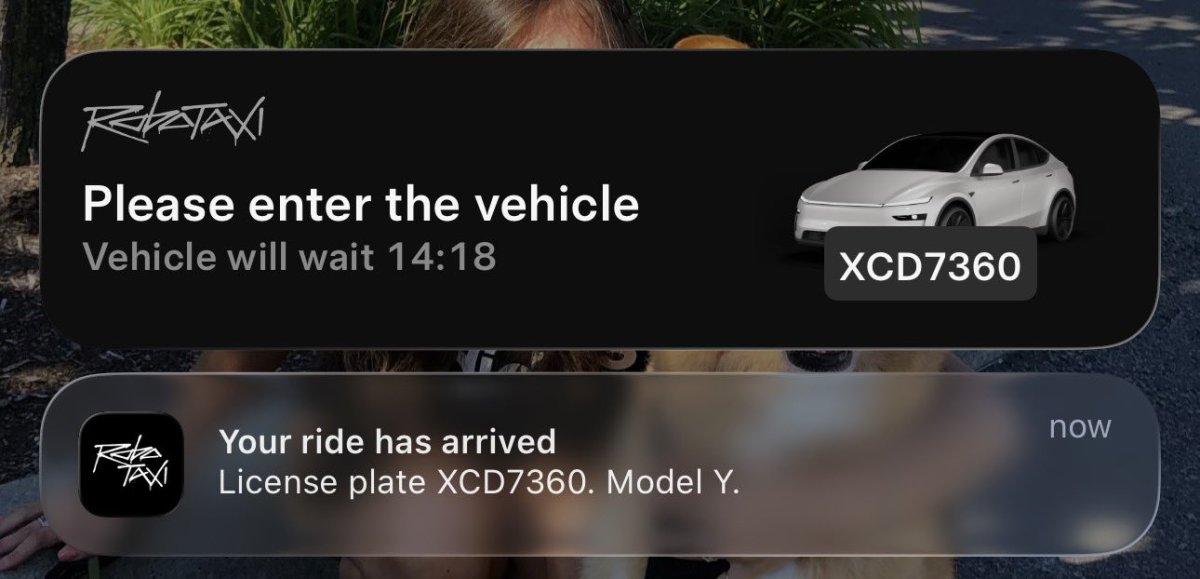
The use of predetermined pickup points is less of a limitation and more of a feature. These curated locations are almost certainly spots that Tesla’s fleet data has identified as optimal and safe for an autonomous vehicle to perform a pickup or drop-off.
This suggests that Tesla is methodically “mapping” its service area not just for calibration and validation of FSD builds but also to help perform the first and last 50-foot interactions that are critical to a safe and smooth ride-hailing experience.
An optimal pickup point likely has several key characteristics identified by the fleet, including:
A safe and clear pull-away area away from traffic
Good visibility for cameras, free of obstructions
Easy entry and exit paths for an autonomous vehicle
This change to pick-up locations reveals how Tesla’s Robotaxi Network is more than just Unsupervised FSD. There are a lot of moving parts, many of which Tesla recently implemented, and others that likely still need to be implemented, such as automated charging.
This latest update delivers a much-needed feature for adjusting pickup locations, but it also gives us a view into exactly what Tesla is doing with all the data it is collecting with its validation vehicles rolling around Austin, alongside its Robotaxi fleet.
Tesla is quickly iterating on its app and presumably the vehicle’s software to build a reliable and predictable network, using data to perfect every aspect of the experience, from the moment you hail the ride to the moment you step out of the car.

The massive legislative effort titled the "Big Beautiful Bill" is taking direct aim at what has become one of Tesla’s most critical and profitable revenue streams: the sale of US regulatory credits. The bill could eliminate billions of dollars from Tesla’s bottom line each year and will slow down the transition to electric vehicles in the US.
The financial stakes for Tesla are absolutely immense. In 2024, Tesla generated $2.76 billion from selling these credits. This high-margin revenue was the sole reason Tesla posted a profit in Q1 2025; without the $595 million from regulatory credits, Tesla’s reported $409 million in profit would have been a $189 million loss.
Zero-Emission Vehicle (ZEV) credits are part of state-level programs, led by California, designed to accelerate the adoption of electric vehicles. Each year, automakers are required to hold a certain number of ZEV credits, with the amount based on their total vehicle sales within that state. Under this system, automakers that fail to sell a certain percentage of zero-emission vehicles must either pay a significant fine or purchase credits from a company that exceeds the mandate.
Automakers who fail to sell enough EVs to meet their quota have a deficit and face two choices: pay a hefty fine to the state government for each missing credit (for example, $5,000 per credit in California) or buy credits from a company with a surplus.
As an all-EV company, Tesla generates a massive surplus of these credits. It can then turn around and sell them to legacy automakers at prices cheaper than the fine, creating a win-win scenario: the legacy automaker avoids a larger penalty, and Tesla gains a lucrative, near-pure-profit revenue stream.
This new bill will dismantle this by eliminating the financial penalties for non-compliance, which would effectively make Tesla’s credits worthless. While the ZEV program is a state law, the Big Beautiful Bill will fully eliminate the penalties at a federal level.
The removal of US ZEGV credits would be a severe blow to Tesla’s financials. One JPMorgan analyst estimated that the move could reduce Tesla’s earnings by over 50%, representing a potential annual loss of $2 billion. While Tesla also earns similar credits in Europe and China, analysts suggest that 80-90% of its credit revenue in Q1 2025 came from US programs.
While the impact on Tesla would be direct and immediate, the credit system has a wider purpose. It creates a strong financial incentive for legacy automakers to develop and accelerate their zero-emission vehicle programs, whether it’s hydrogen, electric, or another alternative.
Eliminating the need for these credits would remove that financial pressure. This could allow traditional automakers to slow their EV transition in the US without the fear of a financial penalty, potentially leading to fewer EV choices for consumers and a slower path to vehicle electrification in the country.
On Sunday Morning TV, Elon Musk was asked his thoughts on the Big Beautiful Bill. They were pretty simple. A bill could be big, or it could be beautiful - I don’t know if it can be both, Musk stated.
Elon Musk in new interview: "I was disappointed to see the massive spending bill, frankly, which increases the budget deficit and undermines the work the DOGE team is doing. I think a bill could be big, or it could be beautiful—I don't know if it can be both." pic.twitter.com/DnyjHN7xCY
— Sawyer Merritt (@SawyerMerritt) May 28, 2025
The bill poses a threat to Tesla’s bottom line and to the adoption of EVs in the US market, where automakers will no longer have a financial incentive to transition to cleaner vehicles, a market they’ve regularly struggled in when competing against Tesla.
Tesla will have to work carefully in the future to cut expenses to remain profitable after the elimination of these regulatory credits.
See all the features included in Tesla's latest update, version 2025.20.100.
Take a look at features that Elon Musk has said will be coming soon.
See all the features included in Tesla's latest update, version 2025.20.100.
Take a look at features that Elon Musk has said will be coming soon.