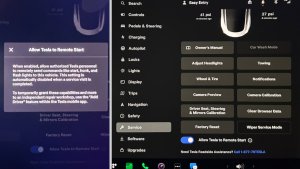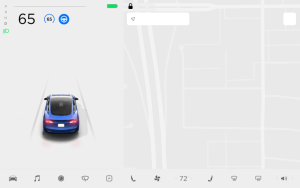Tesla Bioweapon Defense Mode: What It Is and How It Works

Tesla is known for its advanced technology and innovative features, and 'Bioweapon Defense Mode' is one of those features. With increasing concerns about air pollution worldwide, this advanced air filtration system demonstrates Tesla's commitment to passenger safety and well-being.
What is Bioweapon Defense Mode?
Bioweapon Defense Mode is a state-of-the-art air filtration system designed to protect vehicle occupants from various air pollutants, including exhaust fumes, smoke, allergens, airborne pathogens, and other potentially hazardous particles. This feature uses a High-Efficiency Particulate Air (HEPA) filter, capable of capturing 99.97% of particles as small as 0.3 micrometers in diameter, and a secondary filtration system with activated carbon filters to remove odors, gases, bacteria, viruses, pollen, and mold spores.
Tesla's Inspiration and Development of Bioweapon Defense Mode
Tesla's commitment to protecting passengers from air pollution goes beyond merely producing electric vehicles to contribute to a cleaner environment. Tesla CEO Elon Musk has credited Google co-founder Larry Page for inspiring him to develop a more powerful air filtration system for Tesla vehicles. The idea is not only to reduce local air pollution but also to minimize the direct impact of air pollution on the occupants of Tesla vehicles.
How Does Bioweapon Defense Mode Work?
The HEPA filter in Bioweapon Defense Mode is inspired by air filtration systems used in hospitals, clean rooms, and the aerospace industry. When activated, the climate control system pulls in outside air and filters it through the HEPA filter and secondary filtration system. This process effectively removes harmful particles and contaminants from the air.
In addition to the filtration process, Bioweapon Defense Mode creates a positive-pressure environment inside the cabin. This feature, borrowed from hospital settings, prevents outside air from leaking into the vehicle. The result is an air-tight cabin that continuously filters and circulates clean air to protect passengers from pollutants, pathogens, and allergens.
Which Tesla Models Have Bioweapon Defense Mode
Tesla introduced the HEPA filter and Bioweapon Defense Mode in 2016 on the Model X and Model S with the new front fascia. As of 2020, Bioweapon Defense Mode also became standard on Model Y. Tesla could not include the large HEPA filter required for the Bioweapon Defense Mode in Model 3 due to space constraints. However, the bigger Model Y does have enough space to accommodate the filter. Tesla initially introduced the filter and Bioweapon Defense Mode in electric SUVs produced in China and later made it a standard feature in all Model Y vehicles produced.
How to Check If You Have Bioweapon Defense Mode
Tesla owners can confirm whether their vehicle is equipped with Bioweapon Defense Mode by opening the HVAC control screen and looking for the biohazard symbol. If the vehicle is equipped with Bioweapon Defense Mode, there will be a biohazard icon located near the top right of the screen, next to the recirculation icon. If the symbol is present, the vehicle has the feature.
How to Turn On Bioweapon Defense Mode
You can activate Bioweapon Defense Mode from within your car or through the Tesla mobile app.
To activate it within the car, go to the climate control screen and tap the biohazard symbol. The vehicle will immediately start using air from outside the vehicle and running it through its HEPA filter.
To enable the filter from your Tesla app, you can go to the Climate section then swipe up from the bottom. This will reveal several options, including Bioweapon Defense Mode.
Bioweapon Defense Mode Retrofits
For Model S and Model X owners without the HEPA filter, Tesla offers a retrofit option for $500, which includes shipping and installation at a Tesla service center.
Tesla does not offer an official retrofit for for the Model Y, although some owners have shown that it is possible through a DIY solution.
Scientific Testing of Tesla's Bioweapon Defense Mode
When Tesla first introduced the Bioweapon Defense Mode in the Model X in 2015, the company released test results with particulate matter 2.5 air quality readings. The results showed that the system significantly improved air quality when needed. This further validates Tesla's claims about the effectiveness of its advanced air filtration system in protecting passengers from air pollution and other harmful particles.
Demonstrating the Effectiveness of Bioweapon Defense Mode
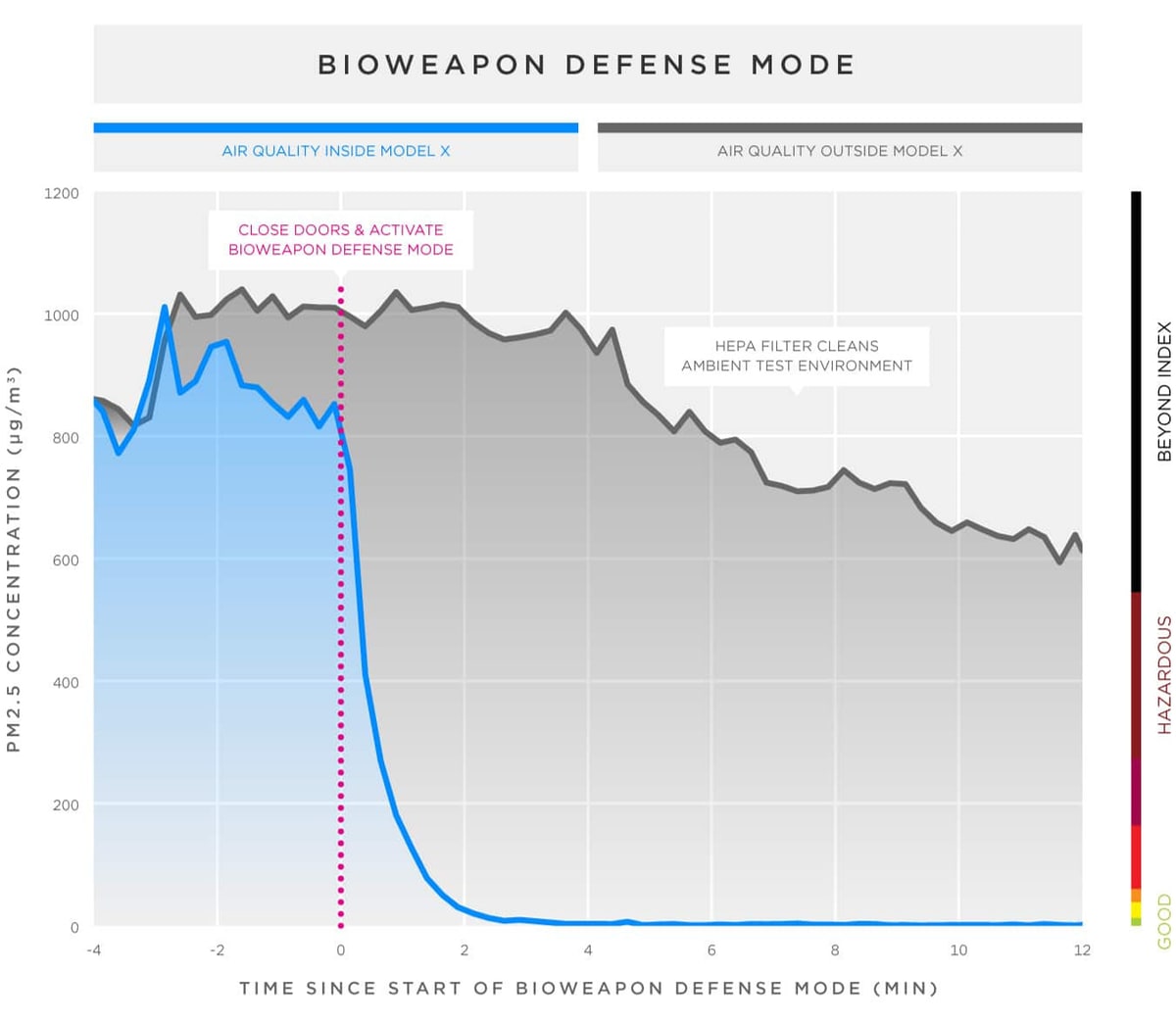
Tesla has conducted experiments (video below) to demonstrate the effectiveness of its HEPA filtration system and Bioweapon Defense Mode. In one such experiment, a Tesla Model Y and a BMW X3 were parked inside a giant bubble, and smoke bombs were detonated. The Model Y had Bioweapon Defense Mode activated, while the BMW X3 relied on its standard filtration system.
During the experiment, a Tesla employee sat in the driver's seat of the Model Y to showcase the company's confidence in its product. The video showed that the cabin of the Model Y remained free from red smoke, while the interior of the BMW X3 was invaded by it. After the experiment, Model Y's activated carbon filters and HEPA filters were removed, revealing that they had captured a significant amount of red dust.
The filtration system is active whenever climate control is pulling in outside air. In extreme conditions, users can activate Bioweapon Defense Mode, which positively pressurizes the vehicle’s cabin, preventing pollutants from leaking. All air is filtered through the HEPA and gas media filters in this mode.
The Importance of Air Quality in Vehicles
Air pollution is a global issue, and prolonged exposure to air pollutants, such as when stuck in traffic, can have significant health effects, including respiratory and cardiovascular issues. With more time spent in vehicles, ensuring that the air inside the cabin is clean and safe for passengers is crucial. Tesla's Bioweapon Defense Mode addresses this concern by providing a superior air filtration system that reduces exposure to harmful pollutants. This feature not only contributes to the overall well-being of passengers but also sets Tesla apart from other automakers who may not offer such advanced air filtration systems.
Comparison with Other Automakers
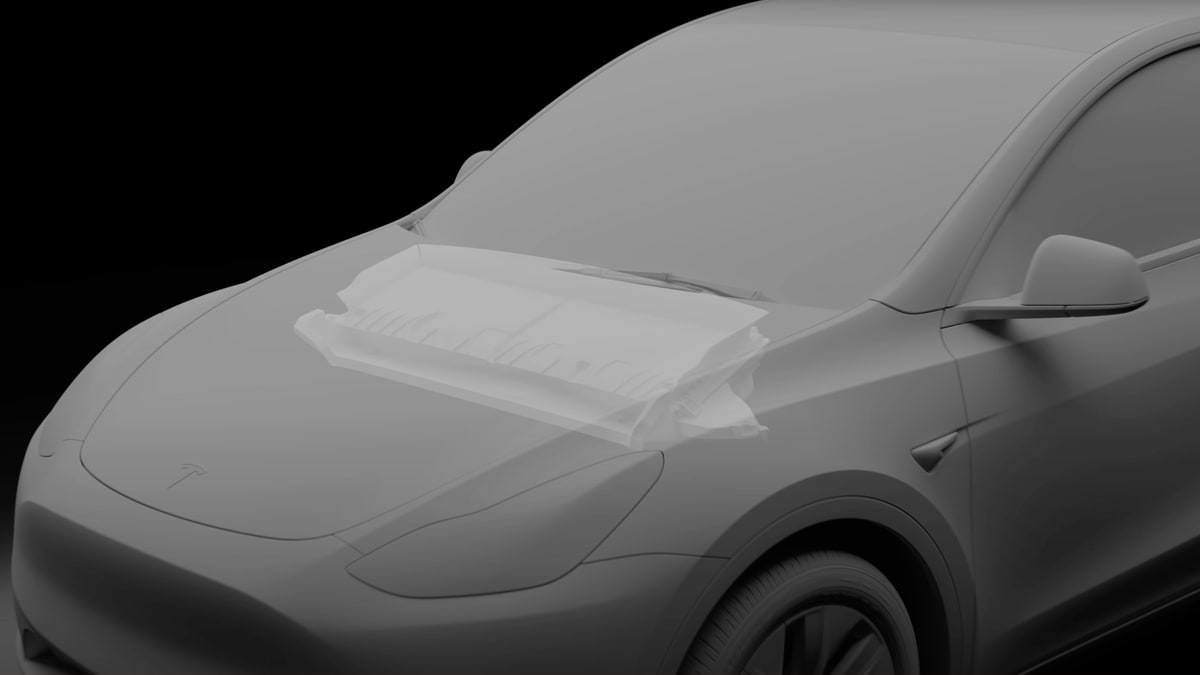
While other automakers offer air filtration systems in their vehicles, few can match the level of protection provided by Tesla's Bioweapon Defense Mode. For instance, the BMW X3, which was used in the previously mentioned experiment, does not offer a feature similar to Bioweapon Defense Mode. The experiment highlighted the stark contrast between Tesla's advanced air filtration system and the standard filtration systems found in other vehicles, emphasizing Tesla's commitment to innovation and passenger safety.
Tesla's Bioweapon Defense Mode is a groundbreaking feature demonstrating the company's dedication to passenger safety and well-being. By offering an advanced air filtration system capable of protecting occupants from various air pollutants, Tesla sets itself apart from other automakers in the industry. As air quality continues to be a significant concern worldwide, the Bioweapon Defense Mode is a valuable asset for Tesla owners, ensuring they can breathe clean and safe air inside their vehicles.












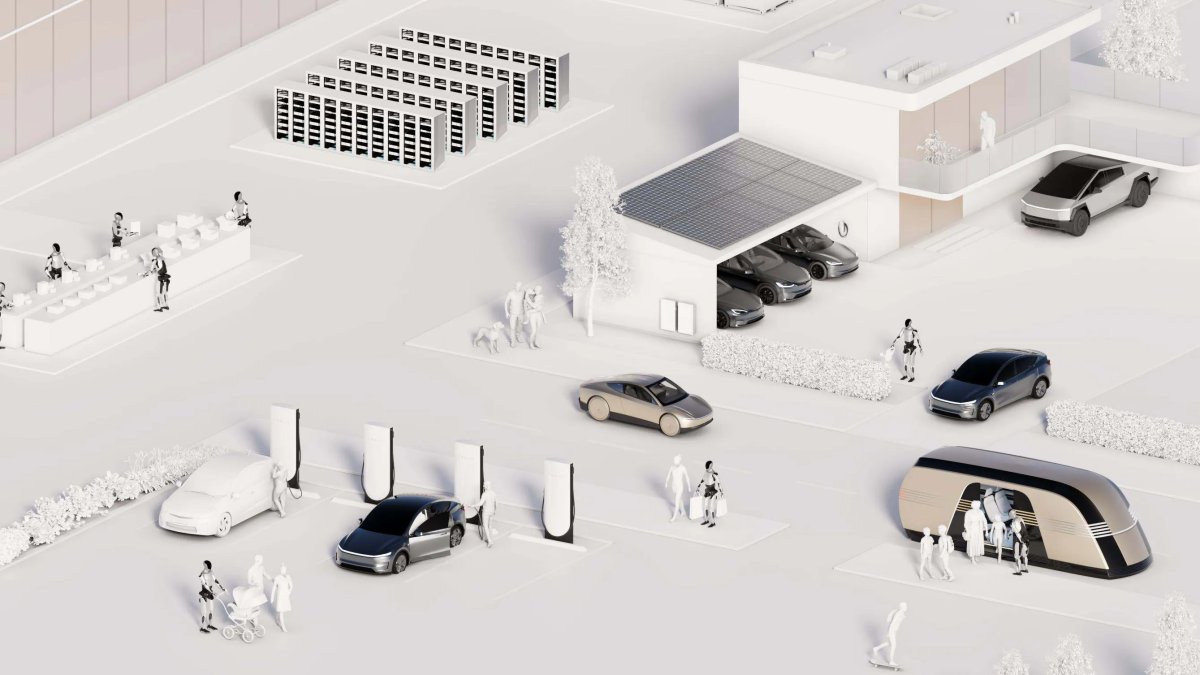












![Tesla Autonomously Delivers Its First Vehicle to Customer — And It’s More Impressive Than Expected [VIDEO]](https://www.notateslaapp.com/img/containers/article_images/model-y-2025/newmodely_77.jpg/382e0312c769d0bb2e1234f7ac556fad/newmodely_77.jpg)