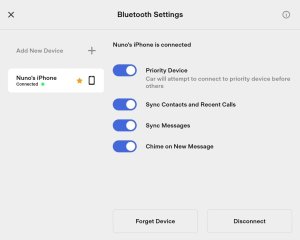Tesla FSD Beta 11.3.1: New Features and Visualizations

Tesla’s CEO, Elon Musk, tweeted that the latest Full Self-Driving Beta is “a major step change improvement. Still needs another point release of polish before rolling out wide.” That said, most of those who have taken v11.3.1 for a ride are impressed.
There are a number of options that have been added and removed with this beta, as well as new visualizations.
New Visualizations
Let’s start with the bright shiny objects - new visualizations. Anyone who has watched the ride-along on YouTube has noticed that FSD v11.3.1 looks different.
Wider Path
Firstly, the path the vehicle is taking is a much thicker line, representing the entire space the car currently occupies and will occupy in the immediate future.
Chevrons
Chevrons will also appear in the path to show the car slowing down. The opacity and speed at which the chevrons are moving change depending on how quickly the car is slowing.
Stopping Line
A white or black line will now appear in front of the Tesla to tell the supervising driver exactly where the car will stop. There’s no more guessing where the car will stop moving. This line appears as soon as the car realizes that it will have to stop, like when approaching an intersection.
Traffic Lights
The traffic lights will now sometimes appear in blue. The blue light indicates that the vehicle is obeying that traffic light. Let’s say you are turning left at an intersection with three traffic lights present; the light in front of the left lane will be blue, while the other two for traffic going straight will remain gray.
Many have observed more detailed images of the surroundings as well. This includes a rolling tire that appeared while Chuck Cook was out for a ride. As documented in the release notes, the system identifies objects differently and seemingly much more accurately.
FSD Messages

How many times have you enabled FSD, and you or your passengers asked, "what is it doing?" Well, now it tells you exactly what it is doing. For example, if it spots an intersection and a red light, it will say, "stopping for the red light." It will display various messages that make it clear what the vehicle is stopping or waiting for such as stop signs, crossing pedestrians, bicyclists and more. This addition gives us a better look into what the software is doing.
Voice Drive-Notes
This is a significant addition because the software now allows for instant driver feedback. If you must take control away from FSD, a prompt will ask you to explain what happened. You can leave an audio recording. For example, if the software says it is stopping for a red light, but you see the light is green, you can take over and tell Tesla what happened so their team can review it.
Glowing Speed Limit Sign

The speed limit sign appears in the same location, but now it will glow when the vehicle's speed exceeds the posted limit by more than 50%, for example, going 75 mph in a 50 mph zone.
Speed Limit Offset
Speaking of speed, the option to set your Autopilot speed to an absolute value over the speed limit has been removed. You used to be able to set Autopilot to travel 10 mph over the posted speed limit, which would apply in all cases. However, you'll now have to use the 'relative' option, which lets you choose a percentage value to travel above the limit. So choosing a 15% offset will let the vehicle travel at about 35 mph in a 30 zone, while in a 65 mph zone, the vehicle will travel up to 75 mph.
New 'Minimal Lane Changes' Option
There have been a lot of comments about a smoother drive experience with better, less robotic lane changes. However, if you'd like to reduce the number of lane changes the vehicle makes, there is a new option called 'Minimal Lane Changes.' This new option in the Autopilot menu reduces lane changes by having the vehicle only make a lane change when it's required to follow the route. It prevents the vehicle from making lane changes due to slow-moving traffic in its lane.
New Shortcut for Autopilot Options
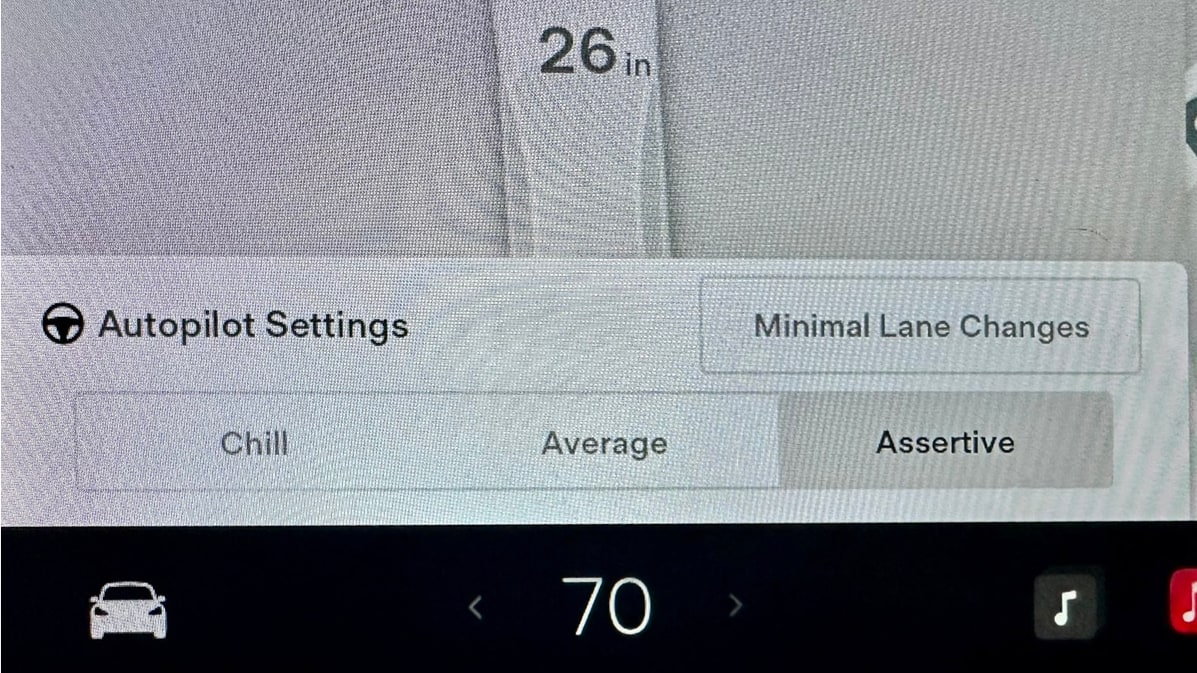
With this beta, Tesla also introduced a new shortcut for some Autopilot options. When tilting the right scroll wheel left/right in previous betas, the vehicle would adjust its follow distance from 2 to 7. This option has now been removed since FSD Beta now handles the follow distance automatically on the highway.
When tilting the scroll wheel, you'll now be presented with a new set of options. They'll allow you to adjust the vehicle's FSD Profile, between Chill, Average and Assertive. This isn't new to this beta, but the ability to quickly change the FSD Profile is. In addition to being able to switch the FSD Profile, you'll also have the option to quickly enable 'Minimal Lane Changes' with this shortcut. The option will only stay enabled for the current drive. The informational box in the vehicle explains how Minimal Lane Changes works:
"When enabled, Full Self-Driving (Beta) will limit changes only to follow the navigation route or when required for safety. This option gets reset when the car is parked at the end of a drive."
Removal of 'Navigate on Autopilot'
With the introduction of FSD Beta to highway driving, Tesla has now removed the 'Navigate on Autopilot' (NoA) feature. NoA was Tesla's term for the vehicle performing lane changes to follow your route. However, with the introduction of FSD Beta v11, this option became redundant and it has now been removed with this update.
Correction: Navigate on Autopilot is still available if you switch to 'Autosteer' on the Autopilot menu. The Navigate on Autopilot options disappear when you're using FSD Beta.
New Autopilot Menu
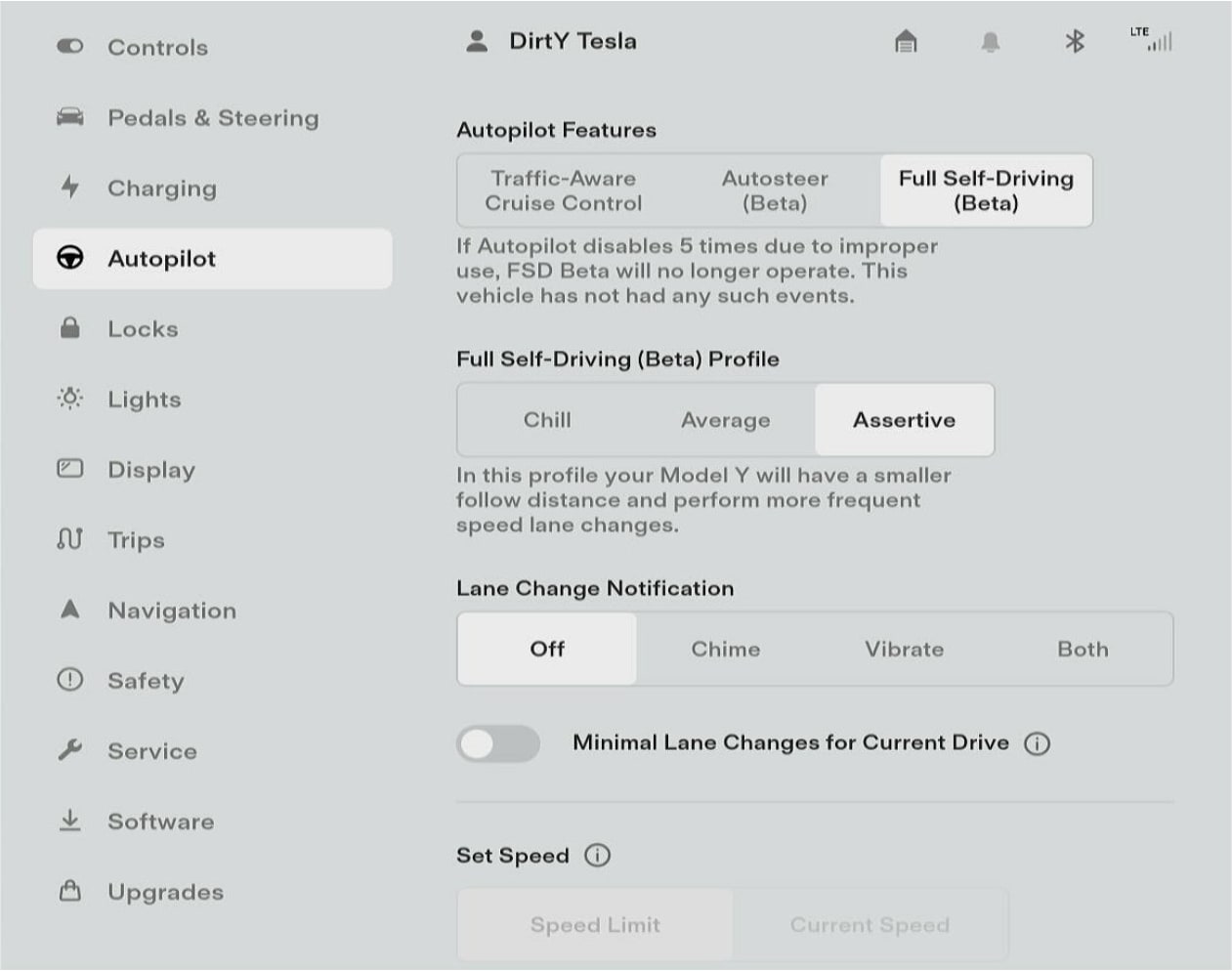
With this update, Tesla has redesigned the Autopilot menu to remove older options and make your options clearer. At the very top Tesla now gives owners three options for Autopilot features, they are, Traffic-Aware Cruise Control (TACC), Autosteer, or FSD Beta. Autosteer is essentially Basic Autopilot, which will keep the vehicle's speed, brake, keep a proper follow distance and steer within the vehicle's lane. FSD Beta is the option you'll want if you want the vehicle to make lane changes to follow your route. After that, you have more FSD options, such as FSD Profile, followed by 'Lane Change Notification,' which was previously a part of Navigate on Autopilot and Speed Offset. Tesla also cleaned up some other options, removing the toggles for 'Traffic Light and Stop Sign Control' and 'Full Self-Driving Visualization Preview'. Underneath the Autopilot preferences, you then have Summon and the other usual options.
View Cabin Camera
Plus, we previously reported this undocumented feature that appeared in the first update of 2023. Surprisingly, the preview cabin camera video is also available with this update. This function, found under service, allows owners to view their cabin camera inside the vehicle. That provides some peace of mind for users so they can have an idea of what the camera can and cannot see when activated. If you have any privacy concerns, check out our article on Tesla’s Privacy Policy.
Tesla's FSD Beta v11.3.1 is an impressive step forward, with new visualizations and features that enhance the driving experience. Tesla continues to push the boundaries of self-driving technology, and the positive feedback from early users is a testament to their progress. With the upcoming wide release of v11.3.2, we can only expect more exciting updates and improvements from Tesla. Stay tuned for more updates on the future of autonomous driving.















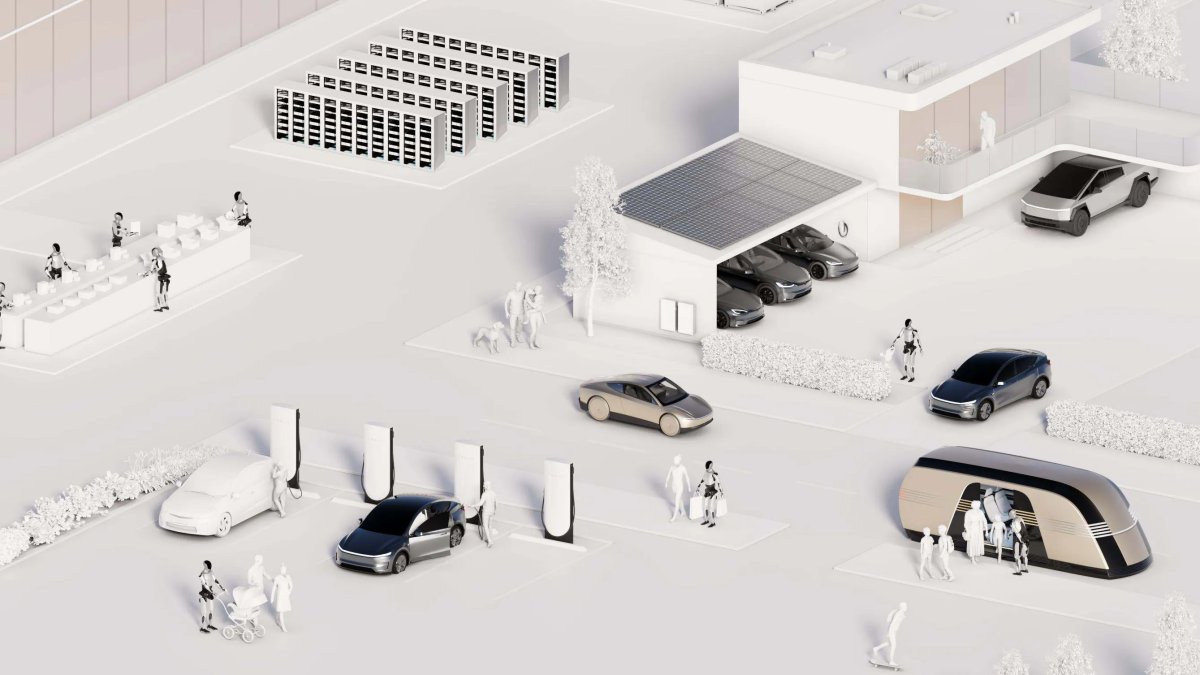






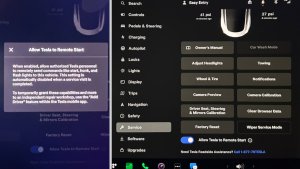






![Tesla Autonomously Delivers Its First Vehicle to Customer — And It’s More Impressive Than Expected [VIDEO]](https://www.notateslaapp.com/img/containers/article_images/model-y-2025/newmodely_77.jpg/382e0312c769d0bb2e1234f7ac556fad/newmodely_77.jpg)