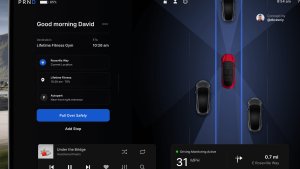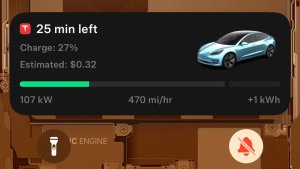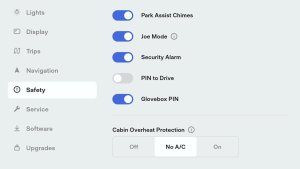Sky Force Reloaded

Sky Force Reloaded is the spirit of the classic arcade shoot 'em ups, captured with modern visuals and design. Meaty explosions, incinerating lasers, colossal bosses and diverse aircrafts to pilot.
New Language Support
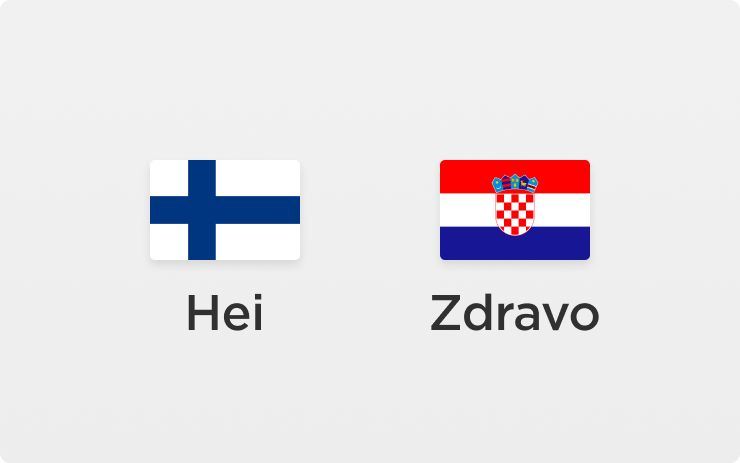
You can now select Finnish and Croatian as your language. To update your language setting, tap Controls > Display and select the desired option from the Language drop down menu.
Note: Your vehicle must be in PARK to change languages.
Tesla Powerwall Coordination
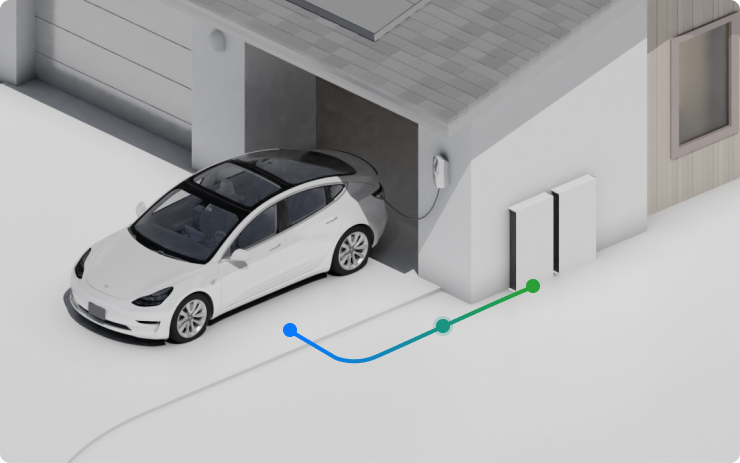
Your vehicle coordinates with Powerwall for enhanced charging during a power outage, without exceeding the energy and power capabilities of your Powerwall system. Powerwall continuously responds to the changing power needs of your home and will slow or stop your car's charging, keeping your home loads powered. During a power outage, your car will charge from the Powerwall whenever it is above the threshold set in the Tesla mobile app. You can change this threshold to balance your home and transportation energy needs, putting you in full control of your energy ecosystem. Powerwall can also use surplus solar to charge your vehicle during an outage if you keep your car plugged in while the sun is shining.
Tesla Toybox

Due to local regulations, Boombox, TRAX, and Rainbow Road has been removed from your car.
Cabin Camera
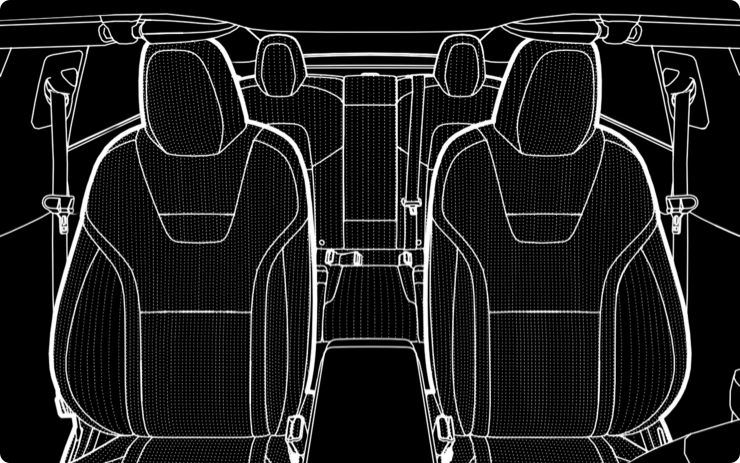
Help Tesla continue to develop safer vehicles by sharing camera data from your vehicle. This update will allow you to enable the built-in cabin camera above the rearview mirror. If enabled, Tesla will automatically capture images and a short video clip just prior to a collision or safety event to help engineers develop safety features and enhancements in the future. As usual, you can adjust your data sharing preferences by tapping Controls > Safety & Security > DATA SHARING > Allow Cabin Camera Analytics.
Note: Cabin camera images and video clips will not be associated with your VIN to protect your privacy.
Cabin Camera Updates

The cabin camera above your rearview mirror can now detect and alert driver inattentiveness while Autopilot is engaged. Camera data does not leave the car itself, which means the system cannot save or transmit information unless data shared is enabled. To change your data settings, tap Controls > Safety & Security > Data Sharing on your car's touchscreen.
Range Display

Your vehicle's range estimation has been modified to better represent real-world conditions.
Redesigned Phone UI
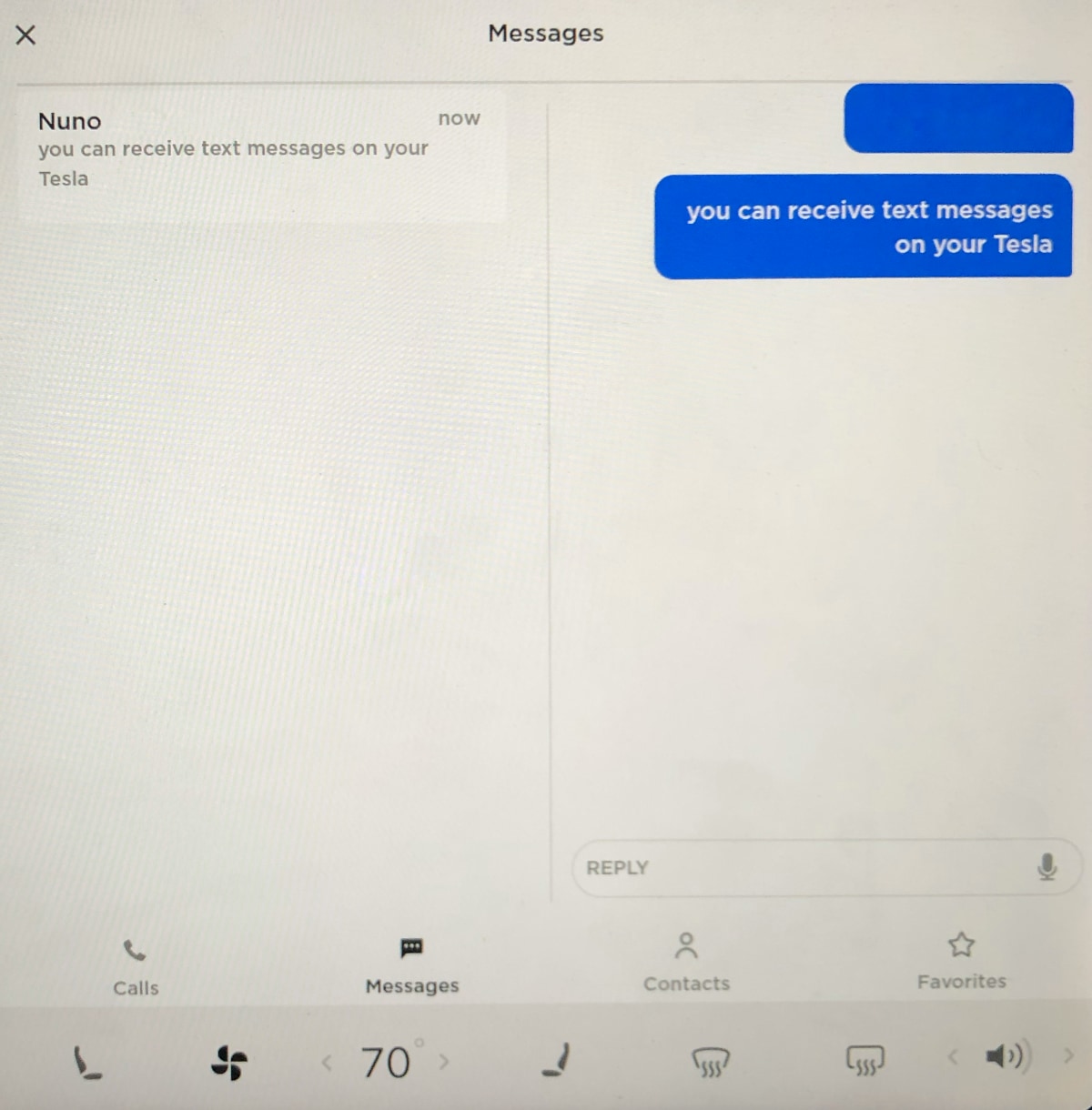
This is an undocumented change in this release.
The in-car phone app has been redesigned to make it easier to navigate and show you more information. The app now features two-panes to let you more easily navigate contacts and messages. The phone dialer has also been moved to the Calls tab.
Browser Loading Screen
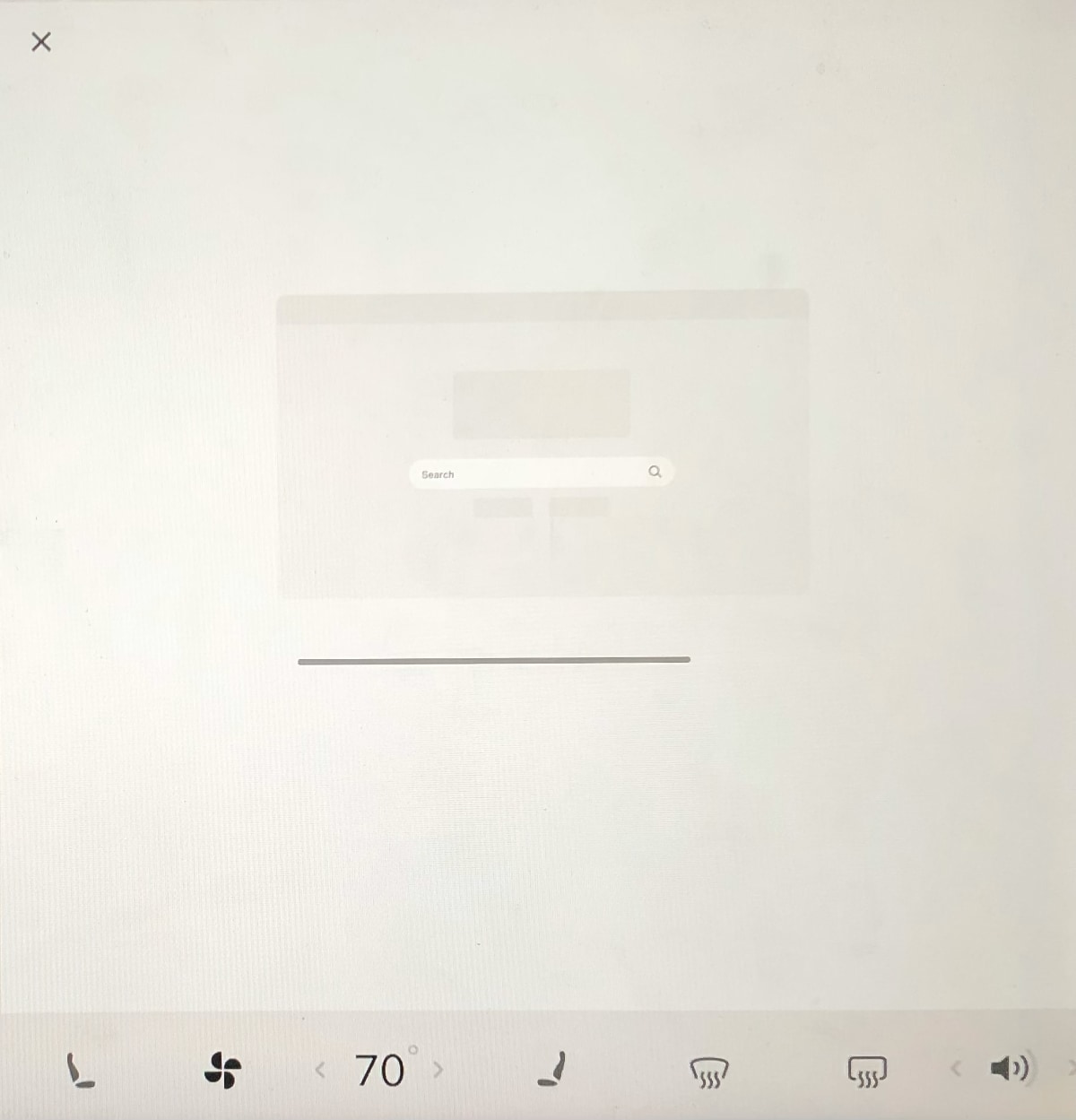
This is an undocumented change in this release.
When using the car's web browser a splash screen will now be shown that includes a progress bar to let you know that the browser is loading.
Bluetooth Audio Progress Bar
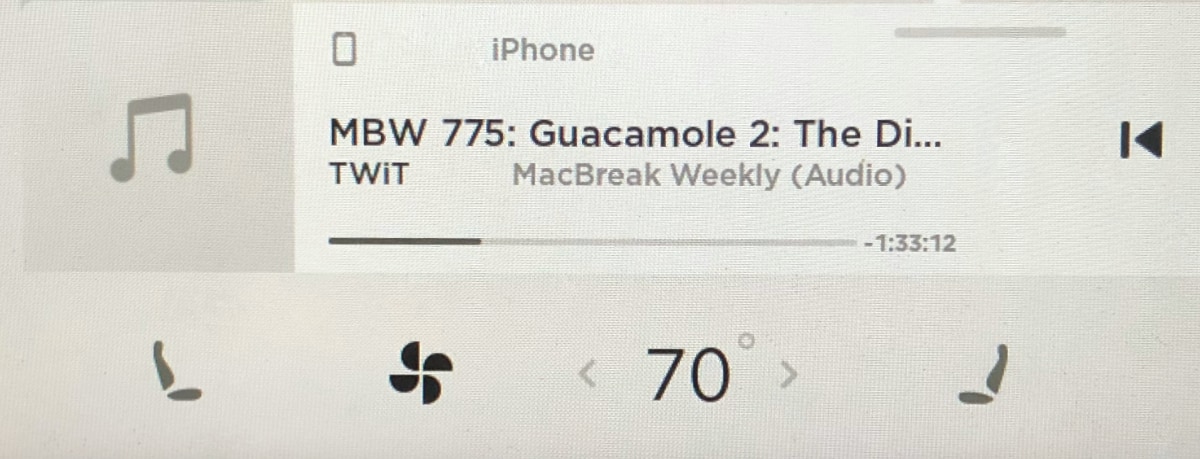
This is an undocumented change in this release.
When streaming audio over Bluetooth, the car will now display a progress bar in addition to the time remaining to further help you understand how far along you are on the current track.









![Tesla’s Optimus Is Now Learning by Watching — First Person Today, Third Person Tomorrow [VIDEO]](https://www.notateslaapp.com/img/containers/article_images/2025/optimus_cleaning.png/bd519f7f31d9c3e7e25c2736ee284efb/optimus_cleaning.jpg)