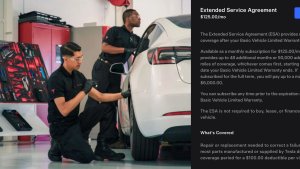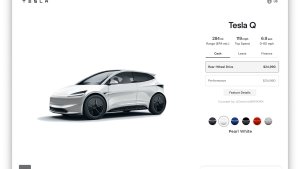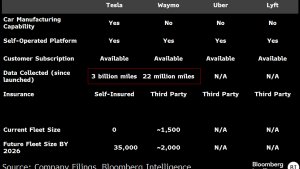어댑티브 헤드라이트
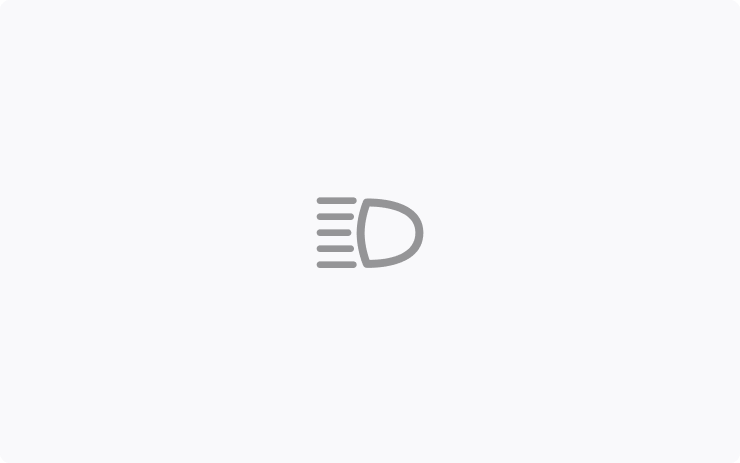
이제 하이빔이 다른 운전자와 자전거 이용자의 눈부심을 줄이도록 조정됩니다. 하이빔은 다른 도로 사용자를 감지하고 헤드라이트의 개별 픽셀을 선택적으로 어둡게 하여 하이빔을 야간에 더 자주 켜고 시야를 개선합니다.
켜려면 컨트롤 > 라이트 > 어댑티브 헤드라이트로 이동하세요.
운전자 화면의 사각지대 카메라

이제 계기판에서 사각지대 카메라 피드를 사용할 수 있습니다.
컨트롤 > 디스플레이 > 자동 사각지대 카메라로 이동하여 운전자 화면을 선택하세요.
대체 주행 계획
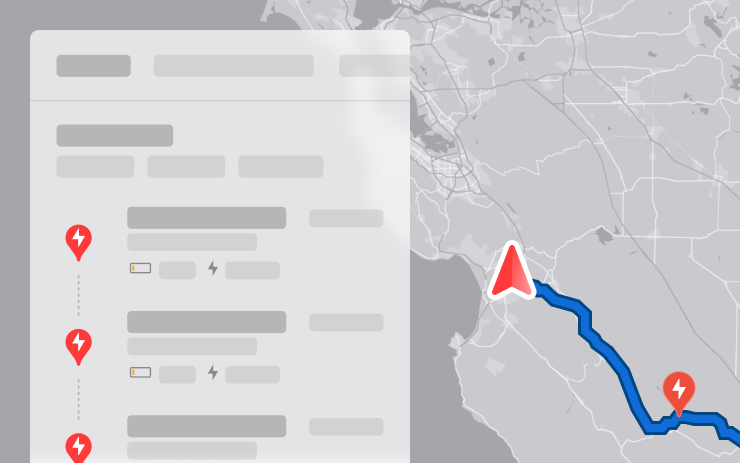
이제 여러 여행 계획을 선택할 수 있으므로 요구 사항에 더 잘 맞는 여행을 계획할 수 있습니다.
- 최단 경로: 가장 빠른 경로를 제공합니다.
- 최고의 편의시설: 운영 중이며 평점이 높은 식당, 상점 및 화장실 근처 경유지를 우선합니다.
- 더 적은 경유지: 충전 경유지를 최소화합니다.
고속도로는 피할게요

이제 가능한 경우 내비게이션이 고속도로를 회피하여 주요 도로를 우회하는 대체 경로를 제공할 수 있습니다.
컨트롤 > 내비게이션 > 고속도로는 피할게요로 이동하세요.
블랙박스 업데이트 및 사이드 카메라 녹화
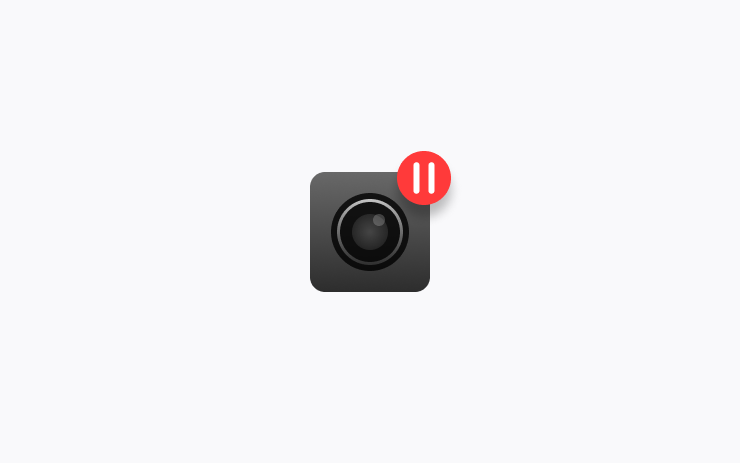
이제 차량의 사이드 카메라(B필러)가 블랙박스와 감시 모드 클립 모두에 기록됩니다. 블랙박스 뷰어 앱이 그리드 보기로 업데이트되어 더 쉽게 녹화에 액세스하고 검토할 수 있습니다.
위치 기반 트렁크 높이 저장

트렁크의 열림 높이를 사용자 지정하고 기본값 또는 차고와 같은 특정 위치에 맞게 저장합니다. 높이를 설정하려면 터치스크린을 사용하여 트렁크가 움직이는 동안 일시 중지하세요. 또는 수동으로 높이를 조정한 다음, 확인음이 들릴 때까지 트렁크 외부 버튼을 길게 누릅니다.
기존 트렁크 열림 높이를 공장 출고 기본 높이로 설정하거나 저장된 위치를 지우려면 컨트롤 > 차량 정비 > 저장된 위치 삭제로 이동하세요.
Lane Departure Avoidance
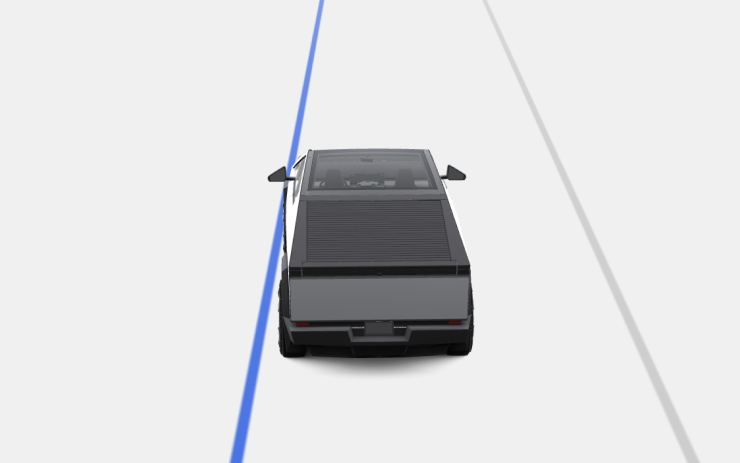
This feature warns you if your vehicle drifts near or out of your lane. With this update, it can now also assist you. When enabled, a blue indicator line will appear on the touchscreen, showing which lane marking is being crossed. You can customize Lane Departure Avoidance in Controls > Autopilot > Lane Departure Avoidance.
Additionally, you can enhance safety by preventing unintended lane departures with Emergency Lane Departure Avoidance. Go to Controls > Autopilot > Emergency Lane Departure Avoidance.
Save Frunk Height Based on Location

Customize the opening height of your frunk and save it as the default or for a specific location, such as your garage. To set a height, pause the frunk while it's moving using the touchscreen. Alternatively, manually adjust to your preferred height, then press and hold the frunk exterior button until you hear a chime.
To set your existing frunk opening to the factory default height, or to clear any saved locations, go to Controls > Service > Remove Saved Locations.
Comfort Drive Mode in Autopilot
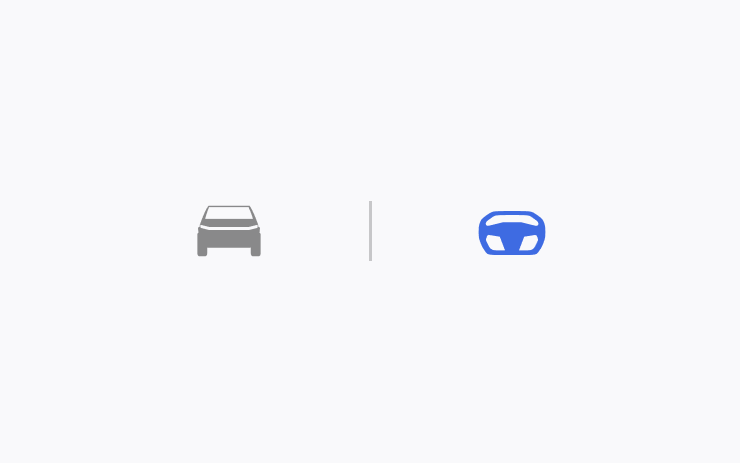
Your vehicle will now automatically transition to Comfort Drive Mode when Autopilot is engaged. This setting is enabled by default.
To disable, go to Controls > Dynamics > Use Comfort Drive Mode in Autopilot.
키보드 언어
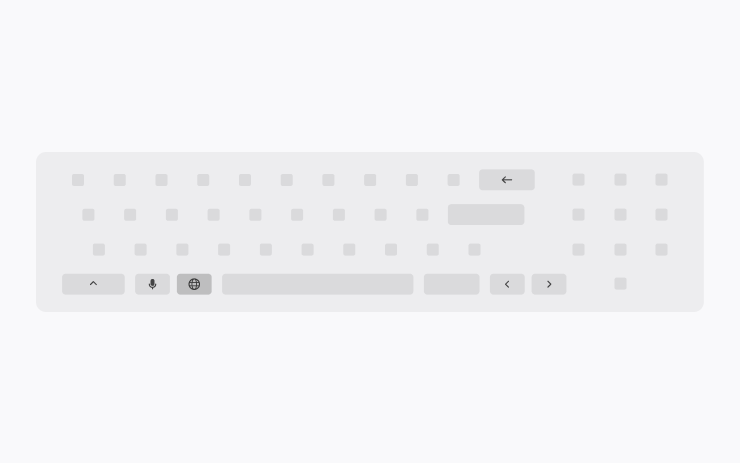
터치스크린에서 언어 입력 방법을 쉽게 전환할 수 있습니다. 키보드를 추가하려면 컨트롤 > 디스플레이 > 키보드로 이동하세요. 전환하려면 키보드에서 전체 아이콘을 길게 누르고 원하는 키보드를 선택합니다.
액세서리 전원 켜짐 유지

배터리가 20% 이상인 경우, 차량 하차 후 저전압 콘센트 및 USB 포트를 통해 장치를 사용하거나 충전하세요.
활성화하면, 운전자가 없고 차량을 사용하지 않는 경우에도 해당 포트에 전력이 공급되는 상태를 유지합니다. 이 경우 연결된 장치가 없더라도 차량의 전력 소비가 증가할 수 있습니다.
컨트롤 > 충전 > 액세서리 전원 켜짐 유지로 이동하세요.
사소한 업데이트

- 충전기 위치 페이지를 보고 있을 때 도보 거리에 있는 주변 식당, 카페 및 상점이 하단에 표시됩니다.
- 이제 미디어 검색 결과가 소스를 기준으로 필터링되어 콘텐츠에 더 빠르고 간편하게 액세스할 수 있습니다.
- 스티어링 휠 버튼을 왼쪽 또는 오른쪽으로 탭하여 Sirius XM 즐겨찾기를 쉽게 스크롤할 수 있습니다.
- Amazon Music 무료 계정으로 로그인합니다. 프리미엄 커넥티비티 또는 활성화된 WiFi 연결이 필요합니다.
- 이제 100개 이상의 노래가 포함된 전체 Apple Music 재생 목록을 무작위 재생할 수 있습니다.
- 미디어 플레이어의 '다음 항목' 보기에서 YouTube Music 재생 목록의 다음에 재생할 곡을 확인하세요.
- 내비게이션 설정에서 지도에서 Tesla가 소유하거나 서비스하지 않는 충전기를 표시하거나 숨길 수 있습니다.
- 핫스팟이 활성화된 경우 주행을 시작할 때 핫스팟이 자동으로 차량에 연결되어 매번 다시 연결할 필요가 없습니다.
- 이제 연락처 사진이 수신 전화와 차량의 전화 앱에 표시됩니다.
- 이 업데이트에는 중요한 보안 향상 및 개선 사항이 포함되어 있습니다.
Improvements to Heated Steering Wheel

If the steering wheel heater is set to Auto, the steering wheel will now heat up based on the cabin temperature, even if the climate system is set manually.
Previously, the climate system needed to be set to Auto for the steering wheel heater to turn on automatically.
Apple Music Improvements
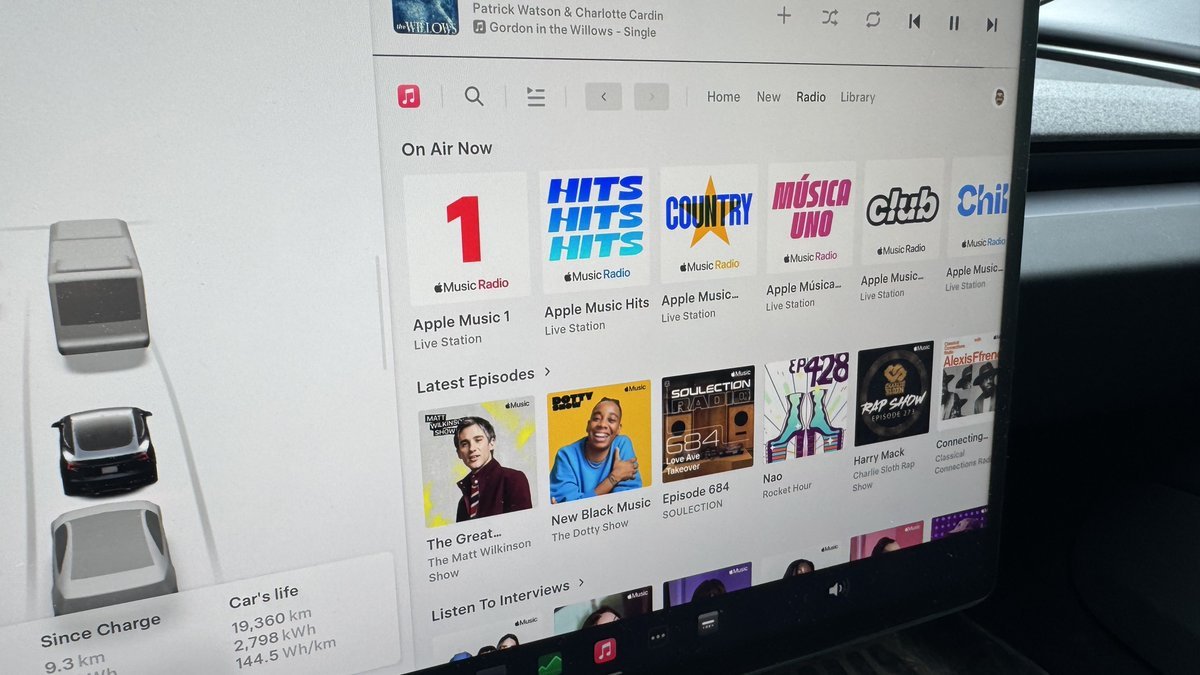
There have been several Apple Music improvements. Besides shuffling an entire Apple Music playlist instead of just the first 100 songs, Tesla has also improved these other options:
- If you’re listening to one of Apple Music’s curated stations, such as Apple Music 1, the name of the song and artist will now be displayed in the music player instead of the name of the station.
- The latest Apple Music stations, including Apple Música Uno, Apple Music Club, and Apple Music Chill, are now selectable in your Tesla.
Language Support
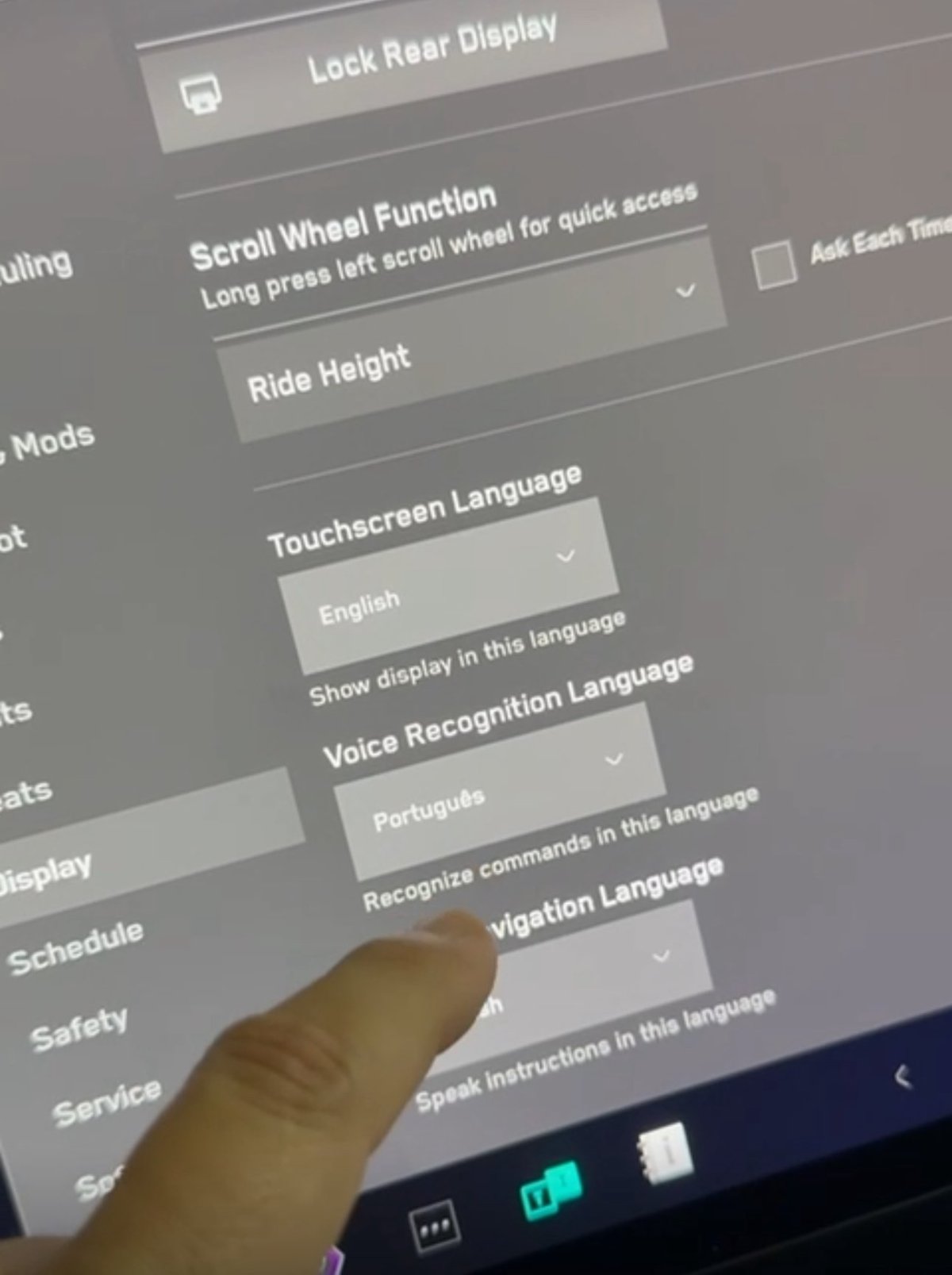
While other Tesla models support a variety of languages, the Cybertruck was limited to English. With this update, you can now switch the on-screen language, the voice recognition language and navigation language to options available in other Tesla models.
Note: Navigation languages are limited by your map region.
Sentry Mode Improvement

Sentry Mode automatically turns off if the vehicle’s battery falls below a 20% state of charge. However, with this update, Sentry Mode will now automatically come back on if the vehicle is plugged in.
Lane Departure Avoidance Updated to FSD

Tesla appears to be migrating core safety features from the legacy Autopilot stack to the newer FSD stack. Update 2025.14 added Lane Departure Avoidance (LDA) and Lane Assist to the Cybertruck—despite it not supporting Basic Autopilot, which these features were previously based on.
Instead, these features now appear to be based on FSD, which not only means that the Cybertruck can include them but that they’re also based on a newer and much better tech architecture that better understands the environment.
The visualizations have also been changed for these two safety features. Previously, when these features were activated, the visualizations would revert back to Autopilot.
Now, the visualization for LDA will feature a blue line on both sides of the lane marking you’re going over. These changes appear to only affect vehicles with FSD in North America for now. However, they apply to HW3 and HW4 vehicles.
Improved Dashcam Viewer

Although vehicles with HW3 are not receiving the B-pillar camera recording for Sentry Mode and Dashcam, they are receiving the improved Dashcam Viewer if they include the AMD Ryzen infotainment chip.
The updated Dashcam Viewer has several new features, including a new grid view that lets you view four cameras at once, making it easier to view what happened during the event.
The updated player now also includes buttons to jump back or forward in 15-second increments, as well as the ability to jump directly to the next clip.
The different camera views are now placed along the bottom instead of at each corner of the video.
Camera App

For HW4 vehicles, the Camera app has been updated so that the repeater cameras are now displayed at the top instead of the bottom. Each camera feed is also labeled so that users can more easily identify the rear, left, and right cameras.
In addition, the field of view for the rear camera is now wider, not only in the vehicle but also when viewing the rear camera through the Tesla app.
Speedometer

In regions where km/h is used, Tesla has updated the speedometer to properly reflect km/h instead of KM/H.
Sentry Mode Menu
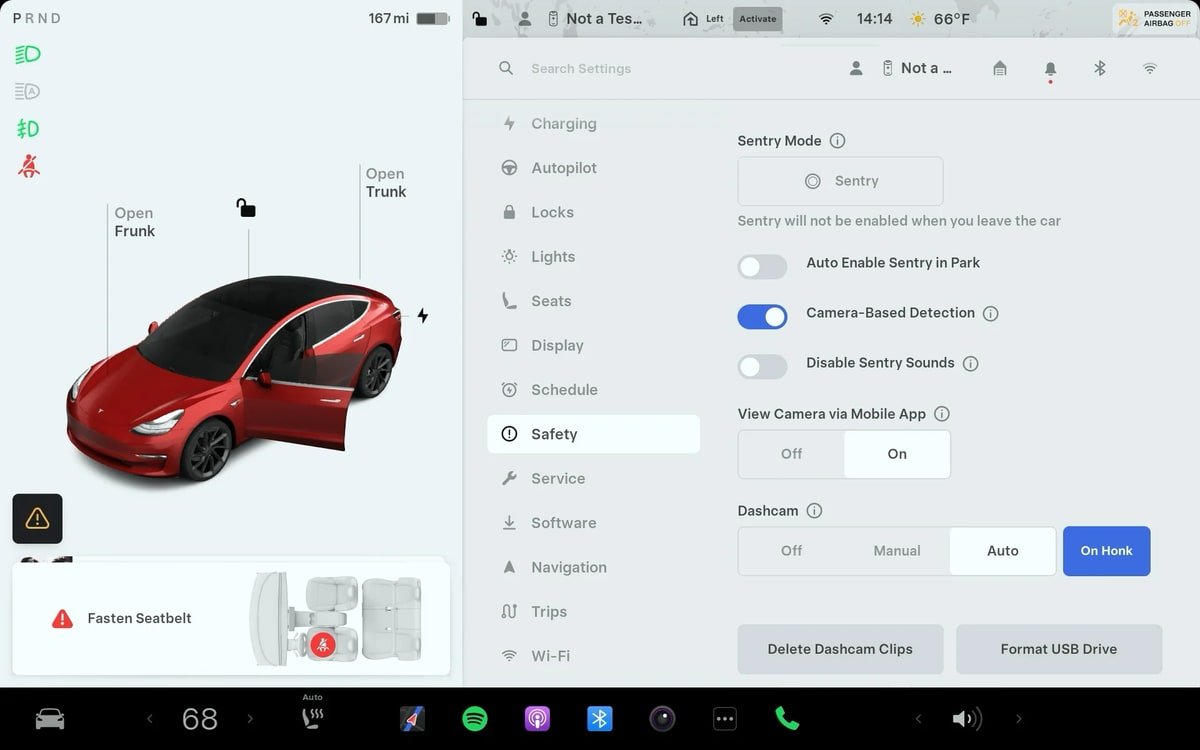
The Sentry Mode menu has been updated to make it easier to turn on Sentry Mode for a one-time use.
Under Controls > Safety, Tesla now has separate controls to turn on and off Sentry Mode one time (the button with the Sentry Mode icon) and the option to enable Sentry Mode whenever the vehicle is parked.
The exclude home, work and favorites options only show up when you enable Sentry Mode when parked.
Service Mode Release Notes
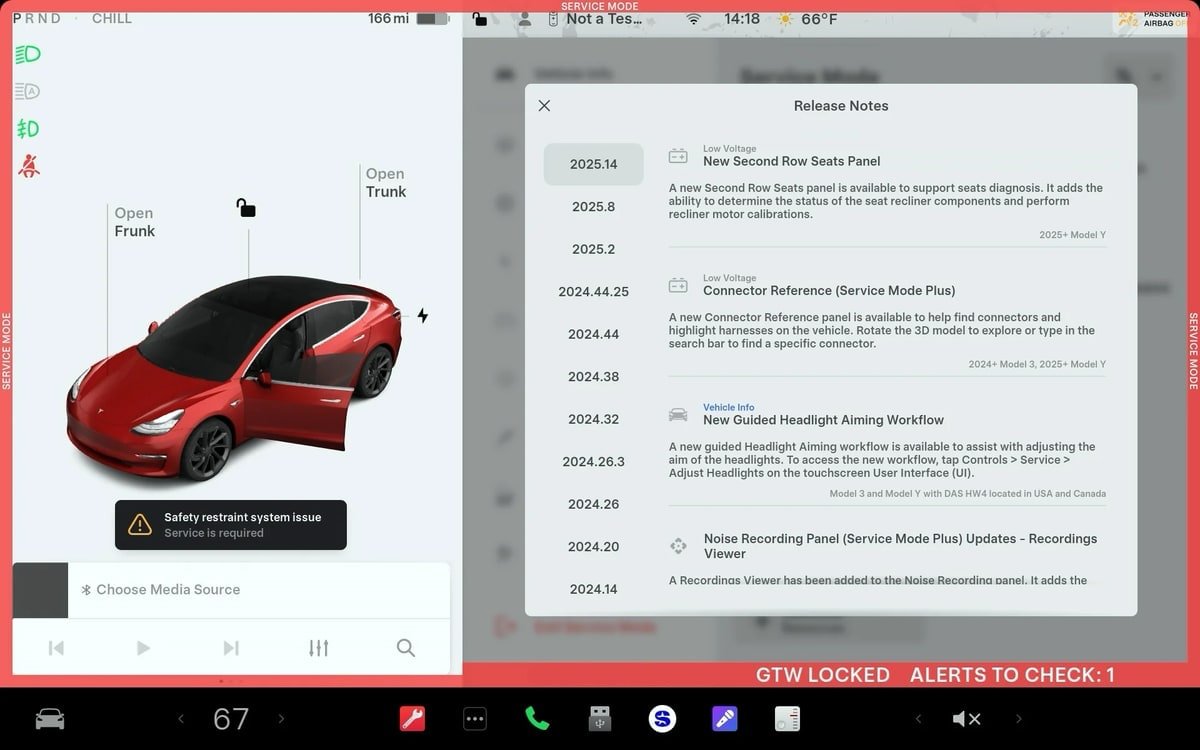
New Second Row Seats Panel
A new Second Row Seats panel is available to support seats diagnosis. It adds the ability to determine the status of the seat recliner components and perform recliner motor calibrations.
Models: 2025+ Model Y
Connector Reference (Service Mode Plus)
A new Connector Reference panel is available to help find connectors and highlight harnesses on the vehicle. Rotate the 3D model to explore or type in the search bar to find a specific connector.
Models: 2024+ Model 3, 2025+ Model Y
New Guided Headlight Aiming Workflow
A new guided Headlight Aiming workflow is available to assist with adjusting the aim of the headlights. To access the new workflow, tap Controls > Service > Adjust Headlights on the touchscreen User Interface (Ul).
Models: Model 3 and Model Y with DAS HW4 located in the USA and Canada
Noise Recording Panel (Service Mode Plus) Updates - Recordings Viewer
A Recordings Viewer has been added to the Noise Recording panel. It adds the ability to view and delete recordings that were created using the Noise Recording panel.
Models: Cybertruck
HVAC Panel Updates - Top-Down Cabin View and Thermal
Component Testing
A top-down cabin view and the ability to view the statuses of sensors, temperatures, temperature targets, and mass flows throughout the HVAC system have been added to the HVAC panel.
Models: Cybertruck
Falcon Door Panel Updates - Interactive Ultrasonic Sensor Diagnostic Procedure (Added in 2025.14.3)
An interactive diagnostic procedure has been added to the Falcon Door panel to support ultrasonic sensor false detection diagnosis.
Models: Model X