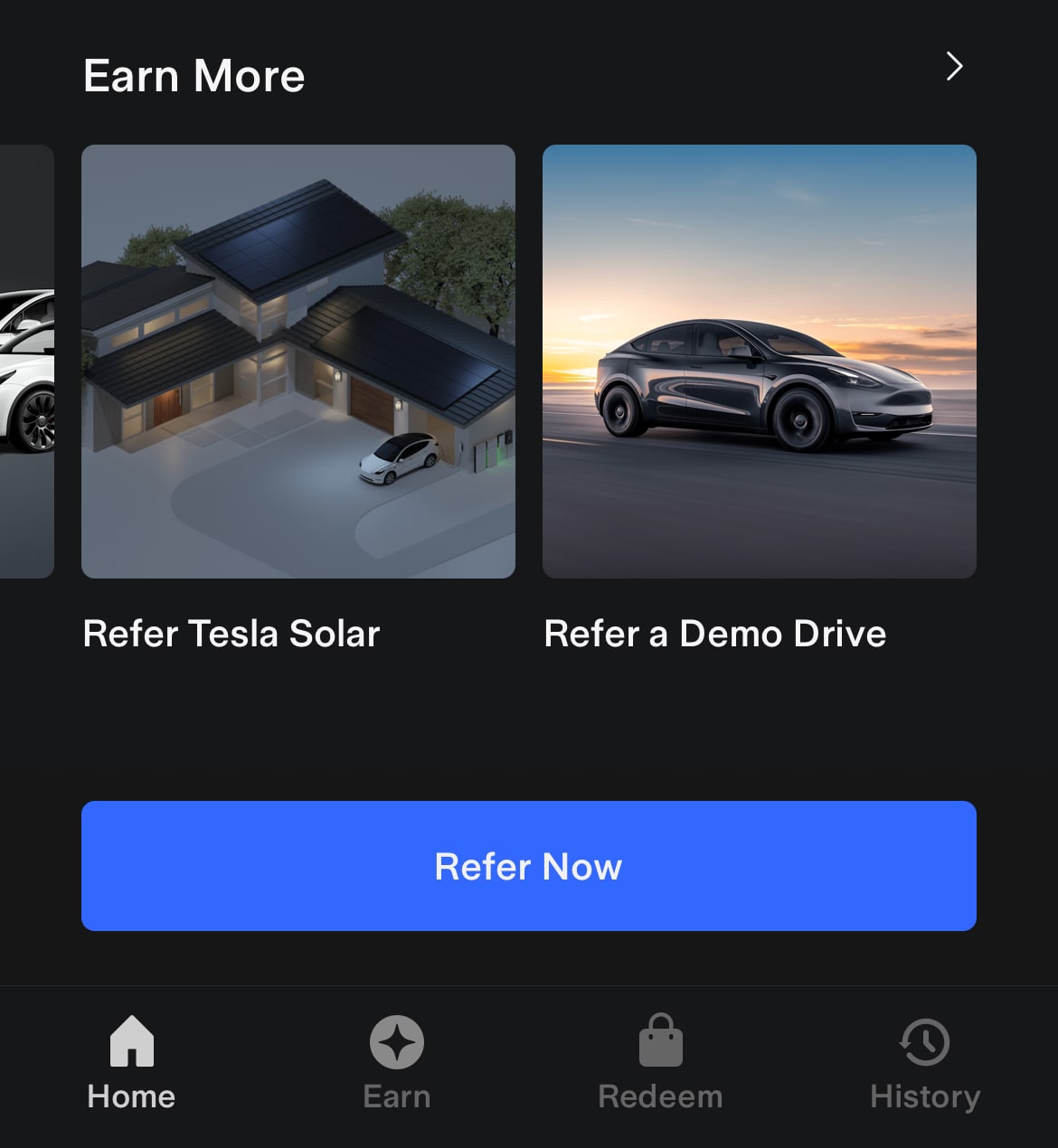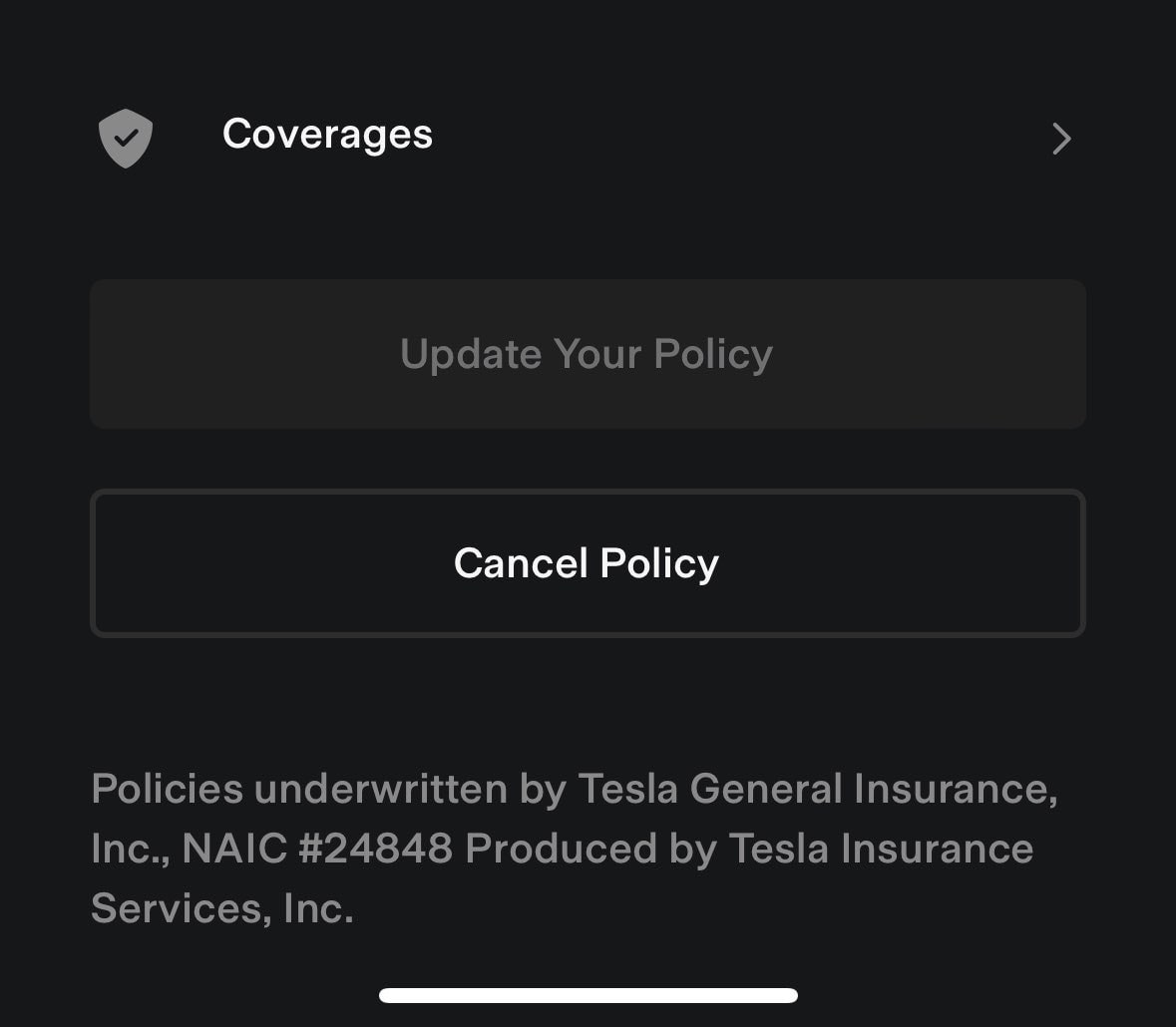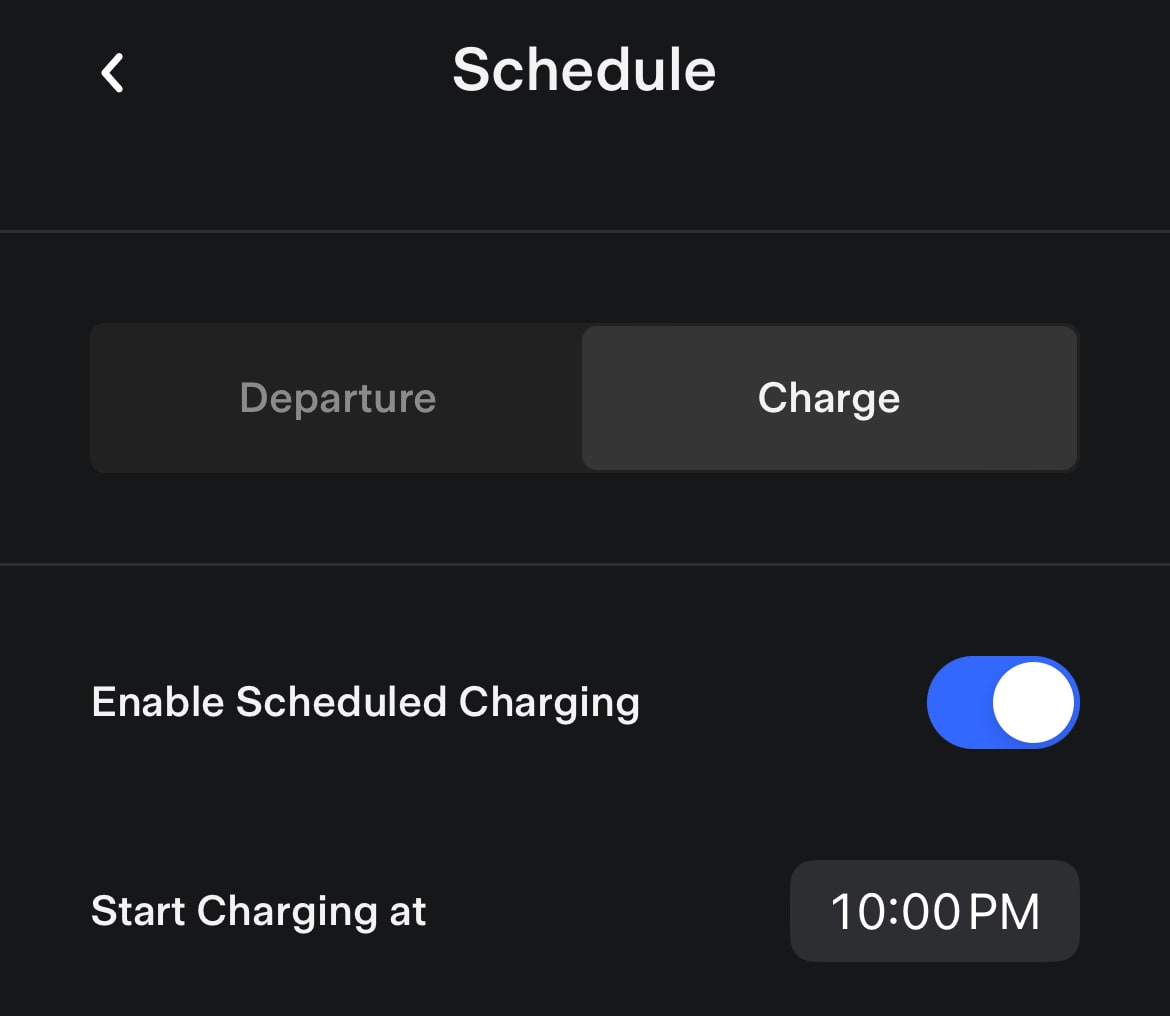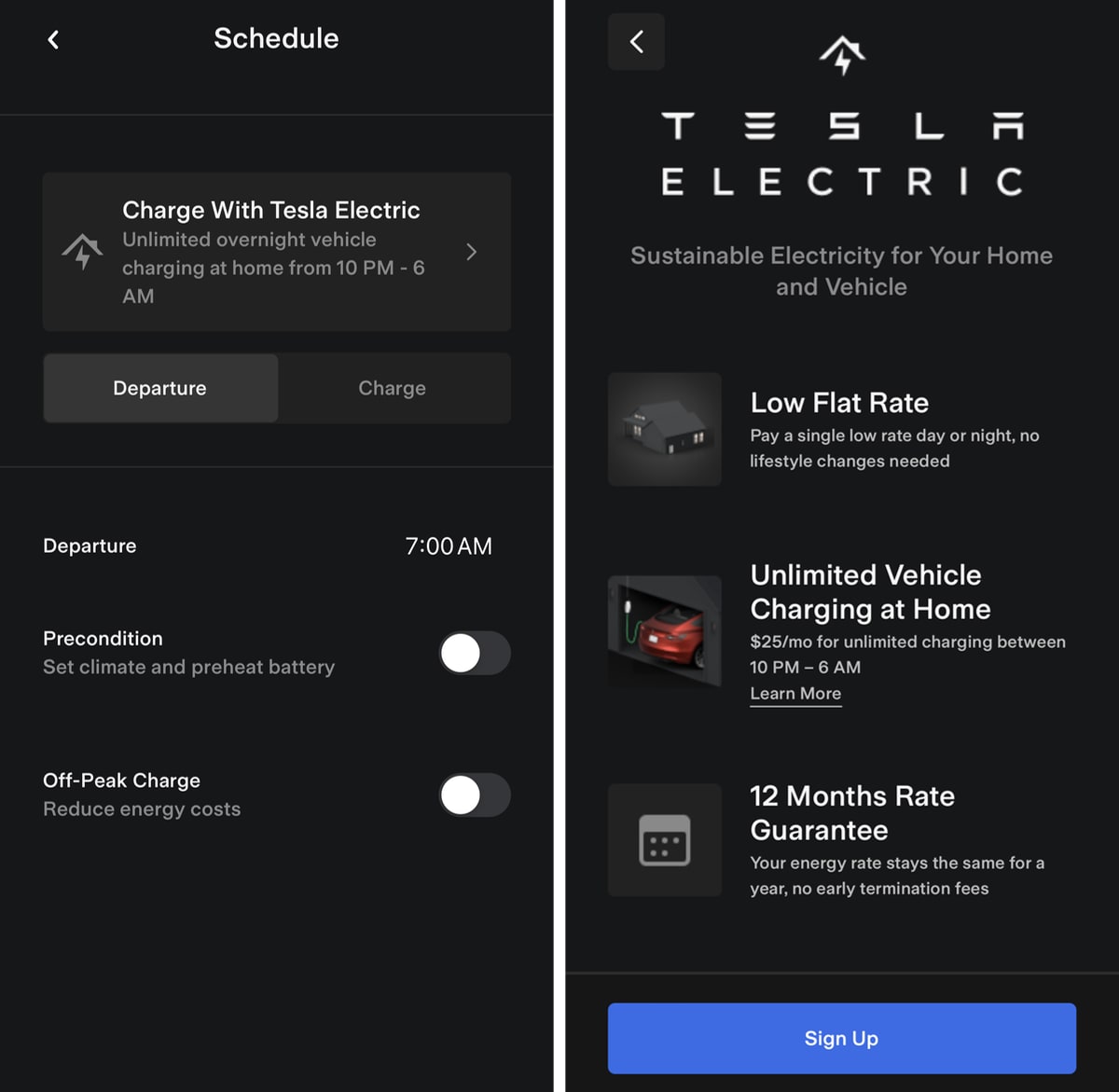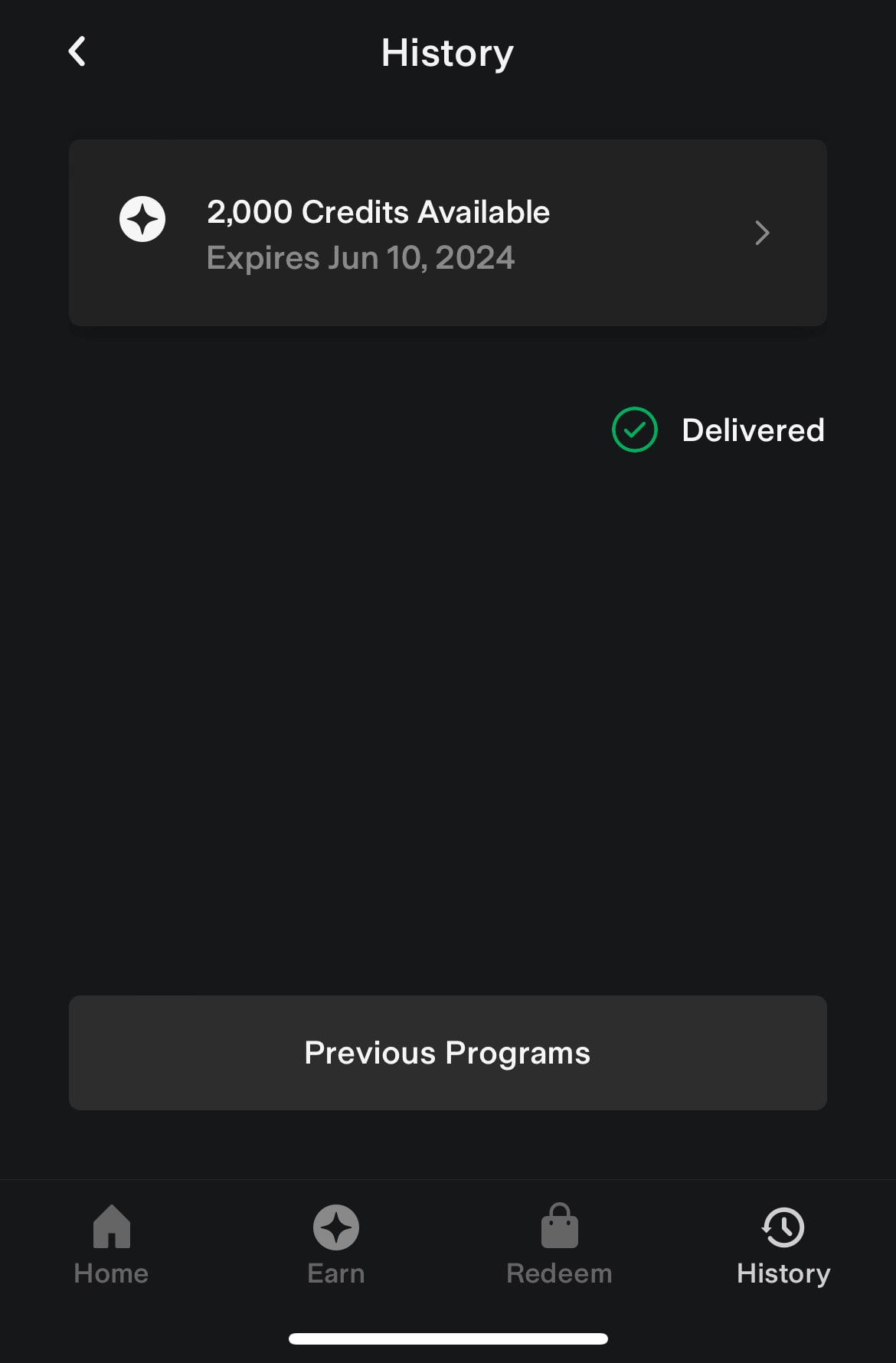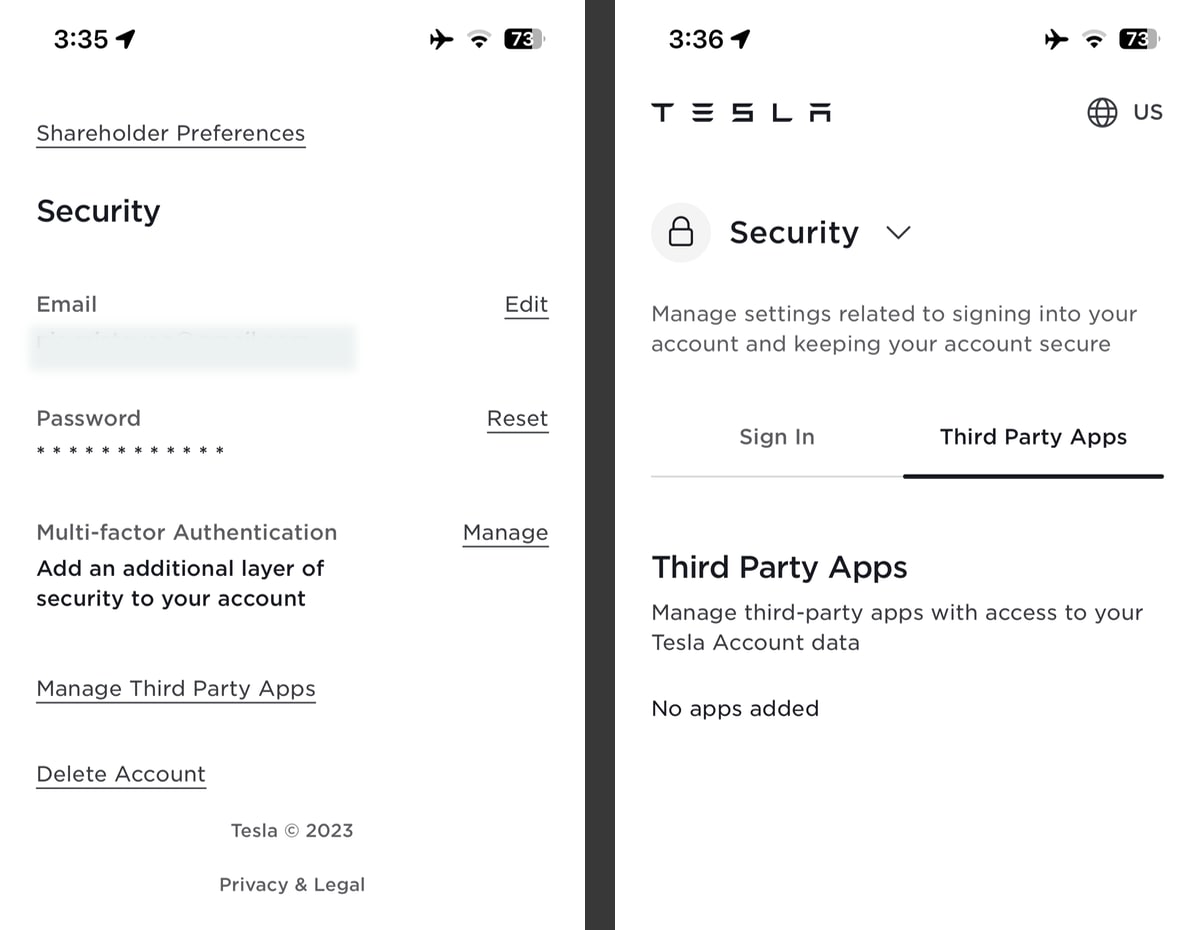Apple Shortcuts
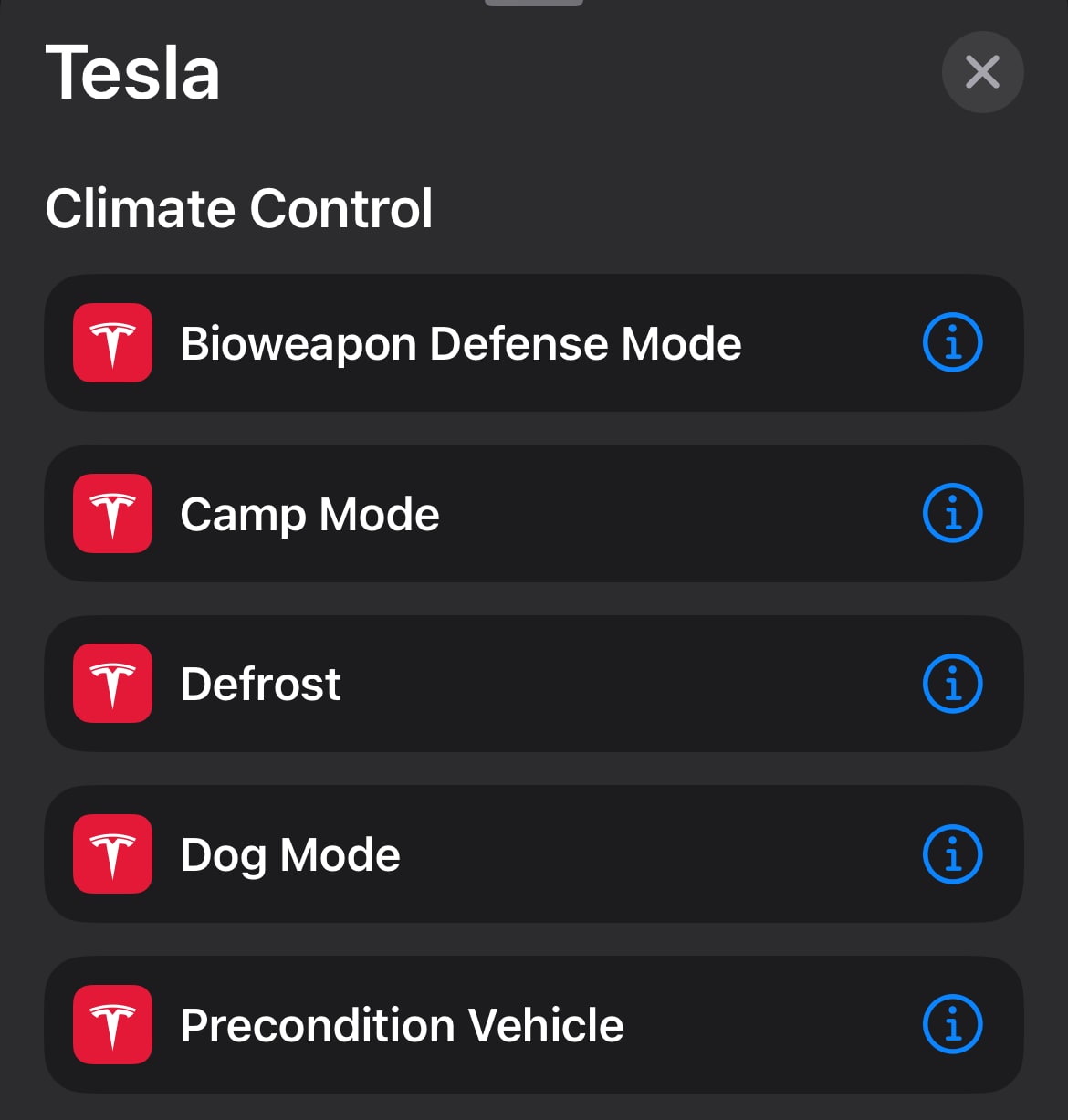
Access your vehicle controls and climate from the Apple Shortcuts app.
Editor's note: With official support for Apple Shortcuts, you can now control many aspects of your Tesla with Siri.
Simply say 'Hey, Siri' and one of the pre-created Tesla phrases, such as 'Lock Tesla,' to control your vehicle with your voice.
You can also create your own shortcuts to perform various actions, such as setting your vehicle to your desired temperature and starting the climate system. To set up your own shortcuts, open the Apple Shortcuts app.
In addition to Siri support, you can also set up automations for your vehicle, such as turning on your Tesla's climate system automatically at a specific time every day.
Cusutomations need to be set up through the Shortcuts app by navigating to the 'Automation' tab and clicking the plus sign at the top corner of the screen.
The full list of supported vehicle controls include:
- Bioweapon Defense Mode
- Camp Mode
- Defrost
- Dog Mode
- Precondition Vehicle
- Set Seat Heater (seat position and heat level)
- Set Temperature (choose climate temperature)
- Vent Windows
- Set Media Volume
- Emissions Test
- Close All Windows
- Flash Lights
- Honk Horn
- Lock/Unlock
- Open Frunk
- Open/Close Charge Port
- Open/Close Door (Model X)
- Open/Close Rear Trunk
- Sentry Mode
- Set Charge Limit
- Start/Stop Charging
















![Tesla Autonomously Delivers Its First Vehicle to Customer — And It’s More Impressive Than Expected [VIDEO]](https://www.notateslaapp.com/img/containers/article_images/model-y-2025/newmodely_77.jpg/382e0312c769d0bb2e1234f7ac556fad/newmodely_77.jpg)