Full Self-Driving (Beta) Suspension

For maximum safety and accountability, use of Full Self-Driving (Beta) will be suspended if improper usage is detected. Improper usage is when you, or another driver of your vehicle, receive five 'Forced Autopilot Disengagements'. A disengagement is when the Autopilot system disengages for the remainder of a trip after the driver receives several audio and visual warnings for inattentiveness. Driver-initiated disengagements do not count as improper usage and are expected from the driver. Keep your hands on the wheel and remain attentive at all times. Use of any hand-held devices while using Autopilot is not allowed.
The FSD Beta feature can only be removed per this suspension method and it will be unavailable for approximately two weeks.
Full Self-Driving (Beta)
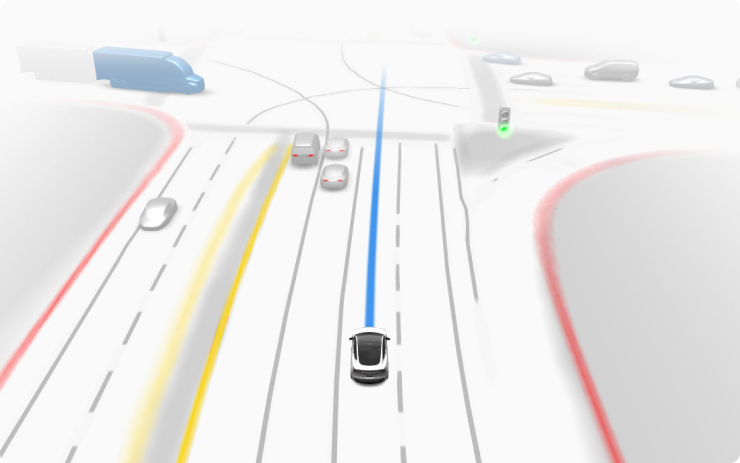
You can enable Full Self-Driving (Beta) by tapping 'Control' > 'Autopilot' > 'Full Self-Driving (Beta)' and following the instructions.
Full Self-Driving is in early limited access Beta and must be used with additional caution. It may do the wrong thing at the worst time, so you must always keep your hands on the wheel and pay extra attention to the road. Do not become complacent. When Full Self-Driving is enabled your vehicle will make lane changes off highway, select forks to follow your navigation route, navigate around other vehicles and objects, and make left and right turns. Use Full Self-Driving in limited Beta only if you will pay constant attention to the road, and be prepared to act immediately, especially around blind corners, crossing intersections, and in narrow driving situations.
Your vehicle is running on Tesla Vision! Note that Tesla Vision also includes some temporary limitations, follow distance is limited to 2-7 and Autopilot top speed is 85 mph.
FSD Beta v10.69.25.1 Release Notes
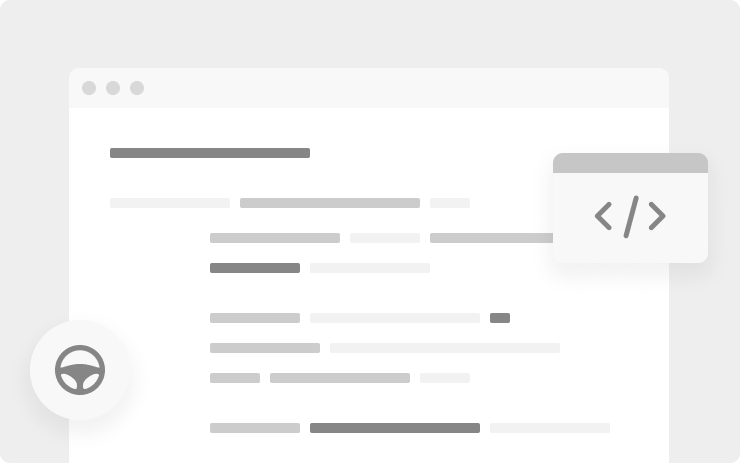
- Upgraded the Object Detection network to photon count video streams and retrained all parameters with the latest autolabeled datasets (with a special emphasis on low visibility scenarios). Improved the architecture for better accuracy and latency, higher recall of far away vehicles, lower velocity error of crossing vehicles by 20%, and improved VRU precision by 20%.
- Converted the VRU Velocity network to a two-stage network, which reduced latency and improved crossing pedestrian velocity error by 6%.
- Converted the Non VRU Attributes network to a two-stage network, which reduced latency, reduced incorrect lane assignment of crossing vehicles by 45%, and reduced incorrect parked predictions by 15%.
- Reformulated the autoregressive Vector Lanes grammar to improve precision of lanes by 9.2%, recall of lanes by 18.7%, and recall of forks by 51.1%. Includes a full network update where all components were re-trained with 3.8x the amount of data.
- Added a new "road markings" module to the Vector Lanes neural network which improves lane topology error at intersections by 38.9%.
- Upgraded the Occupancy Network to align with road surface instead of ego for improved detection stability and improved recall at hill crest.
- Reduced runtime of candidate trajectory generation by approximately 80% and improved smoothness by distilling an expensive trajectory optimization procedure into a lightweight planner neural network.
- Improved decision making for short deadline lane changes around gores by richer modeling of the trade-off between going off-route vs trajectory required to drive through the gore region
- Reduced false slowdowns for pedestrians near crosswalk by using a better model for the kinematics of the pedestrian
- Added control for more precise object geometry as detected by general occupancy network.
- Improved control for vehicles cutting out of our desired path by better modeling of their turning / lateral maneuvers thus avoiding unnatural slowdowns
- Improved longitudinal control while offsetting around static obstacles by searching over feasible vehicle motion profiles
- Improved longitudinal control smoothness for in-lane vehicles during high relative velocity scenarios by also considering relative acceleration in the trajectory optimization
- Reduced best case object photon-to-control system latency by 26% through adaptive planner scheduling, restructuring of trajectory selection, and parallelizing perception compute. This allows us to make quicker decisions and improves reaction time.
- Introduced foundational support for model-parallel neural network inference by sharing intermediate tensors across SOCs to improve road edge and road line prediction consistency through changes to TRIP compiler, inference runtime, and inter-processor communication layer.
- Improved handling of traffic control behavior in dense intersection areas by improving the association logic between traffic lights and intersections.
Press the "Video Record" button on the top bar UI to share your feedback. When pressed, your vehicle's external cameras will share a short VIN-associated Autopilot Snapshot with the Tesla engineering team to help make improvements to FSD. You will not be able to view the clip.
Apple Music
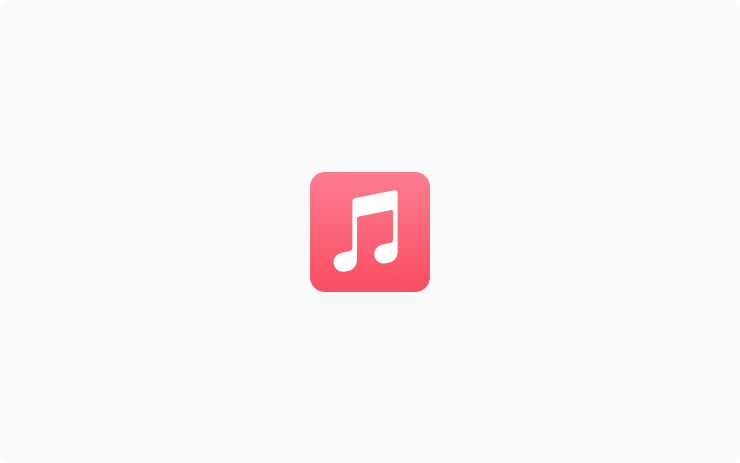
Stream over 100 million songs and 30,000 playlists ad-free. Listen to your entire library, discover more music, and tune into live radio stations. To access Apple Music, tap the Apple Music icon in the Application Launcher. scan the QR code with your mobile device, and login with your Apple ID.
Note: A Premium Connectivity subscription is required to stream Apple Music over a cellular connection.
Steam (Beta)
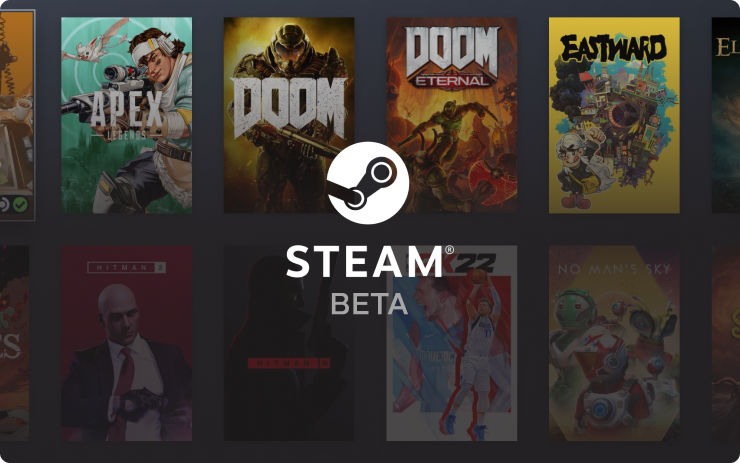
Access the Steam store directly from your Tesla. Buy and play immersive games that have been verified on Steam Deck. With Steam’s cloud synchronization, resume your game from your Tesla or any Steam device. To access Steam, tap the Application Launcher > Arcade.
Note: This feature is available on Model S & X (year 2022+) with 16GB DDR memory, and requires Premium Connectivity.
Dog Mode
View the interior camera from the mobile app while using Dog Mode or Sentry Mode. To enable Live Camera, tap Controls > Safety > View Live Camera via Mobile App.
Note: This feature requires Mobile App version 4.15.0+ and Premium Connectivity.
Media Controls
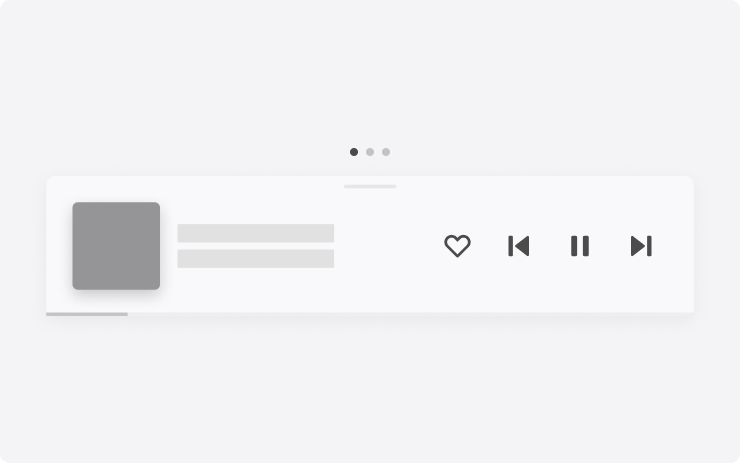
Media controls are closer to the driver for easy access. Swipe up to access 'Recents & Favorites' and 'Sources'. Swipe left or right to also access trips and tire pressure information.
myQ Connected Garage

myQ Connected Garage door openers are now supported. Monitor and control your garage door remotely using your vehicle’s touchscreen. To set up, tap Controls > Locks > myQ Connected Garage > Link Account, and follow the instructions.
Note: Your vehicle will automatically recognize all existing garage doors if you already have a myQ account.
Climate Control Fan Speed

Adjust fan speed intensity while remaining in AUTO climate by selecting between 'LO', 'MED', and 'HI' from the fan intensity selector on the climate control popup.
Emissions Testing Mode via Mobile App

Emissions Testing Mode can now be used from the Mobile App. Long press any quick controls icon from the home screen and drag the 'Fart' icon to the top row.
Note: This feature requires Mobile App version 4.15.0+.
Zoom Meetings

Make video calls with Zoom using the interior cabin camera. If you have a Zoom meeting in your Calendar, tap the link to automatically start or join your meeting. Participant video and screen sharing are only visible while parked and will switch to audio-only if you drive. To access Zoom, tap Application Launcher > Zoom.
Note: This feature requires Premium Connectivity.
Mahjong

The relaxing tile match game has been elevated with a clean, modern design, smooth animations, and calming sounds. Match identical tiles. A tile is playable if it is open on the left or right and isn’t covered by another tile. Continue pairing tiles to clear the board and your mind! To access Mahjong, tap the Application Launcher > Arcade.
Always Rainbows

Allow your driving visualization to show Rainbow Road when Autopilot is active. To enable, tap the Application Launcher > Toybox > Rainbow Road > Always Rainbows.
Scheduled Light Show
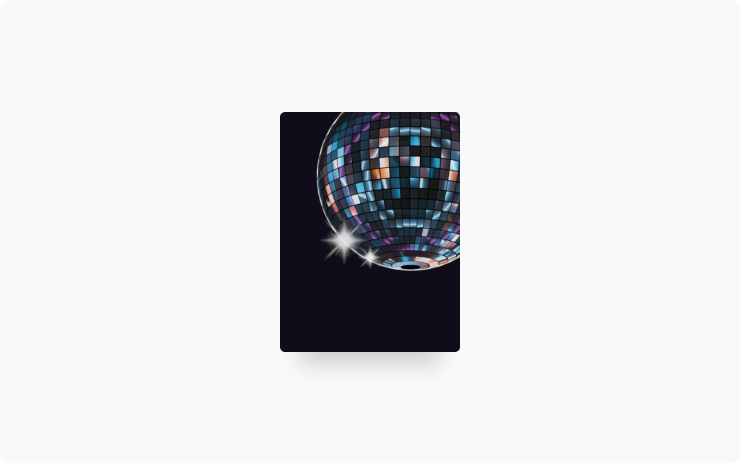
Schedule the Light Show for up to 10 minutes in advance or watch a multi-car orchestra by setting them to start simultaneously. Celebrate New Year's with the Auld Lang Syne show or create longer custom shows.
To access Light Show, tap the Application Launcher > Toybox.
Auto Turn Signals
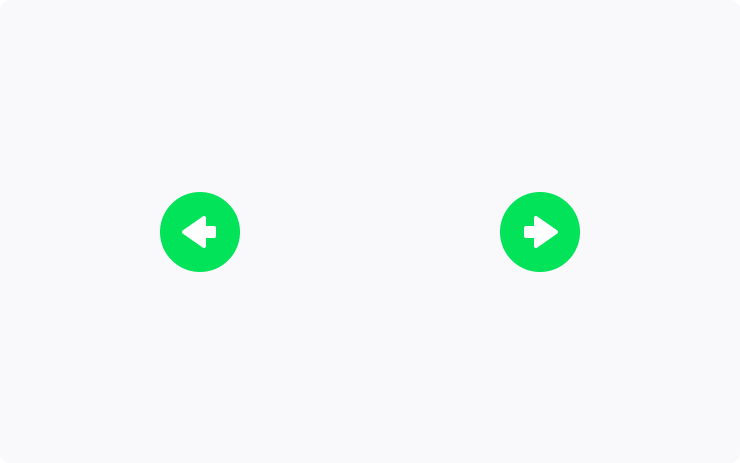
Turn signals can automatically deactivate upon completing a lane change, fork, or merge. Tap Controls > Lights > Auto Turn Signals.
Contact Lookup

Search for contacts from a connected Bluetooth device. To access, tap the Application Launcher > Phone > Contacts > Search icon.
Driver Door Unlock Mode

When Driver Door Unlock Mode is enabled, long pressing the interior driver door switch will unlock all doors and the trunk. To access Driver Door Unlock Mode, tap Controls > Lock > Driver Door Unlock Mode.
Bluetooth Gaming Controllers

Use Bluetooth controllers to play games in Arcade Mode. To pair a controller, open the Bluetooth panel and follow the on-screen instructions. This feature works best with PS5 controllers. Please refer to the Owner’s Manual for more information.
Track Mode

Track Mode enables Tesla's performance-oriented stability control and powertrain settings configured for track driving, and is designed to be used exclusively on closed courses and optimized for performance tires. Track Mode allows you to:
- Create custom track mode settings profiles and record your track day data. - Monitor the status of your car motors, battery, brakes and tires in real time.
- View the G-meter (a real-time accelerometer) displayed in the cards area of the touchscreen. To enable Track Mode for your current drive, shift into Park, then tap Controls > Pedals and Steering > Track Mode.
For more information about Track Mode, please visit the Owner's Manual.
Auto-Present Door Handles

Disable Auto-Present Door Handles while parked at home. To disable, tap Controls > Locks > Auto-Present Door Handles > Exclude Home.
Exclude Automatic Door Opening at Home

Disable Automatic Doors on your vehicle while parked at home. To disable, tap Controls > Locks > Automatic Doors > Exclude Automatic Door Opening at Home.
Rear Screen Control

Control the rear screen directly from the front seats. Select between front and rear displays as the preferred audio source, or completely lock the rear screen. To access, tap the Application Launcher > Rear.
Note: Theater Mode controls are only available while parked.
Confirm Phone Call Transfer

Active phone calls from a mobile device connected to the vehicle via Bluetooth will now request confirmation before transferring audio to the vehicle.
Tire Configuration

Reset the learned tire settings directly after a tire rotation, swap, or replacement for an improved driving experience. To reset, tap Controls > Service > Wheel & Tire Configuration > Tires.
Editor's note: This feature has been added to additional vehicles.
Regenerative Braking
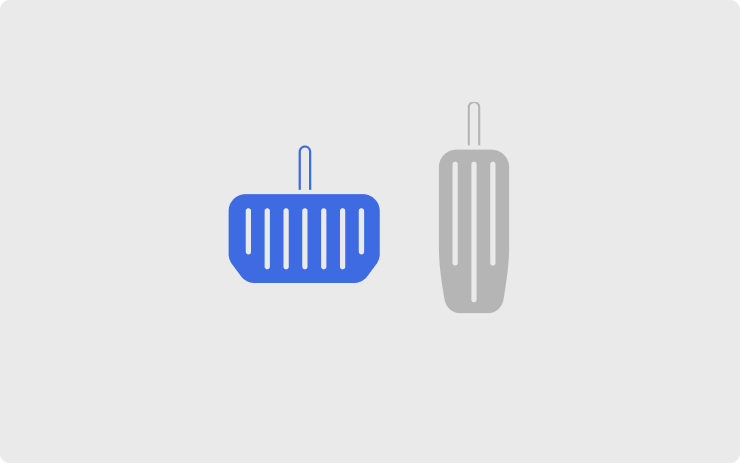
Your vehicle can now automatically apply regular brakes for consistent deceleration when regenerative braking is limited due to battery temperature or state of charge. To enable, tap Controls > Pedals & Steering > Apply Brakes When Regenerative Braking Is Limited.
Editor's note: This feature has been added to additional regions and vehicles.
Improved Charging Efficiency

During DC fast charging, the thermal system controls have been optimized for each charging station’s power capability, improving both charging and on-route battery preconditioning efficiency. This results in fast charge time and reduced energy costs.
Radio Station Logos
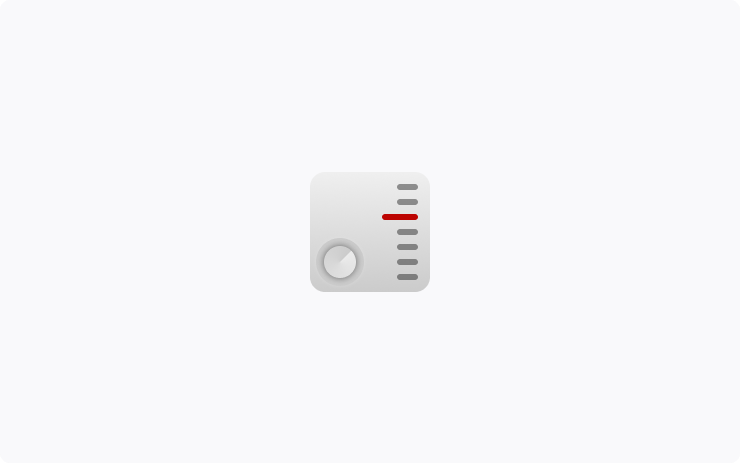
The Media Player now displays radio station logos for improved discoverability when searching for favorite stations.
Sentry Mode and Dog Mode
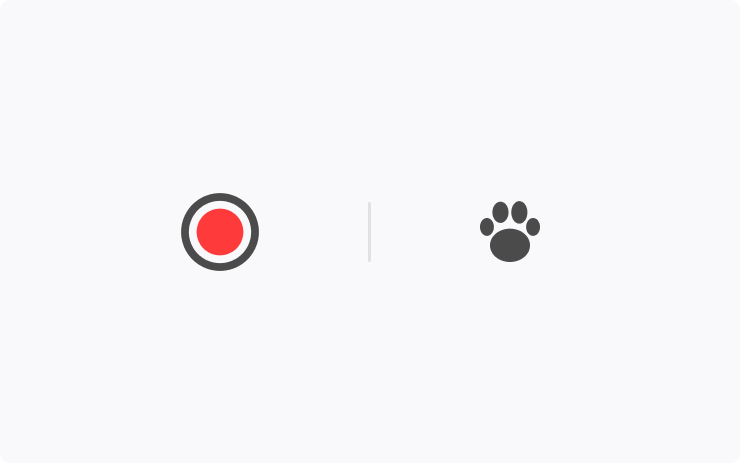
Your vehicle and pets can be kept safe by activating Dog Mode and Sentry Mode at the same time. Sentry Mode alarms are silenced if Dog Mode and Sentry Mode are both enabled. Mobile app notifications will still be sent and video footage will still be saved.
Audio Settings Shortcut
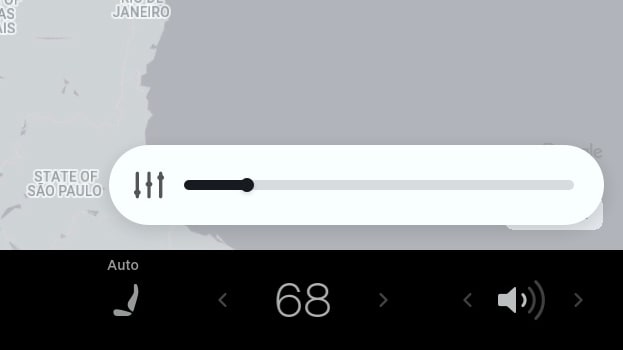
When using the volume control icon closest to the passenger, the overlay to control the volume now contains a shortcut to the vehicle's audio settings.
Verified Fart
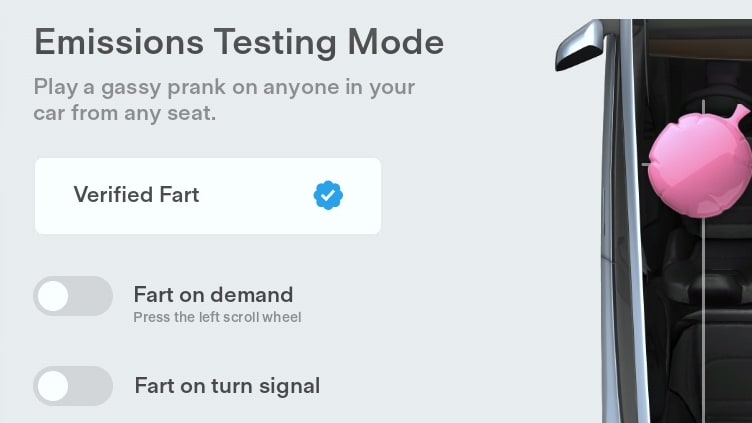
Tesla has added a new fart to Emissions Testing Mode. The new fart name is called 'Verified,' and features a Twitter checkmark.
Transfer Call to Vehicle
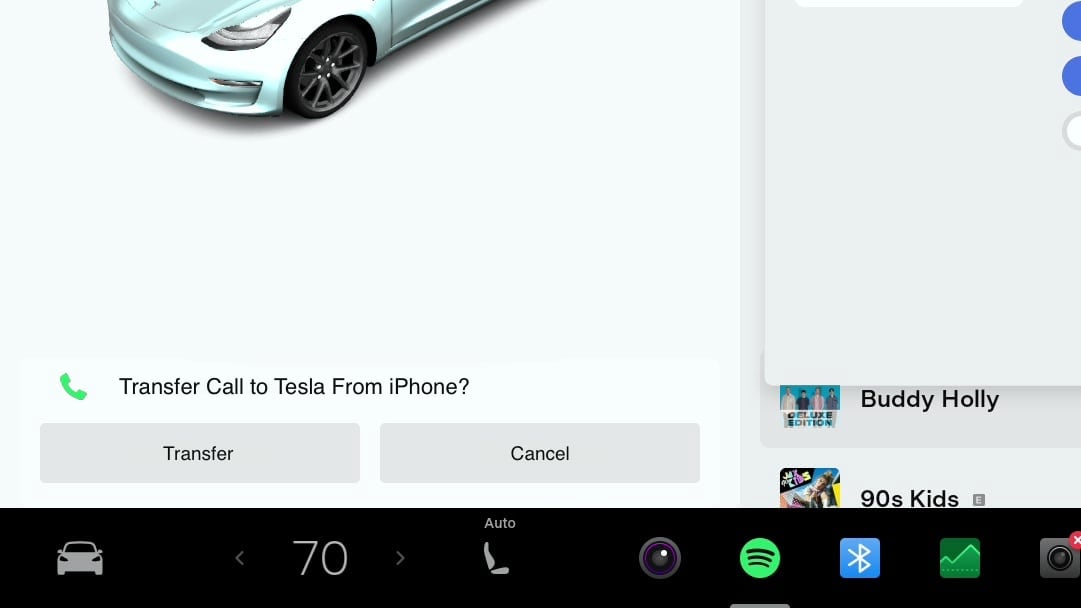
If you're on an active phone call when you open the car door, your car will now ask you if you'd like to transfer the call's audio to the vehicle instead of transferring it automatically.
HomeLink
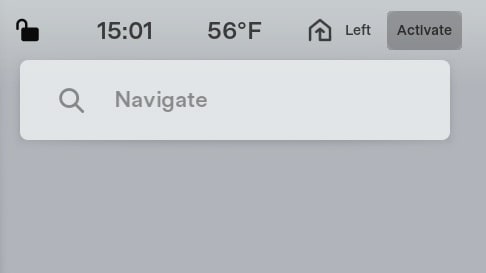
Tesla has made changes to where HomeLink appears in the vehicle. HomeLink will now appear in the status bar, which includes buttons to 'Activate' or 'Cancel' the opening of your garage door or gate.
If the garage door is set to auto-open or auto-close, the status bar will also display the number of feet or meters before the signal is transmitted.
Manual Fan Speed
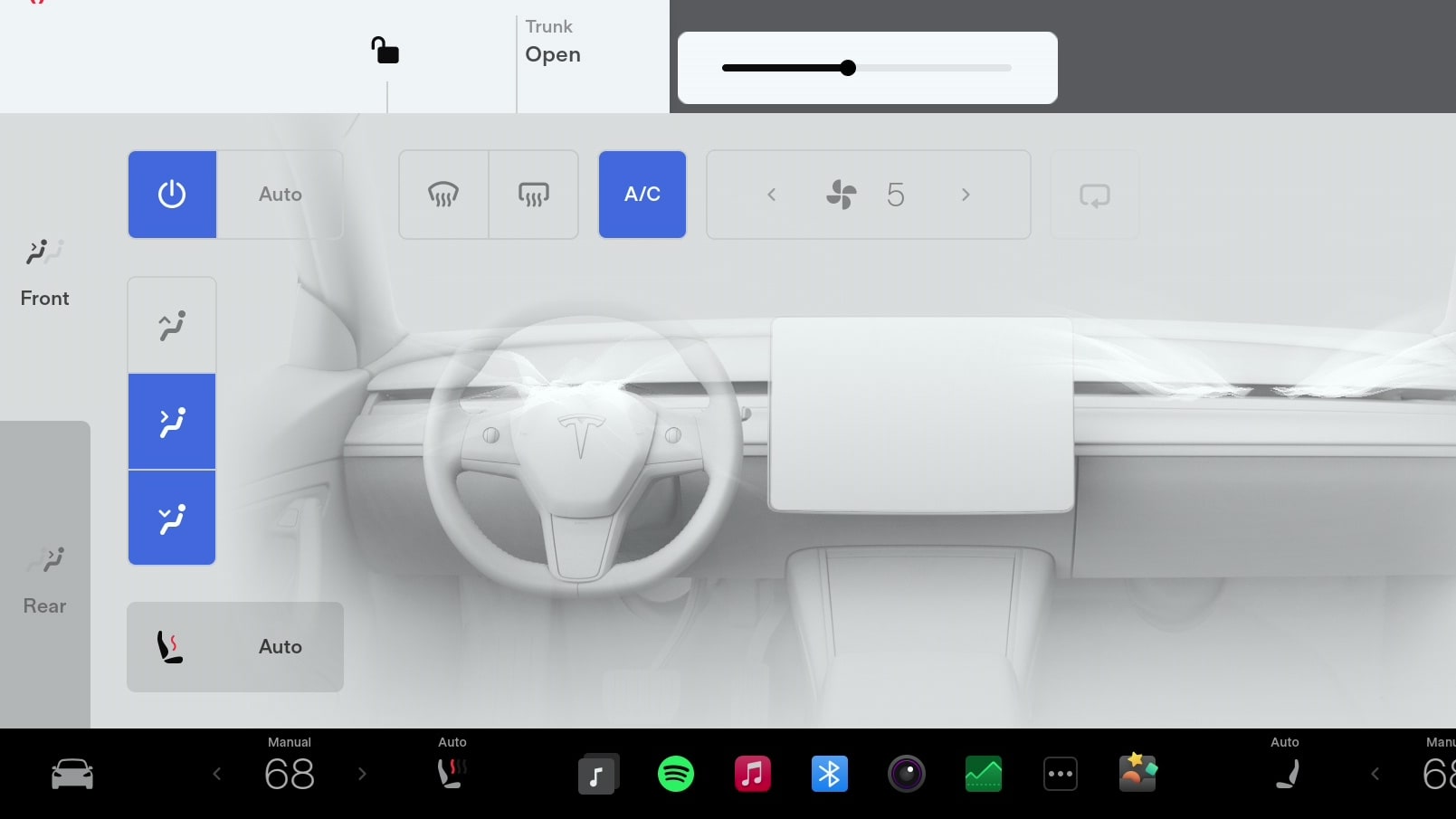
While climate control fan speeds have been simplified when the HVAC system is set to Auto, you can still gain granular controls when switching to Manual.
While in Manual mode, you'll have access to the old 1-10 scale fan speeds, as well as the ability to tap or use the slider to adjust the fan speed.
Swipeable Cards
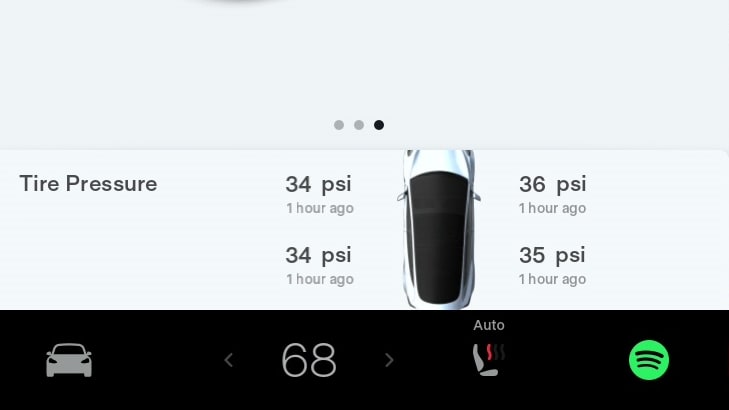
Tesla has reintroduced cards for the Model 3 and Model Y. Tesla used to have cards for these models in the lower left corner of the screen prior to last year's Holiday Update.
These cards allow you to swipe between the newly designed media player, your odometer and trip meters and your tire pressure.
Navigation UI
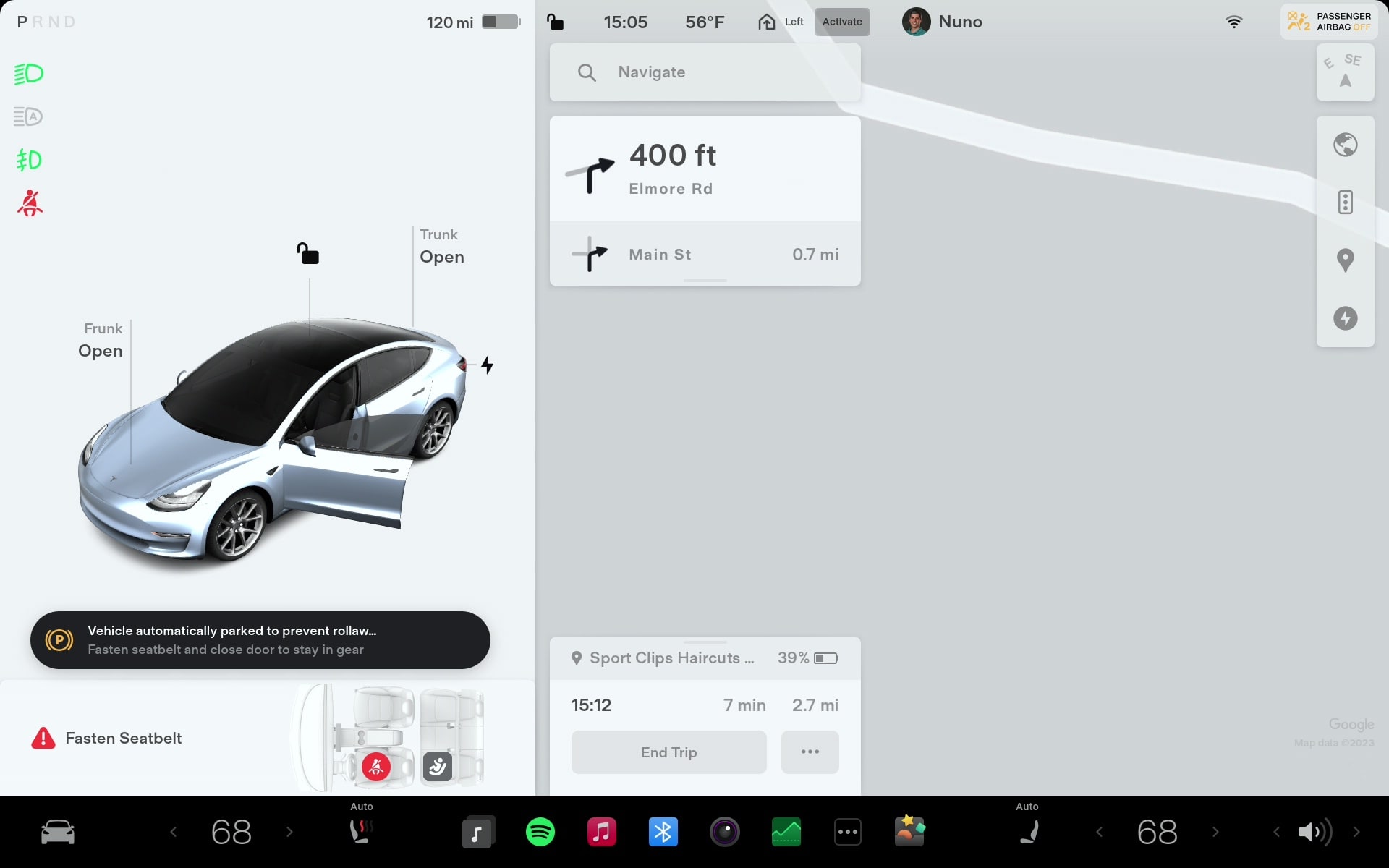
Tesla redesigned parts of the navigation UI to improve the layout of your next turn and available options.
Previously there was a module at the top of the screen and displayed your next turn, your ETA, destination name or address, and battery level on arrival. It also included controls to cancel navigation, toggle Navigate on Autopilot and a 'more' button.
With this update Tesla is splitting this UI into two pieces. The first remains at the top of the screen and will include critical information about your route, such as your next turn.
The rest of the information is moved to the bottom of the screen. This will include your travel time, destination details, as well as options to alter or cancel your navigation.
Learn More Links
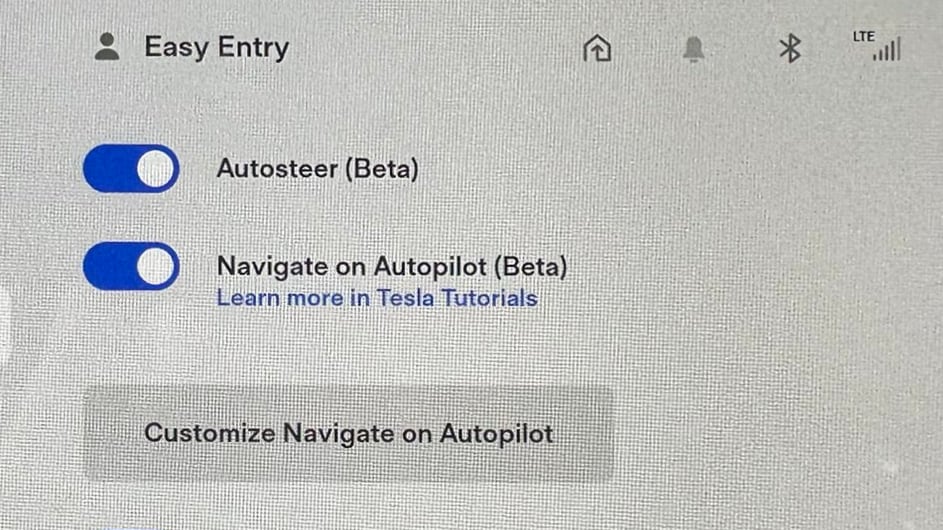
Tesla will now display links to relevant tutorials within vehicle menus. For example, the Navigate on Autopilot option in the Autopilot menu will have a link that reads 'Learn more in Tesla Tutorials.'
Regen Blend Indicator Light
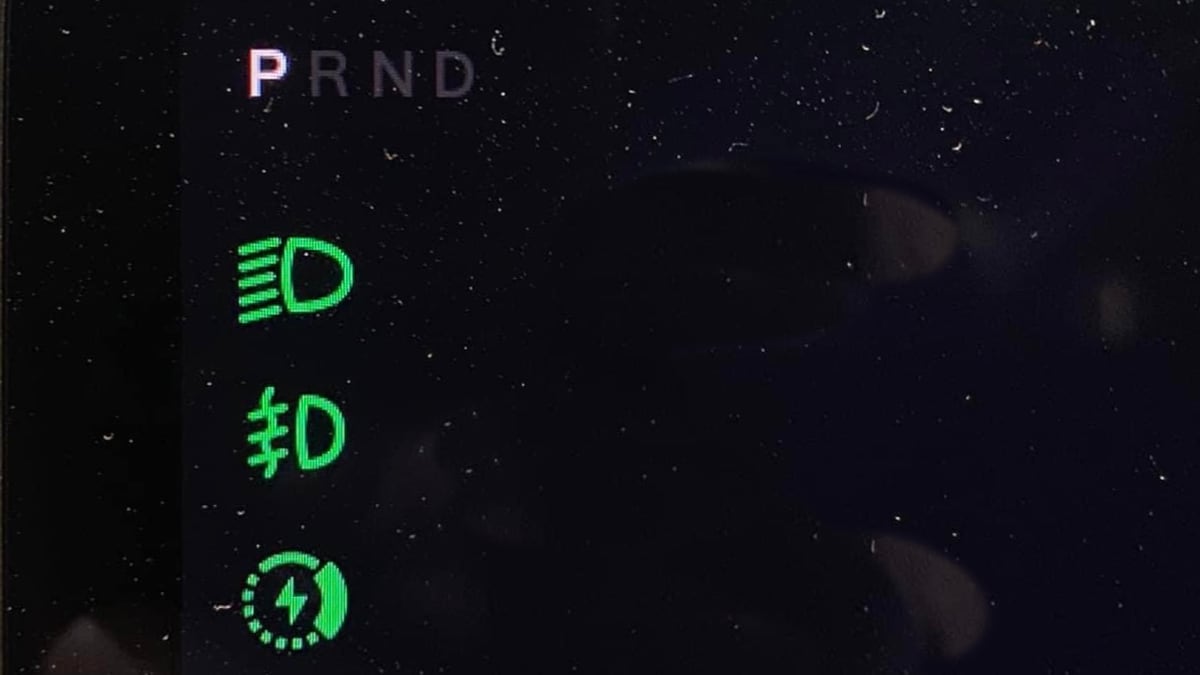
With this update Tesla has added a new indicator light that appears near the other indicator icons.
This new indicator signals that regenerative braking is limited due to cold weather or causes.
Photo: Nicholas Langereis
Additional Tooltips
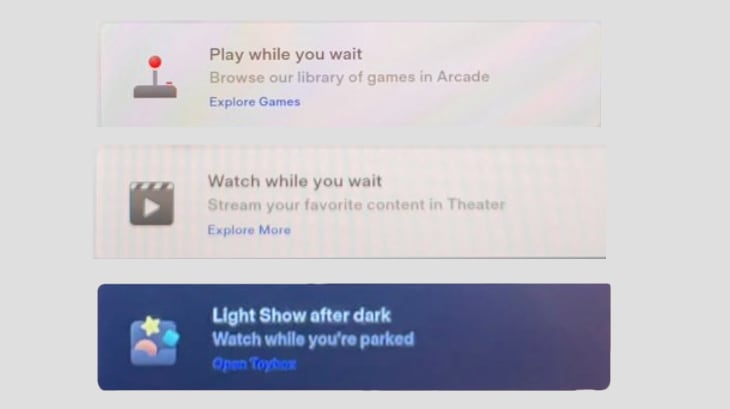
Tesla has added some additional tooltips with this update. These tooltips will be triggered by various vehicle states. For example, the Light Show tooltip is displayed when you park your vehicle. The Tesla Arcade and Streaming tooltips are displayed when you start Supercharging.
Photo: O_bigodes/Reddit & GarthSchanock/Twitter.





























