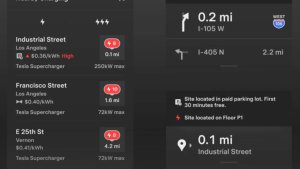Improved Heating

This is an undocumented change in this release.
This release includes changes to how the climate system works in vehicles with a heat pump. If you have experienced a lack of heat in your vehicle, this update may solve the issue by allowing the heat pump to work at lower temperatures.
Charging Options

This is an undocumented change in this release.
In some pre-2021 Model S and Model X vehicles, various charging options weren't available while charging.
You can now adjust charge current and make adjustments to Scheduled Departure or Scheduled Charging options.
Track Mode

Optimize your Plaid configuration for dynamic driving exclusively on closed courses and experience the unmatched performance at many different venues. To enable, tap Controls > Pedals & Steering > Track Mode.
- Thermals: The heat pump system cools more aggressively, maximizing powertrain endurance and performance. Enable post-drive cooling to shorten wait times between sessions.
- Drive Systems: Torque vectoring authority is increased across the three motors, elevating the vehicle's agility and cornering capability. The accelerator pedal allows more precise torque control, and regenerative braking power is strengthened to recover more energy.
- Suspension: Adaptive damping reduces vehicle motions, improving handling and promoting driver confidence. Ride height is automatically set to 'Low' upon drive off.
- Display: A track-focused interface includes a lap timer, G-meter (real-time accelerometer), vehicle thermals monitor, Dashcam video capture, vehicle telemetry capture, and offers customization options.
Light Show

Watch your Tesla dance to a choreographed light show any time of year. Open Toybox, tap Light Show and follow the instructions.
Customizable App Launcher
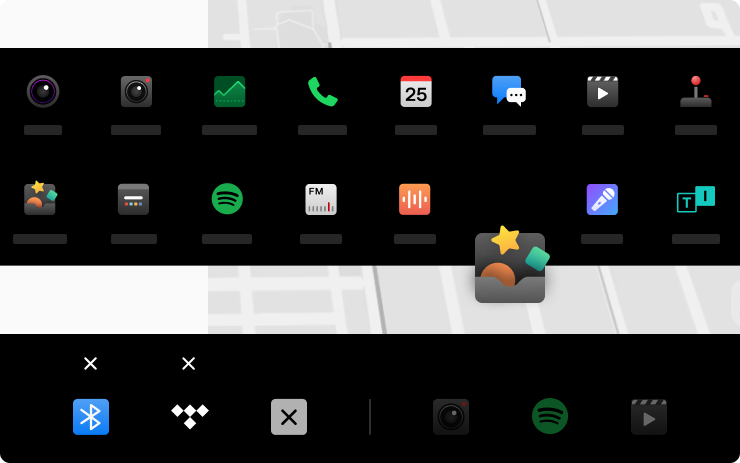
Drag and drop your favorite apps to any position along the bottom menu bar for easy access. To customize your menu bar, hold any icon and then drag to reorder. To adjust climate controls such as heated seats and defrost, tap on the temperature or swipe up from the bottom of the screen.
Simplified Controls
The display has been simplified to focus on navigation, media and the most common primary controls.
- For windshield wipers and status bar information, tap Controls
- For charging controls tap Controls > Charging
- For trip and odometer information tap Controls > Trips
- For tire pressure information tap Controls > Service
Note: Activating the windshield wipers via the stalk will continue to display the wiper card.
Blind Spot Camera

You can now automatically see a live camera view of your blind spot whenever you activate the turn signal. To enable, tap Controls > Autopilot > Automatic Blind Spot Camera.
Edit Waypoints
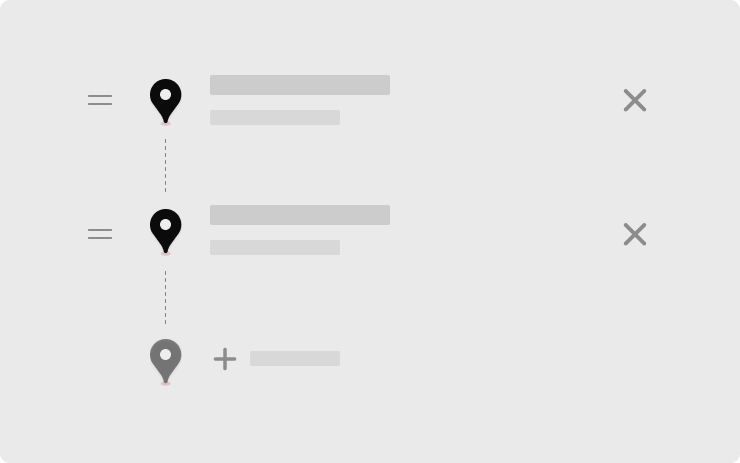
Easily reorder or add multiple destinations to your route with updated arrival times. To add a stop, or edit a trip, initiate a navigation route, and tap the more options button on the turn list.
Boombox Megaphone
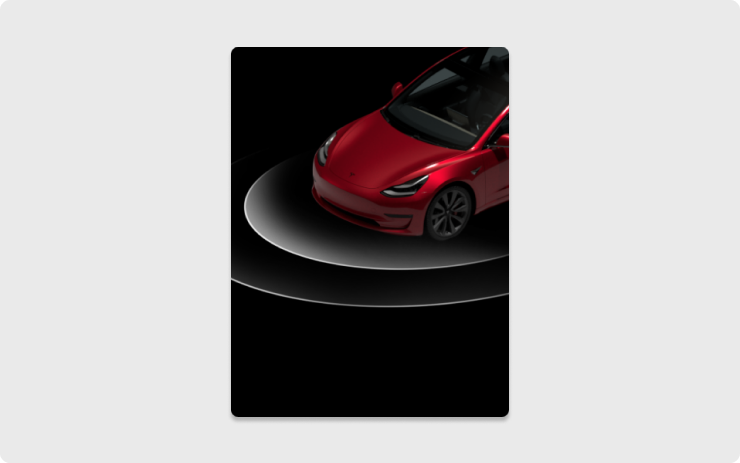
Project your voice with additional authority using the new Megaphone function. Tap Toybox > Boombox > Megaphone.
Note: Your car must be in park to use Megaphone.
TikTok

You can now watch TikTok from your touchscreon. To launch, tap the Theater icon from the bottom bar and select TikTok while your car is in park.
Sonic the Hedgehog

Jump into the original Sonic the Hedgehog! Speed by in a blur using the supersonic spin attack at high speed, defy gravity around loop- the-loops and defeat Dr. Eggman as the fastest hedgehog of all-time. Gotta Go Fast!
The Battle of Polytopia - Multiplayer Support

You can now play The Battle of Polytopia with friends using the multiplayer mode.
Sudoku
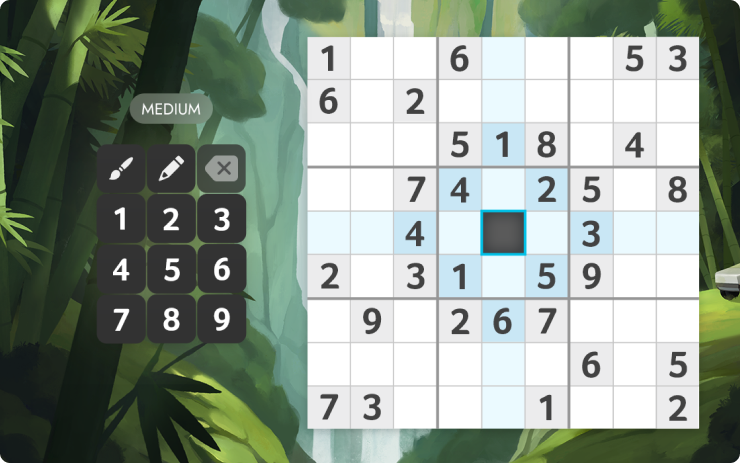
Fill every square and enjoy this classic logic puzzle game, featuring five difficulty levels and a smart hint system for beginners.
Subwoofer

You can now adjust your subwoofer by bringing up your Media Player, and tapping the settings icon > Tone.
Use Comfort Damping Suspension in Autopilot

Your vehicle will now automatically transition to Comfort Suspension Damping when Autopilot is engaged. This setting is enabled by default. To disable, tap Controls > Suspension > Use Comfort Damping in Autopilot.
Cold Weather Improvements
You can now precondition the cabin from the Tesla app when your battery is at a lower state of charge. Simply turn on the climate from your Tesla app and override the previous setting by tapping "Yes" on the confirmation pop-up window.
Note: To protect your car's battery, climate will remain unavailable under extreme low charge scenarios. This feature requires the Tesla mobile app version 4.4.0 or later.
Automated Seat Heaters

First row seat heaters can now automatically regulate seat temperature based on the cabin environment and the climate control set temperature. To access seat heating controls, tap the temperature settings to bring up the HVAC panel.
Note: HVAC system must be in Auto to use automatic seat heating.
Manage Dashcam Clips

Easily delete all dashcam video clips directly from the touchscreen by tapping Controls > Safety > Dashcam > Delete Dashcam Clips
Dark Mode

You can now change to a dark themed display. Tap Controls > Display > Appearance and select Dark.
Hide Map Details

Simplify your navigation app and hide map details by tapping the pin button on the map.
Car Wash Mode

Car Wash Mode closes all windows, locks the charge port and disables windshield wipers, Sentry Mode, Walk-Away Door Locks and parking sensor chimes. For automatic car washes with conveyor belts, the Free Roll option shifts to Neutral and prevents the parking brake from automatically applying if you leave. To access, tap Controls > Service > Car Wash Mode.
Sentry Mode Live Camera Access
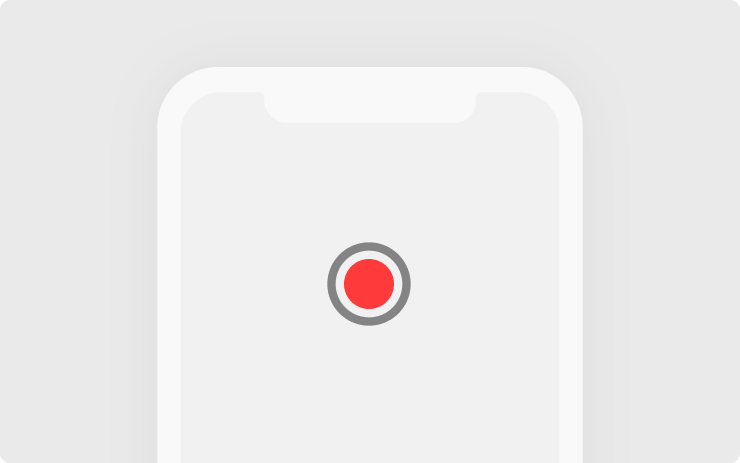
You can now view your car's surroundings from the Tesla app when parked to confirm the safety of your environment before returning to your car. Live Camera is end-to-end encrypted and cannot be accessed by Tesla. To enable or disable, tap Controls > Safety > 'View Live Camera via Mobile App' from the vehicle touchscreen display.
Note: This feature requires mobile app version 4.2.1 or higher, and Premium Connectivity.
New V11 UI
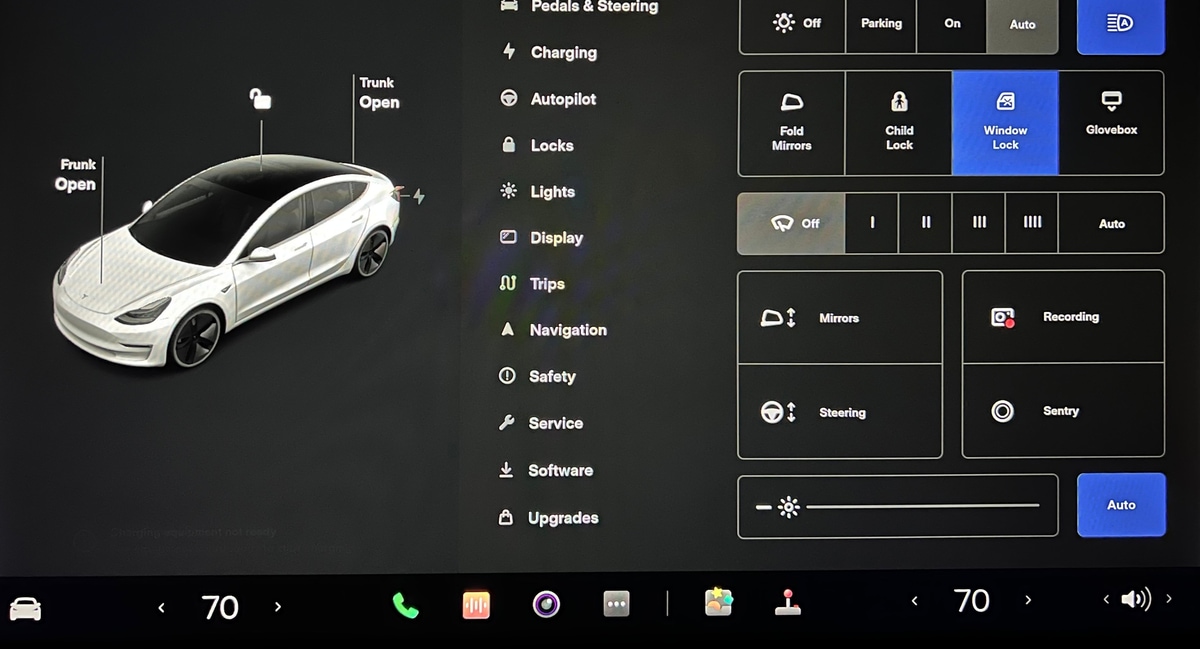
This is an undocumented change in this release.
The car now features an updated UI that is consistent with the redesigned Model S. With it comes new and reorganized menus and options.












![Tesla Updates Robotaxi App: Adds Adjustable Pick Up Locations, Shows Wait Time and More [VIDEO]](https://www.notateslaapp.com/img/containers/article_images/tesla-app/robotaxi-app/25-7-0/robotaxi-app-25.7.0.webp/4ac9ed40be870cfcf6e851fce21c43b9/robotaxi-app-25.7.0.jpg)