Tesla has re-released FSD Beta 11.3.6 on a newer branch. It is now based on 2023.12, which brings new non-FSD features and makes most vehicles eligible for this FSD Beta update.
Tesla Videos
Details
FSD Version
Release Date
FSD Beta Updates
Recent News
Full Self-Driving (Beta)

You can enable Full Self-Driving (Beta) by tapping 'Control' > 'Autopilot' > 'Full Self-Driving (Beta)' and following the instructions.
Full Self-Driving is in early limited access Beta and must be used with additional caution. It may do the wrong thing at the worst time, so you must always keep your hands on the wheel and pay extra attention to the road. Do not become complacent. When Full Self-Driving is enabled your vehicle will make lane changes off highway, select forks to follow your navigation route, navigate around other vehicles and objects, and make left and right turns. Use Full Self-Driving in limited Beta only if you will pay constant attention to the road, and be prepared to act immediately, especially around blind corners, crossing intersections, and in narrow driving situations.
Your vehicle is running on Tesla Vision! Note that Tesla Vision also includes some temporary limitations, follow distance is limited to 2-7 and Autopilot top speed is 85 mph.
FSD Beta v11.3.6

- Enabled FSD Beta on highway. This unifies the vision and planning stack on and off-highway and replaces the legacy highway stack, which is over four years old. The legacy highway stack still relies on several single-camera and single-frame networks, and was setup to handle simple lane-specific maneuvers. FSD Beta's multi-camera video networks and next-gen planner, that allows for more complex agent interactions with less reliance on lanes, make way for adding more intelligent behaviors, smoother control and better decision making.
- Improved recall for close-by cut-in cases by 15%, particularly for large trucks and high-yaw rate scenarios, through an additional 30k auto-labeled clips mined from the fleet. Additionally, expanded and tuned dedicated speed control for cut-in objects.
- Improved the position of ego in wide lanes, by biasing in the direction of the upcoming turn to allow other cars to maneuver around ego.
- Improved handling during scenarios with high curvature or large trucks by offsetting in lane to maintain safe distances to other vehicles on the road and increase comfort.
- Improved behavior for path blockage lane changes in dense traffic. Ego will now maintain more headway in blocked lanes to hedge for possible cans in dense traffic.
- Improved lane changes in dense traffic scenarios by allowing higher acceleration during the alignment phase, This results in more natural gap selection to overtake adjacent lane vehicles very close to ego
- Made turns smoother by improving the detection consistency between lanes, lines and road edge predictions. This was accomplished by integrating the latest version of the lane-guidance module into the road edge and lines network.
- Improved accuracy for detecting other vehicles' moving semantics. Improved precision by 23% for cases where other vehicles transition to driving and reduced error by 12% for cases where Autopilot incorrectly detects its lead vehicle as parked. These were achieved by increasing video context in the network, adding more data of these scenarios, and increasing the loss penalty for control-relevant vehicles,
- Extended maximum trajectory optimization horizon, resulting in smoother control for high curvature roads and far away vehicles when driving at highway speeds.
- Improved driving behavior next to row of parked cars in narrow lanes, preferring to offset and staying within lane instead of unnecessarily lane changing away or slowing down.
- Improved back-to-back lane change maneuvers through better fusion between vision-based localization and coarse map lane counts.
- Added text blurbs in the user interface to communicate upcoming maneuvers that FSD Beta plans to make. Also improved the visualization of upcoming slowdowns along the vehicle's path. Chevrons render at varying opacity and speed to indicate the slowdown intensity, and a solid line appears at locations where the car will come to a stop.
- Improved the recall and precision of object detection, notably reducing the position error of semi-trucks by 10%, increasing the recall and precision of crossing vehicles over 100m away by 3% and 7%, respectively, and increasing the recall of motorbikes by 5%. This was accomplished by implementing additional quality checks in our two million video clip autolabeled dataset.
- Reduced false offsetting around objects in wide lanes and near intersections by improving object kinematics modeling in low speed scenarios.
- Adjusted position of Automatic Blind Spot Camera when FSD Beta is active to prioritize the Autopilot visualization. Drag the camera to save custom positions.
Over-the-Air (OTA) Recall
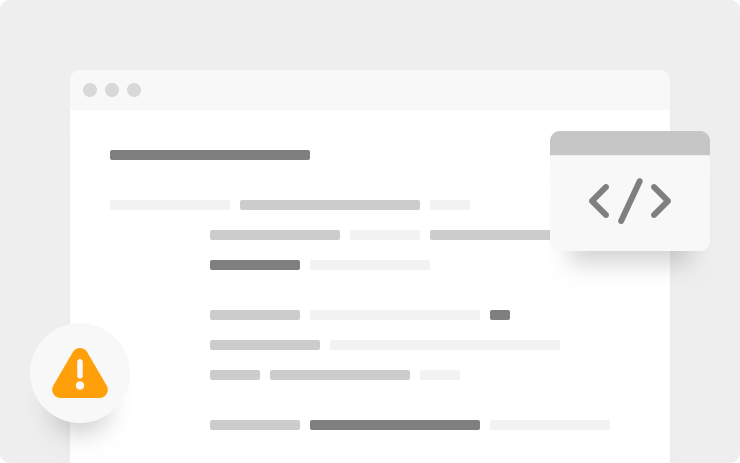
In accordance with a recent recall (campaign #23V085 for US and #2023-063 for Canada), Tesla is making improvements to the following specific behaviors within FSD Beta:
1. Improved decision logic to proceed through or stop at certain yellow lights by modeling the decision as a tradeoff framework that considers estimated: deceleration required to stop, time to enter and exit the intersection, and the distance traversed across the intersection before the light transitions to red. This should make yellow light handling more natural and human-like.
2. Improved the longitudinal slowdown control profile when leading up to stop sign intersections to make the overall maneuver feel more perceptible and natural.
3. Improved the Tesla's speed adjustment when entering certain speed zones by allowing for earlier control for detected speed limit signs. The assertiveness of the response when slowing down for detected speed limit signs is determined by the current speed and its difference to the speed indicated by the detected sign. Added a visual glow behind the speed limit icon on the user-interface to alert the driver when the vehicle's set speed exceeds the detected speed limit by more than 50%. Finally, the option for an absolute Speed Limit offset in FSD Beta was removed; only the percent-based offset will be available.
4. Updated the behavior for certain scenarios where the Tesla may maneuver from a turn lane to continue traveling straight. These maneuvers will now be treated as a lane change, where the turn indicator is used to alert other drivers of the Tesla's intent.
As a reminder, the driver is responsible for vehicle operation even when FSD Beta is engaged. You must constantly supervise the road, keep your hands on the wheel and be ready to intervene to maintain safety.
Driving Visualization Improvements

To view an expanded driving visualization when in drive with Full Self-Driving enabled, drag the light gray visualization bar to the right.
Full Self-Driving (Beta) Suspension

For maximum safety and accountability, use of Full Self-Driving (Beta) will be suspended if improper usage is detected. Improper usage is when you, or another driver of your vehicle, receive five 'Forced Autopilot Disengagements'. A disengagement is when the Autopilot system disengages for the remainder of a trip after the driver receives several audio and visual warnings for inattentiveness. Driver-initiated disengagements do not count as improper usage and are expected from the driver. Keep your hands on the wheel and remain attentive at all times. Use of any hand-held devices while using Autopilot is not allowed.
The FSD Beta feature can only be removed per this suspension method and it will be unavailable for approximately two weeks.
Park Assist

Tesla Vision Park Assist provides visual and audio alerts of surrounding objects. This feature uses the occupancy network to predict high-definition outlines of objects 360 degrees around the car.
Note: Tesla Vision Park Assist is for guidance purposes only and is not a substitute for an aware driver. Please be attentive and avoid obstacles as required.
Phone Call Controls
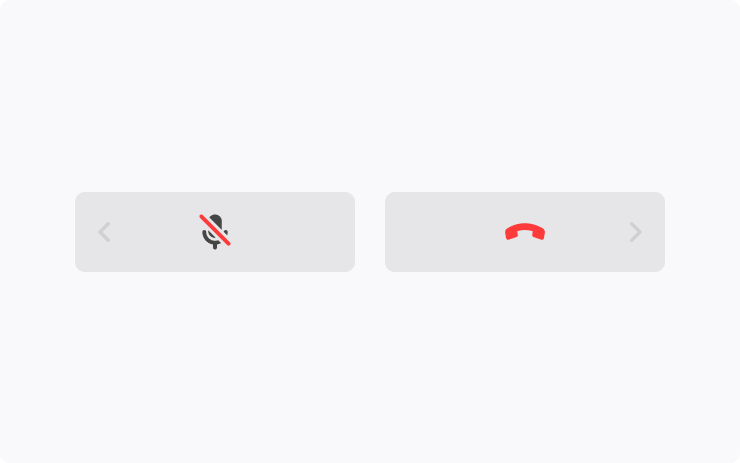
Control your phone calls from the steering wheel. Use the left scroll button to answer or decline incoming calls. While you're on a call, use it to mute/ unmute yourself or hang up.
Text Size

Choose Standard or Large text size for the touchscreen.
Go to Control > Display > Text Size
Scroll Wheel Customization

Do more with the left scroll button on the steering wheel. You can adjust settings like brightness and Acceleration Mode, or perform actions like toggling the Camera App, opening the glovebox, and saving Dashcam footage.
Long press the left scroll button to bring up a list of functions and scroll through the list. To choose which function comes up by default, go to Controls > Display > Scroll Wheel Function.
Controls Search
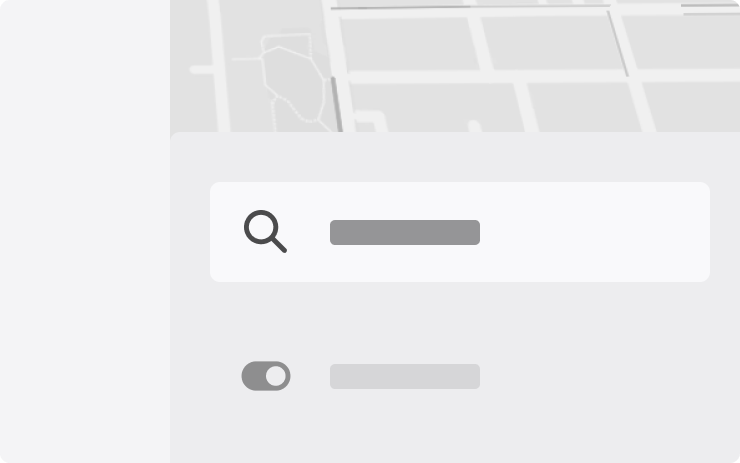
Use the 'Search' function for quicker access to controls and settings.
Go to Controls > Search and enter a search term. Make changes directly from the result or tap the link to jump to that panel in Controls.
Gear Chimes
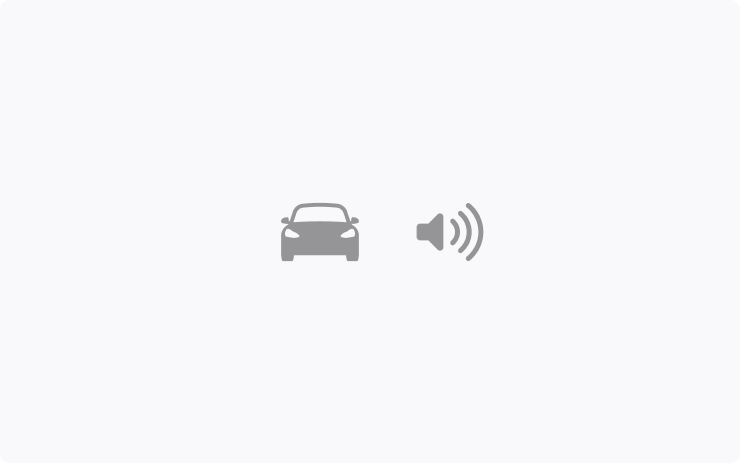
A chime now sounds when you shift gears. To toggle gear chimes, go to Controls > Safety > Gear Chimes.
Passenger Seat Controls

Adjust the passenger seat from the rear touchscreen to make it easier to enter or exit the rear seat. To access the passenger seat controls, tap the seat icon on the rear touchscreen. Hold one of the arrows to move the passenger seat forward or backward.
The controls are available only when the vehicle is not moving. To access the same controls from the front touchscreen, tap the App Launcher and go to the rear screen remote control app.
Points of Interest
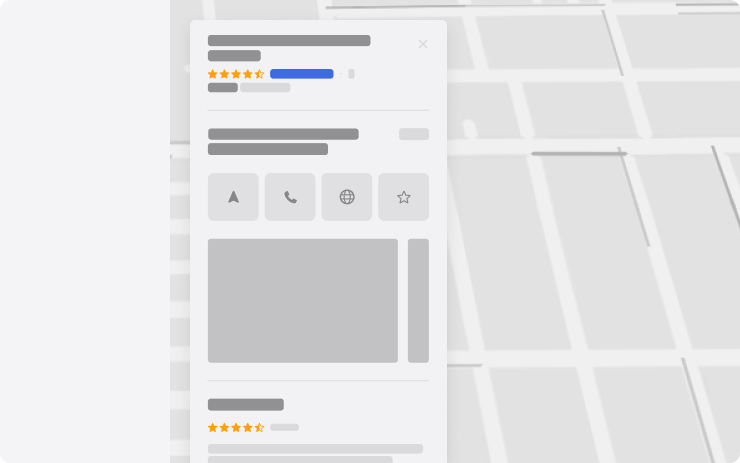
See photos and reviews when you select a point of interest or Supercharger location.
Voice Recognition Language

British English is now available as a voice recognition language.
To update your voice recognition language, go to Controls > Display > Voice Recognition Language and choose an option from the list.
Get to Know Your Tesla
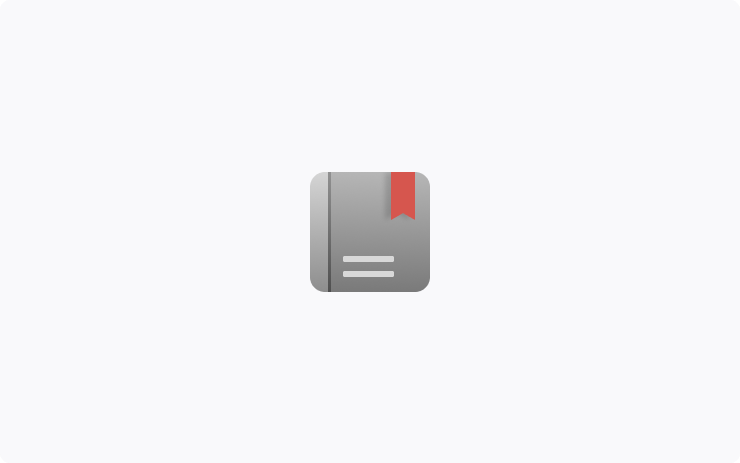
Learn basics like creating Driver Profiles, using Phone Key and regenerative braking from the 'Get to Know Your Tesla' educational experience within the new 'Manual' app. Each topic includes a visual and, if applicable, a link to the relevant feature.
The 'Manual' app also provides easy access to resources for learning much more about your Tesla, such as the on-screen Owner's Manual and online tutorial videos. Go to App Launcher > Manual.
Rename Vehicle in App

You can now set your vehicle's name through the Tesla app. To set your vehicle's name, simply tap the current name of your Tesla at the top of the app. You can then rename your vehicle and press 'OK.'
Photo by Twitter/Walgermo
Improvements to Automatic Emergency Braking
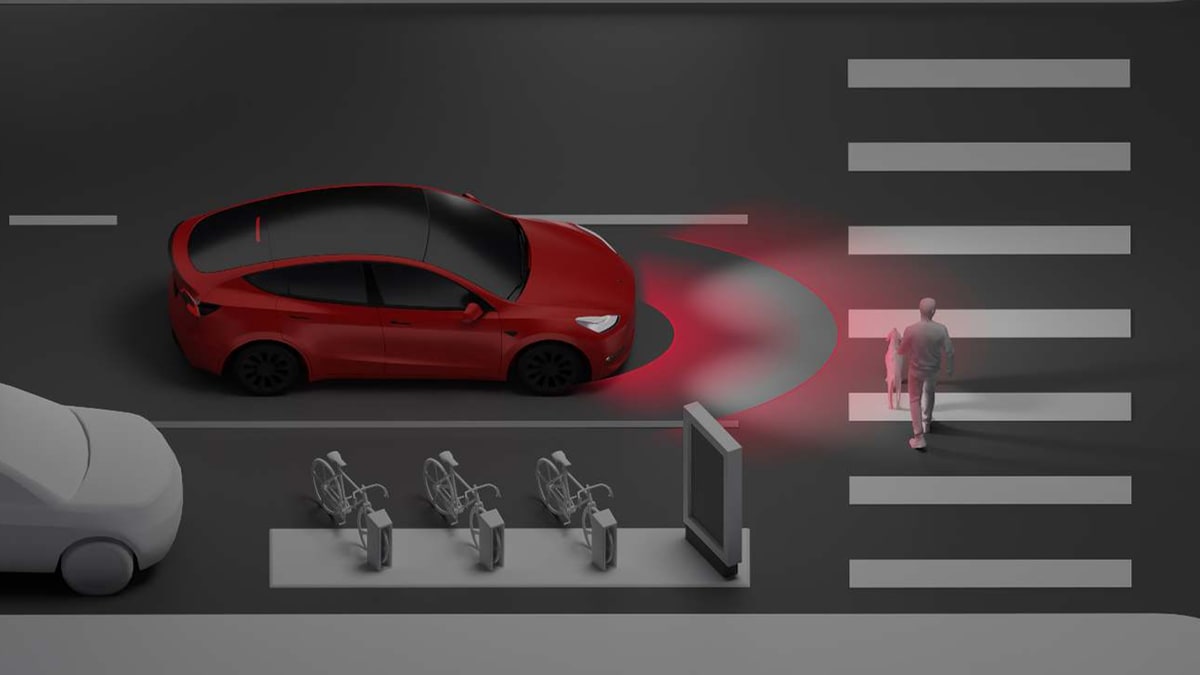
Automatic Emergency Braking can now stop for vehicles traveling in a perpendicular path to your vehicle, such as a vehicle running a red light at an intersection.
Automatic Emergency Braking has also been improved to support higher speeds. It will can now be automatically activated at speeds up to 124 mph (200 km/h), up from a previous maximum of 90 mph (150 km/h).
In addition to these improvements, Automatic Emergency Braking can now stop for threats while traveling in reverse, although the functionality is limited.
Parked Visualization
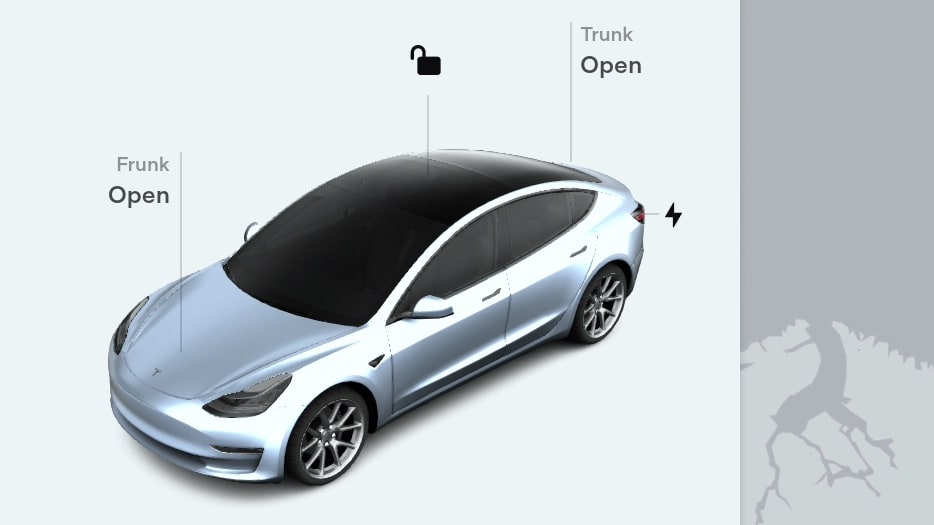
The vehicle visualization that appears while your vehicle is parked and contains labels to lock/unlock your car, as well as open your trunk/frunk can now be rotated to view the vehicle from different angles.
Speedometer Font
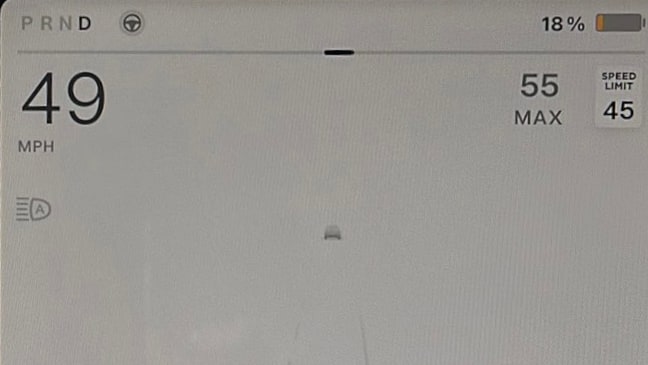
The font for the speedometer has been made bolder to be easier to see.
Photo: KyleCoolky
Nav Improvements
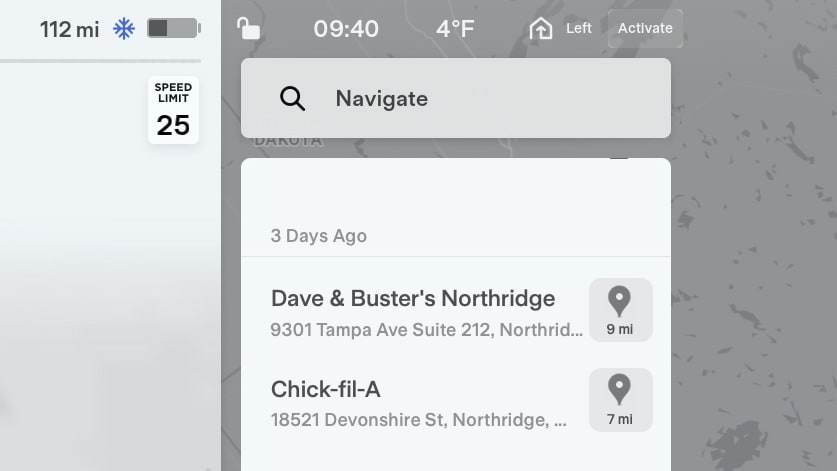
When searching for destinations in your vehicle’s navigation system, each destination will now display the distance in miles/km from your current location.
In addition, the map pin now looks more like a button, which brings up the destination information on the map, instead of navigating to it.
Favoriting Songs
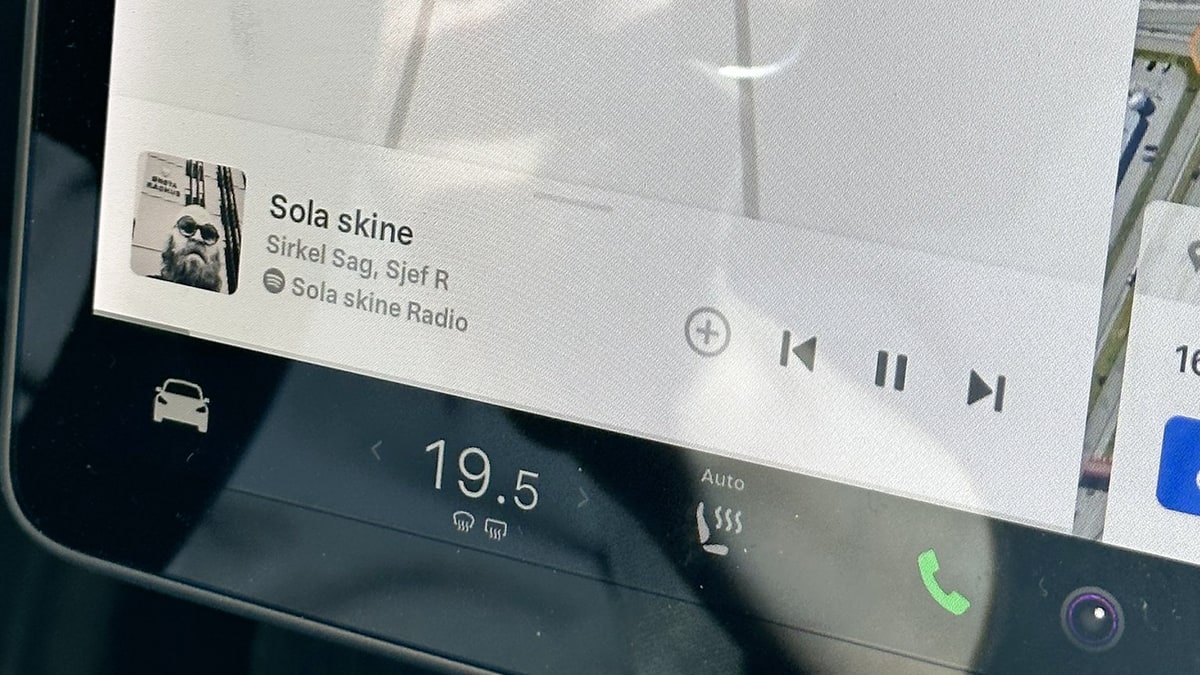
While the functionality hasn't changed, your car will now display a plus sign (+) next to music controls to favorite a song. The plus sign replaces the heart icon in the music player.
Photo: StianWalgermo
Adjust Wiper Speed
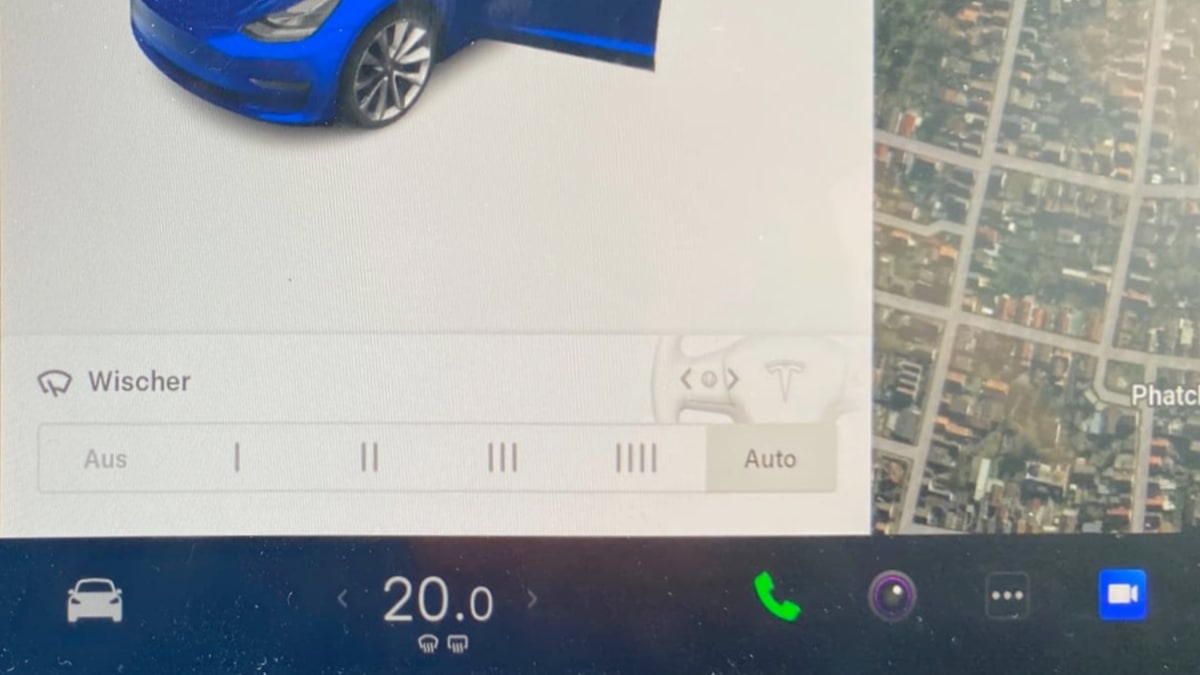
You can now adjust the windshield wiper speed by using the scroll wheel on the steering wheel. First, press the button at the end of the left stalk to activate the windshield wipers and have the controls appear on the screen.
You can then tilt the left scroll wheel left/right to cycle through the various speeds of the windshield wipers.
Photo: LexBarker
Air Suspension
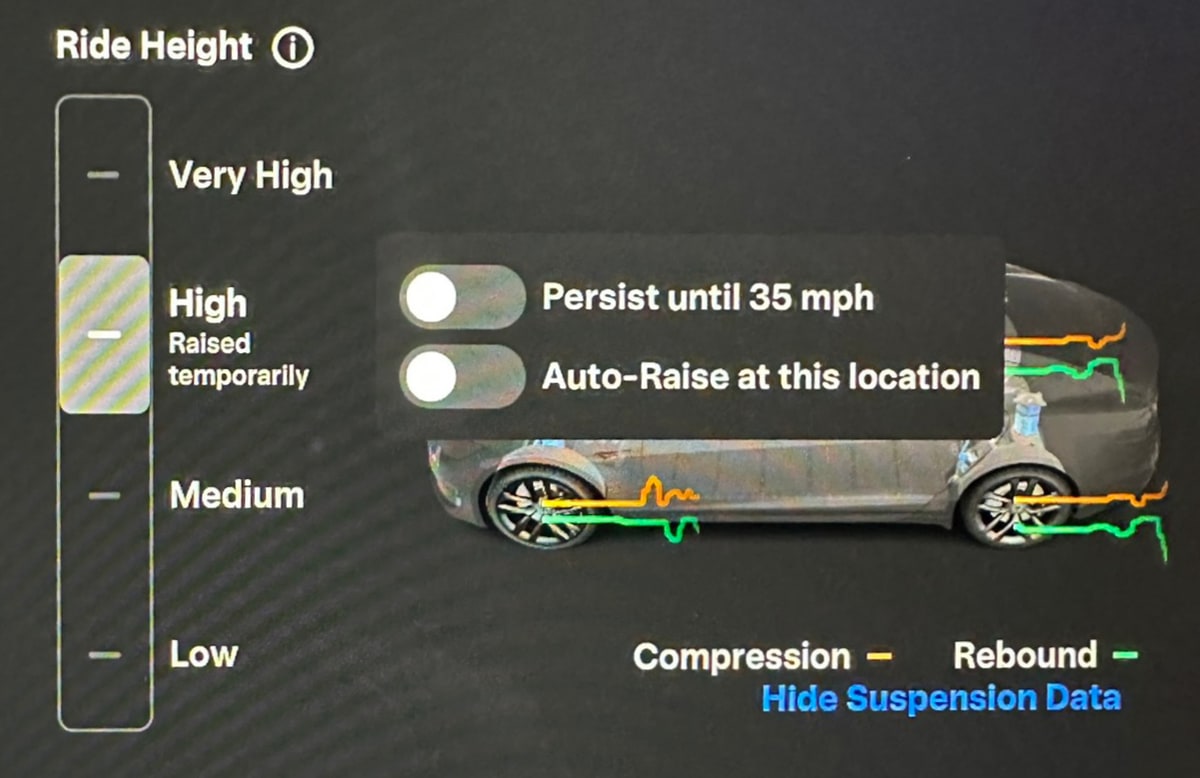
You now have more control over your air suspension. In the suspension menu, you now have toggles for enabling or disabling a vehicle's height or speed at a specific location.
The ride height is now also expressed in inches in the U.S.
Photo: LuizFl
Tesla Theater Icons
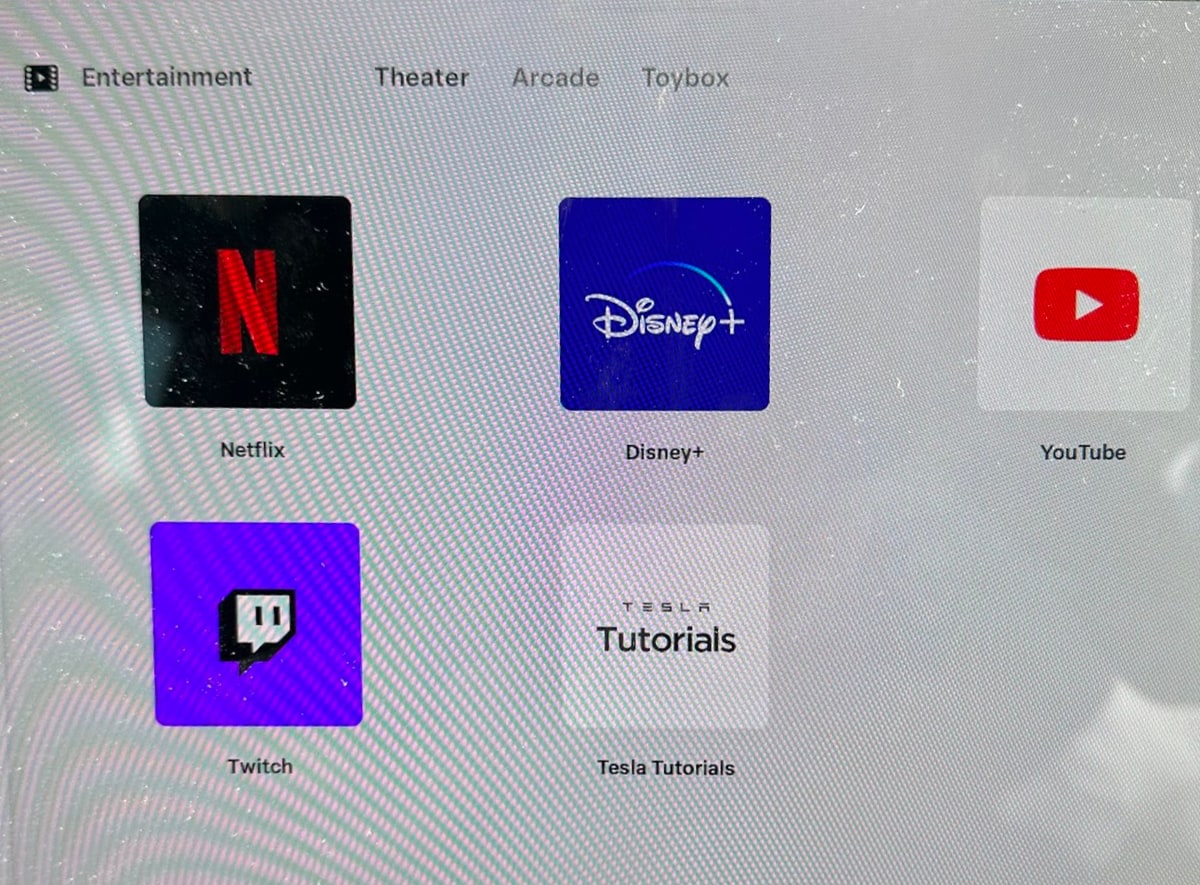
Tesla Theater now features square, app-like icons, instead of larger, horizontal logos.
Photo: StianWalgermo
App Drawer
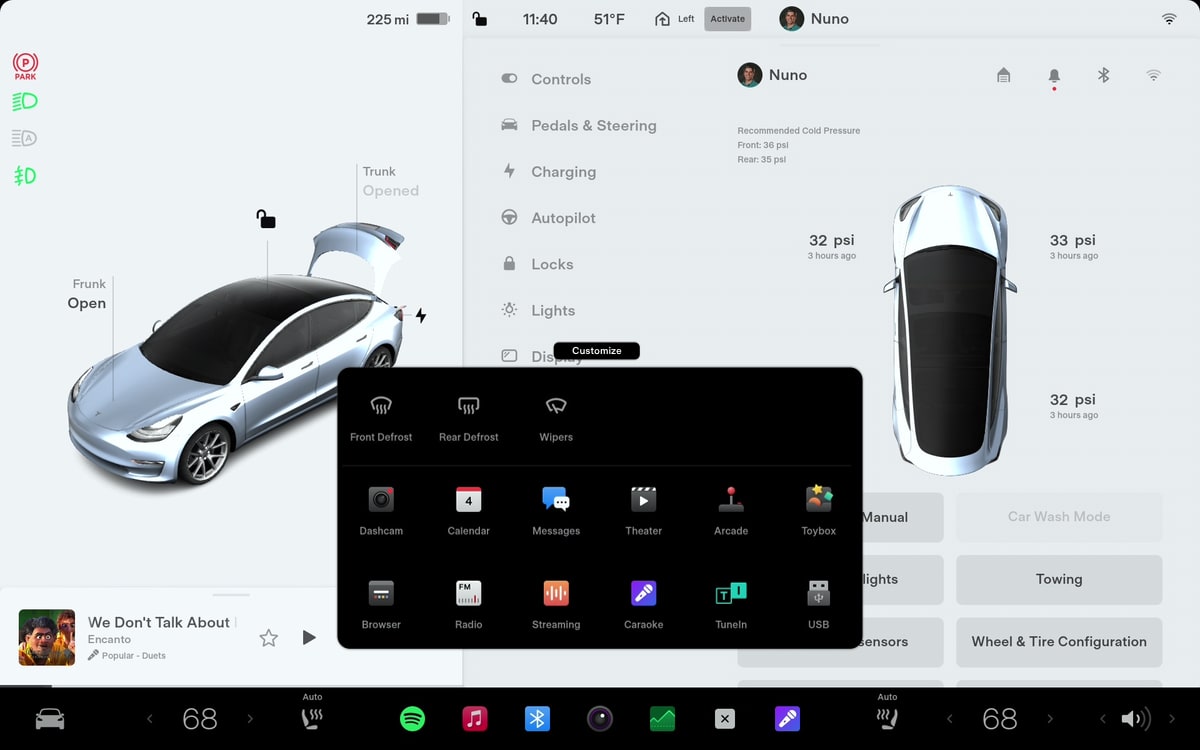
All available options will now be displayed when you open the app drawer. Previously, options such as Frost Defrost and Wipers only showed up when you were customizing the launcher.
There is now a Customize button at the top of the app drawer as well.
New Labels
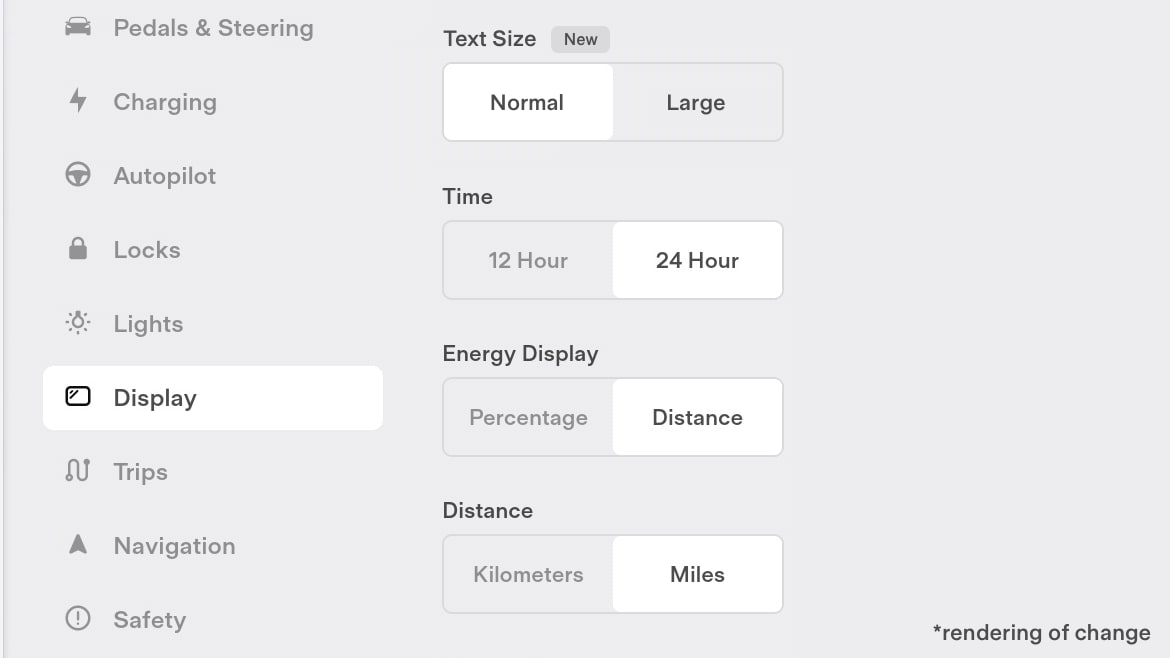
Tesla will now display a "NEW" badge next to new features or options. This makes new features more noticeable when scrolling through menus.
Charging Screen

The charging menu in the car has been updated to remove the car visualization and make the charging slider larger.
Photo: Drill on TFF Forum










![Tesla Launches 'TeslaVision' Contest With Big Prizes — See Last Year’s Winner [VIDEO]](https://www.notateslaapp.com/img/containers/article_images/2025/tesla-vision.webp/0458df1c6ed085c427608f0cf762de64/tesla-vision.jpg)
![Tesla Officially Unveils New Model S and Model X: All the Changes [Photos]](https://www.notateslaapp.com/img/containers/article_images/2025/refresh_s_x_1.jpg/31a01e933ae496b97965b27db360f11b/refresh_s_x_1.jpg)















