An early look at some of the features in this update.
Tesla Videos
Details
Release Date
2022.24 Updates
Recent News
Blind Spot Camera
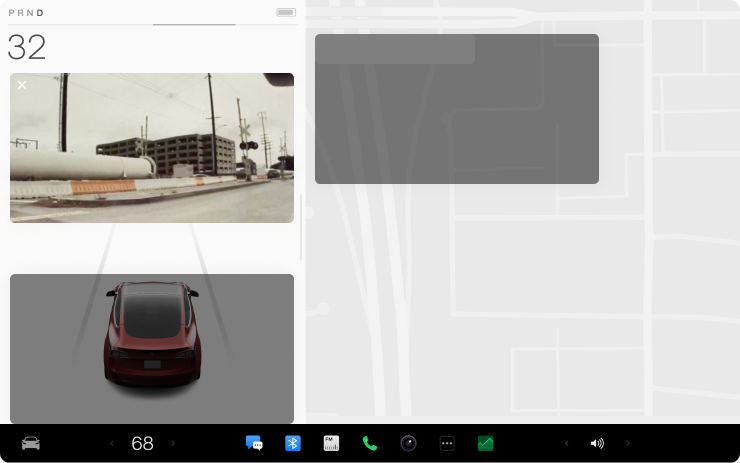
Adjust the placement of your blind spot camera on your display by dragging the camera feed. The camera feed will appear in the same position when your blinker is active. To enable, tap Controls > Autopilot > Automatic Blind Spot Camera.
Tesla Profiles

Keep your settings and preferences synchronized across all supported vehicles using your Tesla account, including:
- Mirror, seating and steering wheel adjustments
- Autopilot, driving and climate control preferences
- Navigation, media and data sharing preferences
You can set up your Tesla Profile from Driver Profile settings and change your profile picture from the Tesla Mobile app.
Traffic Along Route
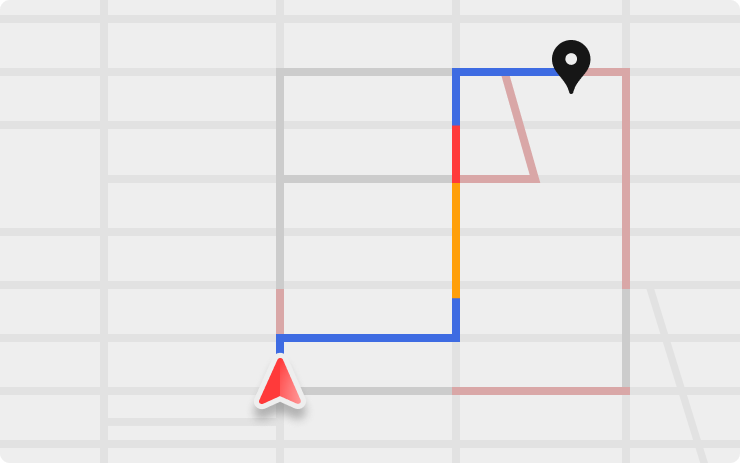
Any slow traffic conditions along your navigation route are now shown prominently as part of the route line on the map Note: This feature requires Premium Connectivity.
Disable Sentry Sounds
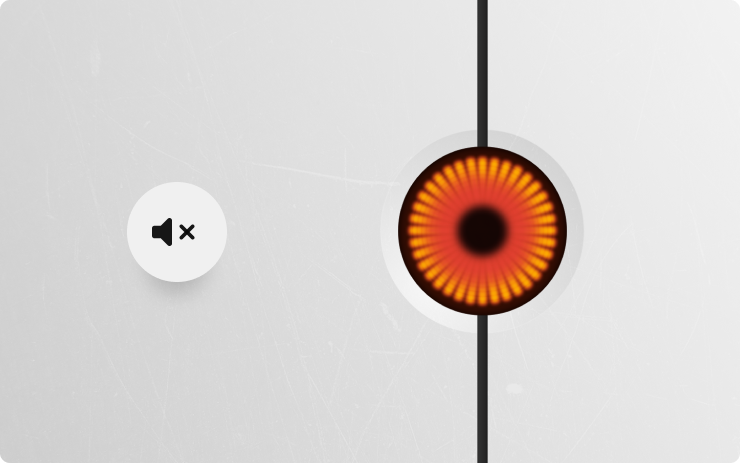
To prevent disturbing neighbors, you can now disable the sounds made by Sentry Mode. Mobile app notifications will still be delivered. To enable this setting on the touchscreen, tap Controls > Safety > Sentry Mode > Disable Sentry Sounds.
Driver Profiles

Any navigation recents or favorites will now be saved to the active driver profile.
Auto Rear Climate Controls

Rear climate controls can now be set to Auto. Tap on the climate icon > Auto on the rear screen, or Rear > Auto on the center display climate popup. When Auto mode is enabled, the fan speeds will adjust automatically in order to reach the desired temperature.
Additional Bottom Bar Customization
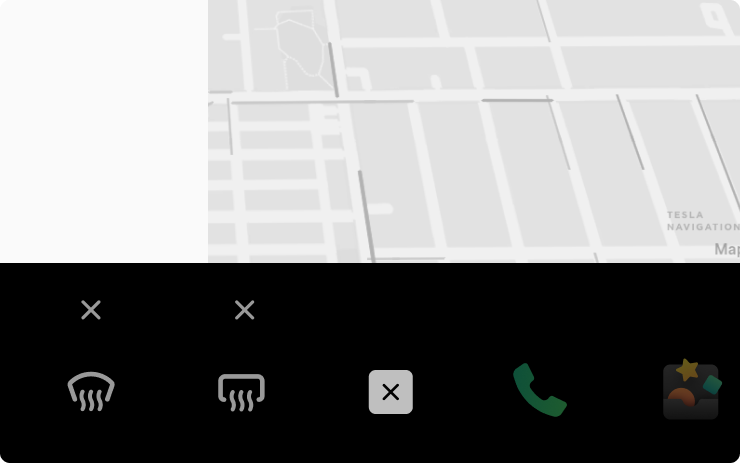
You can now add vehicle controls such as defrost, windshield wipers and seat heaters to the bottom bar. Long press any app icon to enter edit mode, then drag the desired control to the bottom bar.
Regenerative Braking
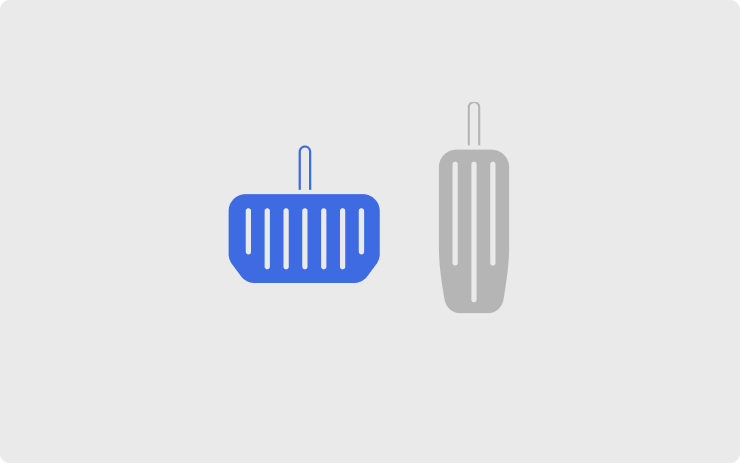
Your vehicle can now automatically apply regular brakes for consistent deceleration when regenerative braking is limited due to battery temperature or state of charge. To enable, tap Controls > Pedals & Steering > Apply Brakes When Regenerative Braking Is Limited.
Turn Signals
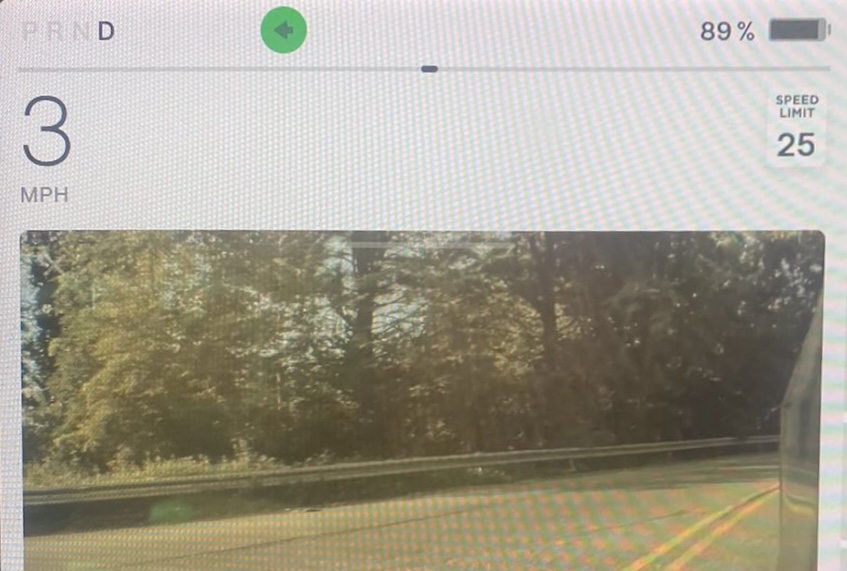
In order to create additional room for the Blind Spot Camera, the vehicle's turn signals have moved up to the top of the screen. They're now located above the regeneration/acceleration line and will appear between the gear indicator and battery icon.
GPS Directions

When the vehicle's navigation is active and the maps are covered with another application, the next step in the directions will now be shown at the top left corner of the screen, instead of the bottom left corner.
Photo by @ aestheticsjess
Tire Pressure
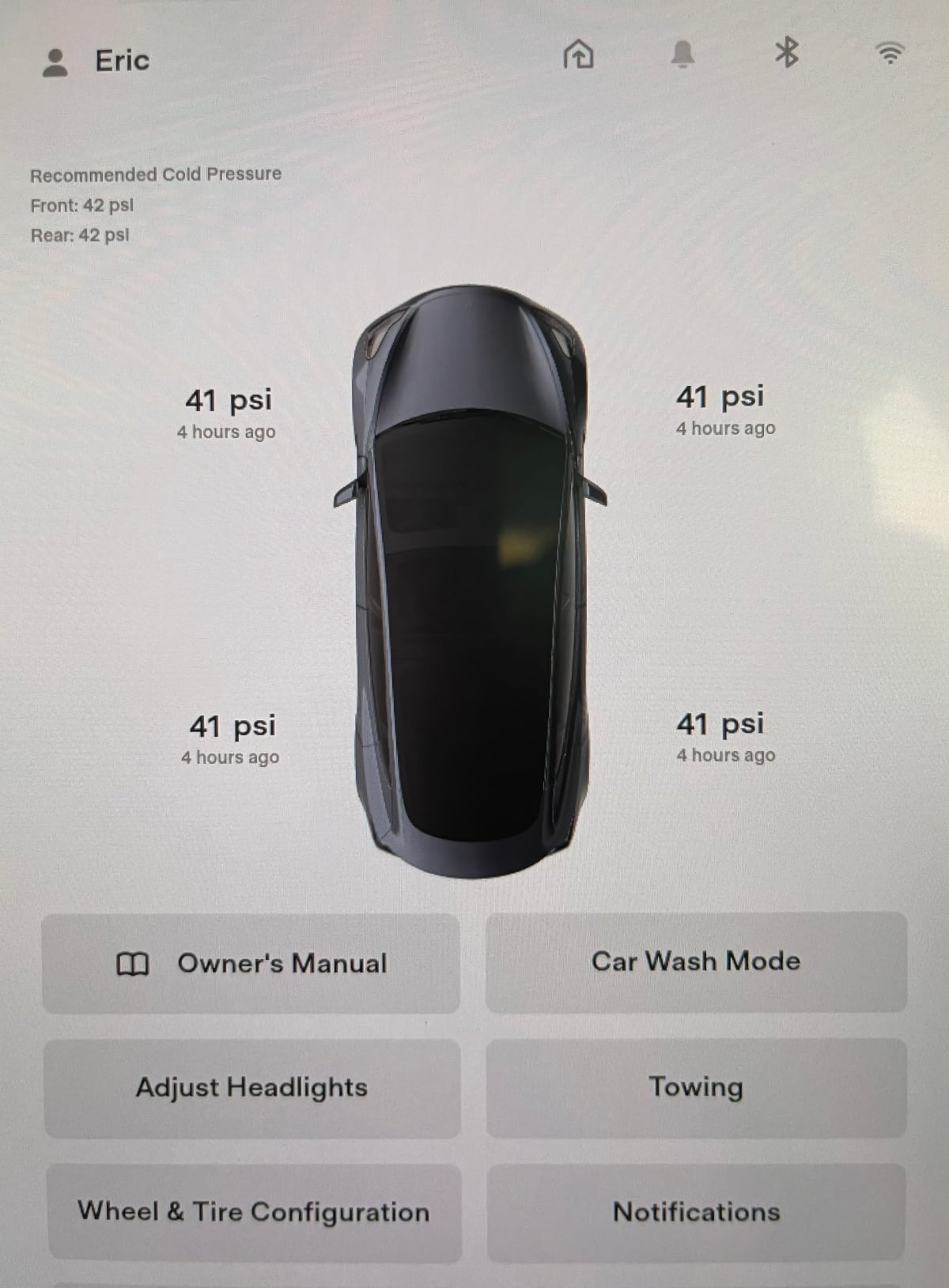
Since tire pressure data is only sent while wheels are in motion, the Service section under Controls will now display the last known tire pressure for each wheel.
At the top of the screen the recommended cold tire pressure will also be displayed for the front and rear wheels.
Photo by @Eric5un
Uninstall Games
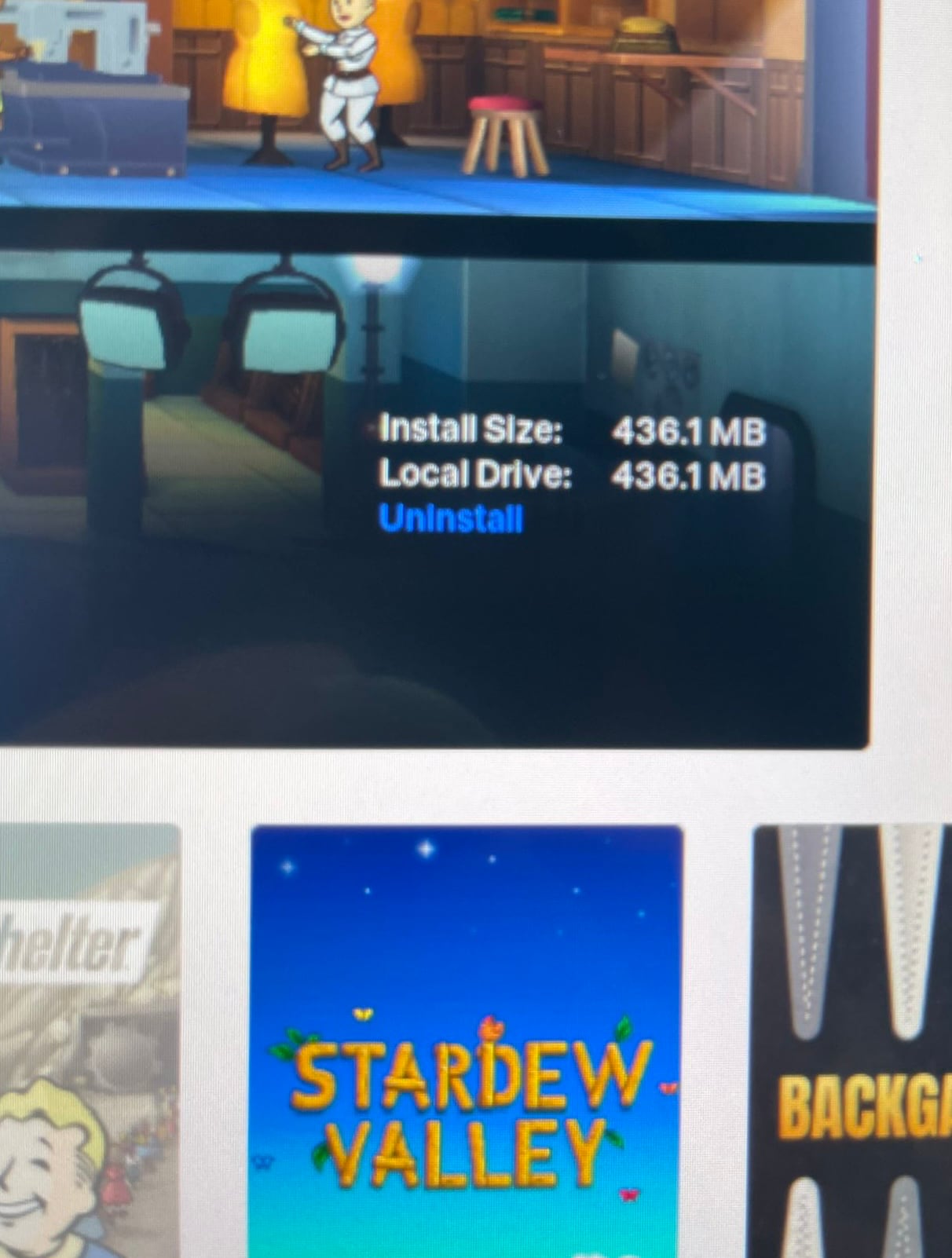
You can now uninstall individual games, freeing up space on the vehicle's internal drive. In addition to uninstalling games, you can also view the size of each game and which drive they're installed on.
Photo by @Eric5un










![Tesla Autonomously Delivers Its First Vehicle to Customer — And It’s More Impressive Than Expected [VIDEO]](https://www.notateslaapp.com/img/containers/article_images/model-y-2025/newmodely_77.jpg/382e0312c769d0bb2e1234f7ac556fad/newmodely_77.jpg)






![First Recorded Tesla Robotaxi Intervention: UPS Truck Encounter [VIDEO]](https://www.notateslaapp.com/img/containers/article_images/2025/robotaxi_model_y.jpg/3036d8b53214c2d071c978c42911e451/robotaxi_model_y.jpg)











