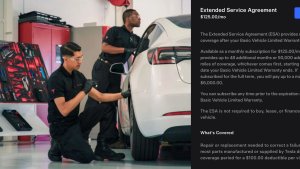This release includes FSD V12.6.3 for HW3 and FSD V13.2.7 for HW4.
Update Stats
Number of Cars
Percent of Fleet
Installs Pending
Rollout Yesterday
Rollout Today
Tesla Videos
Details
FSD Version
Release Date
FSD Beta Updates
Recent News
FSD (Supervised) v12.6.3

FSD (Supervised) v12.6.3 contains significant enhancements to the end-to-end architecture for HW3.
Includes:
- End to End on Highway
- Improved City Streets Behavior, which reduces false slowdowns and improves obstacle avoidance
- Customizable Speed Profiles, which apply to roads and highways with 50mph (80kph) or higher speed limit
- Earlier and more natural lane change decisions
- Redesigned controller for smoother, more accurate tracking
- Max Speed Update, where Autopilot determines the suitable speed within your allowed limit
Editorial note: This version of FSD notes are for hardware 3 vehicles and differ from what's available for hardware 4 models. These release notes remain the same from the previous version.
FSD (Supervised) v13.2.7

FSD (Supervised) v13 upgrades every part of the end-to-end driving network.
Includes:
- 36 Hz, full-resolution AI4 video inputs
- Native AI4 inputs and neural network architectures
- 4.2x data scaling
- 5x training compute scaling (enabled by the Cortex cluster)
- Reduced photon-to-control latency by 2x
- Speed Profiles on both City Streets and Highways
- Integrated unpark, reverse, and park capabilities
- Improved reward predictions for collision avoidance
- Improved camera cleaning
- Redesigned controller for smoother, more accurate tracking
- Dynamic routing around road closures, which displays them along an affected route when they are detected by the fleet
Upcoming Improvements:
- 3x model size scaling
- 3x model context length scaling
- Audio inputs for better handling of emergency vehicles
- Improved reward predictions for navigation
- Improvements to false braking and slower driving in parking lots
- Support for destination options including pulling over, parking in a spot, driveway, or garage
- Efficient representation of maps and navigation inputs
- Improved handling of camera occlusions
Editorial note: This version of FSD notes are for all hardware 4 vehicles, except for the Cybertruck. They differ from what's available for HW3 vehicles and for the Cybertruck. These release notes remain the same from the previous version.
FSD (Supervised) v13.2.7

FSD (Supervised) v13 upgrades every part of the end-to-end driving network.
Includes:
- 36 Hz, full-resolution AI4 video inputs
- Native AI4 inputs and neural network architectures
- 4.2x data scaling
- 5x training compute scaling (enabled by the Cortex cluster)
- Reduced photon-to-control latency by 2x
- Speed Profiles on both City Streets and Highways
- Improved reward predictions for collision avoidance
- Dynamic routing around road closures, which displays them along an affected route when they are detected by the fleet
Upcoming Improvements:
- 3x model size scaling
- 3x model context length scaling
- Integrated unpark, reverse, and park capabilities
- Audio inputs for better handling of emergency vehicles
- Improved reward predictions for navigation
- Improvements to false braking and slower driving in parking lots
- Redesigned controller for smoother, more accurate tracking
- Support for destination options including pulling over, parking in a spot, driveway, or garage
- Efficient representation of maps and navigation inputs
- Improved camera cleaning and handling of camera occlusions
Editorial note: This version of FSD notes are for the Cybertruck, which differs slightly from other hardware 4 models. Some features such as Start from Park are not yet available for the Cybertruck. These release notes remain the same from the previous version.
Park konumundan FSD'yi (Denetimli) başlat
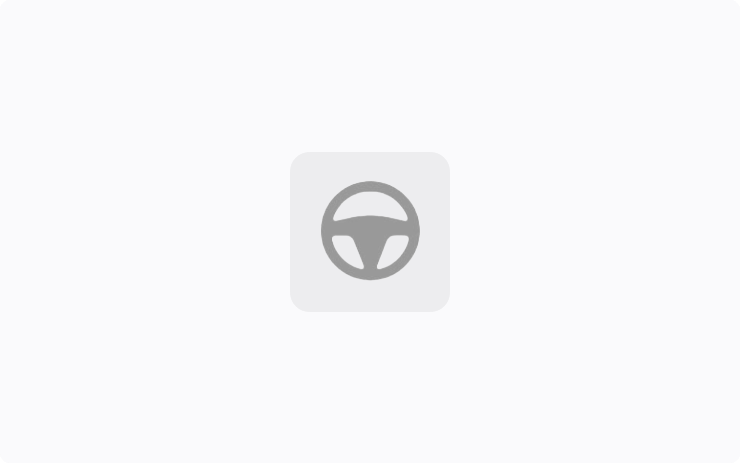
Etkinleştirildiğinde, sürücü gereksinimleri karşılandıktan ve fren pedalına basılıp serbest bırakıldıktan sonra haritada bir düğme görünür. Sürücü gereksinimleri arasında sınırlama olmaksızın aşağıdakiler yer alır:
- Sürücü sürücü koltuğuna oturmuş
- Sürücü emniyet kemerini takmış
- Kokpit kamerası engellenmemiş
Fren Onayı devre dışı bırakıldığında, düğmeye basılması Otopilot'un fren yapmasına ve FSD'yi (Denetimli) etkinleştirmesine olanak tanır.
Bu özelliği Otopilot > Park konumundan FSD'yi (Denetimli) başlat seçeneğinde etkinleştirebilirsiniz.
Bu özellik aracınızı otonom hale getirmez ve dikkatli olmanız ve her an kontrolü devralmaya hazır olmanız gerekir. Yalnızca aracı kullanma yetkisi olan lisanslı bir sürücünün, araç Sinema veya Arcade modunda değilken sürücü koltuğu konumuna erişmesine izin verilmelidir.
Full Self-Driving (Supervised)

Under your supervision, Full Self-Driving (Supervised) can drive your Tesla almost anywhere. It will make lane changes, select forks to follow your navigation route, navigate around other vehicles and objects, and make left and right turns. You and anyone you authorize must use additional caution and remain attentive. It does not make your vehicle autonomous. Do not become complacent.
Full Self-Driving (Supervised) is enabled on your vehicle. To use the feature, pull the drive stalk down once. You can disable Full Self-Driving (Supervised) in Autopilot Settings.
Veri Paylaşımı

Ses algılama verilerini Tesla ile paylaşmayı tercih ederek aracınızın siren tanıma gibi emniyet ve kolaylık özelliklerini iyileştirin. Yaklaşan bir acil durum aracı algılandığında kısa bir ses kaydı toplanır.
Veri paylaşımı tercihlerinizi istediğiniz zaman değiştirebilirsiniz. Tercih etseniz bile ses algılama verileri hesabınızla veya VIN'inizle ilişkilendirilmez.
Kamera Görüşü Algılama

Sürüşünüzün sonunda, zayıf kamera görüşü algılandıysa bir bildirim alırsınız. Bu resimleri görüntülemek için Servis > Kamera Görüşü seçeneğine gidin.
Veri Paylaşımı tercihleri izni olmadan resimler araçtan ayrılmaz ve paylaşılmaz. Bunlar iki gün sonra otomatik olarak silinir. Veri Paylaşımı özelliklerini gözden geçirmek için Yazılım > Veri Paylaşımı seçeneğine gidin.
Yağış Haritası ve Varış Yerindeki Hava Durumu

Artık bölgenizdeki yağış durumunu doğrudan aracınızın haritasında görüntüleyebilirsiniz. Bunun yanı sıra, navigasyon sırasında varış yerinizdeki hava durumunu hava durumu açılır penceresi için görebilirsiniz. Ayrıca mevcut konumunuz ile nihai varış yeriniz arasındaki önemli hava durumu farklılıklarından güncel olarak haberdar edilirsiniz.
Premium Bağlantı gerektirir.








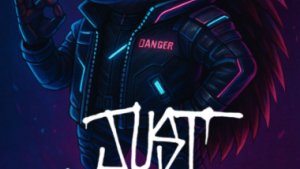
![First Recorded Tesla Robotaxi Intervention: UPS Truck Encounter [VIDEO]](https://www.notateslaapp.com/img/containers/article_images/2025/robotaxi_model_y.jpg/3036d8b53214c2d071c978c42911e451/robotaxi_model_y.jpg)
![First Look at Tesla's Robotaxi App and Its Features [PHOTOS]](https://www.notateslaapp.com/img/containers/article_images/tesla-app/robotaxi-app/robotaxi-app-tips.webp/e643a61975bf712d18dc9aa9a48fdb01/robotaxi-app-tips.jpg)
![Tesla’s New Camera Cleaning Feature and the Future of Cleaning Robotaxis [VIDEO]](https://www.notateslaapp.com/img/containers/article_images/2024/windshield-rain-droplets.jpg/8335f3020509dab3cdb56c1a91d054a9/windshield-rain-droplets.jpg)
![Tesla Launches Robotaxi: Features, Robotaxi App, Command Center and First Impressions [VIDEO]](https://www.notateslaapp.com/img/containers/article_images/2025/robotaxi_rear_screen.jpg/bf5ea088bdebda8ca7e0aa1503b69f4e/robotaxi_rear_screen.jpg)