Be sure to check out our article that shares photos and videos of these new features in action.
Update Stats
Number of Cars
Percent of Fleet
Installs Pending
Rollout Yesterday
Rollout Today
Tesla Videos
Details
FSD Version
Release Date
FSD Beta Updates
Recent News
ไฟหน้าแบบปรับได้
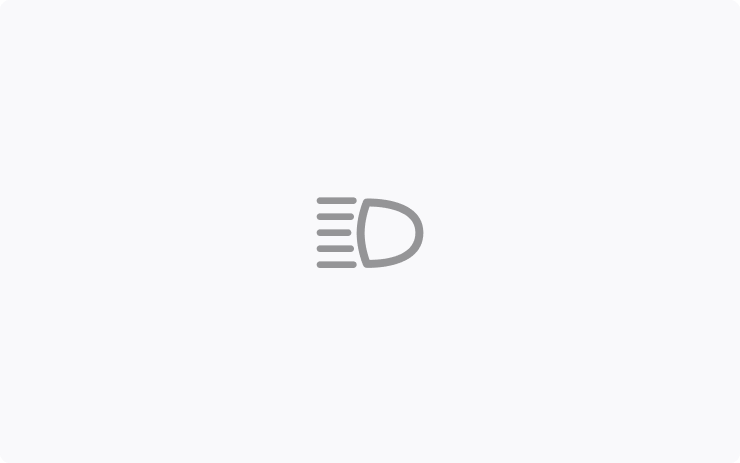
ตอนนี้ไฟสูงจะปรับเพื่อลดแสงจ้าสำหรับผู้ขับขี่คนอื่น ๆ และผู้ปั่นจักรยาน ด้วยการตรวจจับผู้ใช้ถนนคนอื่น และเลือกหรี่แสงแต่ละพิกเซลของไฟหน้า ไฟสูงของคุณจะเปิดบ่อยขึ้นเพื่อให้มองเห็นได้ชัดเจนยิ่งขึ้นในเวลากลางคืน
หากต้องการเปิด ให้ไปที่การควบคุม > ไฟรถ > ไฟหน้าแบบปรับได้
กล้องจุดอับสายตาบนหน้าจอผู้ขับขี่

ตอนนี้ฟีดกล้องจุดอับสายตาสามารถใช้งานได้บนแผงอุปกรณ์แล้ว
ไปที่การควบคุม > ภาพเตือน > แสดงภาพจุดอับสายตา และเลือกหน้าจอผู้ขับขี่
แผนการเดินทางทางเลือก
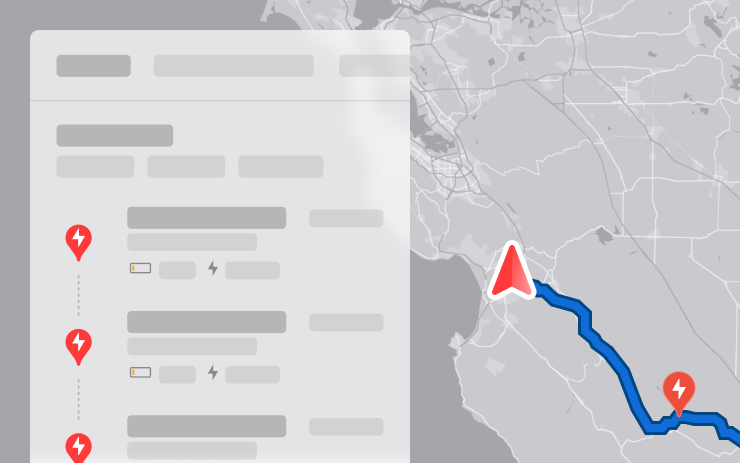
ปัจจุบันมีแผนทริปเดินทางหลายแบบให้คุณเลือก เพื่อให้คุณตอบสนองความต้องการในการเดินทางของคุณได้ดียิ่งขึ้น
- เร็วที่สุด: เสนอเส้นทางที่เร็วที่สุด
- สิ่งอำนวยความสะดวกที่ดีที่สุด: จัดลำดับความสำคัญจุดแวะพักใกล้ร้านอาหาร ร้านค้า และห้องน้ำที่เปิดอยู่และได้รับคะแนนสูง
- จุดแวะพักน้อยลง: ลดจุดแวะพักการชาร์จให้เหลือน้อยที่สุด
หลีกเลี่ยงทางหลวง

ขณะนี้การนำทางสามารถหลีกเลี่ยงทางหลวงหากเป็นไปได้ โดยเป็นเส้นทางอื่นที่เลี่ยงถนนสายหลัก
ไปที่การควบคุม > การนำทาง > หลีกเลี่ยงทางหลวง
การอัปเดตกล้องหน้ารถและการบันทึกกล้องด้านข้าง
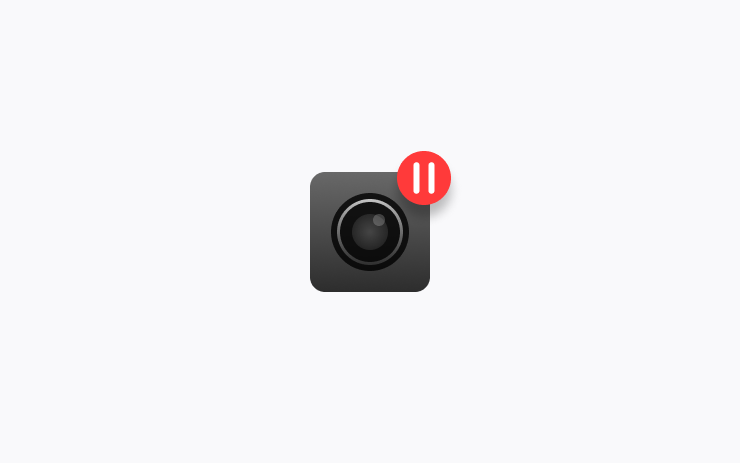
ตอนนี้กล้องด้านข้างรถของคุณ (เสา B) จะถูกบันทึกลงในทั้งคลิปกล้องหน้ารถและโหมดเซ็นทรี แอปโปรแกรมดูกล้องหน้ารถยังได้รับการอัปเดตด้วยมุมมองไฟฟ้าส่วนกลาง ซึ่งทำให้เข้าถึงและตรวจสอบการบันทึกได้ง่ายขึ้น
บันทึกความสูงกระโปรงหลังตามตำแหน่ง

ปรับแต่งความสูงช่องเปิดกระโปรงหลังและบันทึกเป็นค่าเริ่มต้นหรือสำหรับตำแหน่งเฉพาะ เช่น โรงรถของคุณ หากต้องการตั้งค่าความสูง ให้หยุดกระโปรงหลังชั่วคราวขณะเคลื่อนที่โดยใช้หน้าจอสัมผัส อีกวิธีหนึ่งคือปรับความสูงด้วยตนเองตามที่ต้องการ จากนั้นกดปุ่มปิดกระโปรงหลังค้างไว้จนกว่าจะได้ยินเสียงเตือน
หากต้องการตั้งค่าช่องเปิดกระโปรงหลังที่มีอยู่ให้เป็นความสูงตามค่าเริ่มต้นจากโรงงาน หรือหากต้องการล้างตำแหน่งที่บันทึกไว้ ให้ไปที่การควบคุม > บริการ > ลบตำแหน่งที่บันทึกไว้
Lane Departure Avoidance
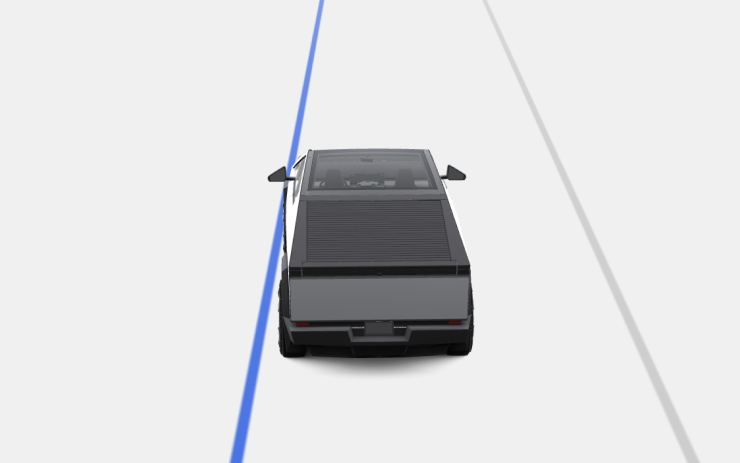
This feature warns you if your vehicle drifts near or out of your lane. With this update, it can now also assist you. When enabled, a blue indicator line will appear on the touchscreen, showing which lane marking is being crossed. You can customize Lane Departure Avoidance in Controls > Autopilot > Lane Departure Avoidance.
Additionally, you can enhance safety by preventing unintended lane departures with Emergency Lane Departure Avoidance. Go to Controls > Autopilot > Emergency Lane Departure Avoidance.
Save Frunk Height Based on Location

Customize the opening height of your frunk and save it as the default or for a specific location, such as your garage. To set a height, pause the frunk while it's moving using the touchscreen. Alternatively, manually adjust to your preferred height, then press and hold the frunk exterior button until you hear a chime.
To set your existing frunk opening to the factory default height, or to clear any saved locations, go to Controls > Service > Remove Saved Locations.
Comfort Drive Mode in Autopilot
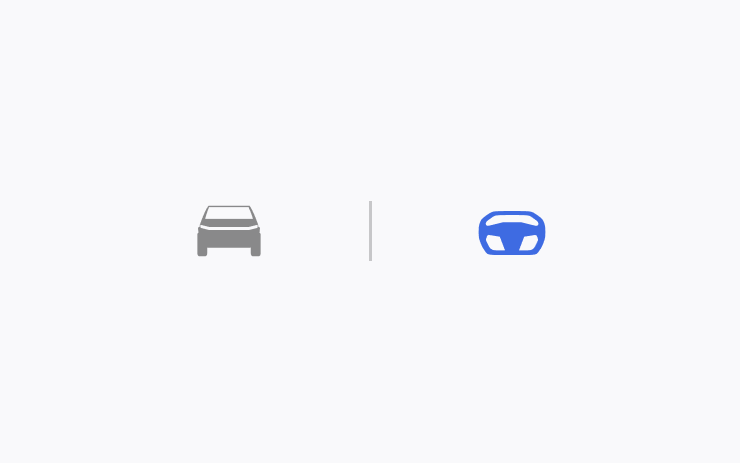
Your vehicle will now automatically transition to Comfort Drive Mode when Autopilot is engaged. This setting is enabled by default.
To disable, go to Controls > Dynamics > Use Comfort Drive Mode in Autopilot.
ภาษาของคีย์บอร์ด
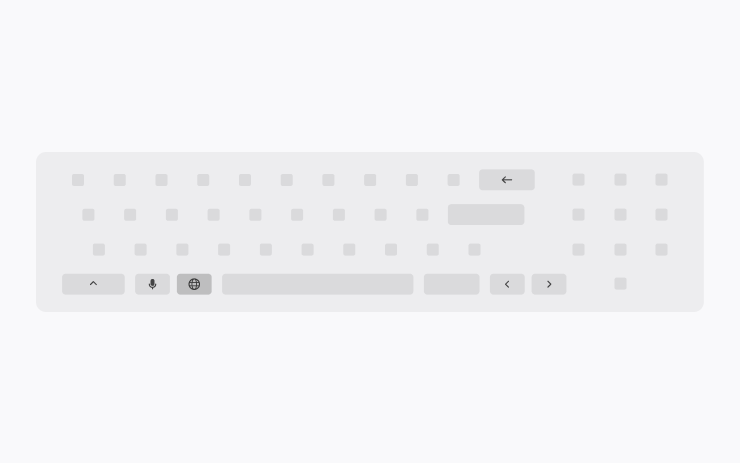
สลับระหว่างวิธีการป้อนภาษาต่างๆ ได้อย่างง่ายดายบนหน้าจอสัมผัสของคุณ หากต้องการเพิ่มคีย์บอร์ด ให้ไปที่การควบคุม > ภาพเตือน > คีย์บอร์ด หากต้องการสลับไปมา ให้กดไอคอนส่วนกลางบนคีย์บอร์ดของคุณค้างไว้แล้วเลือกคีย์บอร์ดตามต้องการ
เปิดเครื่องอุปกรณ์เสริมไว้

ใช้หรือชาร์จอุปกรณ์ผ่านเต้ารับแรงดันไฟต่ำและ พอร์ต USB หลังออกจากรถ จนกว่าแบตเตอรี่เหลือมากกว่า 20%
เมื่อเปิดใช้งาน พอร์ตเหล่านี้จะยังคงจ่ายไฟอยู่แม้ว่าคุณจะไม่อยู่ และรถไม่ได้ใช้งานก็ตาม โปรดทราบว่าการดำเนินการดังกล่าวอาจเพิ่มการใช้พลังงานของรถ แม้ว่าจะไม่ได้เชื่อมต่ออุปกรณ์ใดๆ
ไปที่การควบคุม > การชาร์จ > เปิดเครื่องอุปกรณ์เสริมไว้
การอัปเดตเล็กน้อย

- เมื่อดูหน้าตำแหน่งแท่นชาร์จ ร้านอาหาร คาเฟ่ และร้านค้าใกล้เคียงในระยะที่เดินได้จะแสดงที่ด้านล่าง
- ปัจจุบันผลการค้นหาสื่อจะถูกกรองตามแหล่งที่มา ซึ่งช่วยให้เข้าถึงเนื้อหาได้รวดเร็วและราบรื่นยิ่งขึ้น
- เลื่อนดูรายการโปรดใน SiriusXM ของคุณได้อย่างง่ายดายโดยแตะที่ปุ่มบนพวงมาลัยไปทางซ้ายหรือขวา
- ลงชื่อเข้าใช้ด้วยบัญชี Amazon Music ฟรีของคุณ ต้องใช้การเชื่อมต่อแบบพรีเมียมหรือการเชื่อมต่อ WiFi ที่เปิดใช้งานอยู่
- ตอนนี้คุณสามารถสุ่มทั้งเพลย์ลิสต์ Apple Music ที่มีมากกว่า 100 เพลงได้แล้ว
- ดูว่าเพลงใดที่จะเล่นต่อไปบนเพลย์ลิสต์ YouTube Music ในมุมมอง 'ถัดไป' ของเครื่องเล่นสื่อ
- ในการตั้งค่าการนำทาง คุณสามารถเลือกแสดงหรือซ่อนแท่นชาร์จบนแผนที่ซึ่ง Tesla ไม่ได้เป็นเจ้าของหรือให้บริการ
- หากเปิดใช้งานฮอตสปอตแล้ว ฮอตสปอตจะเชื่อมต่อกับรถของคุณโดยอัตโนมัติทันทีเมื่อเริ่มขับรถ ดังนั้นคุณจึงไม่จำเป็นต้องเชื่อมต่อใหม่ทุกครั้ง
- ขณะนี้ รูปภาพติดต่อจะแสดงเมื่อมีสายเรียกเข้าและในแอปโทรศัพท์ของรถ
- การอัปเดตนี้ประกอบด้วยการแก้ไขและการปรับปรุงการรักษาความปลอดภัยที่สำคัญ
Improvements to Heated Steering Wheel

If the steering wheel heater is set to Auto, the steering wheel will now heat up based on the cabin temperature, even if the climate system is set manually.
Previously, the climate system needed to be set to Auto for the steering wheel heater to turn on automatically.
Apple Music Improvements
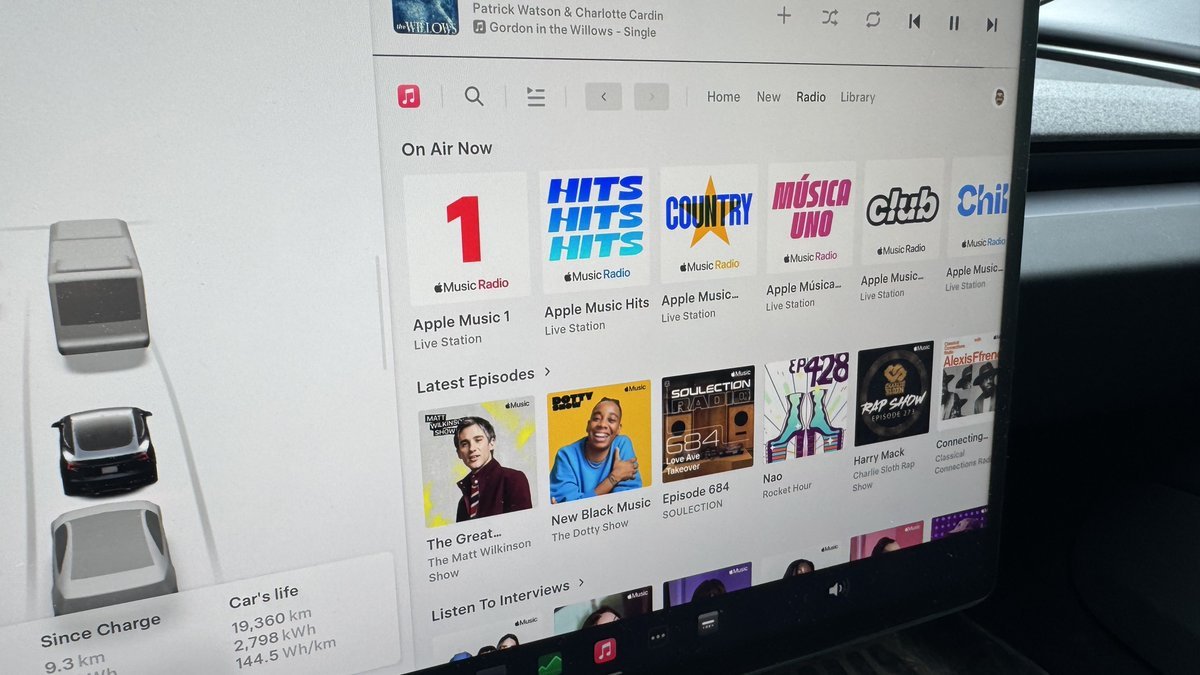
There have been several Apple Music improvements. Besides shuffling an entire Apple Music playlist instead of just the first 100 songs, Tesla has also improved these other options:
- If you’re listening to one of Apple Music’s curated stations, such as Apple Music 1, the name of the song and artist will now be displayed in the music player instead of the name of the station.
- The latest Apple Music stations, including Apple Música Uno, Apple Music Club, and Apple Music Chill, are now selectable in your Tesla.
Language Support
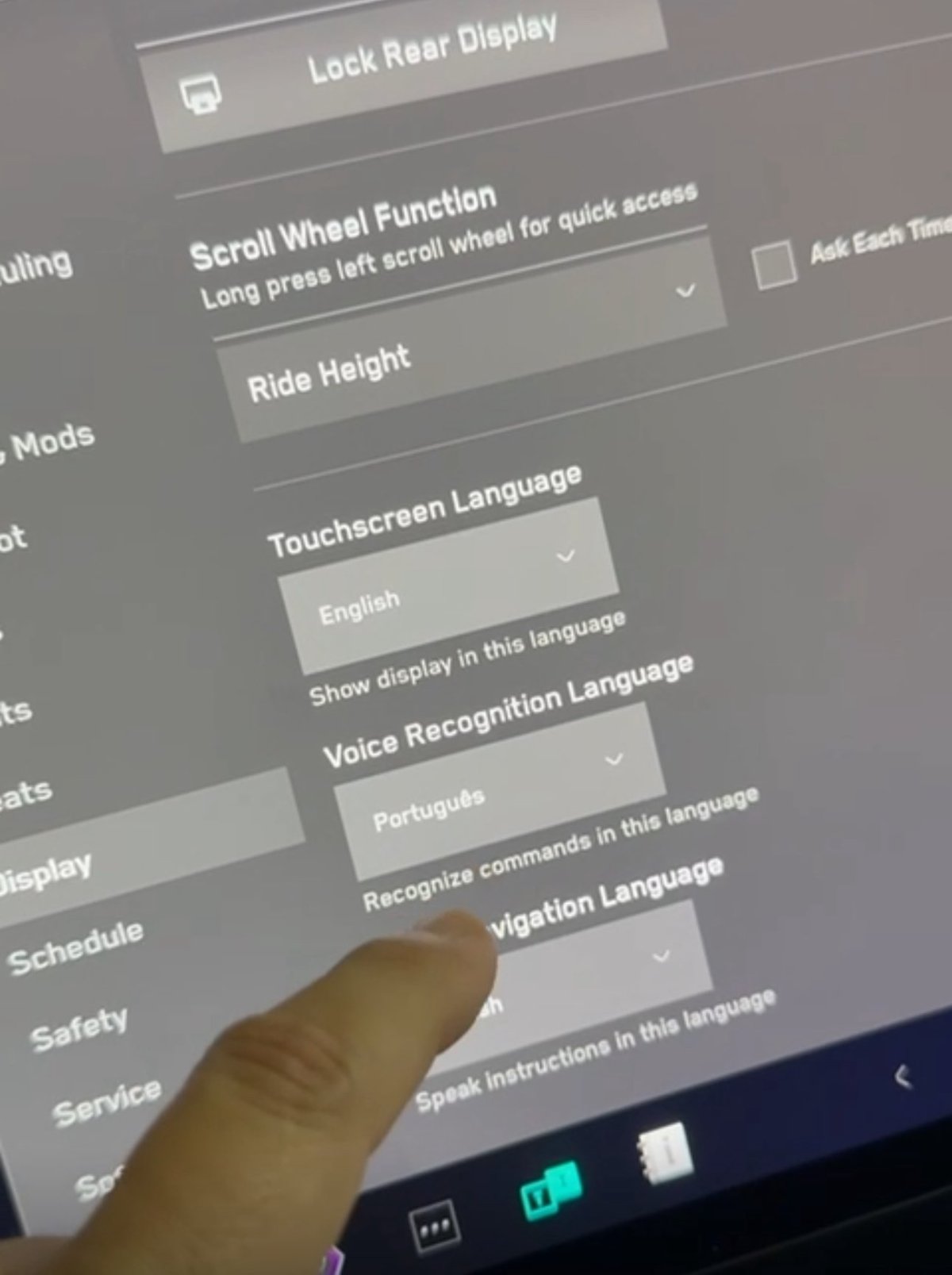
While other Tesla models support a variety of languages, the Cybertruck was limited to English. With this update, you can now switch the on-screen language, the voice recognition language and navigation language to options available in other Tesla models.
Note: Navigation languages are limited by your map region.
Sentry Mode Improvement

Sentry Mode automatically turns off if the vehicle’s battery falls below a 20% state of charge. However, with this update, Sentry Mode will now automatically come back on if the vehicle is plugged in.
Lane Departure Avoidance Updated to FSD

Tesla appears to be migrating core safety features from the legacy Autopilot stack to the newer FSD stack. Update 2025.14 added Lane Departure Avoidance (LDA) and Lane Assist to the Cybertruck—despite it not supporting Basic Autopilot, which these features were previously based on.
Instead, these features now appear to be based on FSD, which not only means that the Cybertruck can include them but that they’re also based on a newer and much better tech architecture that better understands the environment.
The visualizations have also been changed for these two safety features. Previously, when these features were activated, the visualizations would revert back to Autopilot.
Now, the visualization for LDA will feature a blue line on both sides of the lane marking you’re going over. These changes appear to only affect vehicles with FSD in North America for now. However, they apply to HW3 and HW4 vehicles.
Improved Dashcam Viewer

Although vehicles with HW3 are not receiving the B-pillar camera recording for Sentry Mode and Dashcam, they are receiving the improved Dashcam Viewer if they include the AMD Ryzen infotainment chip.
The updated Dashcam Viewer has several new features, including a new grid view that lets you view four cameras at once, making it easier to view what happened during the event.
The updated player now also includes buttons to jump back or forward in 15-second increments, as well as the ability to jump directly to the next clip.
The different camera views are now placed along the bottom instead of at each corner of the video.
Camera App

For HW4 vehicles, the Camera app has been updated so that the repeater cameras are now displayed at the top instead of the bottom. Each camera feed is also labeled so that users can more easily identify the rear, left, and right cameras.
In addition, the field of view for the rear camera is now wider, not only in the vehicle but also when viewing the rear camera through the Tesla app.
Speedometer

In regions where km/h is used, Tesla has updated the speedometer to properly reflect km/h instead of KM/H.
Sentry Mode Menu
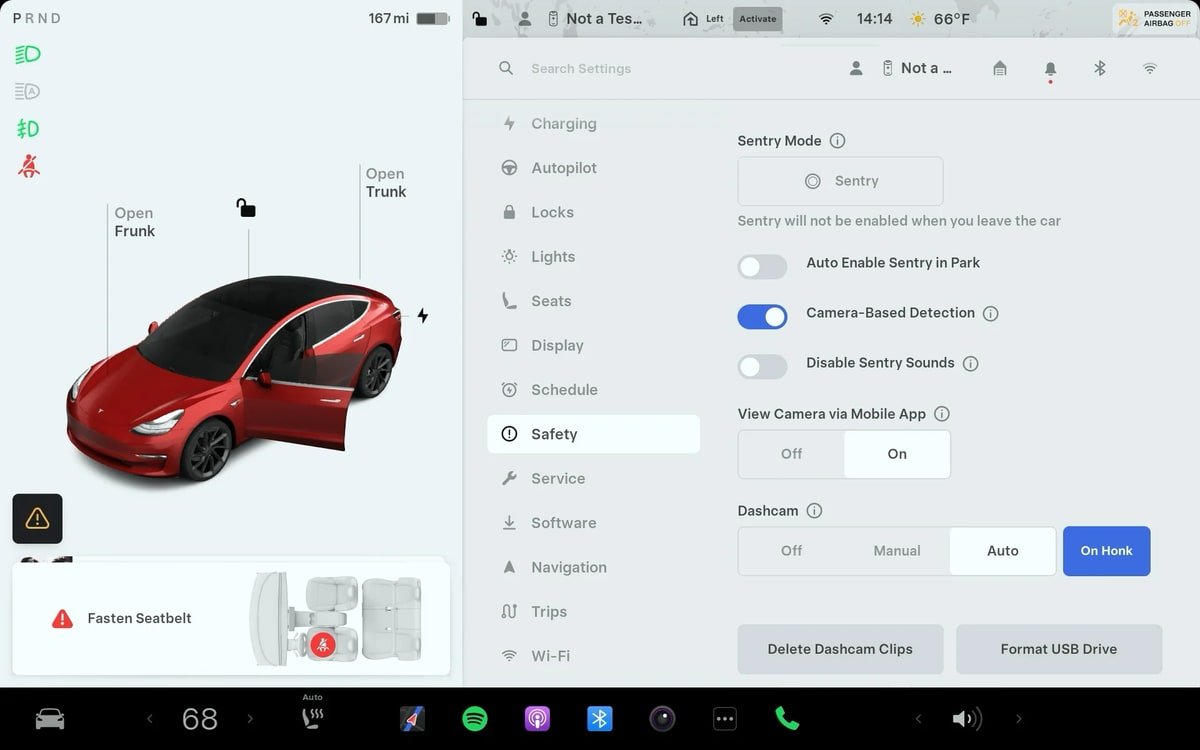
The Sentry Mode menu has been updated to make it easier to turn on Sentry Mode for a one-time use.
Under Controls > Safety, Tesla now has separate controls to turn on and off Sentry Mode one time (the button with the Sentry Mode icon) and the option to enable Sentry Mode whenever the vehicle is parked.
The exclude home, work and favorites options only show up when you enable Sentry Mode when parked.
Service Mode Release Notes
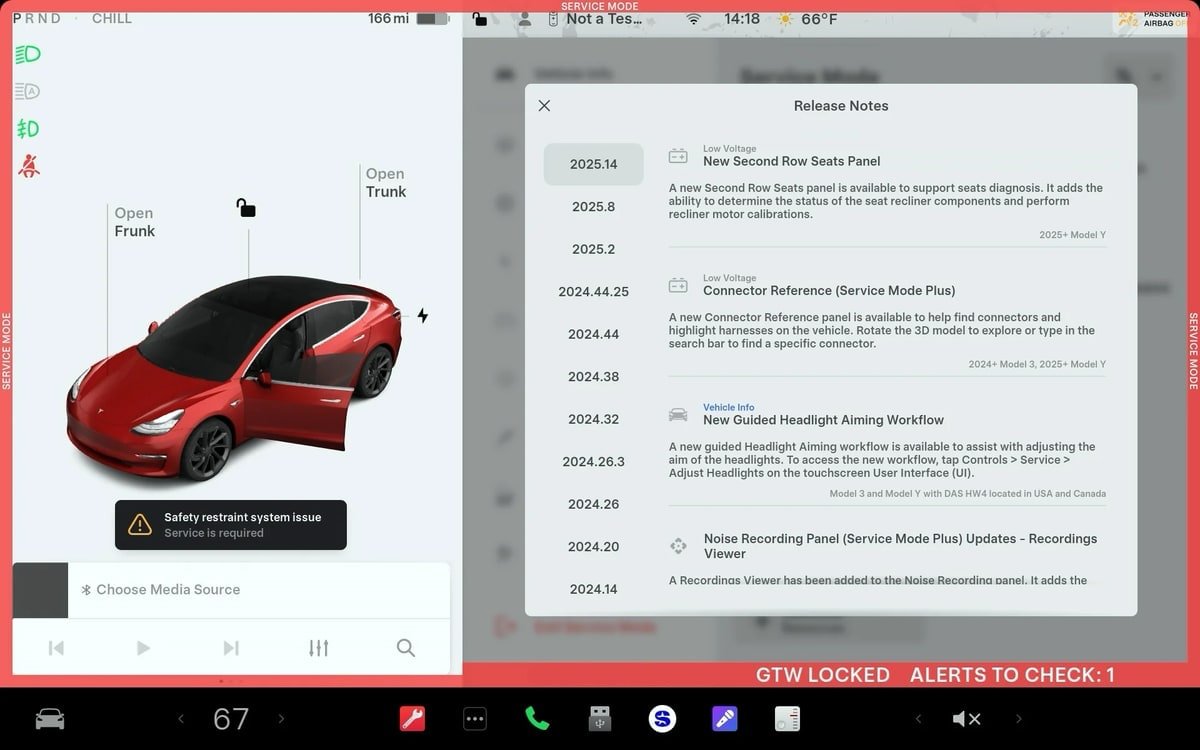
New Second Row Seats Panel
A new Second Row Seats panel is available to support seats diagnosis. It adds the ability to determine the status of the seat recliner components and perform recliner motor calibrations.
Models: 2025+ Model Y
Connector Reference (Service Mode Plus)
A new Connector Reference panel is available to help find connectors and highlight harnesses on the vehicle. Rotate the 3D model to explore or type in the search bar to find a specific connector.
Models: 2024+ Model 3, 2025+ Model Y
New Guided Headlight Aiming Workflow
A new guided Headlight Aiming workflow is available to assist with adjusting the aim of the headlights. To access the new workflow, tap Controls > Service > Adjust Headlights on the touchscreen User Interface (Ul).
Models: Model 3 and Model Y with DAS HW4 located in the USA and Canada
Noise Recording Panel (Service Mode Plus) Updates - Recordings Viewer
A Recordings Viewer has been added to the Noise Recording panel. It adds the ability to view and delete recordings that were created using the Noise Recording panel.
Models: Cybertruck
HVAC Panel Updates - Top-Down Cabin View and Thermal
Component Testing
A top-down cabin view and the ability to view the statuses of sensors, temperatures, temperature targets, and mass flows throughout the HVAC system have been added to the HVAC panel.
Models: Cybertruck
Falcon Door Panel Updates - Interactive Ultrasonic Sensor Diagnostic Procedure (Added in 2025.14.3)
An interactive diagnostic procedure has been added to the Falcon Door panel to support ultrasonic sensor false detection diagnosis.
Models: Model X










![Tesla Autonomously Delivers Its First Vehicle to Customer — And It’s More Impressive Than Expected [VIDEO]](https://www.notateslaapp.com/img/containers/article_images/model-y-2025/newmodely_77.jpg/382e0312c769d0bb2e1234f7ac556fad/newmodely_77.jpg)






![First Recorded Tesla Robotaxi Intervention: UPS Truck Encounter [VIDEO]](https://www.notateslaapp.com/img/containers/article_images/2025/robotaxi_model_y.jpg/3036d8b53214c2d071c978c42911e451/robotaxi_model_y.jpg)











