Minor Fixes

Minor fixes and improvements.

Minor fixes and improvements.

The updated Model S and Model X include four new sets of wheels. With this update, these wheel assets have been added to the Tesla app, allowing them to be displayed in the vehicle’s visualization.
The new wheels are the 19” Magnetite and 21” Velarium for the Model S and the 20” Perihelix and 22” Machina for the Model X.
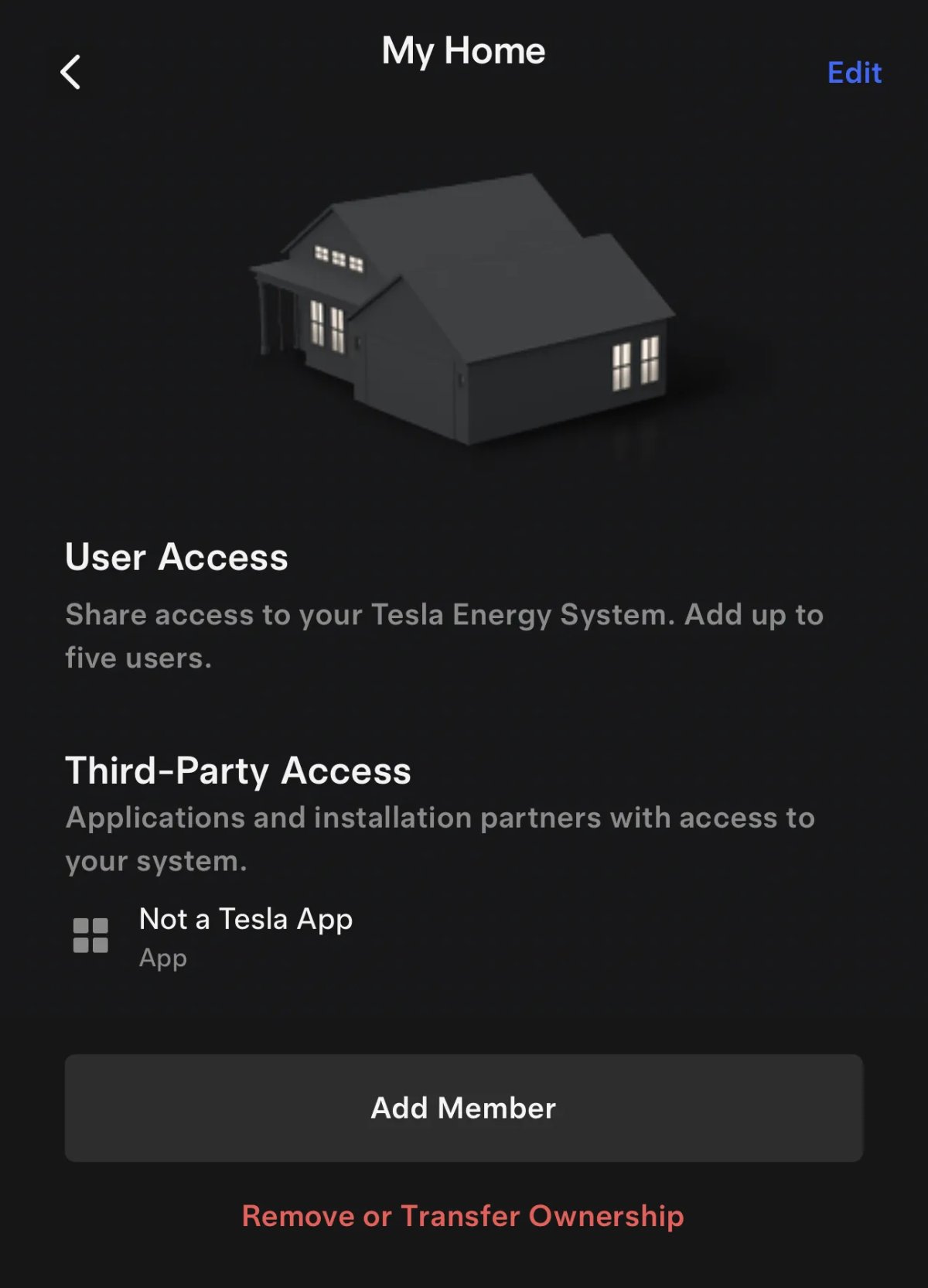
Similar to the vehicle product page, you can now remove or transfer ownership of a Tesla Energy product by navigating to Menu > My Product > My Home.
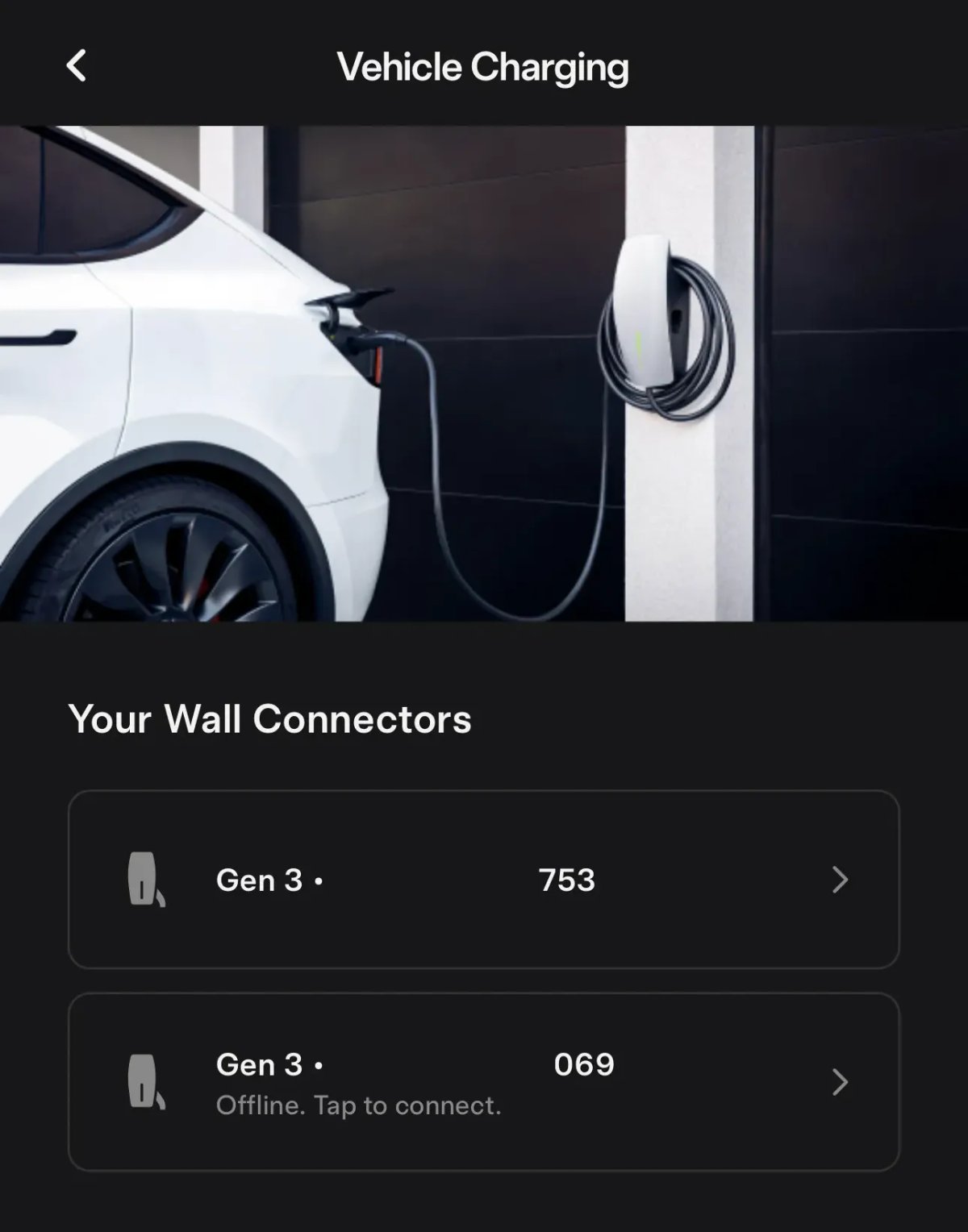
The layout of your Wall Connectors has been updated with Tesla now clearly listing your various chargers with their generation and serial number.

Tesla now offers a pay-later option for Tesla Service and the Tesla Shop in Canada through Klarna.
The ability to pay later was initially rolled out in the United States through Affirm and Klarna.
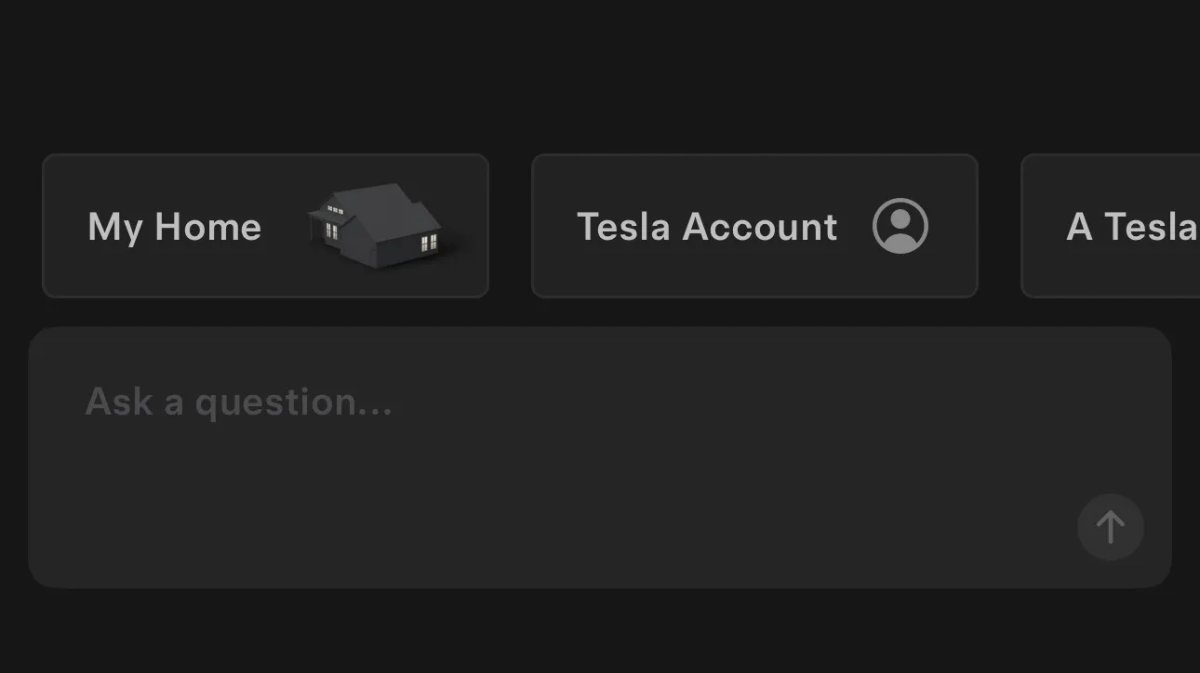
Tesla has made some additional improvements to their Tesla Assist feature. In addition to asking questions about your vehicle or your home, you can now also ask questions about “A Tesla product I’m interested in.”
Tesla will now also show a warning at the bottom of the chat that “Tesla Assist uses AI, and mistakes may occur.”
Tesla continues to add more information Tesla Assist so that you can ask more specific questions, such as what version of FSD your vehicle is on, or what FSD computer your vehicle has.
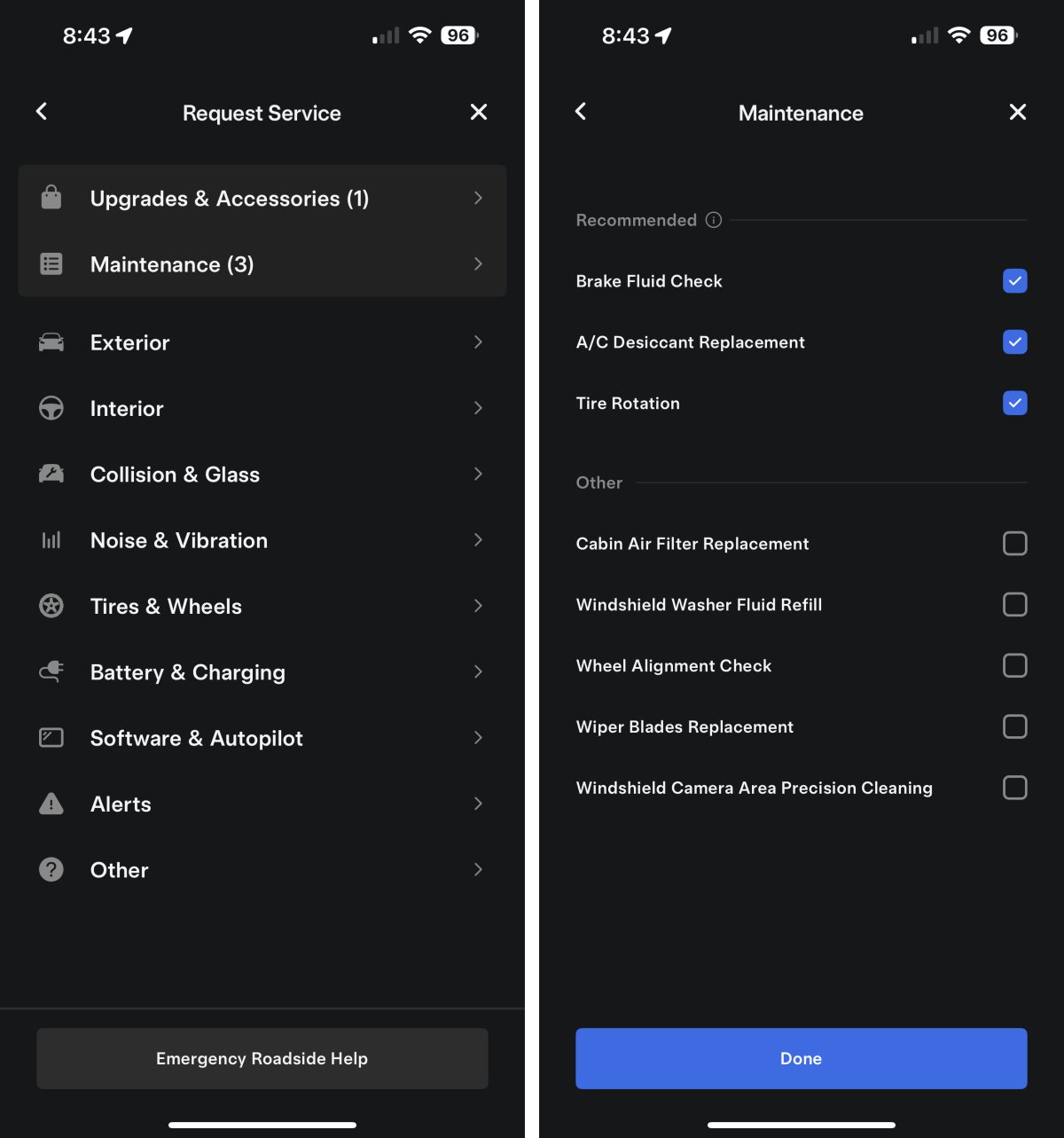
When you open the Service section of the app, any overdue maintenance items will now be highlighted at the top of the screen, with any overdue items checked off.
You can let the vehicle know which maintenance has been performed by using the Maintenance tool under Controls > Service > Maintenance.