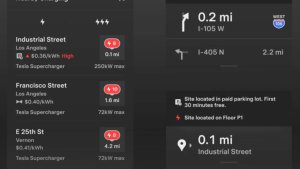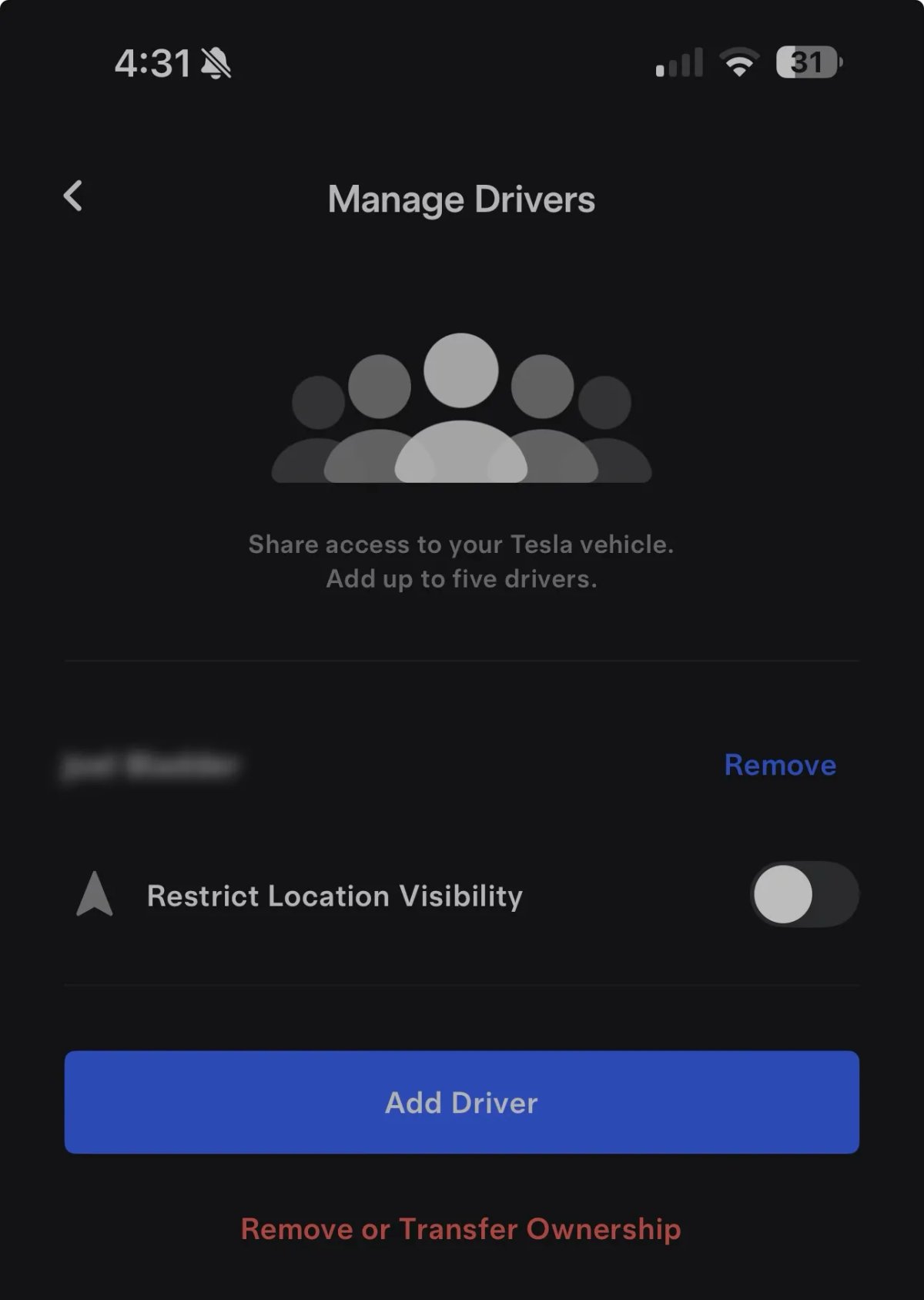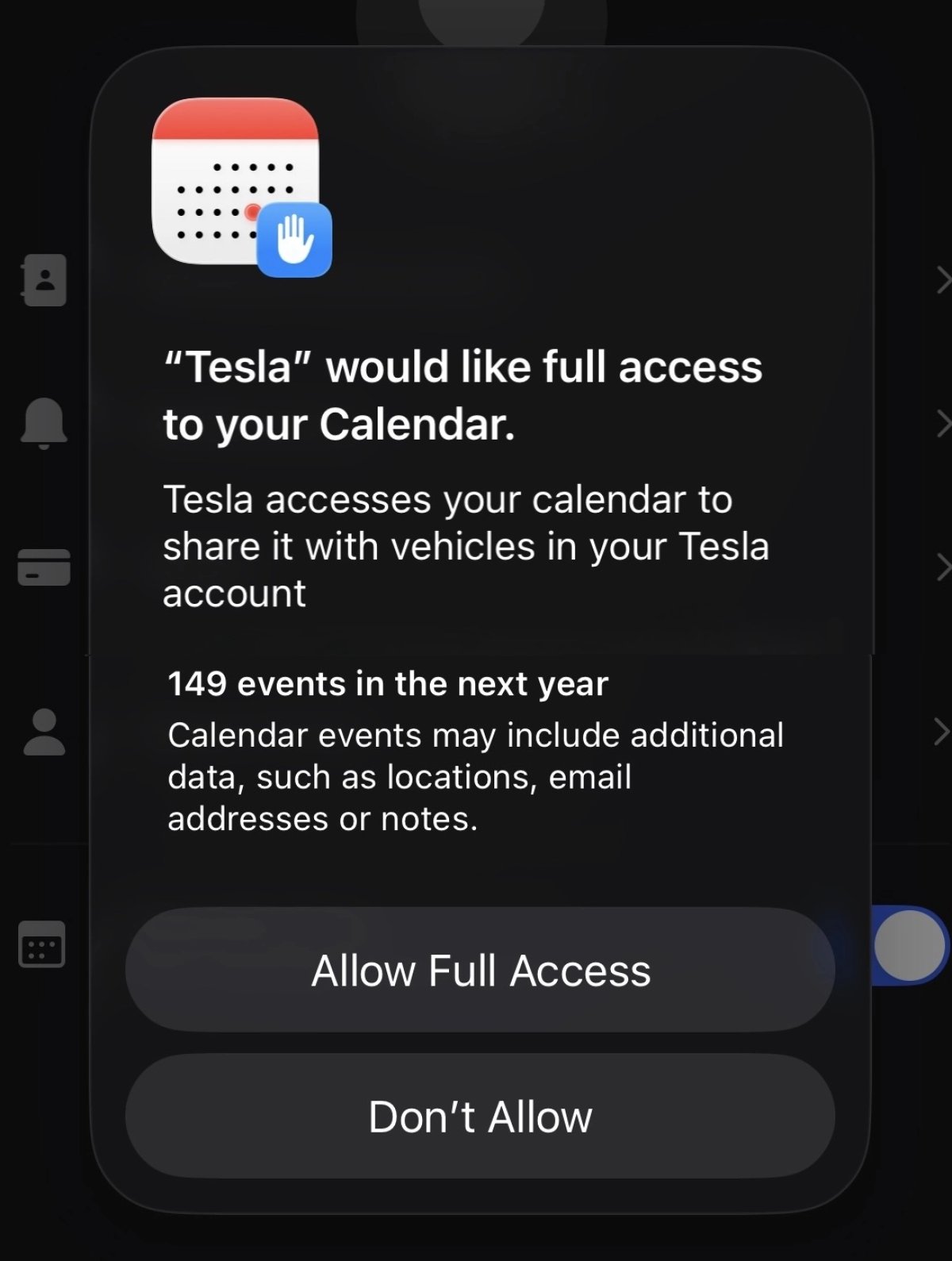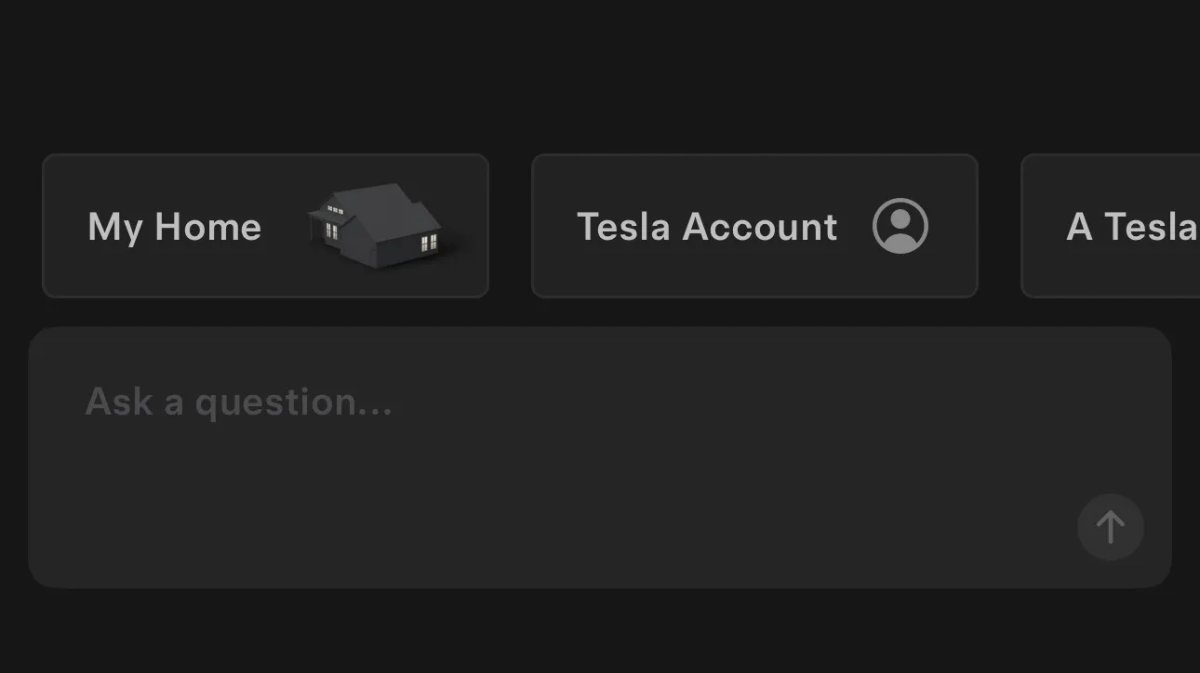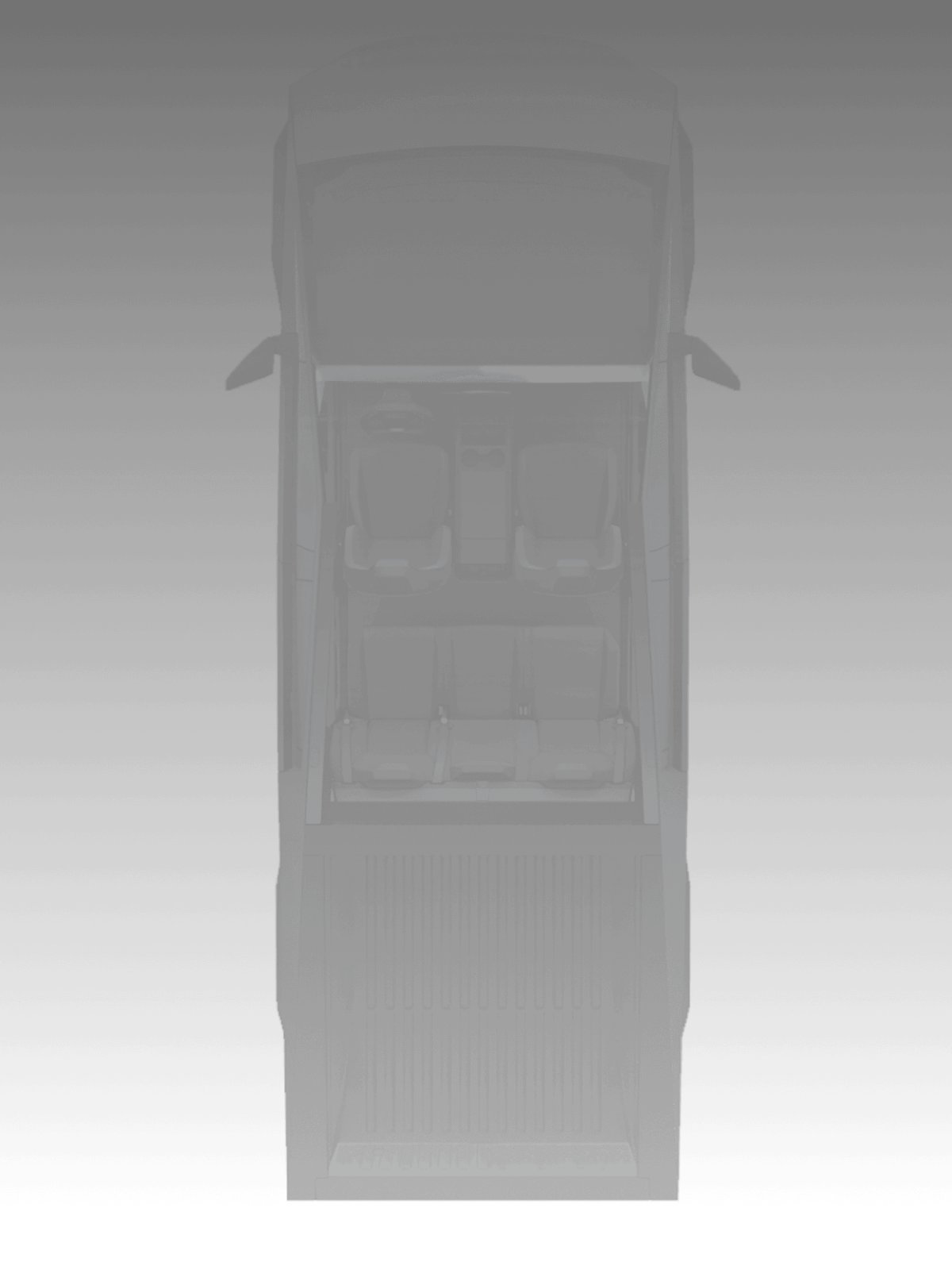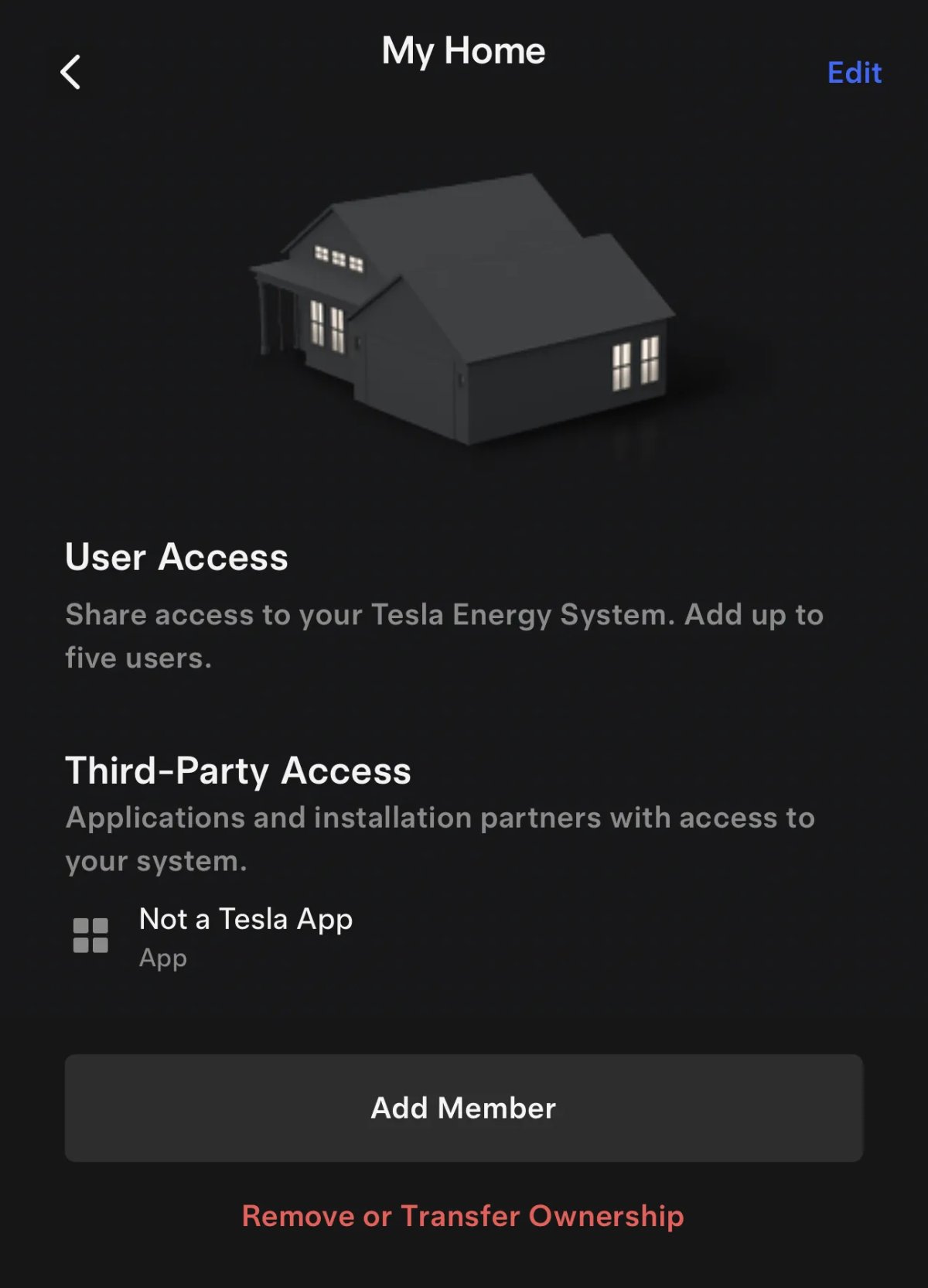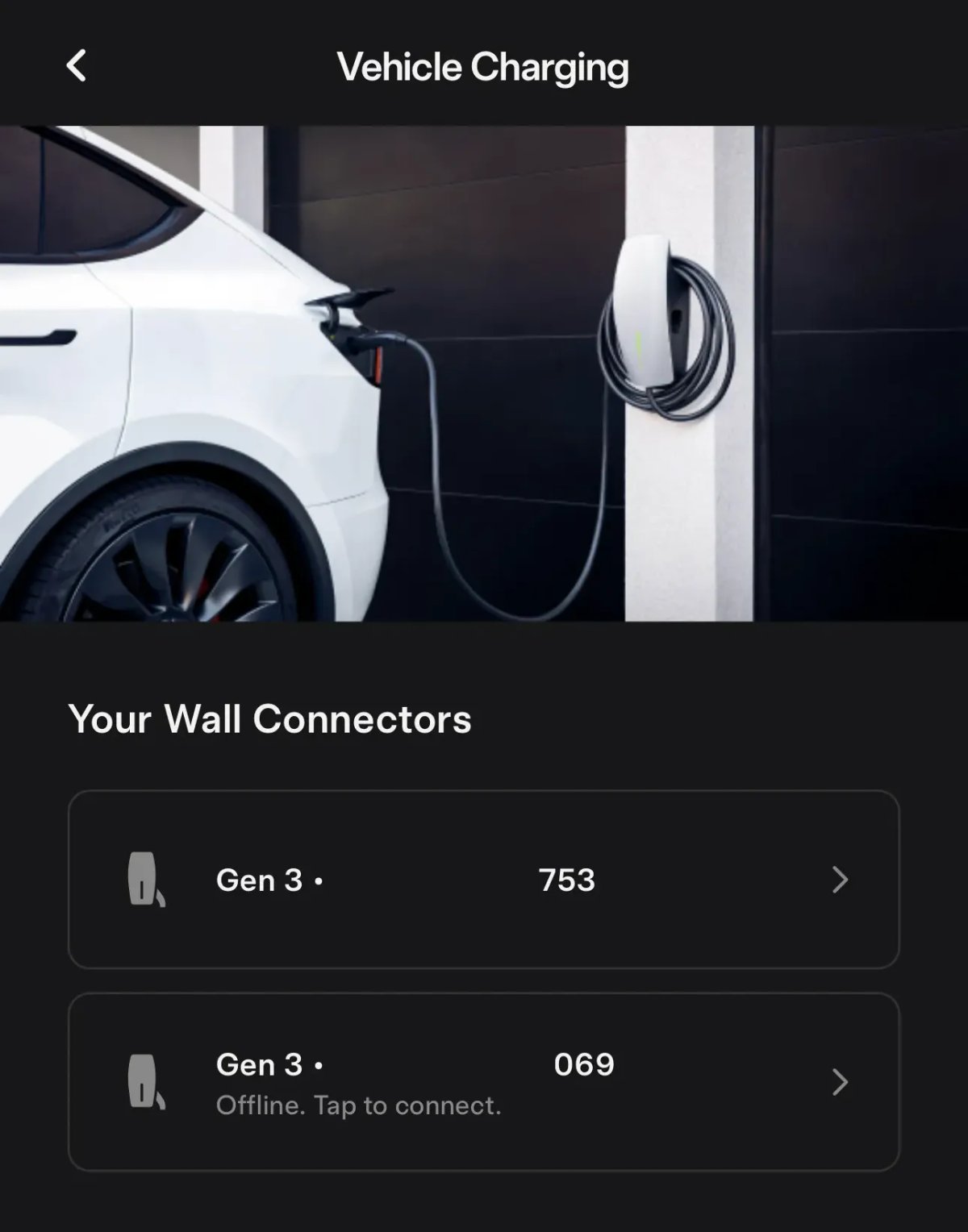Manage Leases

Manage lease returns and ability to transfer car ownership in select countries.
Service

View status and updates of open energy service cases.
Supercharger Details
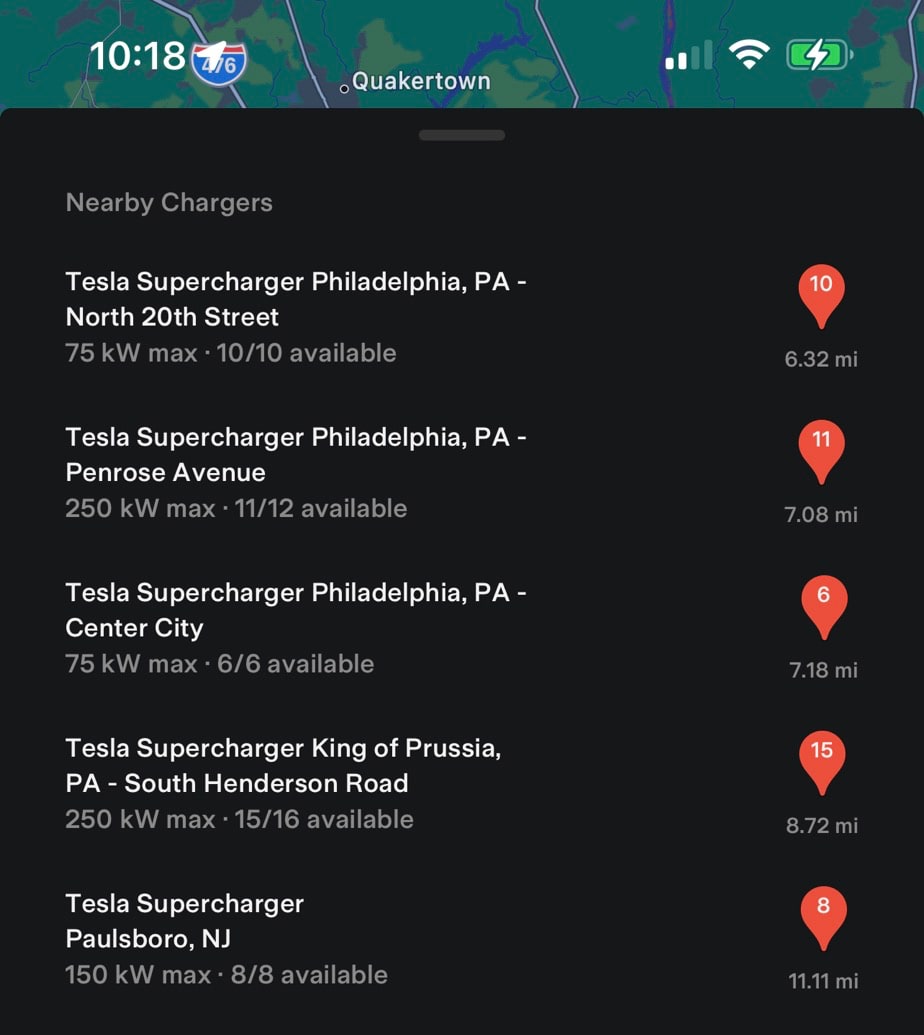
In some regions, the list of Supercharger locations will now display the maximum power output for each station. This will let owners better plan their charging stops to minimize wait times.
The list of Superchargers has also been increased.
When tapping on a particular charging location, you will now see additional information about the location. In addition to being able to send the location to your car, you can also see the address of the Supercharger and nearby amenities.
Instant Vehicle Data

A new API was found in this update that will be used for cached vehicle data. In a future update your car will send information not only when requested, but also before it goes to sleep.
This change could allow for several big improvements in the app.
This change will allow the API to contain the latest vehicle data without having to wake up the vehicle.
This will likely mean that once you open the app in a future update, it'll be able to fetch car informaiton without having to wait for the vehicle to wake up first.
You'll instantly have the latest battery state of charge, range, open door/window information, odometer reading and everything else.
This change will also allow the vehicle to sleep longer, therefore reducing energy consumption known as phantom drain. It's possible that in the future Tesla will not wake up the vehicle once you open the app like it does today.
Instead Tesla may wait to see if the owner is only checking on the vehicle or if they're going to send a command to the vehicle such as turning on the climate system.
This will be a very positive change that will allow you to instantly have access to the vehicle's latest data without having to wake it up or cause some energy lose.
Non-Tesla Charging
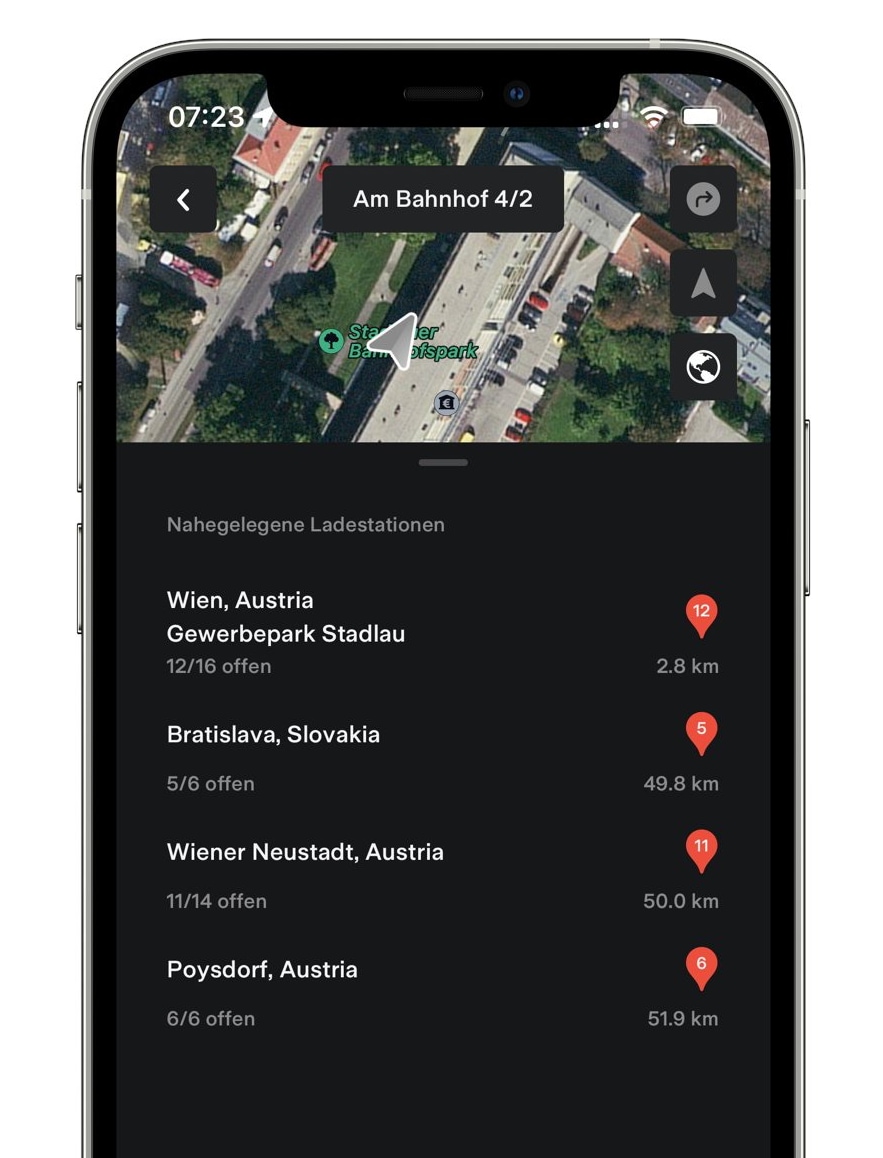
As Tesla expands non-Tesla charging support to more countries and more locations, you'll soon be able to see a list of all Superchargers that support charging non-Tesla vehicles.
In the Tesla app you can currently view a list of nearby chargers by navigating to the Location section. Each Supercharger shows you the maximum speed, the number of free stalls and the distance from your vehicle. Tesla may simply let you filter this list in the future by the Superchargers that support charging non-Teslas.









![Tesla Updates Robotaxi App: Adds Adjustable Pick Up Locations, Shows Wait Time and More [VIDEO]](https://www.notateslaapp.com/img/containers/article_images/tesla-app/robotaxi-app/25-7-0/robotaxi-app-25.7.0.webp/4ac9ed40be870cfcf6e851fce21c43b9/robotaxi-app-25.7.0.jpg)