FSD Beta 10.12.2
Tesla Videos
Details
FSD Version
Release Date
FSD Beta Updates
Recent News
Updated Visualizations
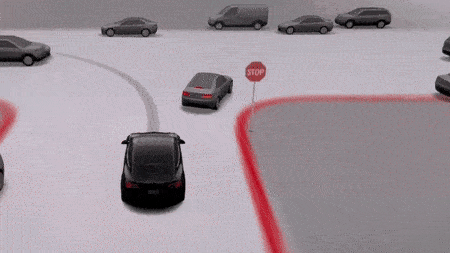
This beta includes more details vehicle models that have doors, windows and wheels.
In addition to the improved models, this update will also display if a vehicle has an open door or an active turn signal.
Full Self-Driving (Beta) Suspension

For maximum safety and accountability, use of Full Self-Driving (Beta) will be suspended if improper usage is detected. Improper usage is when you, or another driver of your vehicle, receive five 'Forced Autopilot Disengagements'. A disengagement is when the Autopilot system disengages for the remainder of a trip after the driver receives several audio and visual warnings for inattentiveness. Driver-initiated disengagements do not count as improper usage and are expected from the driver. Keep your hands on the wheel and remain attentive at all times. Use of any hand-held devices while using Autopilot is not allowed.
FSD Beta v10.12.2 Release Notes
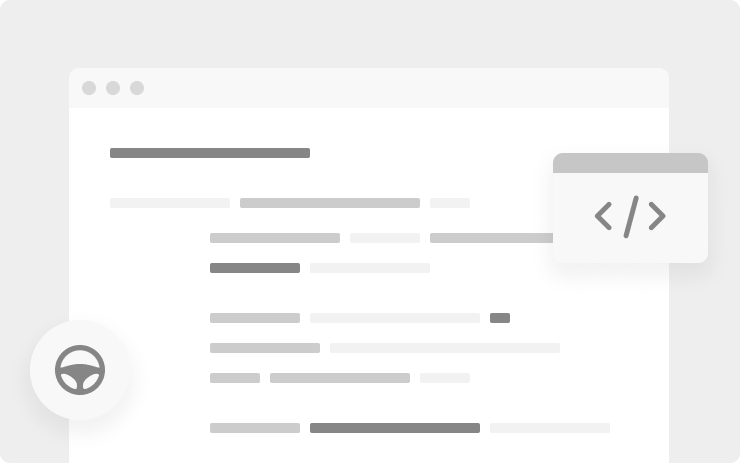
- Upgraded decision making framework for unprotected left turns with better modeling of objects' response to ego's actions by adding more features that shape the go/no-go decision. This increases robustness to noisy measurements while being more sticky to decisions within a safety margin. The framework also leverages median safe regions when necessary to maneuver across large turns and accelerating harder through maneuvers when required to safely exit the intersection.
- Improved creeping for visibility using more accurate lane geometry and higher resolution occlusion detection.
- Reduced instances of attempting uncomfortable turns through better integration with object future predictions during lane selection.
- Upgraded planner to rely less on lanes to enable maneuvering smoothly out of restricted space.
- Increased safety of turns with crossing traffic by improving the architecture of the lanes neural network which greatly boosted recall and geometric accuracy of crossing lanes.
- Improved the recall and geometric accuracy of all lane predictions by adding 180k video clips to the training set.
- Reduced traffic control related false slowdowns through better integration with lane structure and improved behavior with respect to yellow lights.
- Improved the geometric accuracy of road edge and line predictions by adding a mixing/coupling layer with the generalized static obstacle network.
- Improved geometric accuracy and understanding of visibility by retraining the generalized static obstacle network with improved data from the autolabeler and by adding 30k more videos clips.
- Improved recall of motorcycles, reduced velocity error of close-by pedestrians and bicyclists, and reduced heading error of pedestrians by adding new sim and autolabeled data to the training set.
- Improved precision of the "is parked" attribute on vehicles by adding 41k clips to the trai
Full Self-Driving (Beta)
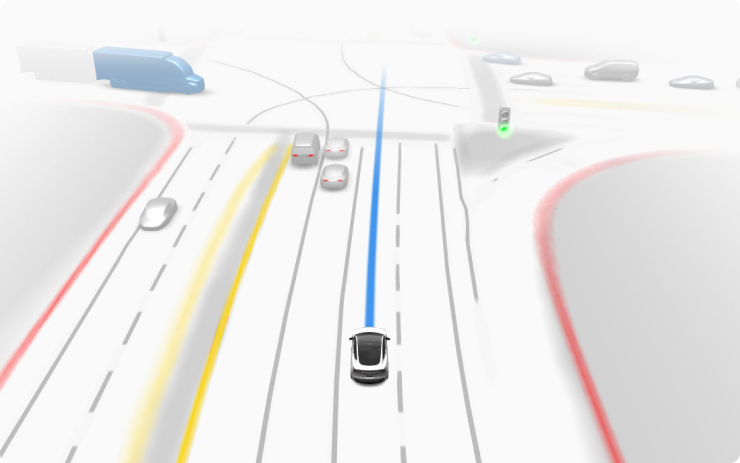
Full Self-Driving is in early limited access Beta and must be used with additional caution. It may do the wrong thing at the worst time, so you must always keep your hands on the wheel and pay extra attention to the road. Do not become complacent. When Full Self-Driving is enabled, your vehicle will make lane changes off highway, select forks to follow your navigation route, navigate around other vehicles and objects, and make left and right turns. Use Full Self-Driving in limited Beta only if you pay constant attention to the road, and be prepared to act immediately, especially around blind corners, crossing intersections, and in narrow driving situations.
Your vehicle is running on Tesla Vision! Note that Tesla Vision also includes some temporary limitations, follow distance is limited to 2-7 and Autopilot top speed is 80mph.
Driving Visualization Improvements

To view an expanded driving visualization when in drive with Full Self-Driving enabled, drag the light gray visualization bar to the right.
Cabin Camera

The cabin camera above your rearview mirror can now determine driver inattentiveness and provide you with audible alerts, to remind you to keep your eyes on the road when Autopilot is engaged. Camera images do not leave the vehicle itself, which means the system cannot save or transmit information unless you enable data sharing. To change your data settings, tap Controls > Safety & Security > Data Sharing on your car's touchscreen.
Autopilot Maximum Speed

Autopilot's maximum speed has been increased from 80 mph to 85 mph. Please continue to remain attentive and be ready to take over while using Autopilot features.
Additional Bottom Bar Customization
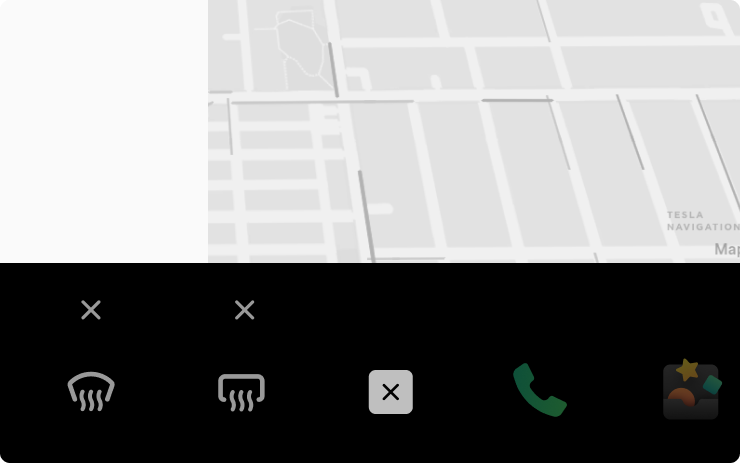
You can now add vehicle controls such as defrost, windshield wipers and seat heaters to the bottom bar. Long press any app icon to enter edit mode, then drag the desired control to the bottom bar.
Child Lock

Child Lock can now be enabled for a single rear door. Tap Controls > Child Lock, and select Right, Left, or Both.
Additional Mobile App Controls
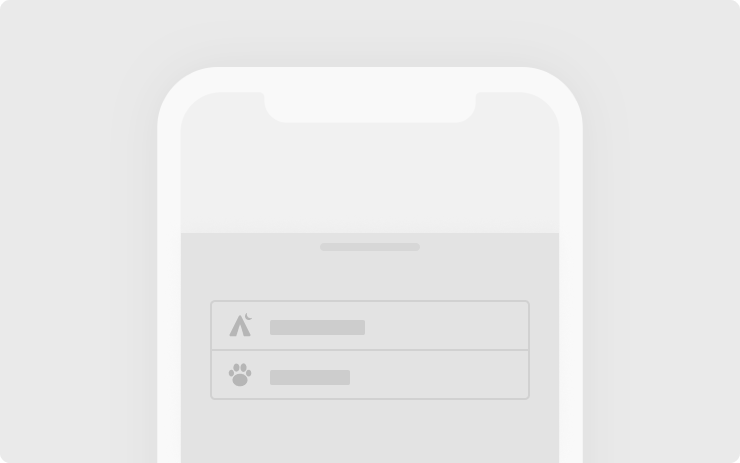
Dog Mode and Camp Mode can now be enabled from the Tesla app. Note: This functionality requires mobile app version 4.7.0.
New Language Support

Your touchscreen is now available in Czech. To switch your language setting, tap Controls > Display > Touchscreen Language.
Range Display

Your vehicle's range estimation has been modified to better represent real-world conditions.
Disney+

Tesla Theater now supports Disney+. To launch Tesla Theater, tap the Theater icon in the Application Launcher while your car is in PARK.
Charging Time Estimation

Estimated charging times are now more accurate by taking the current battery pack temperature into account when a vehicle is connected to a Supercharger, or a third-party fast charger.
Rear Display Improvements
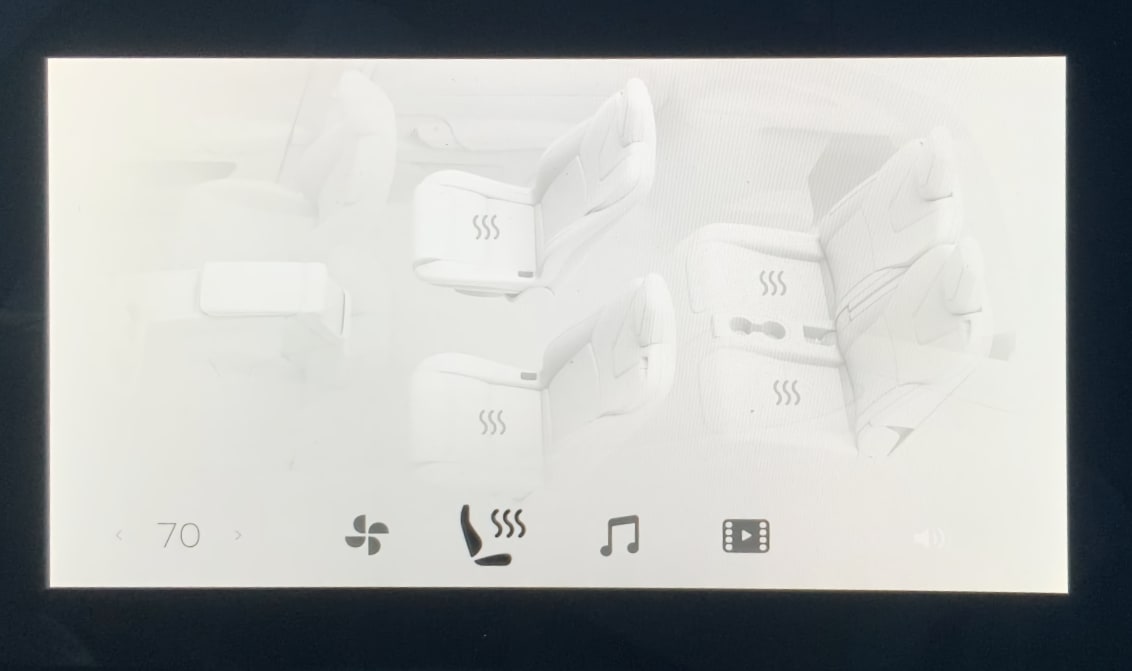
This is an undocumented change in this release.
The seat heater visualization for the rear display has been updated. The vehicle seats are now displayed in a horizontal orientation, similar to the main display.
If your vehicle is equipped with a third row, you can now adjust the heated seats for the third row from the rear display as well.
Browser Improvements
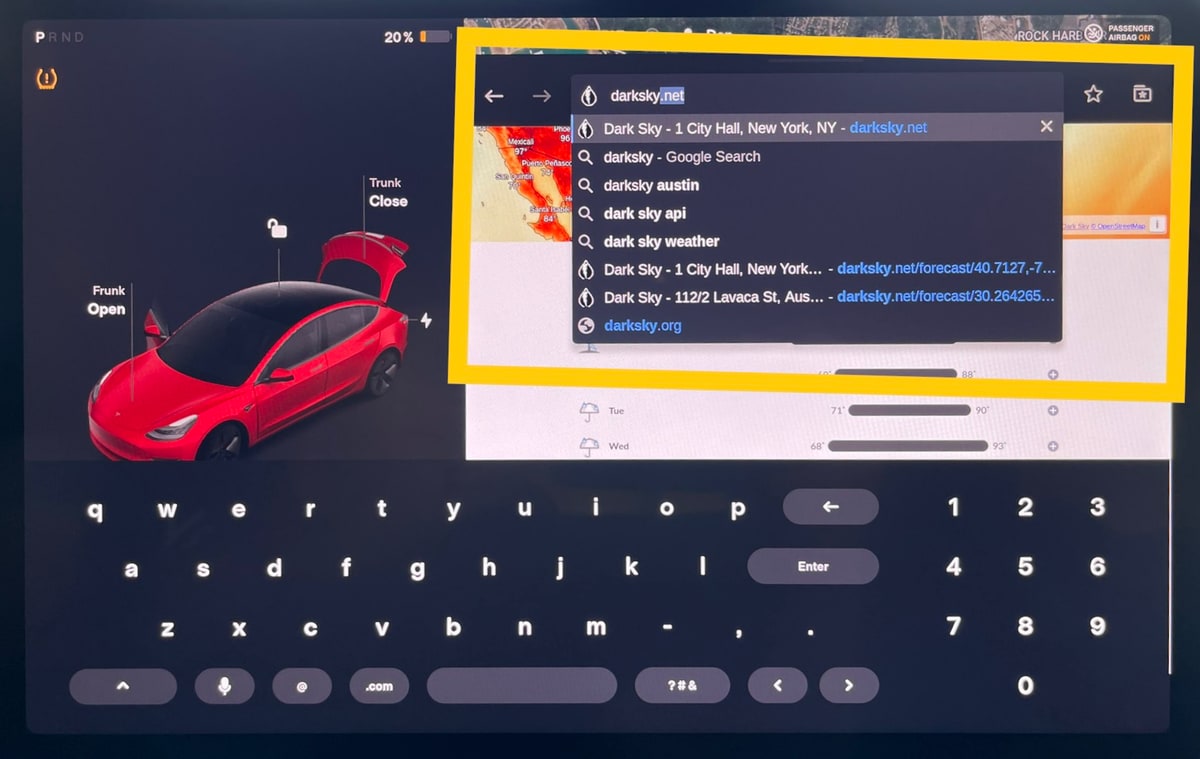
This is an undocumented change in this release.
The web browser in your car has been updated to provide a better experience. The browser is now based off of Chromium 98 instead of Chromium 88, which was released in January 2021. Over the past year there have been various big improvements to Chromium, including a faster version of V8, Chromium's JavaScript engine.
In addition to being updated to a more recent version of Chromium, there have been several improvements made to make browsing easier and more efficient.
You can now also clear your browser's history by navigating to Controls > Service and tapping on 'Clear Browser Data'.
Compass / Always North
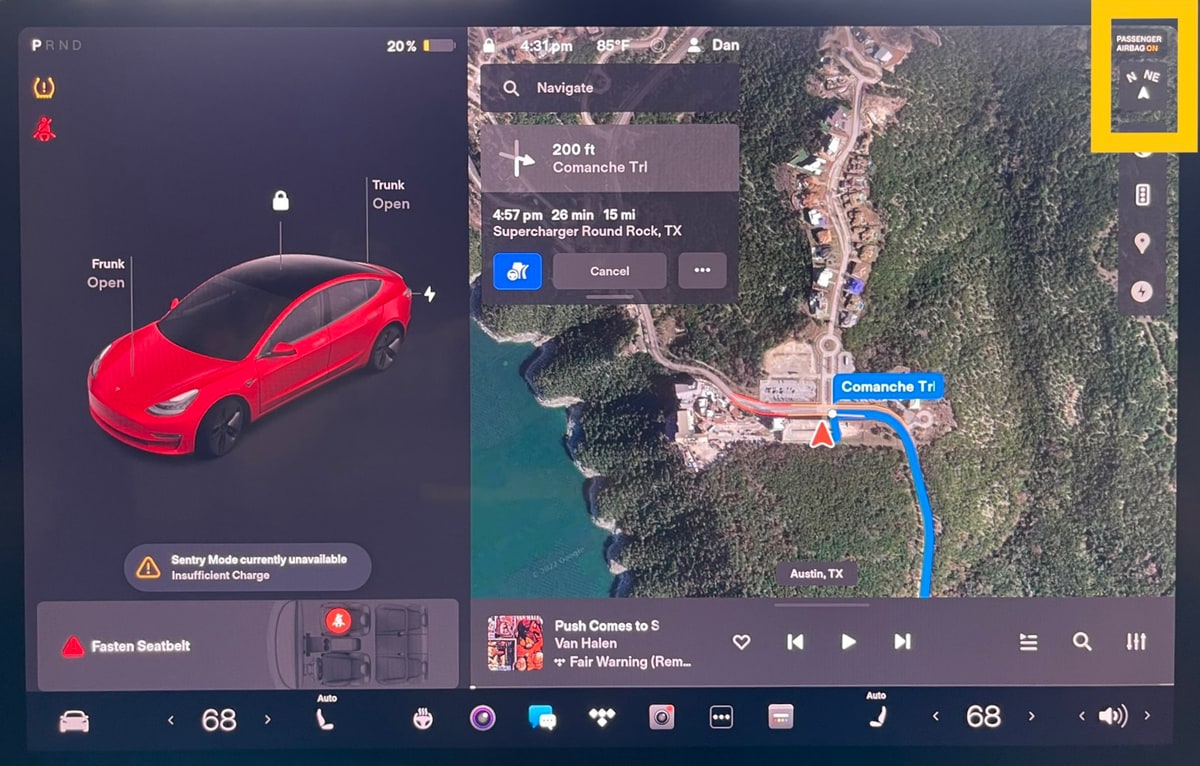
This is an undocumented change in this release.
The compass, which can also be used as a button to switch the navigation system between always north or having your vehicle always facing upward, was moved to the top left corner with the v11 update.
With this update, the compass has been moved back to the top right of the screen, where it was originally located.
Superchargers List
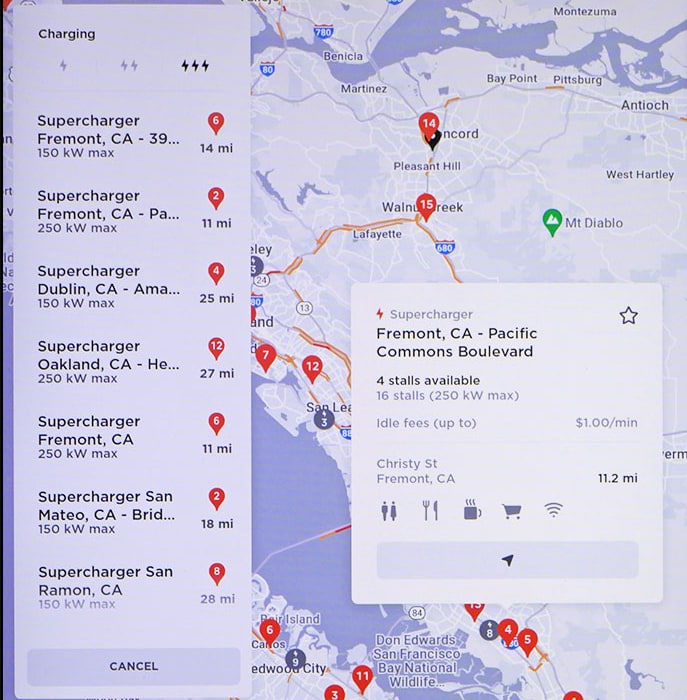
This is an undocumented change in this release.
When viewing details about a Supercharger, the diaglog box will no longer be obscured by the list of nearby chargers.
Updated Service Mode
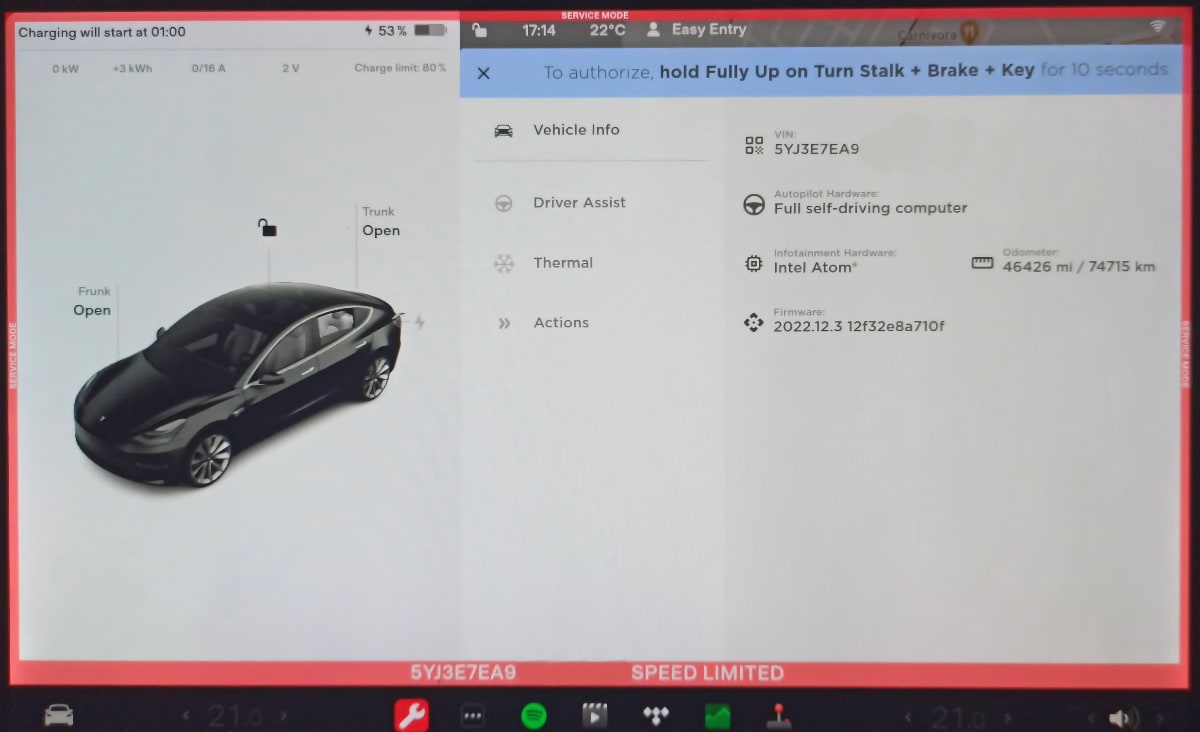
This is an undocumented change in this release.
Service Mode has been completely revamped with a new, more intuitive user interface. Information has been reorganized to make it easier to access and more detail is now displayed for any vehicle alerts.
Service Mode is a mode that's typically reserved for service technicians to view specific information about a vehicle such as battery voltage, battery temperature and vehicle fault codes.
It also allows technicians to access certain options for testing that are not normally available for owners.
Charging Time Estimation

Estimated charging times are now more accurate by taking into account current battery pack temperature when a vehicle is connected to a Supercharger, or a third-party fast charger.
Vehicle Preconditioning

Vehicle preconditioning accessed via the Tesla app will now remain active up to 30 minutes after a door is opened, making it easier load your vehicle without affecting climate control.
Active Phone Calls
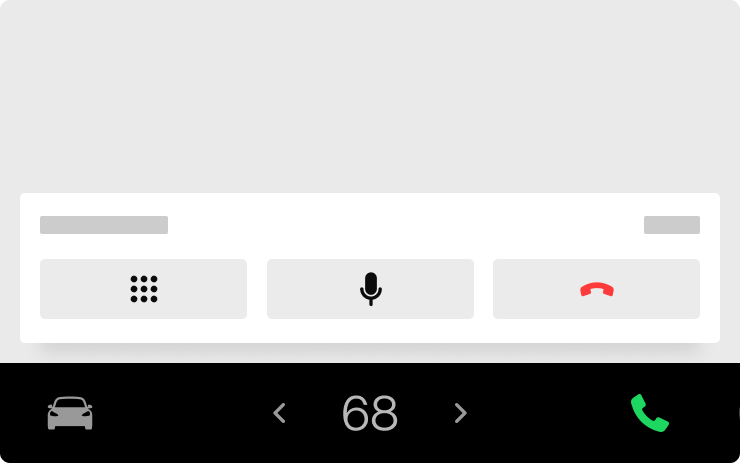
You can now hide your phone call card, allowing you to see the next turn when the navigation turn list is covered. Tap the phone icon on the status bar to show the card again.
Active phone calls will now be displayed in the status bar at the top of the touchscreen. You can answer, hang up or swap calls from the card anytime. Swipe up to dismiss and tap phone icon on the status bar to display again.
Autopilot Speed Indicator
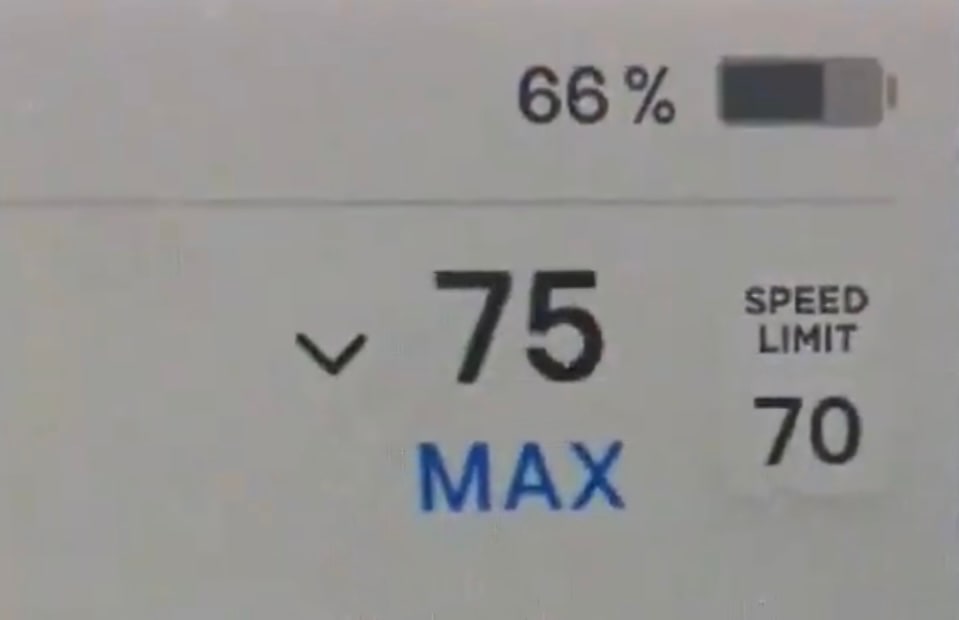
This is an undocumented change in this release.
When adjusting the vehicle's maximum speed with Traffic-Aware Cruise Control or Autopilot, a downward or upward arrow will now be shown to indicate that the maximum speed has been adjusted with the scroll wheel.
New Language Support

Your touchscreen is now available in Turkish. To switch your language setting, tap Controls > Display > Touchscreen Language.
Cloud Profiles
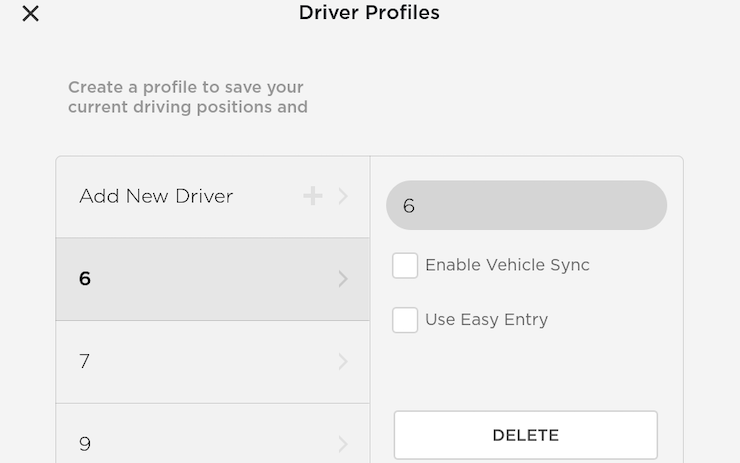
This is an undocumented change in this release and a future feature that is under development.
Tesla continues the development of 'Cloud Profiles'. Cloud Profiles will let you sync select vehicle profiles across various vehicles. New code related to Cloud Profiles has been found in 2022.8.2 that reveals details on how the feature will work.











![No Driver Needed: Tesla FSD Stops at Toll, Waits for Driver to Pay and Takes Off Again [VIDEO]](https://www.notateslaapp.com/img/containers/article_images/fsd-beta/fsd-toll-booth.webp/57e008aff60c6c1e998e304eca200cda/fsd-toll-booth.jpg)

















