FSD Beta 10.10
Tesla Videos
Details
FSD Version
Release Date
FSD Beta Updates
Recent News
Full Self-Driving (Beta) Suspension

For maximum safety and accountability, use of Full Self-Driving (Beta) will be suspended if improper usage is detected. Improper usage is when you, or another driver of your vehicle, receive five 'Forced Autopilot Disengagements'. A disengagement is when the Autopilot system disengages for the remainder of a trip after the driver receives several audio and visual warnings for inattentiveness. Driver-initiated disengagements do not count as improper usage and are expected from the driver. Keep your hands on the wheel and remain attentive at all times. Use of any hand-held devices while using Autopilot is not allowed.
FSD Beta v10.10 Release Notes
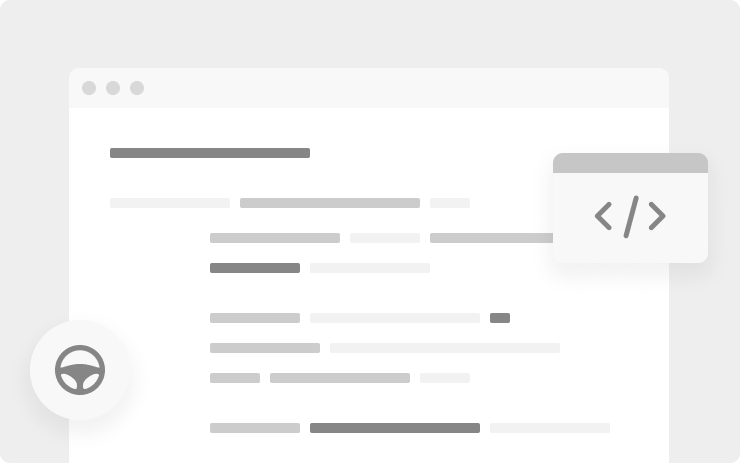
- Smoother fork maneuvers and turn-lane selection using high fidelity trajectory primitives.
- Disabled rolling-stop functionality in all FSD Profiles. This behavior used to allow the vehicle to roll through all-way-stop intersections, but only when several conditions were met, including: vehicle speed less than 5.6 mph, no relevant objects/pedestrians/bicyclists detected, sufficient visibility and all entering roads at the intersection have speed limits below 30mph.
- Improved generalized static object network by 4% using improved ground truth trajectories.
- Improved smoothness when stopping for crossing objects at intersections by modelling soft and hard constraints to better represent urgency of the slowdown.
- Enabled lane changing into an oncoming lane to maneuver around static obstacles, when safe to do so.
- Improved smoothness for merge handling by enforcing more consistency with previous cycle's speed control decisions.
- Improved handling of flashing red light traffic controls by adding more caution for events where crossing vehicles may not stop.
- Improved right of way understanding at intersections with better modelling of intersection extents.
Press the "Video Record" button on the top bar UI to share your feedback. When pressed, your vehicle's external cameras will share a short VIN-associated Autopilot Snapshot with the Tesla engineering team to help make improvements to FSD. You will not be able to view the clip.
Full Self-Driving (Beta)
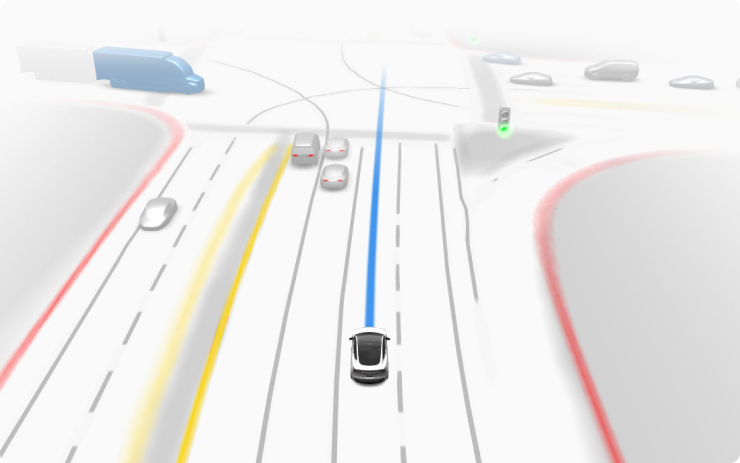
Full Self-Driving is in early limited access Beta and must be used with additional caution. It may do the wrong thing at the worst time, so you must always keep your hands on the wheel and pay extra attention to the road. Do not become complacent. When Full Self-Driving is enabled, your vehicle will make lane changes off highway, select forks to follow your navigation route, navigate around other vehicles and objects, and make left and right turns. Use Full Self-Driving in limited Beta only if you pay constant attention to the road, and be prepared to act immediately, especially around blind corners, crossing intersections, and in narrow driving situations.
Your vehicle is running on Tesla Vision! Note that Tesla Vision also includes some temporary limitations, follow distance is limited to 2-7 and Autopilot top speed is 80mph.
Driving Visualization Improvements

To view an expanded driving visualization when in drive with Full Self-Driving enabled, drag the light gray visualization bar to the right.
Cabin Camera

The cabin camera above your rearview mirror can now determine driver inattentiveness and provide you with audible alerts, to remind you to keep your eyes on the road when Autopilot is engaged. Camera images do not leave the vehicle itself, which means the system cannot save or transmit information unless you enable data sharing. To change your data settings, tap Controls > Safety & Security > Data Sharing on your car's touchscreen.
















![Tesla Autonomously Delivers Its First Vehicle to Customer — And It’s More Impressive Than Expected [VIDEO]](https://www.notateslaapp.com/img/containers/article_images/model-y-2025/newmodely_77.jpg/382e0312c769d0bb2e1234f7ac556fad/newmodely_77.jpg)












