Verbeteringen voor Sirius XM
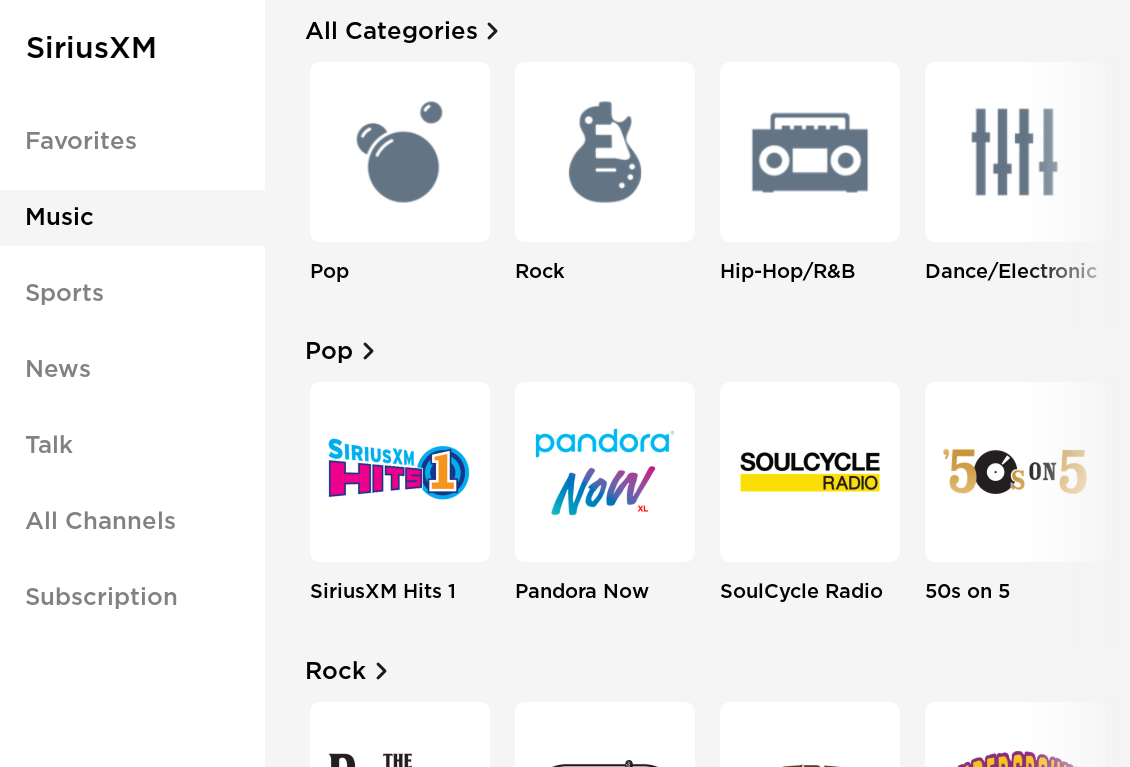
Sirius XM is verbeterd voor meer gebruiksgemak en betere vindbaarheid van zenders, een betere categorisering van de inhoud en een betere algemene navigatie-ervaring.
Coördinatie van Tesla Powerwall

Uw auto wordt gecoördineerd met Powerwall voor beter opladen tijdens een stroomstoring zonder de energie- en spanningscapaciteit van uw Powerwall-systeem te overschrijden. Powerwall reageert continu op de energiebehoeften van uw woning en vertraagt of stopt het opladen van uw auto om de verbruikers in uw woning van stroom te voorzien.
Tijdens een stroomstoring wordt uw auto opgeladen via de Powerwall wanneer de drempelwaarde die in de Tesla-app is ingesteld wordt overschreden. U kunt deze drempelwaarde wijzigen voor een goed evenwicht tussen de energiebehoeften van uw woning en uw voertuig. Zo hebt u de volledige controle over uw energie-ecosysteem. Powerwall kan uw voertuig ook opladen met overtollige zonne-energie tijdens een stroomstoring als uw auto aangesloten blijft terwijl de zon schijnt.
Deze release ondersteunt meer Tesla-voertuigen en werd voor het eerst in april 2020 voor enkele voertuigen uitgebracht.
Dynamische remlichten

Als u bij een rijsnelheid hoger dan 50 km/h (31 mph) stevig remt, gaan de remlichten nu snel knipperen om andere weggebruikers ervoor te waarschuwen dat uw auto snel afremt. Wanneer uw auto volledig tot stilstand komt, blijven de alarmknipperlichten knipperen totdat u het gaspedaal intrapt of de alarmknipperlichten handmatig uitschakelt met de knop.
Meldingen Auto nog open

Er wordt een mobiele melding verzonden als de achterbak, voorbak of een portier langer dan tien minuten geopend blijft. Als alle portieren en bakken zijn vergrendeld, wordt een melding verzonden als er wordt gedetecteerd dat een ruit of het zonnedak openstaat tien minuten na het verlaten van de auto.
Er wordt een mobiele melding verzonden als de achterbak, voorbak of een portier langer dan tien minuten geopend blijft. Als alle portieren en bakken zijn vergrendeld, wordt een melding verzonden als er wordt gedetecteerd dat een ruit openstaat tien minuten na het verlaten van de auto.
Om in te stellen welke meldingen worden verzonden, tikt u op Bediening > Vergrendelingen > Meldingen Auto nog open. Als "Exclusief Thuis" is geselecteerd, worden er geen meldingen verzonden als de auto Thuis is.
Om in te stellen welke meldingen worden verzonden, tikt u op Bediening > Voertuig > Meldingen Auto nog open. Als "Exclusief Thuis" is geselecteerd, worden er geen meldingen verzonden als de auto Thuis is.
Opmerking: Bij achterruiten wordt alleen een melding verzonden als wordt gedetecteerd dat deze volledig open zijn.
Ruiten sluiten bij vergrendelen

Uw auto kan nu automatisch uw ramen sluiten wanneer deze wordt vergrendeld. Tik op Bediening > Vergrendelingen > Ruiten sluiten bij vergrendelen.
Verbeteringen voor Supercharger

Uw auto kan nu worden opgeladen met een piekvermogen van 250 kW bij V3 Superchargers. Zoals gewoonlijk controleert uw auto als u naar een Supercharger navigeert tijdens het rijden de toestand van de batterij zodat deze sneller kan worden opgeladen.
Verbeteringen van de vering
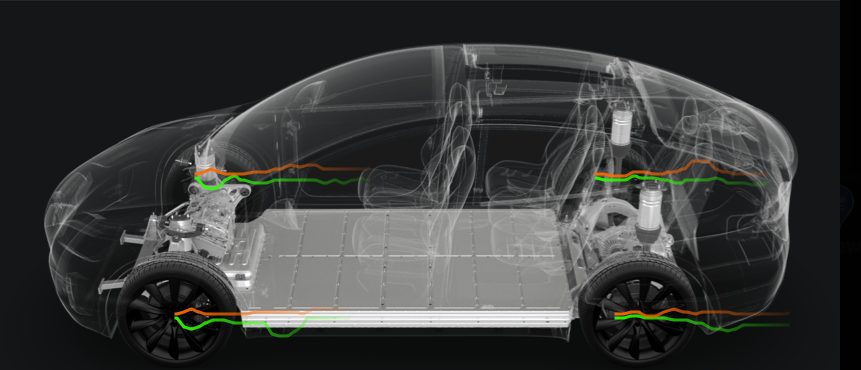
U kunt nu een visualisatie in realtime zien van hoe het veersysteem de demping van elk wiel dynamisch aanpast om rekening te houden met veranderende wegomstandigheden. Tik op "Veringsgegevens tonen" voor nog meer informatie in realtime.
Adaptieve demping heeft nu de instelling GEAVANCEERD waarmee u aangepaste niveaus van Rijcomfort en Wegligging kunt instellen naast de bestaande instellingen COMFORT, AUTO en SPORT.
We hebben de besturingslogica van de Tesla-vering vereenvoudigd om zowel tijdelijke als meer permanente hoogtes beter te ondersteunen. Als Rijhoogte handmatig wordt ingesteld op Hoog of Zeer hoog, wordt uw auto nu automatisch verlaagd nadat u een korte afstand hebt gereden. Tik bij sneeuw of off-road op "Behouden" naast de schuifregelaar voor Rijhoogte om de hoogte Hoog of Zeer hoog te houden totdat u de maximaal toegestane snelheid hebt bereikt. Tik bij steile opritten of plaatsen waar u herhaaldelijk een hogere rijhoogte nodig hebt op "Altijd automatisch verhogen op deze locatie". Deze functie verhoogt de vering naar de opgeslagen hoogte bij het opnieuw aankomen op de locatie.
Ten slotte past het veringssysteem zich nu automatisch aan tussen de rijhoogtes Standaard en Laag om, afhankelijk van het wegtype, het rijcomfort en het rijbereik te optimaliseren. Als u liever hebt dat uw auto lager bij de grond blijft, schakelt u "Standaard rijhoogte laag" in.
Opmerking: Krik-stand is verplaatst naar Bediening > Service. Raadpleeg de handleiding voor meer informatie over de vering van uw auto.
Verbeteringen van de vering

We hebben de besturingslogica van de Tesla-vering vereenvoudigd om zowel tijdelijke als meer permanente hoogtes beter te ondersteunen. Als Rijhoogte handmatig wordt ingesteld op Hoog of Zeer hoog, wordt uw auto nu automatisch verlaagd nadat u een korte afstand hebt gereden. Tik bij sneeuw of off-road op "Behouden" naast de schuifregelaar voor Rijhoogte om de hoogte Hoog of Zeer hoog te houden totdat u de maximaal toegestane snelheid hebt bereikt. Tik bij steile opritten of plaatsen waar u herhaaldelijk een hogere rijhoogte nodig hebt op "Altijd automatisch verhogen op deze locatie". Deze functie verhoogt de vering naar de opgeslagen hoogte bij het opnieuw aankomen op de locatie.
Opmerking: Krik-stand is verplaatst naar Bediening > Service. Raadpleeg de handleiding voor meer informatie over de vering van uw auto.
Meldingsgeschiedenis

U kunt huidige en vorige meldingen eenvoudig bekijken door op Bediening > Service > Meldingen te tikken. Voor bepaalde meldingen waarvoor extra informatie wordt gegeven in de handleiding (aangeduid met een >) tikt u op de melding die u wilt bekijken.
Laadpunten van derden

Wanneer u oplaadt bij een CCS Combo 2-oplaadpunt van derden, wordt de laadpoort nu automatisch ontgrendeld zodra het opladen is gestopt en wordt uw auto ontgrendeld, zodat u de oplaadkabel gemakkelijk kunt verwijderen.
Laadpunten van derden

Wanneer u oplaadt bij een CCS Combo 2-oplaadpunt van derden, wordt de laadpoort nu automatisch ontgrendeld zodra het opladen is gestopt en wordt uw auto ontgrendeld, zodat u de oplaadkabel gemakkelijk kunt verwijderen.
Opmerking: Om op te laden bij CCS Combo 2-oplaadpunten is een CCS Combo 2-adapter vereist.









![Tesla Launches 'TeslaVision' Contest With Big Prizes — See Last Year’s Winner [VIDEO]](https://www.notateslaapp.com/img/containers/article_images/2025/tesla-vision.webp/0458df1c6ed085c427608f0cf762de64/tesla-vision.jpg)
![Tesla Officially Unveils New Model S and Model X: All the Changes [Photos]](https://www.notateslaapp.com/img/containers/article_images/2025/refresh_s_x_1.jpg/31a01e933ae496b97965b27db360f11b/refresh_s_x_1.jpg)




![Driverless Tesla Robotaxi Spotted on Camera in Austin [VIDEO]](https://www.notateslaapp.com/img/containers/article_images/robotaxi/robotaxi-public.webp/5ffd9ed0c2c7f9dbfee05decb1c19a2f/robotaxi-public.jpg)
![New Model Y Performance Hits Nürburgring -- Our Best Look yet at the Upcoming Performance Model [VIDEO]](https://www.notateslaapp.com/img/containers/article_images/model-y-2025/model_y_performance_front.webp/a1fc68836e87fa694d414637ec5278b5/model_y_performance_front.jpg)











