Navigasjonsforbedringer
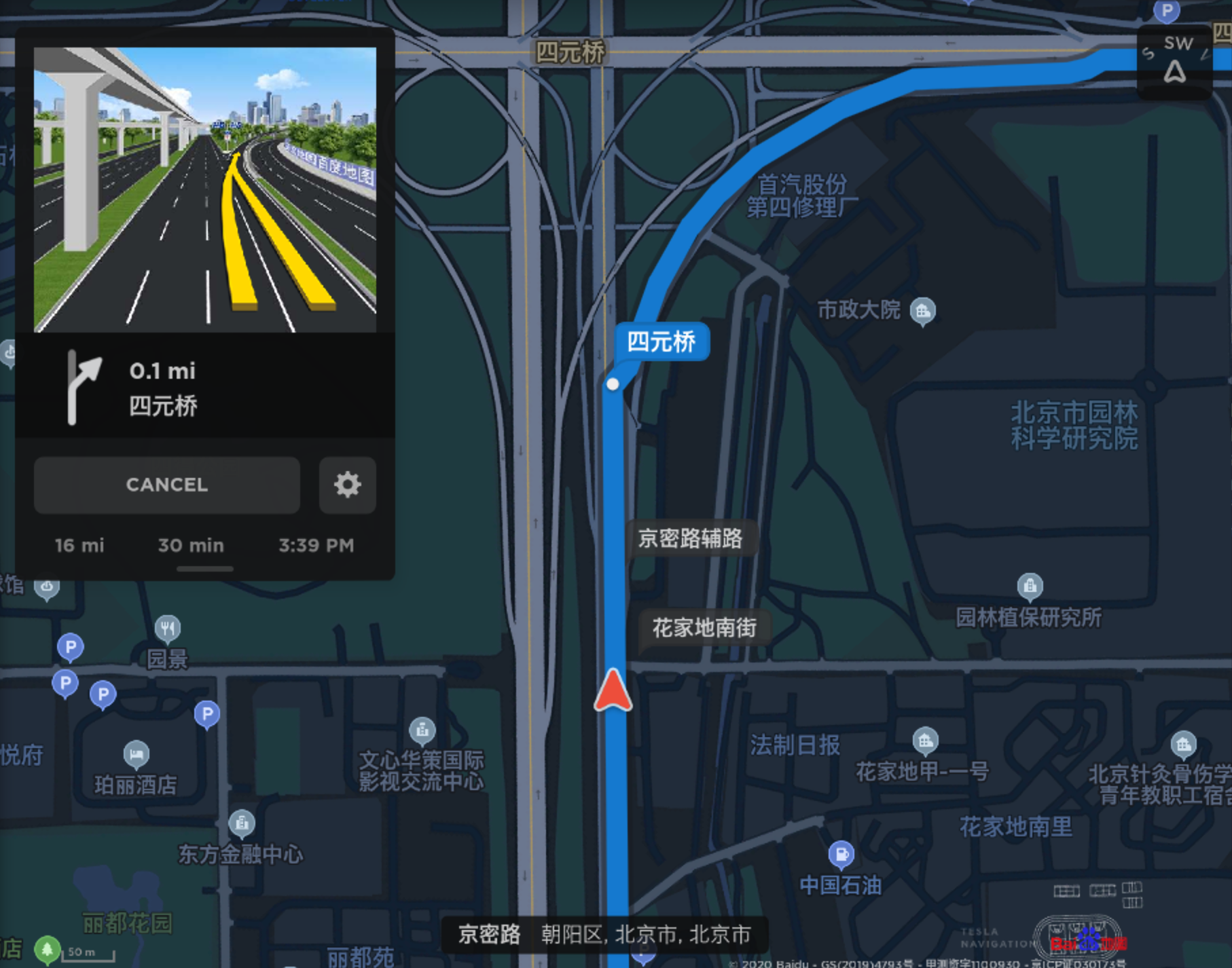
For å gjøre navigeringen mer oversiktlig i kompliserte knutepunkter og kryss vil et bilde av området med framhevet navigering vises i instrumentpanelet.
\nFor å gjøre navigeringen mer oversiktlig i kompliserte knutepunkter og kryss vil et bilde av området med framhevet navigering vises i de detaljerte kjøreanvisningene på berøringsskjermen.
\nMerk: Før denne funksjonen kan aktiveres, må nyeste versjon av kart for Navigasjon lastes ned via Wi-Fi.
\n\nAutostyring og varsel for rødt lys og stoppskilt

Bilen kan varsle deg i enkelte tilfeller hvis den oppdager at du er i ferd med å kjøre forbi et stoppskilt eller rødt lys mens Autostyring er i bruk. Dette erstatter ikke en oppmerksom fører og vil ikke stoppe bilen.
Dynamiske bremselys

Hvis du kjører over 50 km/t (50 mph) og bremser kraftig, blinker bremselysene raskt for å advare andre førere om at bilen reduserer hastigheten raskt. Hvis bilen stopper helt, blinker nødblinklysene helt til du trykker på gasspedalen eller trykker på knappen for nødblinklys manuelt for å slå dem av.
Forbedringer i tekstmeldinger

Meldinger fra den samme avsenderen vil nå vises og dikteres sammen for en bedre visning og lytteopplevelse. For å se samtalene må du åpne applikasjonsstarteren og trykke på Ring > Meldinger.
Du kan også dobbelttrykke på høyre rullehjulknapp for å enkelt avvise en innkommende melding eller ta opp en melding som skal sendes, på nytt.
Som vanlig aktiverer du meldingsfunksjonen ved å trykke på Bluetooth-ikonet øverst på skjermen og aktivere «Synkroniser meldinger».
Merk: På grunn av begrenset Bluetooth-støtte på enheten din kan du ikke sende gruppemeldinger.
Frakobling av ladekabel
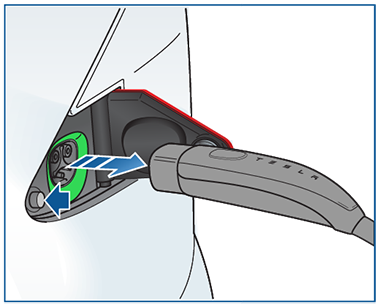
Du kan nå trykke på den lille svarte knappen til venstre for ladeporten for å koble fra ladekabelen når bilen er ulåst. Det kan være nyttig når du lader med kabel som ikke har frakoblingsknapp på kontakthåndtaket.
Merk: Du kan fortsatt koble fra ladekabelen på andre måter, for eksempel fra berøringsskjermen i bilen, via mobilappen, med knappen på kontakthåndtaket eller ved å holde inne knappen for bagasjerommet på nøkkelfjernkontrollen.
Forbedringer på QQ Music

Vi har lagt til støtte for avspilling i tilfeldig rekkefølge i spillelister.
TRAX v0.2

TRAX er nå designet på nytt for å hjelpe deg lage mesterstykker med noen få trykk. Du kan forhåndsavspille og mikse musikk på en rask måte med en ny trommemaskin- og instrumentvelger. Eller du kan bruke nye verktøy og volumkontroller for å flytte på, loope og mikse spor. For tilgang åpner du applikasjonsstarteren og trykker på Leketøy> TRAX > Let's JAM.
Forbedringer i Sentry Mode

Sentry Mode-opptak fra siste panikksituasjon lagres nå i bilens minne. For å se eller lagre klippet på en USB-enhet starter du visningsprogrammet for dashbordkameraet og trykker på lagreikonet nederst til høyre på skjermen.










![Tesla Launches 'TeslaVision' Contest With Big Prizes — See Last Year’s Winner [VIDEO]](https://www.notateslaapp.com/img/containers/article_images/2025/tesla-vision.webp/0458df1c6ed085c427608f0cf762de64/tesla-vision.jpg)
![Tesla Officially Unveils New Model S and Model X: All the Changes [Photos]](https://www.notateslaapp.com/img/containers/article_images/2025/refresh_s_x_1.jpg/31a01e933ae496b97965b27db360f11b/refresh_s_x_1.jpg)















