Be sure to check out our article that shares photos and videos of these new features in action.
Update Stats
Number of Cars
Percent of Fleet
Installs Pending
Rollout Yesterday
Rollout Today
Tesla Videos
Details
FSD Version
Release Date
FSD Beta Updates
Recent News
Adaptív fényszórók
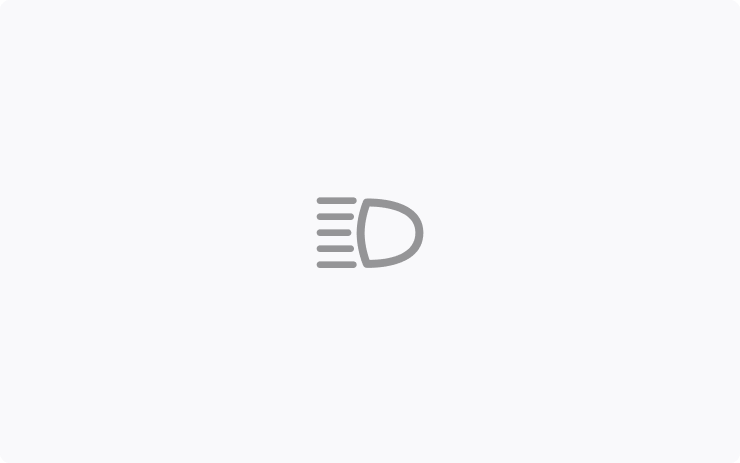
A távolsági fényszóró mostantól adaptív módon csökkenti a többi járművezető és kerékpáros kápráztatását, illetve elvakítását. A közlekedés többi résztvevőjének észlelésével és a fényszóró egyes világító pontjainak szelektív elsötétítésével a távolsági fényszóró több alkalommal maradhat aktív, hogy megnövelt éjszakai rálátást biztosíthasson az útra.
A bekapcsolásához lépjen a Kezelőelemek > Világítás > Adaptív fényszórók menüpontra.
Holttérkamera a vezető képernyőjén

A holttérkamera képe mostantól elérhető a műszerfalon.
Lépjen a Kezelőelemek > Kijelző > Automatikus holttérkamera elemre, és válassza a Vezető képernyője lehetőséget.
Alternatív útvonaltervek
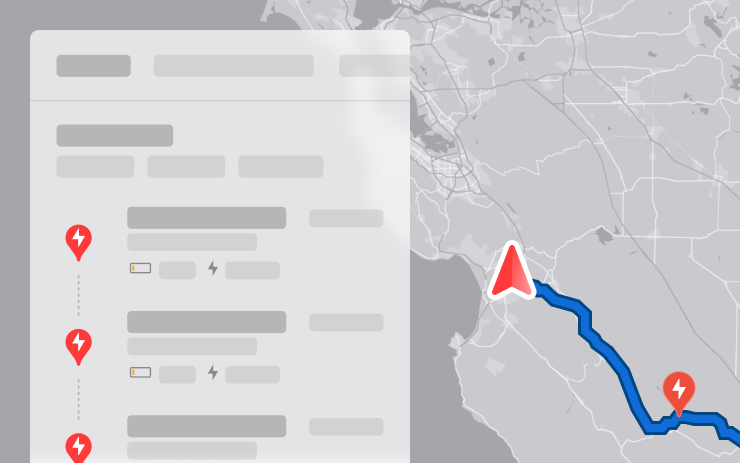
Mostantól több útvonalterv közül is választhat, amelyek jobban igazodhatnak az utazási igényeihez.
- Leggyorsabb: a leggyorsabb útvonalat kínálja.
- Legjobb kényelmi szolgáltatások: elsőbbséget élveznek a nyitva tartó és jó értékelést kapott éttermek, üzletek és mosdók közelében lévő megállók.
- Kevesebb megálló: minimálisra csökkenti a töltési megállók számát.
Autópályák elkerülése

Amikor csak lehetséges, a navigáció mostantól el tudja kerülni az autópályákat, és a felsőbbrendű utakat elkerülő alternatív útvonalat biztosít.
Lépjen a Kezelőelemek > Navigáció > Autópályák elkerülése menüpontra.
Fedélzeti kamera frissítése és oldalsó kamerás felvételkészítés
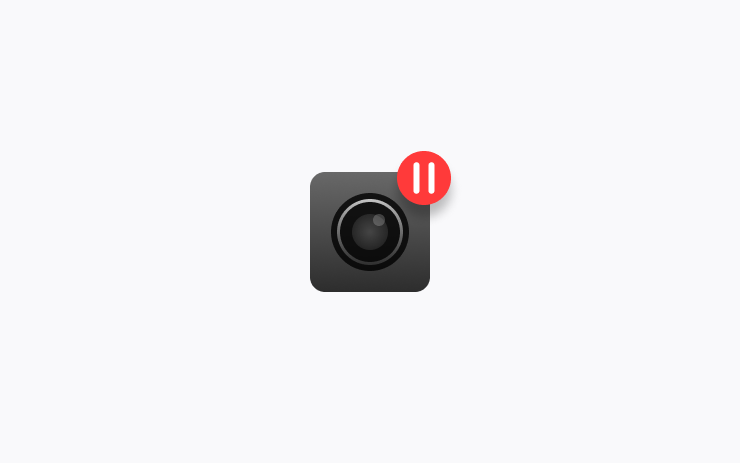
A jármű oldalsó kamerái (B-oszlop) mostantól rögzítve lesznek a fedélzeti kamera és a Sentry felvételein. A Fedélzeti kamera megtekintője is kibővült egy rácsnézettel, amely megkönnyíti a felvételek elérését és visszanézését.
Hátsó csomagtartó magassági helyének mentése a tartózkodási hely alapján

Testre szabhatja a hátsó csomagtartó nyitási magasságát, és mentheti alapértelmezettként vagy egy adott tartózkodási helyhez, például a garázshoz. Egy magasság beállításához az érintőképernyő használatával állítsa le a hátsó csomagtartót mozgás közben. Azt is megteheti, hogy manuálisan beállítja a kívánt magasságot, majd megnyomja és lenyomva tartja a hátsó csomagtartót lezáró gombot, amíg egy hangjelzést nem hall.
Ha be szeretné állítani a hátsó csomagtartó nyitási magasságát a gyári alapértelmezett magasságra, vagy törölni szeretné az esetlegesen mentett tartózkodási helyeket, lépjen a Kezelőelemek > Szerviz > Mentett helyek eltávolítása menüpontra.
Lane Departure Avoidance
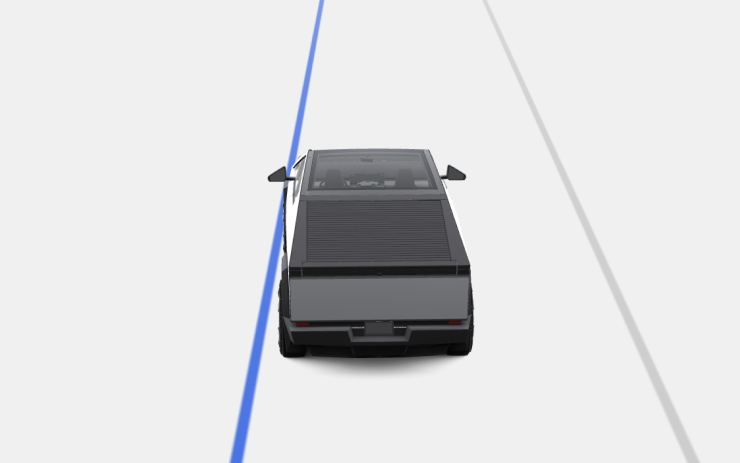
This feature warns you if your vehicle drifts near or out of your lane. With this update, it can now also assist you. When enabled, a blue indicator line will appear on the touchscreen, showing which lane marking is being crossed. You can customize Lane Departure Avoidance in Controls > Autopilot > Lane Departure Avoidance.
Additionally, you can enhance safety by preventing unintended lane departures with Emergency Lane Departure Avoidance. Go to Controls > Autopilot > Emergency Lane Departure Avoidance.
Save Frunk Height Based on Location

Customize the opening height of your frunk and save it as the default or for a specific location, such as your garage. To set a height, pause the frunk while it's moving using the touchscreen. Alternatively, manually adjust to your preferred height, then press and hold the frunk exterior button until you hear a chime.
To set your existing frunk opening to the factory default height, or to clear any saved locations, go to Controls > Service > Remove Saved Locations.
Comfort Drive Mode in Autopilot
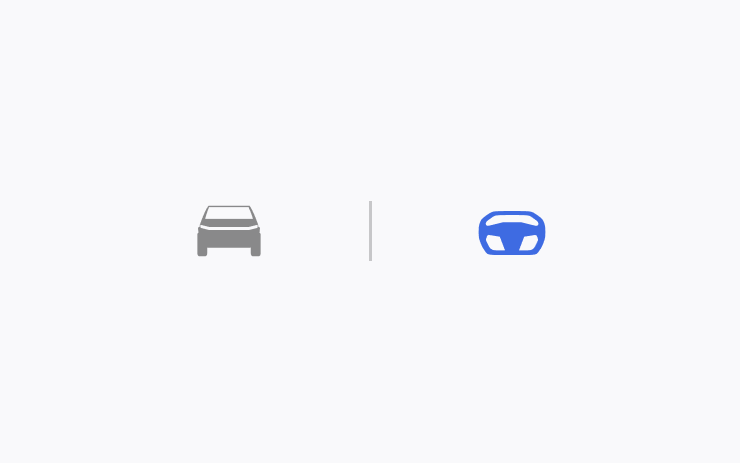
Your vehicle will now automatically transition to Comfort Drive Mode when Autopilot is engaged. This setting is enabled by default.
To disable, go to Controls > Dynamics > Use Comfort Drive Mode in Autopilot.
Billentyűzetnyelvek
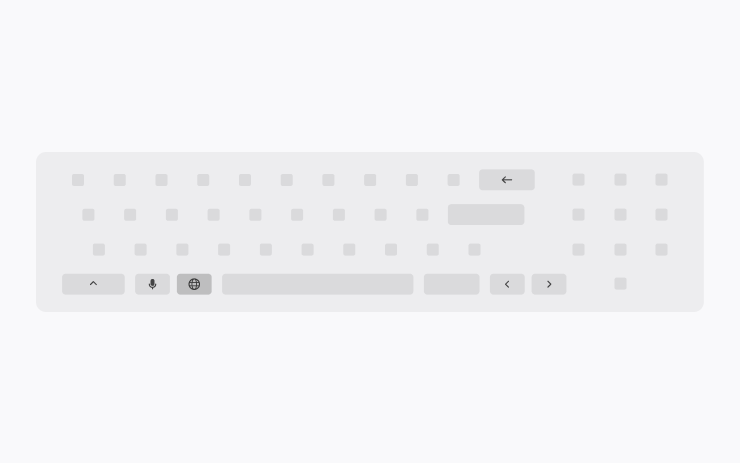
Egyszerűen válthat a különböző nyelvi beviteli módok között az érintőképernyőn. Billentyűzetek hozzáadásához lépjen a Kezelőelemek > Megjelenítés > Billentyűzetek menüpontra. A közöttük való váltáshoz nyomja meg hosszan a glóbusz ikont a billentyűzeten, és válassza ki a kívánt billentyűzetet.
Tartozékok további töltése

A járműből való távozása után az eszközöket kisfeszültségű aljzatokon vagy USB-portokon keresztül lehet használni, illetve tölteni, amennyiben az akkumulátor töltöttsége 20% feletti.
Ha engedélyezve van, ezek a portok akkor is áram alatt maradnak, ha senki sincs jelen és a jármű nincs használatban. Vegye figyelembe, hogy ez akkor is növelheti a jármű áramfogyasztását, ha nincs eszköz csatlakoztatva.
Lépjen a Kezelőelemek > Töltés > Tartozékok további töltése menüpontra.
Kisebb frissítések

- A töltők elhelyezkedését tartalmazó oldal megtekintésekor alul megjelennek a közeli, sétatávolságra lévő éttermek, kávézók és üzletek.
- A médiakeresések találatai mostantól források szerint vannak szűrve, így gyorsabb és egyszerűbb tartalomelérés biztosítható.
- A kormánykerék bal vagy jobb gombjára koppintva könnyedén görgethet a SiriusXM-beli kedvencei között.
- Jelentkezzen be az ingyenes Amazon Music-fiókjával. A használatához Prémium Kapcsolatra vagy aktív Wi-Fi-kapcsolatra van szükség.
- Mostantól a 100-nál több dalt tartalmazó teljes Apple Music lejátszási listát is lejátszhatja véletlen sorrendben.
- A médialejátszó Következik nézetében megnézheti, hogy melyik dal a soron következő a YouTube Music lejátszási listáin.
- A Navigáció beállításaiban megadhatja, hogy meg szeretné jeleníteni vagy el szeretné rejteni a nem a Tesla tulajdonában álló vagy nem a Tesla által fenntartott töltőket a térképen.
- Ha a hotspot engedélyezve van, akkor automatikusan csatlakozni fog a járművéhez, amint Ön elindul, így nem kell minden alkalommal újracsatlakoznia.
- Mostantól megjelennek a névjegyek fényképei a bejövő hívásoknál és a jármű Telefon alkalmazásában.
- Ez a frissítés fontos biztonsági javításokat és fejlesztéseket tartalmaz.
Improvements to Heated Steering Wheel

If the steering wheel heater is set to Auto, the steering wheel will now heat up based on the cabin temperature, even if the climate system is set manually.
Previously, the climate system needed to be set to Auto for the steering wheel heater to turn on automatically.
Apple Music Improvements
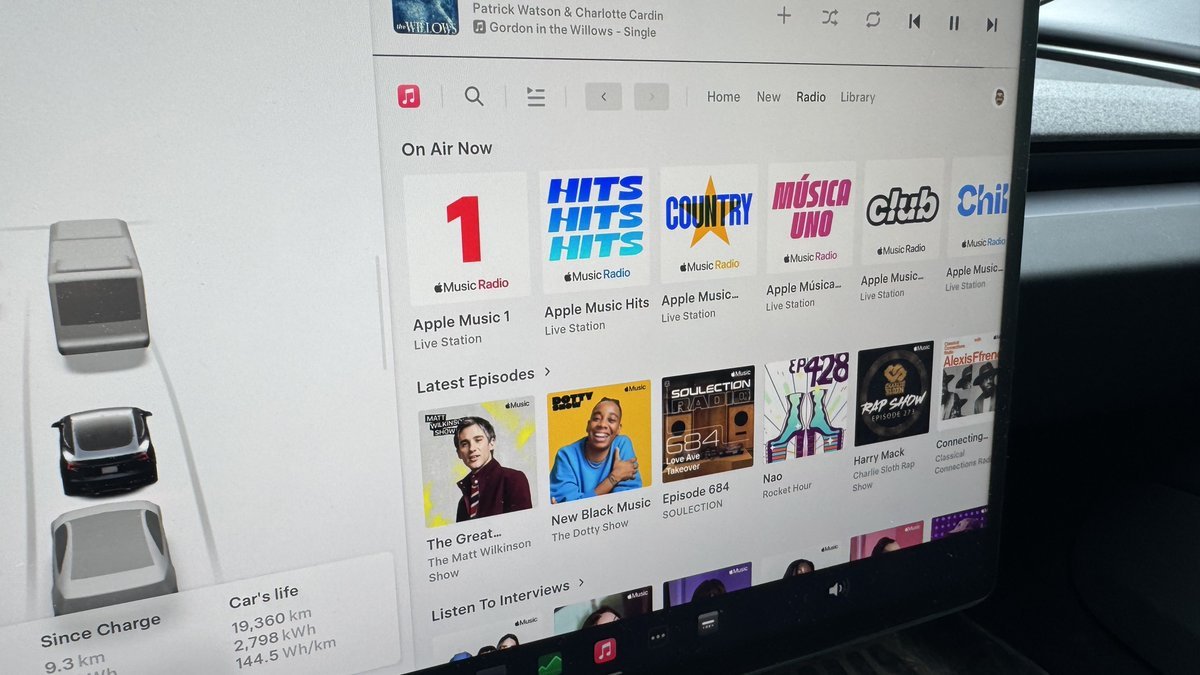
There have been several Apple Music improvements. Besides shuffling an entire Apple Music playlist instead of just the first 100 songs, Tesla has also improved these other options:
- If you’re listening to one of Apple Music’s curated stations, such as Apple Music 1, the name of the song and artist will now be displayed in the music player instead of the name of the station.
- The latest Apple Music stations, including Apple Música Uno, Apple Music Club, and Apple Music Chill, are now selectable in your Tesla.
Language Support
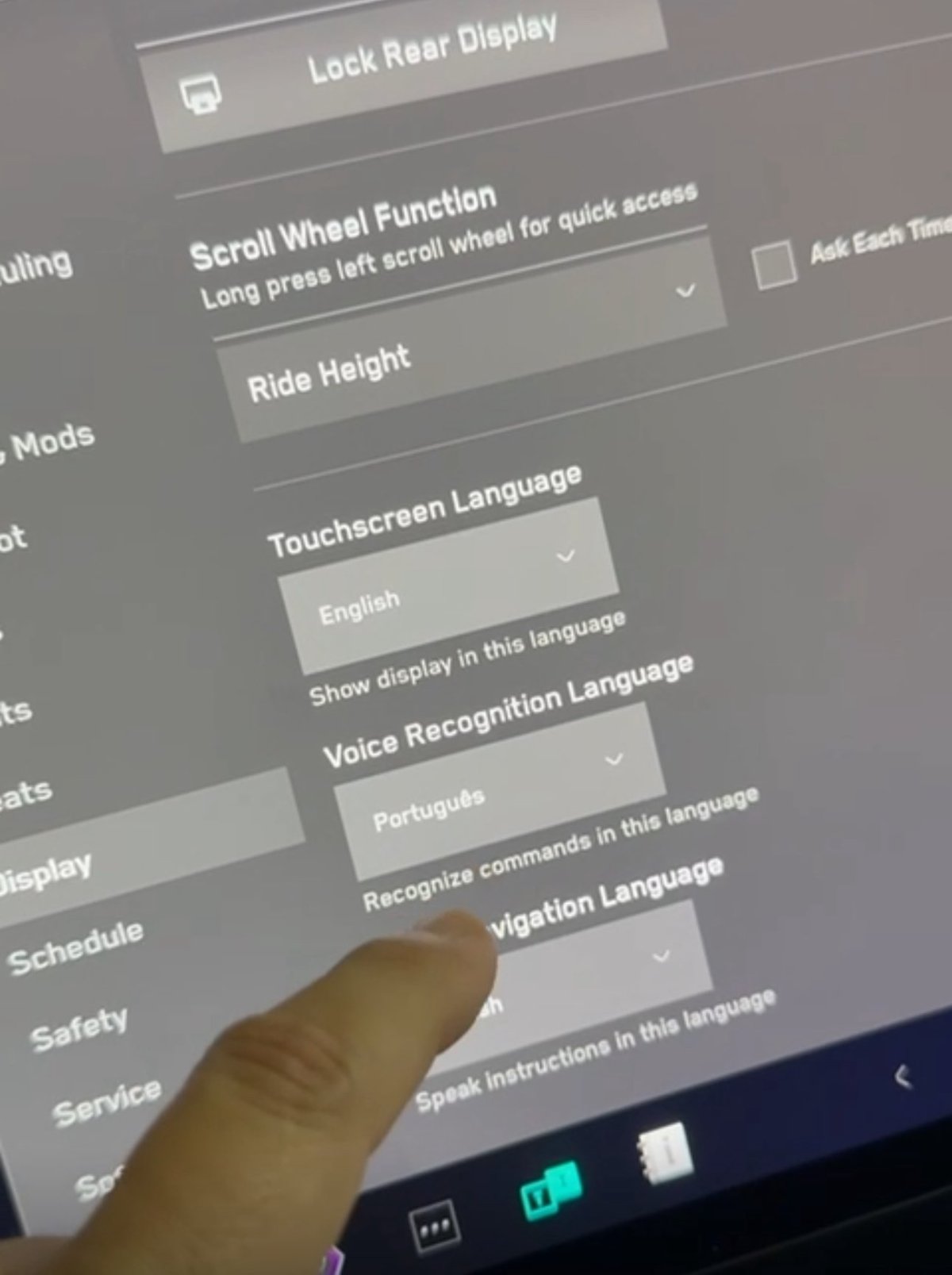
While other Tesla models support a variety of languages, the Cybertruck was limited to English. With this update, you can now switch the on-screen language, the voice recognition language and navigation language to options available in other Tesla models.
Note: Navigation languages are limited by your map region.
Sentry Mode Improvement

Sentry Mode automatically turns off if the vehicle’s battery falls below a 20% state of charge. However, with this update, Sentry Mode will now automatically come back on if the vehicle is plugged in.
Lane Departure Avoidance Updated to FSD

Tesla appears to be migrating core safety features from the legacy Autopilot stack to the newer FSD stack. Update 2025.14 added Lane Departure Avoidance (LDA) and Lane Assist to the Cybertruck—despite it not supporting Basic Autopilot, which these features were previously based on.
Instead, these features now appear to be based on FSD, which not only means that the Cybertruck can include them but that they’re also based on a newer and much better tech architecture that better understands the environment.
The visualizations have also been changed for these two safety features. Previously, when these features were activated, the visualizations would revert back to Autopilot.
Now, the visualization for LDA will feature a blue line on both sides of the lane marking you’re going over. These changes appear to only affect vehicles with FSD in North America for now. However, they apply to HW3 and HW4 vehicles.
Improved Dashcam Viewer

Although vehicles with HW3 are not receiving the B-pillar camera recording for Sentry Mode and Dashcam, they are receiving the improved Dashcam Viewer if they include the AMD Ryzen infotainment chip.
The updated Dashcam Viewer has several new features, including a new grid view that lets you view four cameras at once, making it easier to view what happened during the event.
The updated player now also includes buttons to jump back or forward in 15-second increments, as well as the ability to jump directly to the next clip.
The different camera views are now placed along the bottom instead of at each corner of the video.
Camera App

For HW4 vehicles, the Camera app has been updated so that the repeater cameras are now displayed at the top instead of the bottom. Each camera feed is also labeled so that users can more easily identify the rear, left, and right cameras.
In addition, the field of view for the rear camera is now wider, not only in the vehicle but also when viewing the rear camera through the Tesla app.
Speedometer

In regions where km/h is used, Tesla has updated the speedometer to properly reflect km/h instead of KM/H.
Sentry Mode Menu
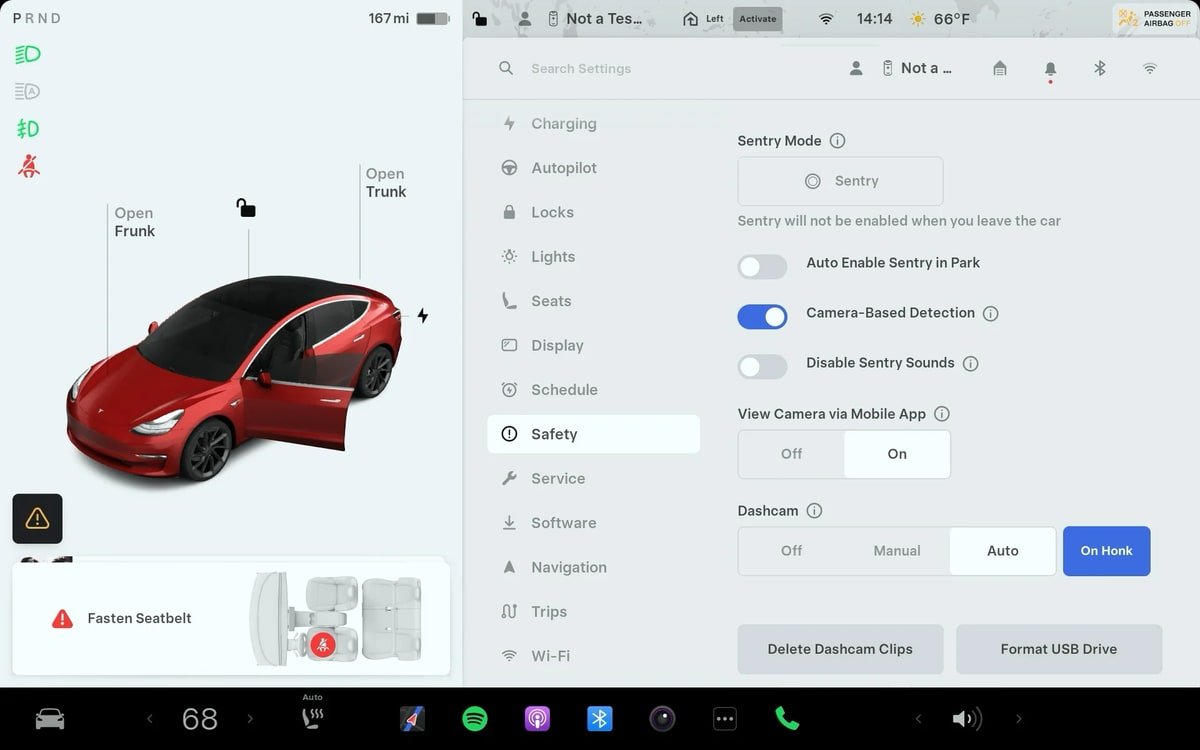
The Sentry Mode menu has been updated to make it easier to turn on Sentry Mode for a one-time use.
Under Controls > Safety, Tesla now has separate controls to turn on and off Sentry Mode one time (the button with the Sentry Mode icon) and the option to enable Sentry Mode whenever the vehicle is parked.
The exclude home, work and favorites options only show up when you enable Sentry Mode when parked.
Service Mode Release Notes
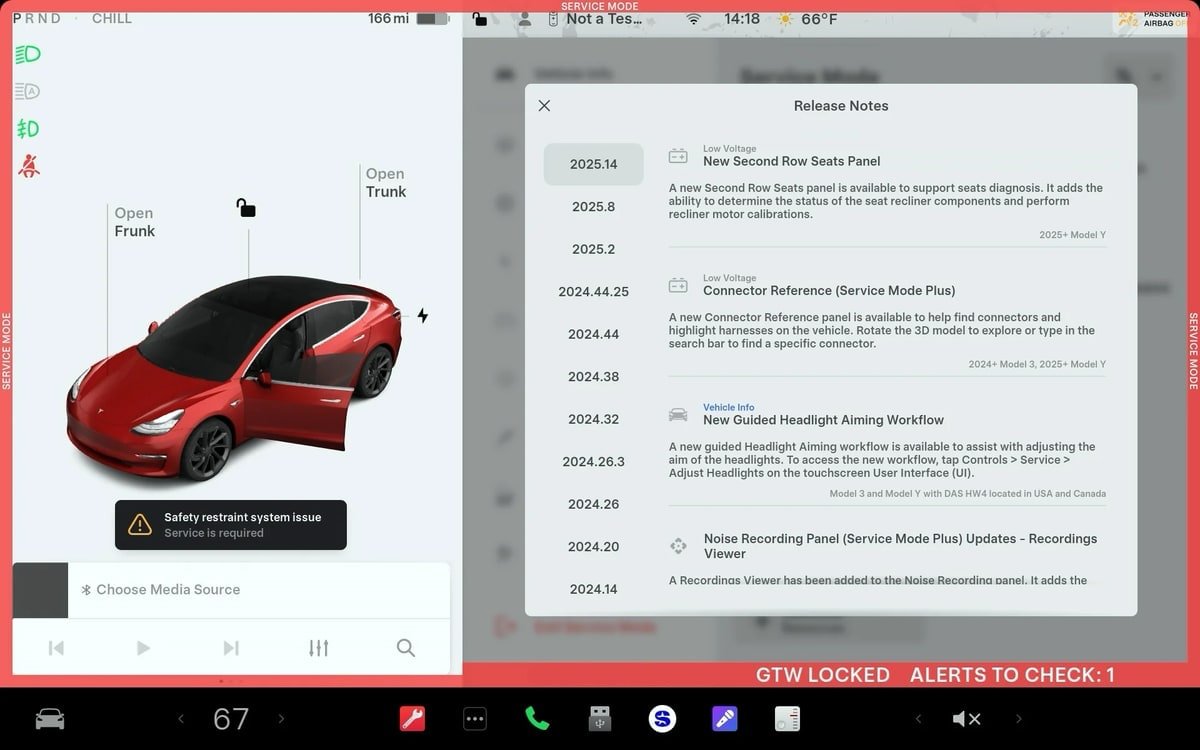
New Second Row Seats Panel
A new Second Row Seats panel is available to support seats diagnosis. It adds the ability to determine the status of the seat recliner components and perform recliner motor calibrations.
Models: 2025+ Model Y
Connector Reference (Service Mode Plus)
A new Connector Reference panel is available to help find connectors and highlight harnesses on the vehicle. Rotate the 3D model to explore or type in the search bar to find a specific connector.
Models: 2024+ Model 3, 2025+ Model Y
New Guided Headlight Aiming Workflow
A new guided Headlight Aiming workflow is available to assist with adjusting the aim of the headlights. To access the new workflow, tap Controls > Service > Adjust Headlights on the touchscreen User Interface (Ul).
Models: Model 3 and Model Y with DAS HW4 located in the USA and Canada
Noise Recording Panel (Service Mode Plus) Updates - Recordings Viewer
A Recordings Viewer has been added to the Noise Recording panel. It adds the ability to view and delete recordings that were created using the Noise Recording panel.
Models: Cybertruck
HVAC Panel Updates - Top-Down Cabin View and Thermal
Component Testing
A top-down cabin view and the ability to view the statuses of sensors, temperatures, temperature targets, and mass flows throughout the HVAC system have been added to the HVAC panel.
Models: Cybertruck
Falcon Door Panel Updates - Interactive Ultrasonic Sensor Diagnostic Procedure (Added in 2025.14.3)
An interactive diagnostic procedure has been added to the Falcon Door panel to support ultrasonic sensor false detection diagnosis.
Models: Model X










![Tesla Autonomously Delivers Its First Vehicle to Customer — And It’s More Impressive Than Expected [VIDEO]](https://www.notateslaapp.com/img/containers/article_images/model-y-2025/newmodely_77.jpg/382e0312c769d0bb2e1234f7ac556fad/newmodely_77.jpg)






![First Recorded Tesla Robotaxi Intervention: UPS Truck Encounter [VIDEO]](https://www.notateslaapp.com/img/containers/article_images/2025/robotaxi_model_y.jpg/3036d8b53214c2d071c978c42911e451/robotaxi_model_y.jpg)











