Prevención de salida de carril
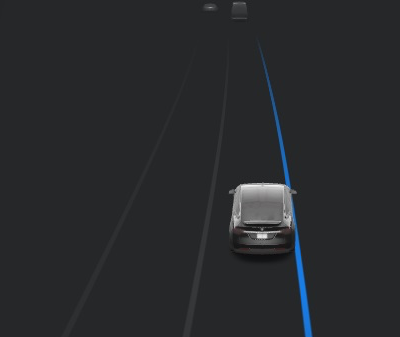
La Prevención de salida del carril está diseñada para avisarle o ayudarle con maniobras correctivas si detecta que el vehículo comienza a desviarse involuntariamente del carril sin un intermitente activado. Toque Controles > Piloto automático > Prevención de salida de carril y seleccione las siguientes opciones:
ASISTIR: El coche intentará volver al carril si detecta una salida del carril involuntaria al circular entre 65 y 145 km/h (40 y 90 mph). Al maniobrar, el carril designado aparece resaltado en azul.
ADVERTIR: El volante vibra cuando se detecta una salida de carril involuntaria.
OFF: Desactiva tanto las maniobras de asistencia como la vibración del volante cuando se detecta una salida de carril involuntaria.
Nota: Las funciones de Prevención de salida de carril están diseñadas para mantenerle a salvo, pero no funcionan en todas las situaciones y tampoco sustituyen la necesidad de permanecer atento y mantener el control.
Prevención de salida de carril de emergencia

Para mejorar la seguridad, la Prevención de salida de carril de emergencia está diseñada para que el vehículo vuelva al carril si se detecta una potencial colisión. Cuando se produce una intervención para evitar la salida del carril, el carril designado aparece resaltado en rojo, se muestra una advertencia en la pantalla táctil y se emite un sonido. Para ajustar esta función, toque Controles > Piloto automático > Prevención de salida de carril de emergencia.
Navegador web

La aplicación de Navegador web le permite acceder a Internet mientras su vehículo está en modo de ESTACIONAMIENTO. Busque o navegue hasta cualquier sitio web introduciendo la URL en la barra de direcciones. Utilice el icono con forma de corazón para añadir sus sitios preferidos en Favoritos y poder acceder a ellos fácilmente.
Límites de velocidad condicionales

Ahora su vehículo mostrará límites de velocidad condicionales, como, por ejemplo, los que dependen del momento del día, las condiciones meteorológicas, etc. Si hay un límite de velocidad condicional en la carretera actual, se mostrará en gris debajo de la señal del límite de velocidad habitual.
Convocar con Llave inteligente

Puede meter y sacar su coche de una plaza de estacionamiento desde fuera del vehículo usando una llave inteligente. Para iniciar Convocar, sitúese a no más de 3 metros del vehículo estacionado y mantenga oprimido el botón central de arriba de la llave inteligente hasta que las luces de emergencia parpadeen de manera continua. Oprima el botón del maletero o el maletero delantero en la llave inteligente para mover el vehículo hacia adelante y marcha atrás respectivamente.
Nota: Para activar Convocar con la llave inteligente, se requiere que Mantener Oprimido esté configurado en NO desde Controles > Piloto Automático > Personalizar Convocar.
Actualización de software

La barra de estado indicará ahora si hay una actualización de software disponible para descargar. Al tocar en el icono irá directamente a Controles > Software para obtener todos los detalles de la actualización.
Dinámica de conducción

Hemos mejorado la dinámica de conducción de su vehículo en situaciones de aceleración intensa.
Configuración de las ruedas

Puede actualizar la configuración de las ruedas del vehículo si ha comprado ruedas nuevas o las está cambiando debido a las condiciones climatológicas. Tras completar el cambio de las ruedas, toque Controles > Servicio > Configuración de las ruedas y seleccione la configuración adecuada.
Nota: Cambiar la configuración de las ruedas afectará a la estimación de autonomía de su vehículo, a los niveles de advertencia de presión de los neumáticos y a la visualización del vehículo.
Actualización de la seguridad de la llave inteligente

Hay una actualización disponible para la llave inteligente del Model S (v2). Para actualizar llaves inteligentes, siga las instrucciones de Controles > Servicio > Actualización de llave inteligente. Esta actualización corrige los errores y mejora la seguridad.
Soporte de idioma nuevo

Ahora puede seleccionar Noruego como su idioma. Para actualizar su ajuste de idioma, toque en Controles > Mostrar y seleccione la opción deseada desde el menú desplegable Idioma.








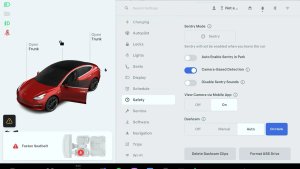





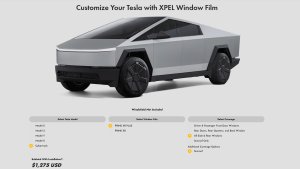


![Tesla’s Optimus Is Now Learning by Watching — First Person Today, Third Person Tomorrow [VIDEO]](https://www.notateslaapp.com/img/containers/article_images/2025/optimus_cleaning.png/bd519f7f31d9c3e7e25c2736ee284efb/optimus_cleaning.jpg)













