Steering Wheel Heat

Automatically heat the steering wheel based on the climate control set temperature. To access the heating controls, tap the temperature settings.
New Language Support

You can now select Icelandic as your touchscreen language. To update your language settings, tap Controls > Display and select your preferred language from the 'Touchscreen Language' drop-down menu.
Dog Mode
View the interior camera from the mobile app while using Dog Mode or Sentry Mode. To enable Live Camera, tap Controls > Safety > View Live Camera via Mobile App.
Note: This feature requires Mobile App version 4.15.0+ and Premium Connectivity.
Sentry Mode Live Camera Access
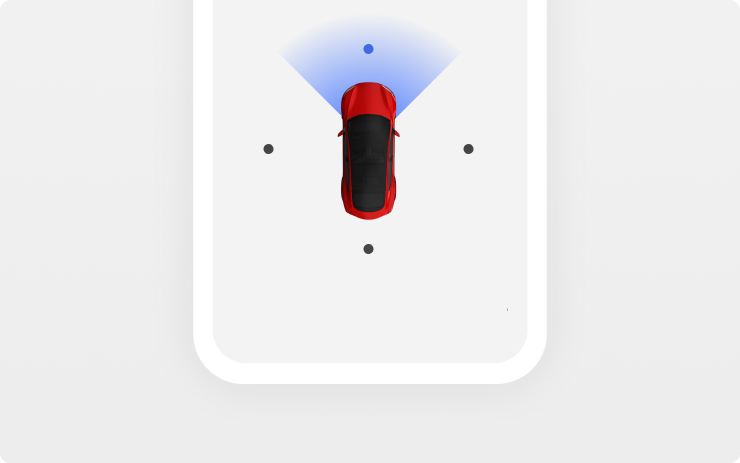
View your car's surroundings from the Tesla app when parked to confirm the safety of your environment before returning to your car. Live Camera is end-to-end encrypted and cannot be accessed by Tesla. To enable or disable, tap Controls > Safety > 'View Live Camera via Mobile App' from the touchscreen display.
Note: This feature requires Premium Connectivity."
Trip Planner

Trip Planner will add stops at Superchargers if charging is needed to reach your destination.
Zoom Meetings

Make video calls with Zoom using the interior cabin camera. If you have a Zoom meeting in your Calendar, tap the link to automatically start or join your meeting. Participant video and screen sharing are only visible while parked and will switch to audio-only if you drive. To access Zoom, tap Application Launcher > Zoom.
Note: This feature requires Premium Connectivity.
Apple Music
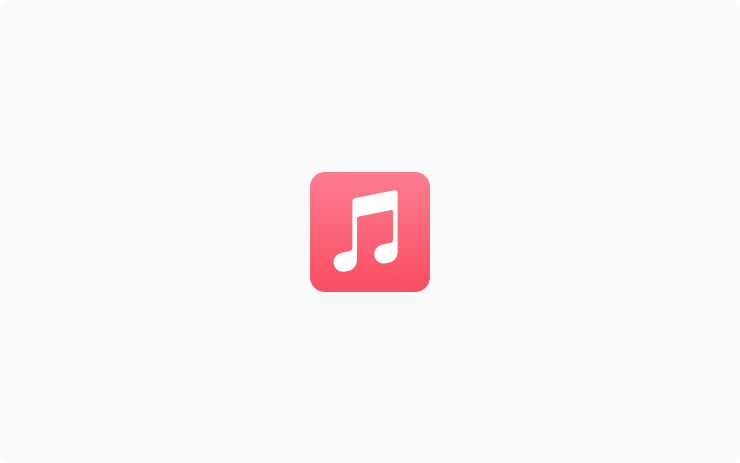
Stream over 100 million songs and 30,000 playlists ad-free. Listen to your entire library, discover new music, and tune into live radio stations. To access Apple Music, tap the Apple Music icon in the Application Launcher, scan the QR code with your mobile device, and login with your Apple ID.\n\nNote: A Premium Connectivity subscription is required to stream Apple Music over a cellular connection.
App Displays the Vehicle's Route
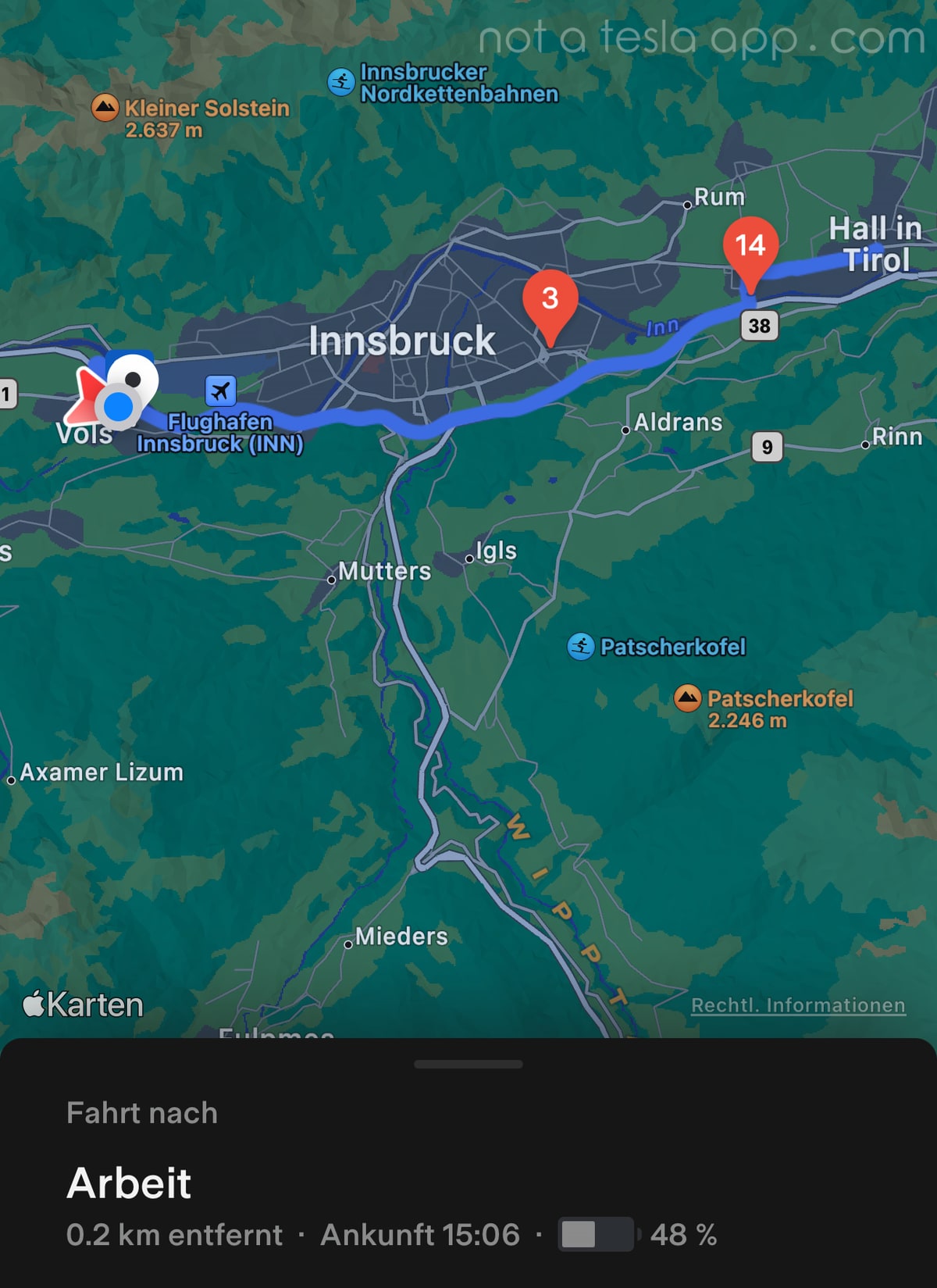
When a destination is entered in the vehicle's navigation system, the Tesla app will now display the same route path that is displayed in the vehicle's navigation system.
Before this update, the app would display the driver's destination, the estimated battery at arrival, and the estimated time of arrival (ETA), but the map would only display the vehicle's current location and destination.
Manual App
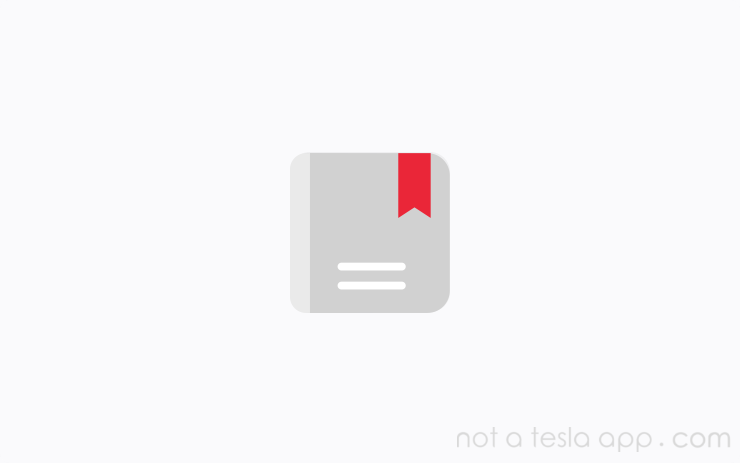
Tesla has added a new app called 'Manual.' The app is included alongside the other apps in the vehicle and provides a quick way to get to the owner's manual and introduces a 'Get to Know Your Tesla' section.
The new interactive section aims to answer commonly asked questions. Some tips also contain an action. For example, in the how to open the glove box section there's a button that lets you open the glove box directly.
Reverse Camera
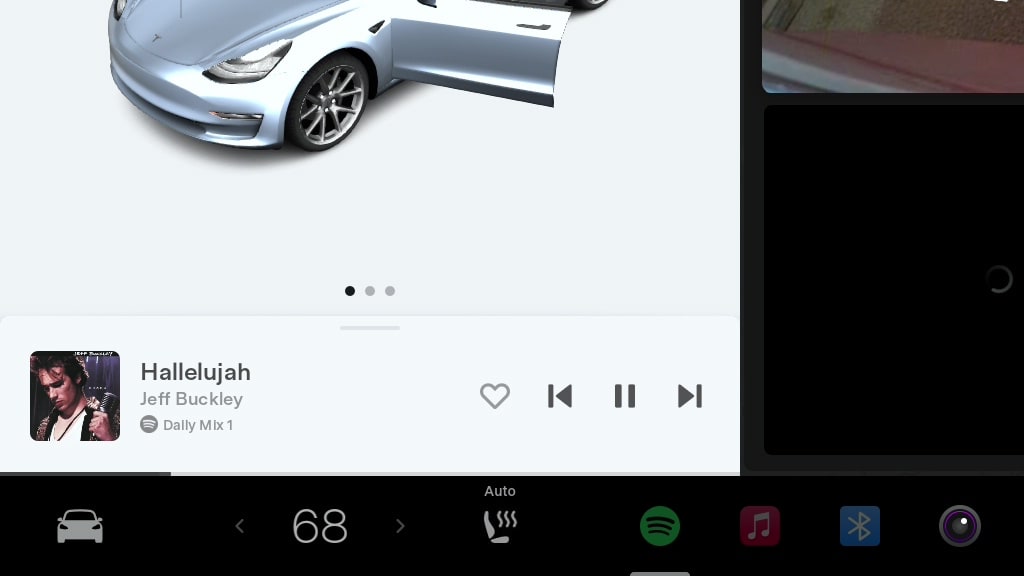
While the vehicle is in reverse, the reverse camera will now remain on the screen at all times.
Most apps will now be grayed out and temporarily unavailable while the vehicle is in reverse.
Climate System Warming Up
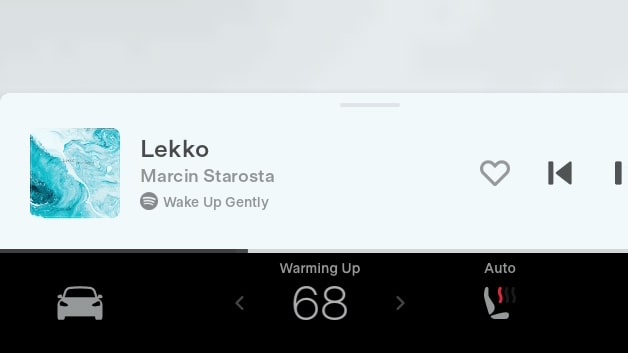
In situations where your vehicle is waiting for the air in the HVAC system to warm up before turning on the fan, your vehicle will now display ‘Warming Up’ above the cabin temperature.
Browser

The vehicle's browser has been updated. Tesla’s browser was previously based on Chrome version 102, which was released in the summer of 2022.
It is now based on a more recent release, version 109, which contains various bug fixes and support for newer web standards.
Tire Pressure Card
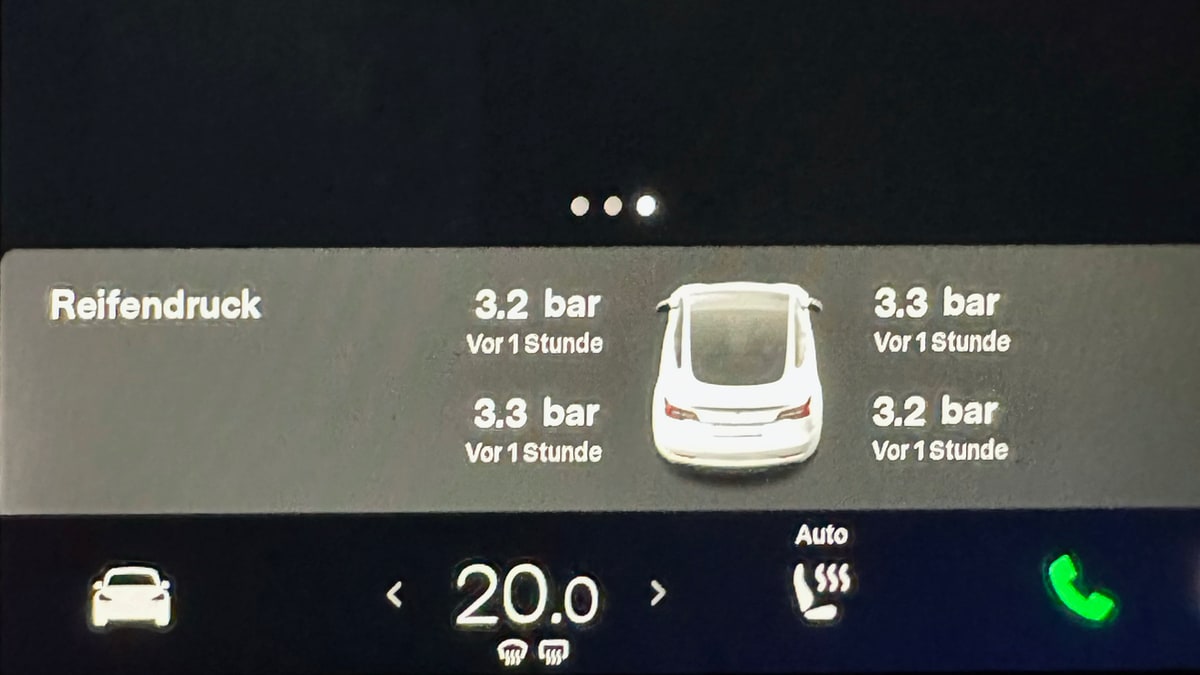
The car image on the tire pressure swipeable card in the Model 3 and Model Y has been updated.
Instead of featuring the vehicle from a top-down perspective with the front and rear cut off, the visualization now displays the vehicle from a 3/4 view from behind.
Improvements to Apple Music
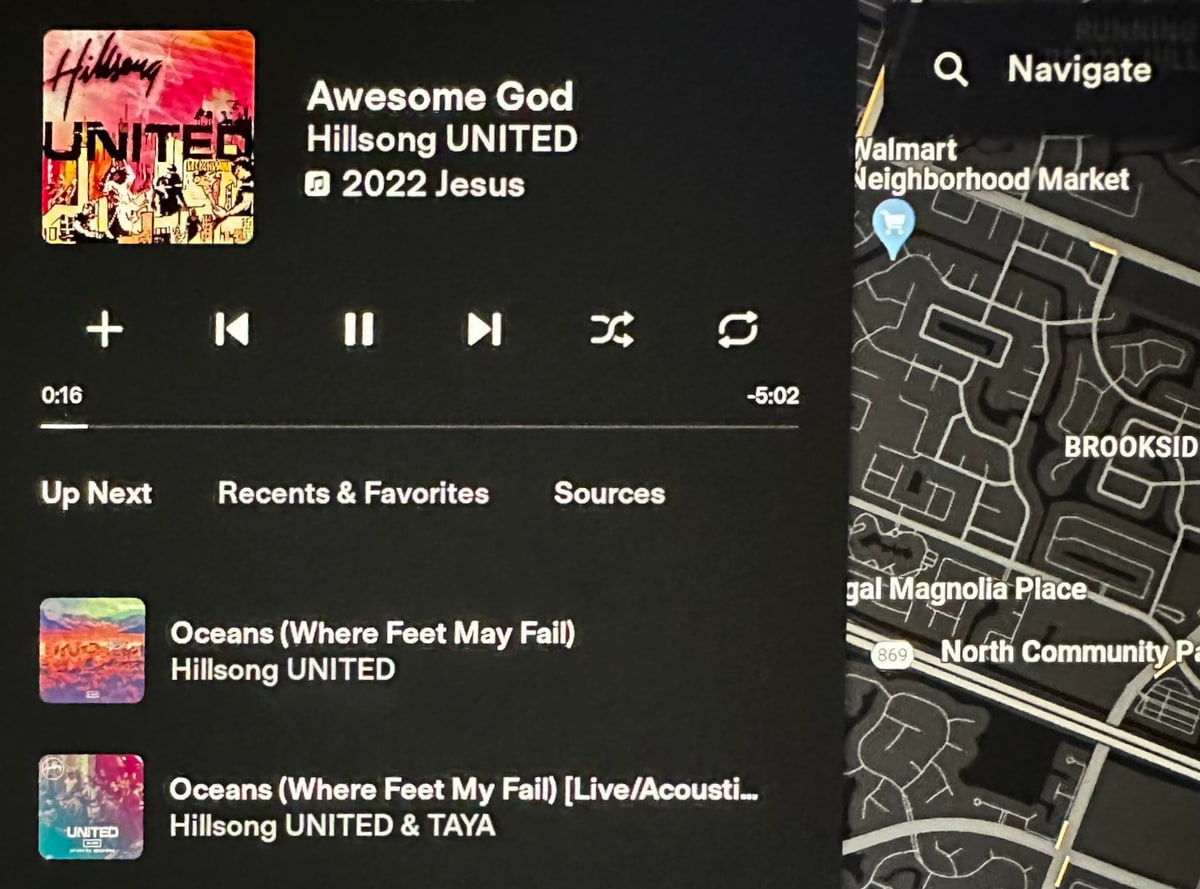
With this update, Tesla has made improvements to Apple Music. When playing a playlist or album, Apple Music will now display upcoming songs in the 'Up Next' section like other music services.
Tesla appears to also have made various improvements to improve the playback and speed when streaming Apple Music. Users are reporting a smoother and faster experience when streaming music.
Photos: Luiz Carvalho
Welcome Screen
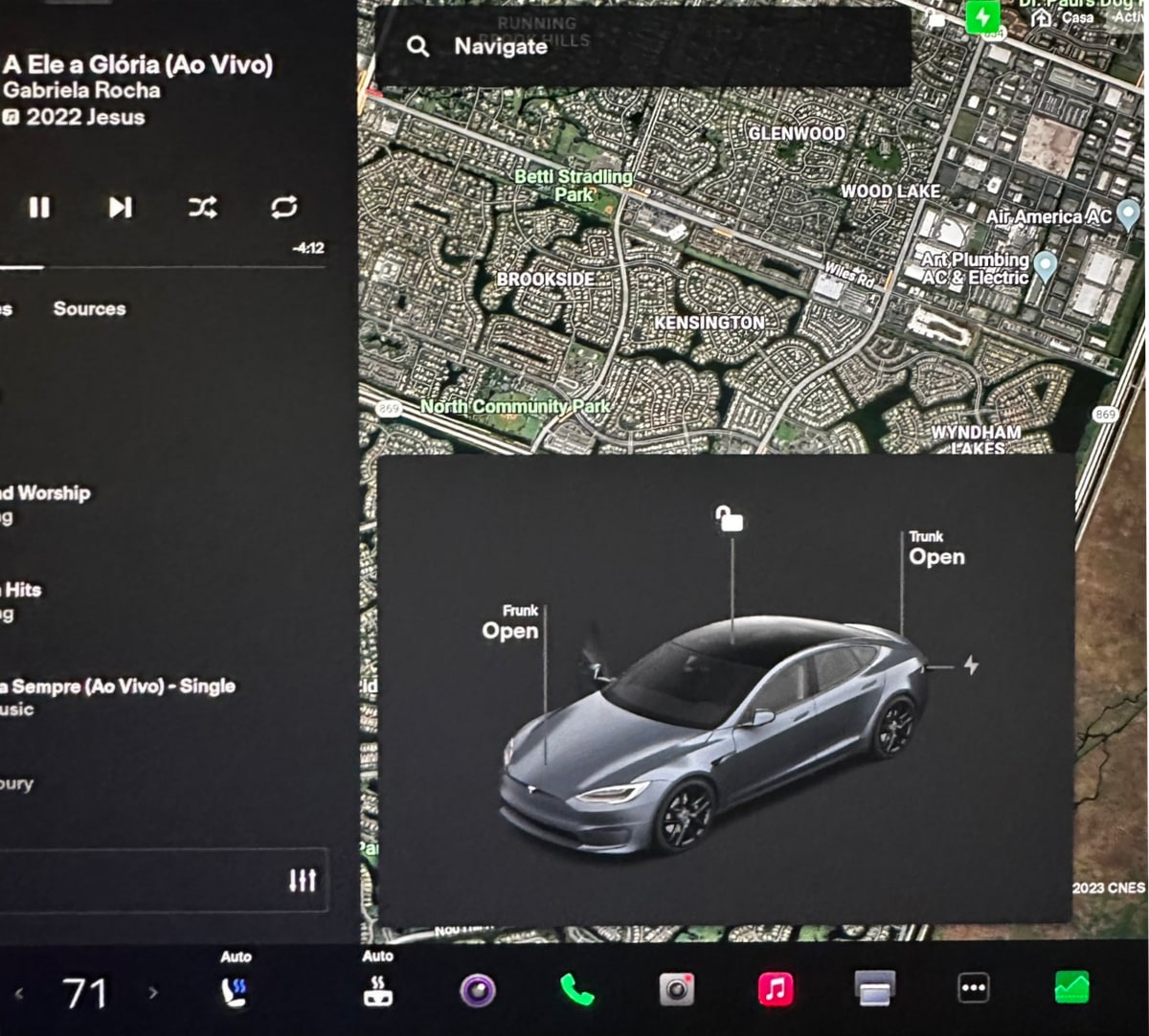
The new Model S and Model X will now display a visualization of the vehicle on the center screen. Similarly to the Model 3 and Model Y, this gives owners easy access to open the frunk and trunk, as well as lock or unlock the vehicle.
This prevents owners from having to go to Controls every time they need to open the frunk/trunk from inside the vehicle.
The visualization goes away once you tap any other area of the screen.
Photos: Luiz Carvalho











![No Driver Needed: Tesla FSD Stops at Toll, Waits for Driver to Pay and Takes Off Again [VIDEO]](https://www.notateslaapp.com/img/containers/article_images/fsd-beta/fsd-toll-booth.webp/57e008aff60c6c1e998e304eca200cda/fsd-toll-booth.jpg)

















