FSD (Supervised) v13.2.2

FSD (Supervised) v13 upgrades every part of the end-to-end driving network.
Includes:
- 36 Hz, full-resolution AI4 video inputs
- Native AI4 inputs and neural network architectures
- 4.2x data scaling
- 5x training compute scaling (enabled by the Cortex cluster)
- Reduced photon-to-control latency by 2x
- Speed Profiles on both City Streets and Highways
- Improved reward predictions for collision avoidance
- Dynamic routing around road closures, which displays them along an affected route when they are detected by the fleet
Upcoming Improvements:
- 3x model size scaling
- 3x model context length scaling
- Integrated unpark, reverse, and park capabilities
- Audio inputs for better handling of emergency vehicles
- Improved reward predictions for navigation
- Improvements to false braking and slower driving in parking lots
- Redesigned controller for smoother, more accurate tracking
- Support for destination options including pulling over, parking in a spot, driveway, or garage
- Efficient representation of maps and navigation inputs
- Improved camera cleaning and handling of camera occlusions
Editorial note: This version of FSD for the Cybertruck differs slightly from the other models. Some features that are in this update for other Tesla models are listed under upcoming improvements for the Cybertruck.
FSD (ผ่านการกำกับ) v13.2.2

FSD (ผ่านการกำกับ) v13 อัปเกรดเครือข่ายการขับขี่แบบครบวงจรทุกส่วน
รวมถึง:
- อินพุตวิดีโอ AI4 ความละเอียดเต็มรูปแบบ 36 Hz
- อินพุต AI4 ดั้งเดิมและสถาปัตยกรรมเครือข่ายประสาท
- การปรับขนาดข้อมูล 4.2 เท่า
- การปรับขนาดการประมวลผลการฝึก 5 เท่า (เปิดใช้งานโดยคลัสเตอร์ Cortex)
- ลดเวลาแฝงจากโฟตอนถึงตัวควบคุมลง 2 เท่า
- โปรไฟล์ความเร็วของทั้งถนนในเมืองและทางหลวง
- ความสามารถในการยกเลิกการจอด ถอยหลัง และจอดรถแบบรวม
- ปรับปรุงการคาดการณ์รางวัลสำหรับการหลีกเลี่ยงการชน
- ปรับปรุงการทำความสะอาดกล้อง
- ตัวควบคุมที่ออกแบบใหม่เพื่อการติดตามที่ราบรื่นและแม่นยำยิ่งขึ้น
- การกำหนดเส้นทางแบบไดนามิกรอบ ๆ การปิดถนน ซึ่งจะแสดงการปิดถนนตามเส้นทางที่ได้รับผลกระทบเมื่อฟลีทตรวจพบ
การปรับปรุงที่กำลังจะมีขึ้น:
- การปรับขนาดรุ่น 3 เท่า
- การปรับขนาดความยาวบริบทของรุ่น 3 เท่า
- อินพุตเสียงสำหรับการจัดการรถฉุกเฉินที่ดีขึ้น
- ปรับปรุงการคาดการณ์รางวัลสำหรับการการนำทาง
- ปรับปรุงการเบรกผิดพลาดและการขับช้ามากในที่จอด
- รองรับตัวเลือกจุดหมายปลายทางต่าง ๆ รวมถึงการจอดรถข้างทาง การจอดรถในจุดจอด ถนนส่วนบุคคล หรือโรงรถ
- การแสดงแผนที่และอินพุตการนำทางที่มีประสิทธิภาพ
-ปรับปรุงการจัดการการบดบังกล้อง
การขับอัตโนมัติเต็มรูปแบบ (Supervised)

การขับอัตโนมัติเต็มรูปแบบ (Supervised) สามารถขับ Tesla ของคุณได้เกือบทุกที่โดยอยู่ภายใต้การควบคุมของคุณ ซึ่งระบบจะเปลี่ยนช่องจราจร เลือกทางแยกเพื่อวิ่งไปตามเส้นทางการนำทาง หลบหลีกรถคันอื่นและวัตถุต่าง ๆ และเลี้ยวซ้ายและขวา คุณและบุคคลอื่นใดก็ตามที่คุณอนุญาตจะต้องใช้ความระมัดระวังเพิ่มเติมและคอยใส่ใจตลอดเวลา ฟีเจอร์ไม่ใช่การทำให้รถขับเคลื่อนอัตโนมัติ อย่าประมาท
การขับอัตโนมัติเต็มรูปแบบ (Supervised) เปิดใช้งานอยู่บนรถของคุณ หากต้องการใช้ฟีเจอร์นี้ ให้ดึงก้านควบคุมลงหนึ่งครั้ง คุณสามารถปิดใช้งานการขับอัตโนมัติเต็มรูปแบบ (Supervised) ได้ในการตั้งค่า Autopilot
เริ่มใช้งาน FSD (ผ่านการกำกับ) จากจอด
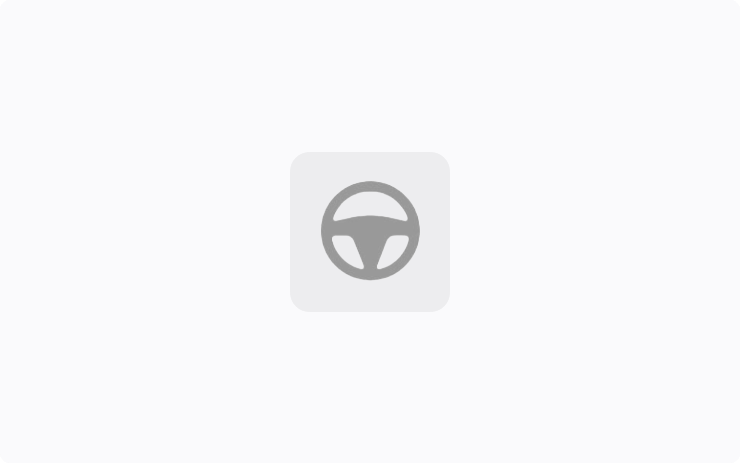
เมื่อเปิดใช้งาน ปุ่มจะปรากฏบนแผนที่เมื่อผู้ขับขี่มีคุณสมบัติครบถ้วน และมีการเหยียบและปล่อยแป้นเบรก ข้อกำหนดสำหรับผู้ขับขี่รวมถึง (แต่ไม่จำกัดเพียง):
- ผู้ขับขี่นั่งในที่นั่งคนขับ
- ผู้ขับขี่คาดเข็มขัดนิรภัย
- กล้องภายในห้องโดยสารไม่ถูกบดบัง
เมื่อปิดใช้งานยืนยันการเบรก การกดปุ่มจะอนุญาตให้ Autopilot ใช้เบรกและเริ่มใช้งาน FSD (ผ่านการกำกับ)
คุณสามารถเปิดใช้งานฟีเจอร์นี้ได้ใน Autopilot > เริ่มใช้งาน FSD (ผ่านการกำกับ) จากจอด
ฟีเจอร์นี้ไม่ได้ทำให้รถของคุณขับขี่ได้โดยอัตโนมัติ และคุณต้องคอยระมัดระวังและพร้อมที่จะเข้าควบคุมได้ตลอดเวลา เฉพาะผู้ขับขี่ที่มีใบอนุญาตและได้รับอนุญาตให้ขับขี่รถเท่านั้นที่ควรได้รับอนุญาตให้เข้าถึงตำแหน่งที่นั่งคนขับเมื่อใดก็ตามที่รถไม่ได้อยู่ในโหมดโรงภาพยนตร์หรือ Arcade
การแชร์ข้อมูล

ปรับปรุงฟีเจอร์ระบบความปลอดภัยและความสะดวกของรถคุณ เช่น การจดจำเสียงไซเรน โดยเลือกเข้าร่วมและแบ่งปันข้อมูลการตรวจจับเสียงกับ Tesla ระบบจะรวบรวมการบันทึกเสียงสั้น ๆ เมื่อรับรู้ถึงรถฉุกเฉินที่กำลังใกล้เข้ามา
คุณสามารถเปลี่ยนแปลงการตั้งค่าการแชร์ข้อมูลของคุณได้ตลอดเวลา ข้อมูลการตรวจจับเสียงจะไม่เชื่อมโยงกับบัญชีหรือ VIN ของคุณ แม้คุณจะเลือกเข้าร่วมก็ตาม
การตรวจพบการมองเห็นของกล้อง

เมื่อสิ้นสุดการขับขี่ คุณจะได้รับการแจ้งเตือนหากตรวจพบว่าวิสัยทัศน์การมองเห็นของกล้องไม่ดี ดูภาพดหล่านี้ได้ที่บริการ > การมองเห็นของกล้อง
ภาพจะอยู่ภายในรถเท่านั้นและไม่ถูกแชร์จนกว่าการแชร์ข้อมูลจะได้รับอนุญาต จะถูกลบอัตโนมัติ 2 วันหลังจากนั้น ตรวจสอบการตั้งค่าการแชร์ข้อมูลของคุณ ไปที่ ซอฟต์แวร์ > การแชร์ข้อมูล
Custom Wraps and License Plate

Personalize your Cybertruck with a custom wrap and license plate. Use one of many preloaded designs or create and upload custom ones using a USB flash drive to make your Cybertruck unique.
Go to the Paint Shop app in Toybox or tap the paint or license plate button in Controls > Software.
Rainbow Road
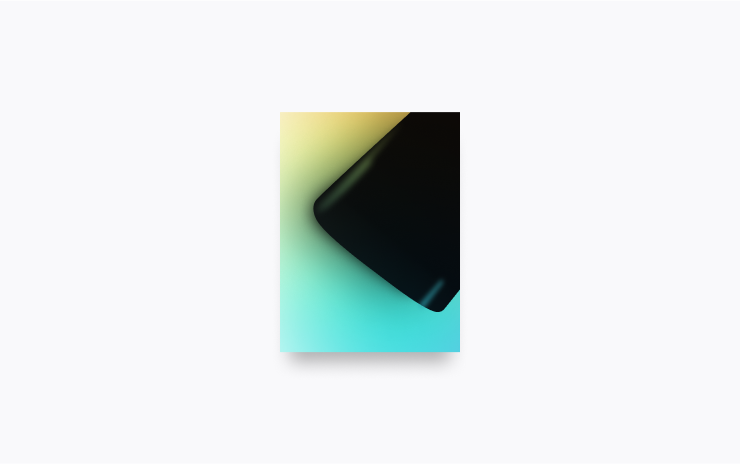
Experience Rainbow Road inside the cabin with accent lighting. Go to App Launcher > Toybox > Rainbow Road.
Rear-View Camera

You can now pinch or tap on the rear-view camera to adjust the zoom level. The camera view has also been enlarged when displayed over maps, and an additional shortcut has been added for quick access to the Camera app.
Play Games on Rear Screen
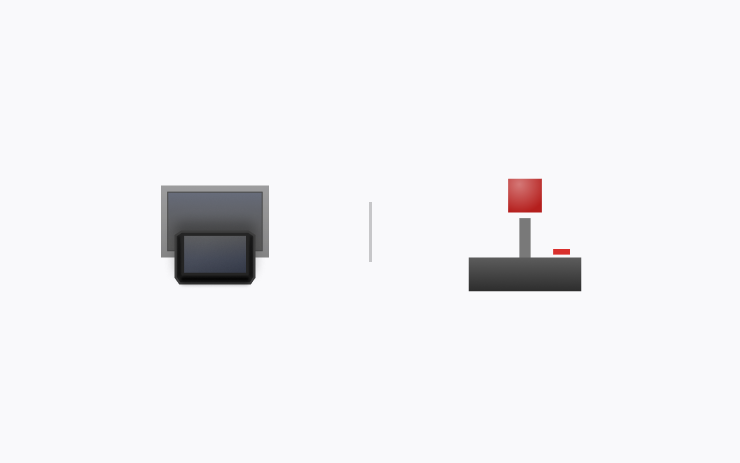
Play games from the backseat. To start a game on the rear touchscreen, open the Arcade app. You can also join a game that started on the front touchscreen. Use a paired Bluetooth controller and/or headset to enhance your gaming experience.
Santa Mode

Spread holiday cheer year round and transform your in-car experience with holiday themed effects. Santa Mode changes your vehicle's visualization into Santa's sleigh, reindeers, elves and more.
Go to App Launcher > Toybox > Santa Mode.
Apple Watch

Tesla สำหรับ Apple Watch ช่วยให้คุณจับคู่นาฬิกาของคุณเป็นกุญแจและปลดล็อกรถของคุณได้โดยไม่ต้องกดปุ่มใดๆ เช่นเดียวกับกุญแจโทรศัพท์ นอกจากนี้คุณสามารถดูสถานะแบตเตอรี่ของรถได้จากหน้าปัดนาฬิกา และดำเนินการต่างๆ เช่น เปิดฝากระโปรงหน้าหรือฝากระโปรงหลังได้อีกด้วย
ต้องใช้แอปมือถือเวอร์ชัน 4.39.5+ และ watchOS 11.0
โปรแกรมดูกล้องหน้ารถบนแอปมือถือ
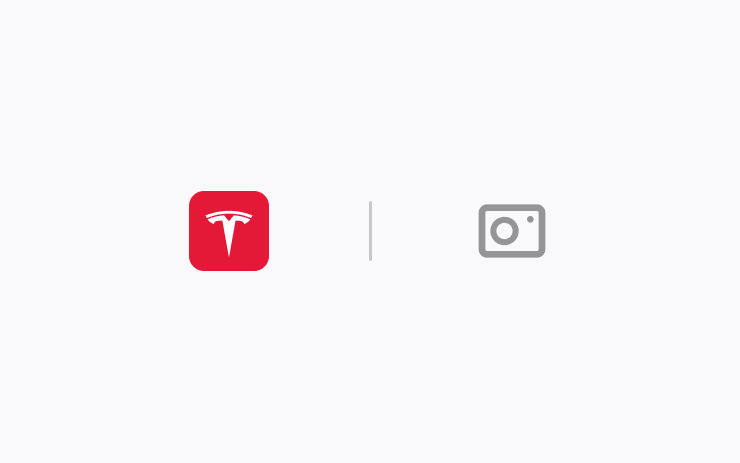
ดูและบันทึกคลิปกล้องหน้ารถและคลิปในโหมดเซ็นทรี่จากโทรศัพท์ของคุณโดยตรง ขั้นแรก ตรวจสอบให้แน่ใจว่าได้เปิดใช้งานการตั้งค่า “ดูกล้องผ่านแอปมือถือ” บนหน้าจอสัมผัสแล้ว (การควบคุม > ระบบความปลอดภัย) จากนั้นไปที่การรักษาความปลอดภัย > โปรแกรมดูกล้องหน้ารถ บนแอปมือถือ คลิปจะได้รับการเข้ารหัสจากต้นทางถึงปลายทางและ Tesla ไม่สามารถเข้าถึงได้
ฟีเจอร์นี้ต้องใช้แอปมือถือ iOS เวอร์ชัน 4.39.5 ขึ้นไป และต้องใช้การเชื่อมต่อแบบพรีเมียม
SiriusXM
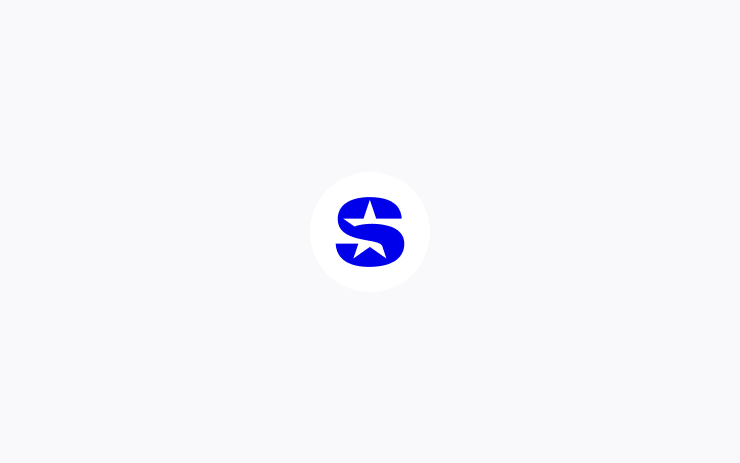
SiriusXM มอบประสบการณ์เสียงที่ครอบคลุมและปรับแต่งตามบุคคล เข้าถึงรายการโปรดทั้งหมดของคุณ ไม่ว่าจะเป็นเพลง การพูดคุยและข่าว กีฬา ตลก ไปจนถึงรายการพิเศษอื่นๆ ในรถและบนโทรศัพท์ของคุณ แตะไอคอน SiriusXM จากตัวเปิดใช้แอปเพื่อเริ่มทดลองใช้ฟรี
ต้องใช้การเชื่อมต่อแบบพรีเมียมหรือการเชื่อมต่อ Wi-Fi
Auto Shift (Beta)
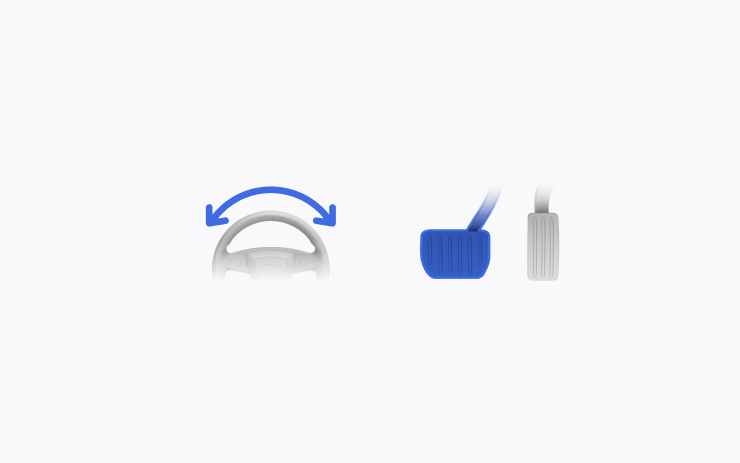
To assist with reversing out of a parking spot, parallel parking, multipoint turns, and similar driving maneuvers, Auto Shift (Beta) can now also shift between Drive and Reverse, in addition to shifting out of Park.
Auto Shift (Beta) assists you with shifting without using the touchscreen based on your surroundings. Go to Controls > Dynamics > Auto Shift (Beta).
This feature is designed to enhance your driving experience and may only be available in certain circumstances. Drivers must remain attentive at all times.
ตั้งค่าพลังงานเมื่อถึง
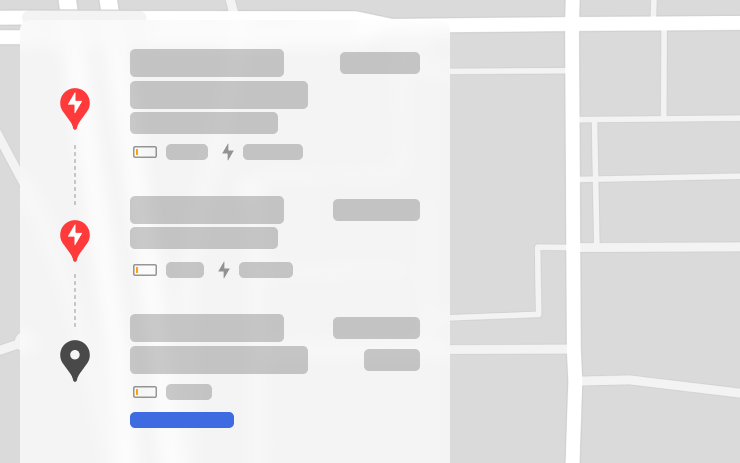
ตอนนี้คุณสามารถตั้งค่าระดับประจุของแบตเตอรี่ที่ต้องการเมื่อถึงจุดหมายปลายทางได้ โดยตั้งค่าให้สูงขึ้นหากคุณต้องการประจุเพิ่ม หรือตั้งค่าให้ต่ำลงหากคุณต้องการถึงที่หมายเร็วขึ้น ระบบวางแผนทริปเดินทางจะปรับเส้นทางของคุณให้เหมาะสม โดยเพิ่มหรือแก้ไขจุดแวะชาร์จและระยะเวลาที่แนะนำ
ในรายการแบบเลี้ยวต่อเลี้ยวของรถ ให้เลือก “ตั้งค่าพลังงานเมื่อถึง” สำหรับจุดหมายปลายทางของคุณ
แผนที่ปริมาณฝนและสภาพอากาศที่จุดหมายปลายทาง

ตอนนี้คุณสามารถดูปริมาณฝนในพื้นที่ของคุณบนแผนที่ของรถได้โดยตรง นอกจากนี้ คุณสามารถดูสภาพอากาศของจุดหมายปลายทางขณะนำทางได้ในป๊อปอัปสภาพอากาศ คุณจะได้รับข้อมูลอัปเดตเกี่ยวกับความแตกต่างด้านสภาพอากาศที่สำคัญระหว่างตำแหน่งปัจจุบันของคุณกับจุดหมายปลายทางอีกด้วย
ต้องใช้การเชื่อมต่อแบบพรีเมียม
ค้นหาตามเส้นทาง
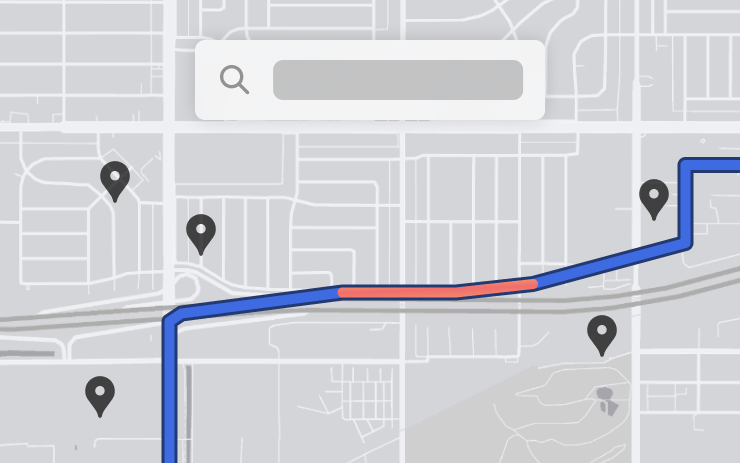
เมื่อคุณค้นหาสถานที่ (เช่น ร้านกาแฟ ร้านอาหารฟาสต์ฟู้ด หรือจุดแวะอื่นๆ) ขณะนำทาง ตอนนี้ระบบจะกรองผลลัพธ์เพื่อแสดงตัวเลือกต่างๆ ตามเส้นทางของคุณ ผลลัพธ์แต่ละรายการจะรวมเวลาที่ใช้โดยประมาณหากออกนอกเส้นทางด้วย
การแจ้งเตือนการจราจรตัดผ่านด้านหลัง

เมื่อคุณเปลี่ยนเป็นเกียร์ถอย รถจะแจ้งเตือนหากตรวจพบคนเดินถนนหรือรถคันอื่นกำลังข้ามด้านหลังรถของคุณ โดยจะไฮไลท์ภาพจากกล้องมองหลังฝั่งนั้นเป็นสีแดง
TuneIn

สำรวจ TuneIn Radio ใหม่ล่าสุดบน Tesla ที่ยังคงใช้งานได้ฟรีโดยไม่ต้องตั้งค่าใดๆ เริ่มเพลิดเพลินไปกับสถานีวิทยุเพลง กีฬา ข่าวและการพูดคุยมากกว่า 100,000 สถานี พร้อมด้วยพอดแคสต์ หนังสือเสียง และอื่นๆ อีกกว่า 3 ล้านรายการ ตอนนี้ TuneIn มีอินเทอร์เฟซแบบปรับแต่งตามบุคคลสำหรับแต่ละโปรไฟล์ผู้ขับขี่ที่ได้รับการออกแบบใหม่ ซึ่งจะรองรับกีฬาและพอดแคสต์ได้ดีขึ้น และแสดงโปรไฟล์สถานีที่สมบูรณ์ยิ่งขึ้น
ต้องใช้การเชื่อมต่อแบบพรีเมียมหรือการเชื่อมต่อ Wi-Fi
อัปเดตการแสดงแสงสี
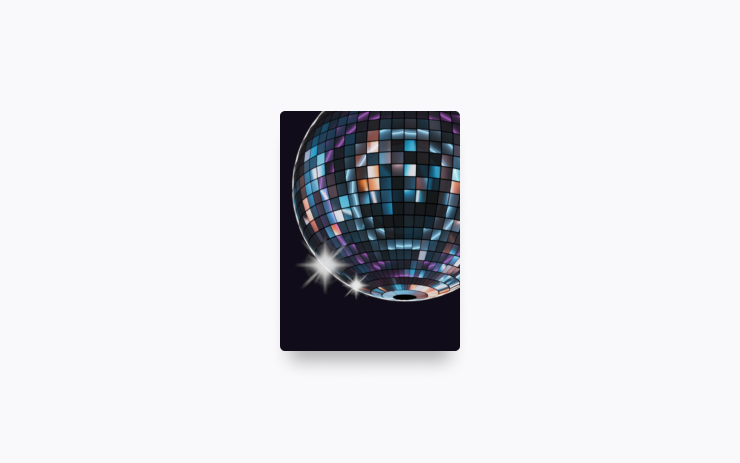
ได้เวลาเฉลิมฉลองด้วยการแสดงแสงสีล่าสุดในทำนองเพลง Cyber Symphony โดย Lionel Yu และ Ready for Assault โดย Evgeny Bardyuzha คุณสามารถเล่นการแสดงได้ทันทีหรือกำหนดเวลาไว้ล่วงหน้าได้สูงสุด 10 นาที โดยจะเล่นการแสดงบนรถคันเดียวหรือซิงค์กับเพื่อนๆ ก็ได้
ผู้ที่ชื่นชอบการแสดงแสงสีสามารถควบคุมแสงภายใน เพิ่มเอฟเฟ็กต์สีที่แสดง และสร้างการแสดงแบบกำหนดเองที่ยาวขึ้นได้ หากต้องการเล่นการแสดงแบบกำหนดเอง ให้บันทึกไฟล์การแสดงลงในโฟลเดอร์ “LightShow” บนแฟลชไดรฟ์ของคุณ จากนั้นเชื่อมต่อแล้วเลือก
เริ่มการแสดงจากแอปมือถือของคุณ (ต้องใช้เวอร์ชัน 4.39.5 ขึ้นไป) หรือไปที่ตัวเปิดใช้แอป > Toybox > การแสดงแสงสี บนหน้าจอสัมผัสของรถ
การอัปเดตแอปโรงภาพยนตร์และวิดีโอ
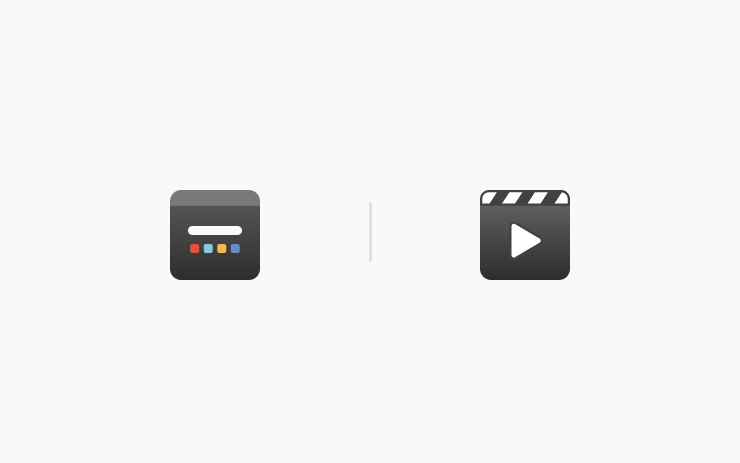
- ใช้การ์ดสื่อเพื่อเล่นและหยุดเนื้อหาวิดีโอที่กำลังเล่นผ่านเบราว์เซอร์หรือแอปโรงภาพยนตร์ไว้ชั่วคราว
- เริ่มวิดีโอในเว็บเบราว์เซอร์ก่อนการขับขี่เพื่อเพลิดเพลินกับเนื้อหาโปรดของคุณในรูปแบบเสียงเมื่ออยู่บนท้องถนน
Boomerang Fu
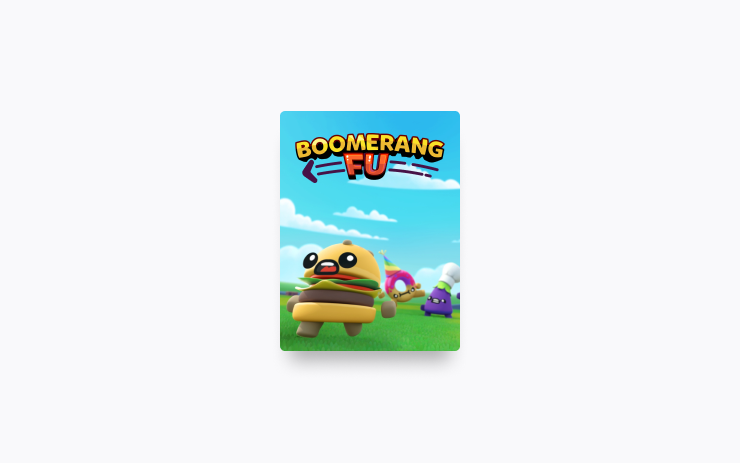
ตัดและเฉือนเพื่อนของคุณเป็นชิ้นๆ ด้วยบูมเมอแรงในเกมปาร์ตี้ฟิสิกส์สุดมันส์ เข้าร่วมทีมอาหารโปรดเพื่อจัดการย่างสด บดขยี้ และทำลายศัตรูของคุณ ค้นพบพลังพิเศษสุดฮาและนำมารวมเข้าด้วยกันเพื่อสร้างคอมโบทำลายล้าง หากต้องการเล่น ให้เข้าเกียร์จอด (P) แล้วไปที่ตัวเปิดใช้แอป > Arcade > Boomerang Fu
การควบคุมที่นั่ง
แผงควบคุมที่นั่งแบบใหม่ช่วยให้คุณสามารถปรับตำแหน่งที่นั่งผู้โดยสารที่ไม่มีคนนั่ง ไปที่การควบคุม > ที่นั่ง
ข้อมูลสรุปการบำรุงรักษา
ฟีเจอร์นี้จะให้บันทึกที่ระบุเวลาที่ดำเนินการบำรุงรักษาทั่วไปครั้งล่าสุด และให้แนะนำว่าควรดำเนินการครั้งต่อไปเมื่อใด บันทึกการบำรุงรักษาจะยังคงอยู่กับรถแม้จะมีการรีเซ็ตเป็นค่าโรงงาน ซึ่งจะให้บันทึกการบำรุงรักษาครั้งก่อนๆ ที่ดำเนินการแก่เจ้าของรถคนปัจจุบันและในอนาคต ไปที่การควบคุม > บริการ > การบำรุงรักษา
Minor Updates

- Experience Rainbow Road inside the cabin with accent lighting. Go to App Launcher > Toybox > Rainbow Road. (2024 Model 3 and Cybertruck only)
- Vampire Survivors has been updated to "Ode to Castlevania", adding new quality of life features and performance improvements. (AMD Ryzen only)
- Tap “Nearby Parking” on any point-of-interest page to get directions to nearby parking and start your journey with ease. (All Models)
- Navigation will now dynamically route around road closures and display them along an affected route when they are detected by the fleet. (All Models)
- If someone attempts to open the door or trunk while Sentry Mode is active, you’ll receive a notification on your mobile app. (All models except Legacy Model S & X)
- Steam (Beta) has been updated to SteamOS 3.6, bringing performance enhancements and improved game compatibility. (2021+ Model S & Model X)
- When reviewing Dashcam clips in your vehicle, the video player will skip directly to the recorded event. (All Models)
- The Energy app's Consumption page has been updated to let you view your energy usage over the last 200 miles. (Model 3 & Model Y)
- The Energy app now features a new Consumption page where you can visualize your energy usage over the last 200 miles. It also displays your projected range based on your average consumption and remaining battery. (2021+ Model S, 2021+ Model X and Cybertruck)
- When navigating to a Supercharger, upon arrival you will be notified on the touchscreen of any stalls that are currently out of service. (All models except Legacy Model S & X)
- With Autosteer active, a new telltale will indicate which lanes are available for Automatic Lane Change. (Europe only)
- While reversing, your music volume can automatically lower to help you focus on parking. Go to Controls > Safety > Lower Volume in Reverse. (All Models)
- Minor fixes and performance enhancements have been applied. (All Models)
Fart on Sit
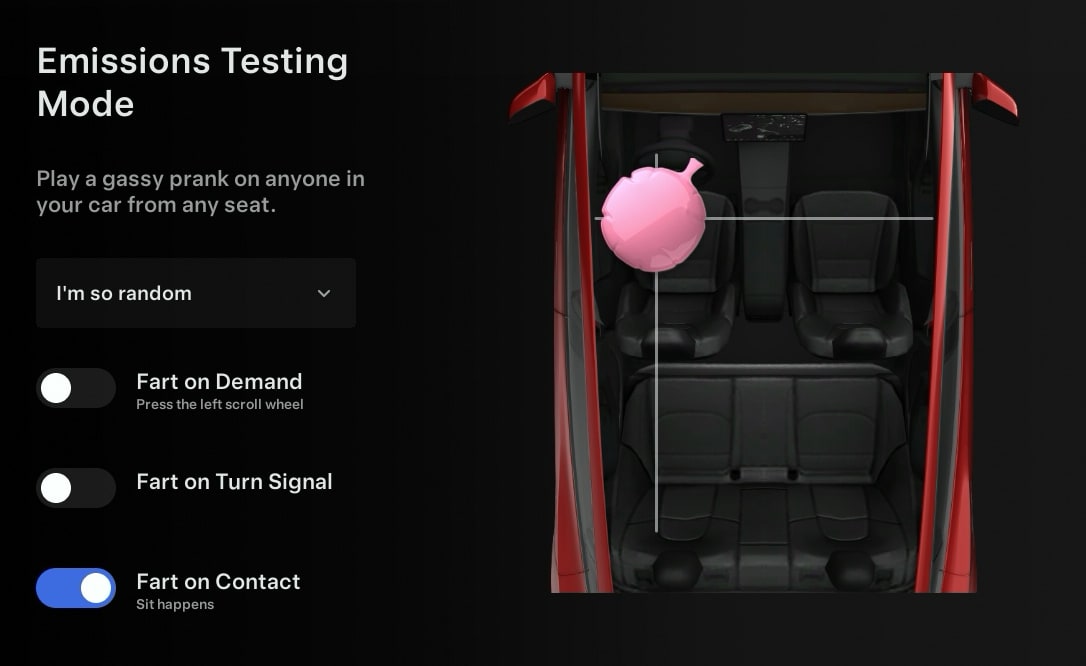
For the Emissions Testing Mode easter egg, you can now have your vehicle fart when someone sits down in their seat.
The sound will come from the direction of their seat. For example, a fart sound will sound from the front-right speaker when someone sits in the front passenger seat. It will play the sound selected in the fart selection box, or play a random fart if you choose "I'm so random."
This option defaults to off after every drive.
Voice Assistant
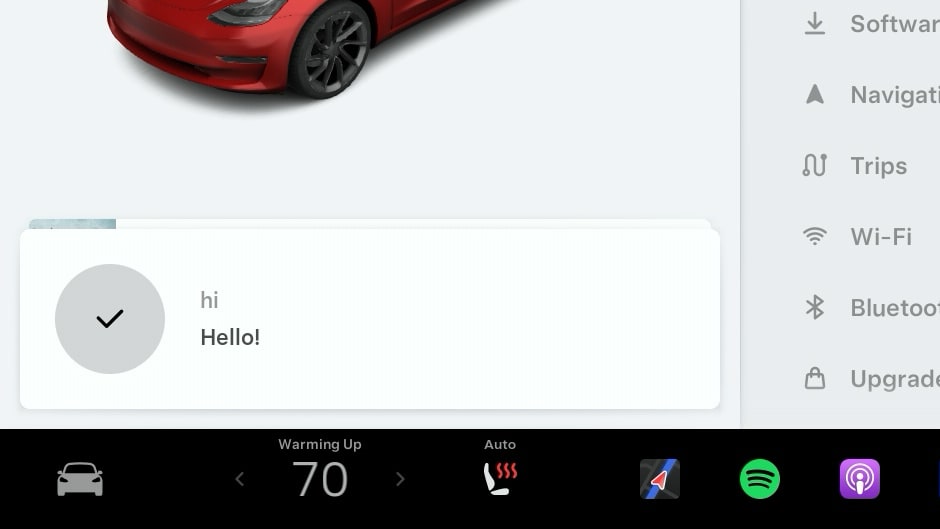
You can now say 'Hi' or 'Hello' to your vehicle through the voice command prompt and the vehicle will respond with "Hello!"
This is the first sign of Tesla adding a smart voice assistant to the vehicle.
When you initiate a voice command, the vehicle will also start listening for a command right away and will no longer beep.
Equalizer
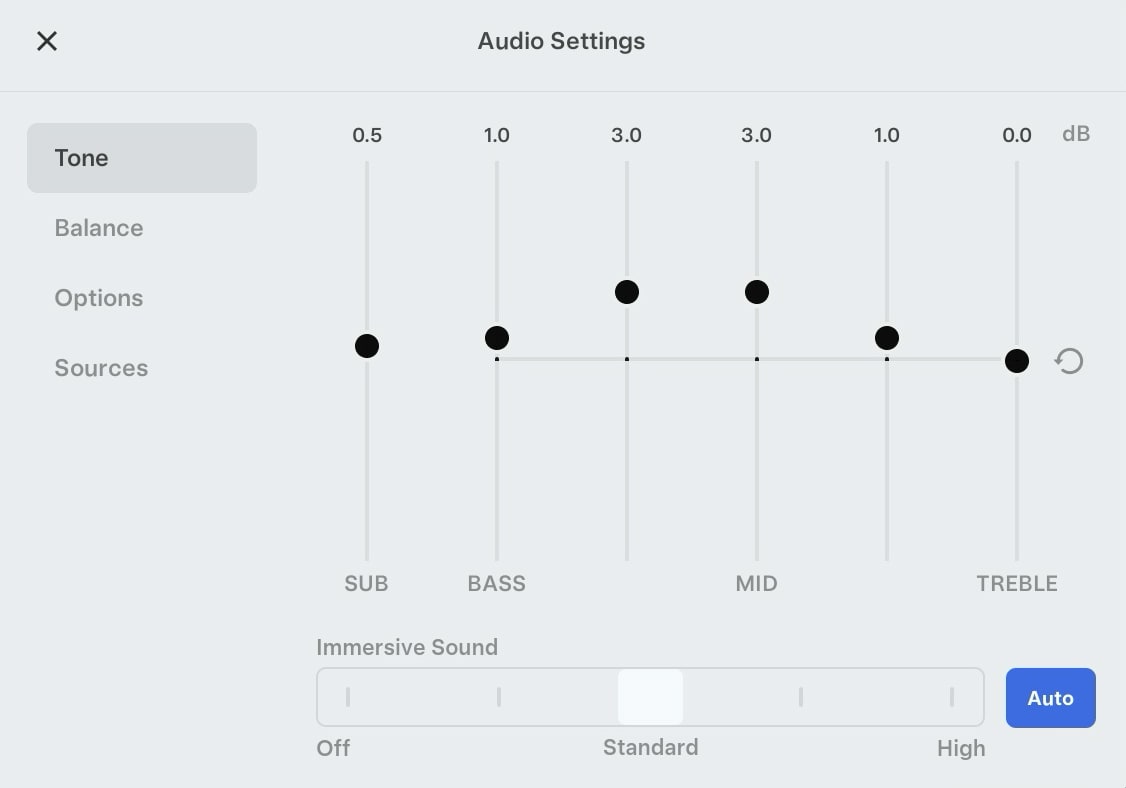
You can now reset the equalizer settings with the touch of a button by tapping the new circular arrow to the right of the equalizer. This will bring all settings back down to 0.
Service Mode Updates
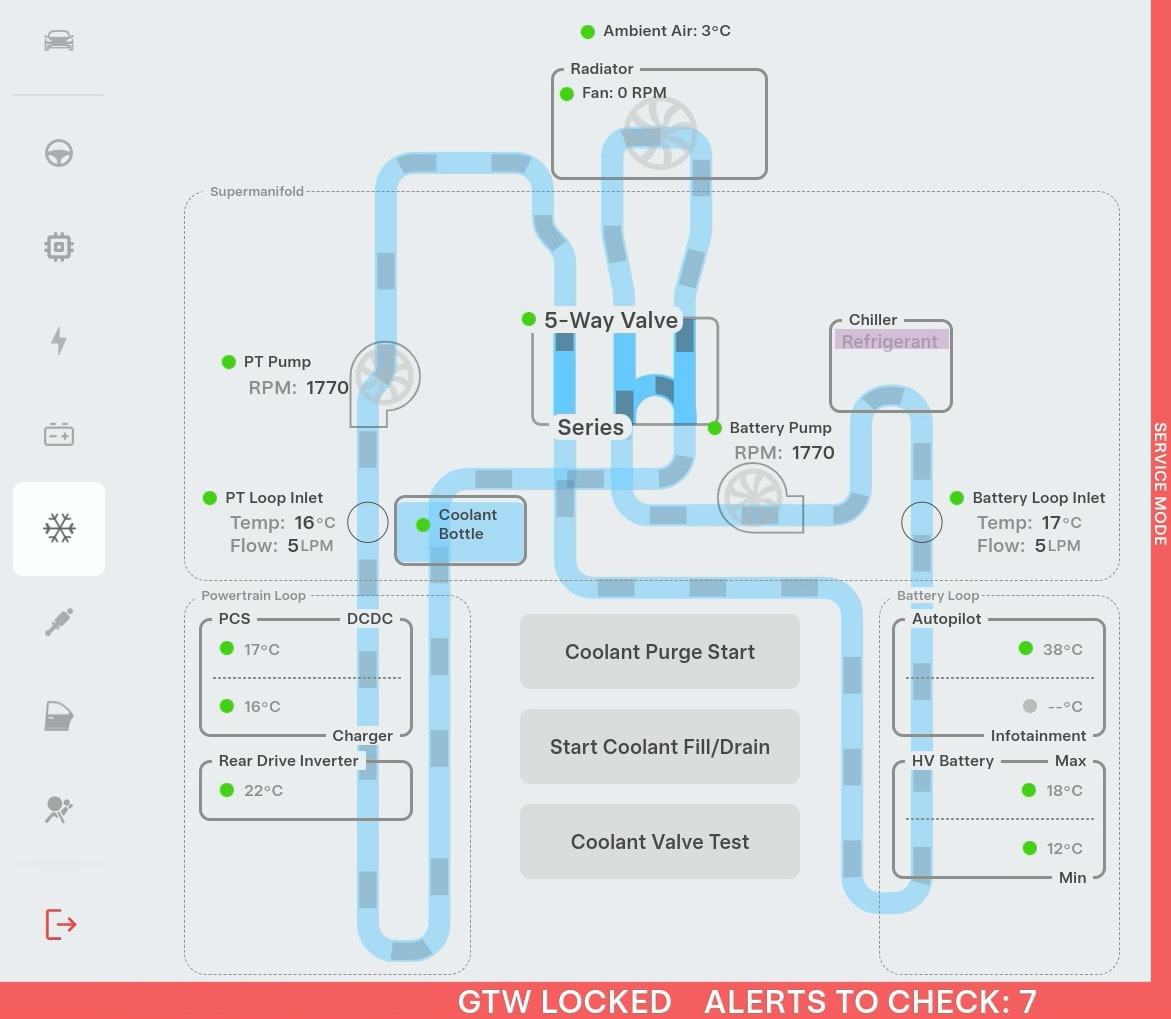
Several screens in Service Mode have been updated to show larger visualizations, such as the Airbags and Seats menu.
Tesla has also introduced several new visualizations to vehicles with the Intel infotainment unit, that were previously only available on AMD-based vehicles. Some of these includes Coolant and HVAC options.
The only new feature in Service Mode is for the Cybertruck under Service Mode Plus, which includes:
Connector Reference (Service Mode Plus)
A new Connector Reference panel is available to help find connectors and highlight harnesses on the vehicle. Rotate the 3D model to explore or type in the search bar to find a specific connector.
Performance Improvements
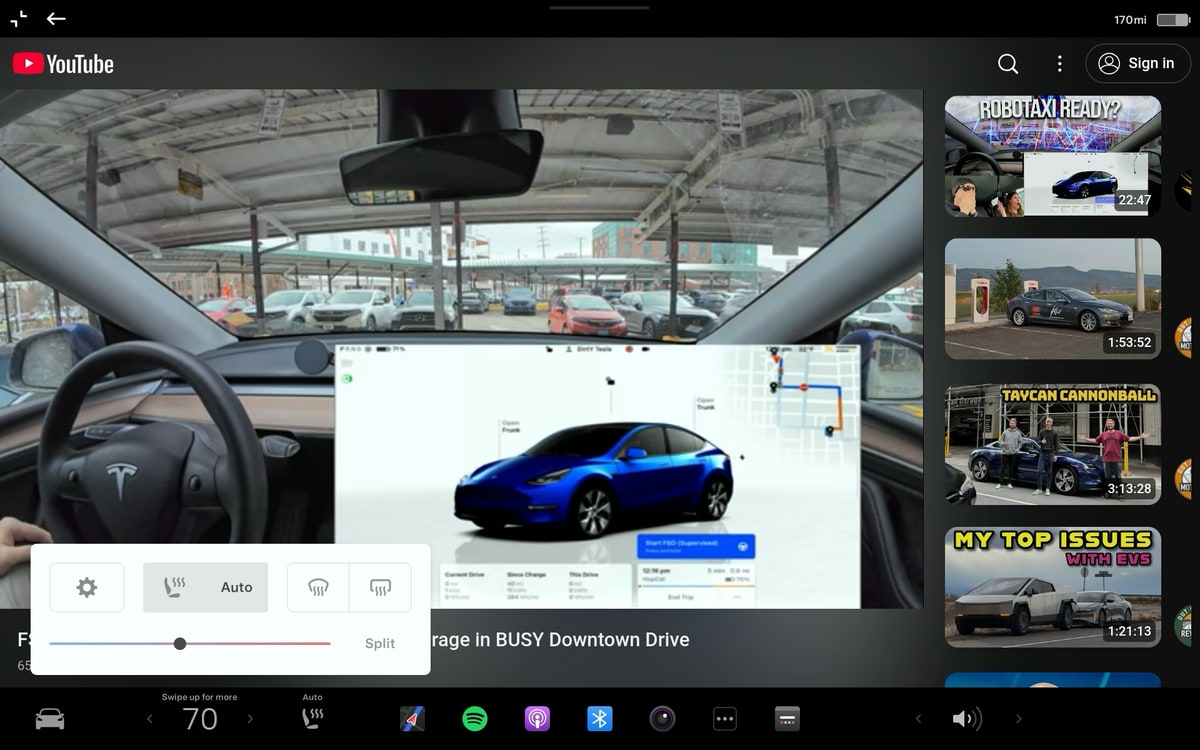
Intel users are seeing performance improvements while using the Tesla interface, especially in more demanding areas like Tesla Theater. Videos on YouTube now stutter less and Tesla Theater can be minimized much more smoothly than before.
The media controls can now control YouTube videos and other video content on websites as well.
Rearranged Menus
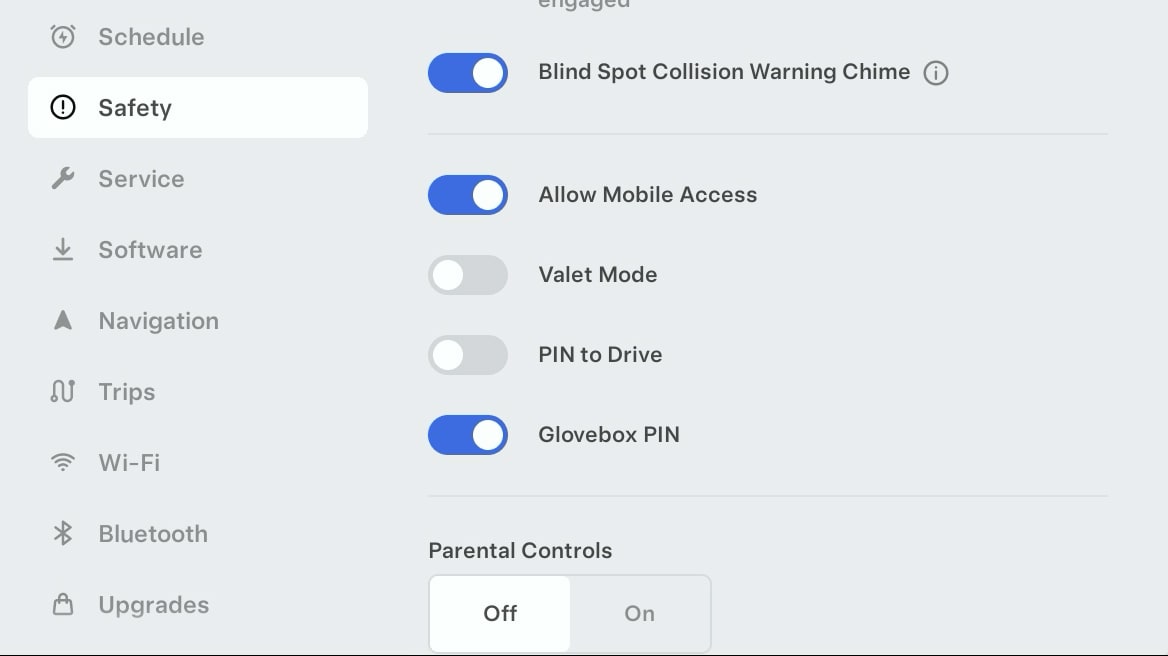
With the addition of the Seats menu to settings, Tesla has now rearranged the menu options so that the more used options are now more easily accessible.
The Software menu has been moved up, while other options like Navigation and Trips have been moved down to be close to WiFi, Bluetooth and Upgrades.
Custom Lock Sound
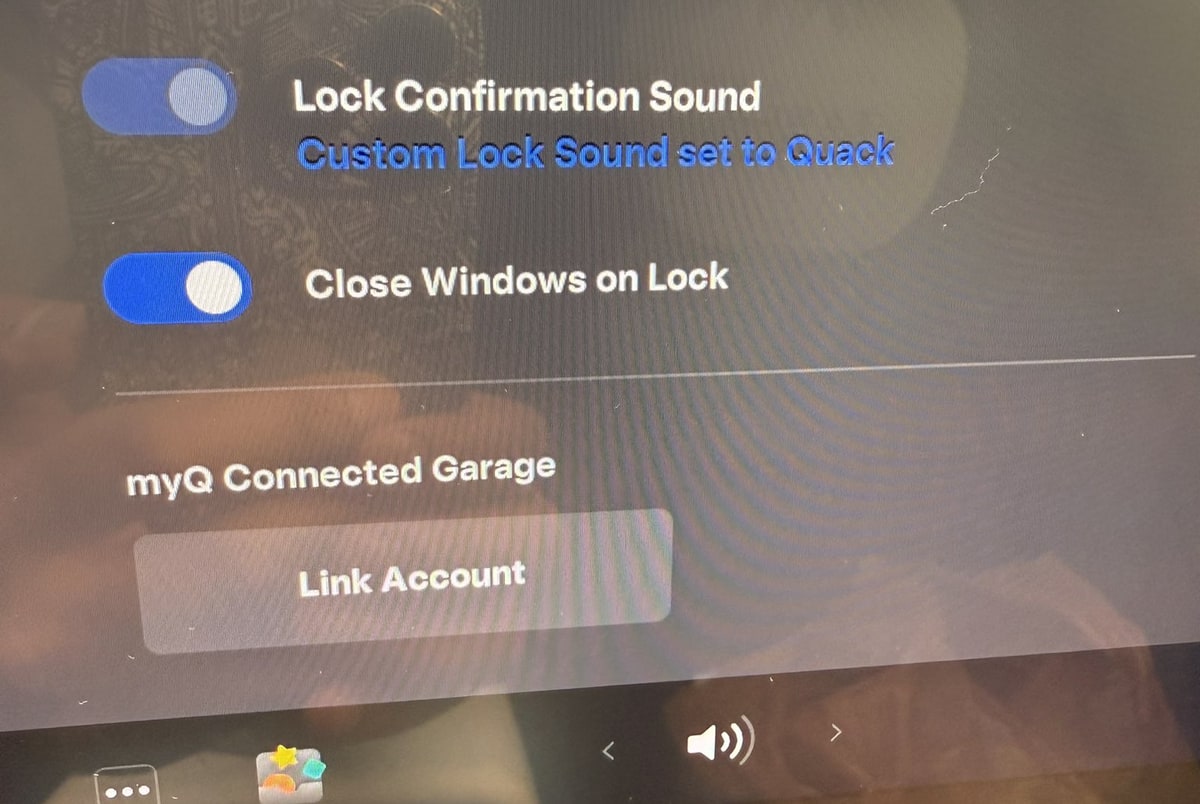
The currently selected custom lock sound is now shown underneath the Lock Confirmation Sound option in the Controls > Locks menu.
Ambient Lighting Easter Eggs
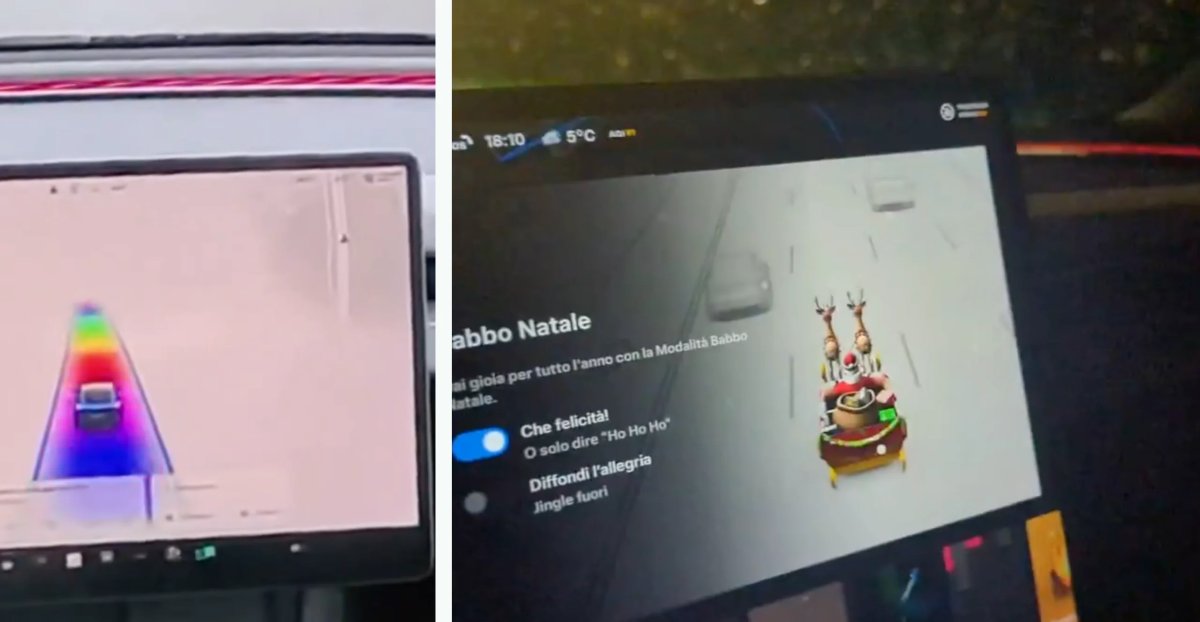
The Rainbow Road and Santa Mode easter eggs have been updated on vehicles that include the ambient lighting feature.
There are new options in these easter eggs that let you enable or disable the ambient lighting while the easter egg is active.
If enabled, the light strips will cycle through colors of the rainbow when the Rainbow Road easter egg is enabled. For Santa Mode, the interior lights will cycle between red, green and white.
Updated Energy App

The Consumption tab has been updated with several changes, including:
- The last 200 miles are shown, instead of a user-selectable, 5, 15 or 30 miles.
- Instant Range / Average Range has been removed to simplify the interfact
- Average range as moved to the top left and now shows the offset from the vehicle's EPA rated Wh/mi
- Total energy consumption is now displayed at the bottom left
Toll Roads
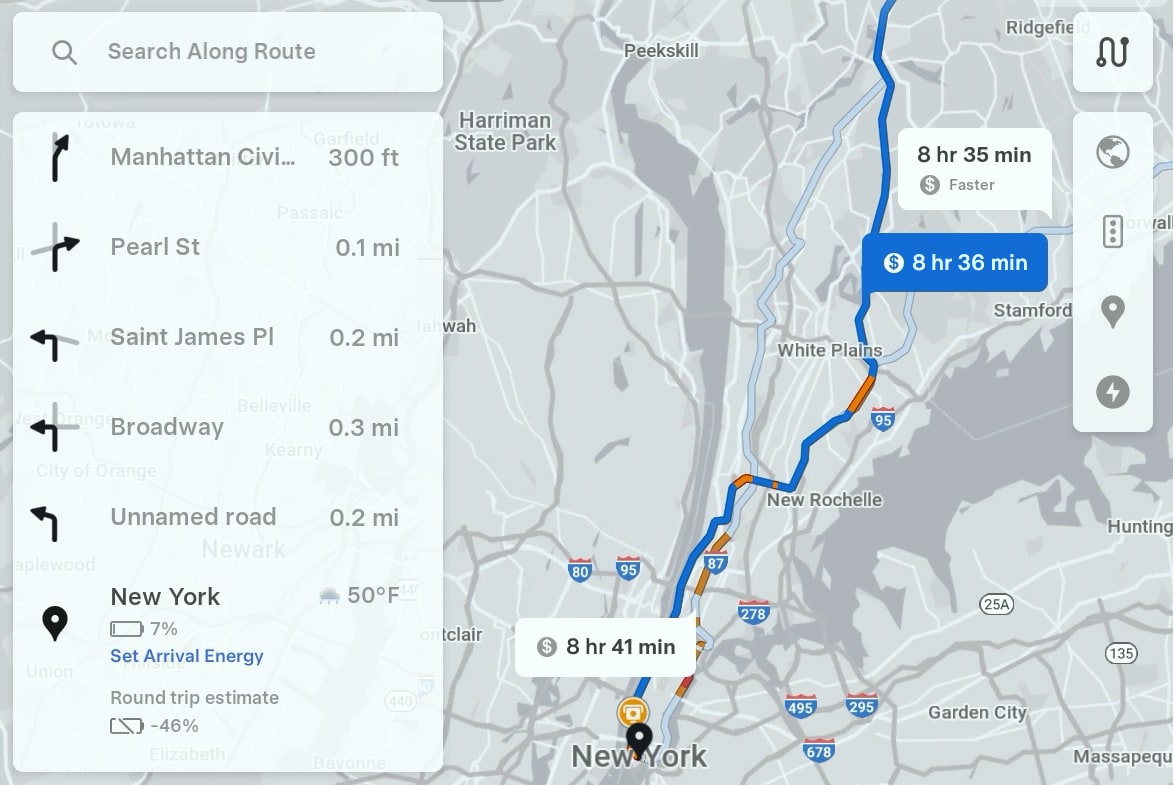
When navigating to a destination, the alternative routes menu that is displayed when you first enter a destination, will now show you which routes include tolls by displaying a dollar sign icon next to the travel time.
Limiting Explicit Content on YouTube Music
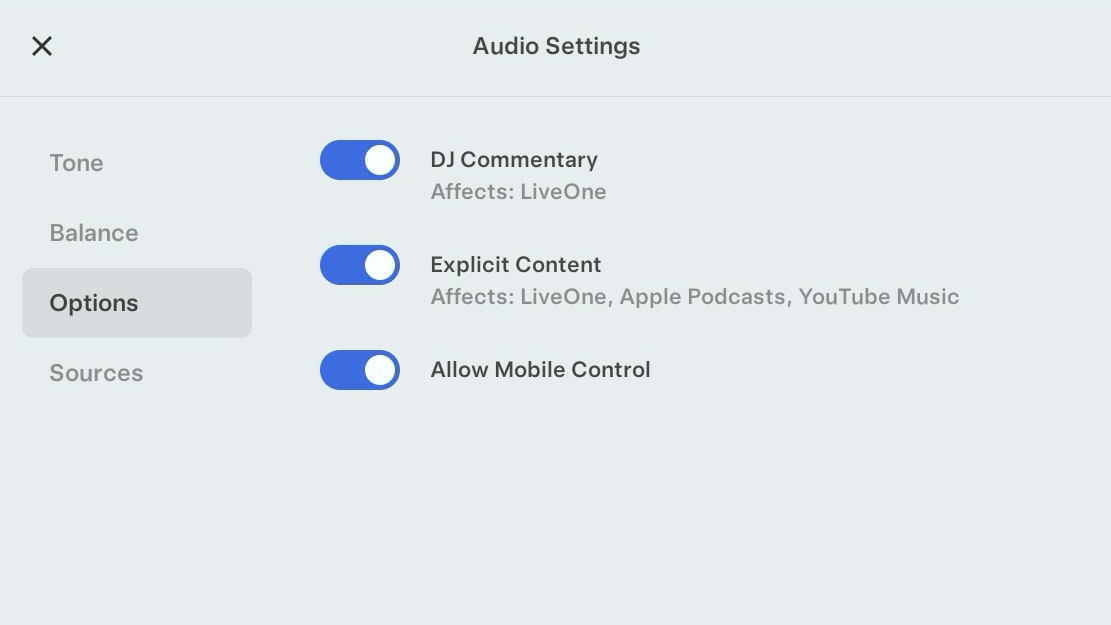
The Exlicit Content toggle under Audio Settings now applies to YouTube Music as well. This now support LiveOne, Apple Music, Apple Podcasts and TIDAL.
Charging Icons
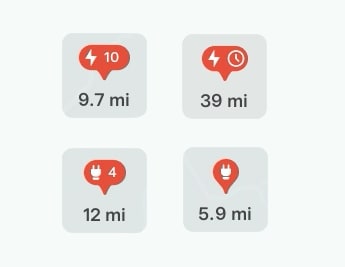
Tesla has redesigned the charging pins that appear on the map. Supercharger and third-party chargers pins are now an oval shape instead of circular.
Instead of just having the number of charging stalls available, Tesla has add the charging icon, to make it more obvious these are charging stations.
Dashcam Viewer Speed
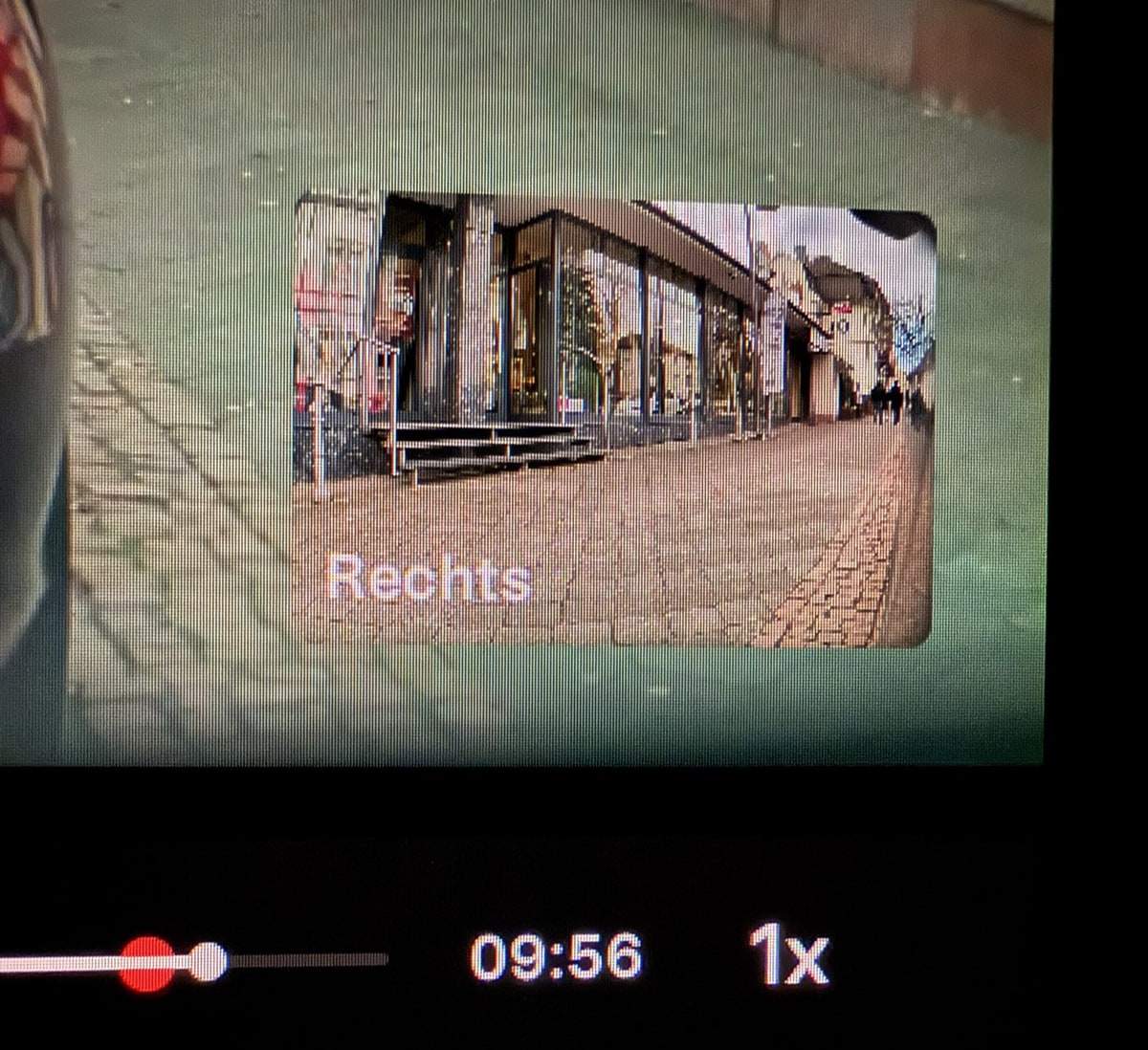
You can now adjust the Dashcam Viewer's playback speed. Users can pick from 0.5x, 1x or 2x playback speeds by tapping the playback speed button.
Tire Pressure Indicator
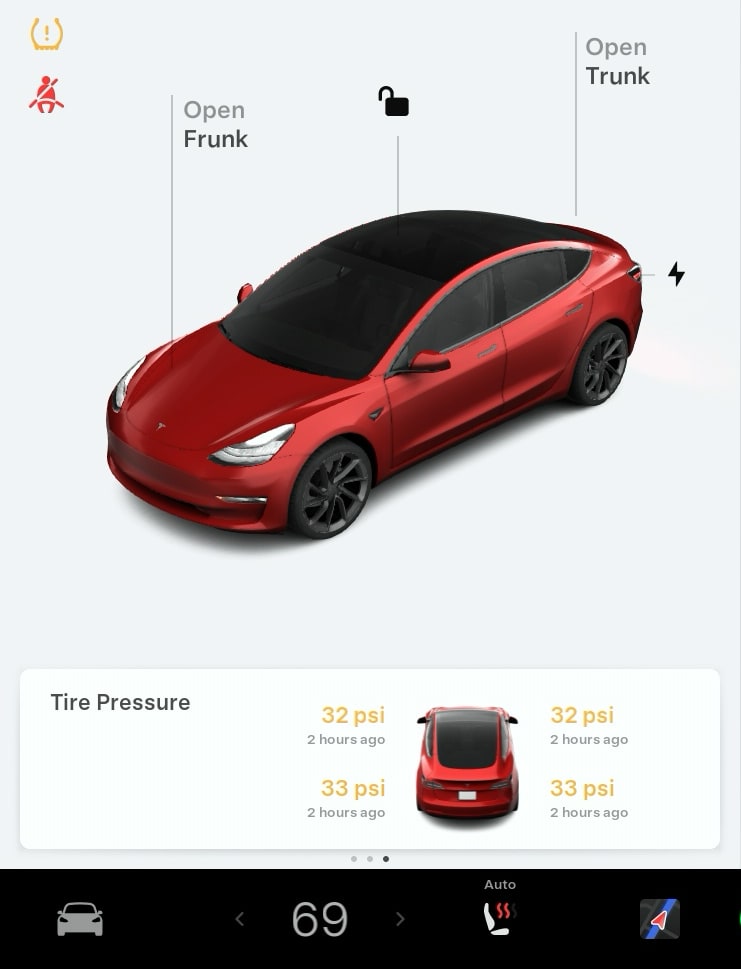
Tapping the tire pressure indicator will now open the tire pressure card on the left side of the screen instead of opening the Service menu under Controls > Service.
Dictate Message Confirmation
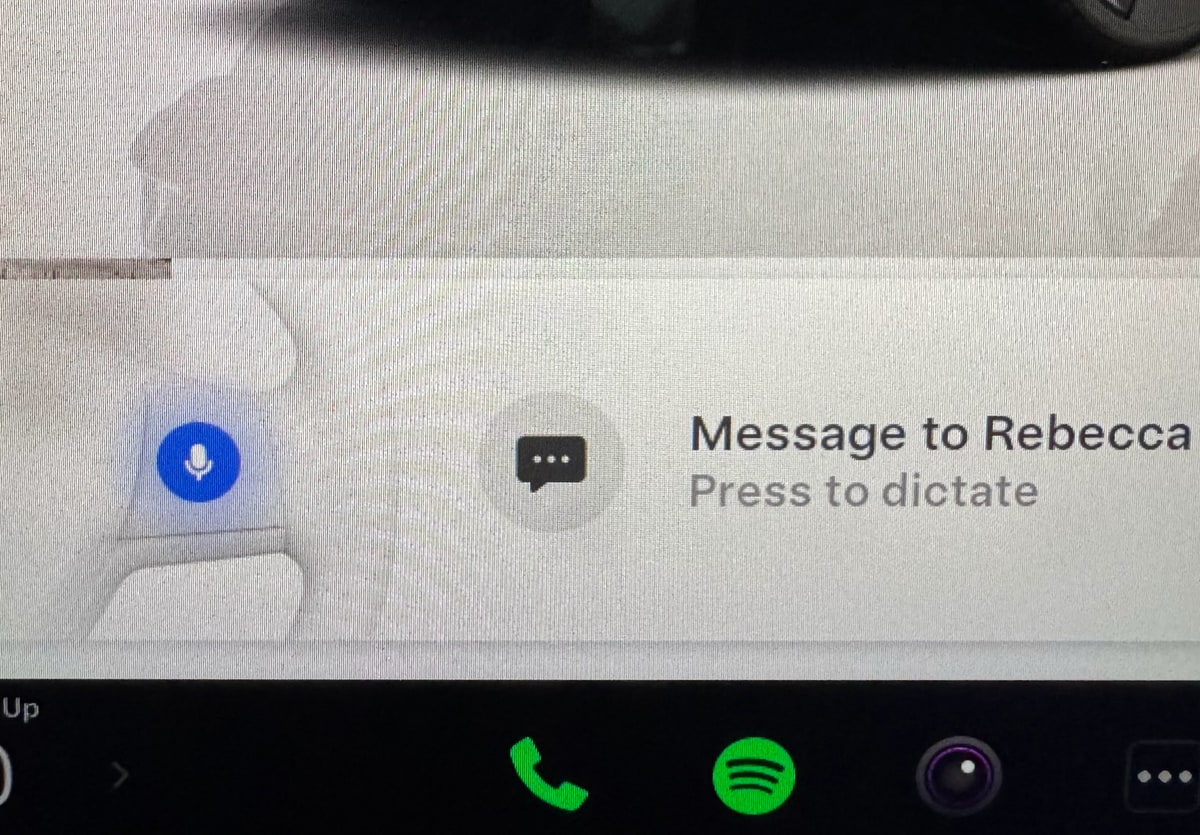
If you use Tesla's voice commands to send someone a text, the vehicle will now ask you to press the scroll wheel before you're able to dictate a message.
Previously, the vehicle would start listening for a message as soon as a sender was selected.











![First Recorded Tesla Robotaxi Intervention: UPS Truck Encounter [VIDEO]](https://www.notateslaapp.com/img/containers/article_images/2025/robotaxi_model_y.jpg/3036d8b53214c2d071c978c42911e451/robotaxi_model_y.jpg)
![First Look at Tesla's Robotaxi App and Its Features [PHOTOS]](https://www.notateslaapp.com/img/containers/article_images/tesla-app/robotaxi-app/robotaxi-app-tips.webp/e643a61975bf712d18dc9aa9a48fdb01/robotaxi-app-tips.jpg)
![Tesla’s New Camera Cleaning Feature and the Future of Cleaning Robotaxis [VIDEO]](https://www.notateslaapp.com/img/containers/article_images/2024/windshield-rain-droplets.jpg/8335f3020509dab3cdb56c1a91d054a9/windshield-rain-droplets.jpg)
![Tesla Launches Robotaxi: Features, Robotaxi App, Command Center and First Impressions [VIDEO]](https://www.notateslaapp.com/img/containers/article_images/2025/robotaxi_rear_screen.jpg/bf5ea088bdebda8ca7e0aa1503b69f4e/robotaxi_rear_screen.jpg)














