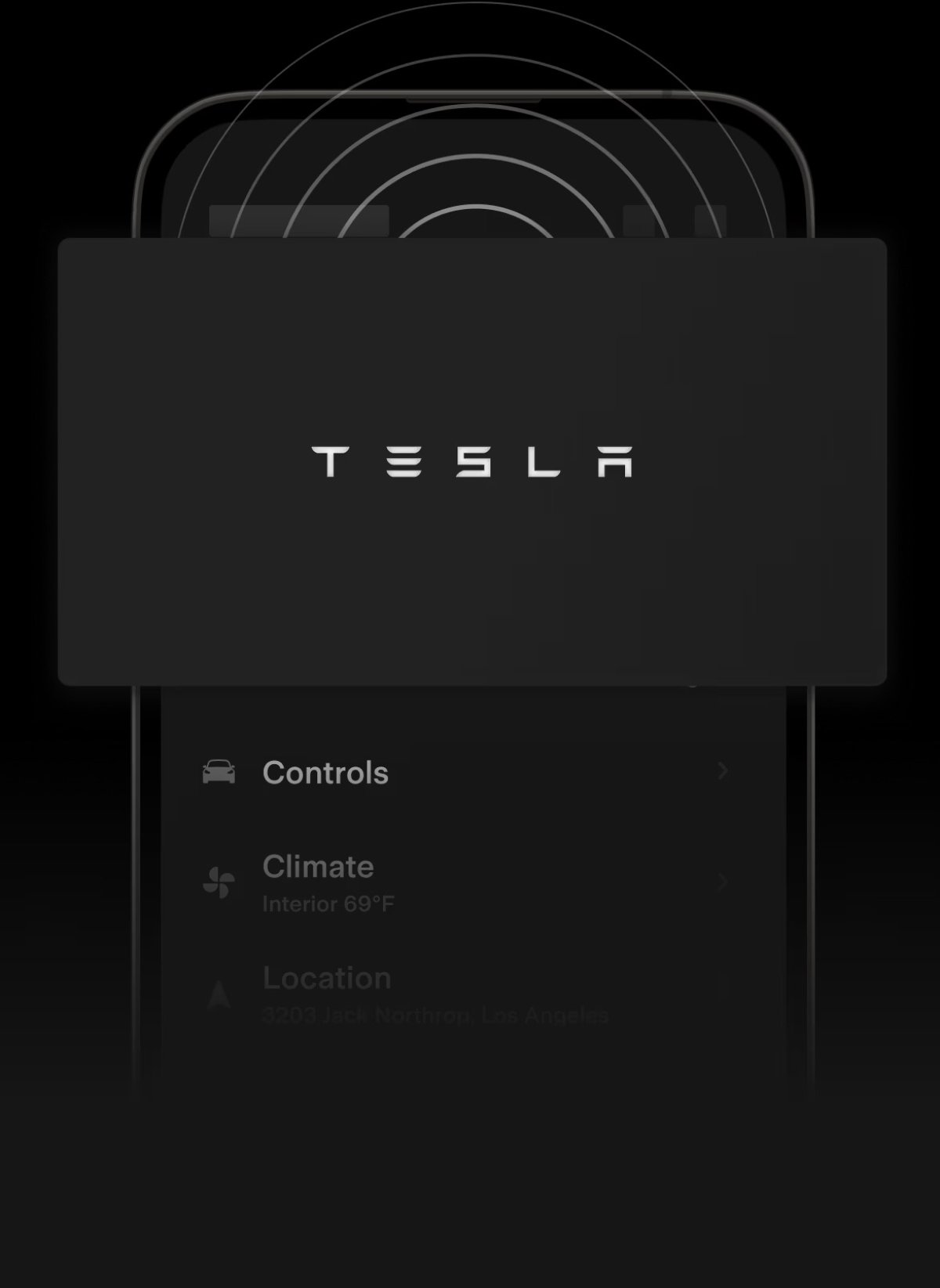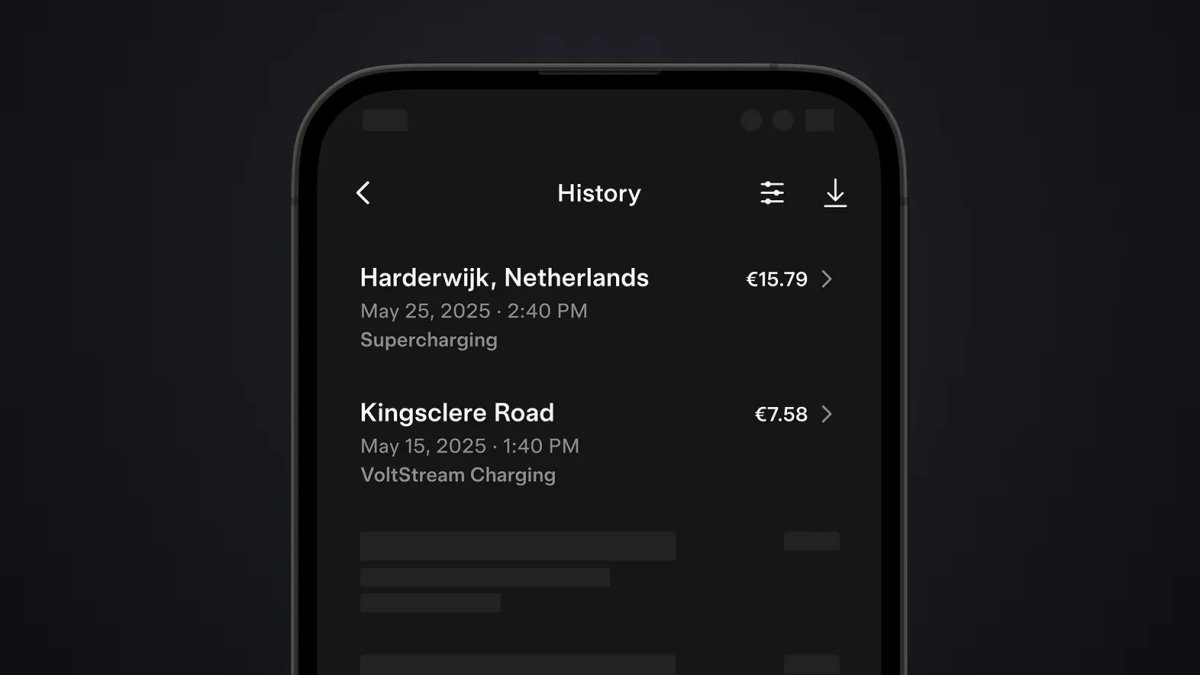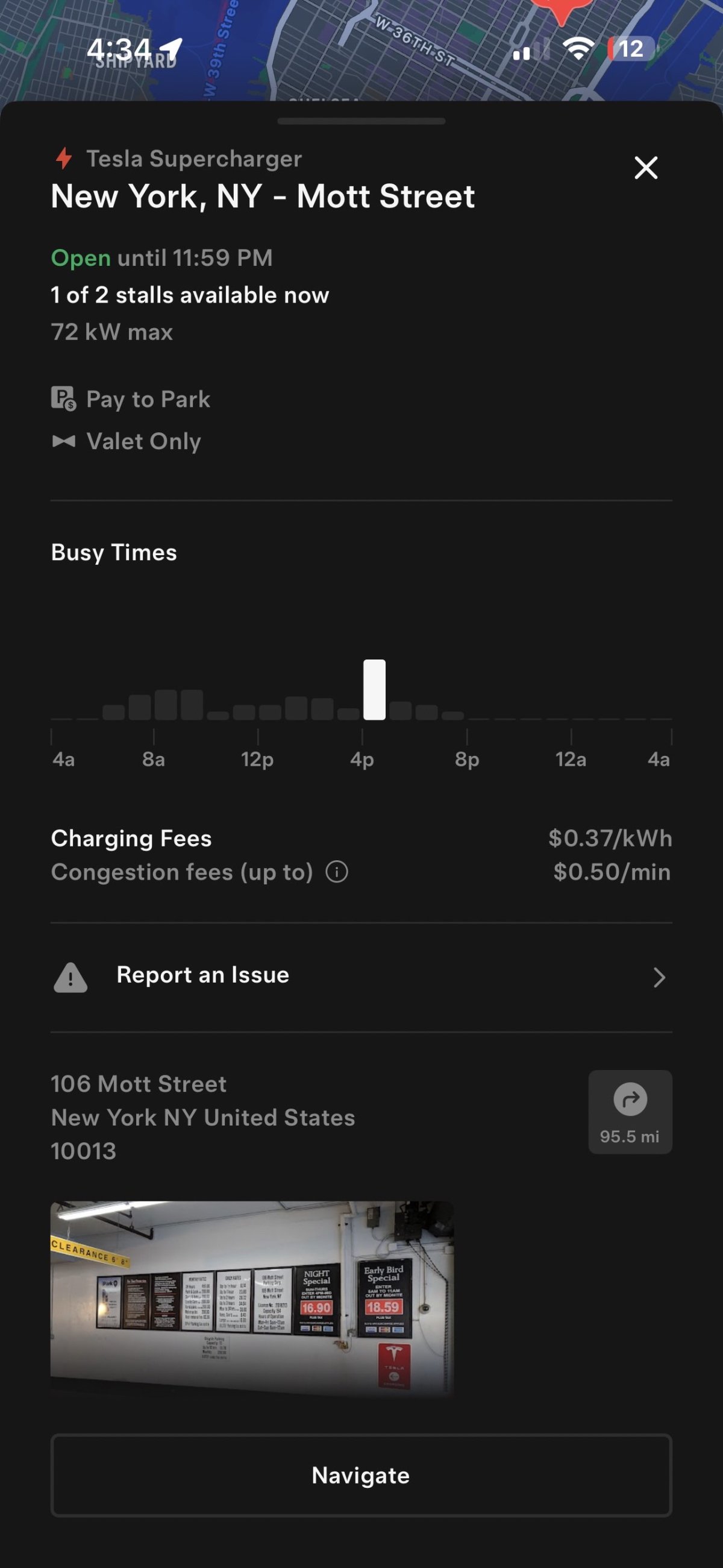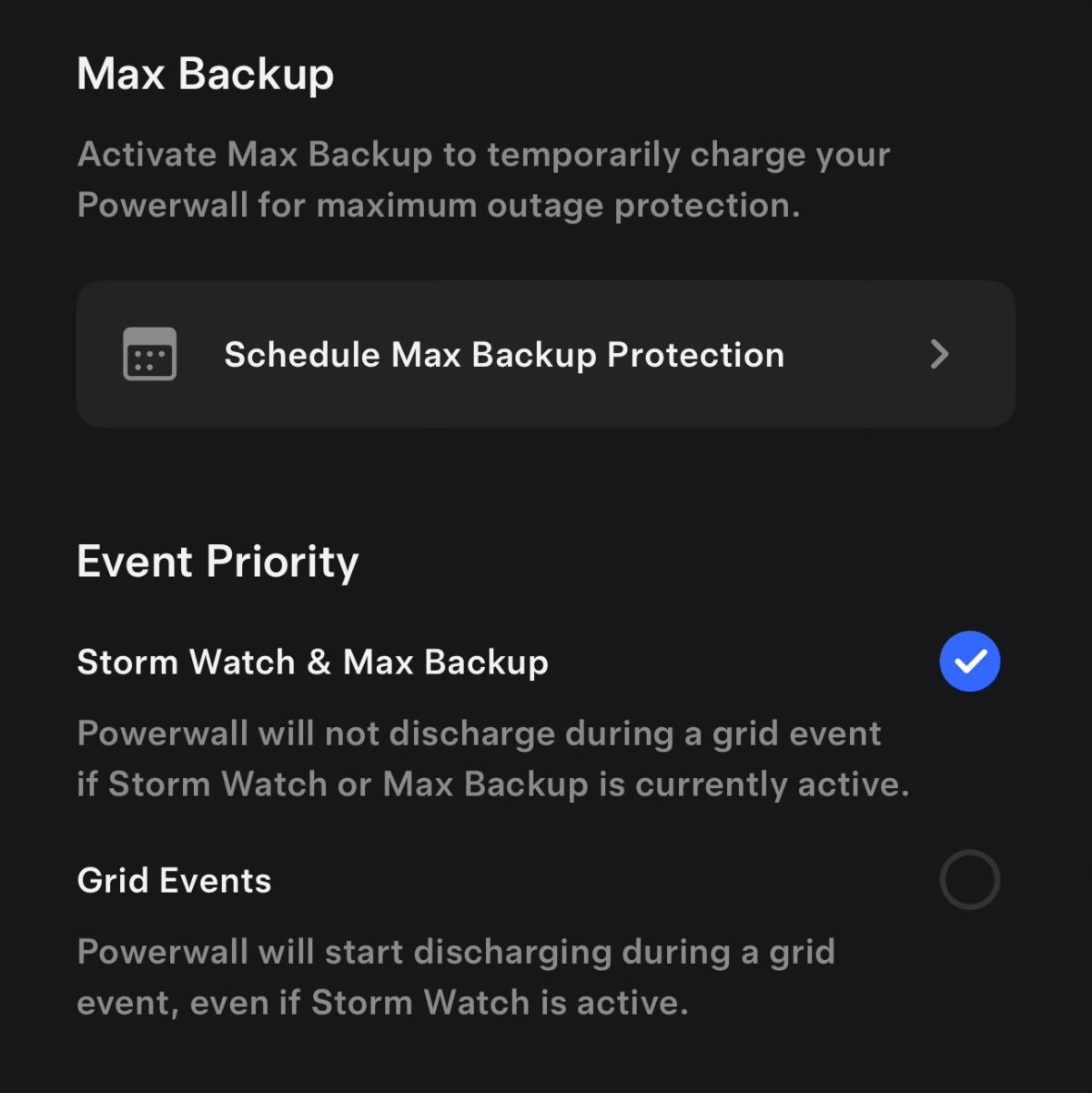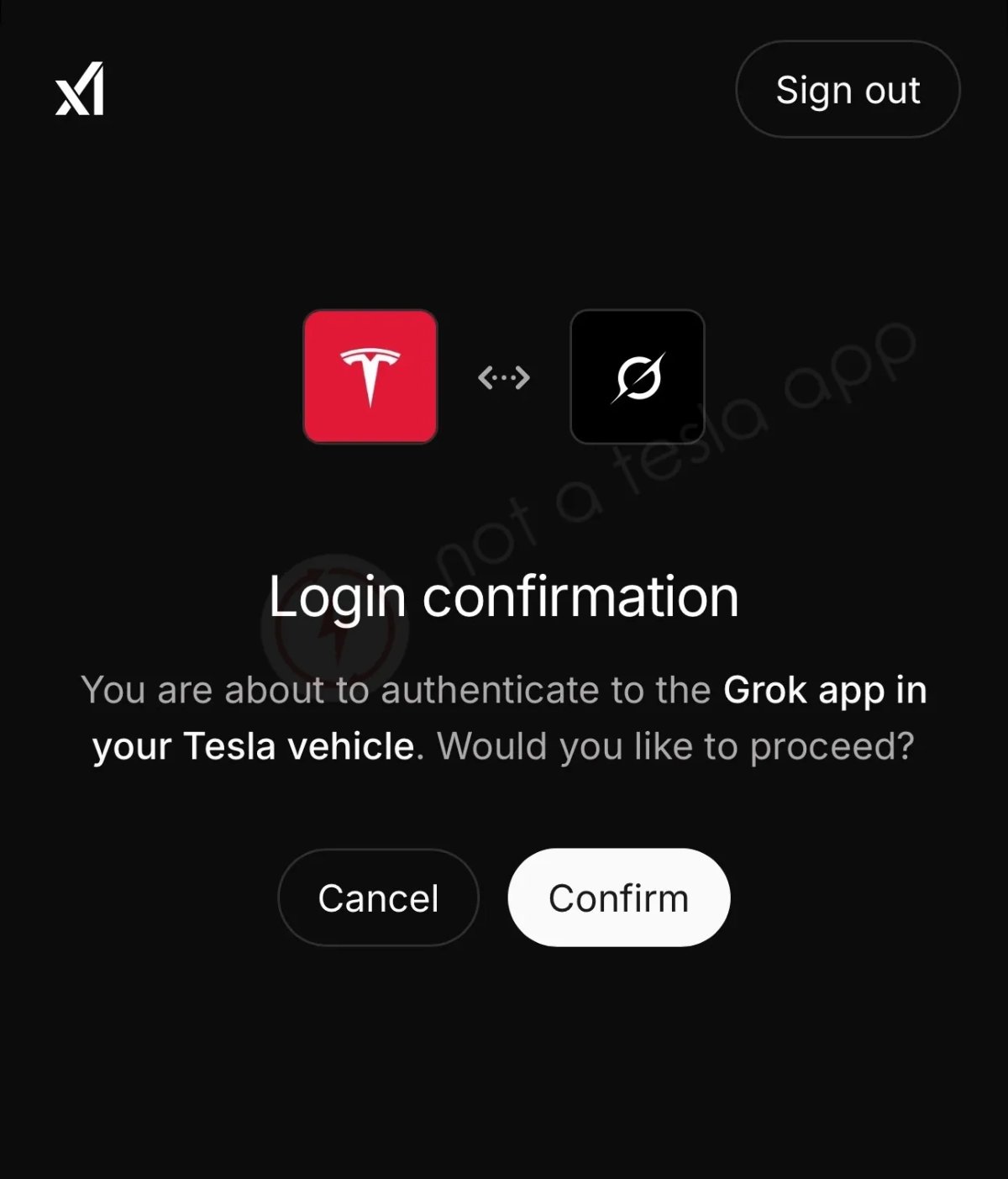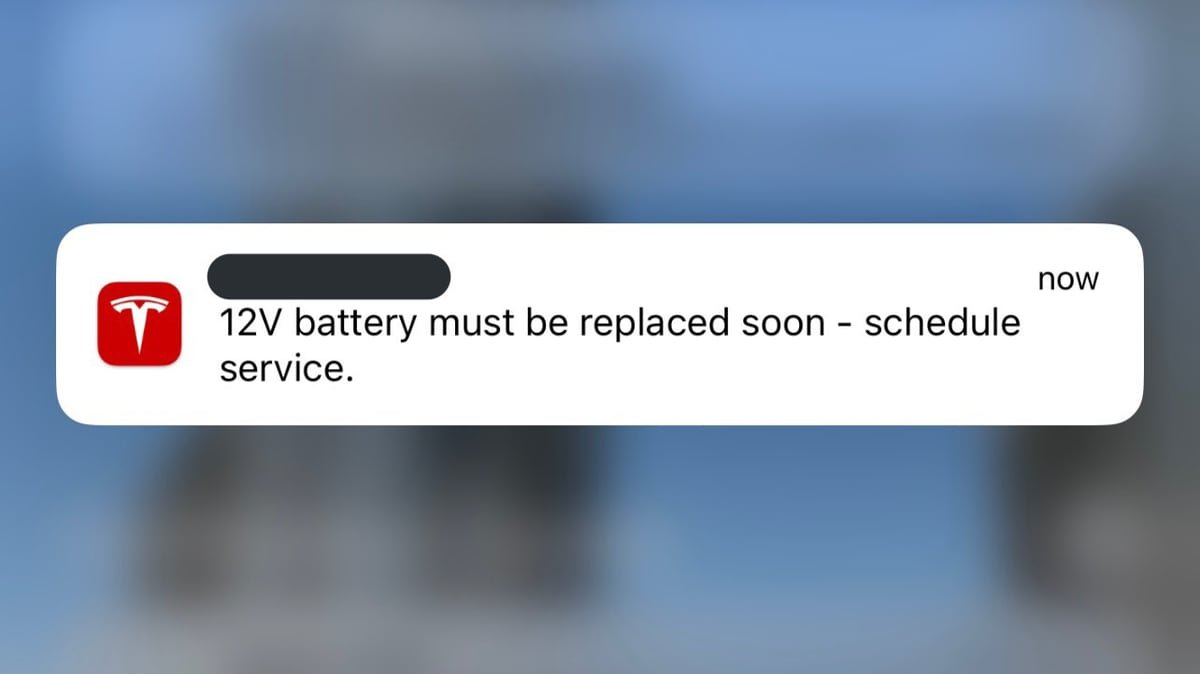Tesla has added deep links for xAI in this update. Deep links are similar to regular links like https://tesla.com, but instead of using the scheme https:// or http://, they use a custom scheme, such as tesla://.
These links are used to open apps on the device, instead of websites. For example, tesla://shop opens the Tesla Shop within the Tesla app. When a user taps a notification from the Tesla app, it opens one of these deep links to direct the user to a specific part of the app.
This update includes code that would allow Tesla to send a notification that takes the user to any x.ai page via the Tesla app. This will likely be used for Tesla to send a notification to the user to authenticate the Grok app through the screen above.
This update essentially adds support for the Tesla Grok app, allowing users to log in to Grok and receive notifications on their phone from xAI / Grok.
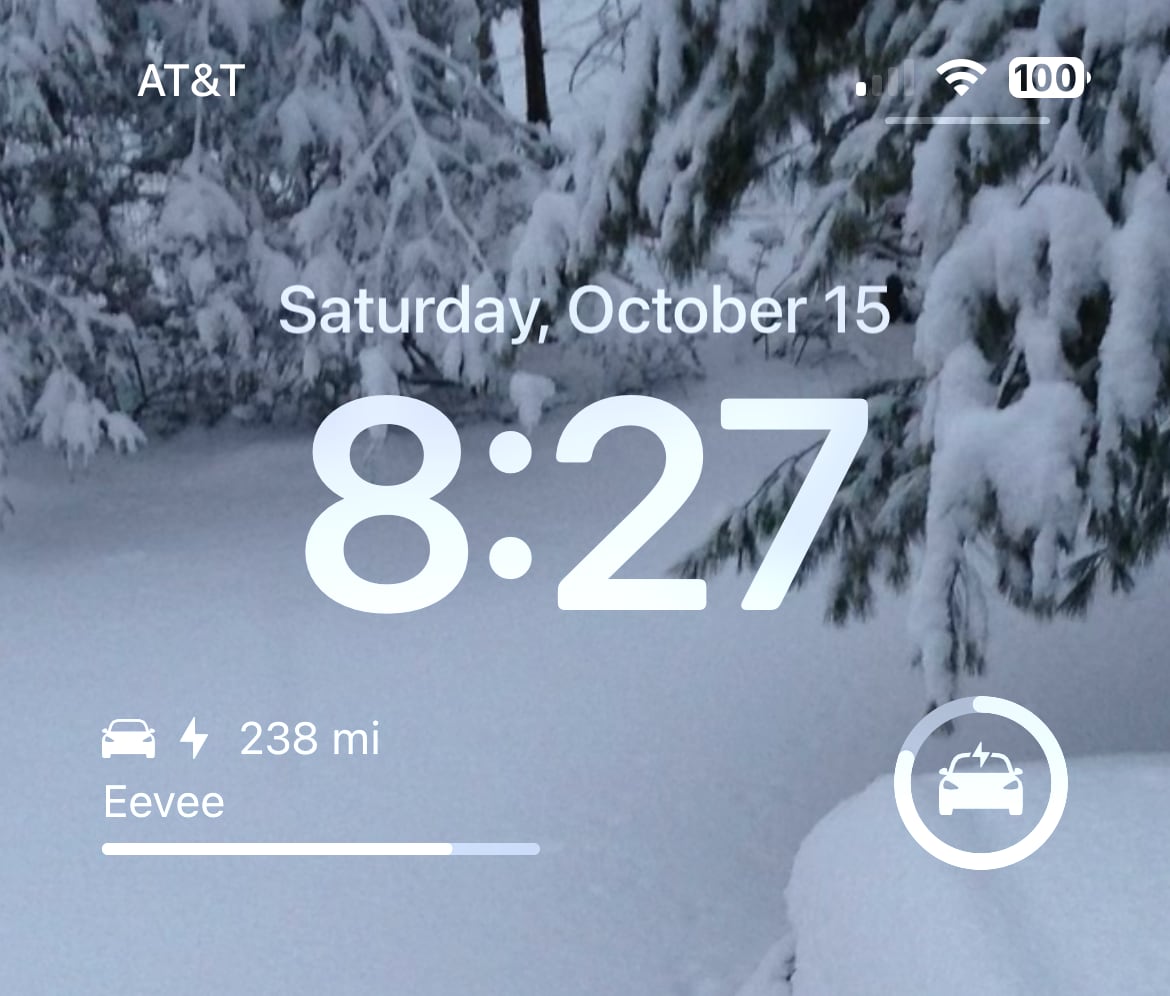
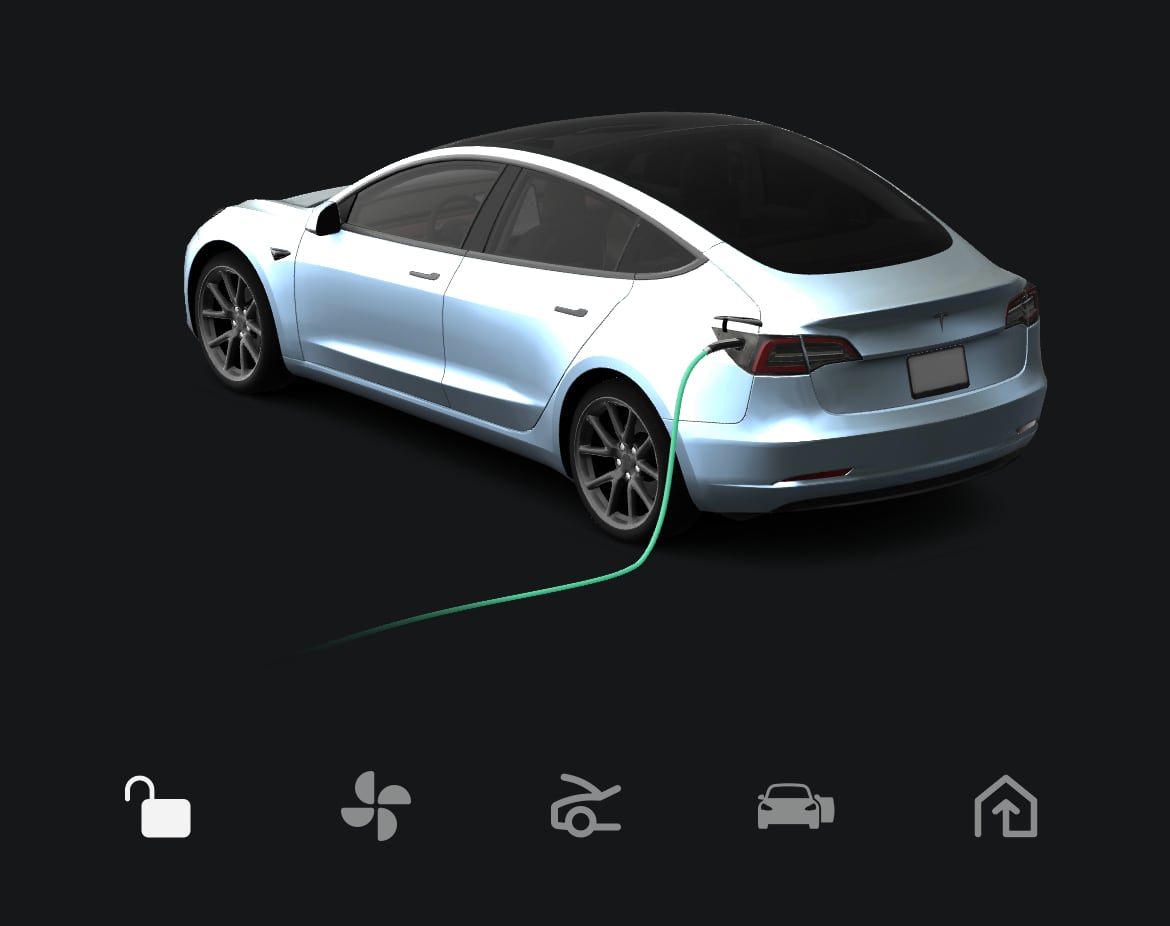










![No Driver Needed: Tesla FSD Stops at Toll, Waits for Driver to Pay and Takes Off Again [VIDEO]](https://www.notateslaapp.com/img/containers/article_images/fsd-beta/fsd-toll-booth.webp/57e008aff60c6c1e998e304eca200cda/fsd-toll-booth.jpg)