Minor Fixes

Minor fixes and improvements.

Minor fixes and improvements.
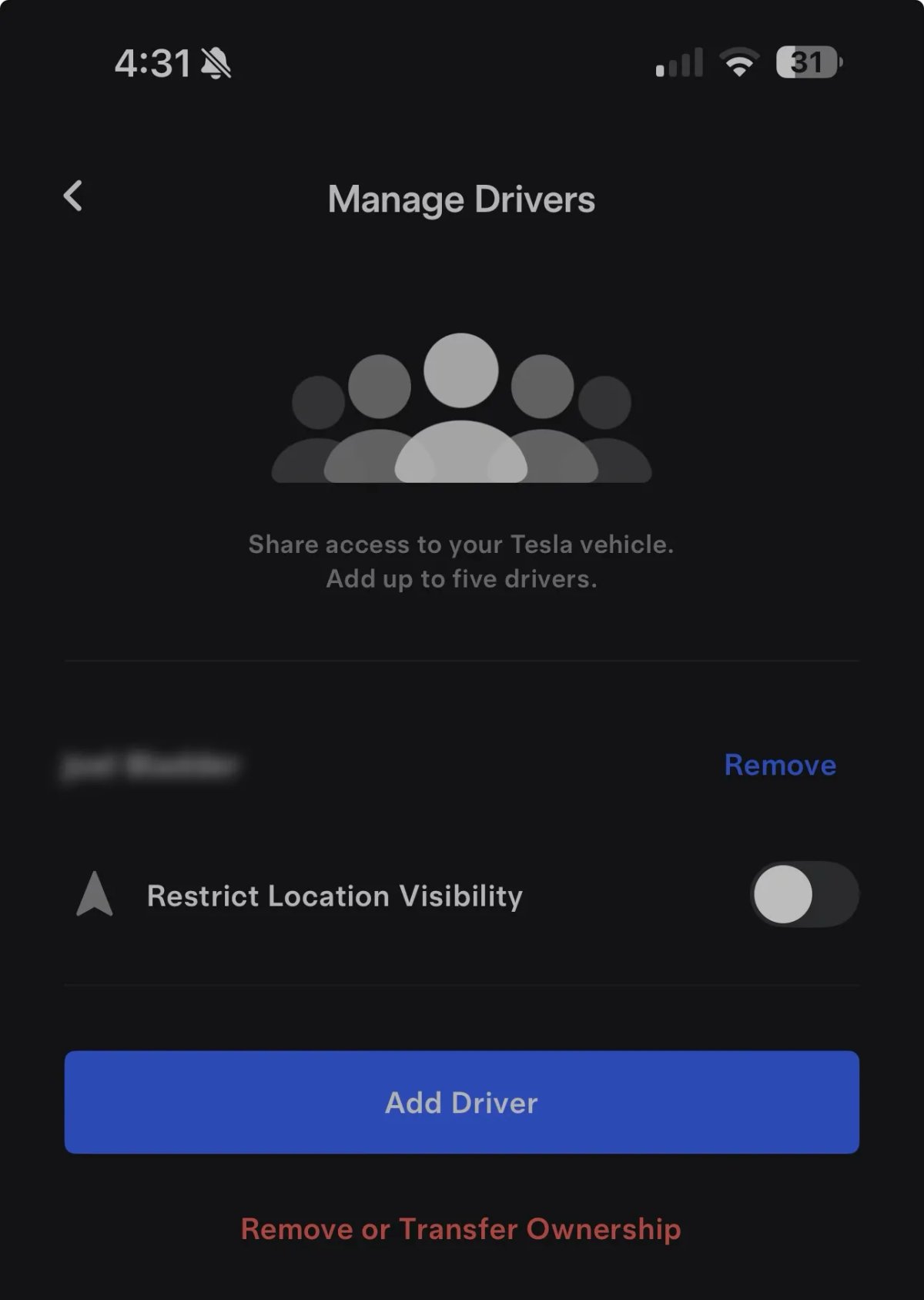
Primary Tesla account holders can now hide the vehicle’s location visibility for secondary account holders in the Tesla app. This setting can be adjusted per secondary driver under Security & Drivers > Manage Drivers.
Note: Enabling this setting will hide the Location section of the app for the secondary driver, which also means they won’t be able to use it for other features, such as viewing nearby Superchargers or previewing a route.

Rate-Based Charging appears to be a new feature that will enable the Wall Connector to automatically charge the vehicle via the Powerwall when electricity prices are low.
This enables the Powerwall to discharge and put its energy into the vehicle, and then charge back up at low electricity rates, saving owners money.
The string powerwall_x_wall_connector_rate_based_charging_min_hours_charging_set implies a new future setting where the “Desired Charging Duration“ can be set, allowing more control over how long the vehicle charges in this new mode.
It’s unclear if this is related to this new mode, but there’s also a new string called wallConnectorSupports4HourChargingFactory which requires a minimum firmware version of 25.26 for the Wall Connector, which hasn’t been released yet.

The iOS permission alert string “Robotaxi allows you to use Siri to interact with your ride“ was found in some of the modules that are likely shared between the Tesla app and the Robotaxi app.
This implies a potential future Robotaxi app update could add support for Siri commands to control the Robotaxi, for example, “Hey Siri, Open Trunk“ or ”Hey Siri, Pull Over”.
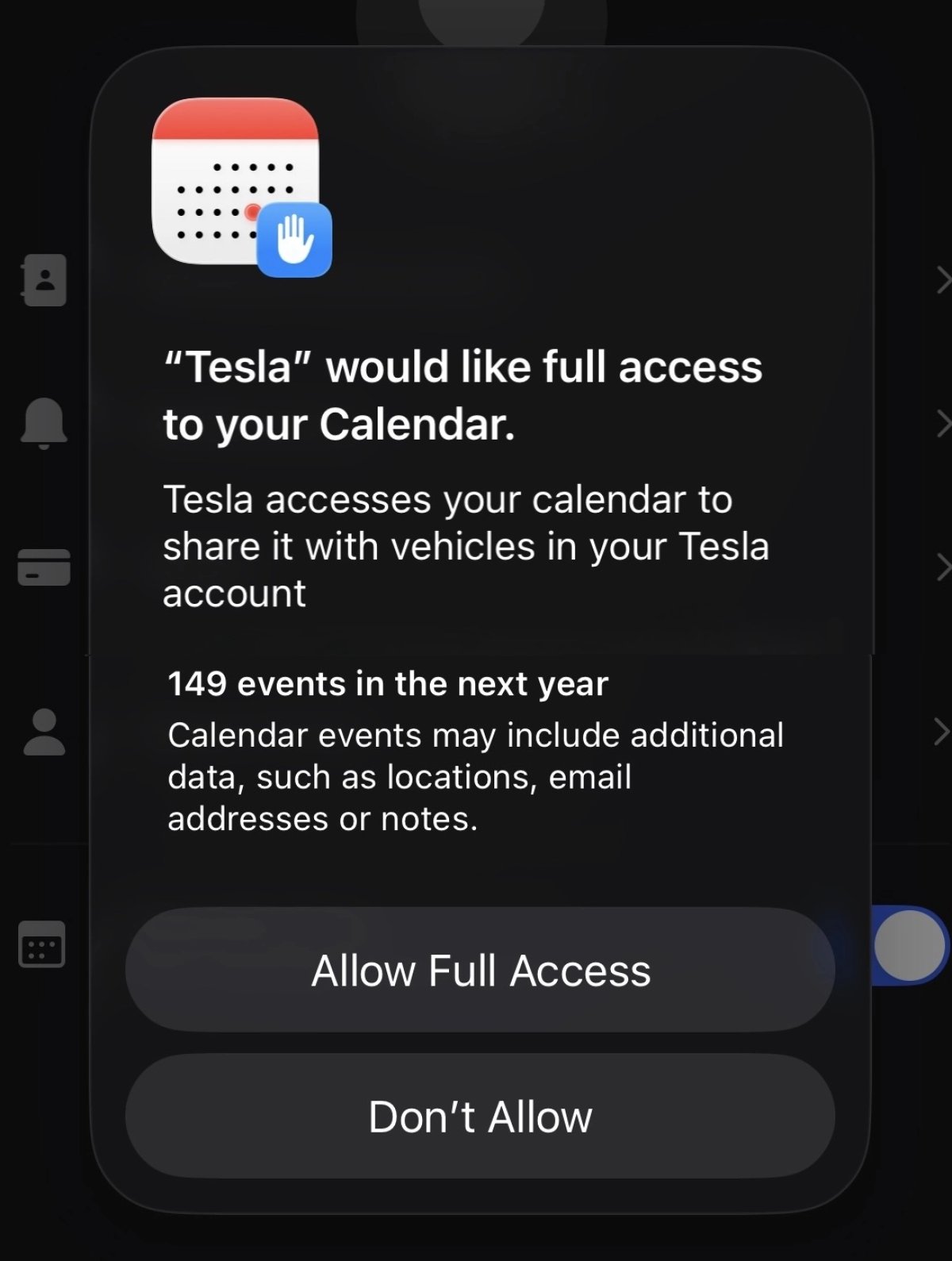
The iOS permission alert string “Robotaxi accesses your calendar to share it with your ride“ was found in this update, implying potential future support for ride suggestions from calendar events that have a location associated with them, or even automatic ride bookings.
This is similar to Tesla’s Automatic Navigation in the vehicle, which allows a vehicle to automatically start navigating to a destination that’s entered in a calendar event.
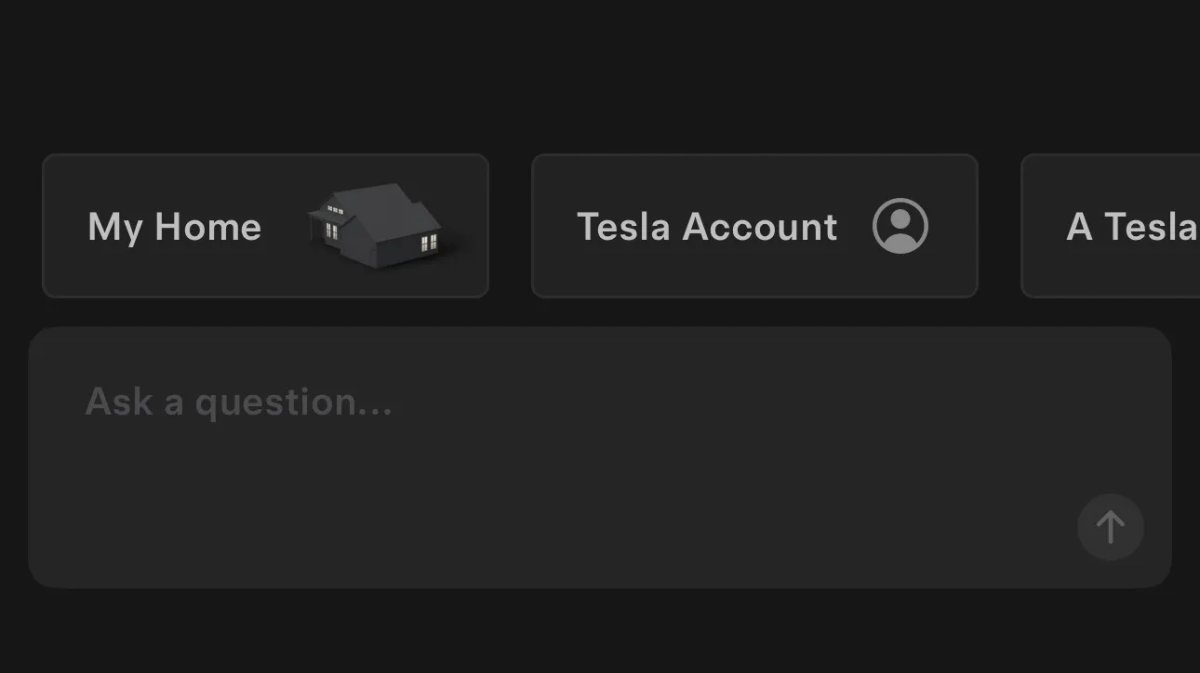
Here are some new strings that are likely related to Tesla Assist, implying possible support for voice recognition and multiple language models in the Tesla app.
tesla_assist_agent_transfer_chat_in_progresstesla_assist_agent_support_case_createdtesla_assist_agent_transfer_routing_messageisSpeechAvailablegetSpeechRecognitionServicesSpeech recognition services can be queried for only on AndroidEXTRA_LANGUAGE_MODELLANGUAGE_MODEL_FREE_FORM
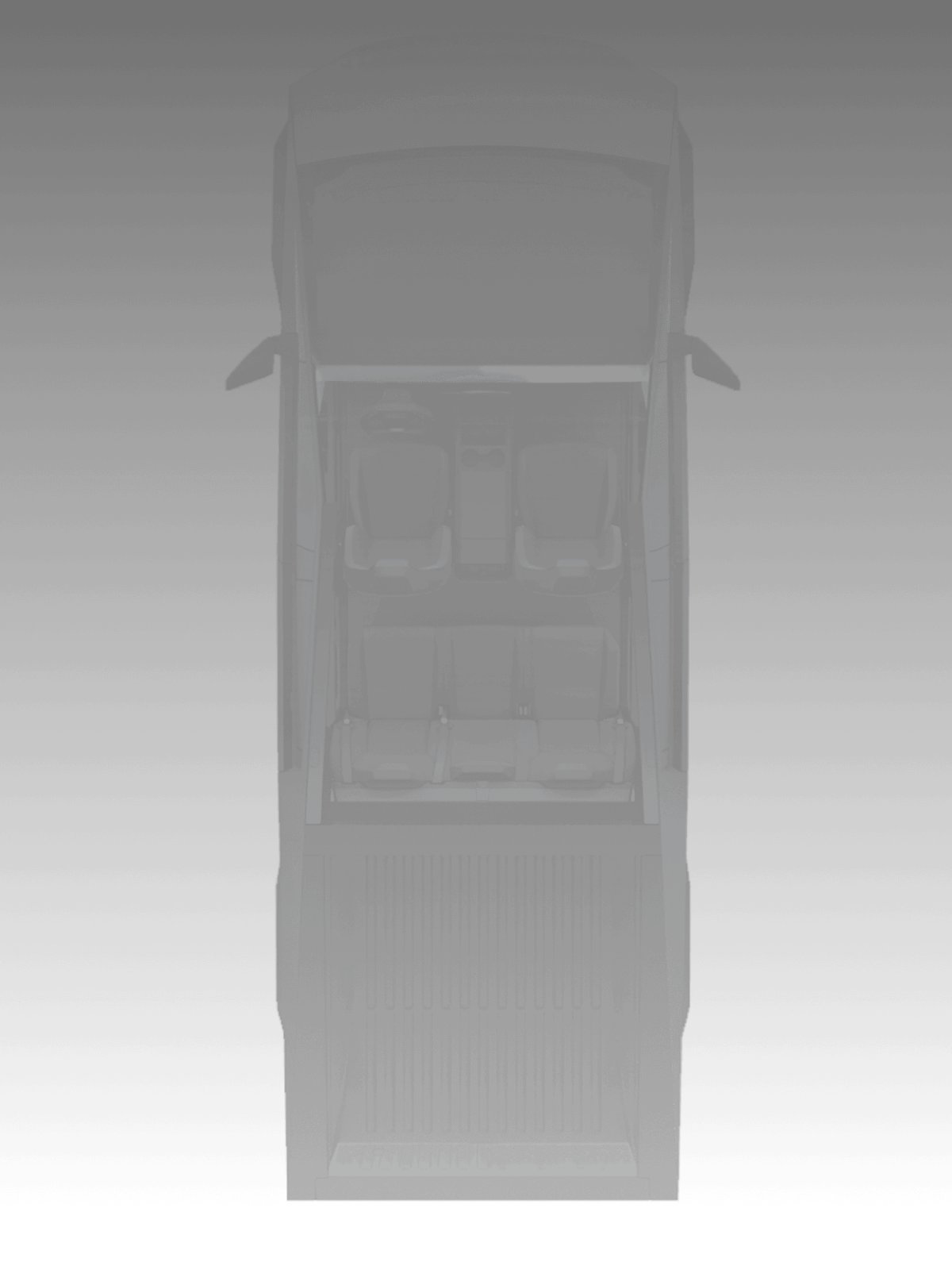
A link to an image titled CT_LHD2_3beb6f180be74.png was found in the update. The image shows a semi-transparent left-hand drive Cybertruck.

The updated Model S and Model X include four new sets of wheels. With this update, these wheel assets have been added to the Tesla app, allowing them to be displayed in the vehicle’s visualization.
The new wheels are the 19” Magnetite and 21” Velarium for the Model S and the 20” Perihelix and 22” Machina for the Model X.
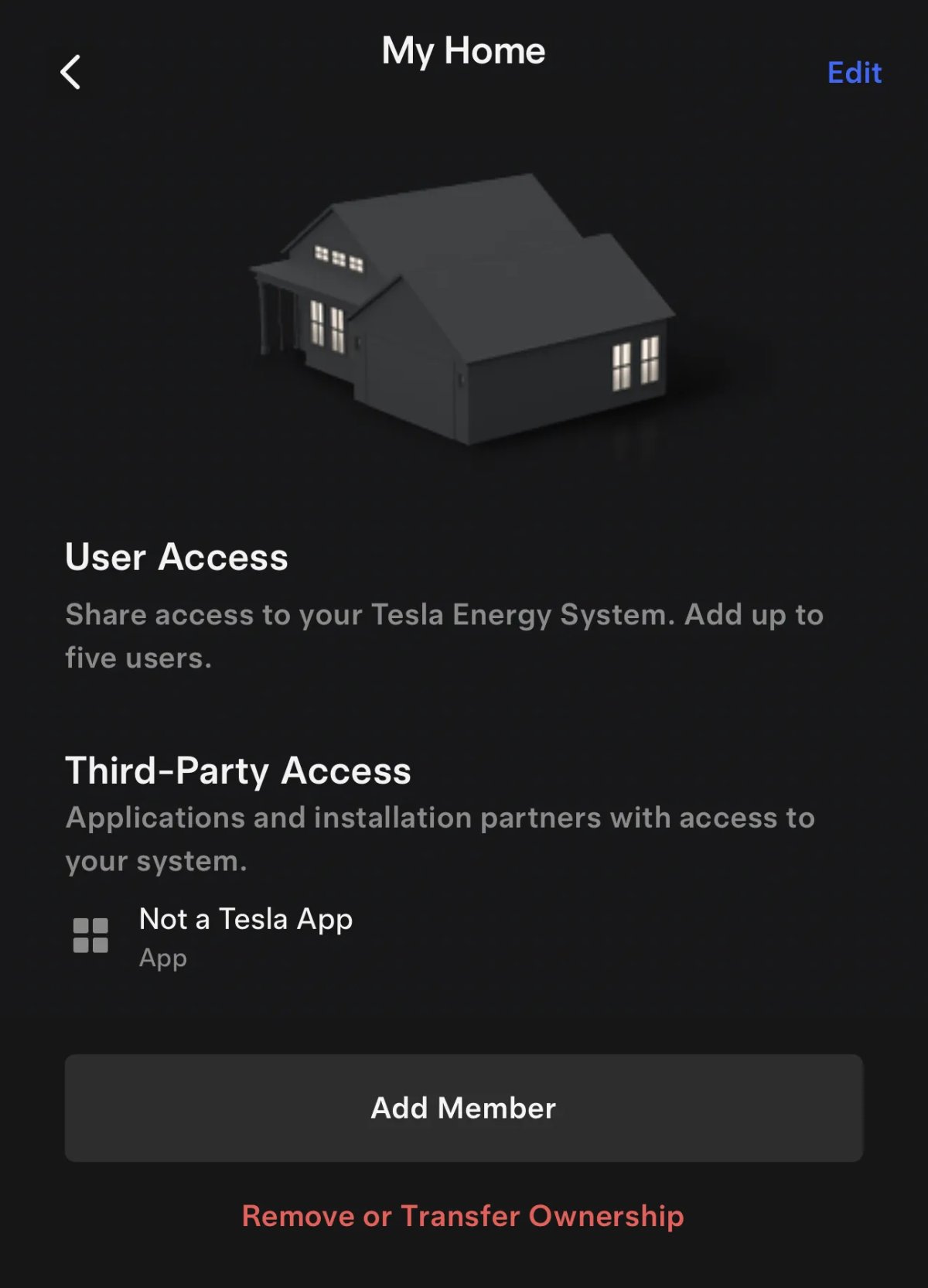
Similar to the vehicle product page, you can now remove or transfer ownership of a Tesla Energy product by navigating to Menu > My Product > My Home.
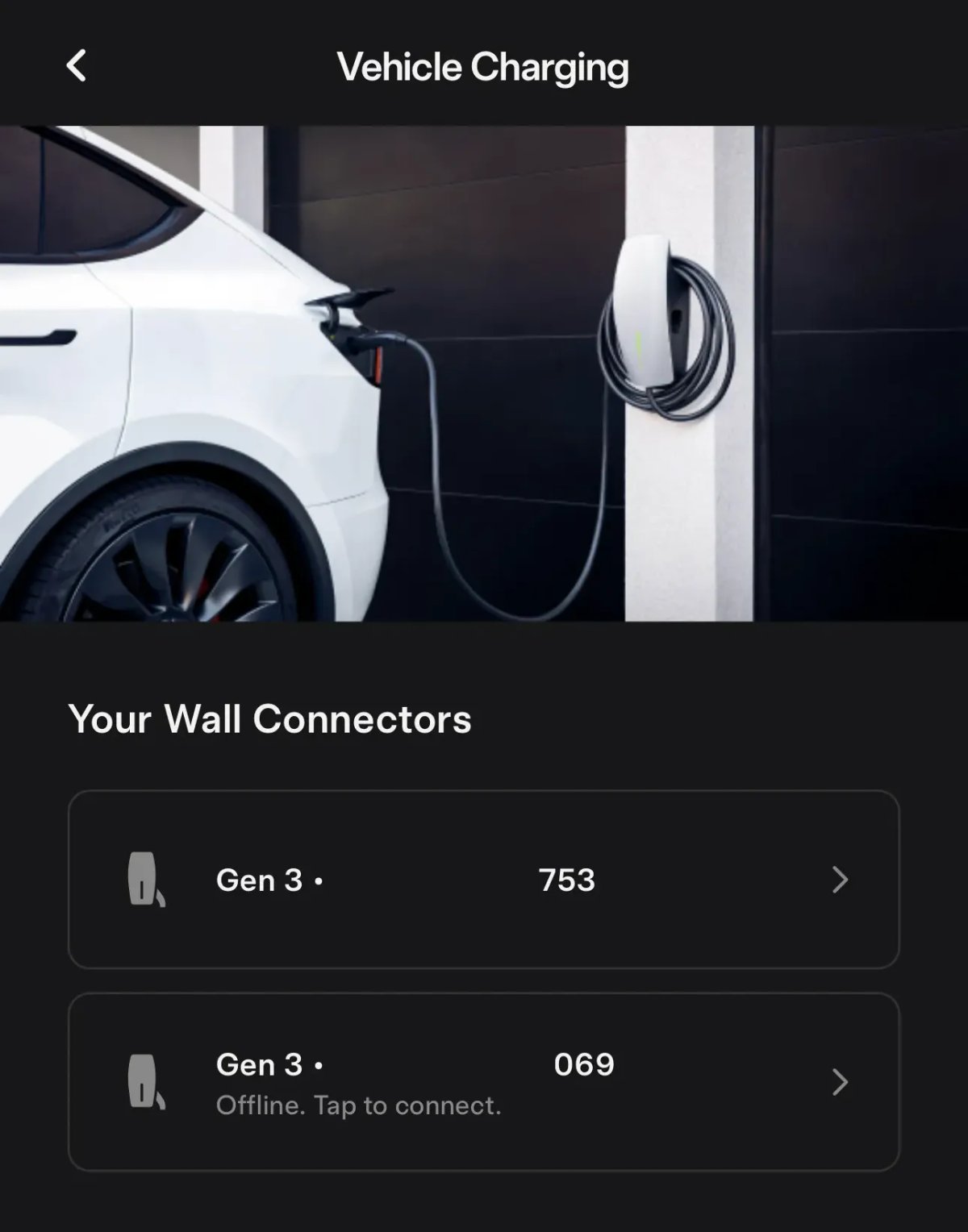
The layout of your Wall Connectors has been updated with Tesla now clearly listing your various chargers with their generation and serial number.

Tesla now offers a pay-later option for Tesla Service and the Tesla Shop in Canada through Klarna.
The ability to pay later was initially rolled out in the United States through Affirm and Klarna.
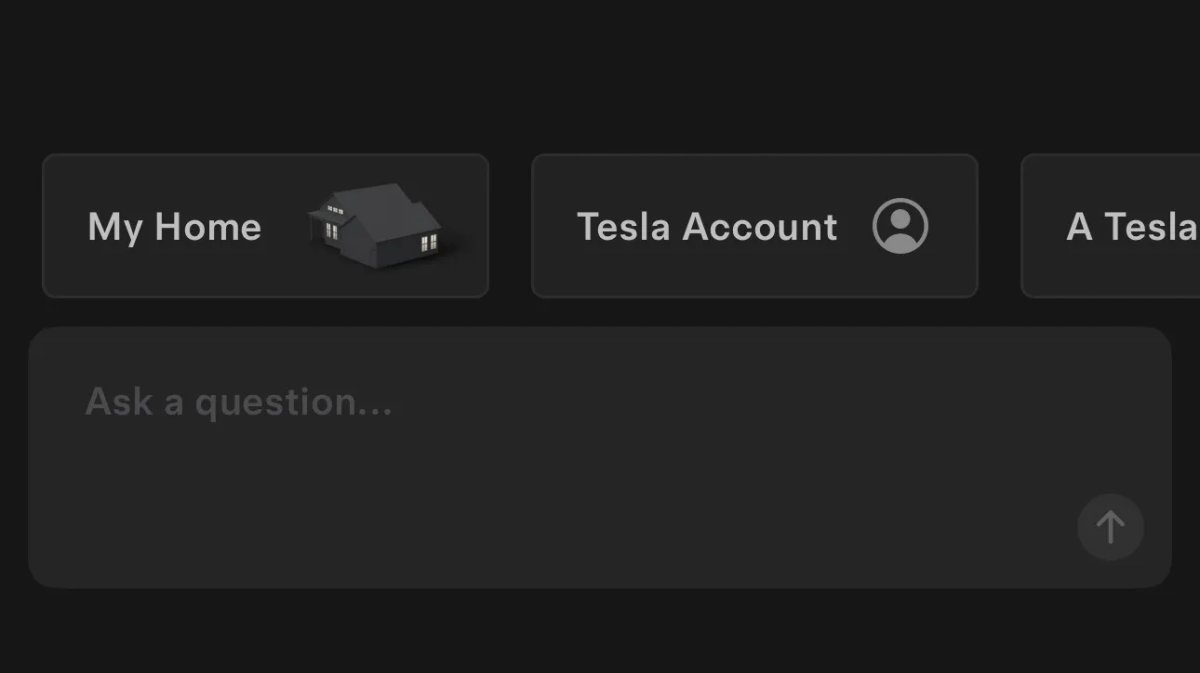
Tesla has made some additional improvements to their Tesla Assist feature. In addition to asking questions about your vehicle or your home, you can now also ask questions about “A Tesla product I’m interested in.”
Tesla will now also show a warning at the bottom of the chat that “Tesla Assist uses AI, and mistakes may occur.”
Tesla continues to add more information Tesla Assist so that you can ask more specific questions, such as what version of FSD your vehicle is on, or what FSD computer your vehicle has.