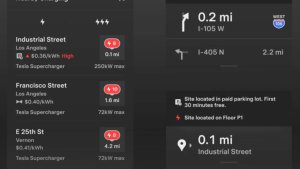Sirius XM Improvements
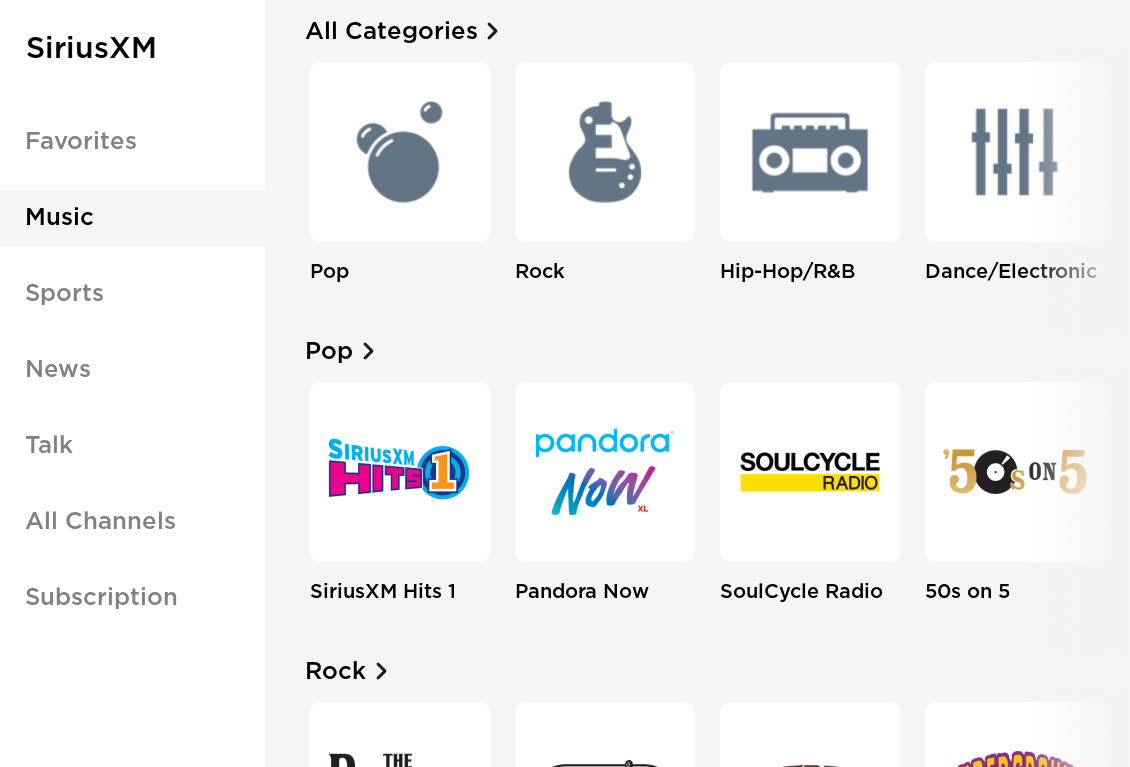
Sirius XM has been improved to allow easier usability and discovery of stations, enhanced categorization of content, and improved the overall navigation experience.
Tesla Powerwall Coordination

Your car coordinates with Powerwall for enhanced charging during a power outage, without exceeding the energy and power capabilities of your Powerwall system. Powerwall continuously responds to the changing power needs of your home and will slow or stop your car's charging, keeping your home loads powered.
During a power outage, your car will charge from the Powerwall whenever it is above the threshold set in the Tesla mobile app. You can change this threshold to balance your home and transportation energy needs, putting you in full control of your energy ecosystem. Powerwall can also use surplus solar to charge your vehicle during an outage if you keep your car plugged in while the sun is shining.
This release brings support to more Tesla vehicles, and was initially released for some vehicles in April 2020.
Dynamic Brake Lights

If you are driving over 50 km/h (31 mph) and brake forcefully, the brake lights will now flash quickly to warn other drivers that your car is rapidly slowing down. If your car stops completely, the hazard warning lights will flash until you press the accelerator or manually press the hazard warning lights button to turn them off.
Car Left Open Notifications

A mobile notification will be sent if the trunk, the front trunk, or any door is left open for over ten minutes. If all doors and trunks are locked, a notification will be sent if any window or the sunroof is detected to be open ten minutes after leaving the car.
A mobile notification will be sent if the trunk, the front trunk, or any door is left open for over ten minutes. If all doors and trunks are locked, a notification will be sent if any window is detected to be open ten minutes after leaving the car.
To adjust which notifications get sent, tap Controls > Locks > Car Left Open Notifications. Notifications will not be sent when the car is at Home if "Exclude Home" is selected.
To adjust which notifications get sent, tap Controls > Vehicle > Car Left Open Notifications. Notifications will not be sent when the car is at Home if "Exclude Home" is selected.
Note: For rear windows, a notification will only be sent when detected to be fully open.
Close Windows on Lock

Your car can now automatically roll up your windows when it is locked. To enable this setting, tap Controls > Locks > Close Windows on Lock.
Supercharger Improvements

Your car is now able to charge at V3 Superchargers at up to 250kW peak rates. As usual, when you navigate to a Supercharger, your car will condition its battery during the drive, so it can charge faster.
Suspension Improvements
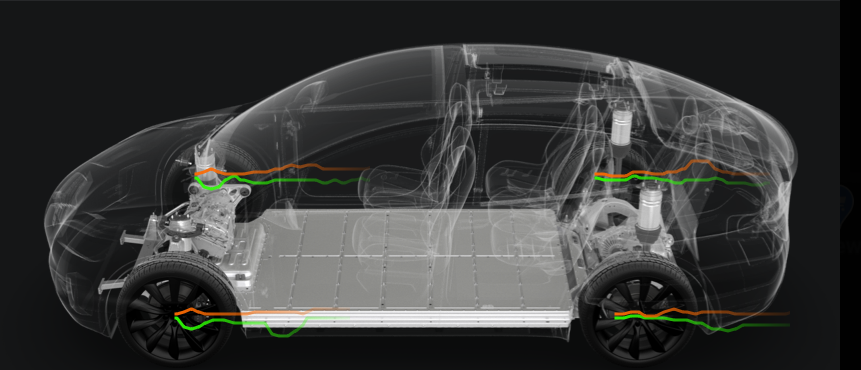
You can now see a real-time visualization of how the suspension system is dynamically adjusting each wheel’s damping to account for changing road conditions. Tap "Show Suspension Data" to get even more real-time information.
Adaptive Suspension Damping now has an ADVANCED setting that allows you to set custom levels of Ride Comfort and Handling in addition to the existing COMFORT, AUTO, and SPORT settings.
We have simplified the Tesla suspension control logic to better support both temporary and more permanent heights. If Ride Height is manually adjusted to High or Very High, your car now automatically lowers after you drive a short distance. For snowy or off-road conditions, tap "Keep" next to the Ride Height slider to keep the height at High or Very High until you reach the maximum allowed speed. For steep driveways or places where you repeatedly need a higher ride height, tap "Always Auto-Raise at this Location." This feature will raise suspension to the saved height when re-entering the location.
Finally, the suspension system now automatically adjusts between Standard and Low ride heights to optimize ride comfort and range, depending on road type. If you prefer your car to remain lower to the ground, enable "Default Ride Height to Low".
Note: Jack Mode has been moved to Controls > Service. For additional information about your car's suspension, please refer to the Owner's Manual.
Suspension Improvements

We have simplified the Tesla suspension control logic to better support both temporary and more permanent heights. If Ride Height is manually adjusted to High or Very High, your car now automatically lowers after you drive a short distance. For snowy or off-road conditions, tap "Keep" next to the Ride Height slider to keep the height at High or Very High until you reach the maximum allowed speed. For steep driveways or places where you repeatedly need a higher ride height, tap "Always Auto-Raise at this Location." This feature will raise suspension to the saved height when re-entering the location.
Note: Jack Mode has been moved to Controls > Service. For additional information about your car's suspension, please refer to the Owner's Manual.
Notifications History

Easily review current and past notifications by tapping Controls > Service > Notifications. For select notifications where additional information is provided in the Owner’s Manual (indicated by a >), tap on the notification to view.
Third-Party Charging Stations

When charging at a third-party CCS Combo 2 charging station, the charge port will now automatically unlatch once charging has stopped and your car is unlocked to allow easy removal of the charge cable.
Third-Party Charging Stations

When charging at a third-party CCS Combo 2 charging station, the charge port will now automatically unlatch once charging has stopped and your car is unlocked to allow easy removal of the charge cable.
Note: To charge at CCS Combo 2 charging stations, a CCS Combo 2 adapter is required.









![Tesla Updates Robotaxi App: Adds Adjustable Pick Up Locations, Shows Wait Time and More [VIDEO]](https://www.notateslaapp.com/img/containers/article_images/tesla-app/robotaxi-app/25-7-0/robotaxi-app-25.7.0.webp/4ac9ed40be870cfcf6e851fce21c43b9/robotaxi-app-25.7.0.jpg)