Harta precipitațiilor și Vremea la Destinație

Acum puteți vizualiza precipitațiile din zona dvs. direct pe harta vehiculului. În plus, puteți vedea într-un popup vremea la destinație, în timp ce navigați. De asemenea veți fi informat asupra diferențelor semnificative dintre vremea din locația dvs. curentă și vremea la destinația finală.
Necesită Conectivitate premium.
Apple Watch

Tesla pentru Apple Watch permite să vă asociați ceasul pe post de cheie și să vă blocați și deblocați vehiculul fără să apăsați niciun buton - la fel ca în cazul cheii telefon. Puteți de asemenea să vedeți starea bateriei vehiculului dvs. cu ajutorul unei complicații pe cadranul de ceas și să efectuați acțiuni precum deschiderea frunkului sau portbagajului.
Necesită cel puțin versiunea 4.39.5 a aplicației mobile și watchOS 11.0.
Aplicația mobilă Vizualizator cameră de bord
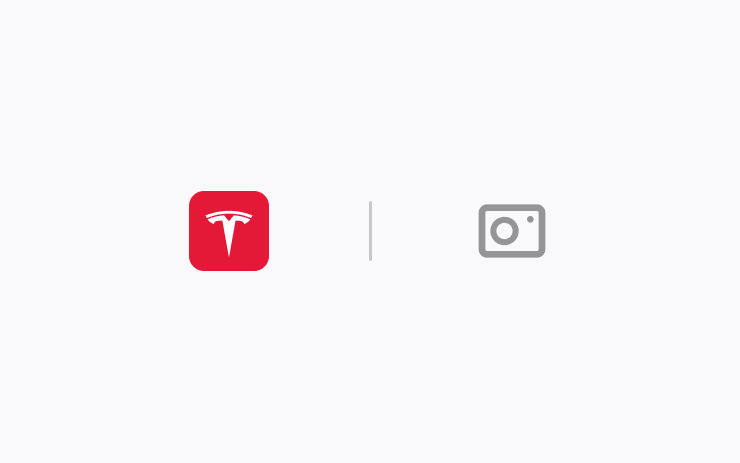
Urmăriți și salvați clipurile Camerei de bord sau Modului Sentry direct pe telefonul dvs. Mai întâi, asigurați-vă că setarea Vizualizare cameră live prin aplicația mobilă de pe ecranul tactil este activată (Comenzi > Siguranță). Apoi, în aplicația dvs. mobilă, accesați Securitate > Vizualizator cameră de bord. Clipurile sunt criptate integral și nu pot fi accesate de Tesla.
Această funcție necesită cel puțin versiunea de aplicație mobilă iOS 4.39.5 și Conectivitate premium.
SiriusXM
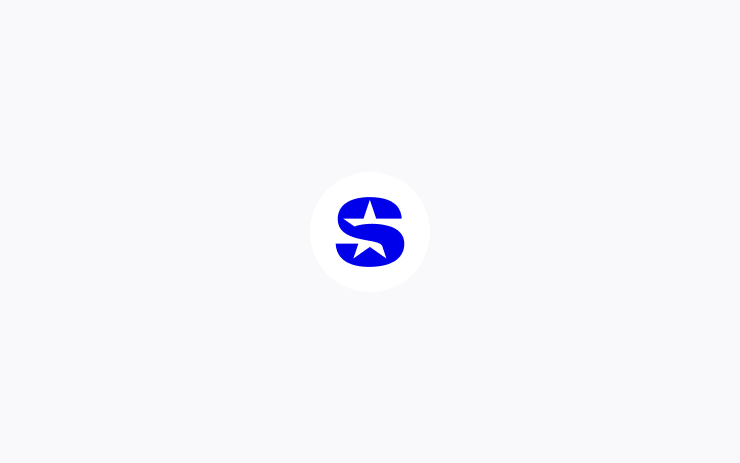
SiriusXM oferă o experiență audio extensivă și personalizată. Obțineți acces la toate favoritele dvs. - de la muzică, discuții și noutăți fără reclame, până la sport, comedii și alte tipuri de conținut exclusiv în vehicul sau pe telefonul dvs. Atingeți pictograma SiriusXM din Lansator aplicații pentru a începe perioada de probă gratuită.
Necesită Conectivitate premium sau o conexiune la WiFi.
Auto Shift (Beta)
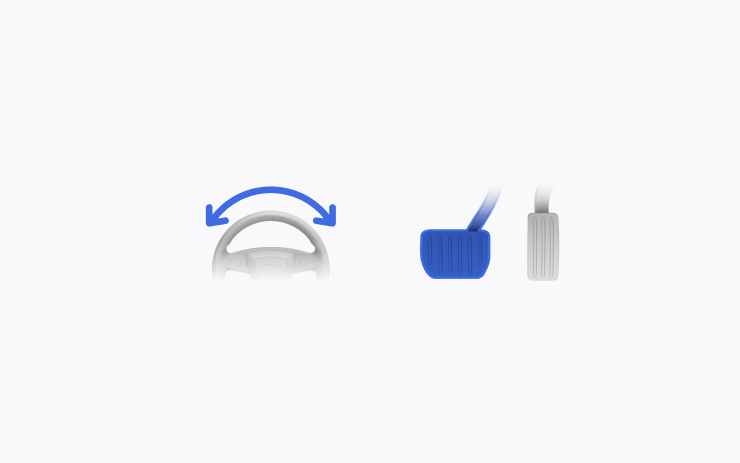
To assist with reversing out of a parking spot, parallel parking, multipoint turns, and similar driving maneuvers, Auto Shift (Beta) can now also shift between Drive and Reverse, in addition to shifting out of Park.
Auto Shift (Beta) assists you with shifting without using the touchscreen based on your surroundings. Go to Controls > Dynamics > Auto Shift (Beta).
This feature is designed to enhance your driving experience and may only be available in certain circumstances. Drivers must remain attentive at all times.
Setați energia la destinație
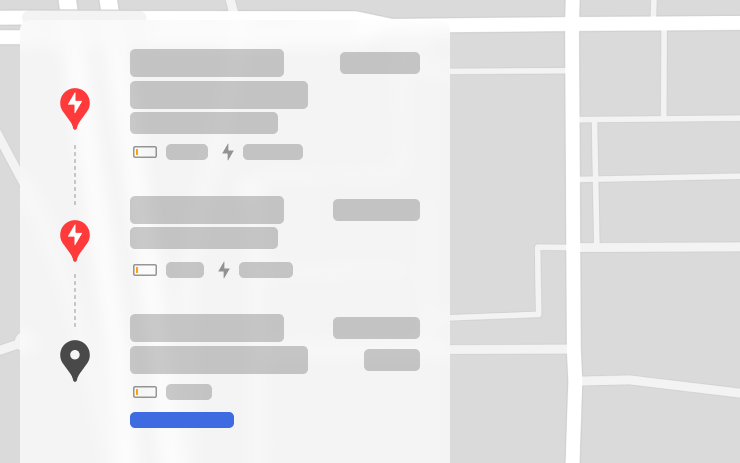
Acum puteți seta un nivel de încărcare a bateriei preferat pentru momentul în care ajungeți la destinație - mai mare dacă doriți un nivel mai mare de încărcare sau mai mic dacă preferați să ajungeți mai repede. Trip Planner vă va ajusta traseul corespunzător, adăugând sau modificând opririle și durata încărcărilor recomandate.
În lista pas cu pas a vehiculului, alegeți Setați energie la destinație pentru destinația finală.
Căutați pe traseu
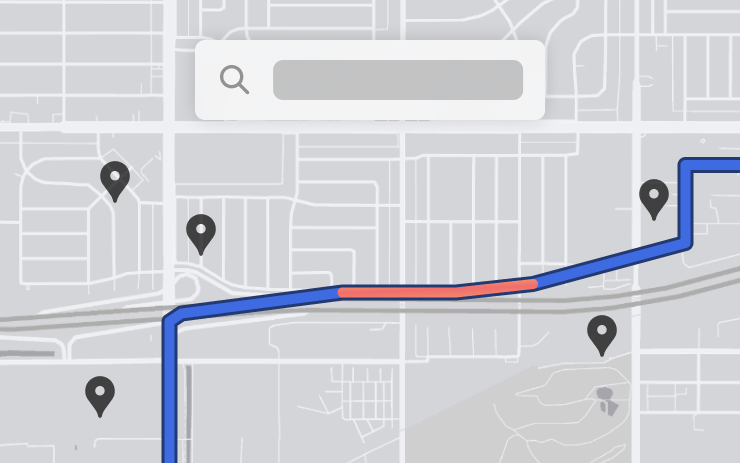
În timp ce navigați, atunci când căutați o locație (precum cafenele, fast food sau alte opriri), rezultatele sunt acum filtrate pentru a arăta opțiuni pe traseu. Fiecare rezultat include de asemenea timpul estimat de ocolire.
Alertă de trafic transversal în spate

Când cuplați în Mers înapoi, vehiculul dvs. vă va atenționa dacă detectează un pieton sau un vehicul care traversează prin spatele dvs. și va evidenția cu roșu zona corespunzătoare din fluxul camerei retrovizoare.
TuneIn

Explorați radio-ul TuneIn nou-nouț al Tesla - în continuare complet gratuit și fără a necesita configurări. Începeți să vă bucurați de peste 100.000 de posturi radio de muzică, sport, știri & discuții, pe lângă 3 milioane de podcasturi, cărți audio și multe altele. TuneIn dispune acum de o interfață reproiectată, personalizată pentru fiecare profil de șofer, de suport îmbunătățit pentru sport și podcasturi și de profiluri îmbogățite ale posturilor radio.
Necesită Conectivitate premium sau o conexiune la WiFi.
Actualizare Spectacol de lumini
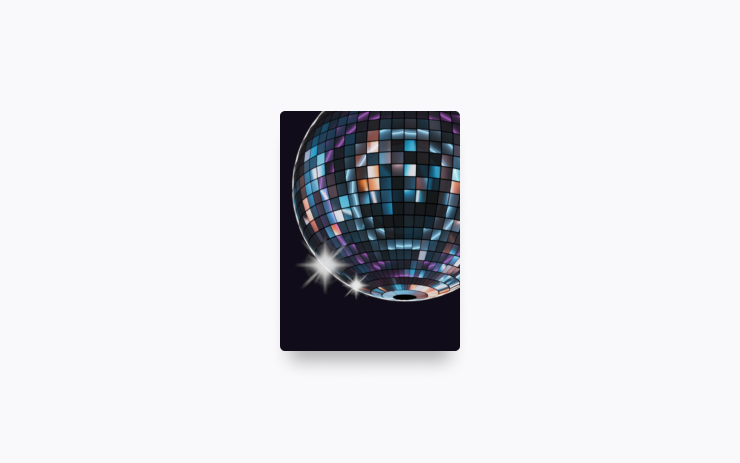
A venit momentul să sărbătoriți cu cel mai nou Spectacol de lumini, pe notele melodiei CyberSymphony, de Lionel Yu și Ready for Assault de Evgeny Bardyuzha. Puteți reda spectacolul imediat sau îl puteți programa cu 10 minute în prealabil, fie pentru un singur vehicul, fie sincronizat cu prietenii.
Pasionații de Spectacole de lumini pot controla iluminatul interior, adăuga efecte color pentru afișaj și crea spectacole personalizate mai lungi. Pentru a reda un spectacol personalizat, salvați fișierele spectacolului într-un director denumit „LightShow” de pe unitatea USB, conectați unitatea și selectați spectacolul.
Porniți spectacolul din aplicația mobilă (necesită cel puțin versiunea 4.39.5) sau accesați Lansator aplicații > Toybox > Spectacol de lumini de pe ecranul tactil al vehiculului dvs.
Actualizări Cinema și Video
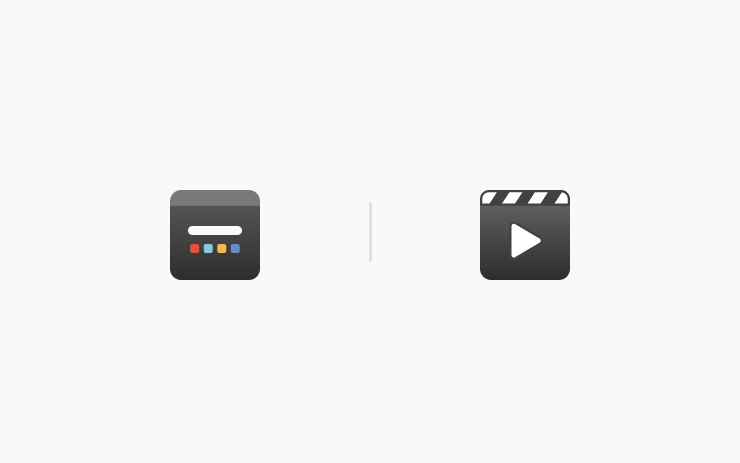
- Utilizați cardul media pentru a reda sau a suspenda orice conținut video activ care este redat prin browser sau prin Cinema.
- Porniți un video în browser-ul web înainte de a începe să conduceți pentru a vă bucura de conținutul dvs. preferat ca audio pe drum.
Boomerang Fu
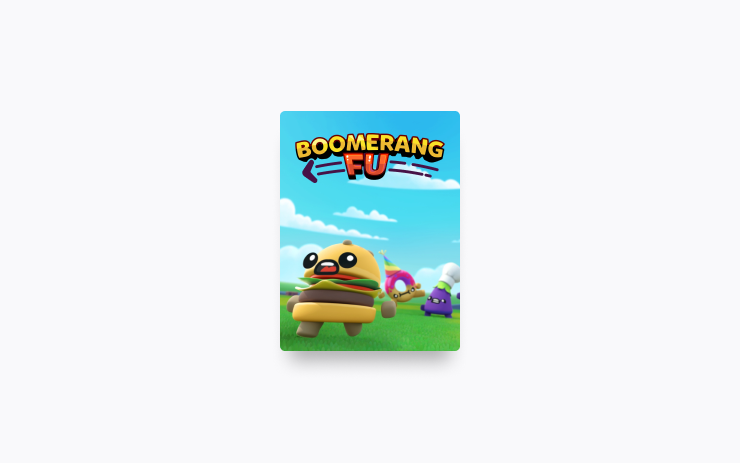
Fă-ți prietenii bucățele cu ajutorul bumerangului în acest joc de petrecere cu o fizică nebunească. Alătură-te unei echipe formate din alimentele tale favorite, în timp ce îți frigi, îngheți și scuipi adversarii. Descoperă power-upuri ridicole și potrivește-le în combinații mortale. Pentru a juca, treceți pe Parcare (P) și accesați Lansator aplicații > Jocuri > Boomerang Fu.
Control scaune
Noul panou de control al scaunelor vă permite să reglați poziția scaunelor neocupate ale pasagerilor. Accesați Comenzi > Scaune.
Rezumat întreținere
Această funcție oferă un istoric al datei ultimelor acțiuni uzuale de întreținere efectuate și recomandă când acestea să fie efectuate din nou. Istoricul întreținerii rămâne stocat în vehicul și după o revenire la setările inițiale, oferind atât proprietarului actual, cât și proprietarilor viitori un istoric al acțiunilor de întreținere efectuate. Accesați Comenzi > Service > Întreținere.
Minor Updates

- Experience Rainbow Road inside the cabin with accent lighting. Go to App Launcher > Toybox > Rainbow Road. (2024 Model 3 and Cybertruck only)
- Vampire Survivors has been updated to "Ode to Castlevania", adding new quality of life features and performance improvements. (AMD Ryzen only)
- Tap “Nearby Parking” on any point-of-interest page to get directions to nearby parking and start your journey with ease. (All Models)
- Navigation will now dynamically route around road closures and display them along an affected route when they are detected by the fleet. (All Models)
- If someone attempts to open the door or trunk while Sentry Mode is active, you’ll receive a notification on your mobile app. (All models except Legacy Model S & X)
- Steam (Beta) has been updated to SteamOS 3.6, bringing performance enhancements and improved game compatibility. (2021+ Model S & Model X)
- When reviewing Dashcam clips in your vehicle, the video player will skip directly to the recorded event. (All Models)
- The Energy app's Consumption page has been updated to let you view your energy usage over the last 200 miles. (Model 3 & Model Y)
- The Energy app now features a new Consumption page where you can visualize your energy usage over the last 200 miles. It also displays your projected range based on your average consumption and remaining battery. (2021+ Model S, 2021+ Model X and Cybertruck)
- When navigating to a Supercharger, upon arrival you will be notified on the touchscreen of any stalls that are currently out of service. (All models except Legacy Model S & X)
- With Autosteer active, a new telltale will indicate which lanes are available for Automatic Lane Change. (Europe only)
- While reversing, your music volume can automatically lower to help you focus on parking. Go to Controls > Safety > Lower Volume in Reverse. (All Models)
- Minor fixes and performance enhancements have been applied. (All Models)
Fart on Sit
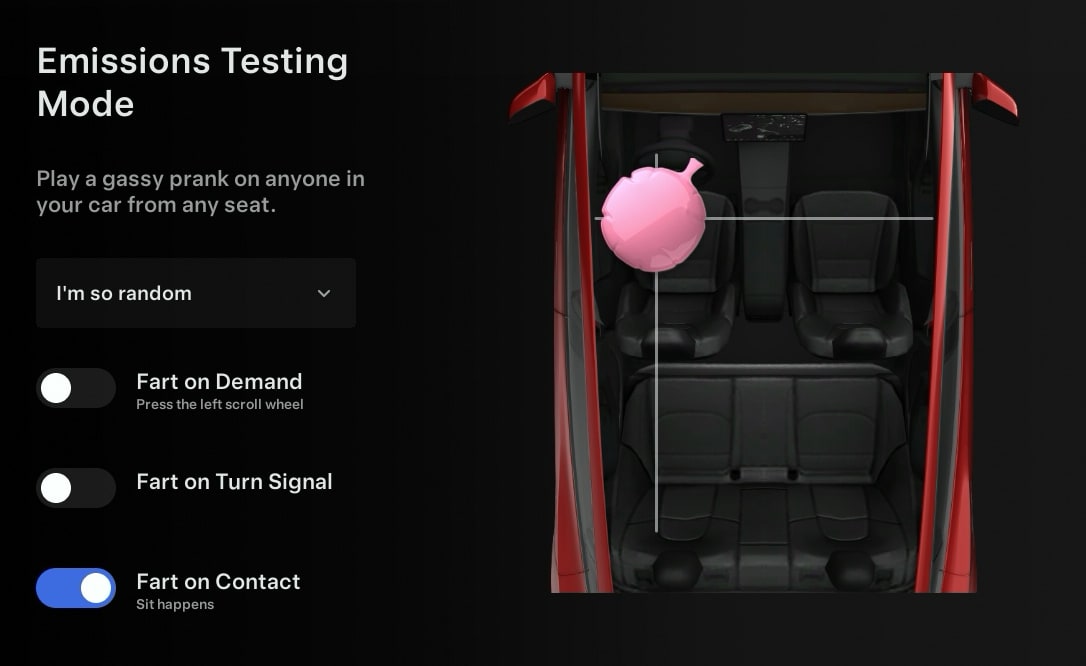
For the Emissions Testing Mode easter egg, you can now have your vehicle fart when someone sits down in their seat.
The sound will come from the direction of their seat. For example, a fart sound will sound from the front-right speaker when someone sits in the front passenger seat. It will play the sound selected in the fart selection box, or play a random fart if you choose "I'm so random."
This option defaults to off after every drive.
Voice Assistant
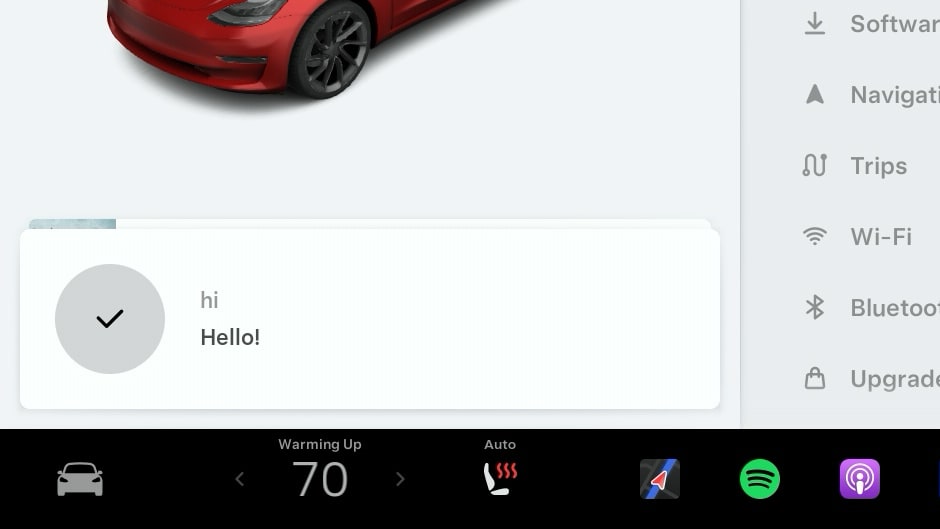
You can now say 'Hi' or 'Hello' to your vehicle through the voice command prompt and the vehicle will respond with "Hello!"
This is the first sign of Tesla adding a smart voice assistant to the vehicle.
When you initiate a voice command, the vehicle will also start listening for a command right away and will no longer beep.
Equalizer
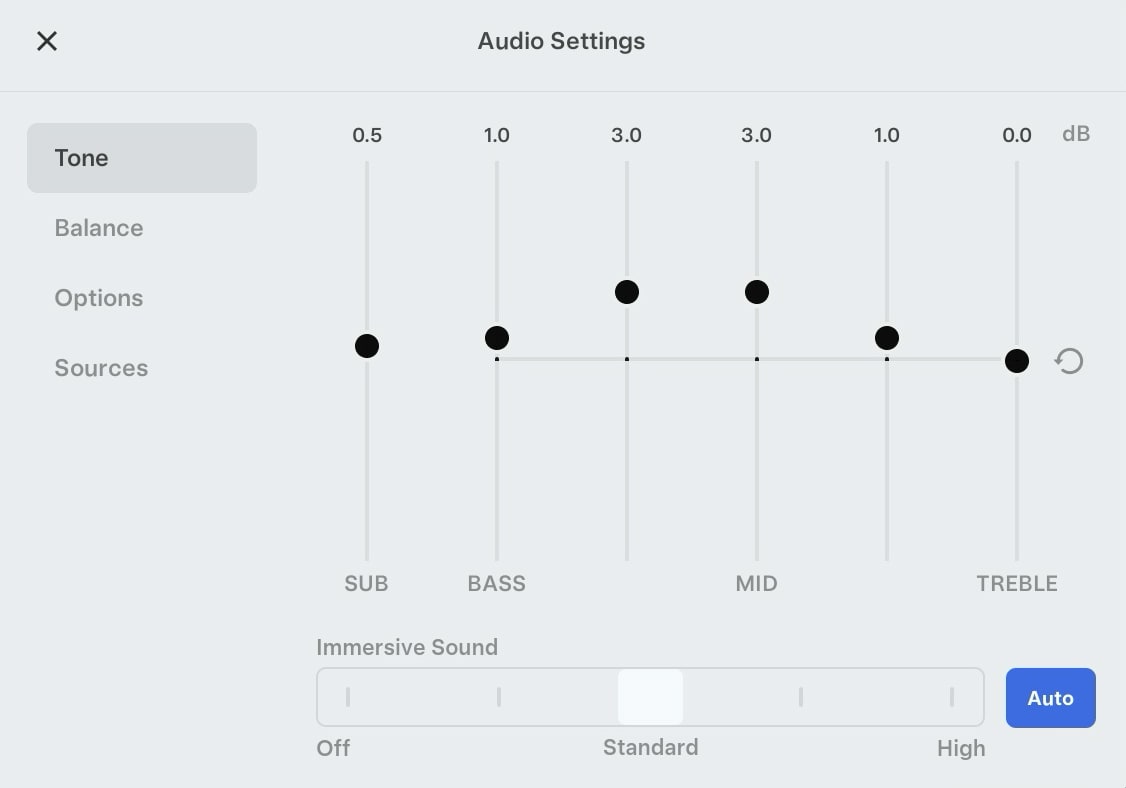
You can now reset the equalizer settings with the touch of a button by tapping the new circular arrow to the right of the equalizer. This will bring all settings back down to 0.
Performance Improvements
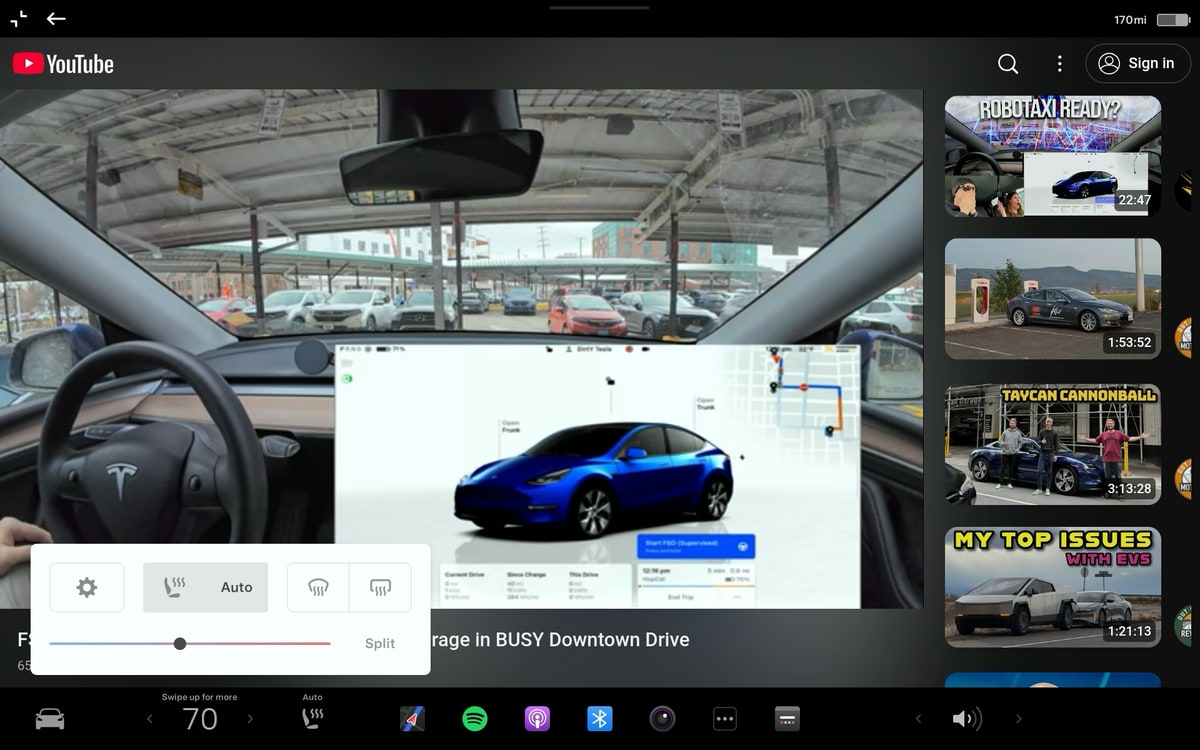
Intel users are seeing performance improvements while using the Tesla interface, especially in more demanding areas like Tesla Theater. Videos on YouTube now stutter less and Tesla Theater can be minimized much more smoothly than before.
The media controls can now control YouTube videos and other video content on websites as well.
Service Mode Updates
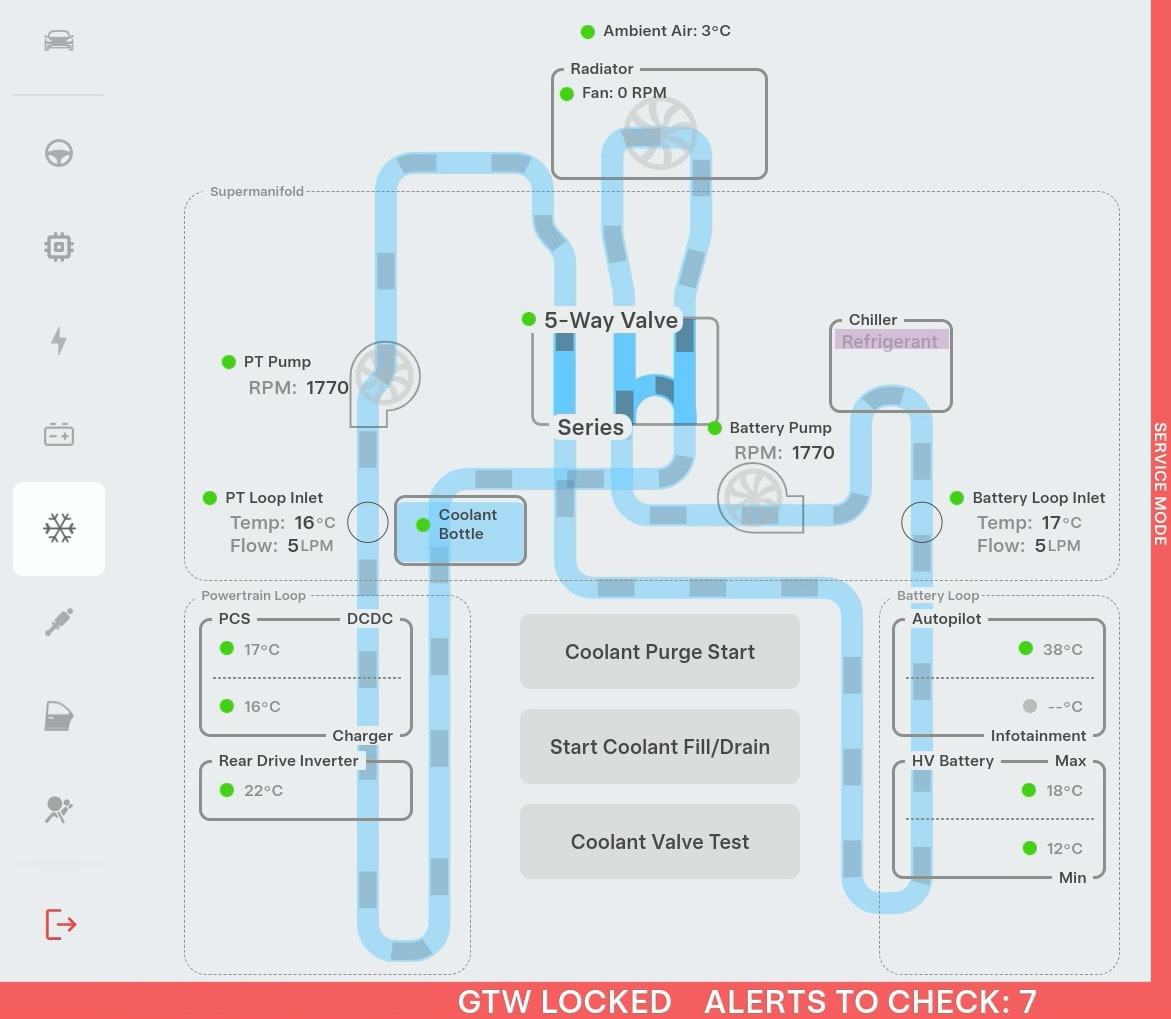
Several screens in Service Mode have been updated to show larger visualizations, such as the Airbags and Seats menu.
Tesla has also introduced several new visualizations to vehicles with the Intel infotainment unit, that were previously only available on AMD-based vehicles. Some of these includes Coolant and HVAC options.
The only new feature in Service Mode is for the Cybertruck under Service Mode Plus, which includes:
Connector Reference (Service Mode Plus)
A new Connector Reference panel is available to help find connectors and highlight harnesses on the vehicle. Rotate the 3D model to explore or type in the search bar to find a specific connector.
Rearranged Menus
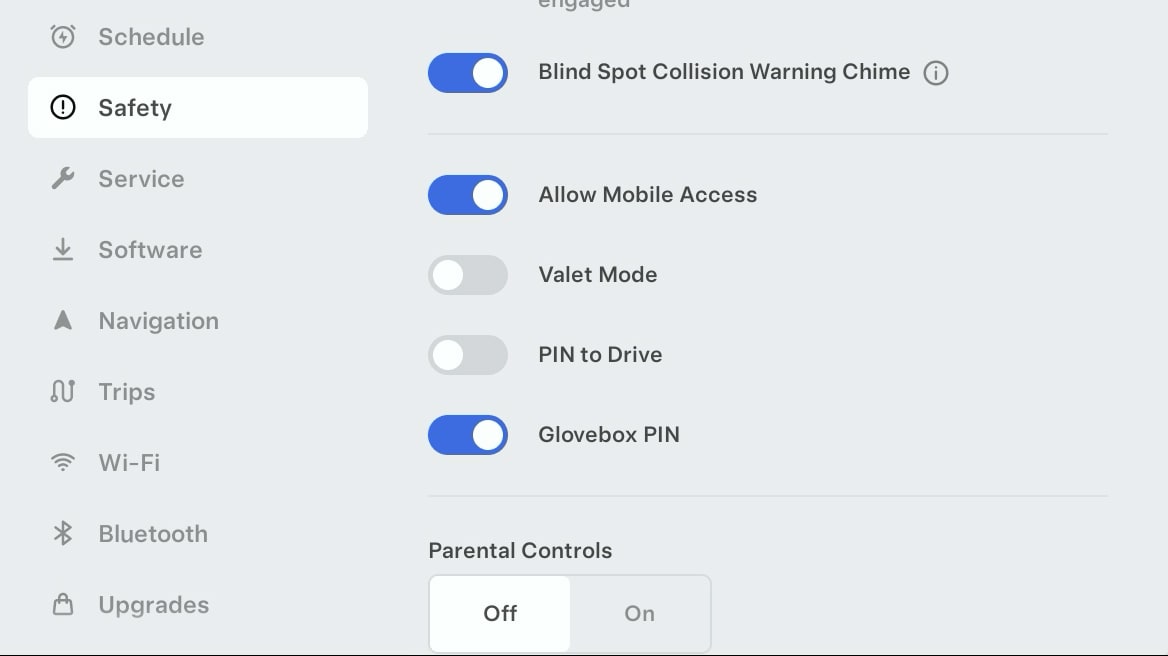
With the addition of the Seats menu to settings, Tesla has now rearranged the menu options so that the more used options are now more easily accessible.
The Software menu has been moved up, while other options like Navigation and Trips have been moved down to be close to WiFi, Bluetooth and Upgrades.
Custom Lock Sound
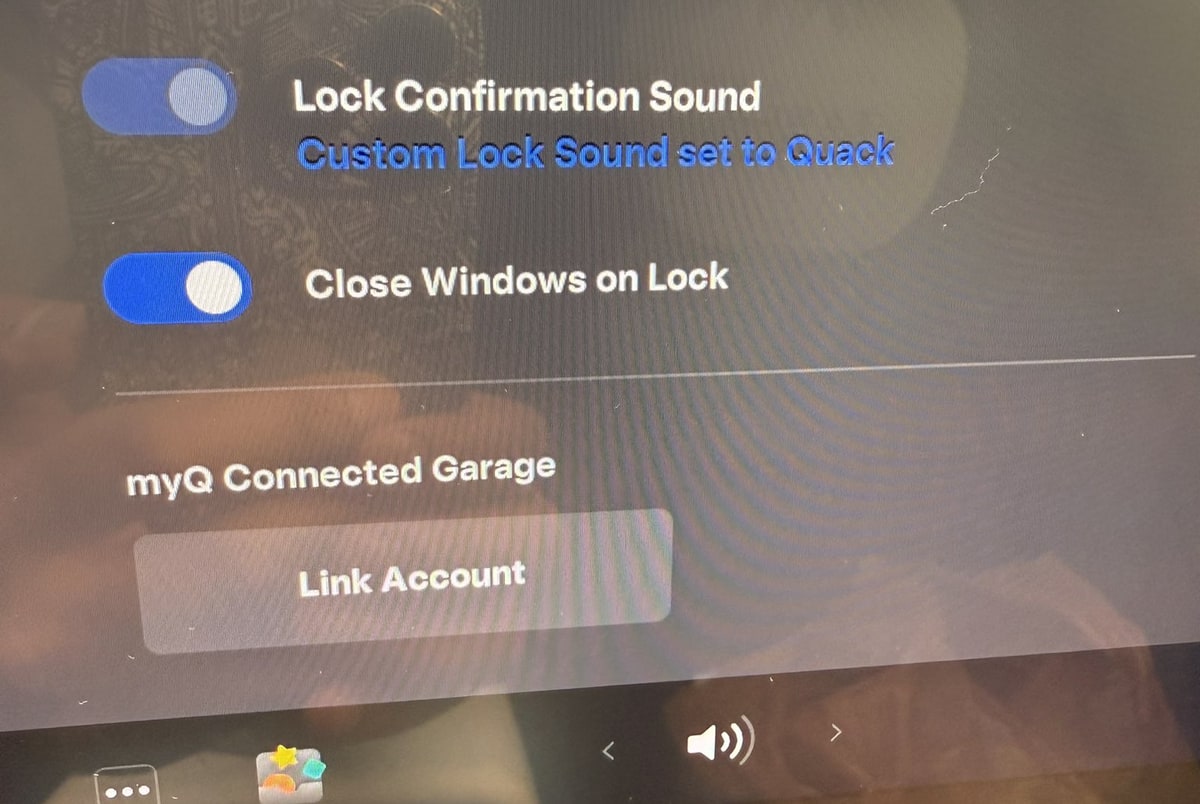
The currently selected custom lock sound is now shown underneath the Lock Confirmation Sound option in the Controls > Locks menu.
Ambient Lighting Easter Eggs
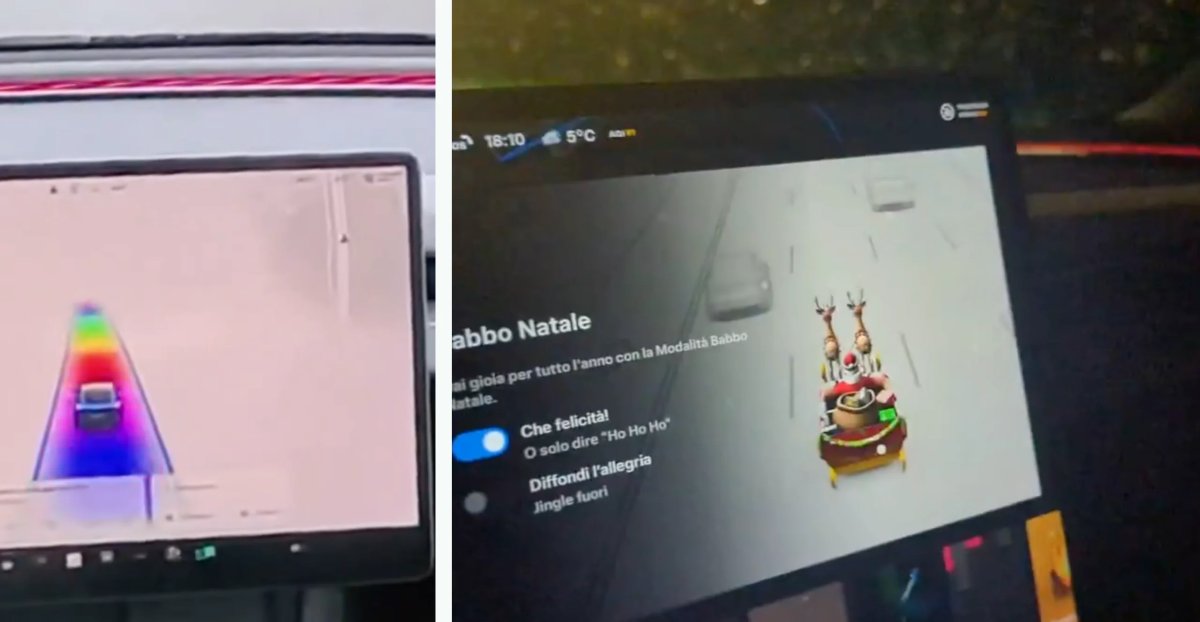
The Rainbow Road and Santa Mode easter eggs have been updated on vehicles that include the ambient lighting feature.
There are new options in these easter eggs that let you enable or disable the ambient lighting while the easter egg is active.
If enabled, the light strips will cycle through colors of the rainbow when the Rainbow Road easter egg is enabled. For Santa Mode, the interior lights will cycle between red, green and white.
Updated Energy App

The Consumption tab has been updated with several changes, including:
- The last 200 miles are shown, instead of a user-selectable, 5, 15 or 30 miles.
- Instant Range / Average Range has been removed to simplify the interfact
- Average range as moved to the top left and now shows the offset from the vehicle's EPA rated Wh/mi
- Total energy consumption is now displayed at the bottom left
Toll Roads
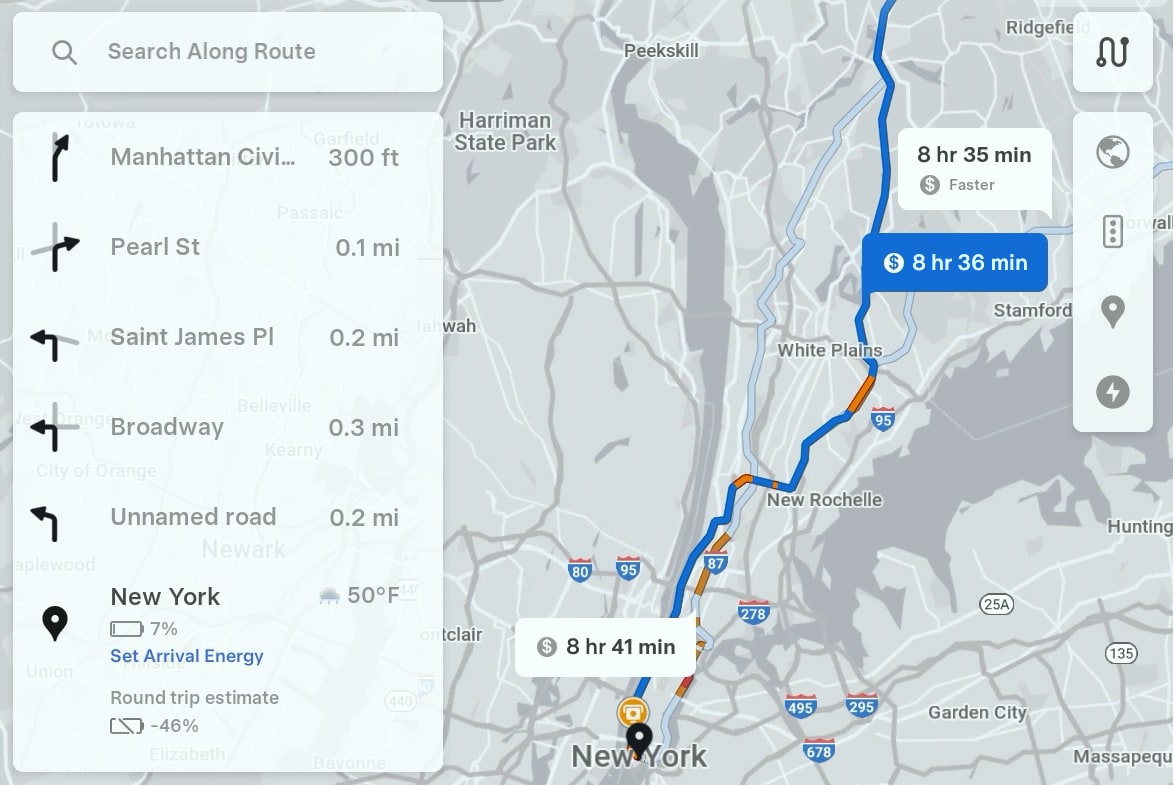
When navigating to a destination, the alternative routes menu that is displayed when you first enter a destination, will now show you which routes include tolls by displaying a dollar sign icon next to the travel time.
Limiting Explicit Content on YouTube Music
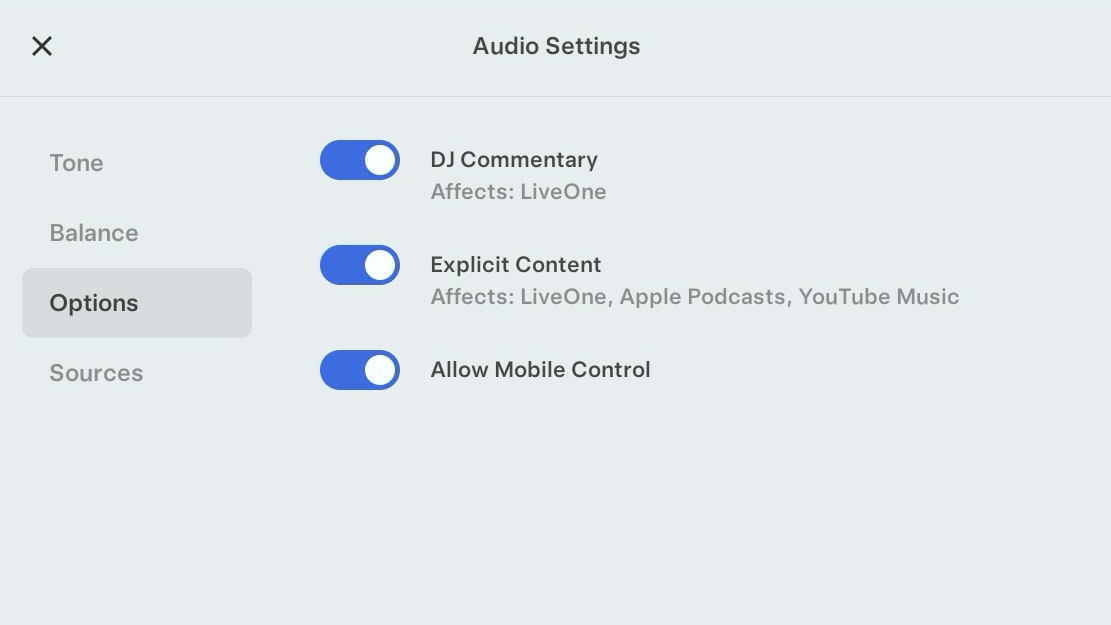
The Exlicit Content toggle under Audio Settings now applies to YouTube Music as well. This now support LiveOne, Apple Music, Apple Podcasts and TIDAL.
Charging Icons
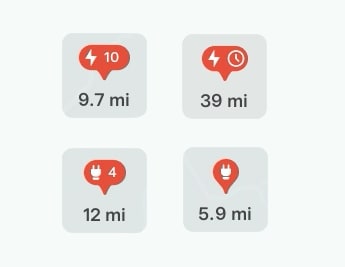
Tesla has redesigned the charging pins that appear on the map. Supercharger and third-party chargers pins are now an oval shape instead of circular.
Instead of just having the number of charging stalls available, Tesla has add the charging icon, to make it more obvious these are charging stations.
Dashcam Viewer Speed
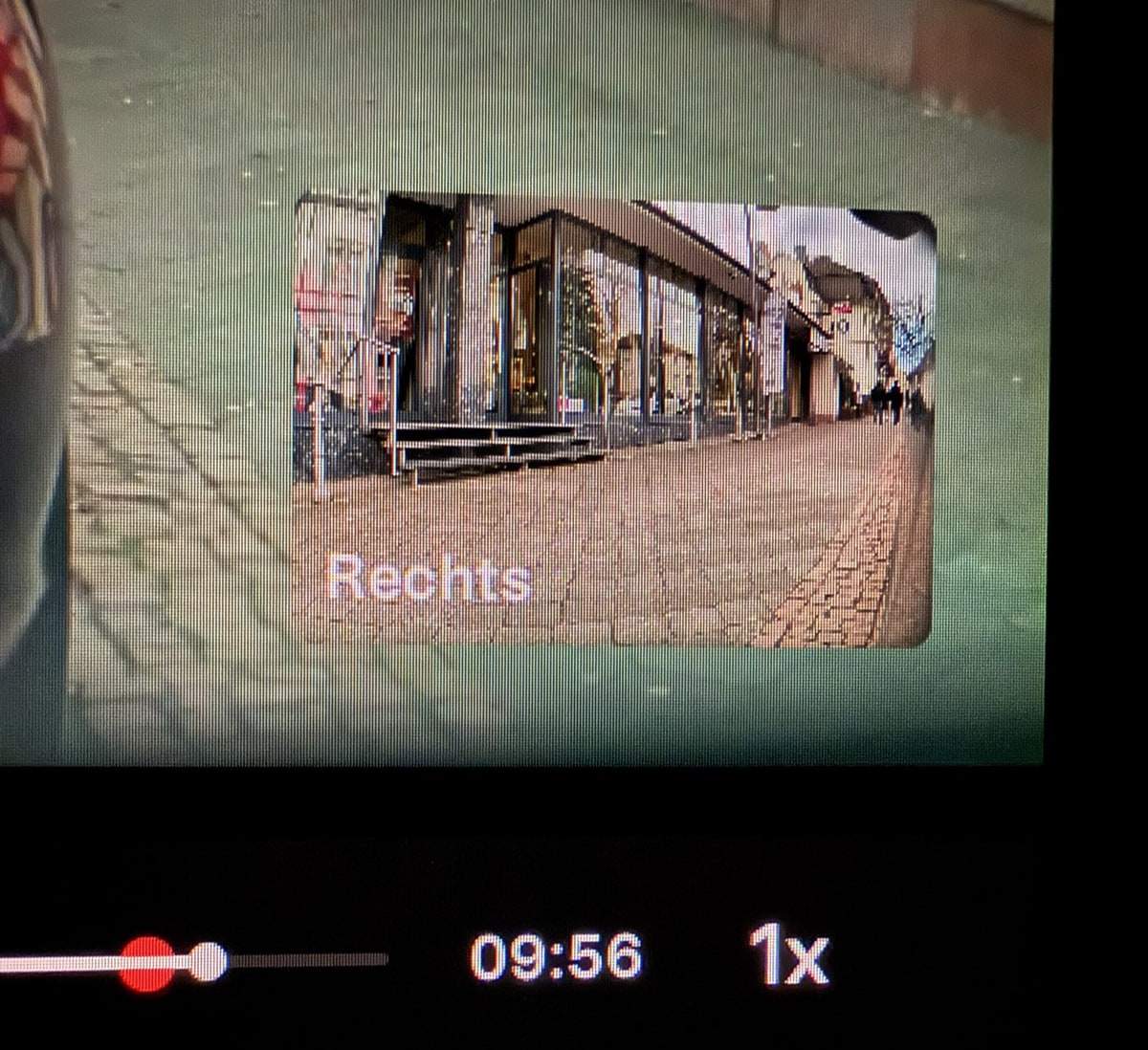
You can now adjust the Dashcam Viewer's playback speed. Users can pick from 0.5x, 1x or 2x playback speeds by tapping the playback speed button.
Tire Pressure Indicator
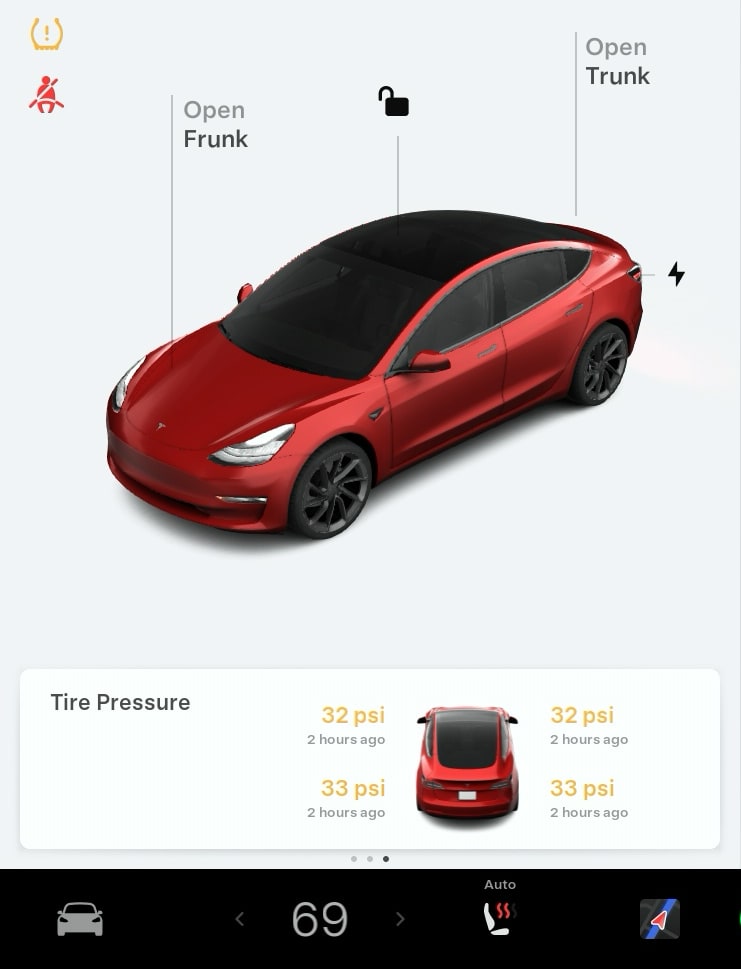
Tapping the tire pressure indicator will now open the tire pressure card on the left side of the screen instead of opening the Service menu under Controls > Service.
Full Screen Theater Improvements
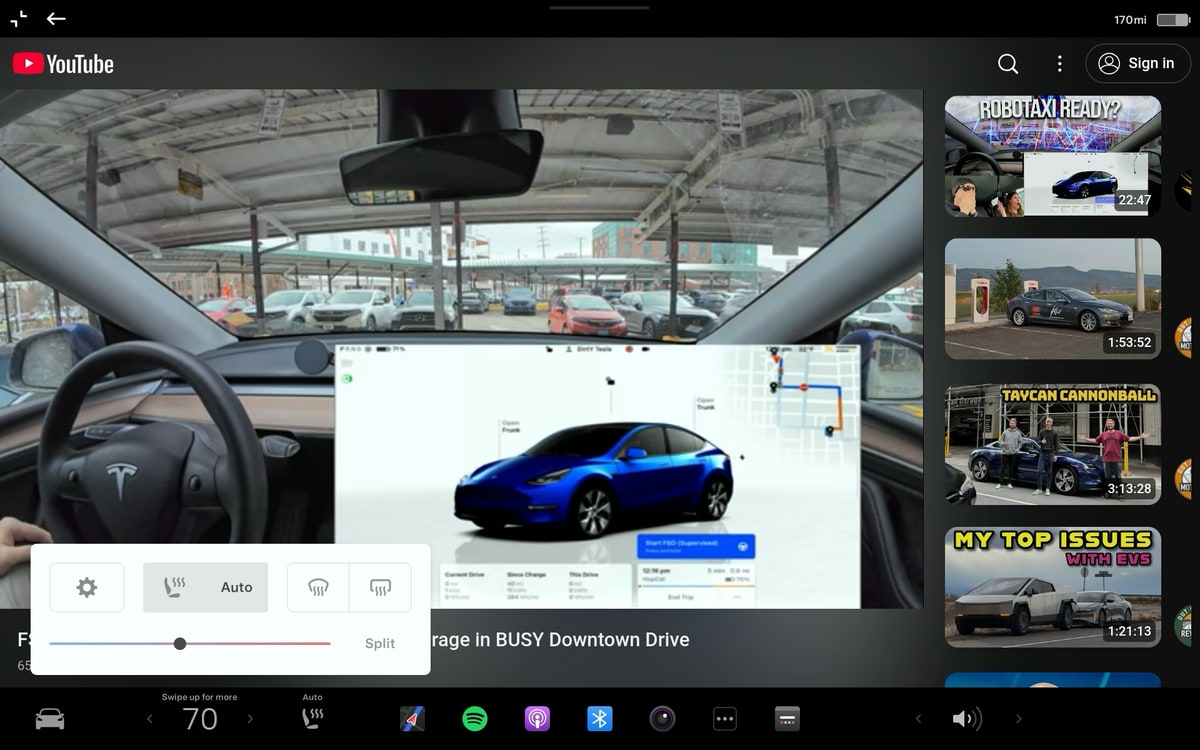
When you're using Tesla Theater or the web browser in full screen, you can now access the vehicle's app dock and climate menu without leaving the full screen experience.
To display the app dock, tap the black bar at the top of the screen. The vehice's dock will be shown, letting you jump into any app, but you can also adjust the seat heaters or open the full climate menu without leaving the full screen mode.
Dictate Message Confirmation
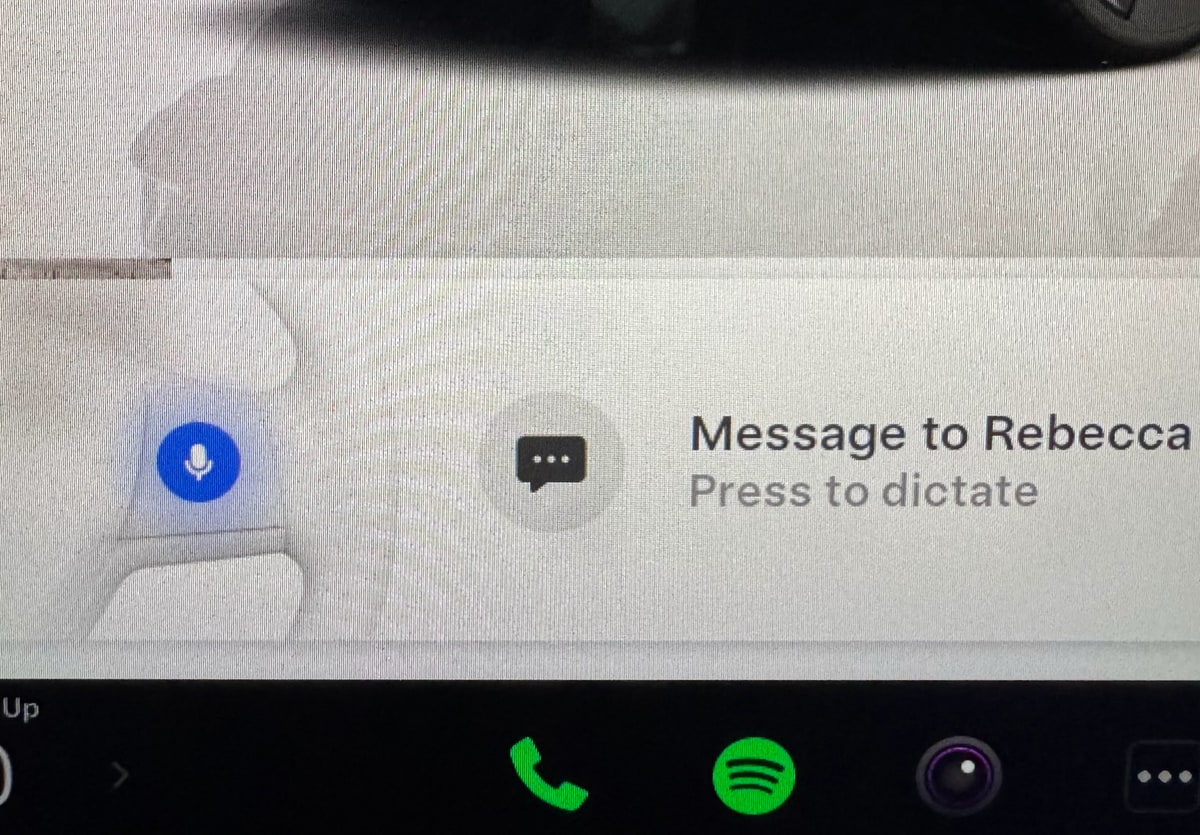
If you use Tesla's voice commands to send someone a text, the vehicle will now ask you to press the scroll wheel before you're able to dictate a message.
Previously, the vehicle would start listening for a message as soon as a sender was selected.











![First Recorded Tesla Robotaxi Intervention: UPS Truck Encounter [VIDEO]](https://www.notateslaapp.com/img/containers/article_images/2025/robotaxi_model_y.jpg/3036d8b53214c2d071c978c42911e451/robotaxi_model_y.jpg)
![First Look at Tesla's Robotaxi App and Its Features [PHOTOS]](https://www.notateslaapp.com/img/containers/article_images/tesla-app/robotaxi-app/robotaxi-app-tips.webp/e643a61975bf712d18dc9aa9a48fdb01/robotaxi-app-tips.jpg)
![Tesla’s New Camera Cleaning Feature and the Future of Cleaning Robotaxis [VIDEO]](https://www.notateslaapp.com/img/containers/article_images/2024/windshield-rain-droplets.jpg/8335f3020509dab3cdb56c1a91d054a9/windshield-rain-droplets.jpg)
![Tesla Launches Robotaxi: Features, Robotaxi App, Command Center and First Impressions [VIDEO]](https://www.notateslaapp.com/img/containers/article_images/2025/robotaxi_rear_screen.jpg/bf5ea088bdebda8ca7e0aa1503b69f4e/robotaxi_rear_screen.jpg)














