Melhorias no Sirius XM
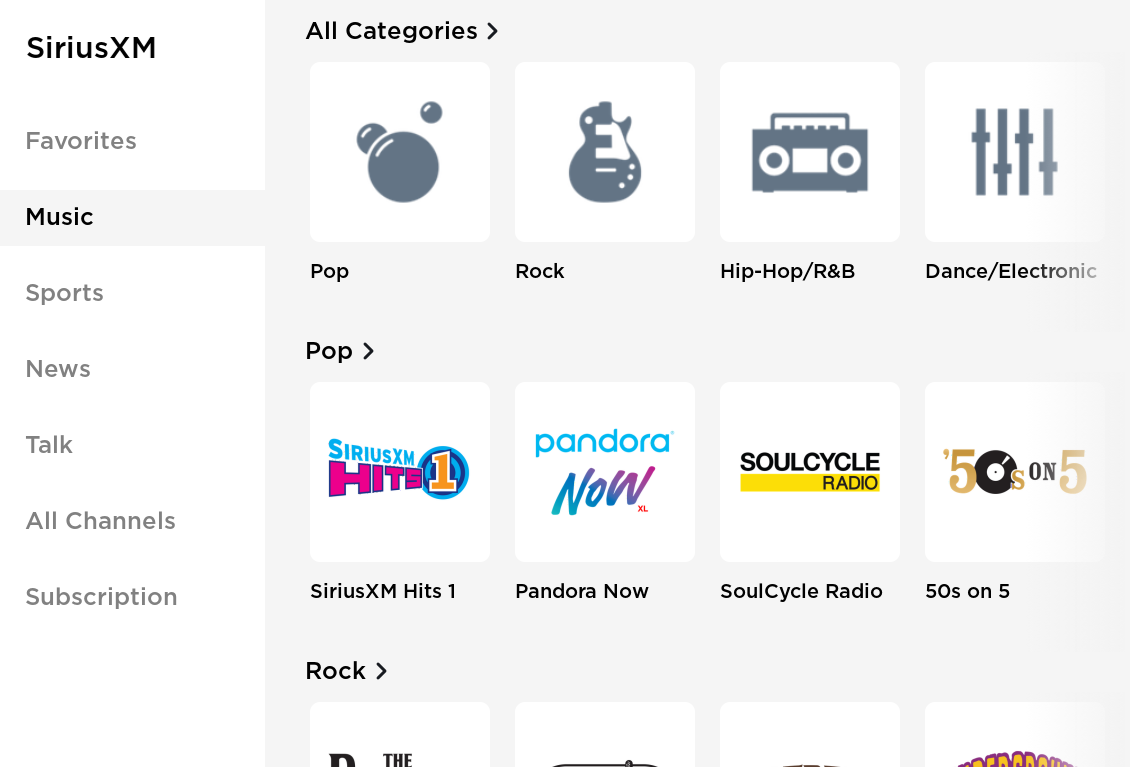
Nesta edição, fizemos melhorias na interface do Sirius XM para facilitar a usabilidade e deteção das estações, otimizar a categorização dos conteúdos e melhorar a experiência de navegação em geral.
Tenha em atenção: Tem de ter uma subscrição ativa para ouvir o Sirius XM. Consulte mais informações no separador Subscrição.
Controlo dos Semáforos e Sinais Stop (Beta)

A funcionalidade do Controlo dos Semáforos e Sinais Stop já não exige a confirmação explícita do condutor, puxando o manípulo do Piloto Automático, para passar semáforos verdes quando há um veículo sinalizador à sua frente. A linha de paragem na visualização da condução torna-se verde para indicar que o carro vai passar o cruzamento.
A funcionalidade do Controlo dos Semáforos e Sinais Stop já não exige a confirmação explícita do condutor, empurrando a alavanca das mudanças para baixo, para passar semáforos verdes quando há um veículo sinalizador à sua frente. A linha de paragem na visualização da condução torna-se verde para indicar que o carro vai passar o cruzamento.
Continue a prestar atenção e esteja pronto a agir imediatamente, incluindo a travar, porque esta função pode não parar o carro para todos os controlos de tráfego. Esta funcionalidade não faz viragens nos cruzamentos, mas, com o passar do tempo, e à medida que aprendermos com a frota, a funcionalidade passa a ter um controlo mais natural.
Indicador de autonomia

O seu carro exibirá agora uma autonomia ligeiramente superior para refletir com mais precisão a capacidade da bateria.
Melhorias na Visualização da Condução

É agora possível à visualização da condução mostrar outros objetos, que incluem semáforos, sinais Stop e determinadas marcações na estrada. As visualizações dos semáforos e dos sinais Stop não são substitutos de um condutor atento e não fazem parar o carro. Para ver estes objetos adicionais na sua visualização de condução, toque em Controlos > Piloto Automático > Pré-visualização da Condução Totalmente Autónoma.
Melhorias na Câmara Traseira

Agora, pode ver imagens de vídeo das câmaras dos repetidores laterais para maior visibilidade à volta do veículo.
Quando a câmara traseira estiver visível, basta passar com o dedo para ver os feeds de vídeo das câmaras dos repetidores laterais.
Quando o veículo estiver em MARCHA-ATRÁS, passe com o dedo para ver os feeds de vídeo das câmaras dos repetidores laterais. Ou toque simplesmente em Iniciador de Aplicações > Câmara > Auxiliar de Estacionamento e passe com o dedo ou toque na seta.
Melhorias no Supercarregador

Agora, o seu carro consegue carregar em Supercarregadores V3 a potências de ponta até 225kW. Como de costume, quando navega para um Supercarregador, o carro condiciona a bateria durante a condução, para que possa carregar mais rapidamente.
Melhorias no Visualizador da Dashcam
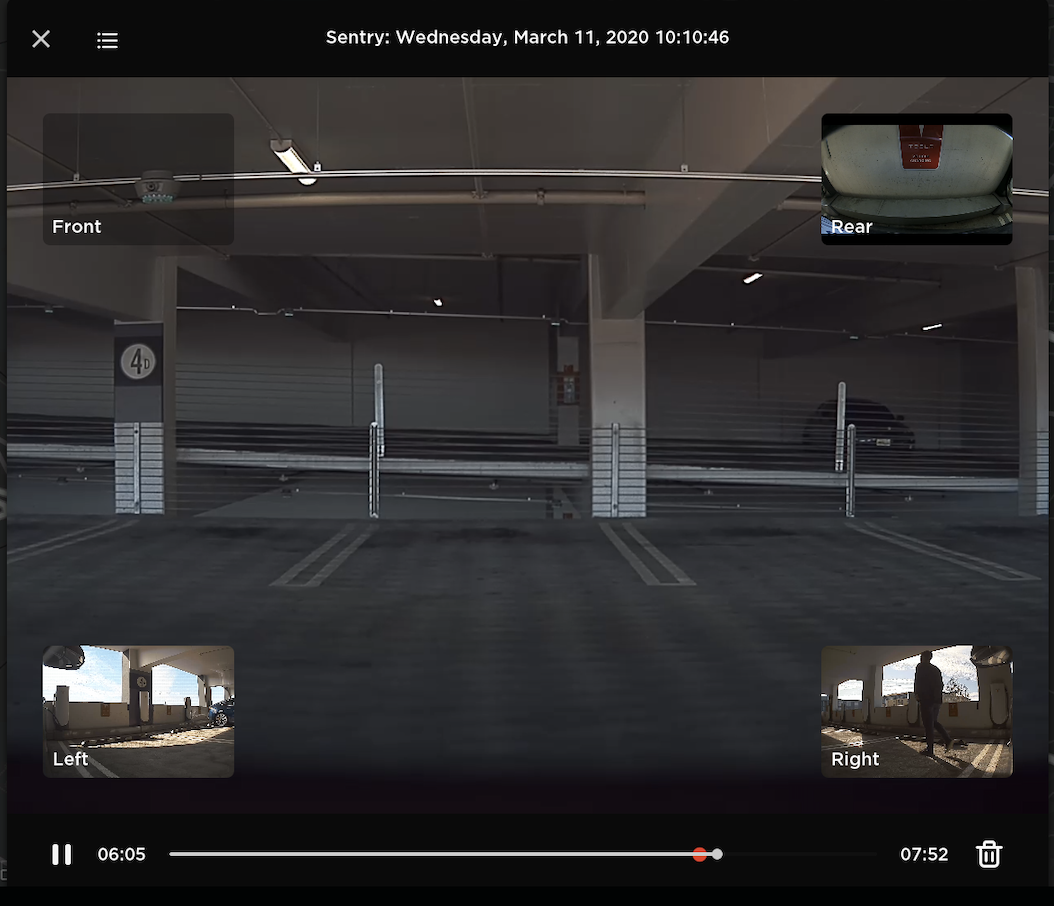
Para facilitar a análise dos vídeos do Modo Sentinela, adicionámos um ponto vermelho ao longo do scrubber de vídeo para indicar o momento em que um evento do Modo Sentinela foi acionado. Ao reproduzir um vídeo do Modo Sentinela, o Visualizador da Dashcam salta para a frente e começa a reproduzir justamente antes desse ponto.
Supercarregamento pago consoante a utilização

Esta edição suporta o Supercarregamento pago consoante a utilização. Como de costume, pode ver informações sobre o estado do carregamento tocando em Iniciador de Aplicações > Carregamento.
Melhorias no TuneIn

Com esta atualização, melhorámos a usabilidade e a capacidade de deteção das estações e podcasts do TuneIn para que seja mais fácil procurar contéudo. Também adicionámos a capacidade de ajustar a velocidade de reprodução dos podcasts (até 2x). Como de costume, para utilizar o TuneIn, toque no ícone de multimédia e selecione TuneIn no seletor da origem.
Melhorias na Trancagem ao Afastar-se

Tem a opção de desativar a Trancagem ao Afastar-se quando o veículo estiver estacionado em casa. Toque em Controlos > Trincos e selecione "Excluir Casa".
Tem a opção de desativar a Trancagem ao Afastar-se quando o veículo estiver estacionado em casa. Toque em Controlos >Veículo e selecione "Excluir Casa".
Nota: Para guardar a localização da casa, toque em Navegar > Definir Casa.
Aquecimento da Bateria no Caminho

Agora, o veículo pré-condiciona a bateria ao navegar para estações de carregamento rápido de terceiros, além dos Supercarregadores. Como de costume, pode consultar uma lista de postos de carregamento de terceiros nas proximidades tocando no ícone do relâmpago na parte inferior do seu ecrã tátil.
Aquecimento da Bateria no Caminho

Agora, o veículo pré-condiciona a bateria ao navegar para estações de carregamento rápido de terceiros, além dos Supercarregadores. Como de costume, pode consultar uma lista de postos de carregamento de terceiros nas proximidades tocando no ícone do relâmpago na parte inferior do seu ecrã tátil.
Novo Idioma Suportado

Agora, pode selecionar Português como o seu idioma. Para atualizar a definição do seu idioma, toque em Controlos > Ecrã e selecione a opção pretendida no menu pendente Idioma.
Nota: O veículo tem de estar em ESTACIONAMENTO para alterar o idioma.
Câmara do Habitáculo
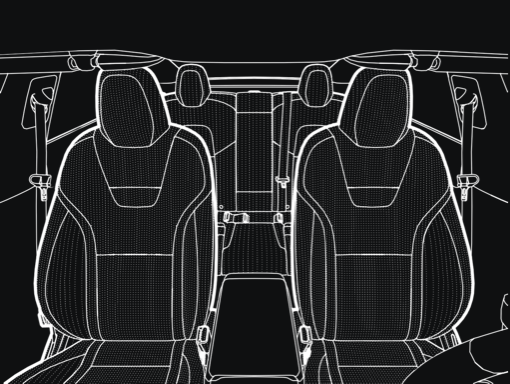
Ajude a Tesla a continuar a desenvolver veículos mais seguros partilhando dados da câmara do seu veículo. Esta atualização permite-lhe ativar a câmara integrada no habitáculo, por cima do espelho retrovisor. Se ativada, a Tesla capta automaticamente imagens e um videoclipe curto mesmo antes de uma colisão ou evento de segurança para ajudar os técnicos a desenvolver funcionalidades de segurança e melhorias. Como de costume, pode ajustar as preferências de partilha de dados tocando em Controlos > Proteção e segurança > PARTILHA DE DADOS > Permitir análises da câmara do habitáculo.
Nota: Para proteger a sua privacidade, os videoclipes e imagens da câmara do habitáculo não ficam associadas ao seu VIN.










![Tesla Launches 'TeslaVision' Contest With Big Prizes — See Last Year’s Winner [VIDEO]](https://www.notateslaapp.com/img/containers/article_images/2025/tesla-vision.webp/0458df1c6ed085c427608f0cf762de64/tesla-vision.jpg)
![Tesla Officially Unveils New Model S and Model X: All the Changes [Photos]](https://www.notateslaapp.com/img/containers/article_images/2025/refresh_s_x_1.jpg/31a01e933ae496b97965b27db360f11b/refresh_s_x_1.jpg)




![Driverless Tesla Robotaxi Spotted on Camera in Austin [VIDEO]](https://www.notateslaapp.com/img/containers/article_images/robotaxi/robotaxi-public.webp/5ffd9ed0c2c7f9dbfee05decb1c19a2f/robotaxi-public.jpg)











