Unngåelse av filskifte
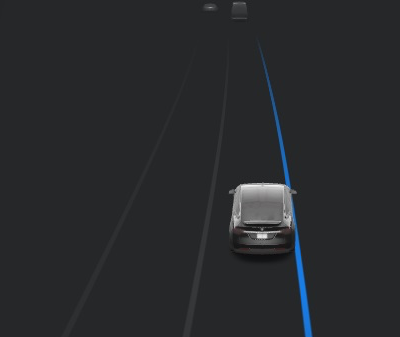
Unngåelse av filskifte varsler deg eller bidrar med korrigerende styring når det registreres at kjøretøyet utilsiktet begynner å drive ut av filen, uten at et blinklys er på. Berør Kontroller > Autopilot > Unngåelse av filskifte, og velg blant følgende alternativer:
ASSISTANSE: Bilen vil forsøke korrigerende styring tilbake i filen hvis et utilsiktet filskifte registreres ved kjøring mellom 65 og 145 km/t (40 og 90 mph). Når det gripes inn, utheves den angitte filmerkingen i blått.
ADV: Rattet vibrerer når et utilsiktet filskifte registreres.
AV: Deaktiver både styringsassistanse og rattvibrasjoner når et utilsiktet filskifte registreres.
Merk: Funksjonene til Unngåelse av filskifte skal holde deg trygg, men de fungerer ikke i alle situasjoner og erstatter ikke behovet for å være oppmerksom og ha kontroll.
Nødunngåelse av filskifte

For at sikkerheten skal økes, skal Nødunngåelse av filskifte styre kjøretøyet tilbake i filen hvis en potensiell kollisjon registreres. Når nødinngrep i styringen forekommer, utheves den angitte filmerkingen i rødt, et varsel vises på berøringsskjermen, og et lydvarsel høres. For å justere denne innstillingen trykker du på Kontroller > Autopilot > Nødunngåelse av filskifte.
Nettleser

Med nettleserappen kan du få tilgang til Internett mens bilen er i PARK. Søk etter eller naviger til en hvilken som helst nettside ved å angi URL-en i adressefeltet. Gå enkelt tilbake til en nettside ved å legge den til i Favoritter ved hjelp av hjerteikonet.
Betingede fartsgrenser

Kjøretøyet vil nå vise betingede fartsgrenser, f.eks. fartsgrenser basert på tidspunkt, værforhold osv. Hvis det finnes en betinget fartsgrense for veien du kjører på, vil den vises i grått under det vanlige fartsgrenseskiltet.
Summon med nøkkelfjernkontroll

Du kan bevege bilen inn og ut av en parkeringsplass fra utenfor bilen ved hjelp av en nøkkelfjernkontroll. For å starte Tilkalling står du maks. 3 m (10 fot) fra den parkerte bilen og holder inne knappen i midten øverst på nøkkelfjernkontrollen til nødblinklysene blinker sammenhengende. Trykk på knappen for bagasjerom foran eller bak på nøkkelfjernkontrollen for å henholdsvis flytte bilen fremover og å rygge.
Merk: For å betjene Tilkalling med nøkkelfjernkontrollen må Krev kontinuerlig trykking være stilt inn på NEI under Kontroller > Autopilot > Tilpasse Tilkalling.
Programvareoppdatering

Statuslinjen vil nå vise når det er en programvareoppdatering tilgjengelig for nedlasting. Trykker du på ikonet, tas du direkte til Kontroller > Programvare for ytterligere detaljer om oppdateringen.
Kjøredynamikk

Vi har forbedret kjøredynamikken til kjøretøyet under kraftig akselerasjon.
Hjulkonfigurasjon

Hvis du har kjøpt nye hjul eller skifter dem ut på grunn av endring i værforhold, kan du nå oppdatere bilens hjulkonfigurasjon. Etter at du har skiftet ut hjulene, trykker du på Kontroller > Service > Hjulkonfigurasjon og velger den aktuelle konfigurasjonsinnstillingen.
Merk: Endring av hjulkonfigurasjonen vil påvirke bilens beregnede rekkevidde, varselnivå for dekktrykk og bilvisualiseringen.
Sikkerhetsoppdatering for nøkkelfjernkontroll

En oppdatering er nå tilgjengelig for nøkkelfjernkontrollen for Model S (v2). Når du skal oppdatere nøkkelfjernkontroller, følger du instruksjonene som vises når du trykker på Kontroller > Service > Oppdatering av nøkkelfjernkontroll. Denne oppdateringen retter feil og forbedrer sikkerheten.
Ny språkstøtte

Du kan nå velge norsk som språk. For å oppdatere språkinnstillingen trykker du Kontroller > Visning og velger det ønskede alternativet fra nedtrekksmenyen Språk.









![Tesla Launches 'TeslaVision' Contest With Big Prizes — See Last Year’s Winner [VIDEO]](https://www.notateslaapp.com/img/containers/article_images/2025/tesla-vision.webp/0458df1c6ed085c427608f0cf762de64/tesla-vision.jpg)
![Tesla Officially Unveils New Model S and Model X: All the Changes [Photos]](https://www.notateslaapp.com/img/containers/article_images/2025/refresh_s_x_1.jpg/31a01e933ae496b97965b27db360f11b/refresh_s_x_1.jpg)




![Driverless Tesla Robotaxi Spotted on Camera in Austin [VIDEO]](https://www.notateslaapp.com/img/containers/article_images/robotaxi/robotaxi-public.webp/5ffd9ed0c2c7f9dbfee05decb1c19a2f/robotaxi-public.jpg)
![New Model Y Performance Hits Nürburgring -- Our Best Look yet at the Upcoming Performance Model [VIDEO]](https://www.notateslaapp.com/img/containers/article_images/model-y-2025/model_y_performance_front.webp/a1fc68836e87fa694d414637ec5278b5/model_y_performance_front.jpg)











