バージョン 10.0

バージョン10.0では、Teslaの車両エンターテイメント機能を最大限に高めるようにデザインされたアップデートを行います。これには、Teslaシアター、メディアオプションの追加、新しいTeslaアーケードゲームのCuphead(カップヘッド)が含まれます。
バージョン10.0では、Teslaの車両エンターテイメント機能を最大限に高めるようにデザインされたアップデートを行います。これには、Teslaシアター、メディアオプションの追加、新しいTeslaアーケードゲームのCuphead(カップヘッド)が含まれます。
バージョン10.0では、その他のオートパイロットやインフォテイメントが改善されたオートパイロット機能に加え、自動運転機能である最新のスマートサモンが導入されています。
バージョン10.0では、その他のオートパイロットやインフォテイメントが改善された新しいオートパイロット機能に加え、自動運転機能である最新のスマートサモンが導入されています。
このバージョンには、オートパイロットやインフォテイメント機能の更なる改善も含まれます。
Cuphead - Tesla エディション

Cupheadは、1930年代の漫画にインスパイアされたクラシックなシューティングゲーム。Cuphead Tesla エディションで、カップヘッドまたはマグマンとしてプレイし (シングルまたはローカル協力プレイ)、はじめてのアイランドをたっぷりとお楽しみください。不思議な世界を冒険しながら、新しい武器やパワフルな必殺技を手に入れましょう。 デビルへのつけを返しながら、隠された秘密を解き明かそう!
その他のTeslaアーケード ゲームと同様、車両を停車してから遊んでください。Cupheadをプレイするには、アプリランチャーをタップし、Teslaアーケードアイコンをタップして表示されるメニューからCupheadを選択します。
注意: Cupheadをプレイするには、USB接続のゲームコントローラーが必要です。ゲームコントローラーの動作はメーカーとモデルにより異なります。
スマートサモン(ベータ版)

スマートサモンは、車両がドライバーのいる場所(携帯電話のGPSを使用して設定した目的地)まで、または選択した場所まで、必要に応じて物を避けながら走行できるように設計されています。サモンと同様、スマートサモンは駐車場や私有地内の車道など一般公道ではない場所のみでの使用を想定しています。車両がすべての障害物を検出できるとは限らないため、ドライバーには常に目の届く範囲で車両やその周囲を必ず監視する必要と責任があります。
Teslaモバイルアプリ内の機能を利用するには、サモン、スマートサモンアイコンの順にタップします。スマートサモンを有効にするには、「ここに来る」ボタンを長押しします。または、ターゲット アイコンをタップします。地図を動かして目的地を設定したら「指定地に進む」ボタンを長押しします。ボタンから指を離すと、いつでも走行を停止させることができます。
注意: スマートサモンには最新版のTeslaモバイルアプリ(3.10.0以降)が必要です。この機能についての詳細は、「オーナーズマニュアル」をご覧ください。
Teslaシアター

Teslaシアターによる映画やビデオの視聴は、車両がパーキングにシフトされているときに可能です。Teslaシアターを起動するには、アプリ ランチャー\r\n内の新しいエンターテイメント アイコンをタップしてシアター タブを選択します。
\n注意: 一時的に携帯電話を使用した動画のストリーミングを有効にしました。
\n対応するシアターソースに対しては、携帯電話から動画を送ってTeslaシアターで再生させることもできます。車両をパーキングに入れた状態で、Teslaモバイルアプリ内の動画リンクを「共有する」だけです。
Spotify

Spotifyで音楽を聴きます。メディアメニューでSpotify を選択します。ご自身のSpotify アカウントにログインして、お気に入りのアーティスト、ラジオ局、音楽をお楽しみください。
注意: Spotifyのプレミアムアカウント登録が必要です。
カラオケ

お気に入りの曲やアーティストのカラオケを車内でお楽しみください。メディアメニューからカラオケを選択します。マイクロフォンアイコンをタップして、カラオケでボーカルトラックを再生するかどうかを調整します。
シマラヤ

シマラヤを使ってお気に入りのポッドキャストや他のオーディオコンテンツを聴くことができるようになりました。メディアメニューでシマラヤを選択します。
ブラウザとストリーミングメディア

バージョン10.0の機能を活用するために、車両がWi-Fiに接続されている間にはブラウザとメディアストリーミングが有効になっています。
注意: 一時的に携帯によるシアター、ブラウザ、メディアストリーミングを有効にしました。メディアを選択するには有効なサブスクリプションが必要です。
ドライビング ビジュアライゼーション

ドライビングビジュアライゼーションが改善され、より多くの環境で車両周辺の物体や車線の種類をさらに表示できるようにました。
さらに、ドライビング ビジュアライゼーションをドラッグしてピンチすることで、一時的に表示角度や拡大縮小表示を調節できます。短時間操作をしていないと、元の表示に戻ります。
自動車線変更
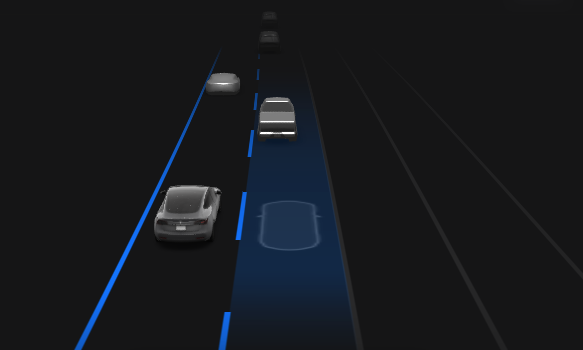
自動車線変更の表示は、車が移動しようとしている隣りの車線をハイライトで表示するように改良されました。自動車線変更を開始すると、隣りの車線が青色にハイライトされ、車両の移動先が白枠で表示されます。
ラッキー?それともハングリー?
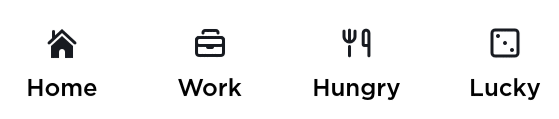
ラッキー?それともハングリー?「ナビ 」> 「ラッキー」の順にタップして近くにあるアトラクションに出発しましょう。または「ナビ」 > 「ハングリー」の順にタップすれば近くにあるレストランまでの経路を表示します。 また、関連するウェブサイトがある場合、簡単にアクセスできるようポップアップをアップデートしました。
地図の改善点

目的地の検索とナビゲーションがより簡単にできるようマップを改善しました。目的地検索時のオートコンプリート検索には、それぞれの推奨場所までの距離が含まれるようになりました。これに加え、マップ上のラベルを直接タップして関連した場所の詳細をすぐに表示し、その目的地までナビゲートすることができるようになりました。
モバイル アプリ

モバイルアプリでさらに多くの操作が行えるようになりました。
- - ガレージの扉を開閉します。車両がHomeLink接続をプログラムされると、HomeLinkボタンが表示されます。
- - 霜取り機能を最大に有効にして、寒冷時車両を温めるのに便利です。一旦有効にすると、車内温度とフロントガラスの霜取り機能が最高温度に設定されます。
- - ソフトウェアアップデートのダウンロードおよびインストールの進行状況を表示します。
- - 対応する映画については、Teslaモバイルアプリの動画リンクを共有して動画を車両に送信し、Tesla映画館で再生します。
- - すべての窓を開けて換気し、窓を閉めます。
- - すべての窓を開けて換気します。
注意: - 本機能には最新版のTeslaモバイルアプリ(3.10.0以降)が必要です。
ダッシュカムの改善

フォワードカメラ、サイドカメラに加え、ダッシュカムが室内カメラで録画した動画を記録、保存できるようになりました。通常通り、ダッシュカム アイコンがステータスバーに表示され、赤い丸は録画していることを示します。アイコンをタップすると10分間のビデオ クリップが保存でき、長押しすると録画を停止します。
セントリーモードの改善

セントリーモードのビデオクリップは、USBドライブの別のフォルダに保存されるようになり、確認したり管理しやすくなります。 また、USBドライブに十分な空き容量がない場合、以前のセントリーモードのビデオクリップは自動的に削除されるようになります。セントリーモードのクリップには、5GB以上の空き容量が必要です。
Joe Mode

Joe Modeは、車両のチャイム音量を低くします。低音量のチャイムはドライバーへは効果的に警告を告げつつ、後部座席の同乗者(たとえばお子さま)には極力邪魔にならないようにします。Joe Modeを有効にするには、「コントロール」 > 「安全とセキュリティ」 > 「Joe Mode」の順にタップします。
ソフトウェアのアップデート改善

ソフトウェアのアップデート画面がさらにスタイリッシュで上品になっています。どのソフトウェアのアップデートバージョンがダウンロードされインストールされるか分かります。ソフトウェアのアップデートが始まると、タッチスクリーンをオンにしてインストールの進行状況を表示できます。
Bluetoothメディア改善

Bluetoothを利用して接続した携帯電話からのメディア再生では、機器からアルバムアートを表示できるように改善されました。タッチスクリーンから直接、関連したプレイリストを閲覧することができるようになりました。加えて、Bluetoothメディアは、さらに優れたオーディオ品質を実現するサンプリング周波数48 kHzに対応しています。
注意: 携帯機器やアプリにより、動作や性能が異なります。iPhonesのアルバムアートを統合するには、iOS 13が必要です。
アプリケーション ランチャー

アプリケーション ランチャーの配置が変わり、携帯電話のアプリを起動しやすくなりました。Teslaアーケードゲームは、Teslaエンターテイメントに入れ替えられました。
ドライバーのプロフィール

シート、ミラー、ハンドルの位置に加え、車両は自動で多くの設定をドライバーのプロフィールにメモリします。本リリースでは、選択したドライバープロフィールに設定が保存されるのを、タッチスクリーン上部のステータスバーで確認できるようになりました。









![Tesla Launches 'TeslaVision' Contest With Big Prizes — See Last Year’s Winner [VIDEO]](https://www.notateslaapp.com/img/containers/article_images/2025/tesla-vision.webp/0458df1c6ed085c427608f0cf762de64/tesla-vision.jpg)
![Tesla Officially Unveils New Model S and Model X: All the Changes [Photos]](https://www.notateslaapp.com/img/containers/article_images/2025/refresh_s_x_1.jpg/31a01e933ae496b97965b27db360f11b/refresh_s_x_1.jpg)




![Driverless Tesla Robotaxi Spotted on Camera in Austin [VIDEO]](https://www.notateslaapp.com/img/containers/article_images/robotaxi/robotaxi-public.webp/5ffd9ed0c2c7f9dbfee05decb1c19a2f/robotaxi-public.jpg)
![New Model Y Performance Hits Nürburgring -- Our Best Look yet at the Upcoming Performance Model [VIDEO]](https://www.notateslaapp.com/img/containers/article_images/model-y-2025/model_y_performance_front.webp/a1fc68836e87fa694d414637ec5278b5/model_y_performance_front.jpg)











