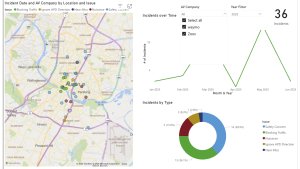FSD (Supervised) v13.2.2

FSD (Supervised) v13 upgrades every part of the end-to-end driving network.
Includes:
- 36 Hz, full-resolution AI4 video inputs
- Native AI4 inputs and neural network architectures
- 4.2x data scaling
- 5x training compute scaling (enabled by the Cortex cluster)
- Reduced photon-to-control latency by 2x
- Speed Profiles on both City Streets and Highways
- Improved reward predictions for collision avoidance
- Dynamic routing around road closures, which displays them along an affected route when they are detected by the fleet
Upcoming Improvements:
- 3x model size scaling
- 3x model context length scaling
- Integrated unpark, reverse, and park capabilities
- Audio inputs for better handling of emergency vehicles
- Improved reward predictions for navigation
- Improvements to false braking and slower driving in parking lots
- Redesigned controller for smoother, more accurate tracking
- Support for destination options including pulling over, parking in a spot, driveway, or garage
- Efficient representation of maps and navigation inputs
- Improved camera cleaning and handling of camera occlusions
Editorial note: This version of FSD for the Cybertruck differs slightly from the other models. Some features that are in this update for other Tesla models are listed under upcoming improvements for the Cybertruck.
FSD (sorvegliata) v13.2.2

FSD (sorvegliata) v13 aggiorna tutte le parti della rete di guida end-to-end.
Include:
- Ingressi video AI4 ad alta risoluzione, 36 Hz
- Architetture ingressi AI4 nativi e rete neurale
- Ridimensionamento dei dati 4.2x
- Ridimensionamento della formazione di calcolo 5x (abilitato grazie al cluster Cortex)
- Latenza fotone-controllo ridotta di 2x
- Profili di velocità su strade urbane e autostrade
- Capacità integrate di entrare e uscire dal parcheggio e fare retromarcia
- Previsioni di ricompense migliorate per evitare collisioni
- Pulizia della telecamera migliorata
- Controller riprogettato per un tracciamento più regolare e più accurato
- Percorso dinamico attorno alle interruzioni stradali, visualizzandole lungo il tragitto interessato quando vengono rilevate dalla flotta
Prossime migliorie:
- Ridimensionamento 3x delle dimensioni del modello
- Ridimensionamento 3x della lunghezza del contesto del modello
- Ingressi audio per gestire meglio i veicoli di emergenza
- Previsioni di ricompense migliorate per la navigazione
-Miglioramenti alla frenata fantasma e alla guida lenta nei parcheggi
- Supporto con opzioni di destinazione inclusi accostamento, parcheggio in uno spazio, vialetto o garage
- Rappresentazione efficiente di mappe e informazioni di navigazione
- Gestione delle occlusioni della telecamera migliorata
Guida autonoma al massimo potenziale (Supervised)

Sotto la tua supervisione, Guida autonoma al massimo potenziale (Supervised) può guidare la Tesla quasi ovunque. Cambierà corsia, sceglierà la direzione corretta agli incroci per seguire il percorso di navigazione, sorpasserà altri veicoli e ostacoli e svolterà a destra e a sinistra. Tu e qualunque altra persona che autorizzerai dovrete prestare ancora più attenzione e restare vigili. Non rende il veicolo autonomo. Non perdere la concentrazione.
La Guida autonoma al massimo potenziale (Supervised) è abilitata sul veicolo. Per usare la funzione, abbassa una volta la leva di cambio marcia. È possibile disattivare la Guida autonoma al massimo potenziale (Supervised) nelle impostazioni Autopilot.
Avvia FSD (sorvegliata) da Park
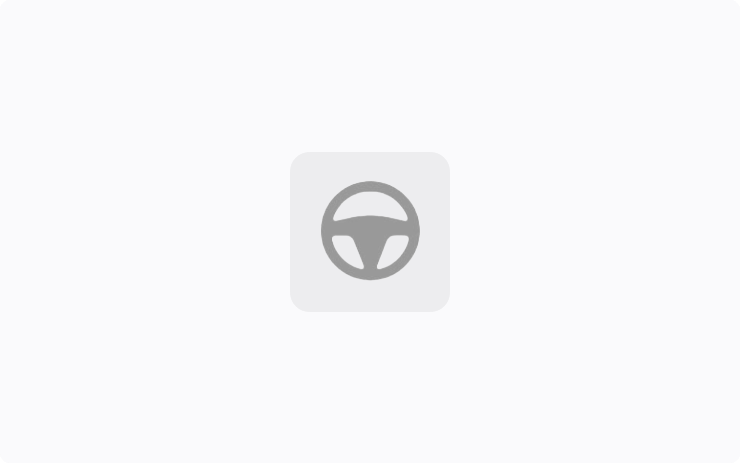
Se abilitata, viene visualizzato un pulsante sulla mappa quando sono soddisfatti i requisiti del conducente e il pedale del freno viene premuto e rilasciato. I requisiti del conducente comprendono, a titolo informativo ma non limitativo:
- Il conducente è seduto sul proprio sedile
- Il conducente ha la cintura di sicurezza allacciata
- La telecamera interna non è ostruita
Quando Conferma freno è disabilitato, premendo il pulsante, Autopilot applica il freno e attiva FSD (sorvegliata).
È possibile attivare questa funzione in Autopilot > Avvia FSD (sorvegliata) da Park.
Questa funzione non rende il veicolo autonomo ed è necessario mantenere l'attenzione ed essere pronti a riprendere il controllo in qualsiasi momento. Solo un conducente con la patente, autorizzato a utilizzare il veicolo può accedere alla posizione del sedile del conducente in ogni momento in cui il veicolo non è in modalità Theater o Arcade.
Condivisione dati

Migliora le funzioni di sicurezza e comfort del tuo veicolo, come il riconoscimento di una sirena, scegliendo di accettare e condividere i dati di rilevamento dei suoni con Tesla. Viene raccolta una breve registrazione audio quando si riconosce un veicolo di emergenza in avvicinamento.
Puoi modificare le tue preferenze di condivisione dei dati in qualsiasi momento. Anche se accetti, i dati di rilevamento dei suoni non sono associati al tuo account o al VIN.
Rilevamento visibilità telecamera

Al termine della sessione di guida riceverai una notifica se viene rilevata una scarsa visibilità della telecamera. Per visualizzare queste immagini vai ad Assistenza > Visibilità telecamera.
Le immagini rimangono nel veicolo e non vengono condivise se non è consentito dalle preferenze Condivisione dati. Vengono eliminate automaticamente dopo due giorni. Per rivedere le impostazioni di Condivisione dati, vai a Software > Condivisione dati.
Custom Wraps and License Plate

Personalize your Cybertruck with a custom wrap and license plate. Use one of many preloaded designs or create and upload custom ones using a USB flash drive to make your Cybertruck unique.
Go to the Paint Shop app in Toybox or tap the paint or license plate button in Controls > Software.
Rainbow Road
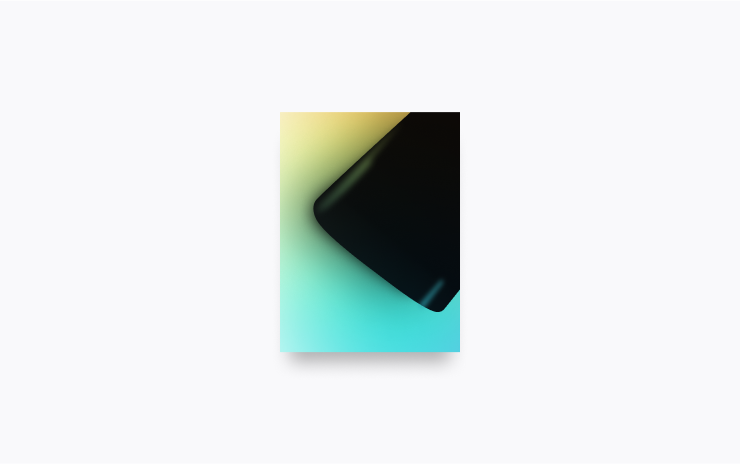
Experience Rainbow Road inside the cabin with accent lighting. Go to App Launcher > Toybox > Rainbow Road.
Rear-View Camera

You can now pinch or tap on the rear-view camera to adjust the zoom level. The camera view has also been enlarged when displayed over maps, and an additional shortcut has been added for quick access to the Camera app.
Play Games on Rear Screen
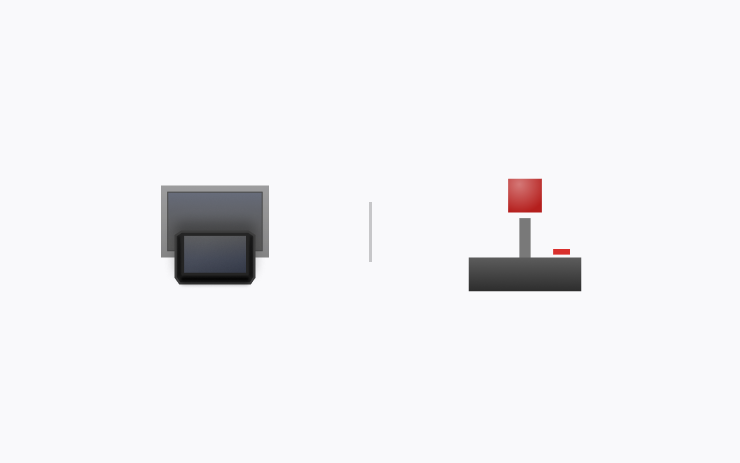
Play games from the backseat. To start a game on the rear touchscreen, open the Arcade app. You can also join a game that started on the front touchscreen. Use a paired Bluetooth controller and/or headset to enhance your gaming experience.
Santa Mode

Spread holiday cheer year round and transform your in-car experience with holiday themed effects. Santa Mode changes your vehicle's visualization into Santa's sleigh, reindeers, elves and more.
Go to App Launcher > Toybox > Santa Mode.
Apple Watch

Tesla per Apple Watch consente di abbinare l'orologio come chiave e di sbloccare e bloccare il veicolo senza premere nessun pulsante, come con la chiave sul telefono. Puoi anche visualizzare lo stato della batteria del veicolo con una complicazione al quadrante ed eseguire azioni come l'apertura del bagagliaio anteriore o posteriore.
Richiede la versione 4.39.5+ o successiva dell'app mobile e watchOS 11.0.
App mobile del visualizzatore dashcam
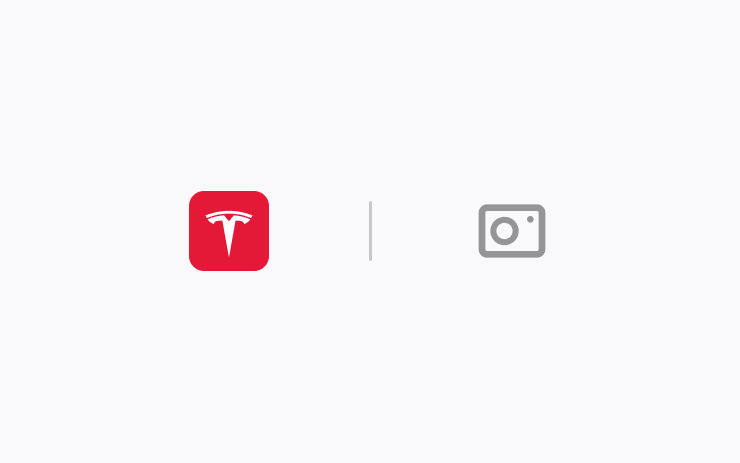
Guarda e salva i video della dashcam e della Modalità sentinella direttamente dal tuo telefono. Per prima cosa, assicurati che l'impostazione Visualizza telecamera tramite app mobile nel touchscreen sia abilitata (Comandi > Sicurezza). Quindi, sull'app mobile, vai a Sicurezza > Visualizzatore dashcam. I video sono crittografati end-to-end e non sono accessibili da Tesla.
Questa funzione richiede la versione 4.39.5 (iOS) o successiva dell'app mobile e la Premium Connectivity.
SiriusXM
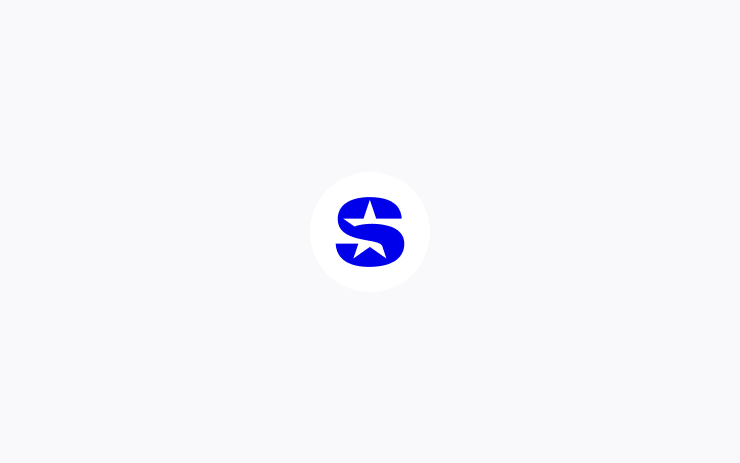
SiriusXM offre un'esperienza audio esaustiva e personalizzata. Ottieni l'accesso a tutti i tuoi preferiti: musica, talk show e notizie oltre a sport, commedia e altre funzioni esclusive senza pubblicità nel tuo veicolo e telefono. Tocca l'icona SiriusXM dall'utilità di avvio app per iniziare la prova gratuita.
Richiede Premium Connectivity o una connessione WiFi.
Auto Shift (Beta)
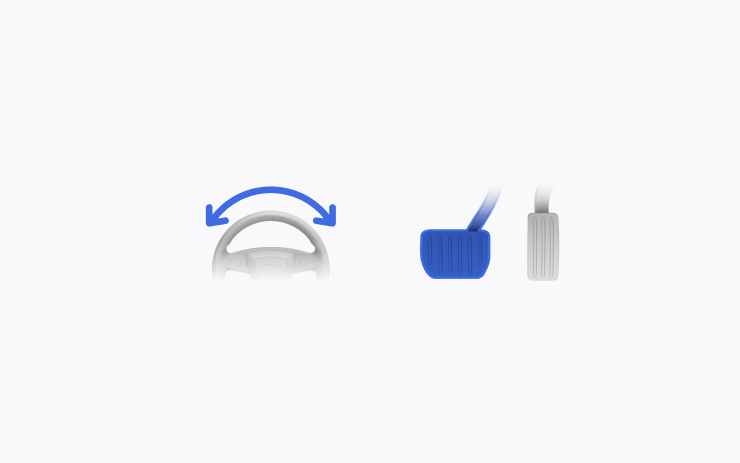
To assist with reversing out of a parking spot, parallel parking, multipoint turns, and similar driving maneuvers, Auto Shift (Beta) can now also shift between Drive and Reverse, in addition to shifting out of Park.
Auto Shift (Beta) assists you with shifting without using the touchscreen based on your surroundings. Go to Controls > Dynamics > Auto Shift (Beta).
This feature is designed to enhance your driving experience and may only be available in certain circumstances. Drivers must remain attentive at all times.
Imposta energia all'arrivo
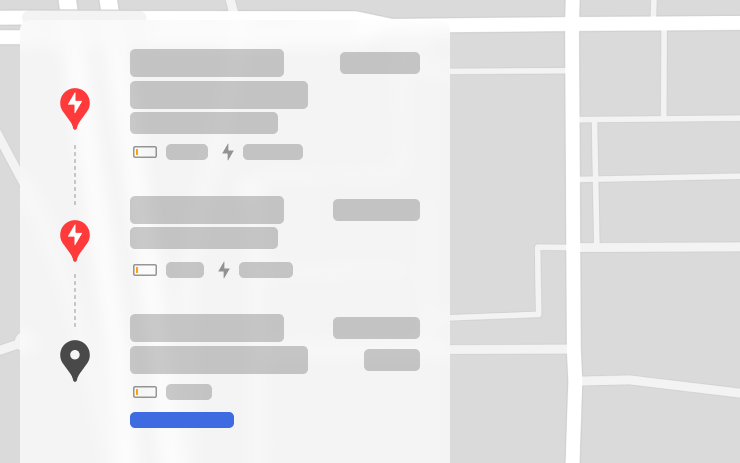
Ora puoi impostare un livello preferito di carica della batteria per quando arrivi alla destinazione: più alto se desideri più carica o più basso se preferisci arrivare più rapidamente. Il Pianificatore viaggio modifica di conseguenza l'itinerario, aggiungendo o modificando le soste di ricarica consigliate e la relativa durata.
Nell'elenco dettagliato della navigazione del veicolo, scegli Imposta energia arrivo per la tua destinazione finale.
Mappa delle precipitazioni e meteo a destinazione

Ora puoi visualizzare le precipitazioni nell'area direttamente sulla mappa del veicolo. Inoltre, durante la navigazione è possibile visualizzare il meteo alla destinazione nella finestra popup del meteo. Puoi anche ricevere aggiornamenti su differenze significative nel meteo tra la posizione corrente e la destinazione finale.
Richiede Premium Connectivity.
Cerca lungo il percorso
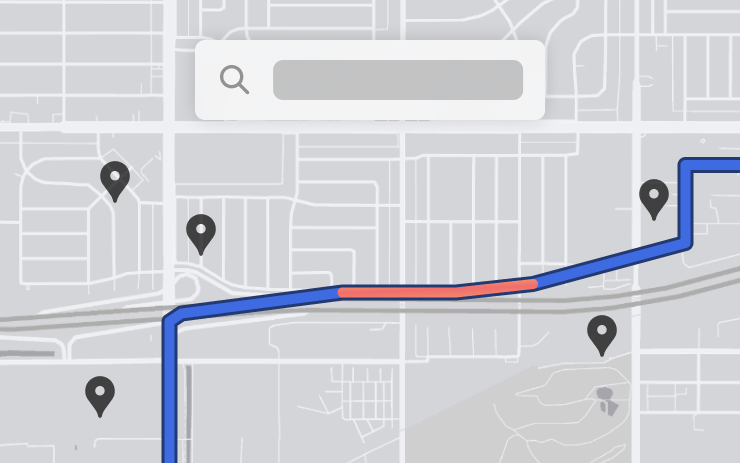
Durante la navigazione, quando cerchi un luogo (come una caffetteria, un fast food o altre soste), i risultati vengono filtrati per mostrare le opzioni lungo l'itinerario. Ogni risultato include anche una stima del tempo della deviazione.
Avviso per traffico trasversale posteriore

Quando si passa alla retromarcia, il veicolo avverte se rileva un pedone o un veicolo che attraversa la strada dietro il veicolo evidenziando in rosso il lato corrispondente nell'immagine della telecamera posteriore.
TuneIn

Scopri la nuovissima TuneIn Radio su Tesla, completamente gratuita e senza configurazione. Inizia ad ascoltare più di 100.000 stazioni radio di musica, sport, notizie e talk show, oltre a 3 milioni di podcast, audiolibri e altro. TuneIn ora comprende un'interfaccia personalizzata ridisegnata in base al profilo del conducente, un supporto migliorato per sport e podcast e profili delle stazioni più ricchi.
Richiede Premium Connectivity o una connessione WiFi.
Aggiornamento Spettacolo di luci
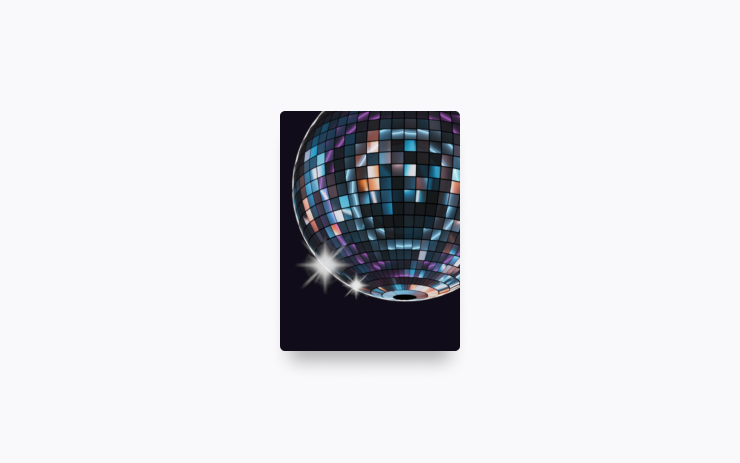
È l'ora di festeggiare con gli ultimi Spettacoli di luce con la colonna sonora della Cyber Symphony di Lionel Yu e Ready for Assault di Evgeny Bardyuzha. Puoi riprodurre lo spettacolo subito o programmarlo con un massimo di 10 minuti di anticipo, su un solo veicolo o in sincronia con gli amici.
Gli appassionati dello Spettacolo di luci possono controllare l'illuminazione interna, aggiungere effetti colore allo schermo e creare spettacoli personalizzati più lunghi. Per riprodurre uno spettacolo personalizzato, salvare i file dello spettacolo in una cartella "LightShow" in un'unità flash, collegarla e selezionare.
Avvia lo spettacolo dall'app mobile (è richiesta la versione 4.39.5 o successiva) o vai all'Utilità di avvio app > Toybox > Spettacolo di luci nel touchscreen del veicolo.
Aggiornamenti di Theater e video
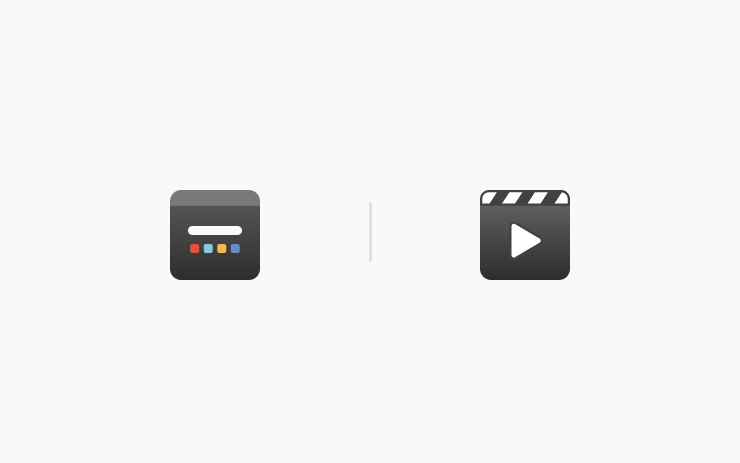
- Usa la scheda per riprodurre e mettere in pausa il contenuto video attivo in riproduzione attraverso il browser o Theater.
- Avvia un video nel browser web prima della guida per goderti il tuo contenuto preferito come audio sulla strada.
Boomerang Fu
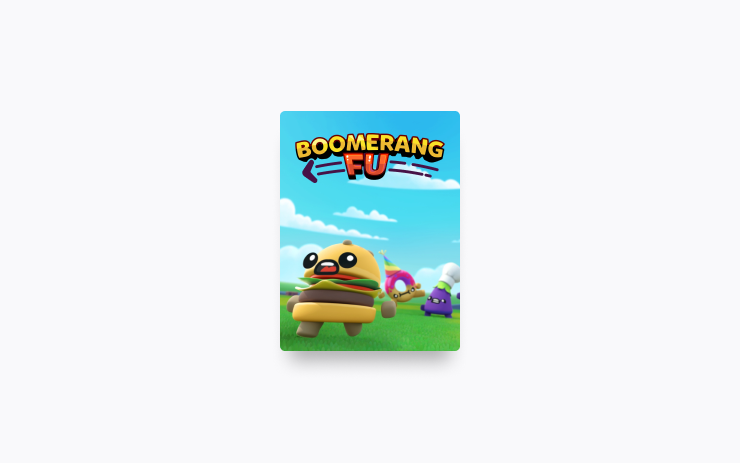
Usa il tuo boomerang per tritare e sminuzzare i tuoi amici in questo frenetico ed esilarante gioco di fisica. Unisciti a un'allegra banda di alimenti, scegli il tuo preferito e arrostisci, congela e versa i tuoi avversari. Scopri e accumula assurdi potenziamenti e abbinali in combinazioni mortali. Per giocare, mettiti in Park (P) e vai all'Utilità di avvio app > Arcade > Boomerang Fu.
Comando sedili
Il nuovo pannello di controllo Sedili consente di modificare la posizione del sedile del passeggero non occupato. Vai a Comandi > Sedili.
Riepilogo della manutenzione
Questa funzione offre dati sull'ultima esecuzione di azioni di manutenzione comuni e fornisce consigli su quando eseguire le prossime. I documenti relativi alla manutenzione sono conservati nel veicolo dopo i ripristini di fabbrica, per fornire dati sulle azioni di manutenzione eseguite in precedenza ai proprietari attuali e futuri. Vai a Comandi > Assistenza > Manutenzione.
Minor Updates

- Experience Rainbow Road inside the cabin with accent lighting. Go to App Launcher > Toybox > Rainbow Road. (2024 Model 3 and Cybertruck only)
- Vampire Survivors has been updated to "Ode to Castlevania", adding new quality of life features and performance improvements. (AMD Ryzen only)
- Tap “Nearby Parking” on any point-of-interest page to get directions to nearby parking and start your journey with ease. (All Models)
- Navigation will now dynamically route around road closures and display them along an affected route when they are detected by the fleet. (All Models)
- If someone attempts to open the door or trunk while Sentry Mode is active, you’ll receive a notification on your mobile app. (All models except Legacy Model S & X)
- Steam (Beta) has been updated to SteamOS 3.6, bringing performance enhancements and improved game compatibility. (2021+ Model S & Model X)
- When reviewing Dashcam clips in your vehicle, the video player will skip directly to the recorded event. (All Models)
- The Energy app's Consumption page has been updated to let you view your energy usage over the last 200 miles. (Model 3 & Model Y)
- The Energy app now features a new Consumption page where you can visualize your energy usage over the last 200 miles. It also displays your projected range based on your average consumption and remaining battery. (2021+ Model S, 2021+ Model X and Cybertruck)
- When navigating to a Supercharger, upon arrival you will be notified on the touchscreen of any stalls that are currently out of service. (All models except Legacy Model S & X)
- With Autosteer active, a new telltale will indicate which lanes are available for Automatic Lane Change. (Europe only)
- While reversing, your music volume can automatically lower to help you focus on parking. Go to Controls > Safety > Lower Volume in Reverse. (All Models)
- Minor fixes and performance enhancements have been applied. (All Models)
Fart on Sit
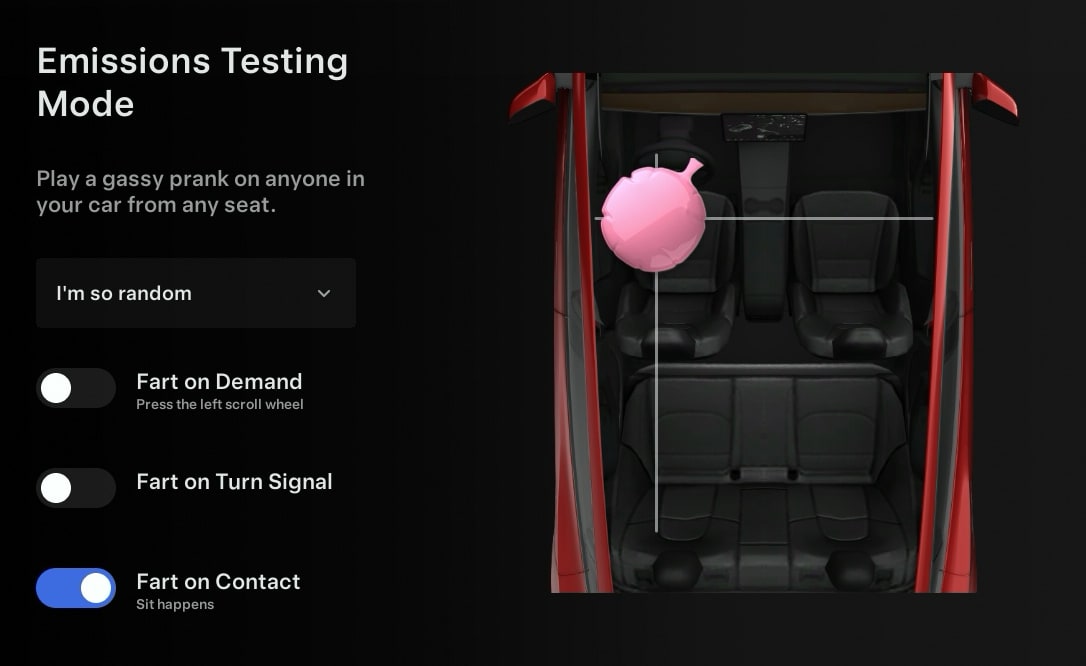
For the Emissions Testing Mode easter egg, you can now have your vehicle fart when someone sits down in their seat.
The sound will come from the direction of their seat. For example, a fart sound will sound from the front-right speaker when someone sits in the front passenger seat. It will play the sound selected in the fart selection box, or play a random fart if you choose "I'm so random."
This option defaults to off after every drive.
Voice Assistant
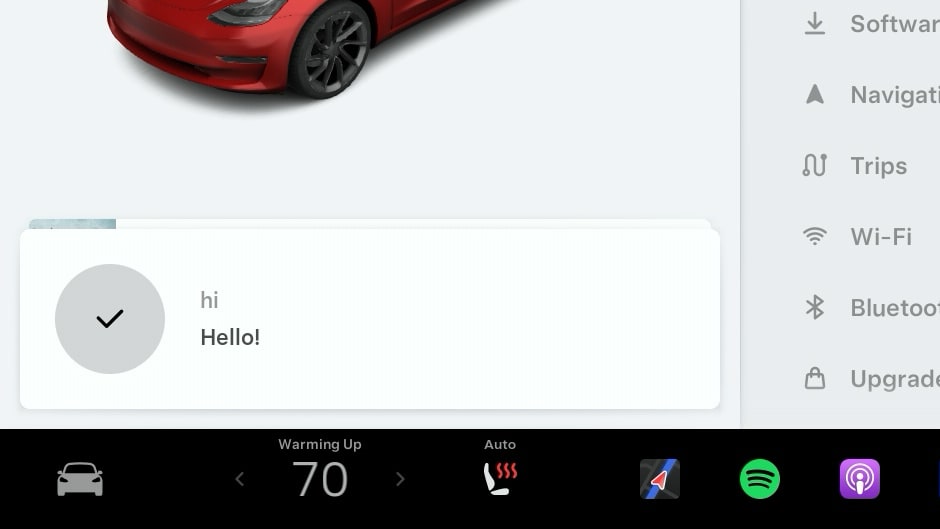
You can now say 'Hi' or 'Hello' to your vehicle through the voice command prompt and the vehicle will respond with "Hello!"
This is the first sign of Tesla adding a smart voice assistant to the vehicle.
When you initiate a voice command, the vehicle will also start listening for a command right away and will no longer beep.
Equalizer
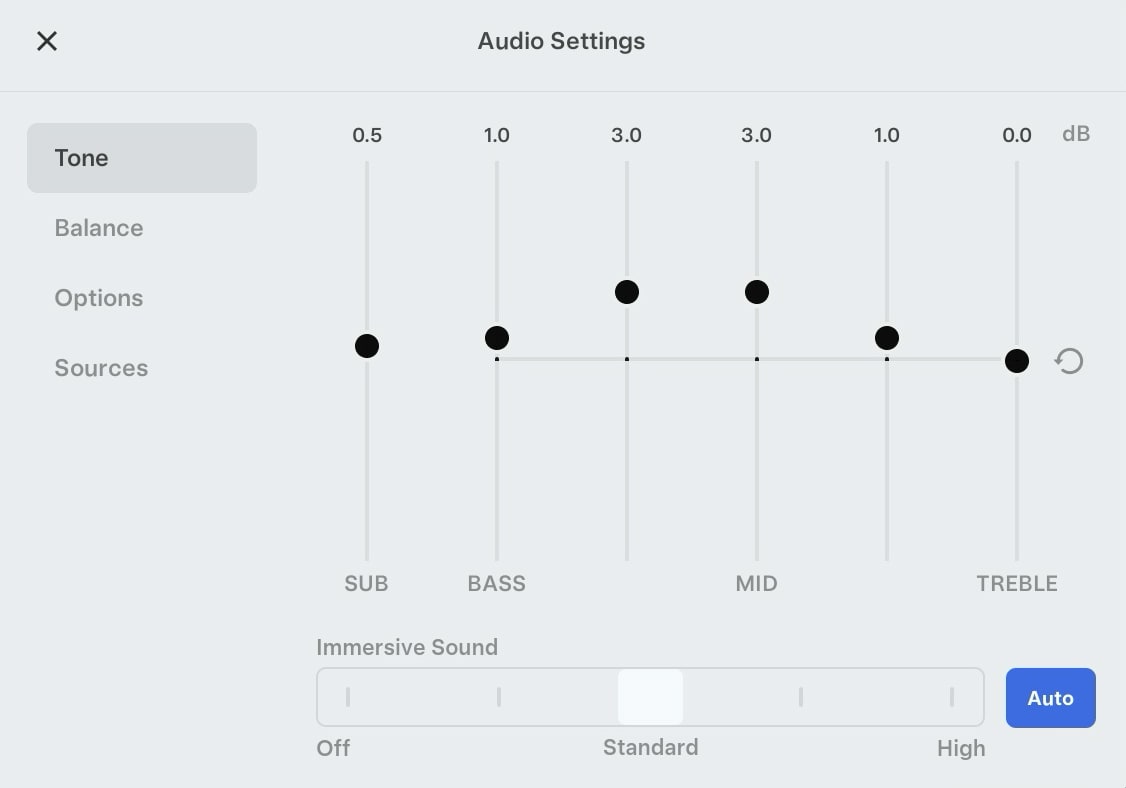
You can now reset the equalizer settings with the touch of a button by tapping the new circular arrow to the right of the equalizer. This will bring all settings back down to 0.
Service Mode Updates
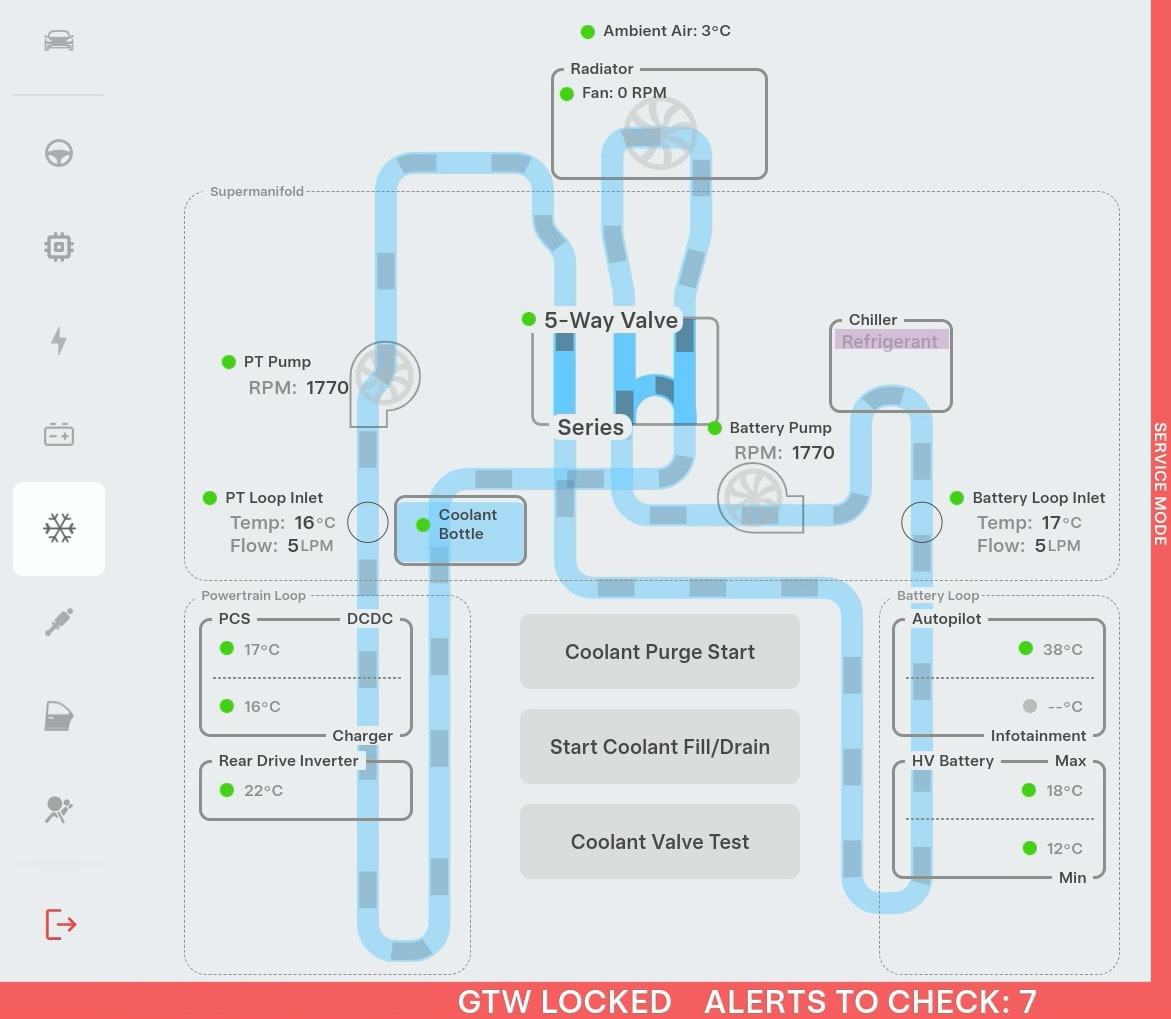
Several screens in Service Mode have been updated to show larger visualizations, such as the Airbags and Seats menu.
Tesla has also introduced several new visualizations to vehicles with the Intel infotainment unit, that were previously only available on AMD-based vehicles. Some of these includes Coolant and HVAC options.
The only new feature in Service Mode is for the Cybertruck under Service Mode Plus, which includes:
Connector Reference (Service Mode Plus)
A new Connector Reference panel is available to help find connectors and highlight harnesses on the vehicle. Rotate the 3D model to explore or type in the search bar to find a specific connector.
Performance Improvements
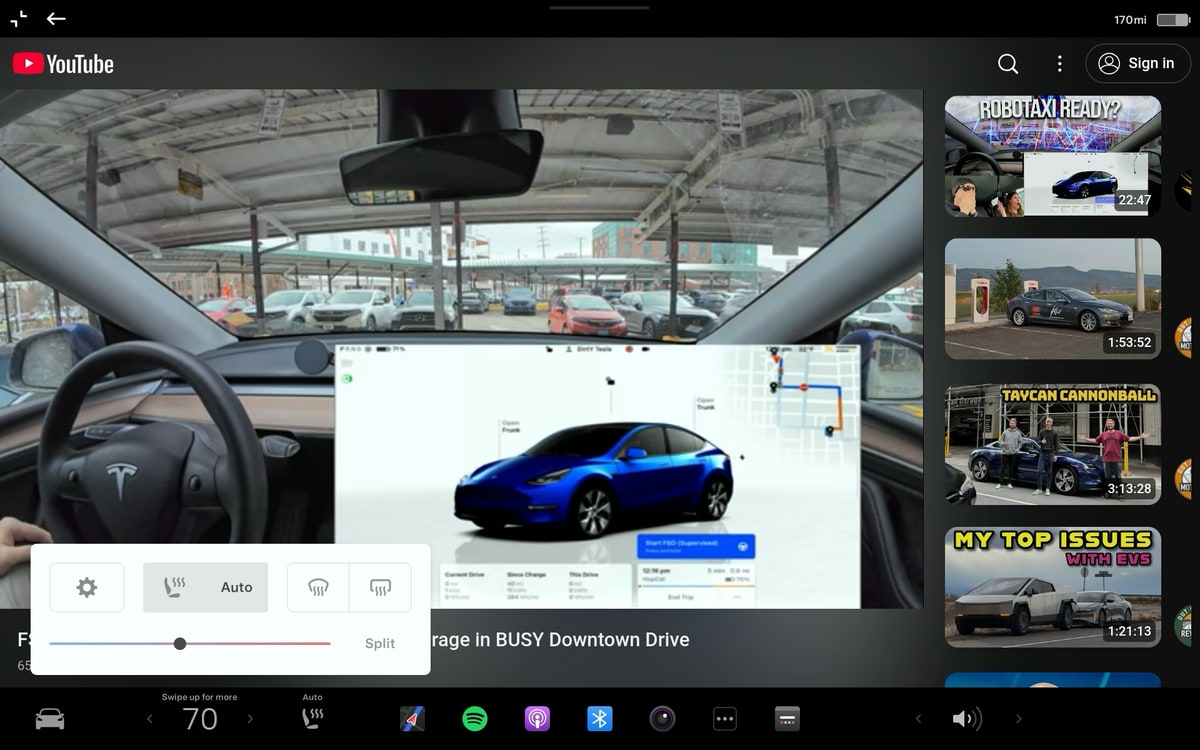
Intel users are seeing performance improvements while using the Tesla interface, especially in more demanding areas like Tesla Theater. Videos on YouTube now stutter less and Tesla Theater can be minimized much more smoothly than before.
The media controls can now control YouTube videos and other video content on websites as well.
Rearranged Menus
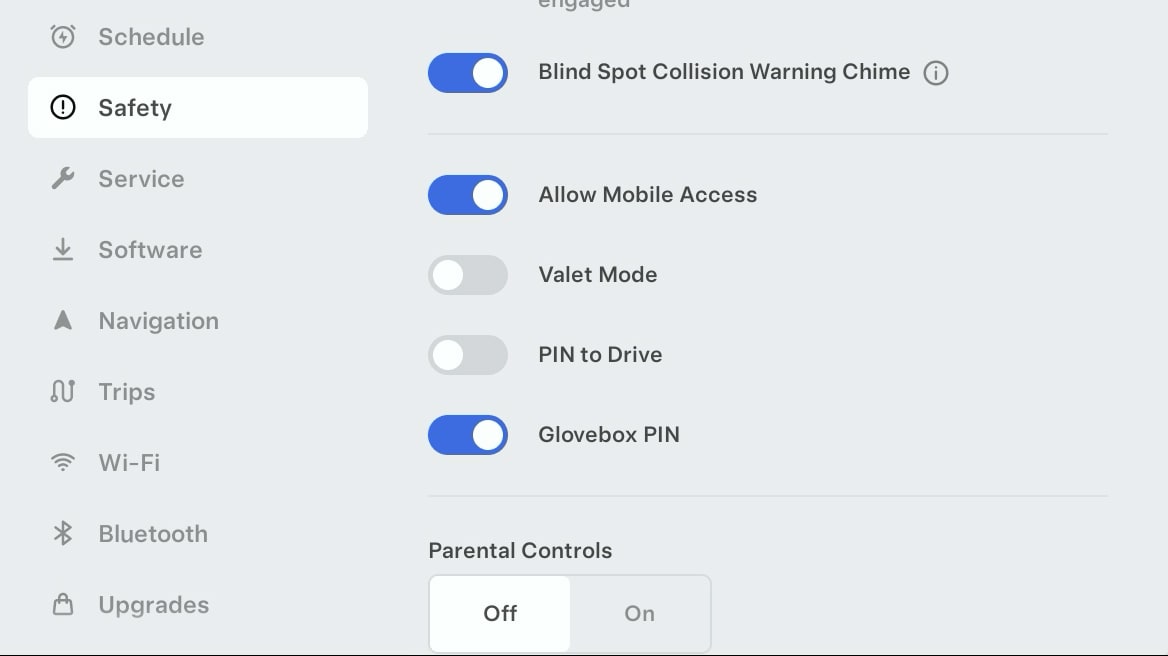
With the addition of the Seats menu to settings, Tesla has now rearranged the menu options so that the more used options are now more easily accessible.
The Software menu has been moved up, while other options like Navigation and Trips have been moved down to be close to WiFi, Bluetooth and Upgrades.
Custom Lock Sound
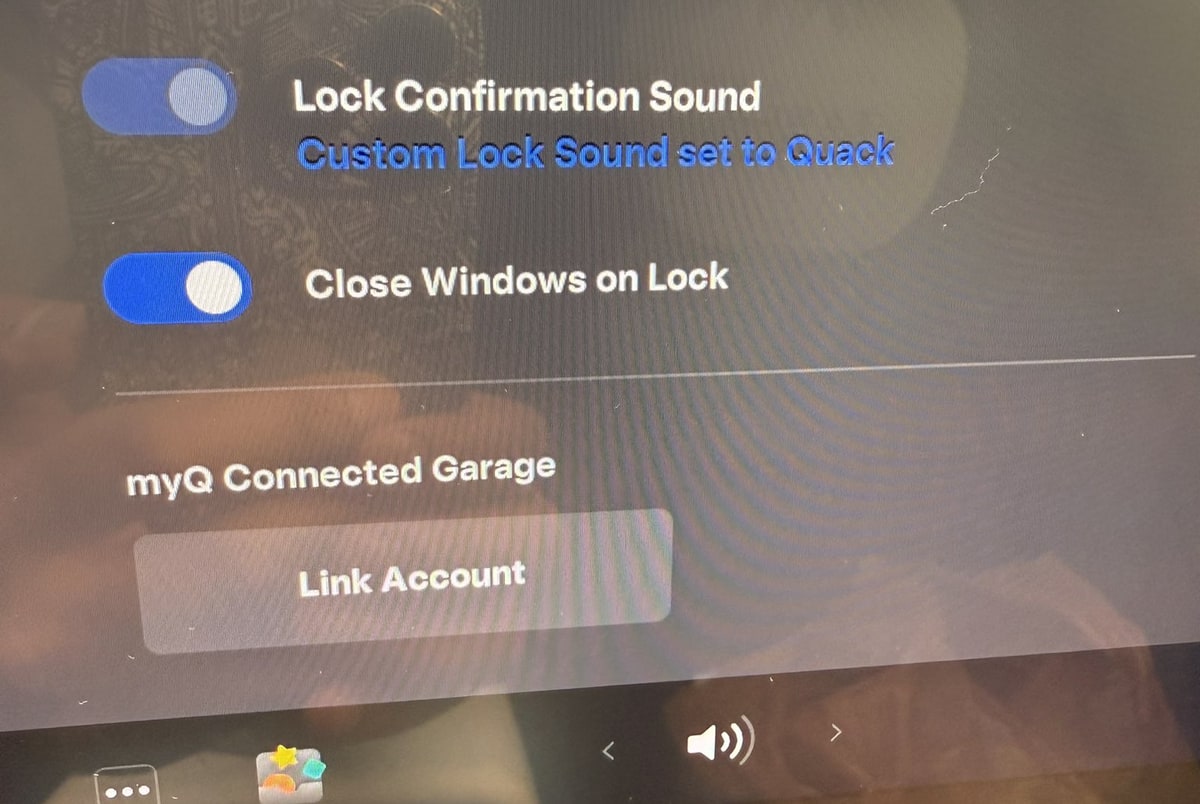
The currently selected custom lock sound is now shown underneath the Lock Confirmation Sound option in the Controls > Locks menu.
Ambient Lighting Easter Eggs
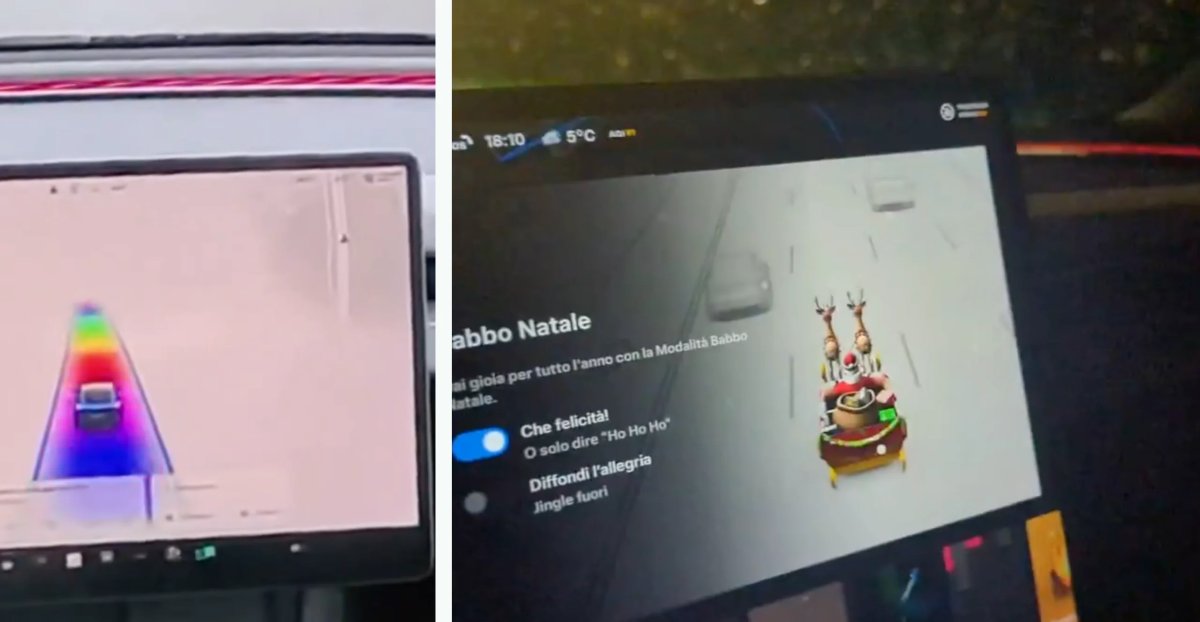
The Rainbow Road and Santa Mode easter eggs have been updated on vehicles that include the ambient lighting feature.
There are new options in these easter eggs that let you enable or disable the ambient lighting while the easter egg is active.
If enabled, the light strips will cycle through colors of the rainbow when the Rainbow Road easter egg is enabled. For Santa Mode, the interior lights will cycle between red, green and white.
Updated Energy App

The Consumption tab has been updated with several changes, including:
- The last 200 miles are shown, instead of a user-selectable, 5, 15 or 30 miles.
- Instant Range / Average Range has been removed to simplify the interfact
- Average range as moved to the top left and now shows the offset from the vehicle's EPA rated Wh/mi
- Total energy consumption is now displayed at the bottom left
Toll Roads
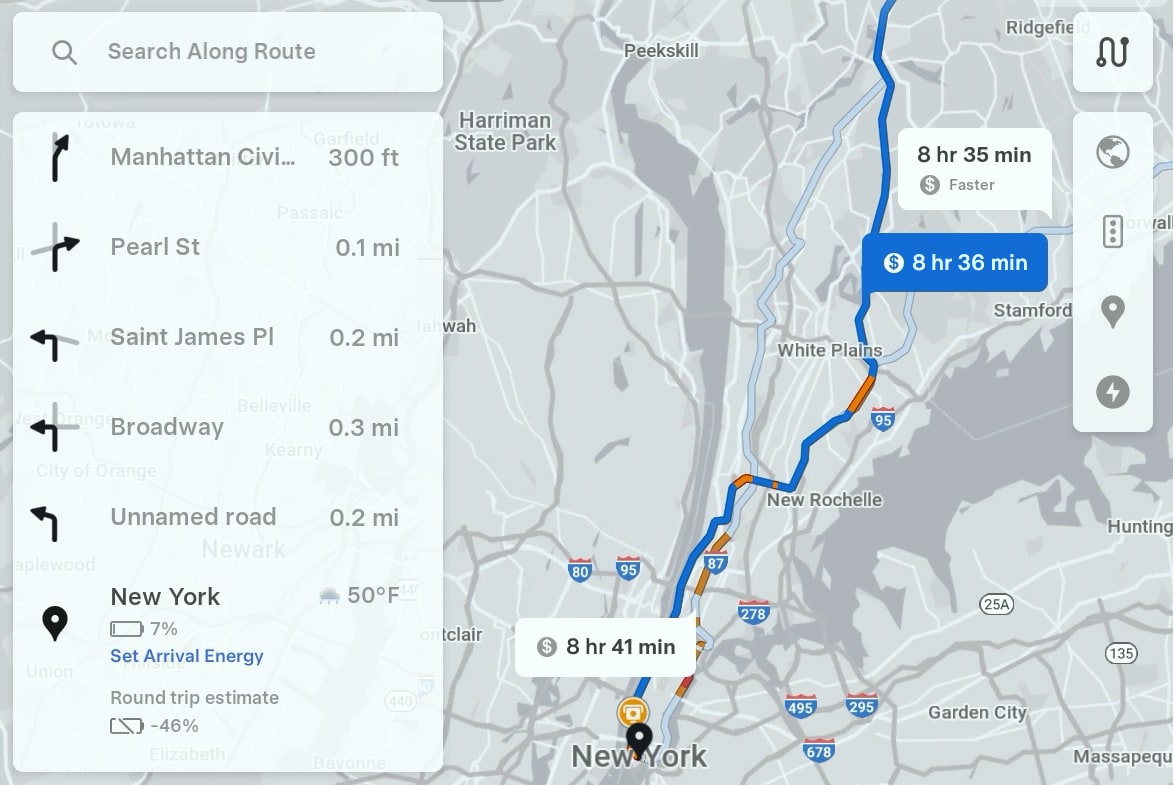
When navigating to a destination, the alternative routes menu that is displayed when you first enter a destination, will now show you which routes include tolls by displaying a dollar sign icon next to the travel time.
Limiting Explicit Content on YouTube Music
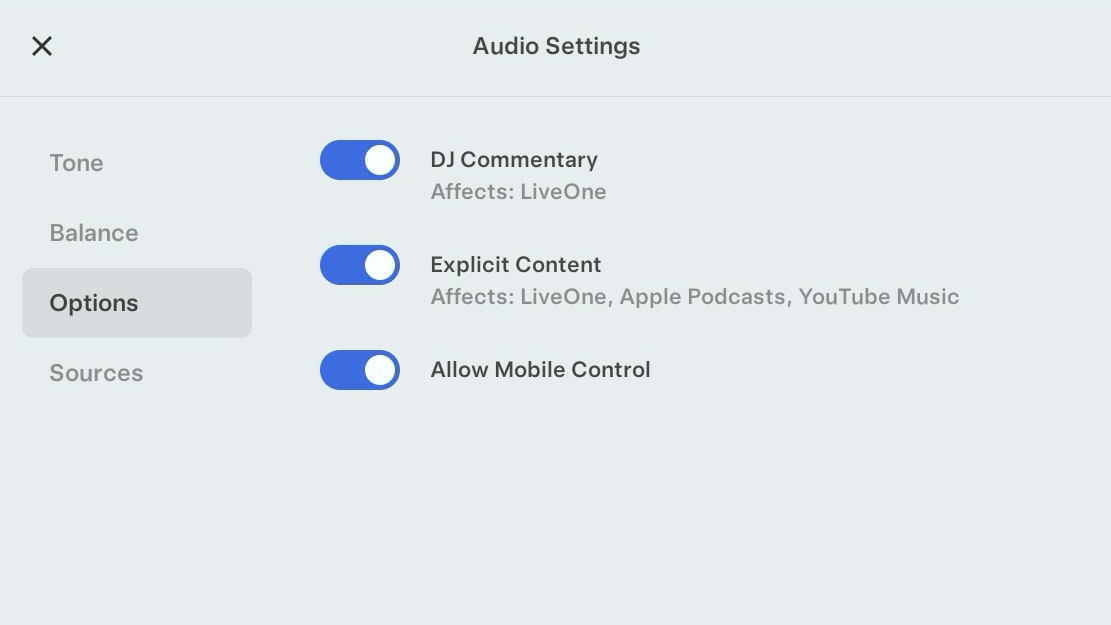
The Exlicit Content toggle under Audio Settings now applies to YouTube Music as well. This now support LiveOne, Apple Music, Apple Podcasts and TIDAL.
Charging Icons
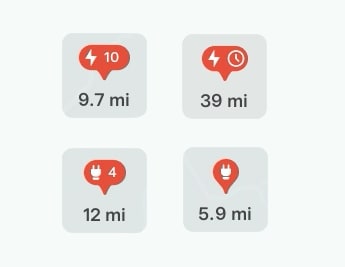
Tesla has redesigned the charging pins that appear on the map. Supercharger and third-party chargers pins are now an oval shape instead of circular.
Instead of just having the number of charging stalls available, Tesla has add the charging icon, to make it more obvious these are charging stations.
Dashcam Viewer Speed
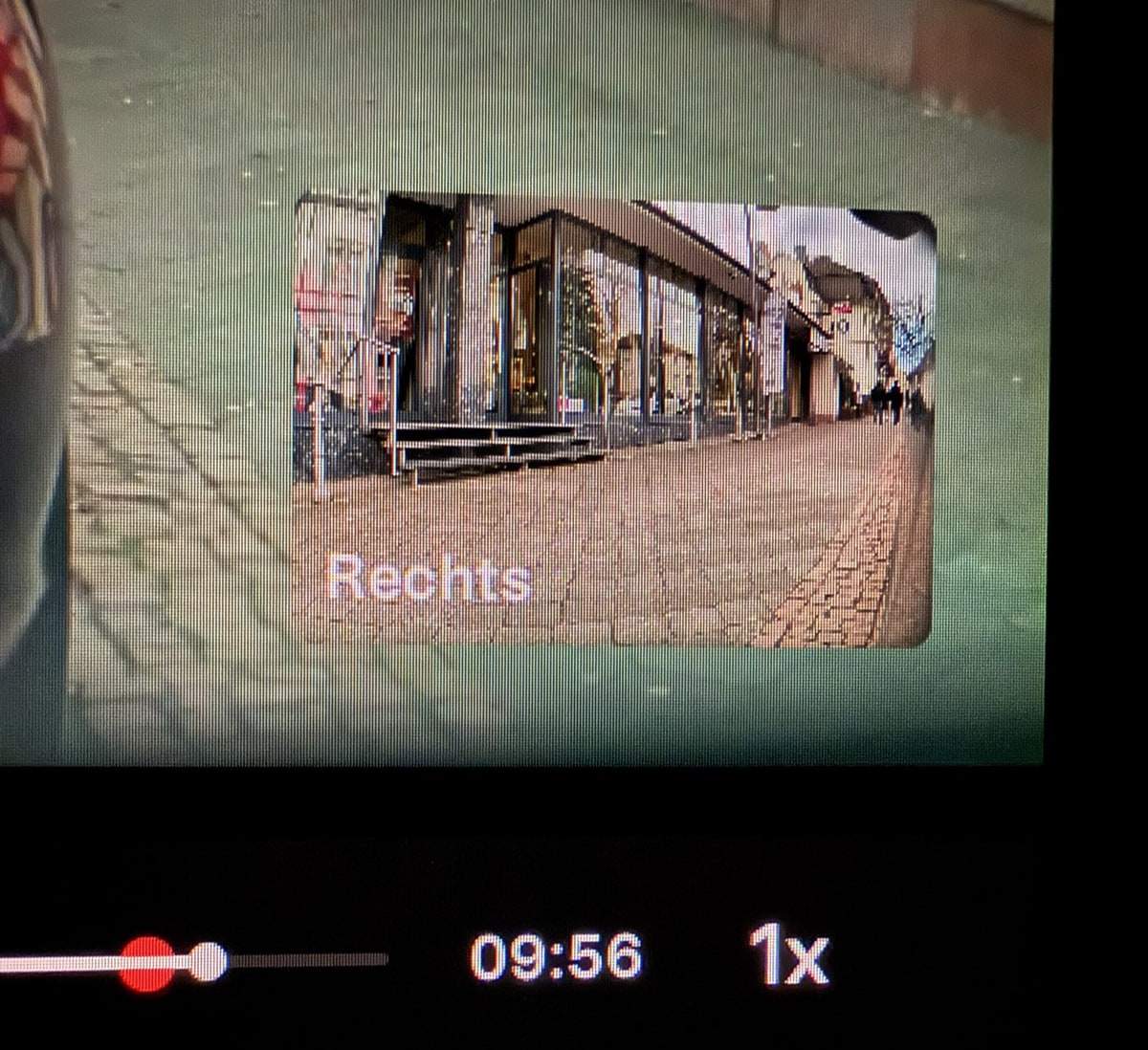
You can now adjust the Dashcam Viewer's playback speed. Users can pick from 0.5x, 1x or 2x playback speeds by tapping the playback speed button.
Tire Pressure Indicator
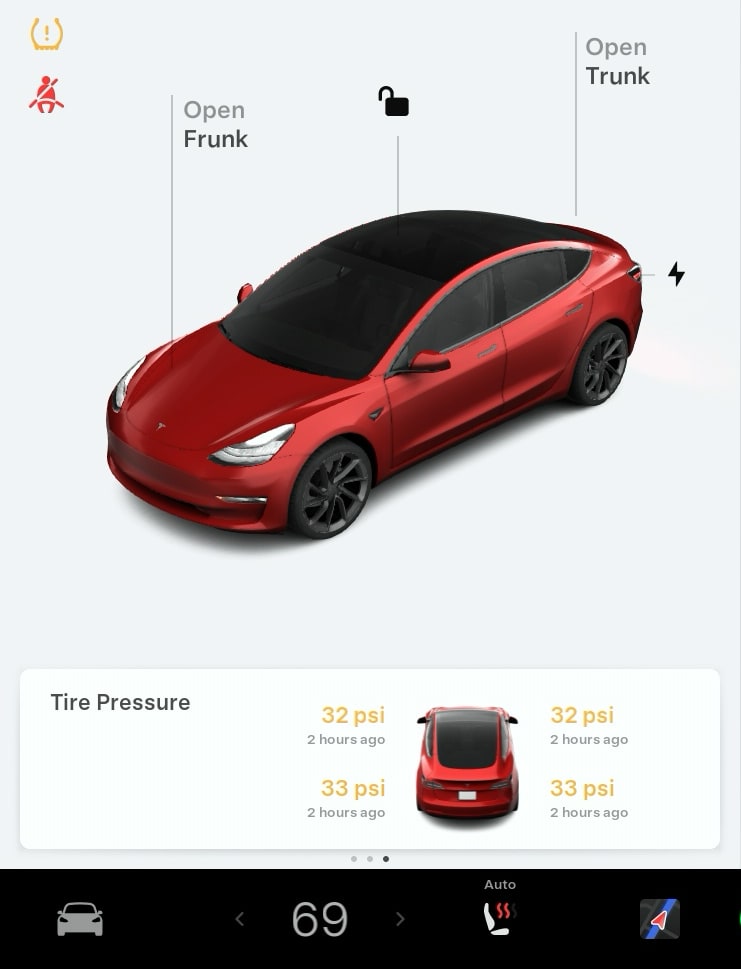
Tapping the tire pressure indicator will now open the tire pressure card on the left side of the screen instead of opening the Service menu under Controls > Service.
Dictate Message Confirmation
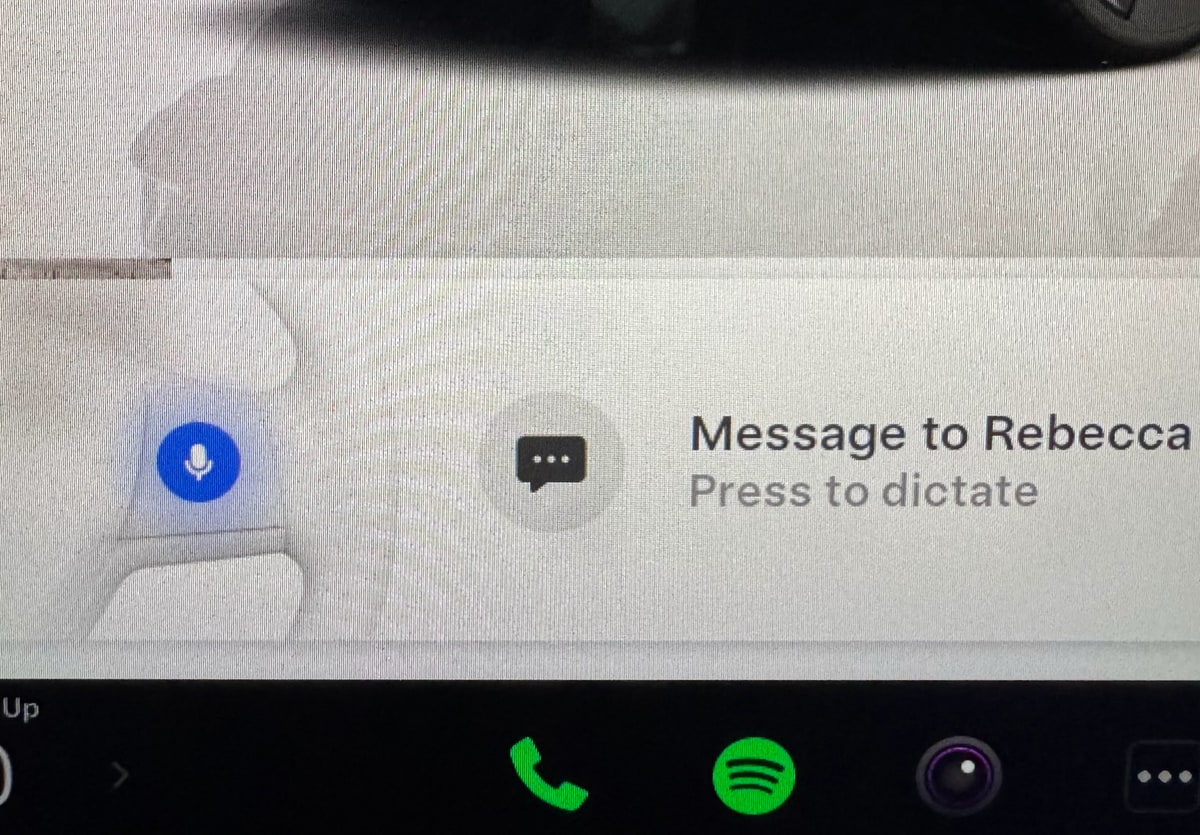
If you use Tesla's voice commands to send someone a text, the vehicle will now ask you to press the scroll wheel before you're able to dictate a message.
Previously, the vehicle would start listening for a message as soon as a sender was selected.









![Tesla Launches 'TeslaVision' Contest With Big Prizes — See Last Year’s Winner [VIDEO]](https://www.notateslaapp.com/img/containers/article_images/2025/tesla-vision.webp/0458df1c6ed085c427608f0cf762de64/tesla-vision.jpg)
![Tesla Officially Unveils New Model S and Model X: All the Changes [Photos]](https://www.notateslaapp.com/img/containers/article_images/2025/refresh_s_x_1.jpg/31a01e933ae496b97965b27db360f11b/refresh_s_x_1.jpg)




![Driverless Tesla Robotaxi Spotted on Camera in Austin [VIDEO]](https://www.notateslaapp.com/img/containers/article_images/robotaxi/robotaxi-public.webp/5ffd9ed0c2c7f9dbfee05decb1c19a2f/robotaxi-public.jpg)
![New Model Y Performance Hits Nürburgring -- Our Best Look yet at the Upcoming Performance Model [VIDEO]](https://www.notateslaapp.com/img/containers/article_images/model-y-2025/model_y_performance_front.webp/a1fc68836e87fa694d414637ec5278b5/model_y_performance_front.jpg)