Velocità massima

La velocità massima dell'auto è stata aumentata a 163 mph (261 km/h).
Supporto adattatore CHAdeMO

È ora possibile ricaricare l'auto nelle stazioni di ricarica CHAdeMO mediante l'adattatore CHAdeMO acquistabile presso Tesla. Per la ricarica, collegare l'adattatore al cavo di ricarica della stazione, quindi collegarlo all'auto. Al termine dell'operazione, attenersi alle istruzioni fornite dalla stazione CHAdeMO per iniziare la sessione di ricarica.
Miglioramenti del taccuino

Il taccuino è stato migliorato e ora sarà più semplice creare dei capolavori. Adesso, attraverso il selettore dei colori è possibile impostare la saturazione del colore e, in caso di errori, è possibile annullare più modifiche. Per accedere al taccuino, toccare Utilità di avvio app > Toybox > Taccuino.
Sistema di Autosterzatura (Beta)

Oltre alle autostrade, ora il Sistema di Autosterzatura è disponibile anche su strade ad accesso limitato. Per indicare che il sistema è disponibile (ma non esegue sterzate attivamente), sul display l'icona del Sistema di Autosterzatura è grigia. Per abilitarlo, tirare due volte di seguito la levetta del cruise control (come per l'attivazione del sistema in autostrada): l'icona del Sistema di Autosterzatura diventa blu.
Oltre alle autostrade, ora il Sistema di Autosterzatura è disponibile anche su strade ad accesso limitato. Per indicare che il sistema è disponibile (ma non esegue sterzate attivamente), sul display l'icona del Sistema di Autosterzatura è grigia. Per abilitarlo, spingere verso il basso due volte di seguito la leva del cambio (come per l'attivazione del sistema in autostrada): l'icona del Sistema di Autosterzatura diventa blu.
Così come per le altre funzioni dell'Autopilot, tenere sempre le mani sul volante ed essere pronti a intervenire in caso di necessità.
Miglioramenti del manuale d'uso

Effettuare ricerche nel manuale d'uso digitando i termini di ricerca. Toccare le frecce per spostarsi rapidamente attraverso i risultati della ricerca. Per accedere al manuale d'uso, toccare la T di Tesla > Manuale d'uso.
Beach Buggy Racing 2: Tesla Edition

Beach Buggy Racing 2: Tesla Edition è un fantastico gioco di kart in cui potrai guidare la tua auto in una gara piena di adrenalina fino al traguardo. Sfreccia tra piramidi egizie, castelli infestati dai draghi, relitti di navi pirata e bio-laboratori alieni sperimentali. Sbaraglia gli avversari con un arsenale di potenziamenti divertenti e stravaganti. Ingaggia nuovi coloratissimi piloti, compreso Starman di SpaceX!
Analogamente agli altri giochi, per giocare toccare la T di Tesla nella parte centrale superiore del touchscreen, quindi toccare l'icona Arcade di Tesla in Sorprese nascoste e selezionare il gioco desiderato dal menu a discesa.
Utilità di avvio app

L'Utilità di avvio app è stata aggiornata per includere Toybox per accedere alle sorprese nascoste e Arcade per accedere ai videogiochi. Come di consueto, Arcade è avviabile solo se è innestata la marcia PARK.
Tastiera Bopomofo

È ora possibile inserire testo utilizzando la tastiera Bopomofo. Tenere presente che la tastiera Bopomofo è disponibile solo quando la lingua del sistema Infotainment è impostata su Cinese tradizionale (Taiwan). Per cambiare lingua, toccare Comandi > Display > Lingua.









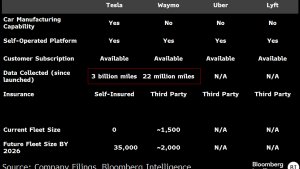



![Tesla Launches 'TeslaVision' Contest With Big Prizes — See Last Year’s Winner [VIDEO]](https://www.notateslaapp.com/img/containers/article_images/2025/tesla-vision.webp/0458df1c6ed085c427608f0cf762de64/tesla-vision.jpg)
![Tesla Officially Unveils New Model S and Model X: All the Changes [Photos]](https://www.notateslaapp.com/img/containers/article_images/2025/refresh_s_x_1.jpg/31a01e933ae496b97965b27db360f11b/refresh_s_x_1.jpg)












