The release notes remain the same as FSD v12.6.3 and FSD v13.2.7.
Update Stats
Number of Cars
Percent of Fleet
Installs Pending
Rollout Yesterday
Rollout Today
Tesla Videos
Details
FSD Version
Release Date
FSD Beta Updates
Recent News
FSD (Supervised) v12.6.4

FSD (Supervised) v12.6.4 contains significant enhancements to the end-to-end architecture for HW3.
Includes:
- End to End on Highway
- Improved City Streets Behavior, which reduces false slowdowns and improves obstacle avoidance
- Customizable Speed Profiles, which apply to roads and highways with 50mph (80kph) or higher speed limit
- Earlier and more natural lane change decisions
- Redesigned controller for smoother, more accurate tracking
- Max Speed Update, where Autopilot determines the suitable speed within your allowed limit
Editorial note: This version of FSD notes are for hardware 3 vehicles and differ from what's available for hardware 4 models. These release notes remain the same from the previous version.
FSD (Supervised) v13.2.8

FSD (Supervised) v13 upgrades every part of the end-to-end driving network.
Includes:
- 36 Hz, full-resolution AI4 video inputs
- Native AI4 inputs and neural network architectures
- 4.2x data scaling
- 5x training compute scaling (enabled by the Cortex cluster)
- Reduced photon-to-control latency by 2x
- Speed Profiles on both City Streets and Highways
- Integrated unpark, reverse, and park capabilities
- Improved reward predictions for collision avoidance
- Improved camera cleaning
- Redesigned controller for smoother, more accurate tracking
- Dynamic routing around road closures, which displays them along an affected route when they are detected by the fleet
Upcoming Improvements:
- 3x model size scaling
- 3x model context length scaling
- Audio inputs for better handling of emergency vehicles
- Improved reward predictions for navigation
- Improvements to false braking and slower driving in parking lots
- Support for destination options including pulling over, parking in a spot, driveway, or garage
- Efficient representation of maps and navigation inputs
- Improved handling of camera occlusions
Editorial note: This version of FSD notes are for all hardware 4 vehicles, except for the Cybertruck. They differ from what's available for HW3 vehicles and for the Cybertruck. These release notes remain the same from the previous version.
FSD (Supervised) v13.2.8

FSD (Supervised) v13 upgrades every part of the end-to-end driving network.
Includes:
- 36 Hz, full-resolution AI4 video inputs
- Native AI4 inputs and neural network architectures
- 4.2x data scaling
- 5x training compute scaling (enabled by the Cortex cluster)
- Reduced photon-to-control latency by 2x
- Speed Profiles on both City Streets and Highways
- Improved reward predictions for collision avoidance
- Dynamic routing around road closures, which displays them along an affected route when they are detected by the fleet
Upcoming Improvements:
- 3x model size scaling
- 3x model context length scaling
- Integrated unpark, reverse, and park capabilities
- Audio inputs for better handling of emergency vehicles
- Improved reward predictions for navigation
- Improvements to false braking and slower driving in parking lots
- Redesigned controller for smoother, more accurate tracking
- Support for destination options including pulling over, parking in a spot, driveway, or garage
- Efficient representation of maps and navigation inputs
- Improved camera cleaning and handling of camera occlusions
Editorial note: This version of FSD notes are for the Cybertruck, which differs slightly from other hardware 4 models. Some features such as Start from Park are not yet available for the Cybertruck. These release notes remain the same from the previous version.
Pokrenite FSD (s nadzorom) iz položaja Parkiranje
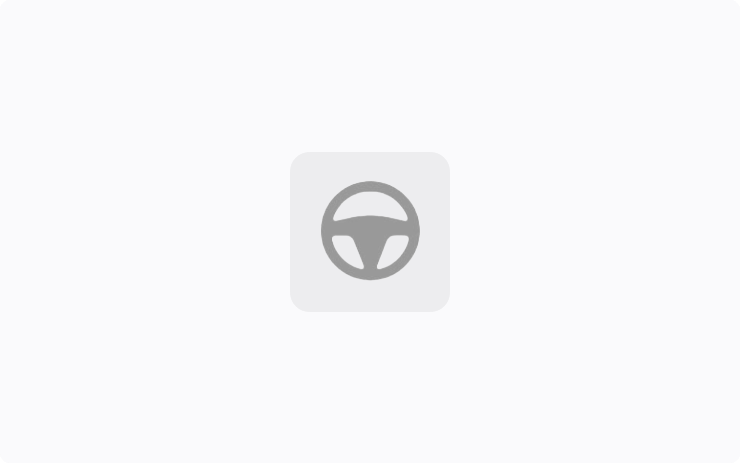
Ako je omogućeno, na karti će se pojaviti gumb kada se ispune uvjeti za vozača i kada se pritisne i otpusti papučica kočnice. Uvjeti za vozača uključuju (među ostalim):
- Vozač sjedi na vozačevom sjedalu
- Vozač je zavezan
- Nema prepreka za Kameru u kabini
Kada je omogućena značajka Potvrda kočnicom, pritisak gumba omogućit će Autopilotu da primijeni kočnice i aktivira FSD (s nadzorom).
Tu značajku možete onemogućiti u izborniku Autopilot > Pokreni FSD (s nadzorom) iz položaja Parkiranje.
Ta značajka ne čini vaše vozilo autonomnim i morate biti oprezni i spremni preuzeti upravljanje u bilo kojem trenutku. Samo bi vozaču s ovlaštenjem za upravljanje vozilom trebao biti dopušten pristup položaju vozačeva sjedala kada vozilo nije u načinima rada Theater ili Arkad. igre.
Full Self-Driving (Supervised)

Under your supervision, Full Self-Driving (Supervised) can drive your Tesla almost anywhere. It will make lane changes, select forks to follow your navigation route, navigate around other vehicles and objects, and make left and right turns. You and anyone you authorize must use additional caution and remain attentive. It does not make your vehicle autonomous. Do not become complacent.
Full Self-Driving (Supervised) is enabled on your vehicle. To use the feature, pull the drive stalk down once. You can disable Full Self-Driving (Supervised) in Autopilot Settings.
Dijeljenje podataka

Poboljšajte sigurnosne i praktične značajke vozila, kao što je prepoznavanje sirene, tako da odaberete sudjelovanje i podijelite podatke o otkrivanju zvuka s tvrtkom Tesla. Prikuplja se kratka zvučna snimka kada se prepozna vozilo hitne pomoći koje se približava.
Možete promijeniti postavke dijeljenja podataka u bilo kojem trenutku. Čak i ako sudjelujete, podaci o otkrivanju zvuka neće biti povezani s vašim računom ili VIN-om.
Otkrivanje vidljivosti kamere

Na kraju vožnje primit ćete obavijest ako se otkrije loša vidljivost kamere. Za pregled ovih slika idite na Servis > Vidljivost kamere.
Slike ostaju u vozilu i ne dijele se, osim ako to dopuštaju postavke Dijeljenja podataka. Automatski se brišu nakon dva dana. Za pregled postavki Dijeljenja podataka, idite na Softver > Dijeljenje podataka.
Karta padalina i vrijeme na odredištu

Sada možete vidjeti padaline u svojem području izravno na karti vozila. Osim toga, tijekom navigacije možete vidjeti vrijeme na odredištu u skočnom prozoru za vrijeme. Također ćete biti obaviješteni o svim značajnim razlikama u pogledu vremena između vaše trenutačne lokacije i konačnog odredišta.
Zahtijeva Premium povezivost.













![First Recorded Tesla Robotaxi Intervention: UPS Truck Encounter [VIDEO]](https://www.notateslaapp.com/img/containers/article_images/2025/robotaxi_model_y.jpg/3036d8b53214c2d071c978c42911e451/robotaxi_model_y.jpg)
![First Look at Tesla's Robotaxi App and Its Features [PHOTOS]](https://www.notateslaapp.com/img/containers/article_images/tesla-app/robotaxi-app/robotaxi-app-tips.webp/e643a61975bf712d18dc9aa9a48fdb01/robotaxi-app-tips.jpg)
![Tesla’s New Camera Cleaning Feature and the Future of Cleaning Robotaxis [VIDEO]](https://www.notateslaapp.com/img/containers/article_images/2024/windshield-rain-droplets.jpg/8335f3020509dab3cdb56c1a91d054a9/windshield-rain-droplets.jpg)
![Tesla Launches Robotaxi: Features, Robotaxi App, Command Center and First Impressions [VIDEO]](https://www.notateslaapp.com/img/containers/article_images/2025/robotaxi_rear_screen.jpg/bf5ea088bdebda8ca7e0aa1503b69f4e/robotaxi_rear_screen.jpg)












