Karta padalina i vrijeme na odredištu

Sada možete vidjeti padaline u svojem području izravno na karti vozila. Osim toga, tijekom navigacije možete vidjeti vrijeme na odredištu u skočnom prozoru za vrijeme. Također ćete biti obaviješteni o svim značajnim razlikama u pogledu vremena između vaše trenutačne lokacije i konačnog odredišta.
Zahtijeva Premium povezivost.
Apple Watch

Tesla za Apple Watch omogućuje vam da svoj sat uparite kao ključ i otključate i zaključate vozilo bez pritiska gumba – baš kao telefonski ključ. Također možete vidjeti stanje baterije vozila pomoću značajke Watch Face Complication i izvršiti radnje poput otvaranja prednjeg ili stražnjeg prtljažnika.
Zahtijeva mobilnu aplikaciju verzije 4.39.5+ i watchOS 11.0.
Mobilna aplikacija Preglednik kamere u vozilu
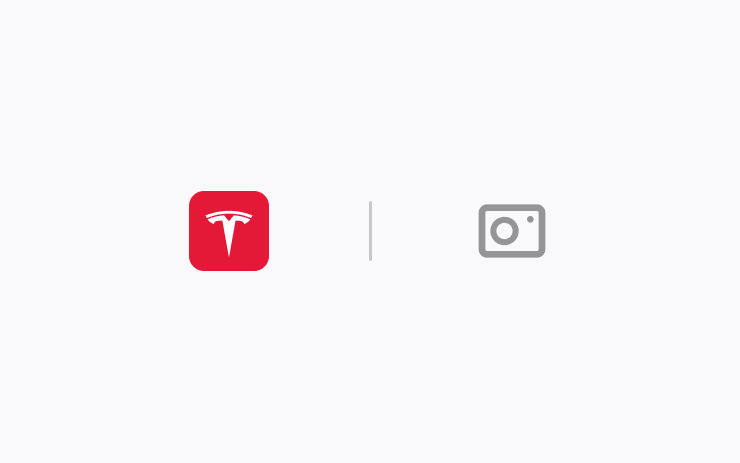
Pregledajte i spremiti isječke kamere u vozilu i načina Sentry Mode izravno s telefona. Najprije se pobrinite da je na dodirnom zaslonu omogućena postavka Prikaz kamere putem mobilne aplikacije (Kontrole > Sigurnost). Zatim u mobilnoj aplikaciji idite na Sigurnost > Preglednik kamere u vozilu. Isječci su sveobuhvatno šifrirani i tvrtka Tesla ne može im pristupiti.
Ova značajka zahtijeva verziju mobilne aplikacije 4.39.5 ili noviju za iOS i Premium povezivost.
SiriusXM
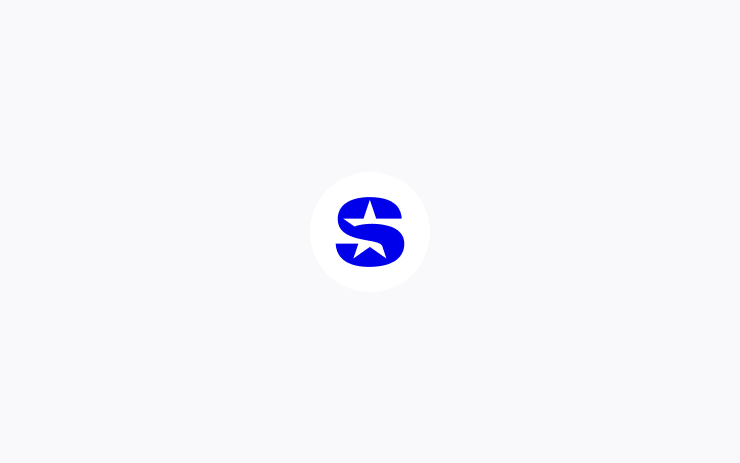
SiriusXM nudi opsežan i prilagođen doživljaj zvuka. Dobijte pristup svim svojim favoritima—od glazbe bez reklama, razgovora i vijesti do sporta, komedije i drugih ekskluzivnih sadržaja u vašem vozilu i na vašem telefonu. Dodirnite ikonu SiriusXM u Pokretaču aplikacija za pokretanje besplatnog probnog razdbolja.
Zahtijeva Premium povezivost ili Wi-Fi vezu.
Auto Shift (Beta)
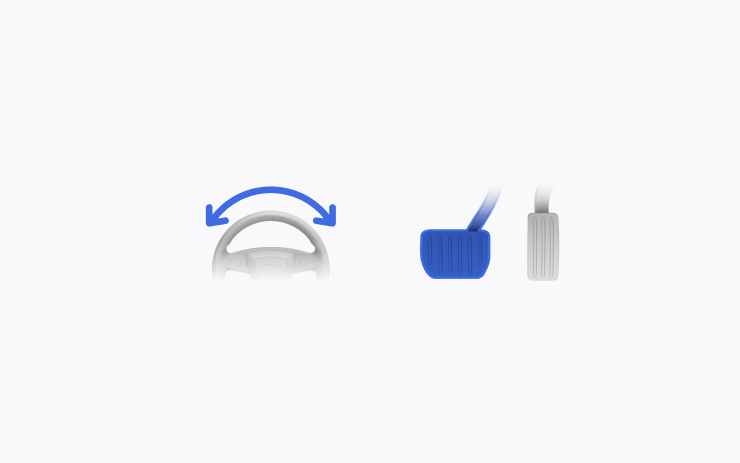
To assist with reversing out of a parking spot, parallel parking, multipoint turns, and similar driving maneuvers, Auto Shift (Beta) can now also shift between Drive and Reverse, in addition to shifting out of Park.
Auto Shift (Beta) assists you with shifting without using the touchscreen based on your surroundings. Go to Controls > Dynamics > Auto Shift (Beta).
This feature is designed to enhance your driving experience and may only be available in certain circumstances. Drivers must remain attentive at all times.
Postavite energiju pri dolasku
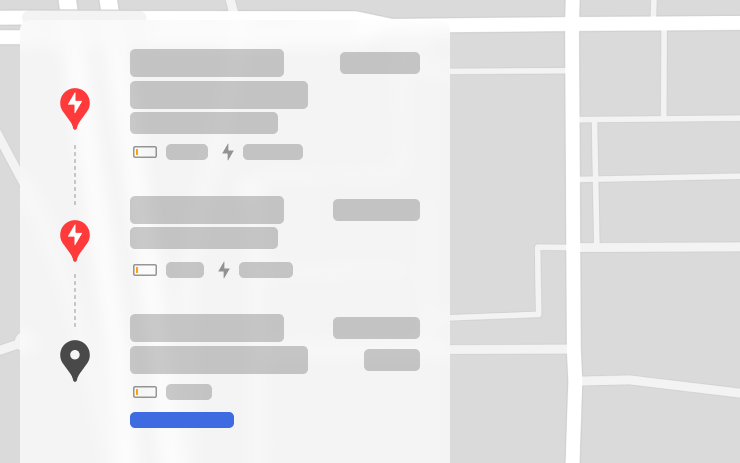
Sada možete postaviti željenu razinu napunjenosti baterije pri dolasku na odredište – višu ako želite višu razinu napunjenosti ili nižu ako želite brži dolazak. Planer putovanja prilagodit će vašu rutu u skladu s tim, dodajući ili mijenjajući preporučena zaustavljanja za punjenje i njihova trajanja.
Na popisu skretanje-po-skretanju vozila odaberite postavku Postavi energiju pri dolasku za svoje konačno odredište.
Pretražite duž rute
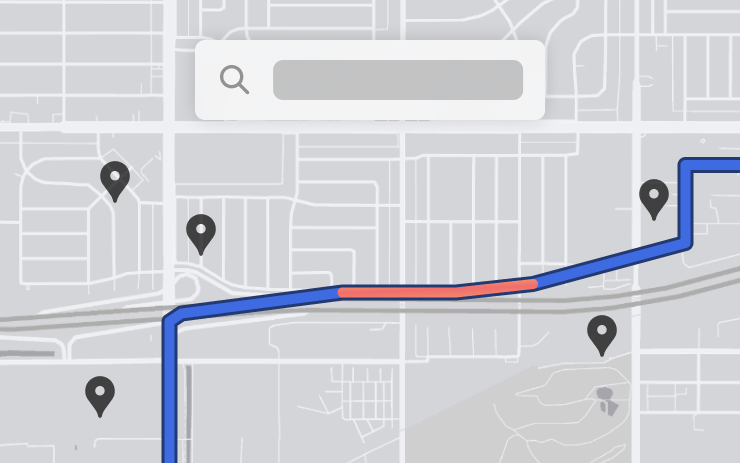
Tijekom upotrebe navigacije, kada tražite lokaciju (poput kafića, objekta brze hrane ili drugih stanica), rezultati se sada filtriraju kako bi se prikazale opcije na vašoj ruti. Svaki rezultat također uključuje procijenjeno vrijeme skretanja s glavnog puta.
Upozorenje za stražnji poprečni promet

Kada prebacite u položaj Vožnja unatrag, vozilo će vas obavijestiti ako otkrije pješaka ili vozilo koji prolaze iza vas tako što će odgovarajuću stranu prikaza stražnje kamere istaknuti crvenom bojom.
TuneIn

Istražite potpuno novi radio TuneIn u vozilu Tesla – još uvijek potpuno besplatno bez postavljanja. Počnite uživati u više od 100 000 radijskih postaja s glazbom, sportom, vijestima i razgovorima, uz 3 milijuna podcasta, zvučnih knjiga i još mnogo toga. TuneIn sada ima redizajnirano sučelje prilagođeno prema profilu vozača, poboljšanu podršku za sport i podcaste te bogatije profile postaja.
Zahtijeva Premium povezivost ili Wi-Fi vezu.
Ažuriranje svjetlosnih efekata
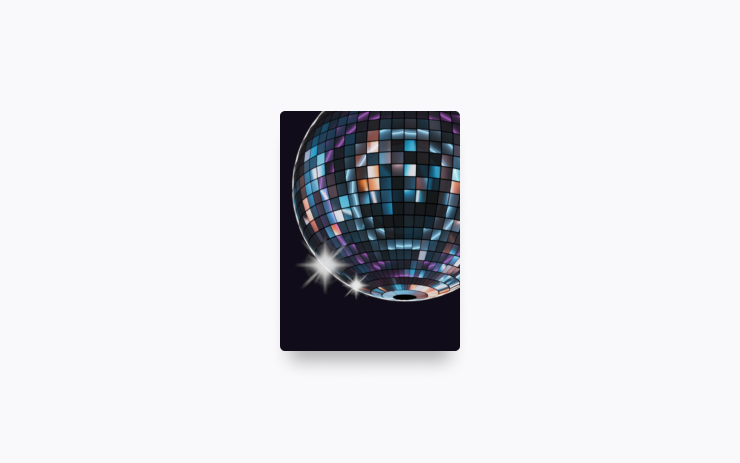
Vrijeme je za slavlje uz najnovije svjetlosne efekte te melodiju Kibernetička simfonija Lionela Yua i melodiju Ready for Assault Evgenyja Bardyuzhe. Efekte možete reproducirati odmah ili ih zakazati do 10 minuta unaprijed, bilo na jednom vozilu ili sinkronizirano s prijateljima.
Ljubitelji svjetlosnih efekata mogu upravljati unutarnjom rasvjetom, dodavati efekte boja na zaslonu i izraditi duže prilagođene efekte. Za reprodukciju prilagođenih efekata datoteke efekata spremite u mapu „LightShow” na izbrisivom memorijskom pogonu, povežite ga i odaberite.
Pokrenite efekte iz mobilne aplikacije (potrebna je verzija 4.39.5+) ili na dodirnom zaslonu vozila idite na Pokretač aplikacija > Toybox > Svjetlosni efekti.
Ažuriranja značajke Theater i videozapisa
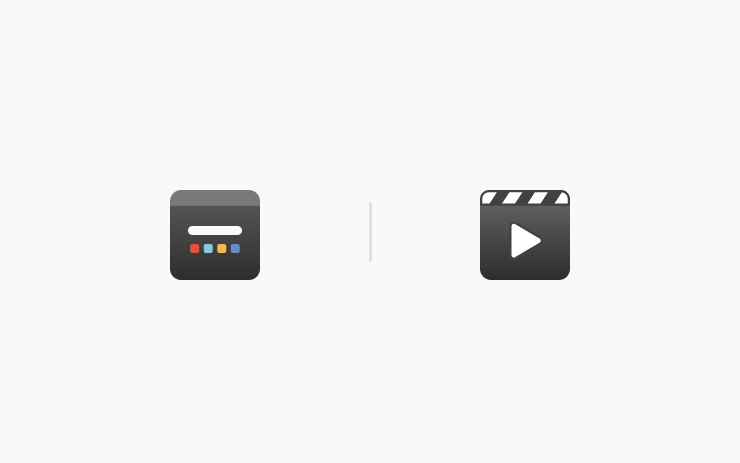
- Upotrijebite medijsku karticu za reprodukciju i pauziranje bilo kojeg aktivnog videosadržaja koji se reproducira putem preglednika ili značajke Theater.
- Pokrenite videozapis u web-pregledniku prije vožnje kako biste na cesti uživali u svom omiljenom zvučnom sadržaju.
Boomerang Fu
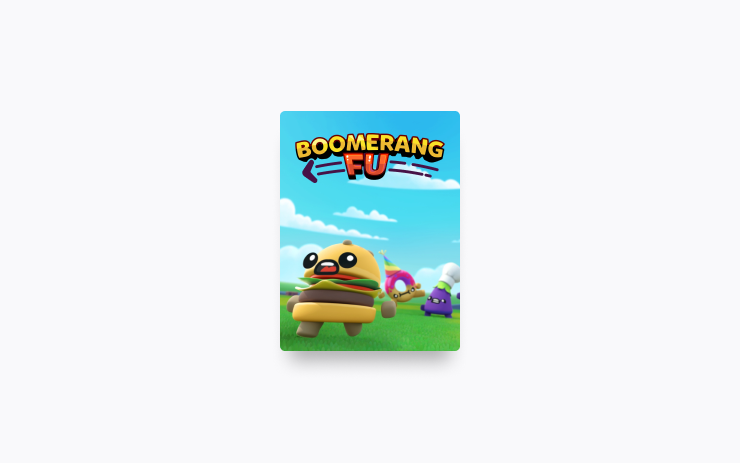
Pokosite svoje prijatelje bumeranzima u ovoj zabavnoj igri kaotične fizike. Pridružite se skupini svojih omiljenih jela dok kosite svoje neprijatelje. Otkrijte smiješna pojačanja i složite ih u smrtonosne kombinacije. Za igranje prebacite vozilo u položaj Parkiranje (P) i idite na Pokretač aplikacija > Arkad. igre > Boomerang Fu.
Kontrola sjedala
Nova ploča Kontrole sjedala omogućuje vam prilagodbu položaja slobodnog suvozačevog sjedala. Idite na Kontrole > Sjedala.
Sažetak održavanja
Ova značajka pruža evidenciju vremena obavljanja zadnjih uobičajenih radnji održavanja i preporučuje vrijeme za sljedeće obavljanje. Zapisi o održavanju ostaju na vozilu i nakon vraćanja na tvorničke postavke pružajući evidenciju o prethodno obavljenim radnjama održavanja za sadašnje i buduće vlasnike. Idite na Kontrole > Servis > Održavanje.
Minor Updates

- Experience Rainbow Road inside the cabin with accent lighting. Go to App Launcher > Toybox > Rainbow Road. (2024 Model 3 and Cybertruck only)
- Vampire Survivors has been updated to "Ode to Castlevania", adding new quality of life features and performance improvements. (AMD Ryzen only)
- Tap “Nearby Parking” on any point-of-interest page to get directions to nearby parking and start your journey with ease. (All Models)
- Navigation will now dynamically route around road closures and display them along an affected route when they are detected by the fleet. (All Models)
- If someone attempts to open the door or trunk while Sentry Mode is active, you’ll receive a notification on your mobile app. (All models except Legacy Model S & X)
- Steam (Beta) has been updated to SteamOS 3.6, bringing performance enhancements and improved game compatibility. (2021+ Model S & Model X)
- When reviewing Dashcam clips in your vehicle, the video player will skip directly to the recorded event. (All Models)
- The Energy app's Consumption page has been updated to let you view your energy usage over the last 200 miles. (Model 3 & Model Y)
- The Energy app now features a new Consumption page where you can visualize your energy usage over the last 200 miles. It also displays your projected range based on your average consumption and remaining battery. (2021+ Model S, 2021+ Model X and Cybertruck)
- When navigating to a Supercharger, upon arrival you will be notified on the touchscreen of any stalls that are currently out of service. (All models except Legacy Model S & X)
- With Autosteer active, a new telltale will indicate which lanes are available for Automatic Lane Change. (Europe only)
- While reversing, your music volume can automatically lower to help you focus on parking. Go to Controls > Safety > Lower Volume in Reverse. (All Models)
- Minor fixes and performance enhancements have been applied. (All Models)
Fart on Sit
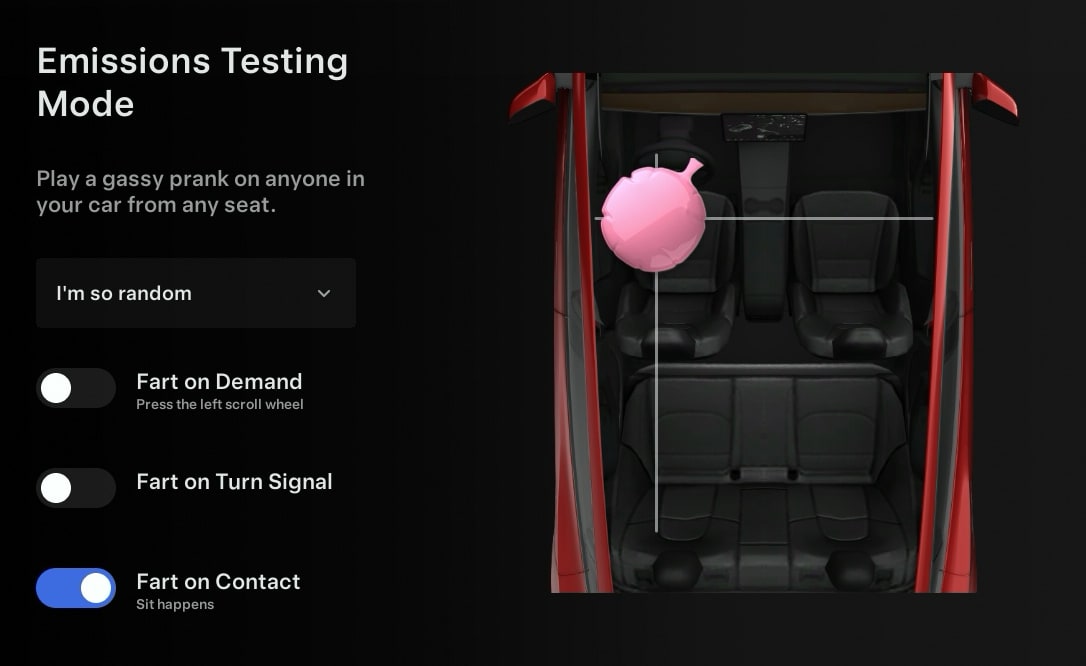
For the Emissions Testing Mode easter egg, you can now have your vehicle fart when someone sits down in their seat.
The sound will come from the direction of their seat. For example, a fart sound will sound from the front-right speaker when someone sits in the front passenger seat. It will play the sound selected in the fart selection box, or play a random fart if you choose "I'm so random."
This option defaults to off after every drive.
Voice Assistant
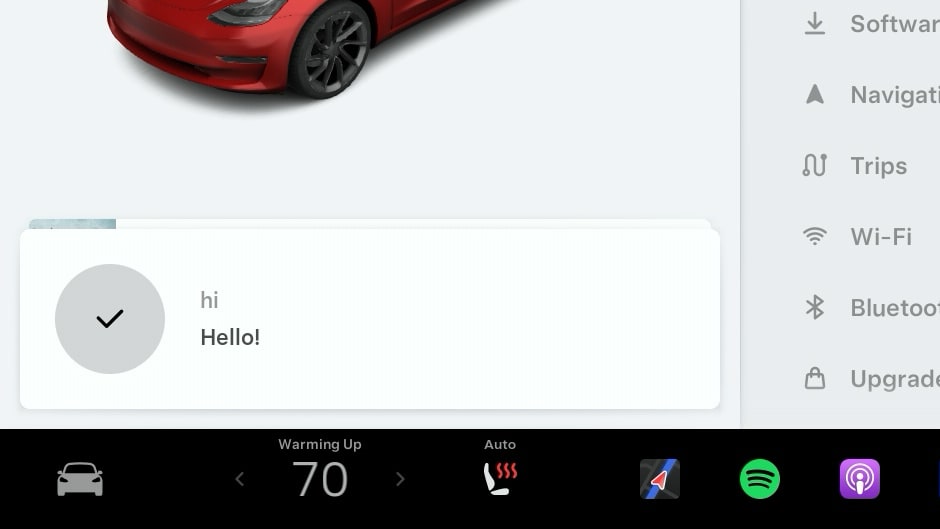
You can now say 'Hi' or 'Hello' to your vehicle through the voice command prompt and the vehicle will respond with "Hello!"
This is the first sign of Tesla adding a smart voice assistant to the vehicle.
When you initiate a voice command, the vehicle will also start listening for a command right away and will no longer beep.
Equalizer
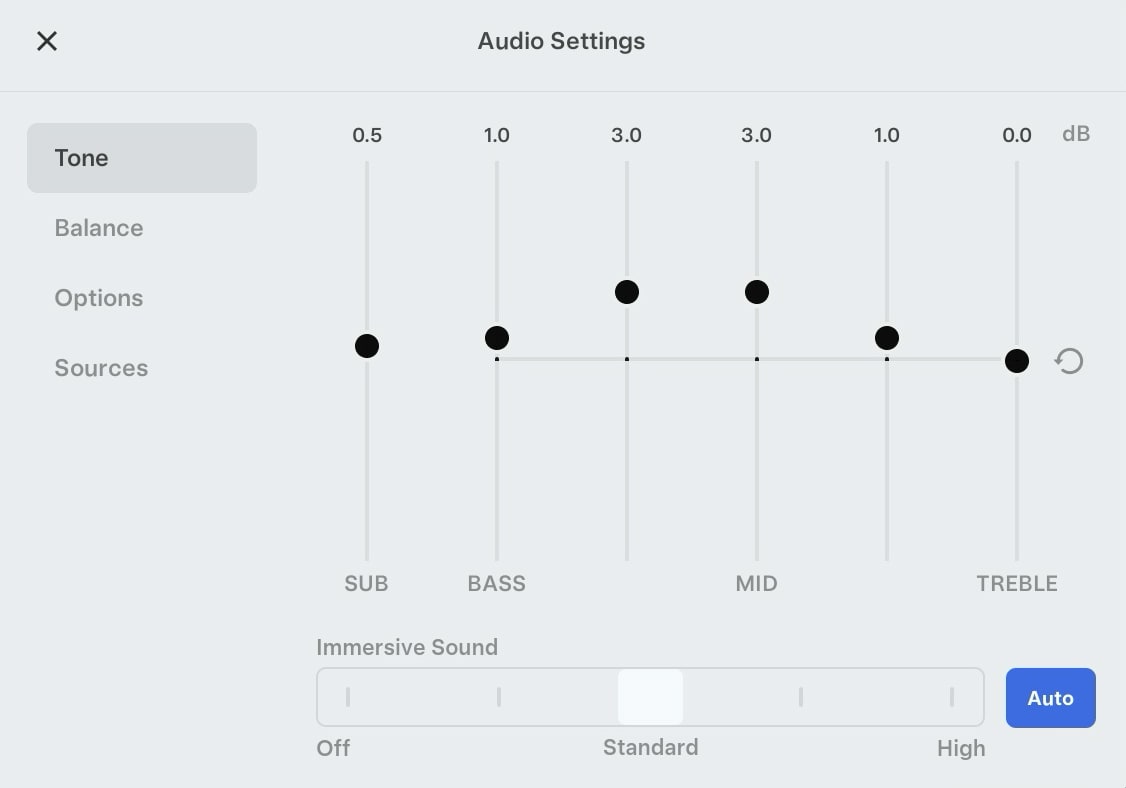
You can now reset the equalizer settings with the touch of a button by tapping the new circular arrow to the right of the equalizer. This will bring all settings back down to 0.
Performance Improvements
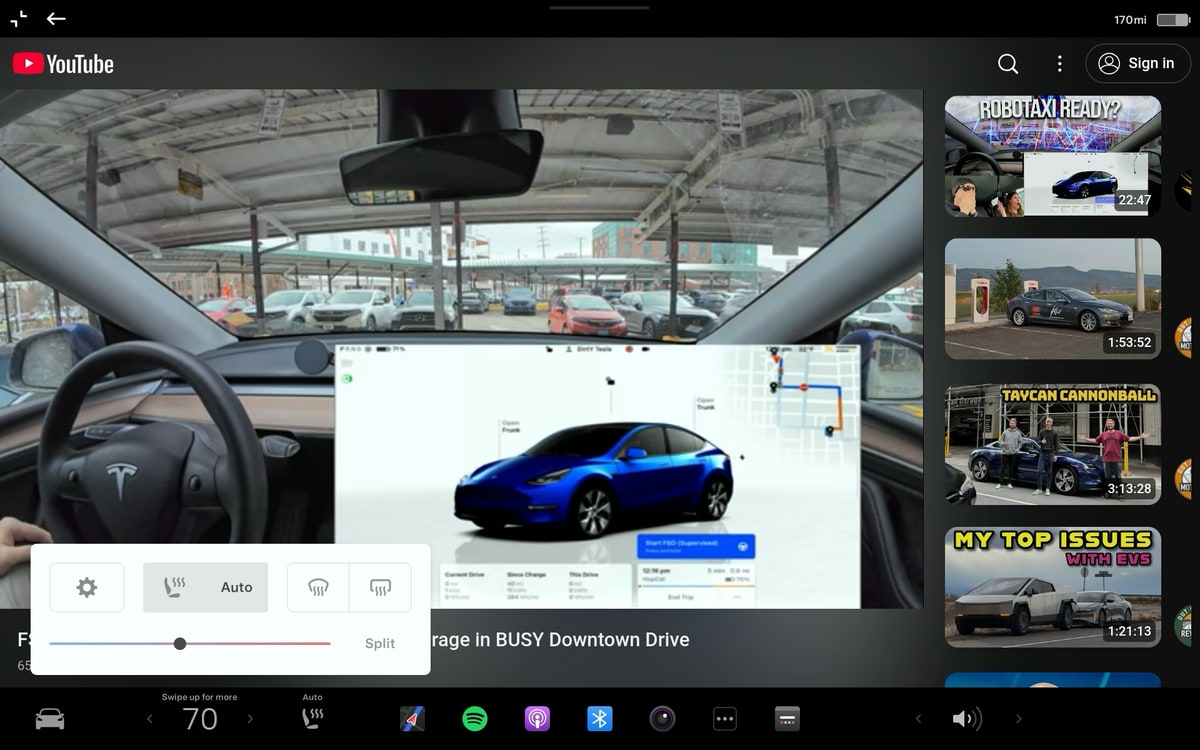
Intel users are seeing performance improvements while using the Tesla interface, especially in more demanding areas like Tesla Theater. Videos on YouTube now stutter less and Tesla Theater can be minimized much more smoothly than before.
The media controls can now control YouTube videos and other video content on websites as well.
Service Mode Updates
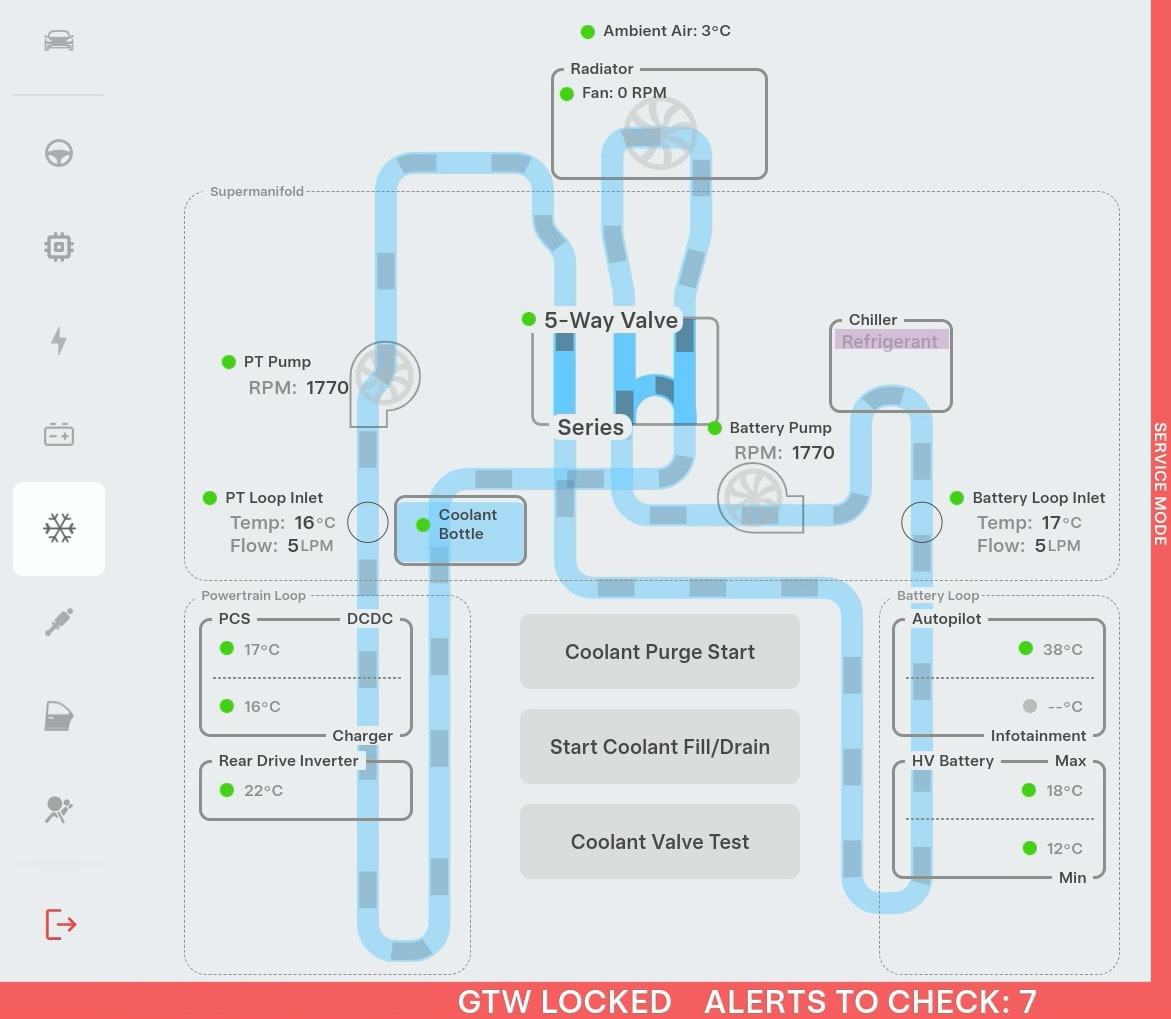
Several screens in Service Mode have been updated to show larger visualizations, such as the Airbags and Seats menu.
Tesla has also introduced several new visualizations to vehicles with the Intel infotainment unit, that were previously only available on AMD-based vehicles. Some of these includes Coolant and HVAC options.
The only new feature in Service Mode is for the Cybertruck under Service Mode Plus, which includes:
Connector Reference (Service Mode Plus)
A new Connector Reference panel is available to help find connectors and highlight harnesses on the vehicle. Rotate the 3D model to explore or type in the search bar to find a specific connector.
Rearranged Menus
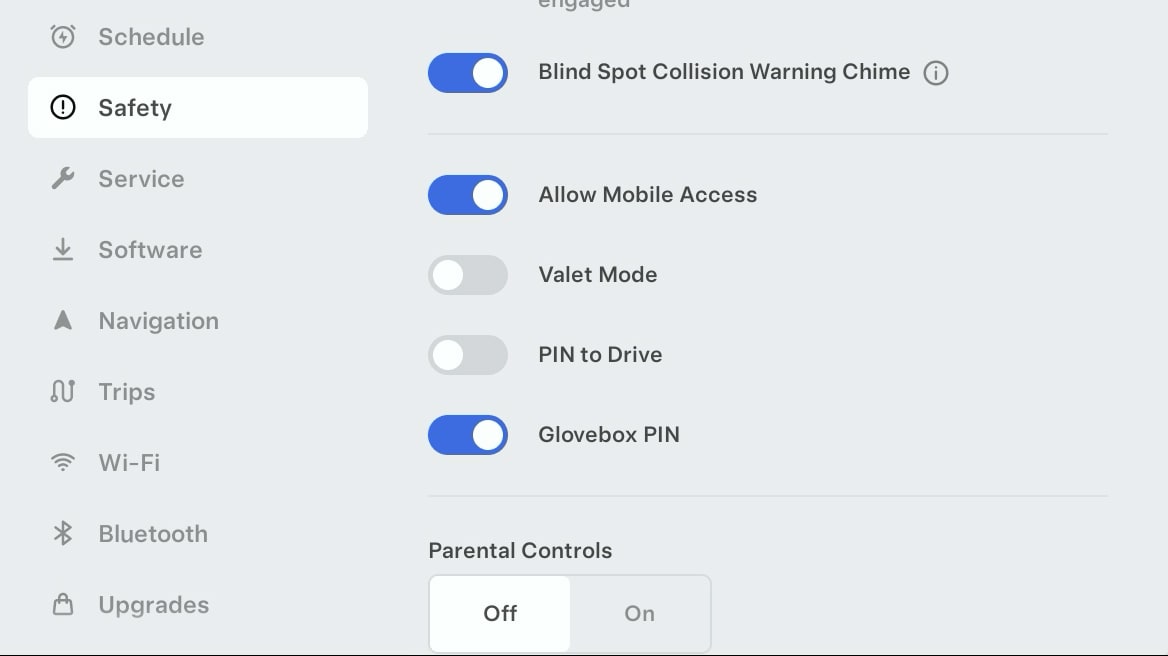
With the addition of the Seats menu to settings, Tesla has now rearranged the menu options so that the more used options are now more easily accessible.
The Software menu has been moved up, while other options like Navigation and Trips have been moved down to be close to WiFi, Bluetooth and Upgrades.
Custom Lock Sound
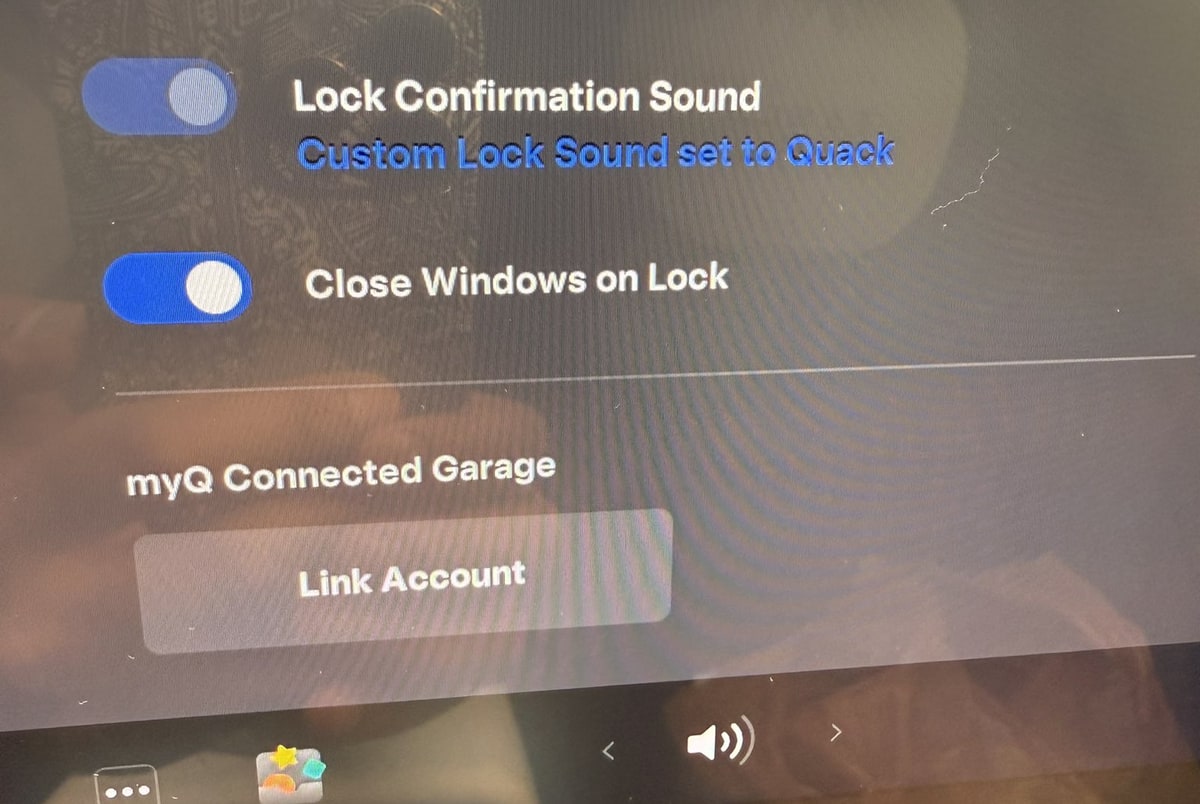
The currently selected custom lock sound is now shown underneath the Lock Confirmation Sound option in the Controls > Locks menu.
Ambient Lighting Easter Eggs
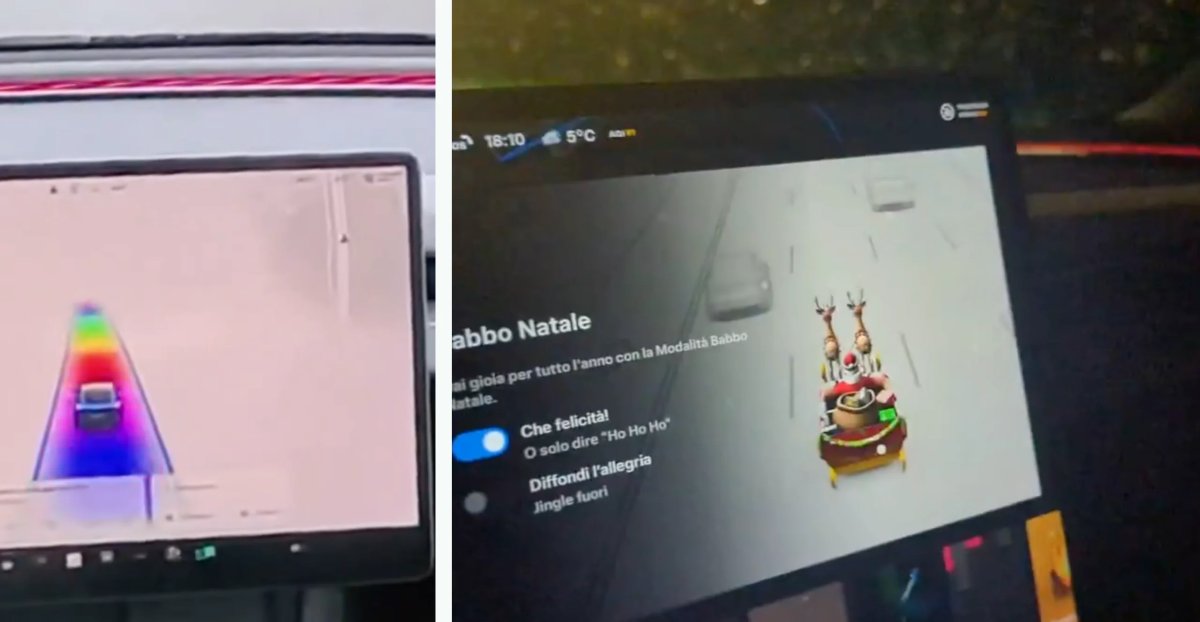
The Rainbow Road and Santa Mode easter eggs have been updated on vehicles that include the ambient lighting feature.
There are new options in these easter eggs that let you enable or disable the ambient lighting while the easter egg is active.
If enabled, the light strips will cycle through colors of the rainbow when the Rainbow Road easter egg is enabled. For Santa Mode, the interior lights will cycle between red, green and white.
Updated Energy App

The Consumption tab has been updated with several changes, including:
- The last 200 miles are shown, instead of a user-selectable, 5, 15 or 30 miles.
- Instant Range / Average Range has been removed to simplify the interfact
- Average range as moved to the top left and now shows the offset from the vehicle's EPA rated Wh/mi
- Total energy consumption is now displayed at the bottom left
Toll Roads
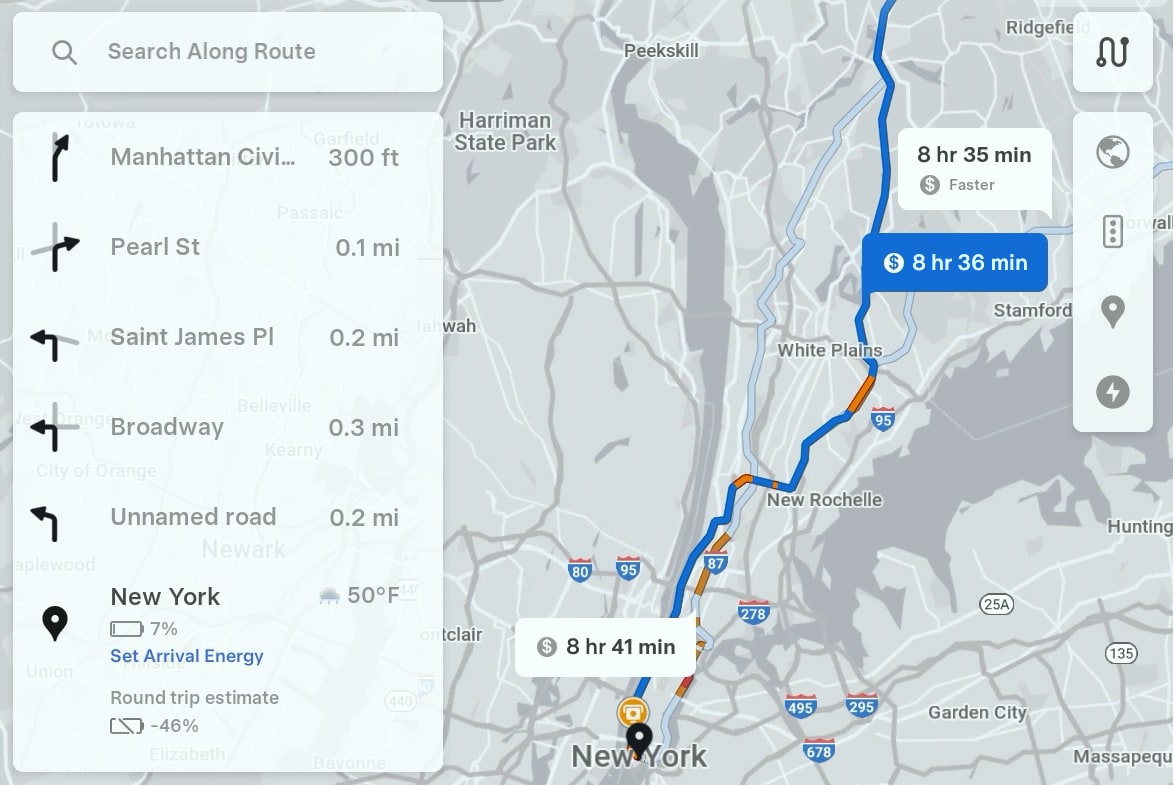
When navigating to a destination, the alternative routes menu that is displayed when you first enter a destination, will now show you which routes include tolls by displaying a dollar sign icon next to the travel time.
Limiting Explicit Content on YouTube Music
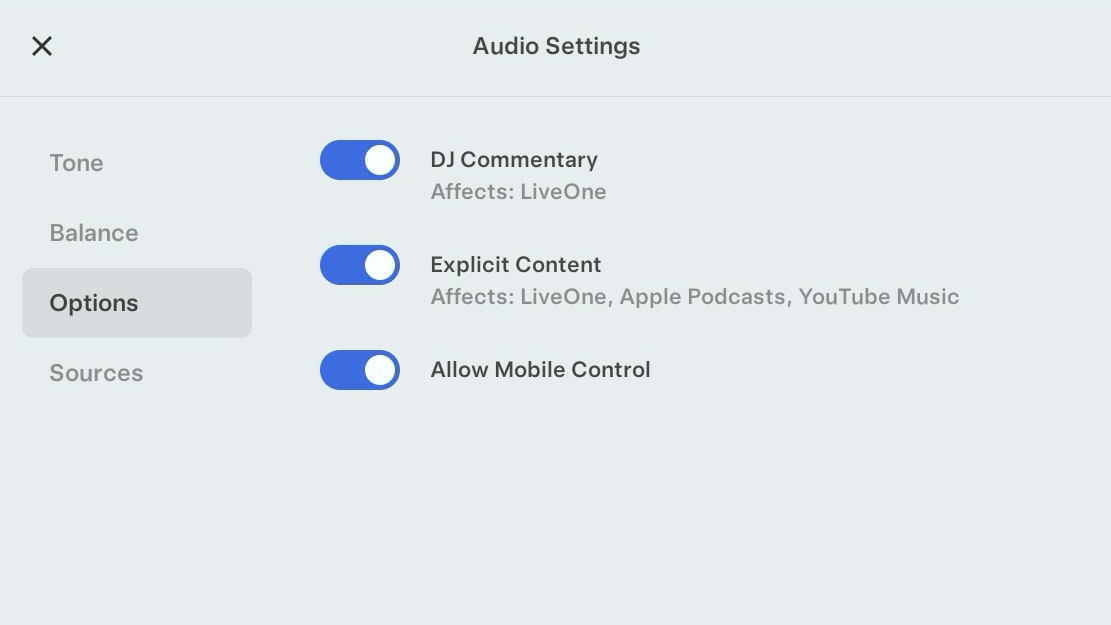
The Exlicit Content toggle under Audio Settings now applies to YouTube Music as well. This now support LiveOne, Apple Music, Apple Podcasts and TIDAL.
Charging Icons
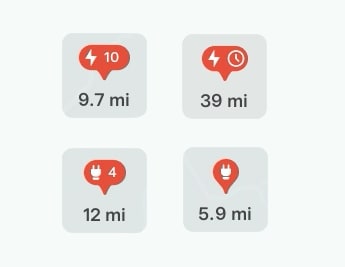
Tesla has redesigned the charging pins that appear on the map. Supercharger and third-party chargers pins are now an oval shape instead of circular.
Instead of just having the number of charging stalls available, Tesla has add the charging icon, to make it more obvious these are charging stations.
Dashcam Viewer Speed
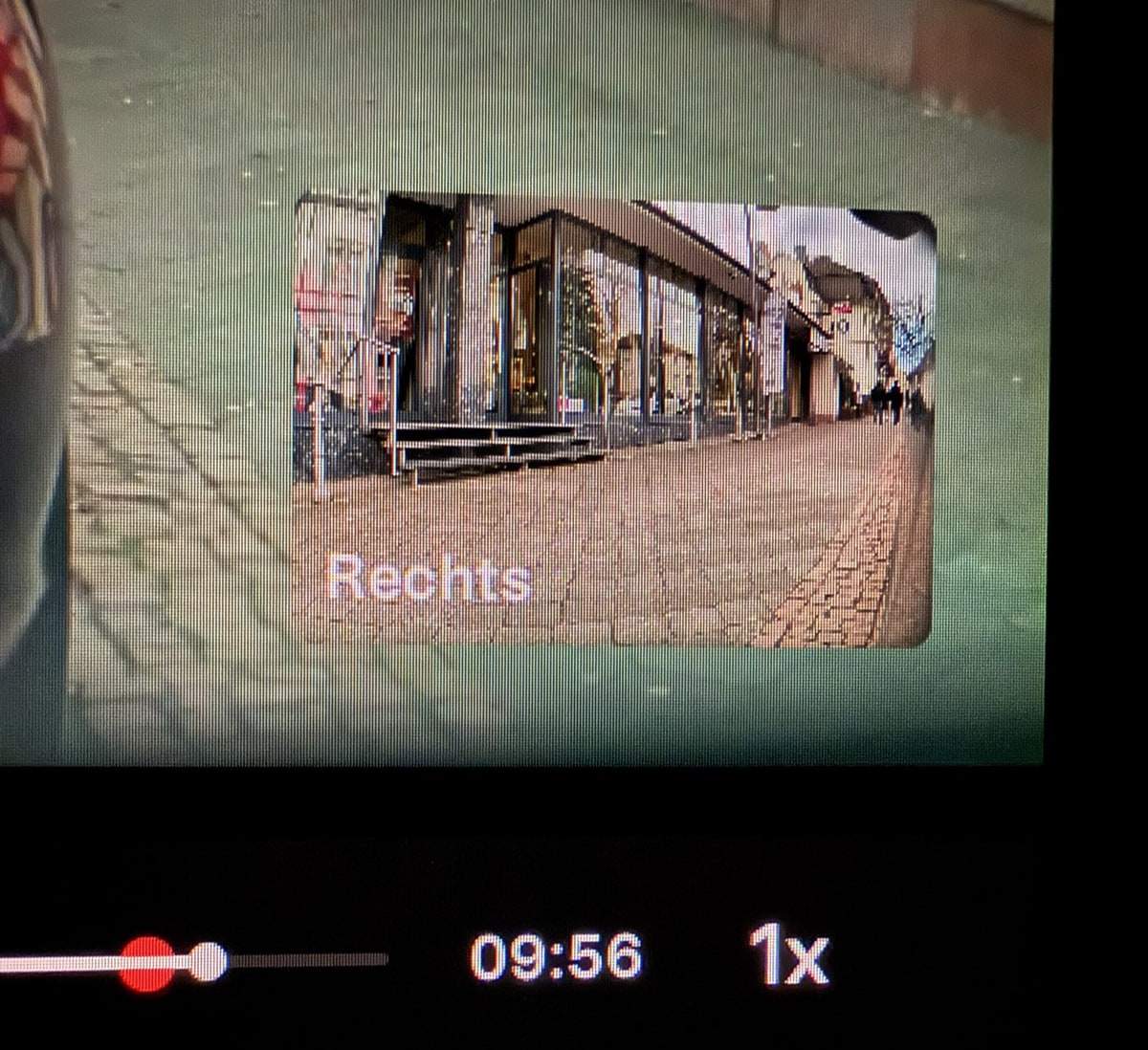
You can now adjust the Dashcam Viewer's playback speed. Users can pick from 0.5x, 1x or 2x playback speeds by tapping the playback speed button.
Tire Pressure Indicator
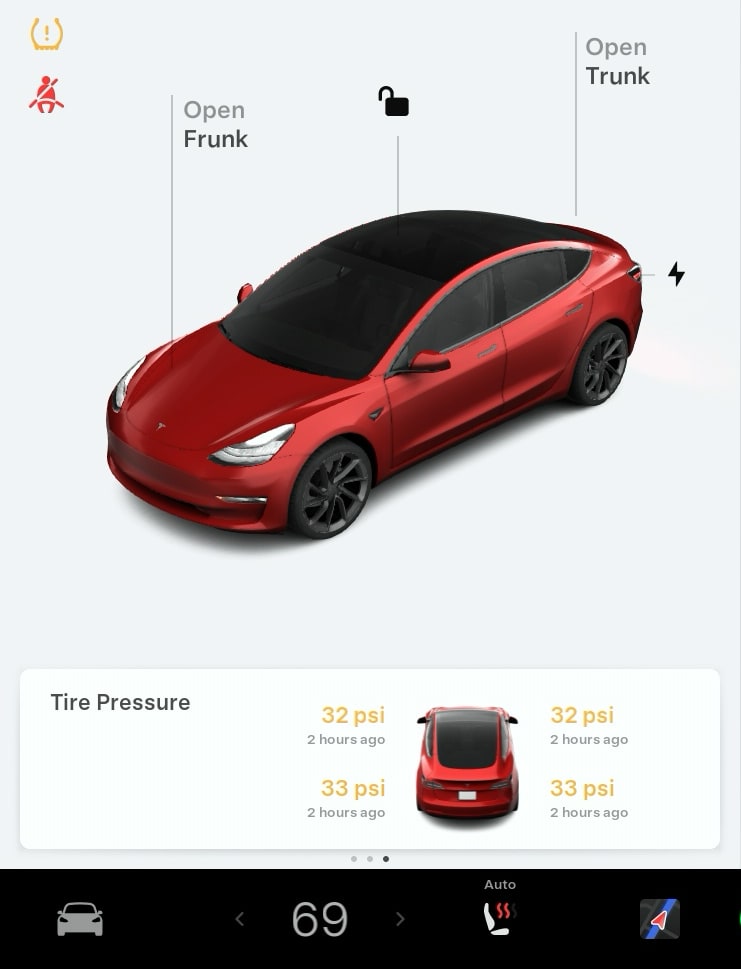
Tapping the tire pressure indicator will now open the tire pressure card on the left side of the screen instead of opening the Service menu under Controls > Service.
Full Screen Theater Improvements
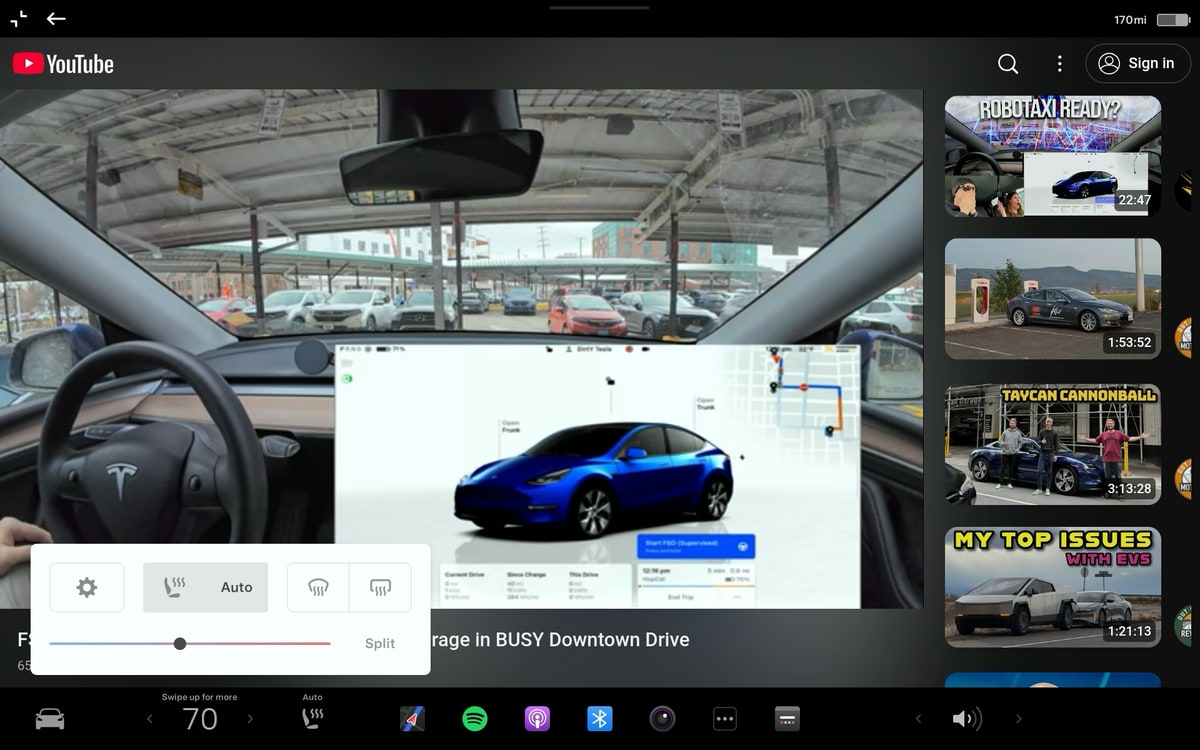
When you're using Tesla Theater or the web browser in full screen, you can now access the vehicle's app dock and climate menu without leaving the full screen experience.
To display the app dock, tap the black bar at the top of the screen. The vehice's dock will be shown, letting you jump into any app, but you can also adjust the seat heaters or open the full climate menu without leaving the full screen mode.
Dictate Message Confirmation
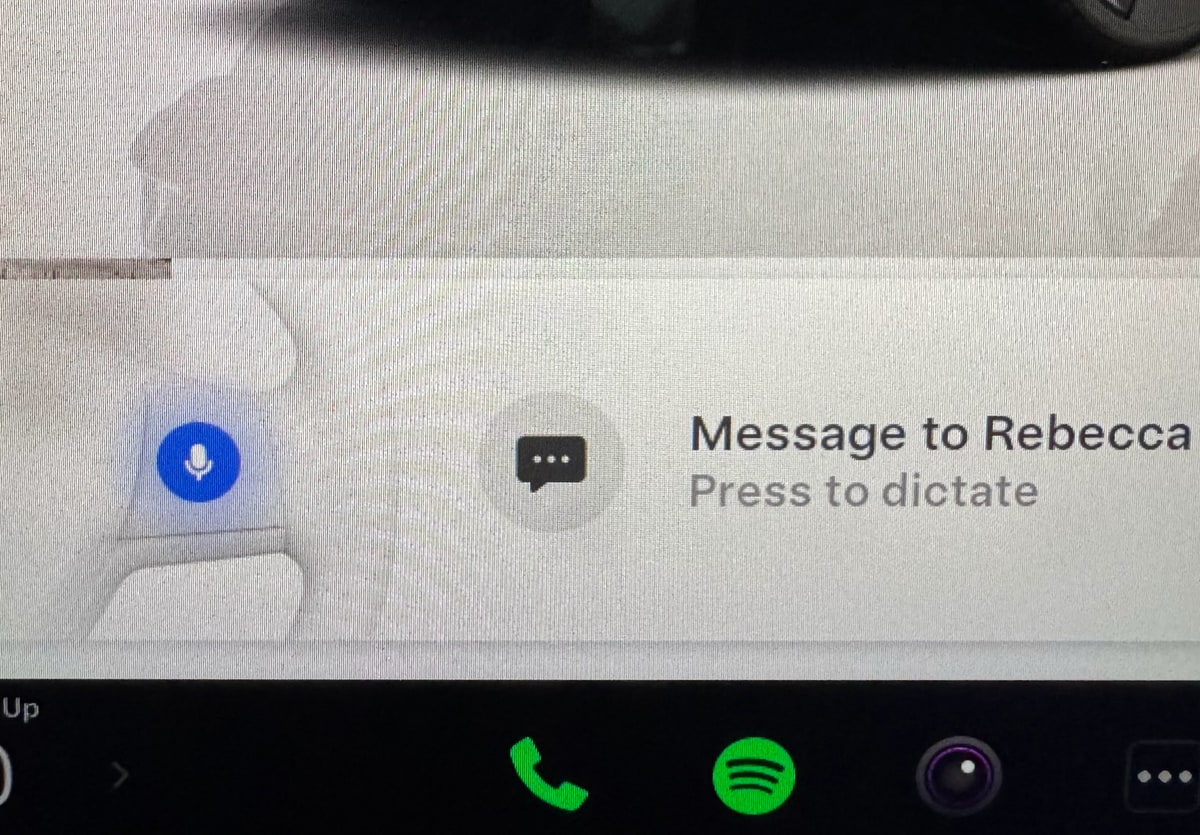
If you use Tesla's voice commands to send someone a text, the vehicle will now ask you to press the scroll wheel before you're able to dictate a message.
Previously, the vehicle would start listening for a message as soon as a sender was selected.











![First Recorded Tesla Robotaxi Intervention: UPS Truck Encounter [VIDEO]](https://www.notateslaapp.com/img/containers/article_images/2025/robotaxi_model_y.jpg/3036d8b53214c2d071c978c42911e451/robotaxi_model_y.jpg)
![First Look at Tesla's Robotaxi App and Its Features [PHOTOS]](https://www.notateslaapp.com/img/containers/article_images/tesla-app/robotaxi-app/robotaxi-app-tips.webp/e643a61975bf712d18dc9aa9a48fdb01/robotaxi-app-tips.jpg)
![Tesla’s New Camera Cleaning Feature and the Future of Cleaning Robotaxis [VIDEO]](https://www.notateslaapp.com/img/containers/article_images/2024/windshield-rain-droplets.jpg/8335f3020509dab3cdb56c1a91d054a9/windshield-rain-droplets.jpg)
![Tesla Launches Robotaxi: Features, Robotaxi App, Command Center and First Impressions [VIDEO]](https://www.notateslaapp.com/img/containers/article_images/2025/robotaxi_rear_screen.jpg/bf5ea088bdebda8ca7e0aa1503b69f4e/robotaxi_rear_screen.jpg)














