Apple Watch

Tesla עבור Apple Watch מאפשרת לך להתאים את השעון כמפתח ולפתוח ולנעול את הרכב מבלי ללחוץ על אף לחצן - בדיוק כמו במפתח טלפון. בנוסף, ניתן לראות את מצב סוללת הרכב בעיצוב פני השעון ולבצע פעולות כגון פתיחת תא המטען הקדמי או האחורי.
גרסת האפליקציה לנייד הנדרשת היא 4.39.5+ ו-watchOS 11.0.
מציג מצלמת הדרך באפליקציה לנייד
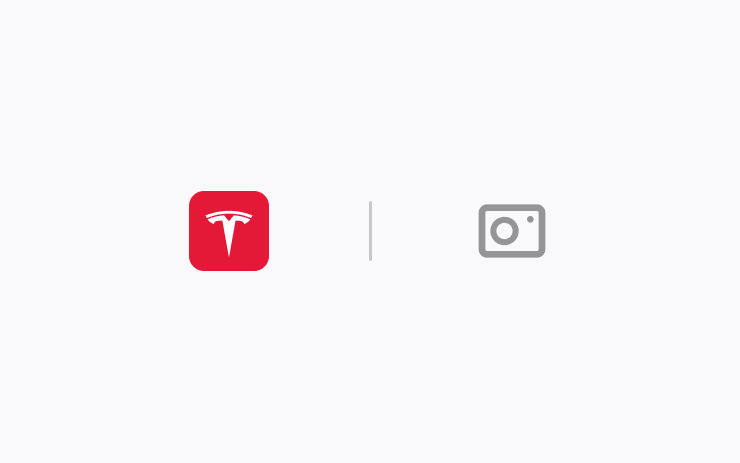
באפשרותכם לצפות בסרטוני מצלמת הדרך ו-Sentry Mode ולשמור אותם ישירות בטלפון. ראשית, ודאו שהגדרת הצפייה במצלמה באפליקציה לנייד מופעלת במסך המגע ('פקדים' > 'בטיחות'). לאחר מכן, באפליקציה לנייד, עברו אל 'אבטחה' > 'מציג מצלמת הדרך'. הסרטונים מוצפנים מקצה לקצה ול-Tesla אין גישה אליהם.
לתכונה זו דרושה גרסת אפליקציה לנייד 4.39.5 (iOS) ואילך, וקישוריות פרימיום.
SiriusXM
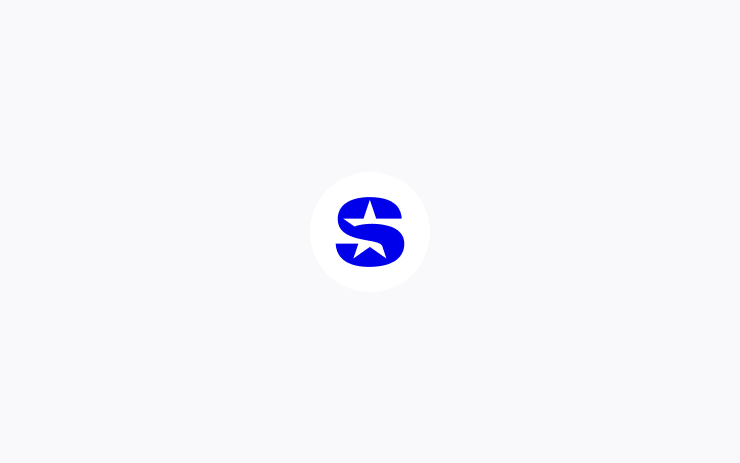
SiriusXM מציע חוויית שמע מקיפה ומותאמת אישית. קבלו גישה אל כל התכנים המועדפים עליכם—החל ממוזיקה ללא פרסומות, שיחות וחדשות וכלה בספורט, קומדיה ועוד תכנים בלעדיים ברכב ובטלפון שלכם. הקישו על סמל SiriusXM במפעיל האפליקציות כדי להתחיל בתקופת הניסיון בחינם.
נדרשת קישוריות פרימיום או רשת Wi-Fi.
Auto Shift (Beta)
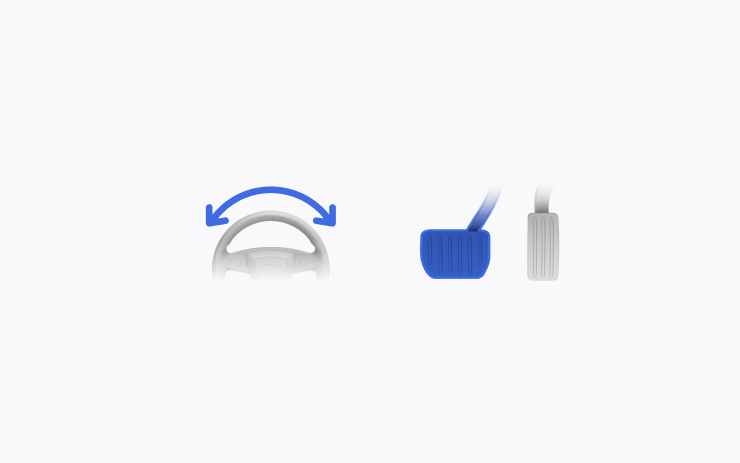
To assist with reversing out of a parking spot, parallel parking, multipoint turns, and similar driving maneuvers, Auto Shift (Beta) can now also shift between Drive and Reverse, in addition to shifting out of Park.
Auto Shift (Beta) assists you with shifting without using the touchscreen based on your surroundings. Go to Controls > Dynamics > Auto Shift (Beta).
This feature is designed to enhance your driving experience and may only be available in certain circumstances. Drivers must remain attentive at all times.
הגדרת אנרגיה בעת ההגעה
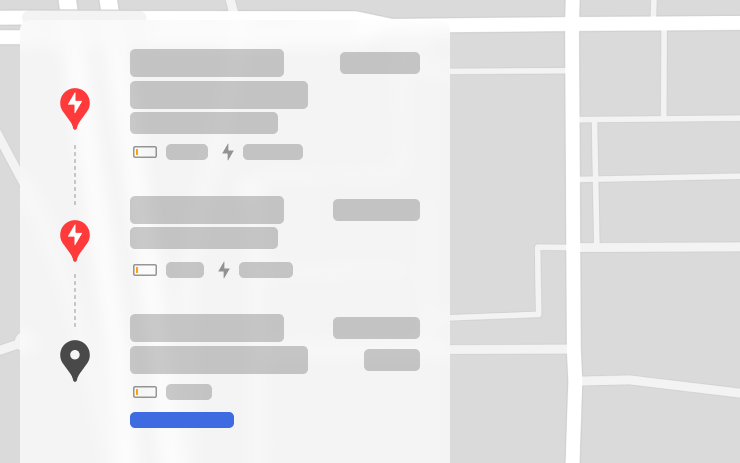
כעת ניתן להגדיר רמת טעינת סוללה מועדפת בעת ההגעה ליעד—גבוהה יותר במידה וברצונכם לטעון את הרכב יותר או נמוכה יותר במידה וברצונכם להגיע מהר יותר אל היעד. מתכנן המסלול יתאים את המסלול שלכם בהתאם, ויוסיף המלצות לעצירות ולמשך הטעינה או ישנה אותן.
ברשימת הפניות ברכב, בחרו 'הגדרת אנרגיה בעת ההגעה' עבור היעד הסופי.
חיפוש לאורך המסלול
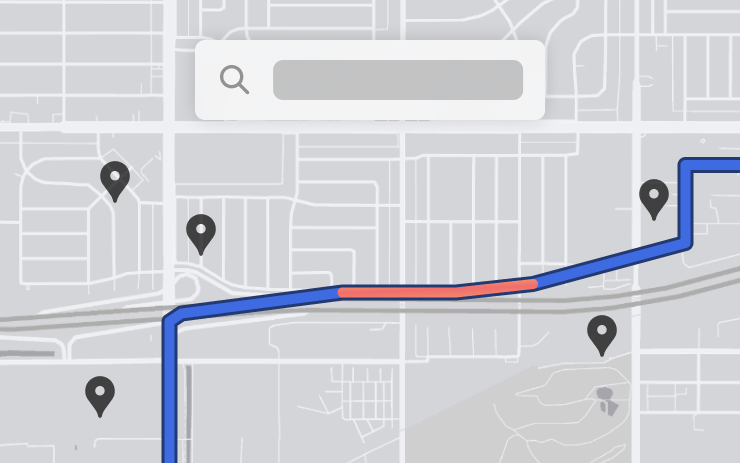
בעת הניווט, כשתחפשו מיקום כלשהו (כמו למשל, בית קפה, מסעדה או עצירות אחרות), כעת יוצגו אפשרויות הממוקמות לאורך המסלול שלכם. כל אחת מהתוצאות תכלול גם זמן מעקף משוער.
Weather at Destination

While navigating, your car will display the destination’s weather in the weather popup and notify you of any significant weather differences between your current location and final destination.
Requires Premium Connectivity.
מפת משקעים ומזג אוויר ביעד

כעת ניתן לצפות במשקעים באזורכם ישירות במפה המוצגת ברכב. בנוסף, במהלך הניווט, ניתן לראות את מזג האוויר ביעד בחלון מוקפץ של מזג האוויר. בנוסף, יתקבל עדכון כאשר ישנם הבדלים משמעותיים בין מזג האוויר במיקום הנוכחי שלכם לבין מזג האוויר ביעד הסופי.
נדרשת קישוריות פרימיום.
התראת תנועה חוצה מאחור

בעת מעבר להילוך נסיעה לאחור, הרכב יתריע בפניכם במידה ויזוהה הולך רגל או רכב חוצה מאחור על ידי הדגשת הצד המתאים של המצלמה האחורית באדום.
TuneIn

בואו ליהנות מרדיו TuneIn ב-Tesla — עדיין ללא עלות וללא צורך בהתקנה. בואו ליהנות ממעל 100,000 תחנות רדיו המשדרות מוזיקה, ספורט, חדשות ואקטואליה ותרבות, יחד עם 3 מיליון פודקסטים, ספרים מוקלטים ועוד. TuneIn כולל כעת ממשק בעיצוב חדש ומותאם אישית לכל פרופילי נהג, תמיכה משופרת עבור תוכניות ספורט ופודקסטים ופרופילי תחנות עשירים יותר.
נדרשת קישוריות פרימיום או רשת Wi-Fi.
עדכון מופע אורות
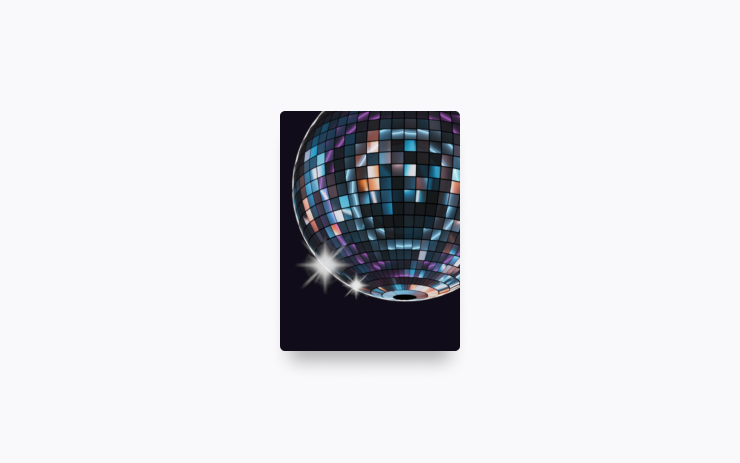
הגיע הזמן לחגוג עם מופע האורות העדכני ביותר לצלילי סימפוניית סייבר מאת ליונל יו ו-Ready for Assault מאת יבגני ברדיוז'ה. ניתן להפעיל את המופע באופן מיידי או לתזמן אותו עד 10 דקות מראש, ברכב אחד או בסנכרון עם חברים.
מעריצי מופע האורות יכולים לשלוט בתאורה הפנימית, להוסיף אפקטים של תצוגת צבעים וליצור מופעים מותאמים אישית ארוכים יותר. כדי להפעיל מופע מותאם אישית, שמרו את קובצי המופע בתיקייה "LightShow" בכונן הנייד, חברו אותו ובחרו באפשרות הרצויה.
הפעילו את המופע מהאפליקציה לנייד (דרושה גרסה 4.39.5+) או עברו אל 'מפעיל האפליקציות' > 'קופסת צעצועים' > 'מופע אורות' במסך המגע של הרכב.
עדכוני 'סרטונים ו'וידאו'
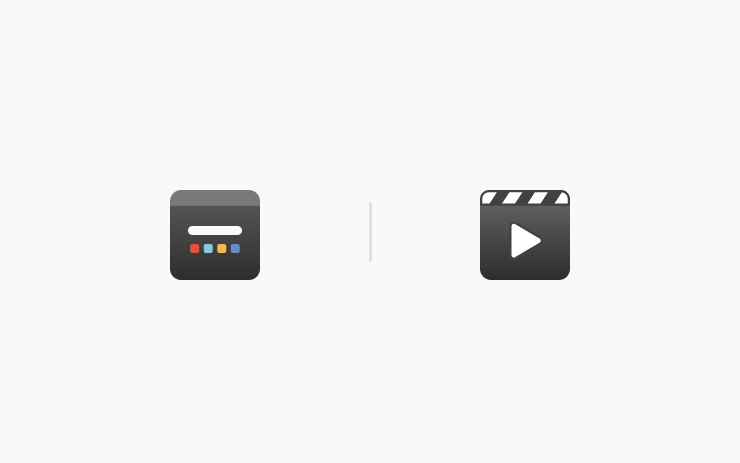
- השתמשו בכרטיס המדיה כדי להפעיל ולהשהות כל תוכן וידאו פעיל המופעל באמצעות הדפדפן או 'סרטונים'.
- הפעילו את תכני הווידאו האהובים עליכם בדפדפן האינטרנט לפני תחילת הנהיגה כדי ליהנות מהם כתכני שמע במהלך הנסיעה.
Boomerang Fu
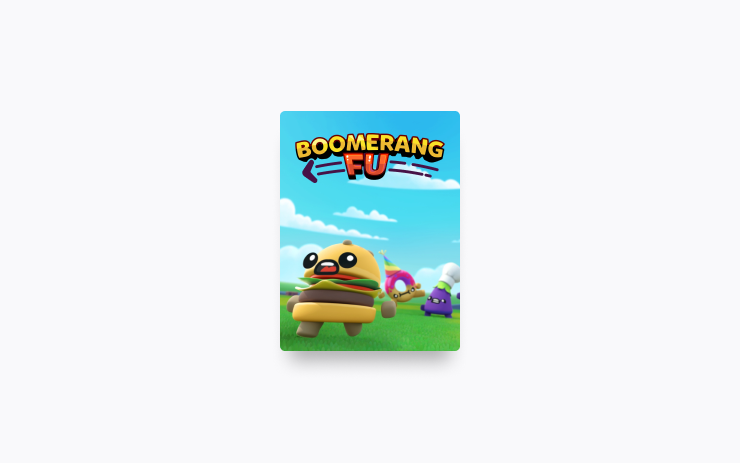
חתכו את החברים שלכם לקוביות באמצעות בומרנגים במשחק הפיזיקה המטורף הזה. צרו צוות מהמאכלים האהובים עליכם ותצלו, תקררו ותמזגו את האויבים שלכם. בואו לגלות כוחות על מגוחכים ולשלב ביניהם בשילובים קטלניים. כדי לשחק, העבירו להילוך PARK (P) ועברו אל 'מפעיל האפליקציות' > 'משחקים' > Boomerang Fu.
בקרת מושבים
לוח הבקרה החדש של המושבים מאפשר לכם לכוונן את מיקום מושב הנוסע כשאינו בשימוש. עברו אל 'פקדים' > 'מושבים'.
סיכום תחזוקת הרכב
תכונה זאת מספקת תיעוד של פעולות התחזוקה השגרתיות שבוצעו לאחרונה והמלצות בנוגע למועד הבא שבו יש לבצען. רשומות התחזוקה נשמרות ברכב גם לאחר איפוס הרכב להגדרות יצרן, ומספקות תיעוד של פעולות התחזוקה שבוצעו בעבר עבור הבעלים הנוכחיים והבעלים העתידיים של הרכב. עברו אל 'פקדים' > 'שירות' > 'תחזוקה'.
Minor Updates

- Experience Rainbow Road inside the cabin with accent lighting. Go to App Launcher > Toybox > Rainbow Road. (2024 Model 3 and Cybertruck only)
- Vampire Survivors has been updated to "Ode to Castlevania", adding new quality of life features and performance improvements. (AMD Ryzen only)
- Tap “Nearby Parking” on any point-of-interest page to get directions to nearby parking and start your journey with ease. (All Models)
- Navigation will now dynamically route around road closures and display them along an affected route when they are detected by the fleet. (All Models)
- If someone attempts to open the door or trunk while Sentry Mode is active, you’ll receive a notification on your mobile app. (All models except Legacy Model S & X)
- Steam (Beta) has been updated to SteamOS 3.6, bringing performance enhancements and improved game compatibility. (2021+ Model S & Model X)
- When reviewing Dashcam clips in your vehicle, the video player will skip directly to the recorded event. (All Models)
- The Energy app's Consumption page has been updated to let you view your energy usage over the last 200 miles. (Model 3 & Model Y)
- The Energy app now features a new Consumption page where you can visualize your energy usage over the last 200 miles. It also displays your projected range based on your average consumption and remaining battery. (2021+ Model S, 2021+ Model X and Cybertruck)
- When navigating to a Supercharger, upon arrival you will be notified on the touchscreen of any stalls that are currently out of service. (All models except Legacy Model S & X)
- With Autosteer active, a new telltale will indicate which lanes are available for Automatic Lane Change. (Europe only)
- While reversing, your music volume can automatically lower to help you focus on parking. Go to Controls > Safety > Lower Volume in Reverse. (All Models)
- Minor fixes and performance enhancements have been applied. (All Models)
Fart on Sit
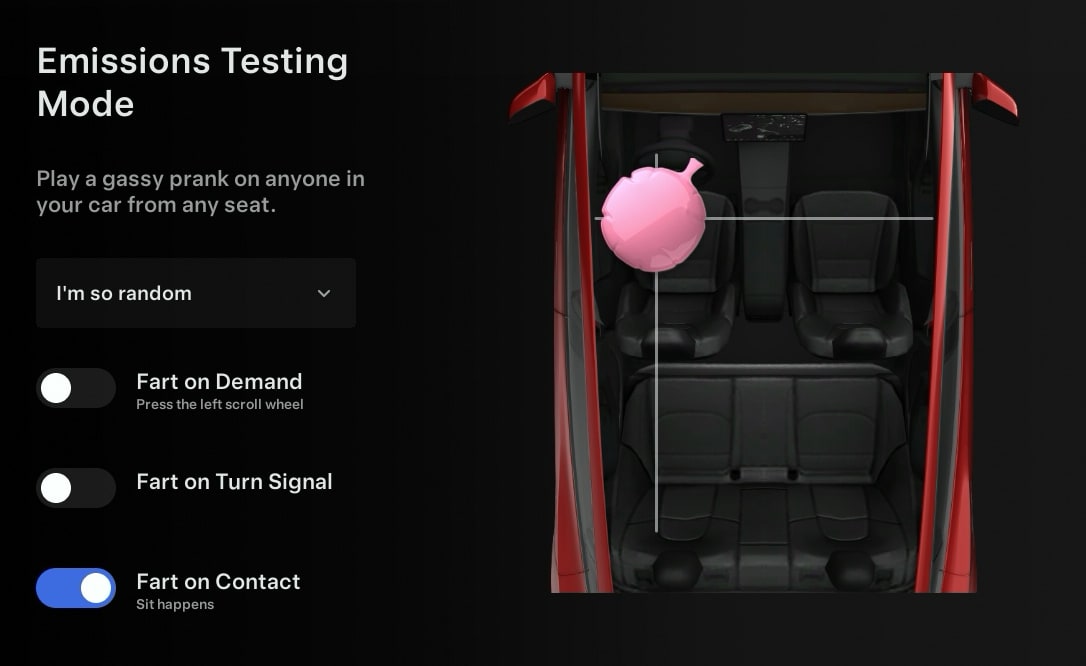
For the Emissions Testing Mode easter egg, you can now have your vehicle fart when someone sits down in their seat.
The sound will come from the direction of their seat. For example, a fart sound will sound from the front-right speaker when someone sits in the front passenger seat. It will play the sound selected in the fart selection box, or play a random fart if you choose "I'm so random."
This option defaults to off after every drive.
Voice Assistant
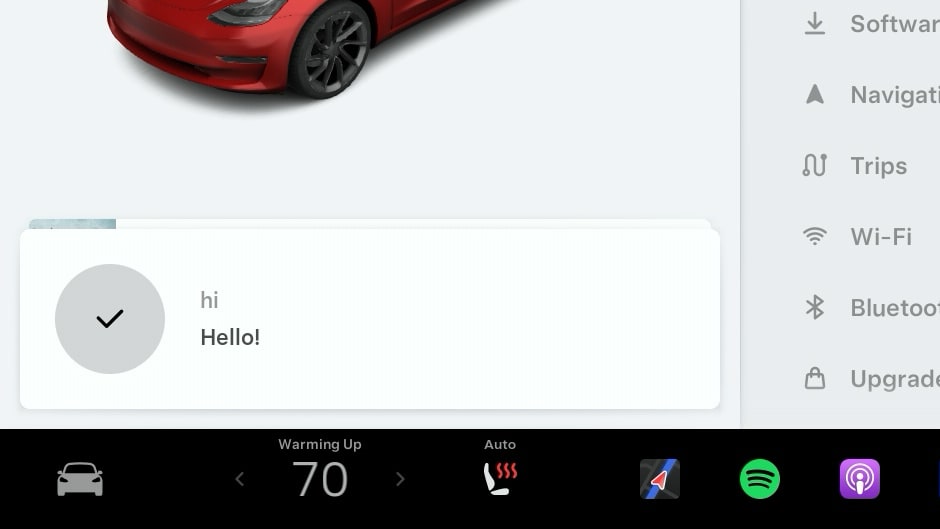
You can now say 'Hi' or 'Hello' to your vehicle through the voice command prompt and the vehicle will respond with "Hello!"
This is the first sign of Tesla adding a smart voice assistant to the vehicle.
When you initiate a voice command, the vehicle will also start listening for a command right away and will no longer beep.
Equalizer
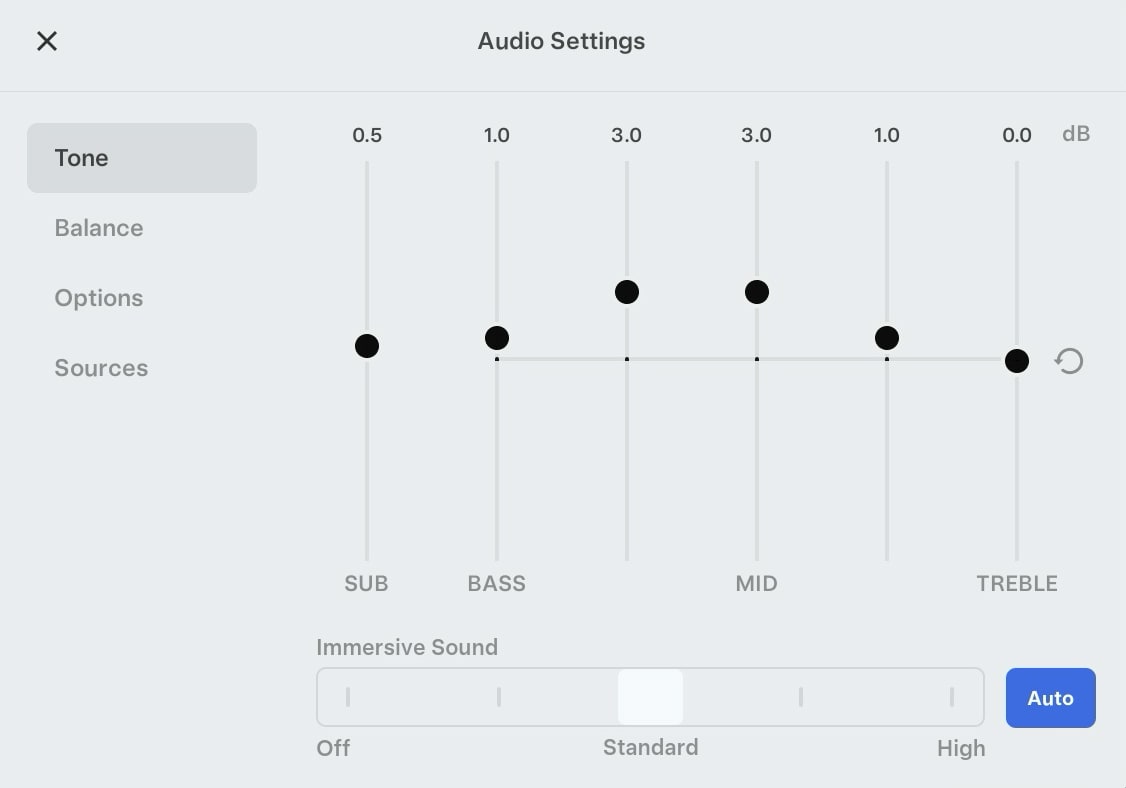
You can now reset the equalizer settings with the touch of a button by tapping the new circular arrow to the right of the equalizer. This will bring all settings back down to 0.
Performance Improvements
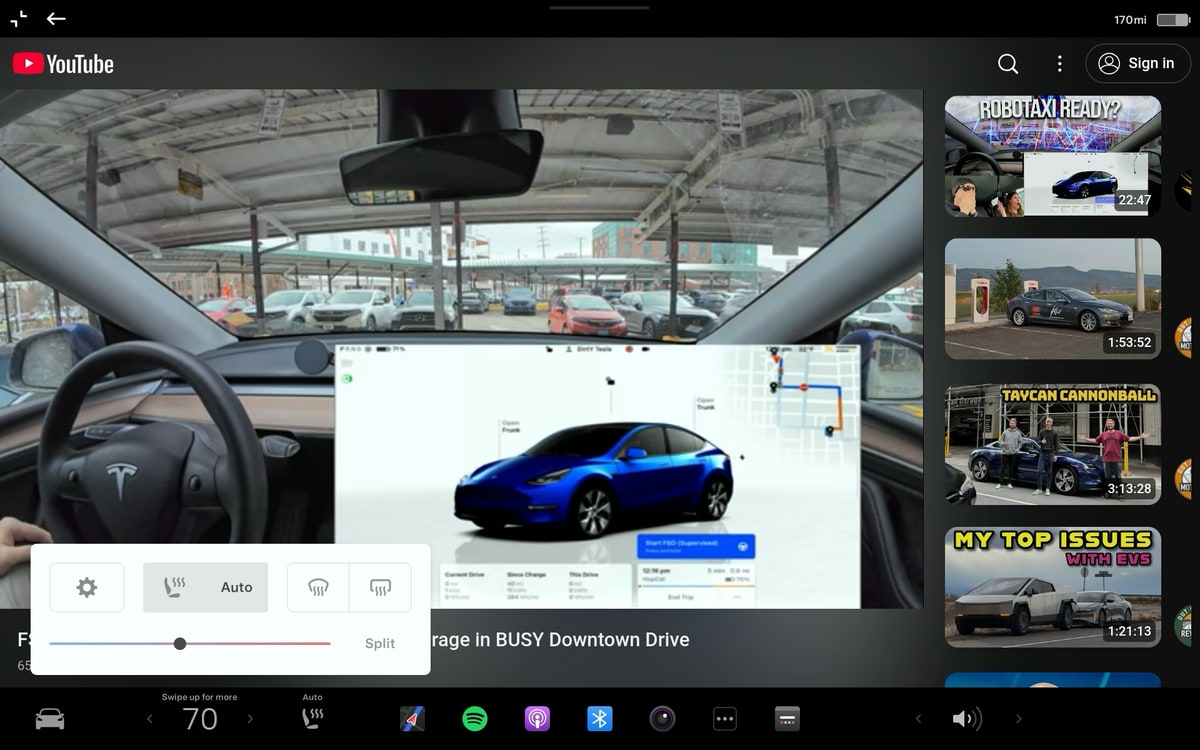
Intel users are seeing performance improvements while using the Tesla interface, especially in more demanding areas like Tesla Theater. Videos on YouTube now stutter less and Tesla Theater can be minimized much more smoothly than before.
The media controls can now control YouTube videos and other video content on websites as well.
Service Mode Updates
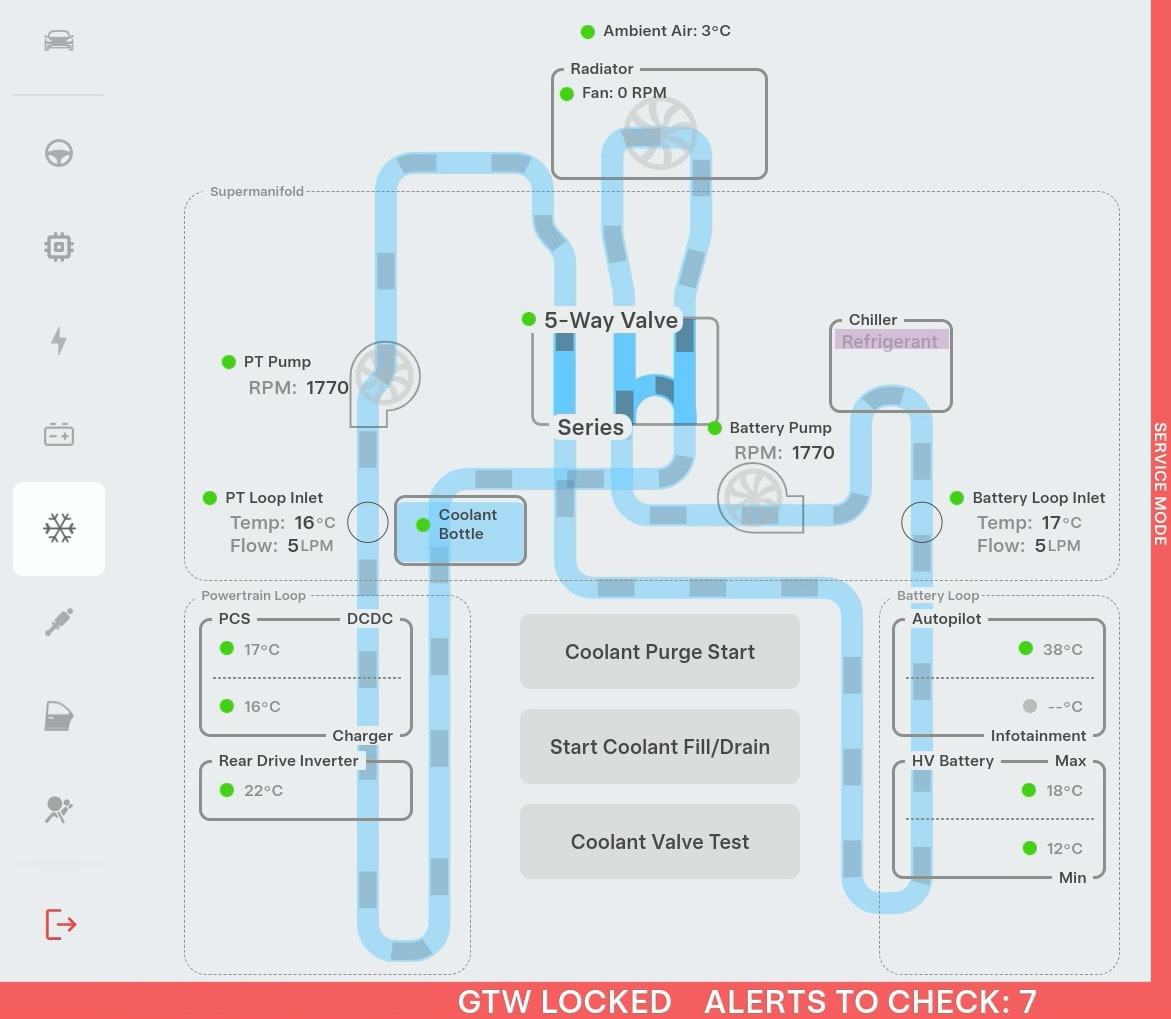
Several screens in Service Mode have been updated to show larger visualizations, such as the Airbags and Seats menu.
Tesla has also introduced several new visualizations to vehicles with the Intel infotainment unit, that were previously only available on AMD-based vehicles. Some of these includes Coolant and HVAC options.
The only new feature in Service Mode is for the Cybertruck under Service Mode Plus, which includes:
Connector Reference (Service Mode Plus)
A new Connector Reference panel is available to help find connectors and highlight harnesses on the vehicle. Rotate the 3D model to explore or type in the search bar to find a specific connector.
Rearranged Menus
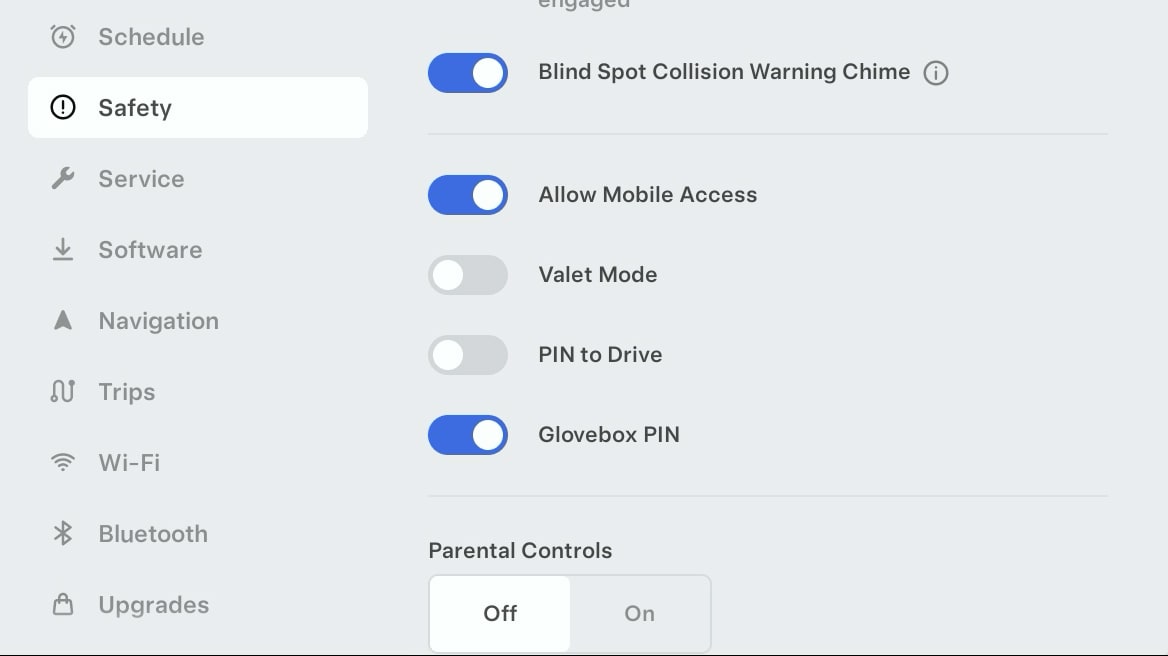
With the addition of the Seats menu to settings, Tesla has now rearranged the menu options so that the more used options are now more easily accessible.
The Software menu has been moved up, while other options like Navigation and Trips have been moved down to be close to WiFi, Bluetooth and Upgrades.
Custom Lock Sound
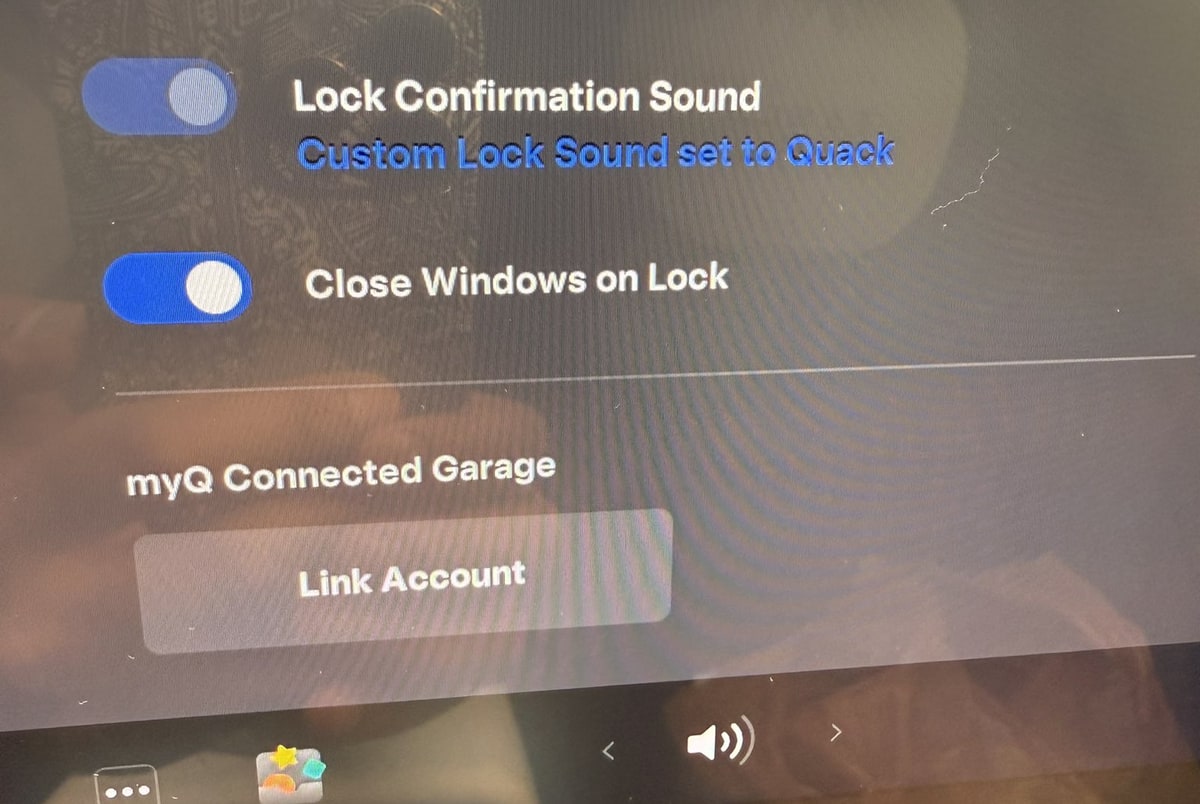
The currently selected custom lock sound is now shown underneath the Lock Confirmation Sound option in the Controls > Locks menu.
Ambient Lighting Easter Eggs
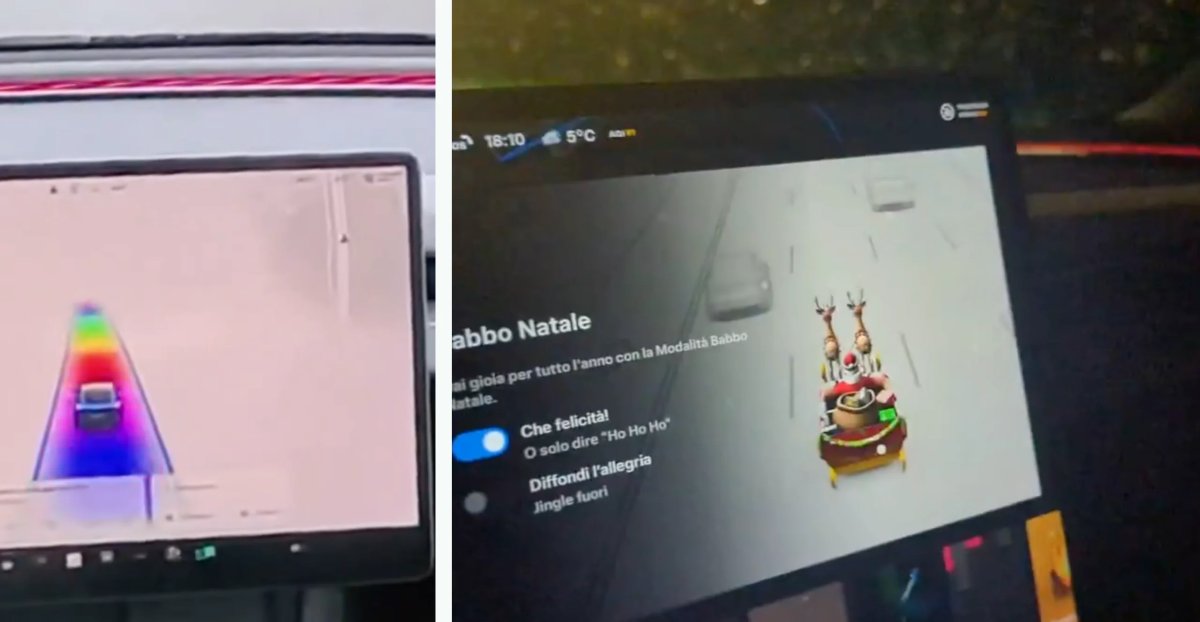
The Rainbow Road and Santa Mode easter eggs have been updated on vehicles that include the ambient lighting feature.
There are new options in these easter eggs that let you enable or disable the ambient lighting while the easter egg is active.
If enabled, the light strips will cycle through colors of the rainbow when the Rainbow Road easter egg is enabled. For Santa Mode, the interior lights will cycle between red, green and white.
Updated Energy App

The Consumption tab has been updated with several changes, including:
- The last 200 miles are shown, instead of a user-selectable, 5, 15 or 30 miles.
- Instant Range / Average Range has been removed to simplify the interfact
- Average range as moved to the top left and now shows the offset from the vehicle's EPA rated Wh/mi
- Total energy consumption is now displayed at the bottom left
Toll Roads
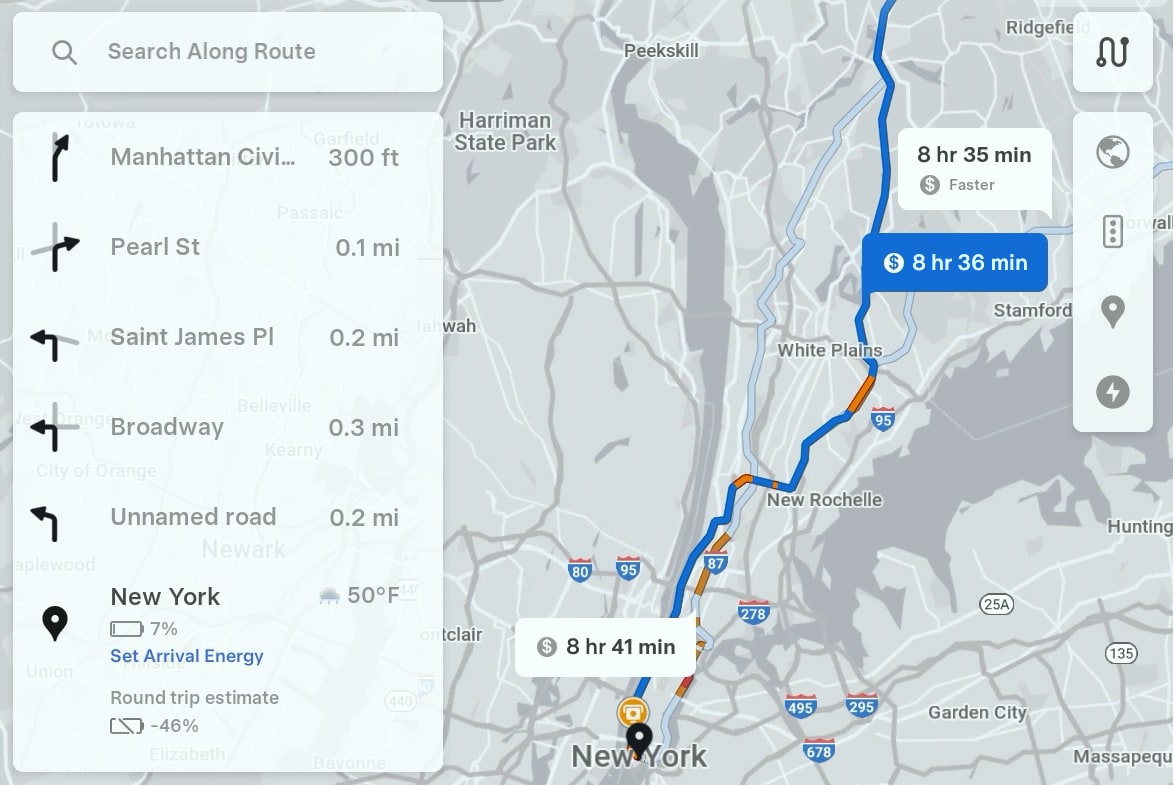
When navigating to a destination, the alternative routes menu that is displayed when you first enter a destination, will now show you which routes include tolls by displaying a dollar sign icon next to the travel time.
Limiting Explicit Content on YouTube Music
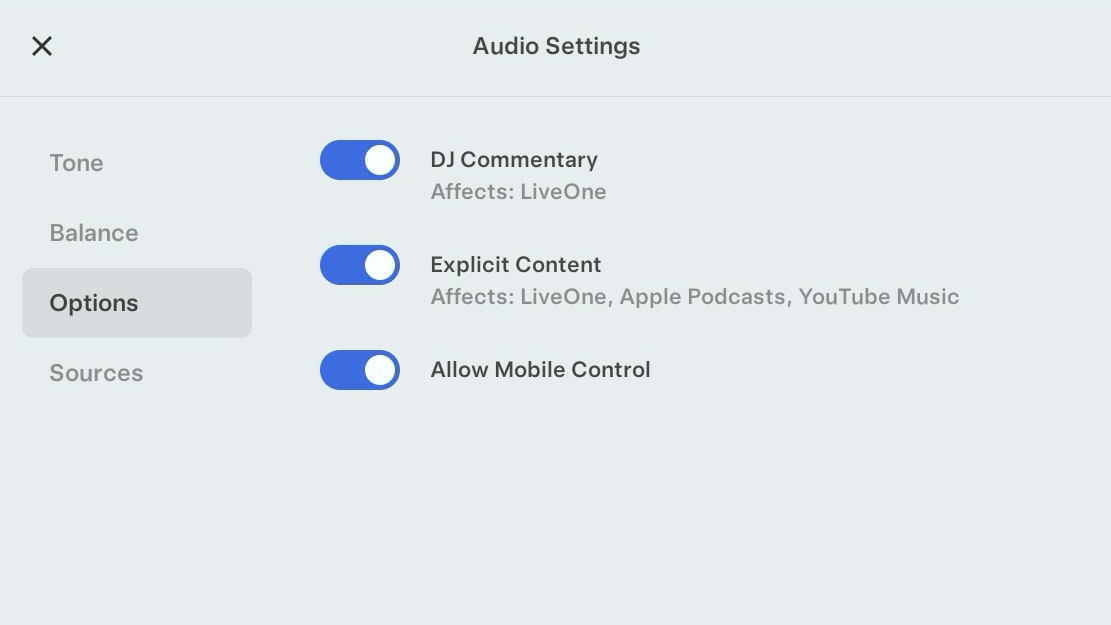
The Exlicit Content toggle under Audio Settings now applies to YouTube Music as well. This now support LiveOne, Apple Music, Apple Podcasts and TIDAL.
Charging Icons
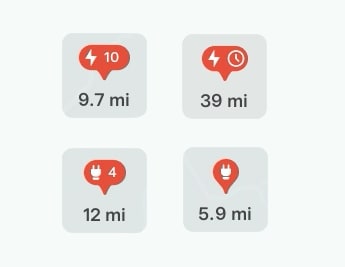
Tesla has redesigned the charging pins that appear on the map. Supercharger and third-party chargers pins are now an oval shape instead of circular.
Instead of just having the number of charging stalls available, Tesla has add the charging icon, to make it more obvious these are charging stations.
Dashcam Viewer Speed
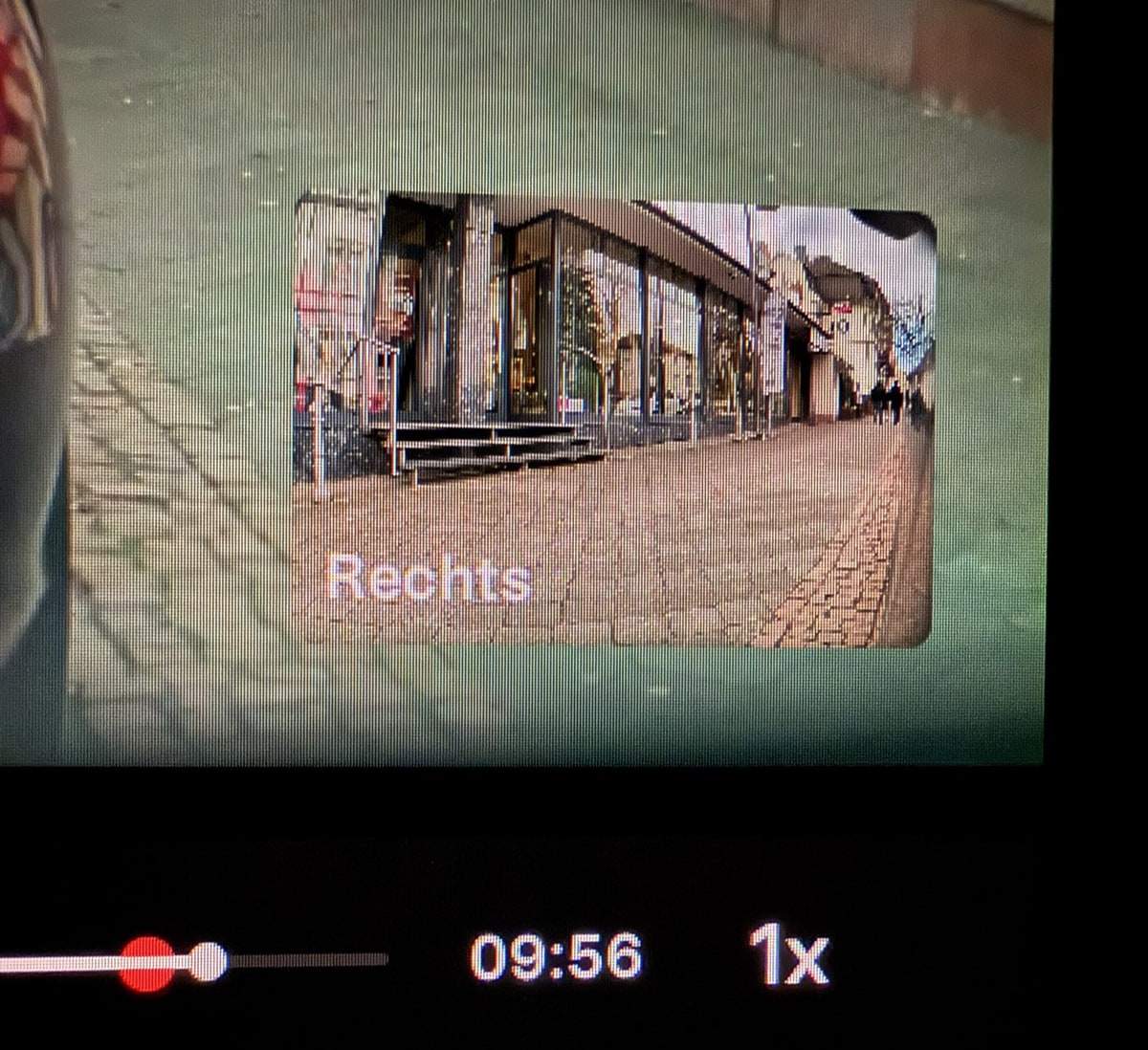
You can now adjust the Dashcam Viewer's playback speed. Users can pick from 0.5x, 1x or 2x playback speeds by tapping the playback speed button.
Tire Pressure Indicator
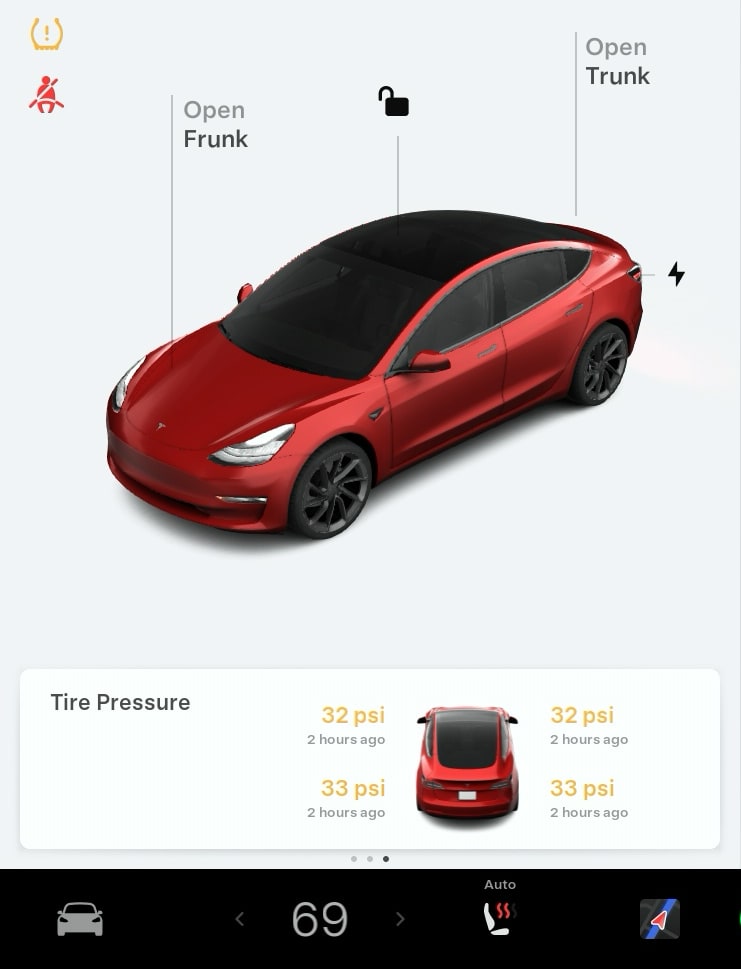
Tapping the tire pressure indicator will now open the tire pressure card on the left side of the screen instead of opening the Service menu under Controls > Service.
Full Screen Theater Improvements
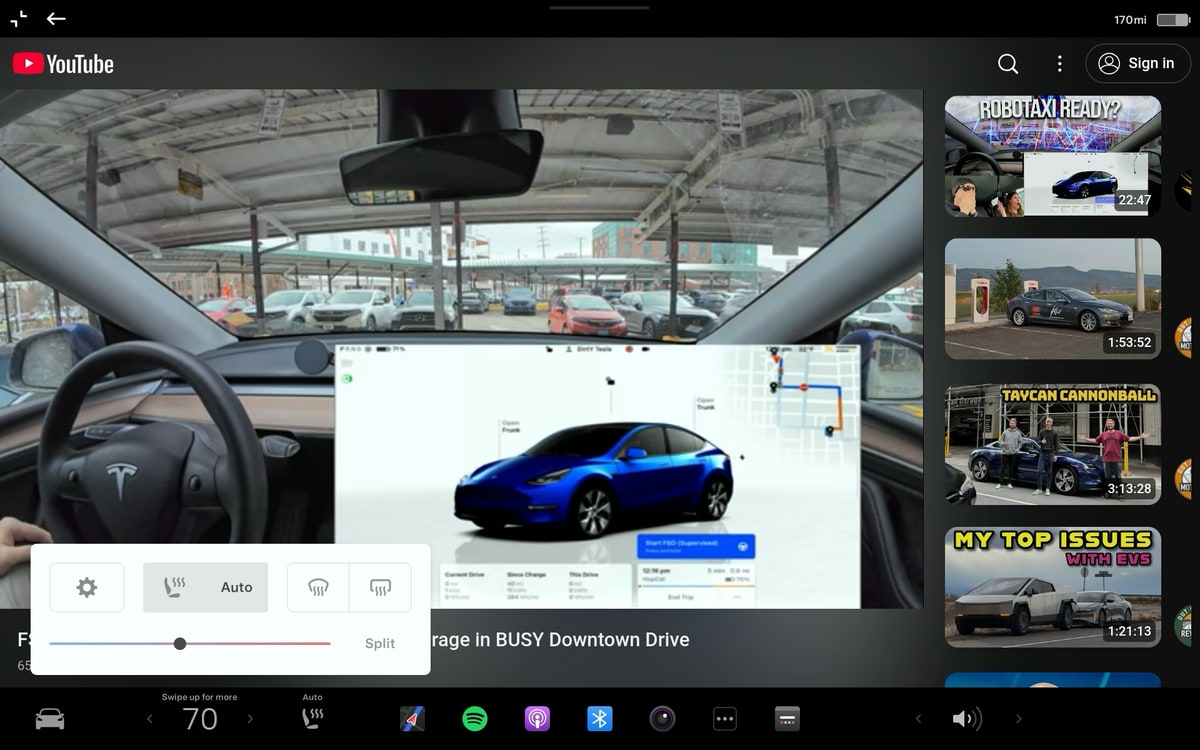
When you're using Tesla Theater or the web browser in full screen, you can now access the vehicle's app dock and climate menu without leaving the full screen experience.
To display the app dock, tap the black bar at the top of the screen. The vehice's dock will be shown, letting you jump into any app, but you can also adjust the seat heaters or open the full climate menu without leaving the full screen mode.
Dictate Message Confirmation
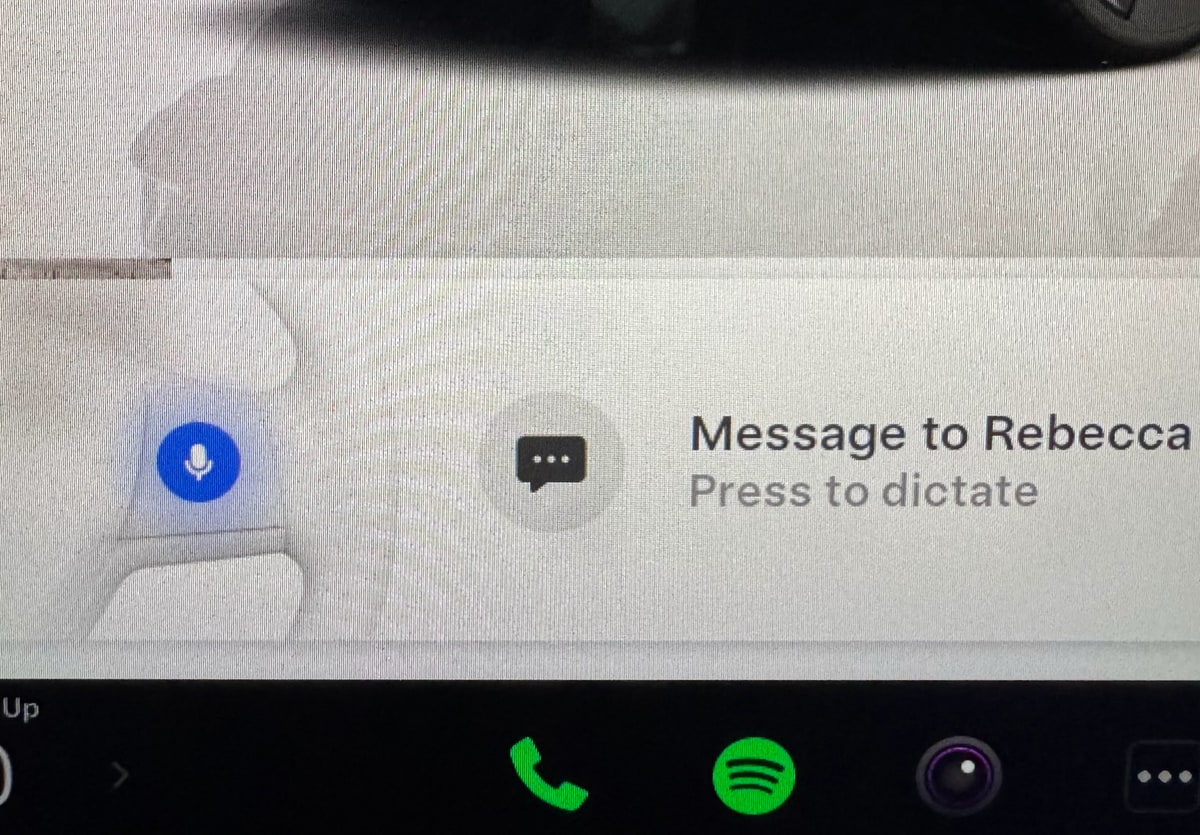
If you use Tesla's voice commands to send someone a text, the vehicle will now ask you to press the scroll wheel before you're able to dictate a message.
Previously, the vehicle would start listening for a message as soon as a sender was selected.











![First Recorded Tesla Robotaxi Intervention: UPS Truck Encounter [VIDEO]](https://www.notateslaapp.com/img/containers/article_images/2025/robotaxi_model_y.jpg/3036d8b53214c2d071c978c42911e451/robotaxi_model_y.jpg)
![First Look at Tesla's Robotaxi App and Its Features [PHOTOS]](https://www.notateslaapp.com/img/containers/article_images/tesla-app/robotaxi-app/robotaxi-app-tips.webp/e643a61975bf712d18dc9aa9a48fdb01/robotaxi-app-tips.jpg)
![Tesla’s New Camera Cleaning Feature and the Future of Cleaning Robotaxis [VIDEO]](https://www.notateslaapp.com/img/containers/article_images/2024/windshield-rain-droplets.jpg/8335f3020509dab3cdb56c1a91d054a9/windshield-rain-droplets.jpg)
![Tesla Launches Robotaxi: Features, Robotaxi App, Command Center and First Impressions [VIDEO]](https://www.notateslaapp.com/img/containers/article_images/2025/robotaxi_rear_screen.jpg/bf5ea088bdebda8ca7e0aa1503b69f4e/robotaxi_rear_screen.jpg)














