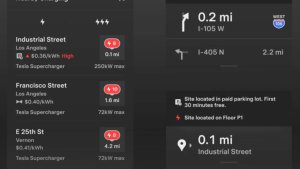Mise à jour des caméras

Dans l’application Caméra, le flux vidéo de la caméra arrière inclut désormais un bouton pour passer de la vue originale, plus étroite, à une nouvelle vue plus large. De plus, les flux vidéo des caméras latérales ont été agrandis pour offrir un champ de vision plus étendu.
Détection d'enfant seul

Si un enfant sans surveillance est détecté, le véhicule allume ses clignotants, émet une tonalité d'alerte et envoie une notification à votre application Tesla. Ceci se répète à intervalles réguliers jusqu'à ce que vous retourniez à votre véhicule. Les données de l’habitacle sont traitées localement et ne sont pas transmises à Tesla.
Cette fonctionnalité est active par défaut. Pour désactiver, allez sur Contrôles > Sécurité > Détection d’enfant seul.
Déverrouillage du câble de recharge
La recharge peut maintenant être interrompue et le câble de recharge libéré en tirant et en maintenant la poignée de porte arrière gauche pendant 3 secondes, à condition que le véhicule soit déverrouillé ou qu’une clé reconnue soit à proximité. Ceci est particulièrement utile lorsque le câble de recharge ne dispose pas d’un bouton de déverrouillage. Vous pouvez toujours libérer le câble à l’aide de l'écran tactile du véhicule ou de l’application Tesla.
Activité de la Supercharge en direct

Visualisez votre session de Supercharge avec l’activité en direct sur votre iPhone ou votre Apple Watch appairée. L’activité en direct démarrera automatiquement dès le début de votre session de recharge. Nécessite la version 4.45.0 (ou ultérieure) de l’application Tesla et la version iOS 17.2 (ou ultérieure).
Améliorations de la sécurité
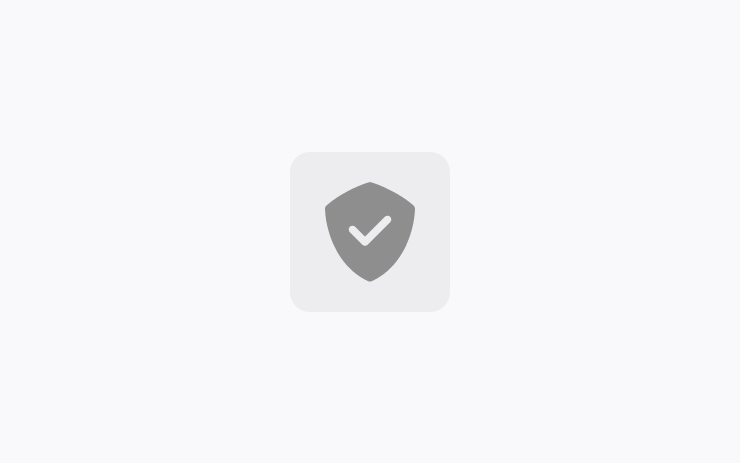
Cette mise à jour comprend d’importants correctifs de sécurité et améliorations.
PIN to Drive
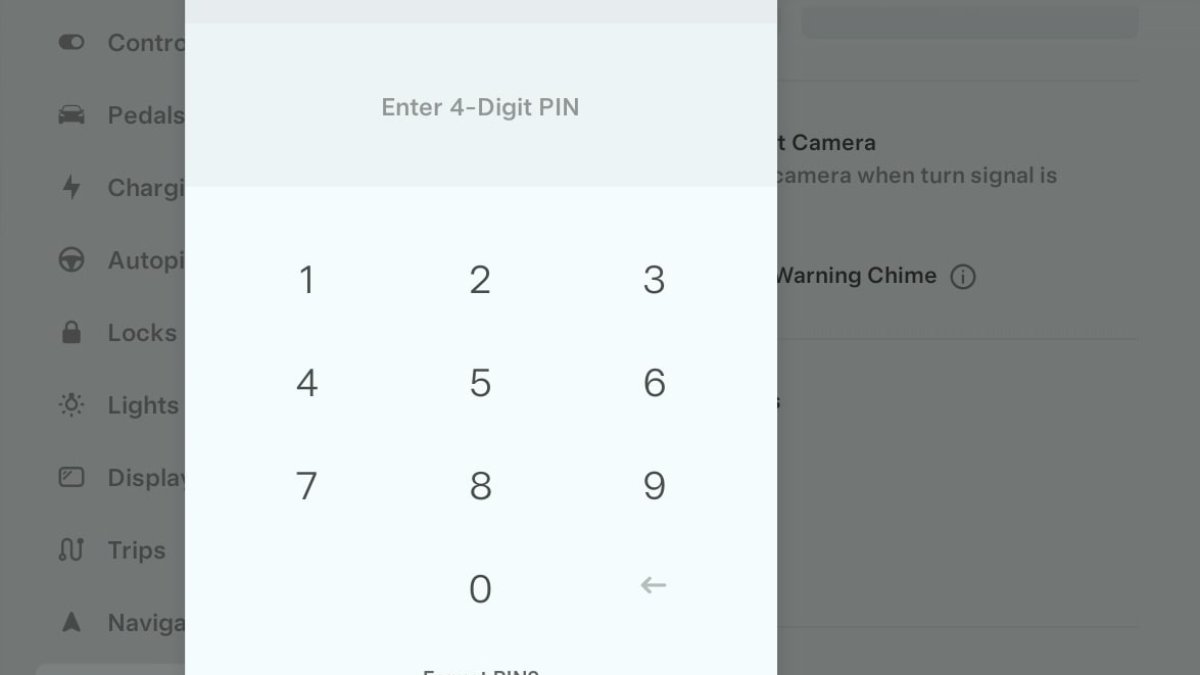
If you use the PIN to Drive feature, the PIN is now required even if the vehicle access to drive was given through the remote start feature of the Tesla app.
Trunk Open Warning
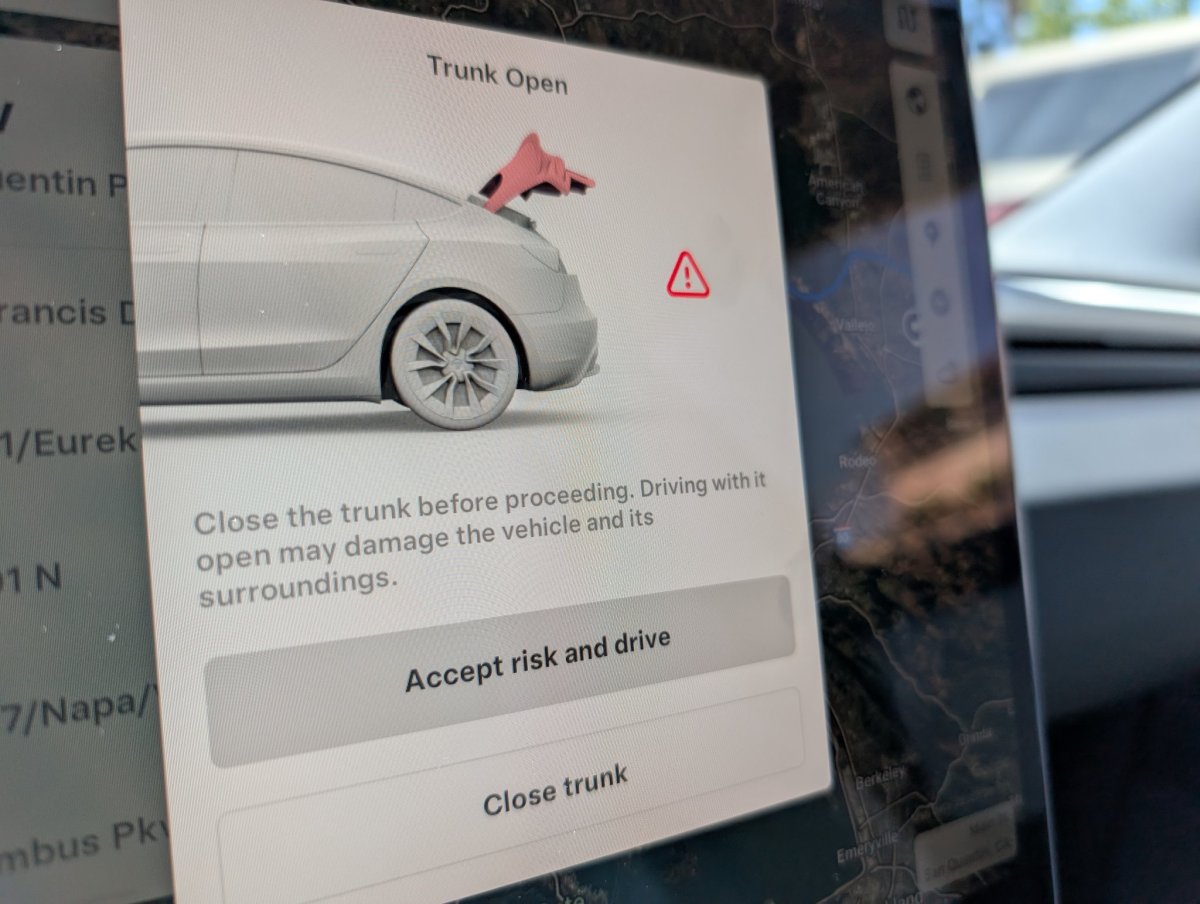
Similar to the frunk warning added in a previous update, Tesla will now warn you when you have your trunk open and shift the vehicle into park.
Drivers will be able to acknowledge that the trunk is open and continue driving, or they can choose to automatically close the trunk.
Note: This feature is only available on powered trunks.
Improved Energy App
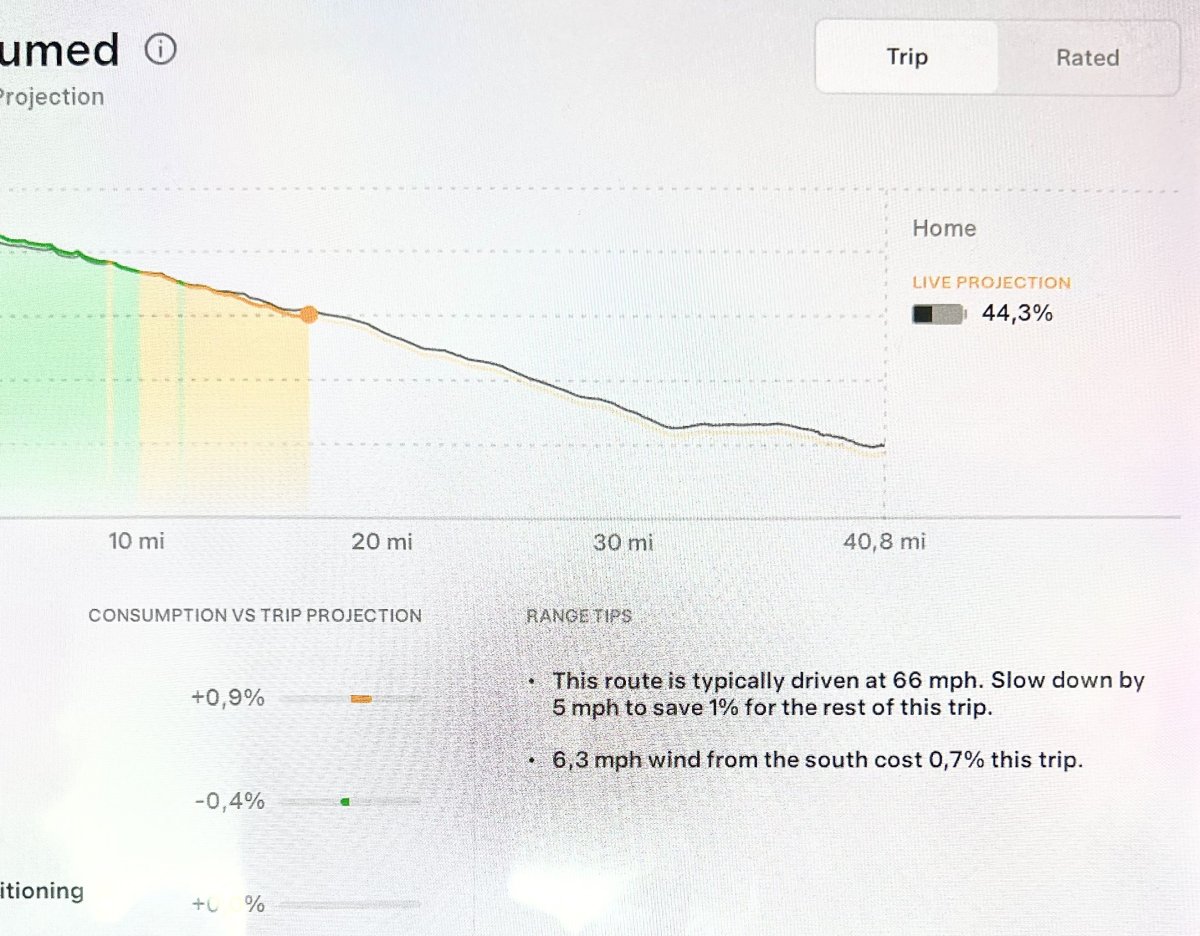
The Energy App can now display the average speed of the Tesla fleet for a given route under certain conditions. It’ll also display how much energy you can save by slowing down.
Orange Dot When Using Voice Commands
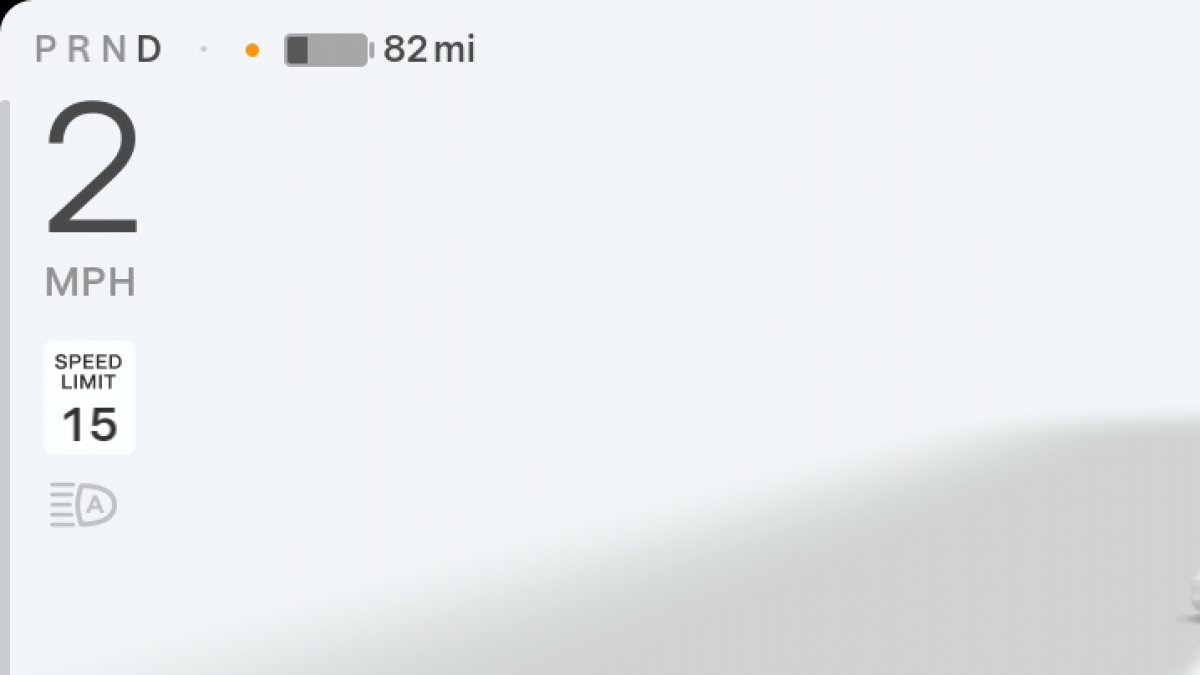
When using the voice command feature, Tesla will now display an orange dot near the speedometer, letting users know that the vehicle is actively using the microphone.
Tesla previously displayed the orange dot whenever the vehicle was using the microphone to gather audio data for FSD.
Dashcam Viewer Wider View
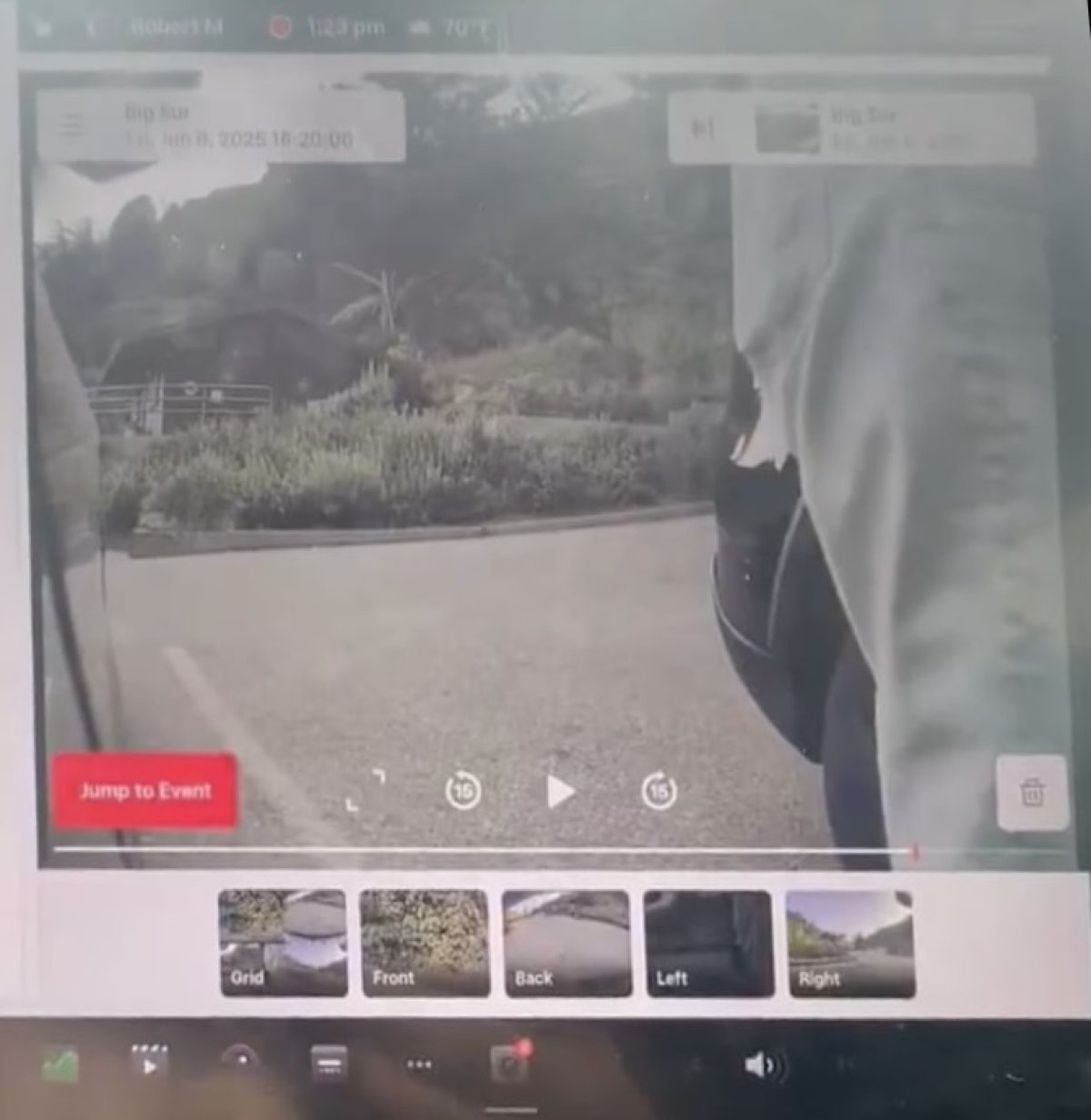
The updated Dashcam Viewer now includes a button to switch between the full, uncropped video or the regular view.
The difference between the two views is minor, but if you’re trying to identify something during a Sentry Mode event, it could be useful to have the full, uncropped video.
This is available on HW3 and HW4 vehicles, but since it relies on the new Dashcam Viewer, it requires the AMD Ryzen processor.
Blind Spot Camera
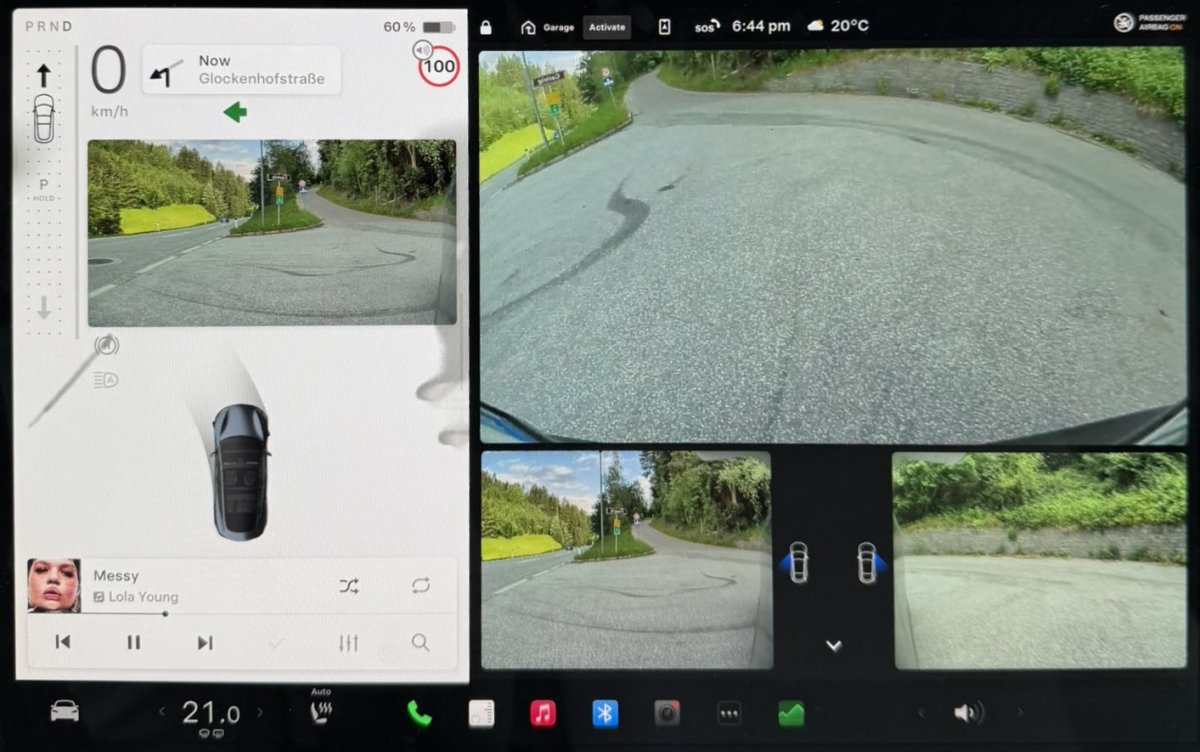
You can now use the blind spot camera while the Camera app is open. Previously, you could not have the Camera app and the blind spot camera view open at the same time.
Dashcam Viewer Multi-Delete
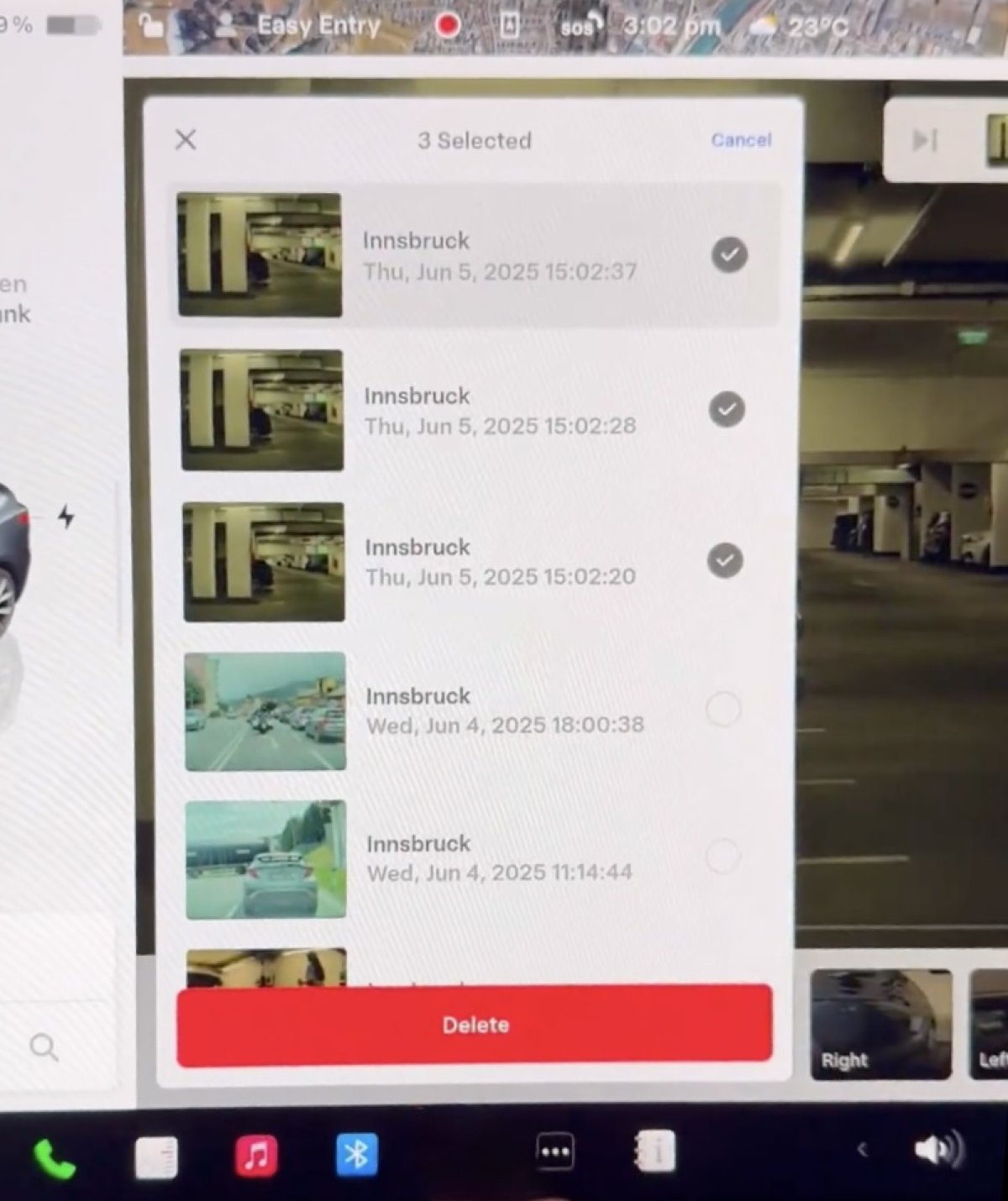
In Tesla’s recently updated Dashcam Viewer, you can now delete multiple Dashcam or Sentry Mode videos at once. Simply tap the three dots […] in the top right corner and select the clips you’d like to delete.
This feature is limited to the new Dashcam Viewer that was added in update 2025.14 for Ryzen-based vehicles. The new Dashcam viewer features multiple cameras along the bottom and includes a mosaic view that allows you to view several cameras simultaneously.
Privacy Section Now Lists Microphone
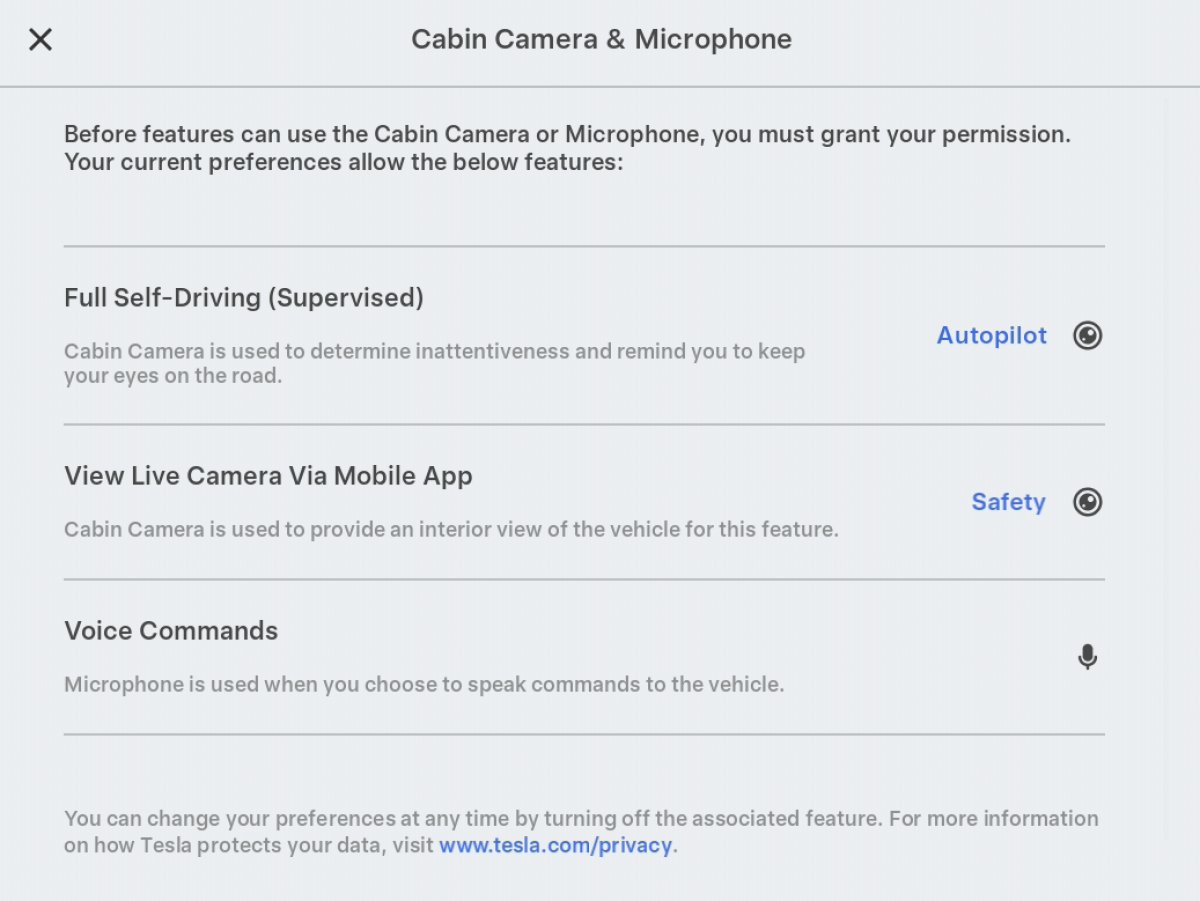
Tesla has now added the vehicle’s use of the microphone during voice commands to the privacy section under Controls > Software > Camera and Mic.
Note: Tesla does not transcribe audio in the vehicle and instead sends the audio clip to its servers to be transcribed.
Service Mode Improvements
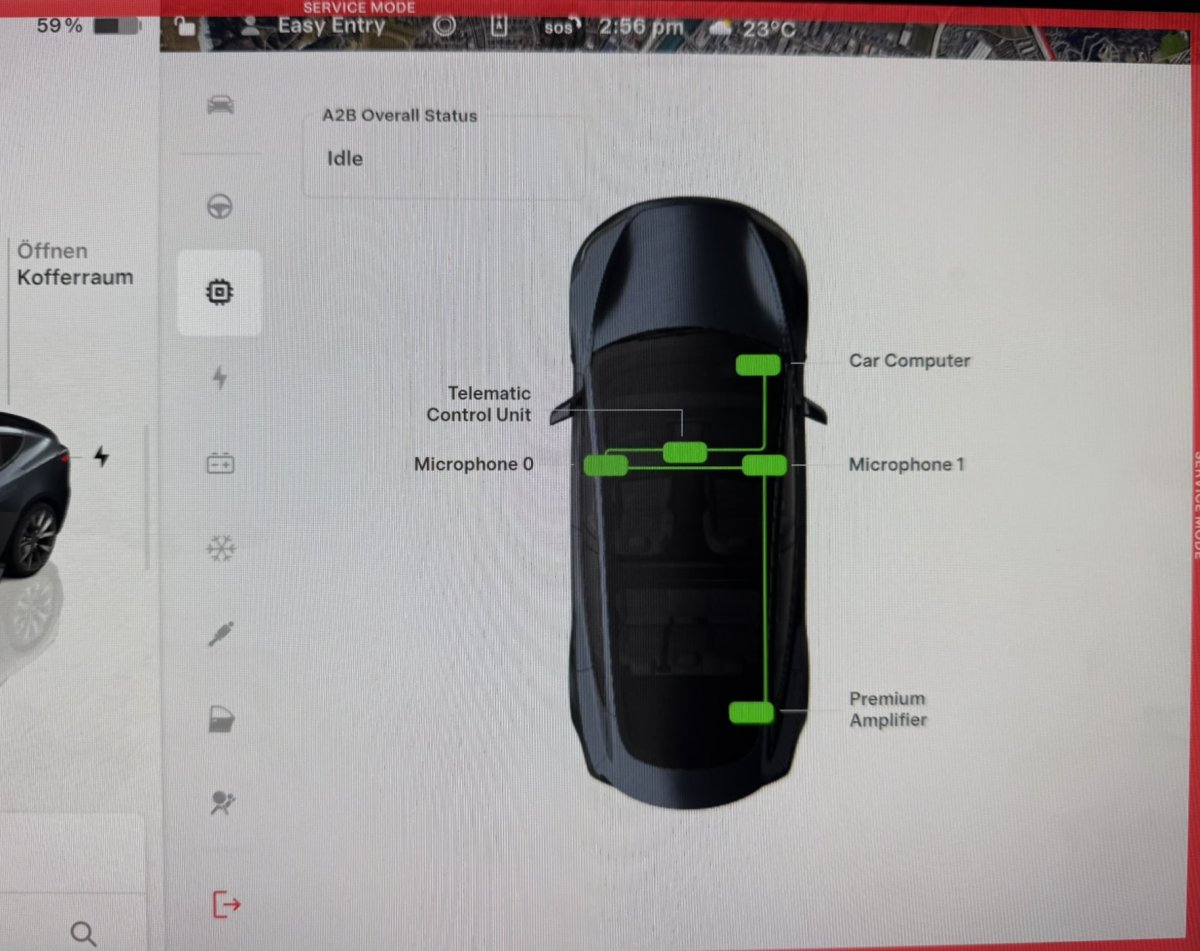
Tesla has added a Service Mode improvement in this update.
New A2B Audio System Panel
A new Automotive Audio Bus (A2B) Audio panel is available to support Audio system diagnosis relating to the A2B bus. It adds the ability to view the expected nodes on the A2B bus along with details of detected conditions.
Models: Model 3 (2024+) and Model Y (2020-2024) with AMD Ryzen Infotainment Processor.
Noise Recording Panel Updates (Service Mode Plus) - Available on Info-Atom and Info-Ryzen
The Noise Recording Panel is now available on all vehicles equipped with Info-Atom and Info-Ryzen Infotainment hardware. This panel adds the ability to record powertrain noise using the vehicle microphones and related vehicle metrics. The recordings can also be downloaded to a computer using a dedicated action, and the recordings are deleted when exiting Service Mode.
Models: Model S (2012-2020), Model 3, Model X (2015-2020), and Model Y
Available on update 2025.20.3 and later. This was previously added for the Cybertruck in update 2025.14.










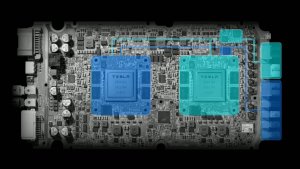




![Tesla Updates Robotaxi App: Adds Adjustable Pick Up Locations, Shows Wait Time and More [VIDEO]](https://www.notateslaapp.com/img/containers/article_images/tesla-app/robotaxi-app/25-7-0/robotaxi-app-25.7.0.webp/4ac9ed40be870cfcf6e851fce21c43b9/robotaxi-app-25.7.0.jpg)