Améliorations de Sirius XM
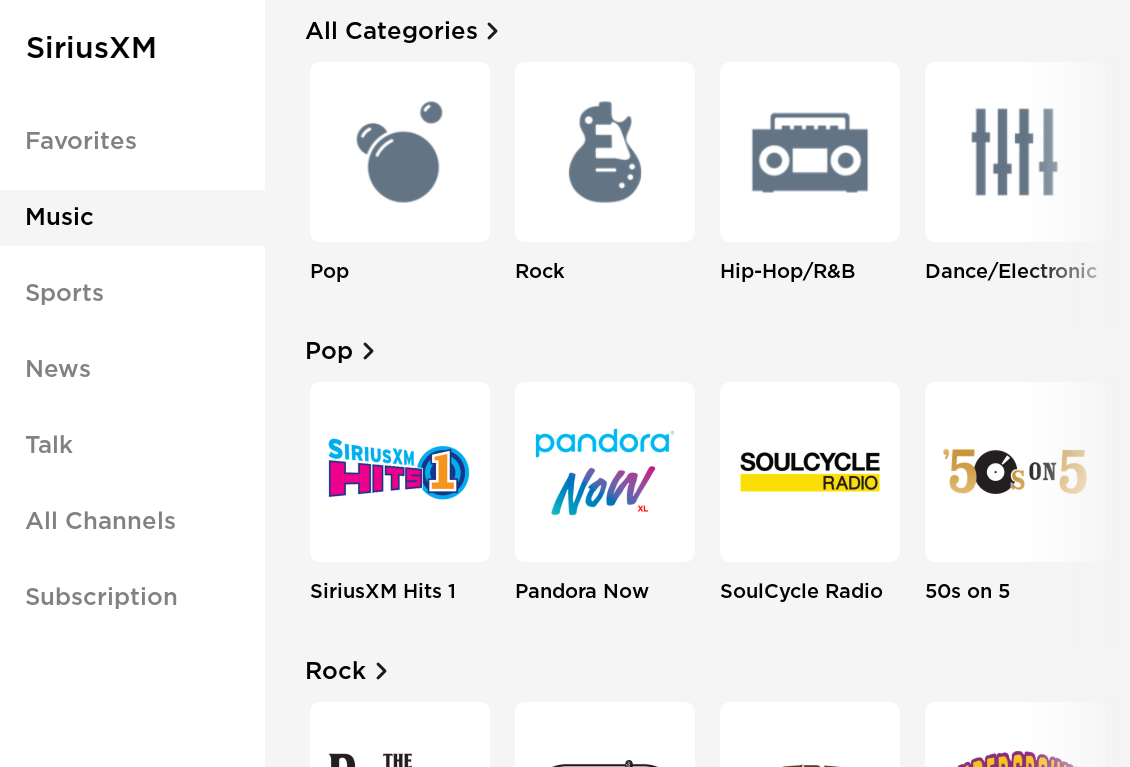
L’interface de Sirius XM a reçu des améliorations portant sur l’ergonomie et la découverte des stations, une catégorisation affinée des contenus ainsi qu’une meilleure expérience globale de navigation.
Coordination du Tesla Powerwall

Votre véhicule et le Powerwall sont coordonnés pour une charge optimale en prévision d’une coupure de courant, sans dépasser les capacités de stockage et de puissance de votre système Powerwall. Le Powerwall réagit constamment aux variations des besoins de votre maison et ralentira ou arrêtera la recharge de votre véhicule, maintenant ainsi l’alimentation de la charge domestique.
En cas de coupure de courant, votre véhicule se rechargera depuis le Powerwall à partir du moment où le niveau de ce dernier se trouve au dessus du seuil défini sur l’application mobile Tesla. Vous pouvez modifier ce seuil pour équilibrer vos besoins domestiques et vos besoins de transport et ainsi jouir d’une maîtrise totale de votre écosystème énergétique. Le Powerwall peut aussi utiliser le surplus d’énergie solaire pour charger votre véhicule pendant une panne de courant, si vous le gardez branché par temps ensoleillé.
Cette mise à jour étend le support à davantage de véhicules Tesla, après avoir été initialement déployée sur certains modèles en avril 2020.
Feux stop dynamiques

Si vous roulez à plus de 50 km/h (31 mph) et freinez vigoureusement, les feux stop se mettent à clignoter rapidement afin d'avertir les autres conducteurs que votre voiture ralentit rapidement. Si votre voiture s'arrête complètement, les feux de détresse clignotent jusqu'à ce que vous appuyiez sur l'accélérateur ou appuyiez manuellement sur le bouton des feux de détresse pour les éteindre.
Notifications si véhicule laissé ouvert

Une notification sera envoyée sur le mobile si l’une des portières, le coffre avant ou le coffre arrière est resté ouvert pendant dix minutes. Si toutes les portes et tous les coffres sont verrouillés, une notification sera envoyée sur le mobile si l’une des fenêtres ou le toit est resté ouvert dix minutes après avoir quitté le véhicule.
Une notification sera envoyée sur le mobile si l’une des portières, le coffre avant ou le coffre arrière est resté ouvert pendant plus de dix minutes. En cas de verrouillage de toutes les portes et de tous les coffres, une notification sera envoyée sur le mobile s’il apparaît que l’une des fenêtres est restée ouverte dix minutes après avoir quitté le véhicule.
Pour trier les envois de notifications, allez sur Commandes > Verrouillage > Notifications si véhicule ouvert Les notifications ne seront pas envoyées lorsque le véhicule se trouve au domicile et que « Exclure domicile » est sélectionné.
Pour trier les envois de notifications, allez sur Commandes > Verrouillage > Notifications si véhicule ouvert Les notifications ne seront pas envoyées lorsque le véhicule se trouve au domicile et que « Exclure domicile » est sélectionné.
Remarque : Concernant les fenêtres arrières, une notification ne sera envoyée que si elles apparaissent avoir été laissées complètement ouvertes.
Fermer les fenêtres lors du verrouillage

Votre véhicule peut dorénavant remonter les fenêtres automatiquement lors du verrouillage. Pour activer, allez à Contrôles > Verrouillage > Fermer les fenêtres lors du verrouillage.
Améliorations des Superchargeurs

Votre voiture peut désormais être rechargée à une puissance de pointe de 250 kW avec les Superchargeurs V3. Comme d’habitude, lorsque vous naviguez vers un Superchargeur, votre véhicule pré-conditionnera la batterie pendant le trajet pour rendre la recharge plus rapide.
Améliorations de la suspension
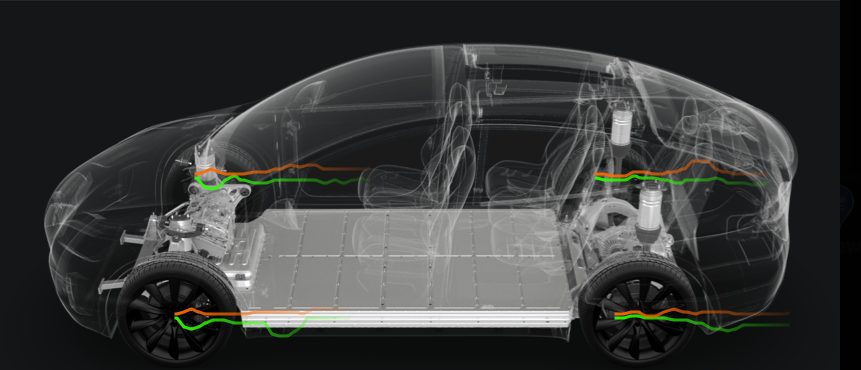
Vous pouvez maintenant visualiser en temps réel l’ajustement dynamique de l’amortissement de chaque roue par le système de suspension en fonction des changements d’état de la chaussée. Touchez « Montrer données de suspension » pour obtenir encore plus d’informations en temps réel.
L’Amortisseur de suspension adaptatif dispose désormais d’un réglage AVANCÉ qui permet de choisir différents niveaux dans « Hauteur de caisse » et « Tenue de route » en plus des réglages CONFORT, AUTO et SPORT.
Nous avons simplifié la logique de contrôle de la suspension pour mieux gérer à la fois les hauteurs temporaires et les hauteurs permanentes. Si la Hauteur de caisse est manuellement réglée sur HAUTE ou TRÈS HAUTE, désormais votre véhicule se rabaissera automatiquement après avoir parcouru une courte distance. En cas d’enneigement ou de conduite hors piste, appuyez sur GARDER, à côté du curseur de Hauteur de caisse pour conserver celle-ci en position HAUTE ou TRÈS HAUTE jusqu’à atteindre la vitesse maximale autorisée. Dans des endroits pour lesquels vous avez besoin d’une hauteur de caisse plus élevée, comme par exemple des entrées avec une forte pente, choisissez « Toujours rehausser à cet emplacement ». Cette fonctionnalité permet de rehausser la suspension jusqu’au niveau enregistré au moment où vous rejoignez ce lieu.
Enfin, le système de suspension peut désormais s’ajuster automatiquement en position STANDARD ou BASSE pour optimiser le confort et l’autonomie en fonction du type de chaussée. Si vous préfér
Améliorations de la suspension

Nous avons simplifié la logique de contrôle de la suspension pour mieux gérer à la fois les hauteurs temporaires et les hauteurs permanentes. Si la Hauteur de caisse est manuellement réglée sur HAUTE ou TRÈS HAUTE, désormais votre véhicule se rabaissera automatiquement après avoir parcouru une courte distance. En cas d’enneigement ou de conduite hors piste, appuyez sur GARDER, à côté du curseur de Hauteur de caisse pour conserver celle-ci en position HAUTE ou TRÈS HAUTE jusqu’à atteindre la vitesse maximale autorisée. Dans des endroits pour lesquels vous avez besoin d’une hauteur de caisse plus élevée, comme par exemple des entrées avec une forte pente, choisissez « Toujours rehausser à cet emplacement ». Cette fonctionnalité permet de rehausser la suspension jusqu’au niveau enregistré au moment où vous rejoignez ce lieu.
Remarque : Le mode Cric a été déplacé vers Contrôles > Entretien. Merci de vous référer au manuel de l’utilisateur pour obtenir des informations supplémentaires sur la suspension de votre véhicule.
Historique des notifications

Passez facilement en revue les notifications courantes et leur historique en allant sur Commandes > Entretien > Notifications. Certaines notifications indiquées par le signe « > » font référence à des informations supplémentaires fournies dans le manuel de l’utilisateur; touchez la notification pour visualiser.
Stations de recharge tierces

Lors d’une recharge dans une station tierce de type CCS Combo 2, la trappe se déverrouillera automatiquement à l’arrêt de la charge, si votre véhicule est également déverrouillé, afin de faciliter le retrait du câble.
Stations de recharge tierces

Lors d’une recharge dans une station tierce de type CCS Combo 2, la trappe se déverrouillera automatiquement à l’arrêt de la charge, si votre véhicule est également déverrouillé, afin de faciliter le retrait du câble.
Remarque : Un adapteur CCS Combo 2 est nécessaire pour charger dans une station CCS Combo 2.
















![Tesla Autonomously Delivers Its First Vehicle to Customer — And It’s More Impressive Than Expected [VIDEO]](https://www.notateslaapp.com/img/containers/article_images/model-y-2025/newmodely_77.jpg/382e0312c769d0bb2e1234f7ac556fad/newmodely_77.jpg)












