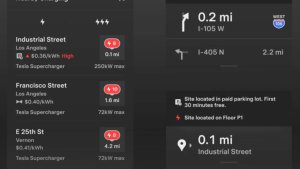Ενημερώσεις κάμερας

Η ροή κάμερας οπισθοπορείας του οχήματός σας στην εφαρμογή Κάμερα περιλαμβάνει πλέον ένα κουμπί για την εναλλαγή μεταξύ της αρχικής στενής προβολής και της νέας ευρύτερης προβολής. Επιπλέον, οι ροές πλευρικής κάμερας έχουν μεγεθυνθεί για να παρέχουν ευρύτερο οπτικό πεδίο.
Ανίχνευση παιδιού που έμεινε μόνο του

Εάν εντοπιστεί παιδί χωρίς επίβλεψη, το όχημα θα αναβοσβήσει τα εξωτερικά φώτα ένδειξης, θα αναπαραγάγει έναν ήχο ειδοποίησης και θα στείλει μια ειδοποίηση στο Tesla app σας. Αυτό θα επαναλαμβάνεται σε τακτά χρονικά διαστήματα μέχρι να επιστρέψετε στο όχημά σας. Τα δεδομένα καμπίνας υποβάλλονται σε επεξεργασία τοπικά και δεν διαβιβάζονται στην Tesla.
Αυτή η ρύθμιση είναι ενεργή από προεπιλογή. Για να την απενεργοποιήσετε, μεταβείτε στα Χειριστήρια > Ασφάλεια > Ανίχνευση παιδιού που έμεινε μόνο του.
Απελευθέρωση καλωδίου φόρτισης
Η φόρτιση μπορεί πλέον να διακοπεί και να απελευθερωθεί το καλώδιο φόρτισης τραβώντας παρατεταμένα τη λαβή της πίσω αριστερής πόρτας για 3 δευτερόλεπτα, υπό την προϋπόθεση ότι το όχημα είναι ξεκλείδωτο ή υπάρχει κάποιο αναγνωρισμένο κλειδί κοντά σας. Αυτό είναι ιδιαίτερα χρήσιμο όταν το καλώδιο φόρτισης δεν διαθέτει κουμπί απασφάλισης. Μπορείτε ακόμα να αποσυνδέσετε το καλώδιο χρησιμοποιώντας την οθόνη αφής του οχήματος ή το Tesla app.
Ζωντανή δραστηριότητα Supercharging

Δείτε την περίοδο Supercharging με τη Ζωντανή δραστηριότητα στο iPhone ή στο συζευγμένο Apple Watch σας. Η Ζωντανή δραστηριότητα θα ξεκινήσει αυτόματα μόλις ξεκινήσει η περίοδος φόρτισής σας. Απαιτείται η έκδοση του Tesla app 4.45.0+ και iOS 17.2+.
Βελτιώσεις ασφαλείας
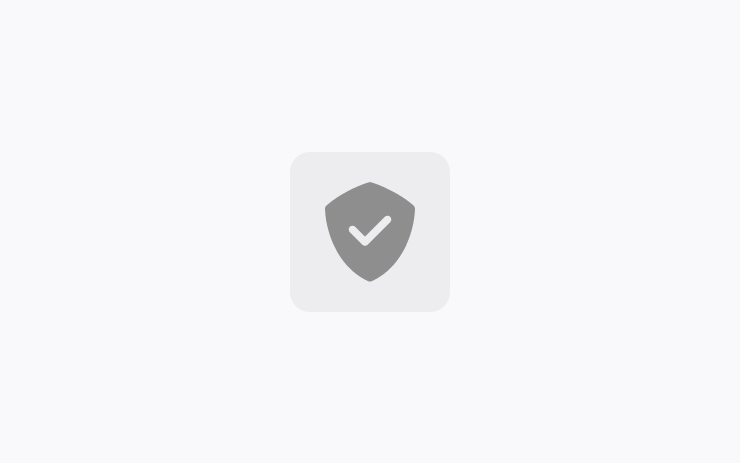
Αυτή η ενημέρωση περιλαμβάνει σημαντικές διορθώσεις ασφαλείας και βελτιώσεις.
PIN to Drive
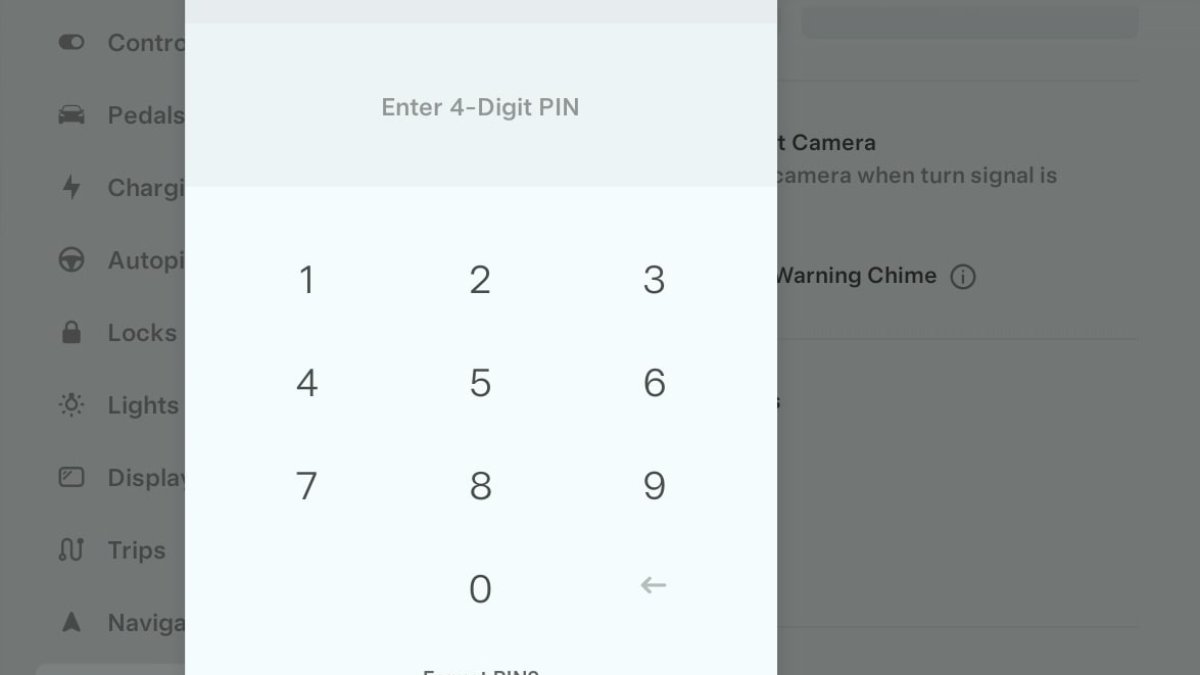
If you use the PIN to Drive feature, the PIN is now required even if the vehicle access to drive was given through the remote start feature of the Tesla app.
Trunk Open Warning
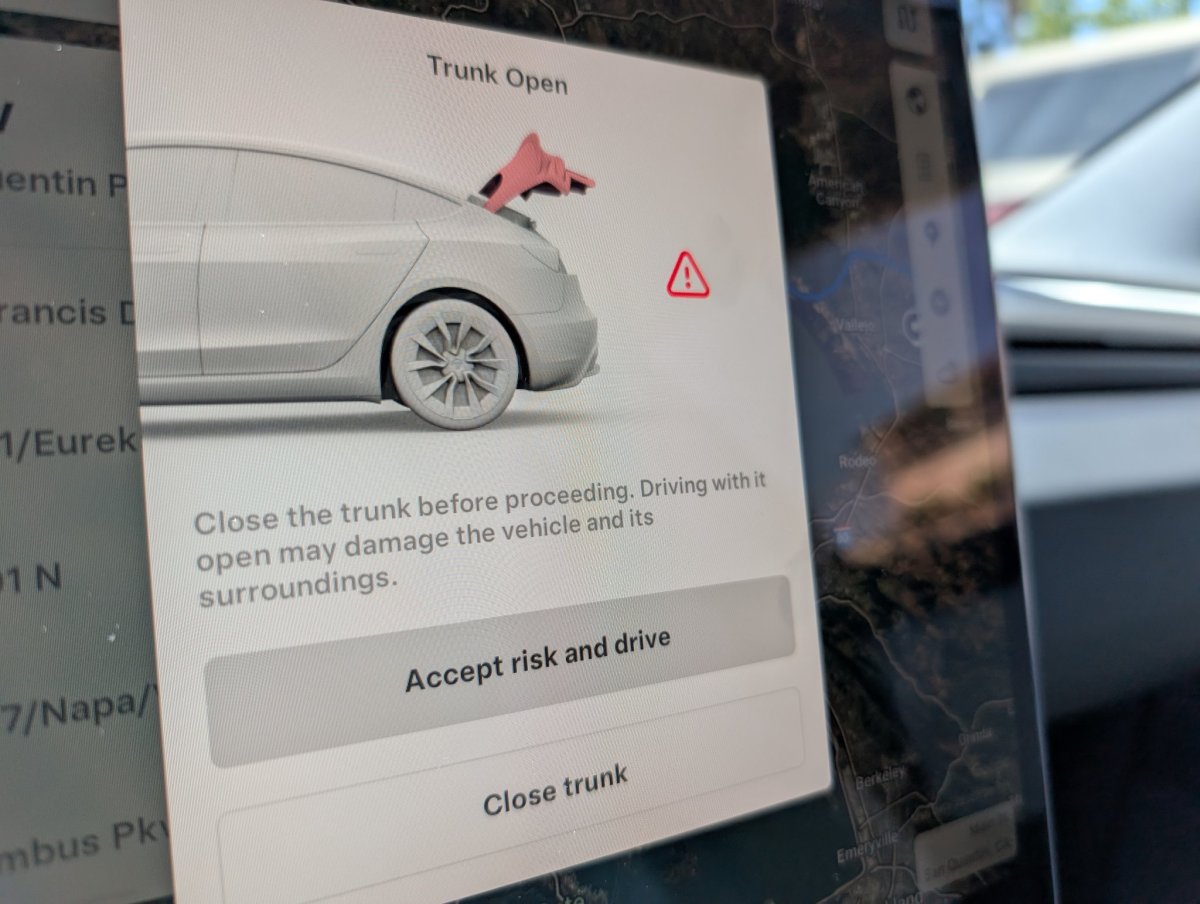
Similar to the frunk warning added in a previous update, Tesla will now warn you when you have your trunk open and shift the vehicle into park.
Drivers will be able to acknowledge that the trunk is open and continue driving, or they can choose to automatically close the trunk.
Note: This feature is only available on powered trunks.
Improved Energy App
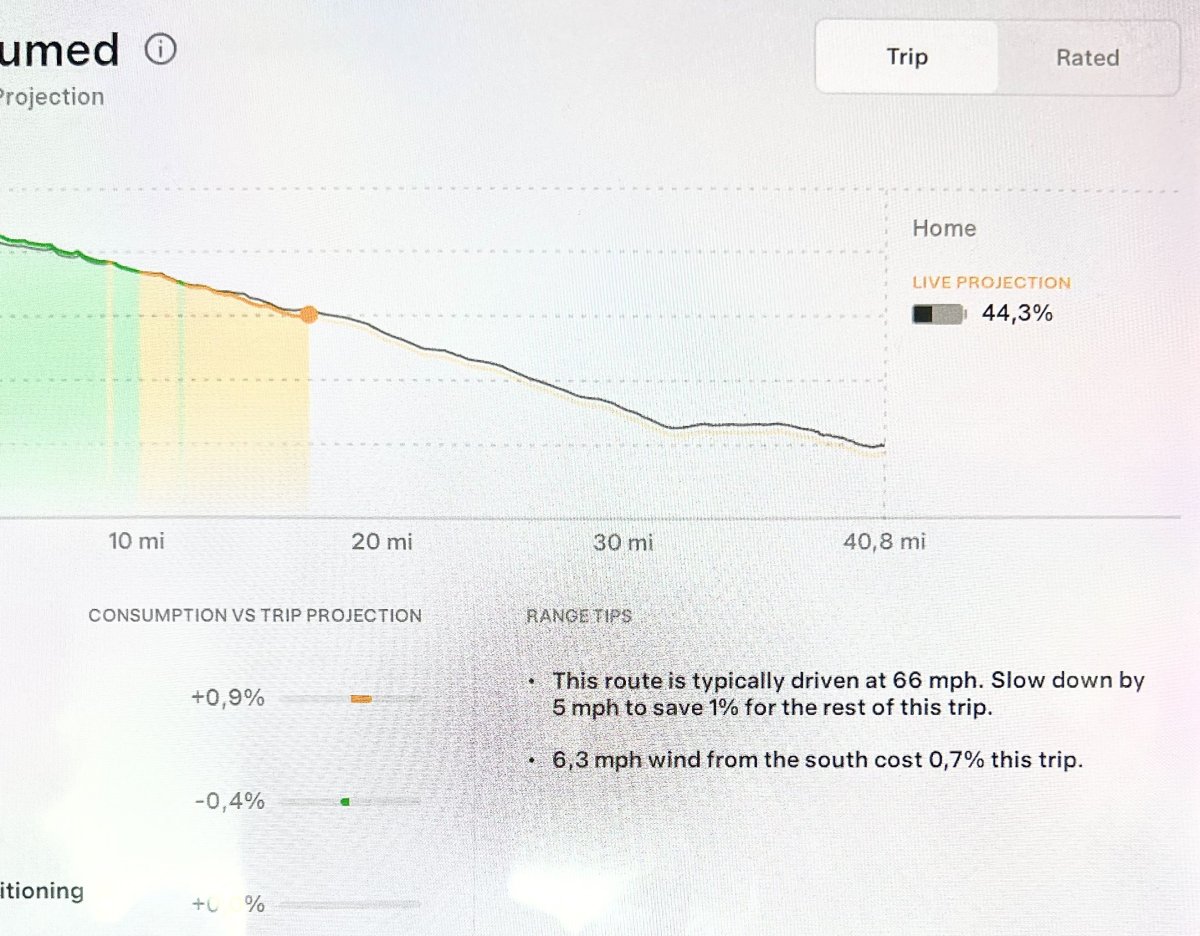
The Energy App can now display the average speed of the Tesla fleet for a given route under certain conditions. It’ll also display how much energy you can save by slowing down.
Orange Dot When Using Voice Commands
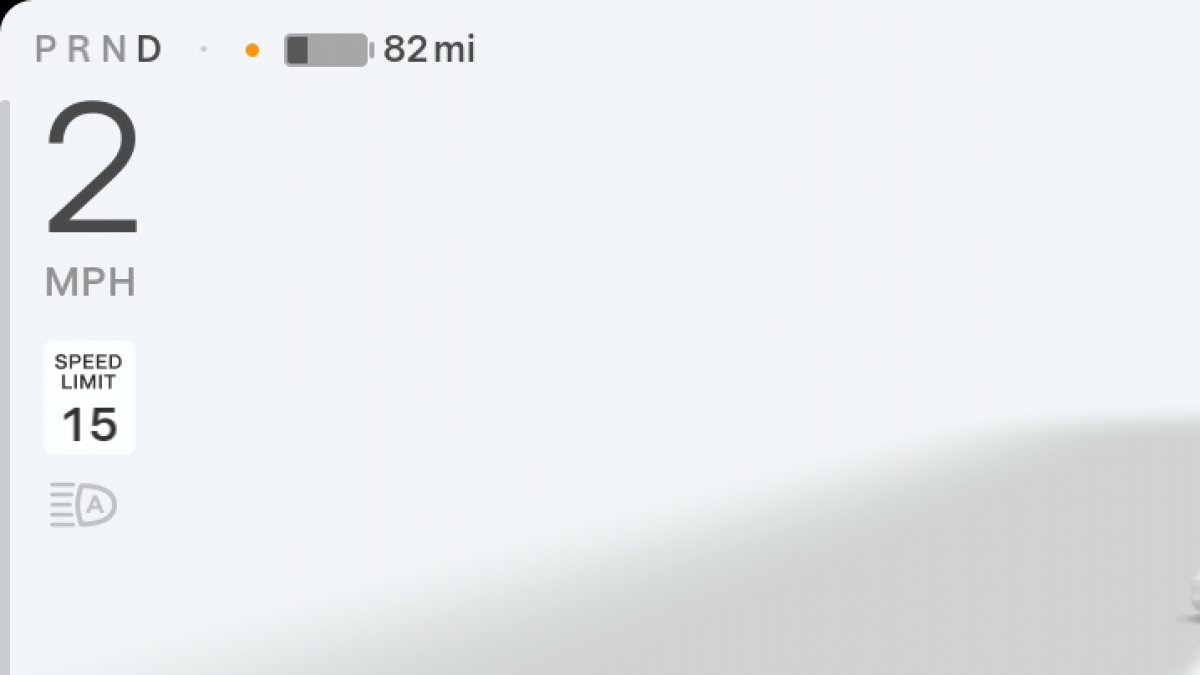
When using the voice command feature, Tesla will now display an orange dot near the speedometer, letting users know that the vehicle is actively using the microphone.
Tesla previously displayed the orange dot whenever the vehicle was using the microphone to gather audio data for FSD.
Dashcam Viewer Wider View
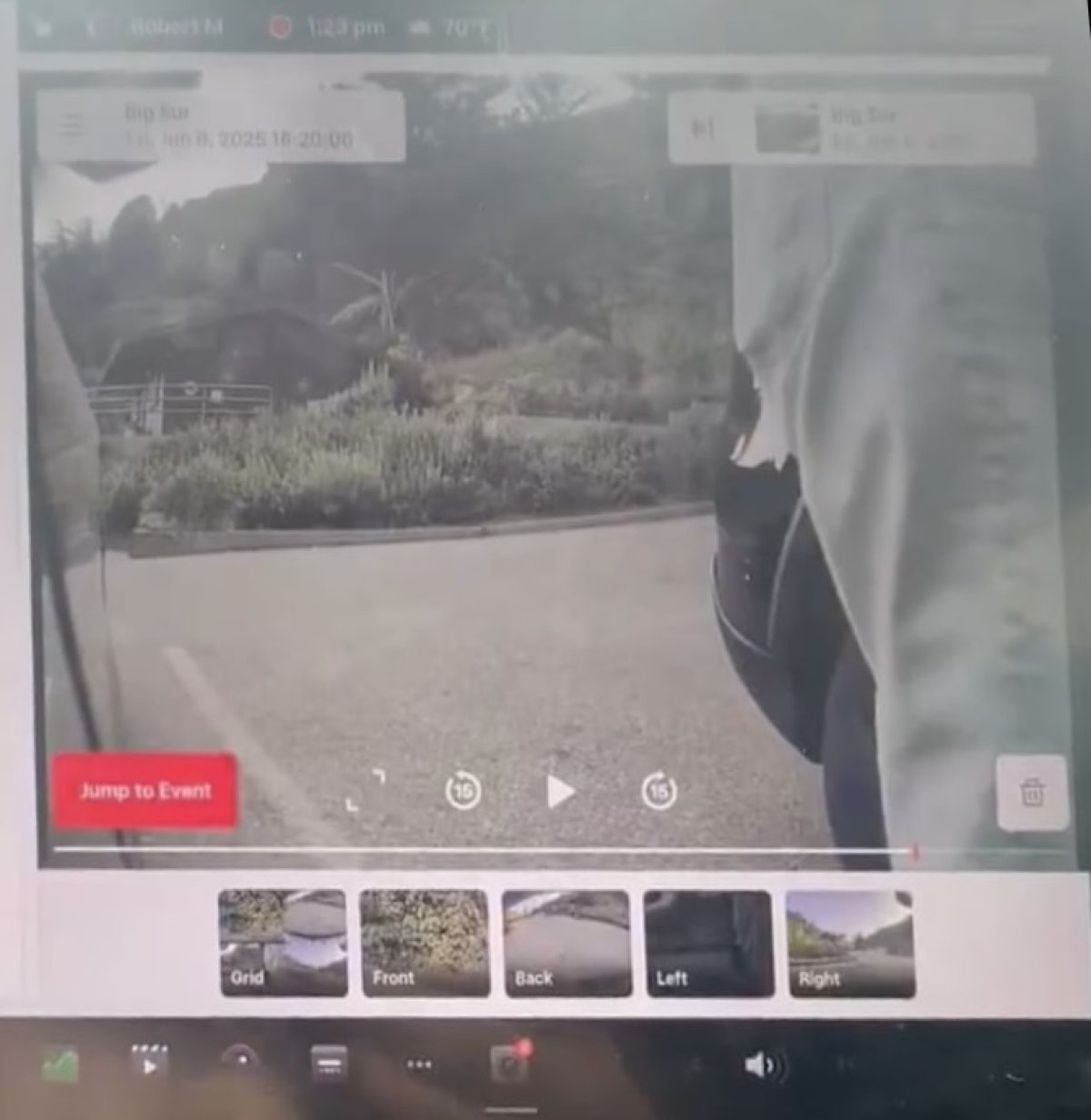
The updated Dashcam Viewer now includes a button to switch between the full, uncropped video or the regular view.
The difference between the two views is minor, but if you’re trying to identify something during a Sentry Mode event, it could be useful to have the full, uncropped video.
This is available on HW3 and HW4 vehicles, but since it relies on the new Dashcam Viewer, it requires the AMD Ryzen processor.
Blind Spot Camera
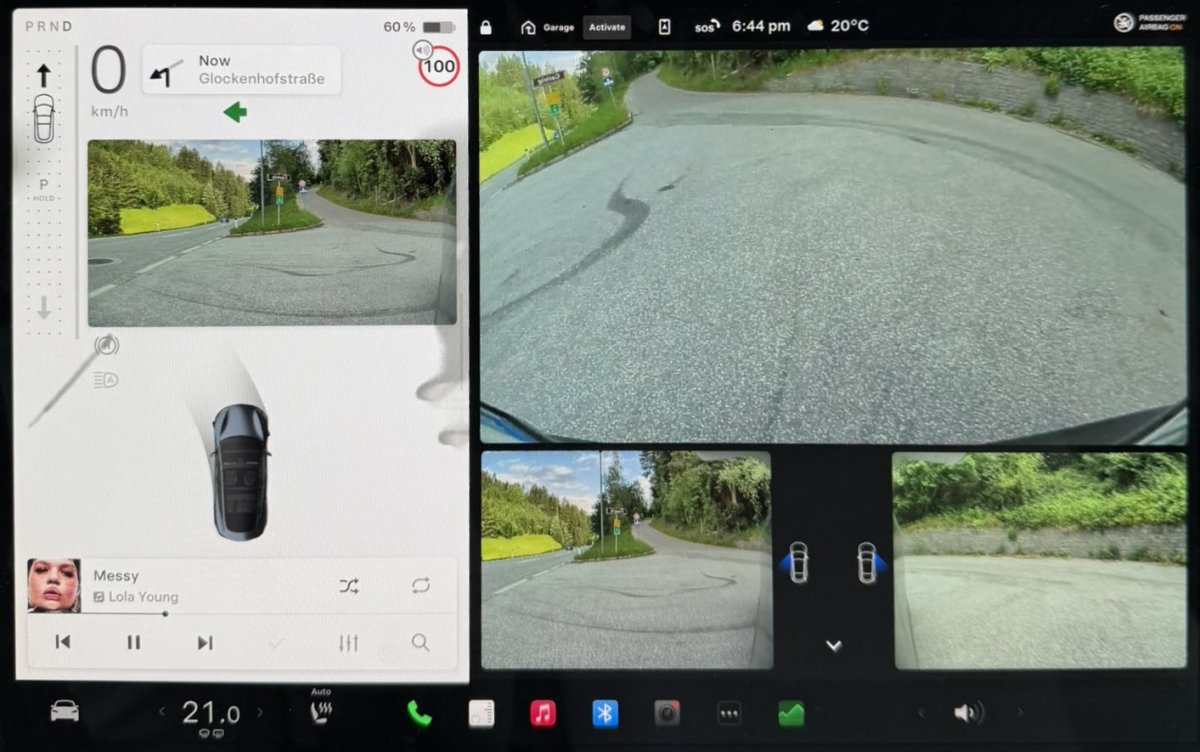
You can now use the blind spot camera while the Camera app is open. Previously, you could not have the Camera app and the blind spot camera view open at the same time.
Dashcam Viewer Multi-Delete
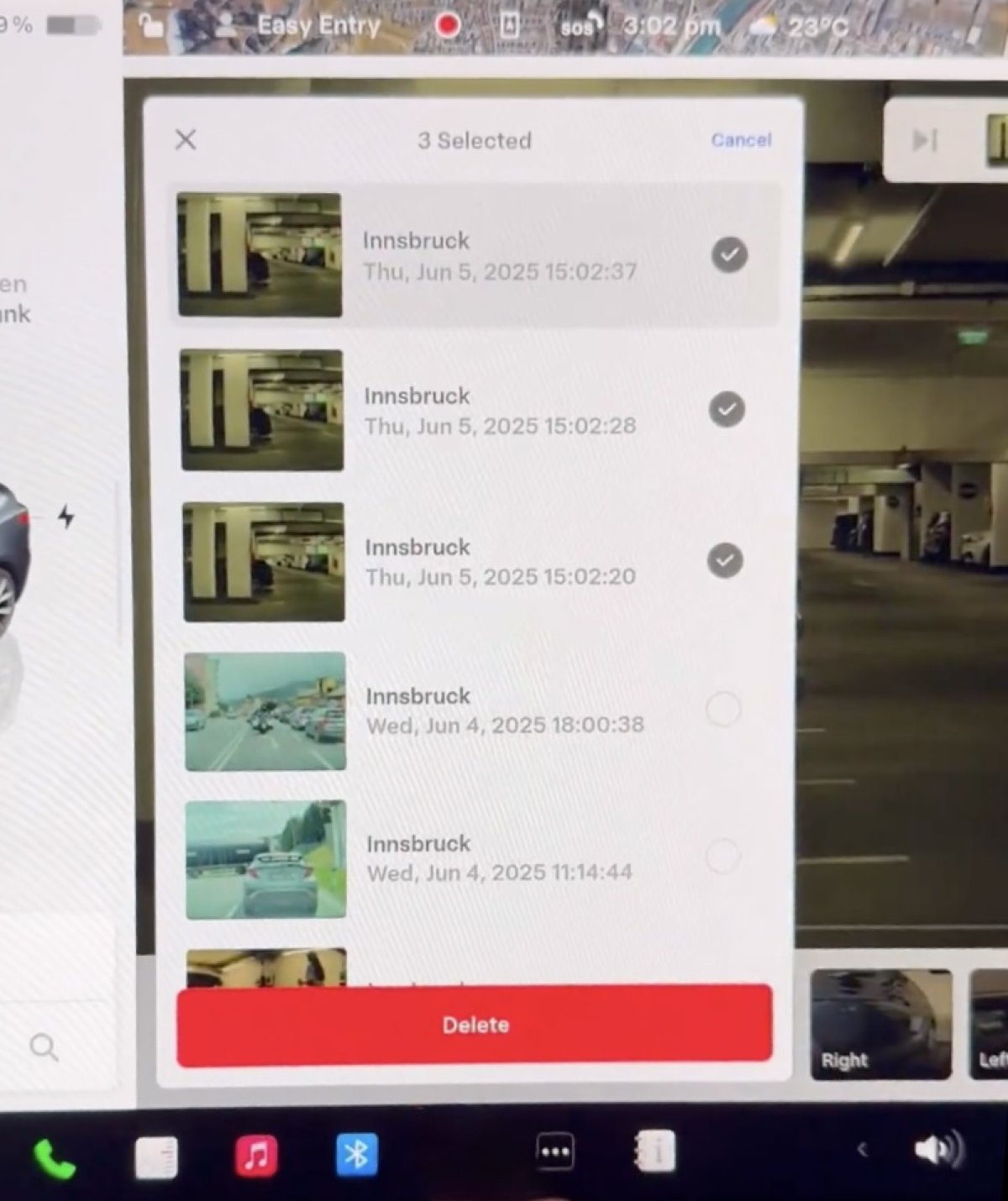
In Tesla’s recently updated Dashcam Viewer, you can now delete multiple Dashcam or Sentry Mode videos at once. Simply tap the three dots […] in the top right corner and select the clips you’d like to delete.
This feature is limited to the new Dashcam Viewer that was added in update 2025.14 for Ryzen-based vehicles. The new Dashcam viewer features multiple cameras along the bottom and includes a mosaic view that allows you to view several cameras simultaneously.
Privacy Section Now Lists Microphone
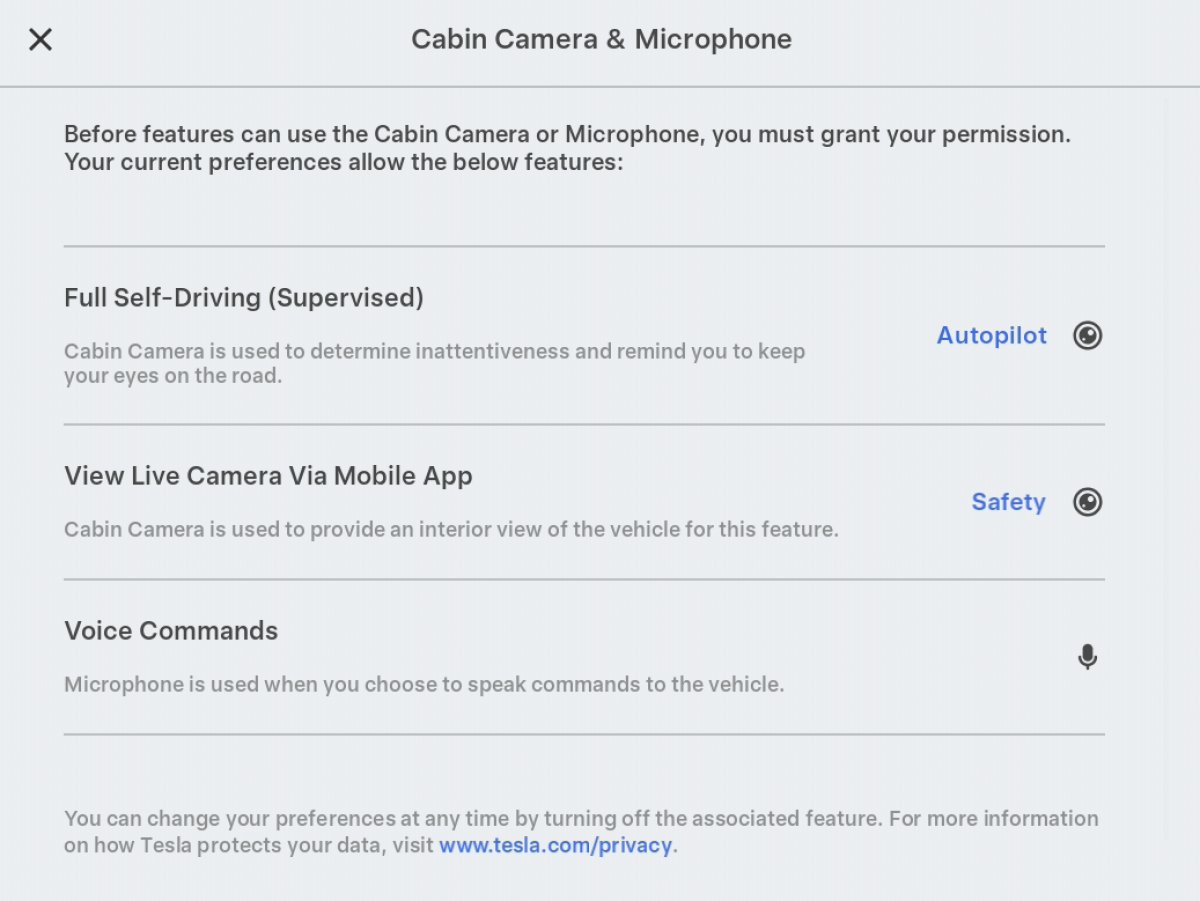
Tesla has now added the vehicle’s use of the microphone during voice commands to the privacy section under Controls > Software > Camera and Mic.
Note: Tesla does not transcribe audio in the vehicle and instead sends the audio clip to its servers to be transcribed.
Service Mode Improvements
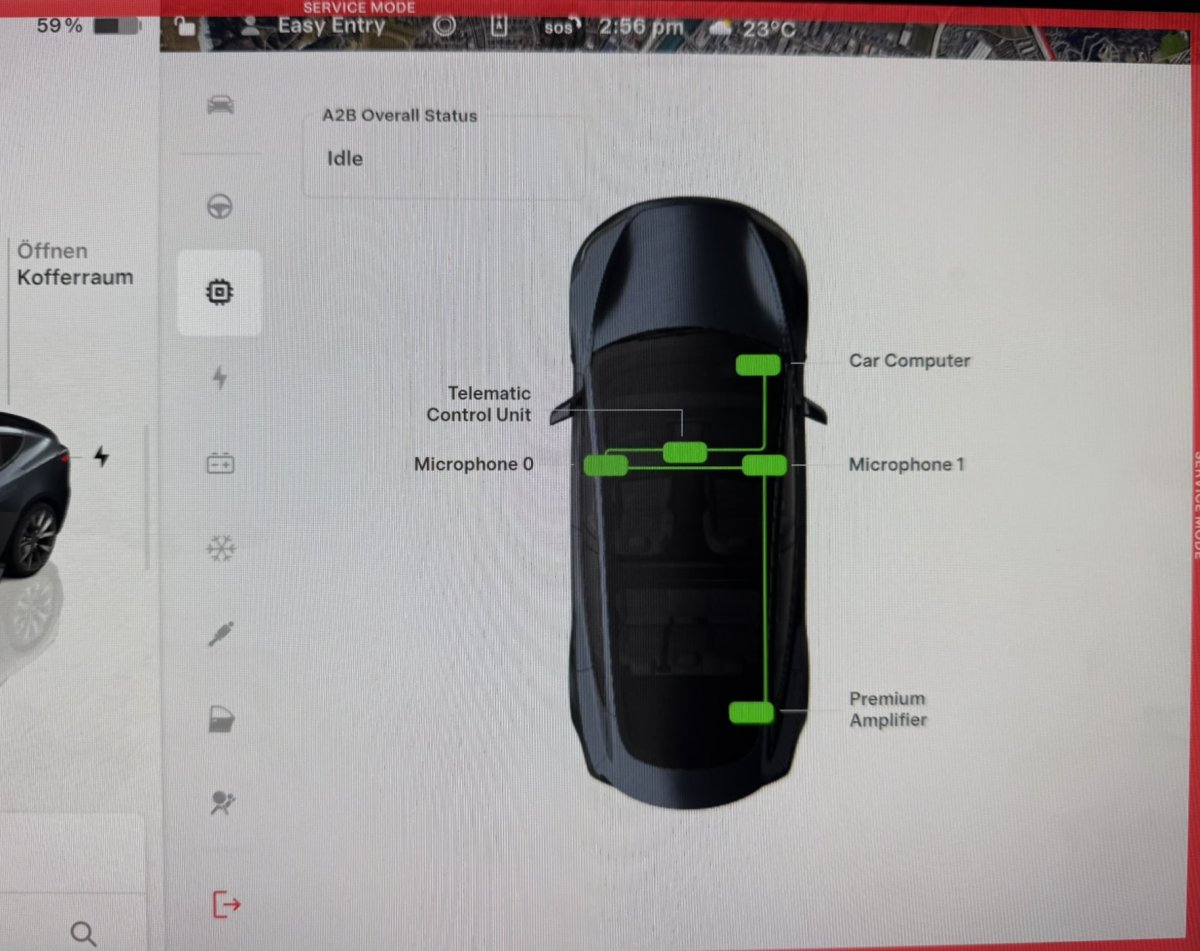
Tesla has added a Service Mode improvement in this update.
New A2B Audio System Panel
A new Automotive Audio Bus (A2B) Audio panel is available to support Audio system diagnosis relating to the A2B bus. It adds the ability to view the expected nodes on the A2B bus along with details of detected conditions.
Models: Model 3 (2024+) and Model Y (2020-2024) with AMD Ryzen Infotainment Processor.
Noise Recording Panel Updates (Service Mode Plus) - Available on Info-Atom and Info-Ryzen
The Noise Recording Panel is now available on all vehicles equipped with Info-Atom and Info-Ryzen Infotainment hardware. This panel adds the ability to record powertrain noise using the vehicle microphones and related vehicle metrics. The recordings can also be downloaded to a computer using a dedicated action, and the recordings are deleted when exiting Service Mode.
Models: Model S (2012-2020), Model 3, Model X (2015-2020), and Model Y
Available on update 2025.20.3 and later. This was previously added for the Cybertruck in update 2025.14.










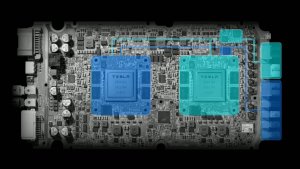




![Tesla Updates Robotaxi App: Adds Adjustable Pick Up Locations, Shows Wait Time and More [VIDEO]](https://www.notateslaapp.com/img/containers/article_images/tesla-app/robotaxi-app/25-7-0/robotaxi-app-25.7.0.webp/4ac9ed40be870cfcf6e851fce21c43b9/robotaxi-app-25.7.0.jpg)