Verbesserungen bei Sirius XM
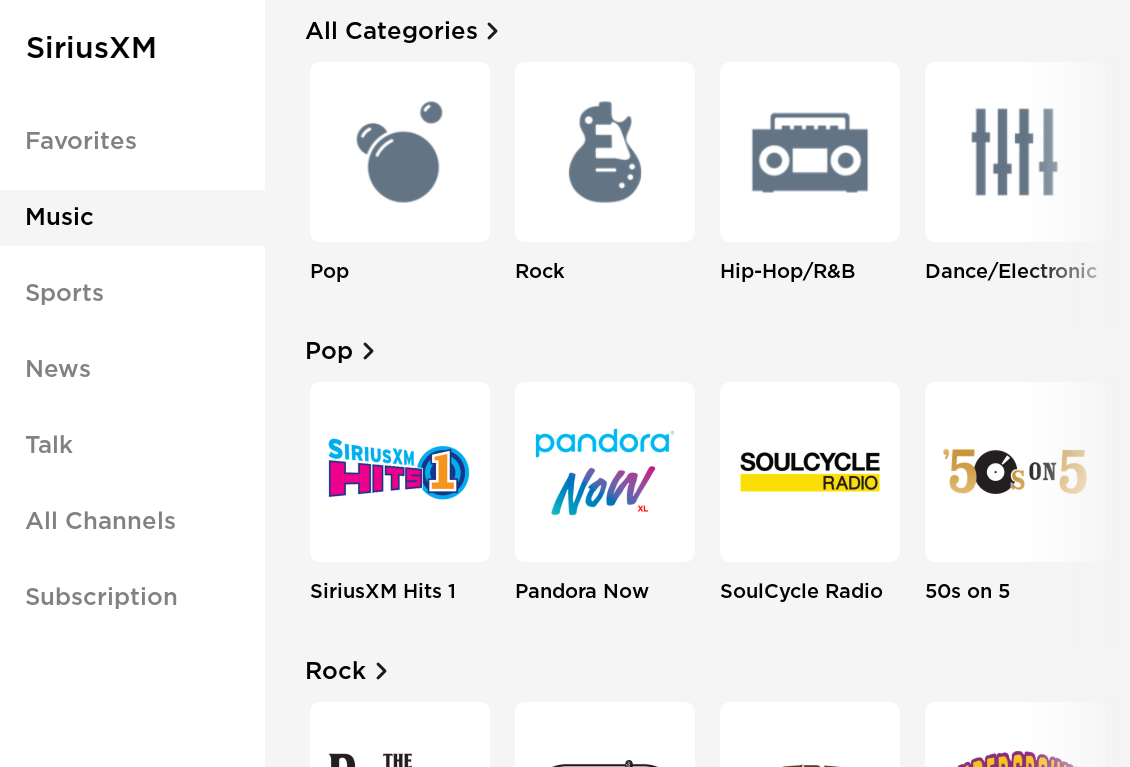
Sirius-XM wurde verbessert, um die Benutzerfreundlichkeit zu erhöhen, das Auffinden von Sendern zu erleichtern, die Kategorisierung von Inhalten zu erweitern sowie die Navigation insgesamt zu verbessern.
Tesla Powerwall Koordination

Ihr Fahrzeug koordiniert mit Powerwall einen erweiterten Ladevorgang während eines Stromausfalls, damit die Energie- und Stromkapazität Ihres Powerwall-Systems nicht überschritten wird. Powerwall reagiert kontinuierlich auf die wechselnden Energieanforderungen Ihres Hauses, und wird das Aufladen Ihres Fahrzeuges verlangsamen oder anhalten, um die Stromlast Ihres Hauses weiterhin bedienen zu können.
Während eines Stromausfalls wird Ihr Fahrzeug von der Powerwall laden, wenn sich diese oberhalb des in der Tesla Mobilen App eingestellten Schwellenwertes befindet. Sie können diesen Schwellenwert ändern, um ihn an die Energieanforderungen Ihres Hauses und Ihrer Fahrbedürfnisse anzupassen, und haben dadurch vollständige Kontrolle über Ihr Energie-Ecosystem. Powerwall kann überschüssige Solarenergie während eines Stromausfalls auch zum Aufladen Ihres Fahrzeuges verwenden, wenn Sie es bei Sonnenschein eingesteckt lassen.
Diese Version unterstützt nun weitere Tesla-Fahrzeuge; sie wurde ursprünglich für manche Fahrzeuge im April 2020 veröffentlicht.
Dynamische Bremsleuchten

Wenn Sie schneller als 50 km/h (31 mph) fahren und stark bremsen, blinken die Bremsleuchten, um andere Fahrer davor zu warnen, dass Ihr Fahrzeug stark verlangsamt wird. Wenn Ihr Fahrzeug vollständig zum Stillstand kommt, blinken die Warnblinkleuchten, bis Sie das Gaspedal betätigen oder die Warnblinkleuchten mit dem Warnblinkerschalter abschalten.
„Fahrzeug offen gelassen“-Mitteilungen

Eine Mitteilung wird an Ihr Mobilgerät gesendet, wenn der vordere oder hintere Kofferraum bzw. eine Tür für mehr als zehn Minuten offen gelassen wurde. Falls alle Türen und Kofferräume verriegelt sind, wird eine Mitteilung gesendet, wenn ein Fenster oder das Sonnendach zehn Minuten nach Verlassen des Fahrzeugs als offen erkannt wird.
Eine Mitteilung wird an Ihr Mobilgerät gesendet, wenn der vordere oder hintere Kofferraum bzw. eine Tür für mehr als 10 Minuten offen gelassen wurde. Falls alle Türen und Kofferräume verriegelt sind, wird eine Mitteilung gesendet, wenn ein Fenster zehn Minuten nach Verlassen des Fahrzeugs als offen erkannt wird.
Um einzustellen, welche Mitteilungen gesendet werden, wählen Sie Fahrzeug > Verriegelungen > „Fahrzeug offen gelassen“-Mitteilungen. Mitteilungen werden nicht versendet, wenn sich Ihr Fahrzeug an der Heimadresse befindet und „Heimadresse ausschließen“ gewählt wurde.
Um einzustellen, welche Mitteilungen gesendet werden, wählen Sie Fahrzeug > Bedienung > „Fahrzeug offen gelassen“-Mitteilungen. Mitteilungen werden nicht versendet, wenn sich Ihr Fahrzeug an der Heimadresse befindet und „Heimadresse ausschließen“ gewählt wurde.
Hinweis: Für die hinteren Fenster werden Mitteilungen nur versandt, wenn sie als vollständig geöffnet erkannt werden.
Fenster beim Verriegeln schließen

Ihr Fahrzeug kann die Fenster nun automatisch beim Verriegeln schließen. Um diese Funktion zu aktivieren, wählen Sie Fahrzeug > Verriegelungen > Fenster beim Verriegeln schließen.
Supercharger-Verbesserungen

Ihr Fahrzeug kann nun an V3-Superchargern mit bis zu einer Spitzenleistung von 250 kW aufladen. Wie bisher wird Ihr Fahrzeug seine Batterie beim Navigieren zu einem Supercharger vorkonditionieren, um schneller aufladen zu können.
Verbesserungen der Federung
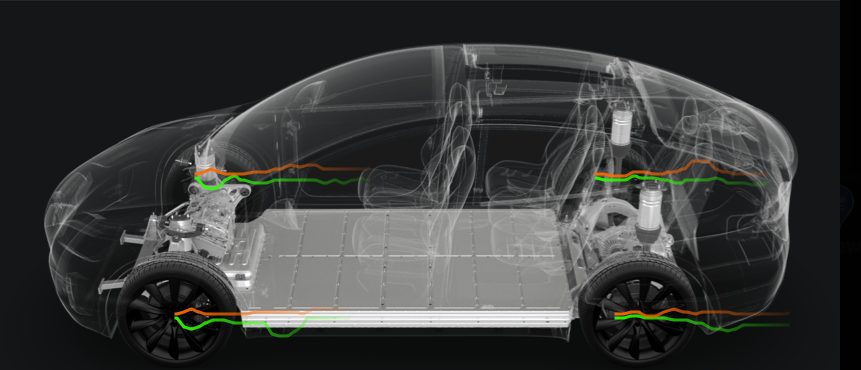
Sie können nun eine Echtzeit-Darstellung darüber sehen, wie das Federungssystem die Dämpfung an jedem Rad dynamisch einstellt, um auf wechselnde Straßenbedingungen zu reagieren. Tippen Sie auf „Federungsdaten anzeigen“, um noch mehr Echtzeit-Informationen zu erhalten.
Zusätzlich zu den bereits vorhandenen Einstellungen KOMFORT, AUTO und SPORT hat die Adaptive Federungsdämpfung nun eine Einstellung „FORTGESCHRITTEN“, bei der Sie die Werte für Fahrkomfort und Fahrverhalten selbst definieren können.
Wir haben die Logik der Tesla-Federungssteuerung vereinfacht, um sowohl kurzfristige als auch eher längerfristige Höheneinstellungen besser zu unterstützen. Falls das Fahrzeugniveau von Hand auf Hoch oder Sehr Hoch angepasst wurde, wird Ihr Fahrzeug nun nach dem Fahren einer kurzen Strecke automatisch abgesenkt. Wählen Sie bei verschneiten bzw. Offroad-Straßenbedingungen „Halten“ neben dem Fahrzeugniveau-Schieberegler, um die Höhe bis zum Erreichen der zulässigen Maximalgeschwindigkeit auf Hoch bzw. Sehr Hoch zu halten. An steilen Einfahrten oder anderen Orten, bei denen Sie wiederholt ein höheres Fahrzeugniveau benötigen, wählen Sie „An diesem Ort immer Automatisch Anheben“. Diese Funktion hebt an diesem Ort beim Ankommen jedesmal die Federung zu der gespeicherten Höhe.
Und schließlich passt das Federungssystem das Fahrzeugniveau nun auch automatisch zwischen den Höhen Standard und Niedrig an, um Fahrkomfort und Reichweite je nach Straßentyp zu optimieren. Falls Sie bevorzugen, dass Ihr Fahrzeug näher am Boden bleibt, aktivieren Sie die Einstellung „Fahrzeugniveau standardmäßig auf Niedrig“.
Hinweis: Der Aufbock-Modus befindet sich nun unter Fahrzeug > Se
Verbesserungen der Federung

Wir haben die Logik der Tesla-Federungssteuerung vereinfacht, um sowohl kurzfristige als auch eher längerfristige Höheneinstellungen besser zu unterstützen. Falls das Fahrzeugniveau von Hand auf Hoch oder Sehr Hoch angepasst wurde, wird Ihr Fahrzeug nun nach dem Fahren einer kurzen Strecke automatisch abgesenkt. Wählen Sie bei verschneiten bzw. Offroad-Straßenbedingungen „Halten“ neben dem Fahrzeugniveau-Schieberegler, um die Höhe bis zum Erreichen der zulässigen Maximalgeschwindigkeit auf Hoch bzw. Sehr Hoch zu halten. An steilen Einfahrten oder anderen Orten, bei denen Sie wiederholt ein höheres Fahrzeugniveau benötigen, wählen Sie „An diesem Ort immer Automatisch Anheben“. Diese Funktion hebt an diesem Ort beim Ankommen jedesmal die Federung zu der gespeicherten Höhe.
Hinweis: Der Aufbock-Modus befindet sich nun unter Fahrzeug > Service. Weitere Informationen zur Federung Ihres Fahrzeuges finden Sie im Benutzerhandbuch.
Mitteilungshistorie

Sie können aktuelle und frühere Mitteilungen einfach einsehen durch Wählen von Fahrzeug > Service > Mitteilungen. Tippen Sie Mitteilungen, für die weitere Informationen im Benutzerhandbuch verfügbar sind (gekennzeichnet durch ein >), zum Einsehen der Informationen an.
Drittanbieter-Ladestationen

Um des Entfernen des Ladekabels nach dem Laden an einer CCS-Combo 2-Ladestation eines Drittanbieters zu erleichtern, wird der Ladeanschluß nun automatisch entriegelt, sobald der Ladevorgang bei entriegeltem Fahrzeug abgeschlossen ist.
Drittanbieter-Ladestationen

Um des Entfernen des Ladekabels nach dem Laden an einer CCS-Combo 2-Ladestation eines Drittanbieters zu erleichtern, wird der Ladeanschluß nun automatisch entriegelt, sobald der Ladevorgang bei entriegeltem Fahrzeug abgeschlossen ist.
Hinweis: Zum Laden an einer CCS-Combo 2-Ladestation ist ein CCS-Combo 2-Adapter erforderlich.









![Tesla Launches 'TeslaVision' Contest With Big Prizes — See Last Year’s Winner [VIDEO]](https://www.notateslaapp.com/img/containers/article_images/2025/tesla-vision.webp/0458df1c6ed085c427608f0cf762de64/tesla-vision.jpg)
![Tesla Officially Unveils New Model S and Model X: All the Changes [Photos]](https://www.notateslaapp.com/img/containers/article_images/2025/refresh_s_x_1.jpg/31a01e933ae496b97965b27db360f11b/refresh_s_x_1.jpg)




![Driverless Tesla Robotaxi Spotted on Camera in Austin [VIDEO]](https://www.notateslaapp.com/img/containers/article_images/robotaxi/robotaxi-public.webp/5ffd9ed0c2c7f9dbfee05decb1c19a2f/robotaxi-public.jpg)
![New Model Y Performance Hits Nürburgring -- Our Best Look yet at the Upcoming Performance Model [VIDEO]](https://www.notateslaapp.com/img/containers/article_images/model-y-2025/model_y_performance_front.webp/a1fc68836e87fa694d414637ec5278b5/model_y_performance_front.jpg)











